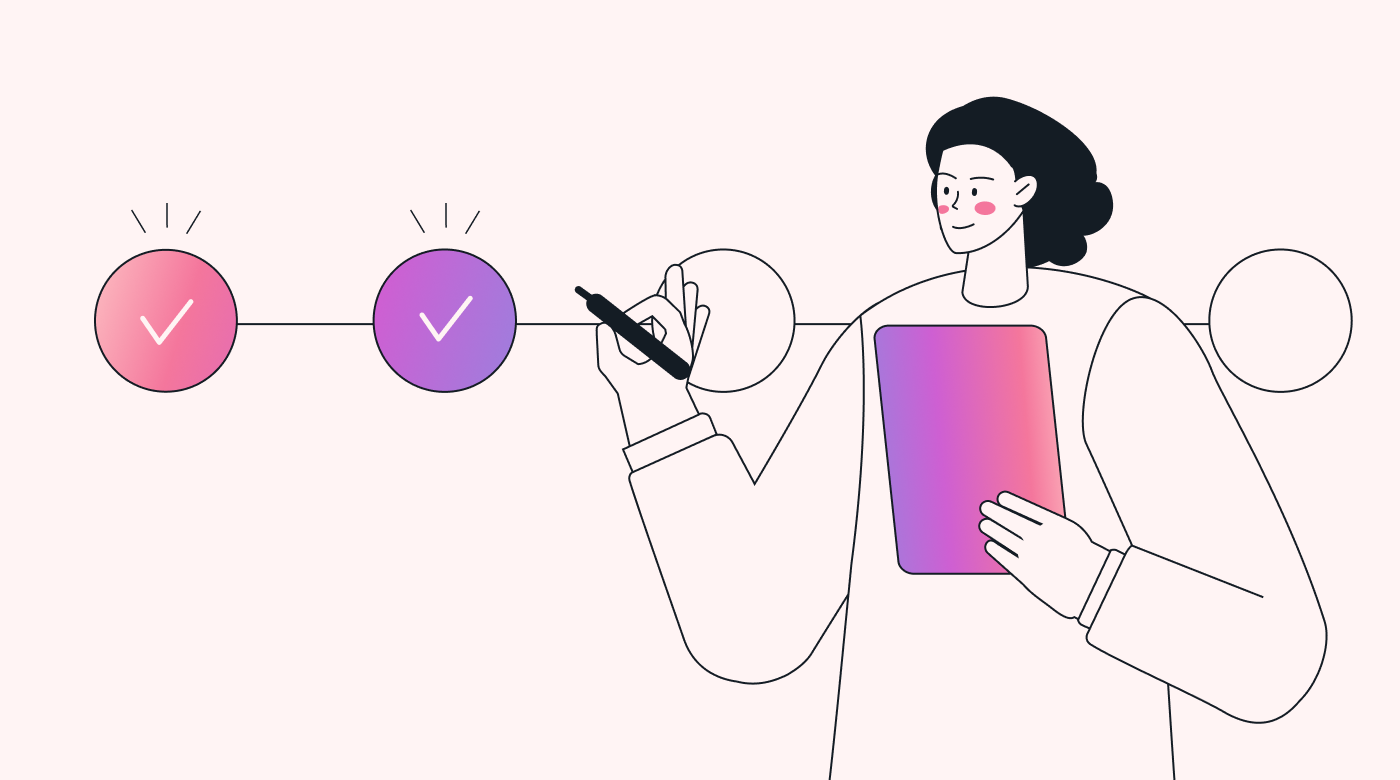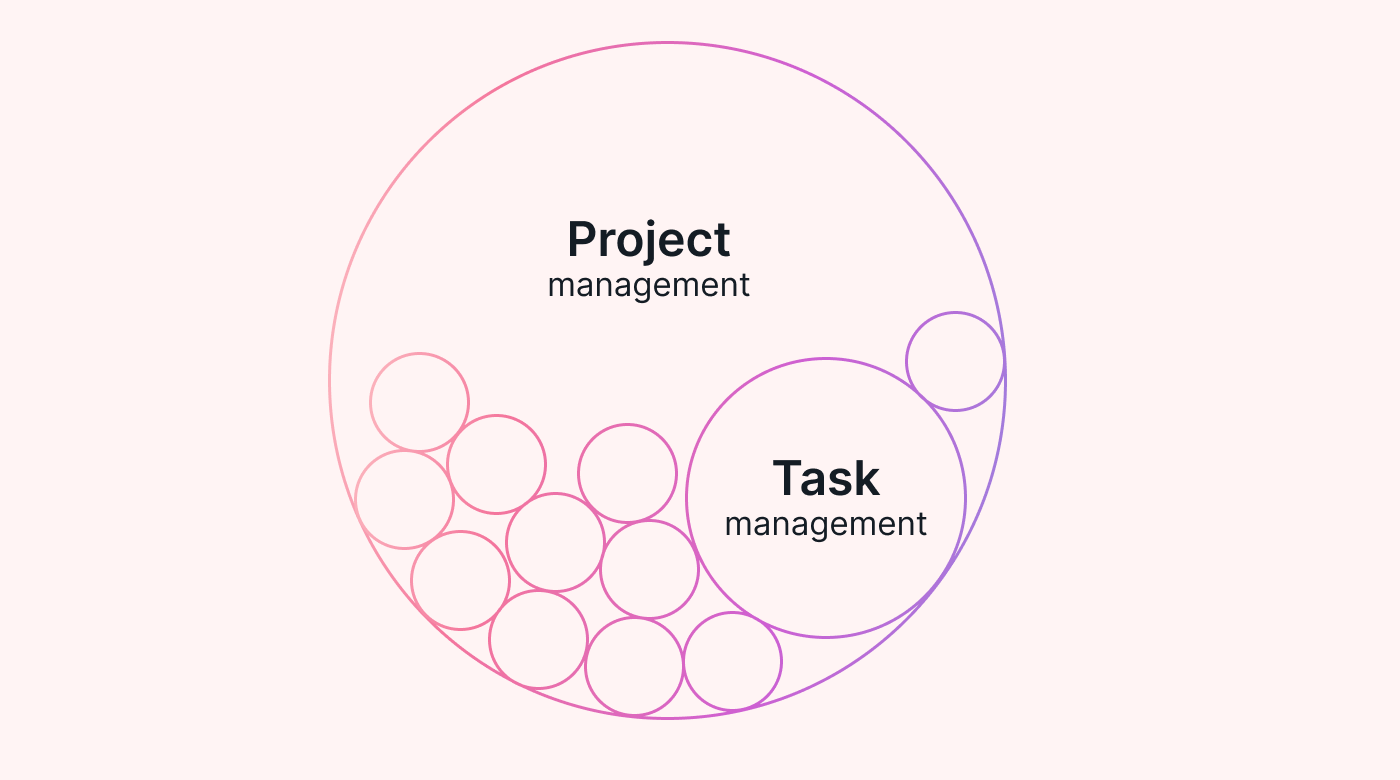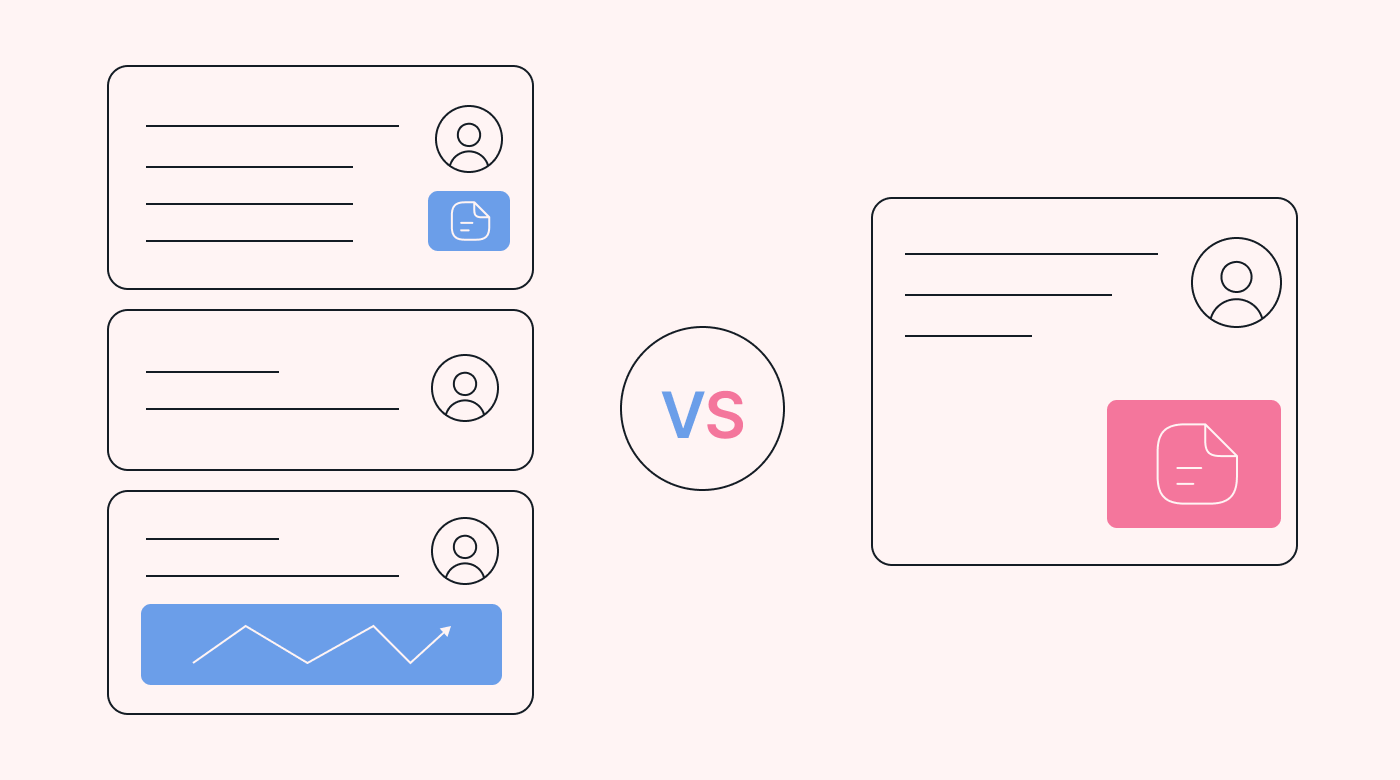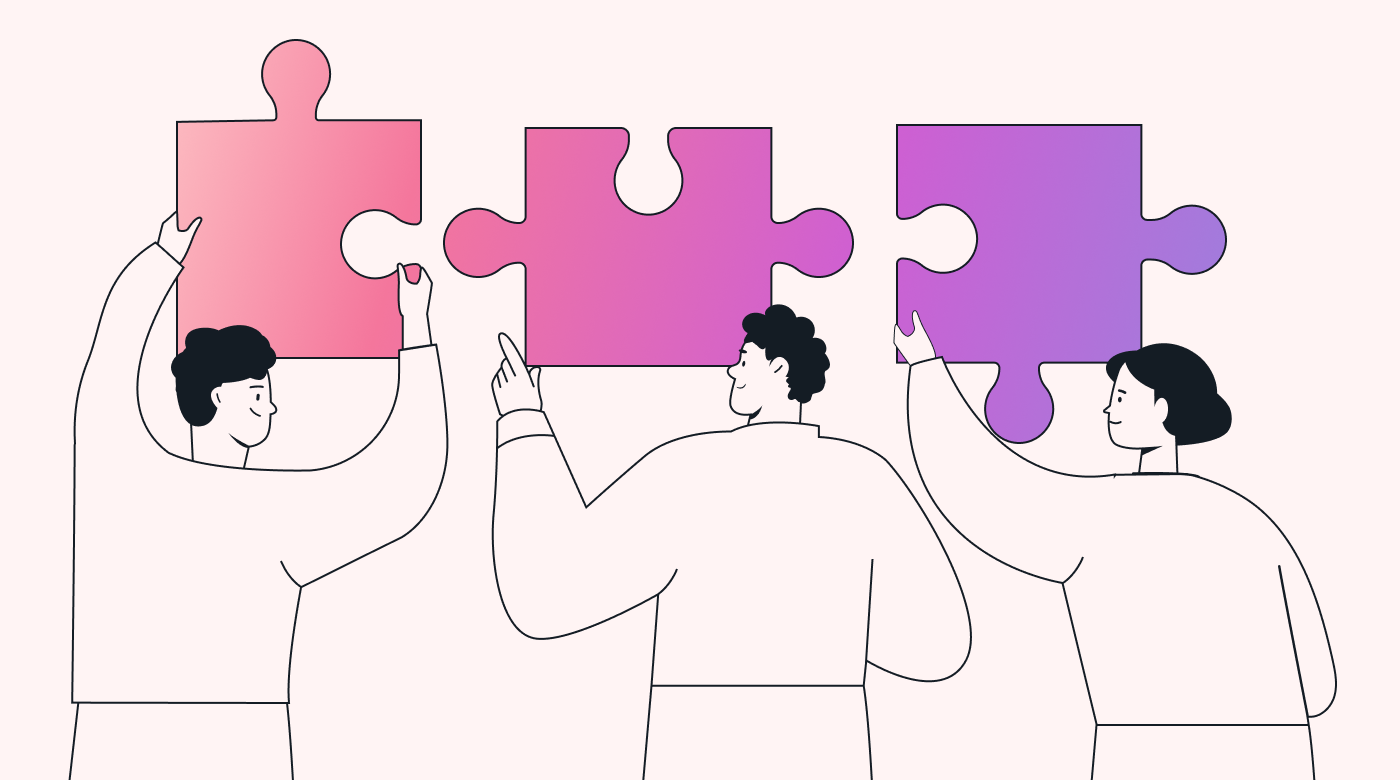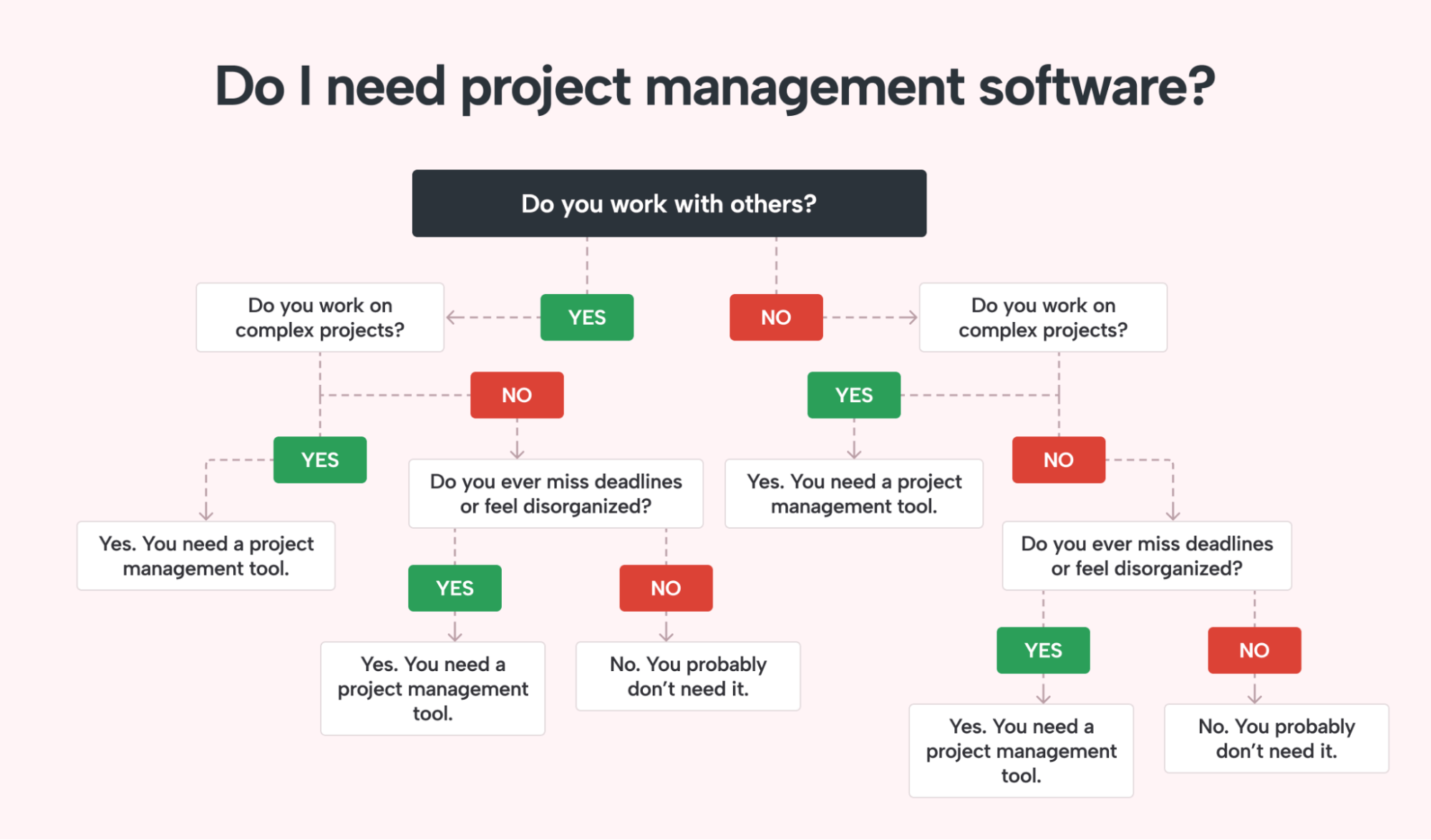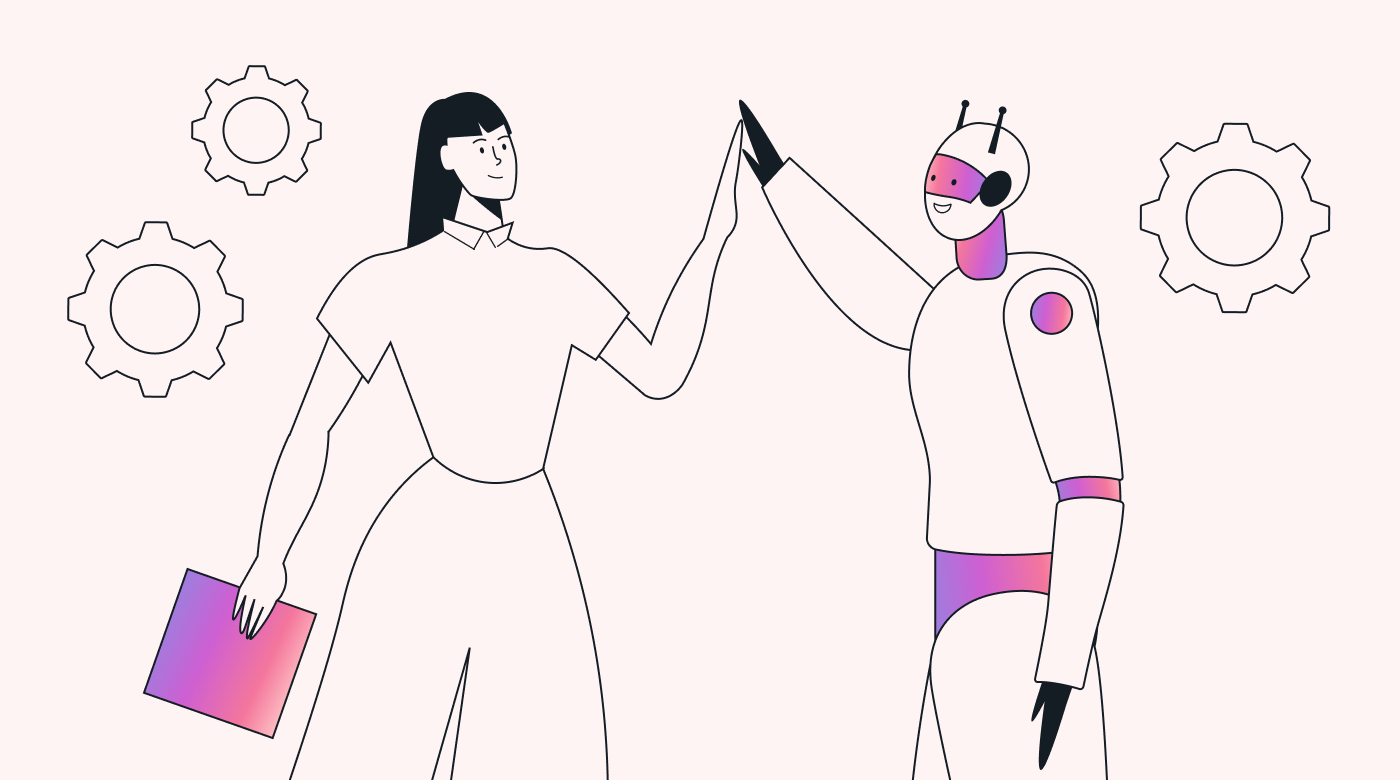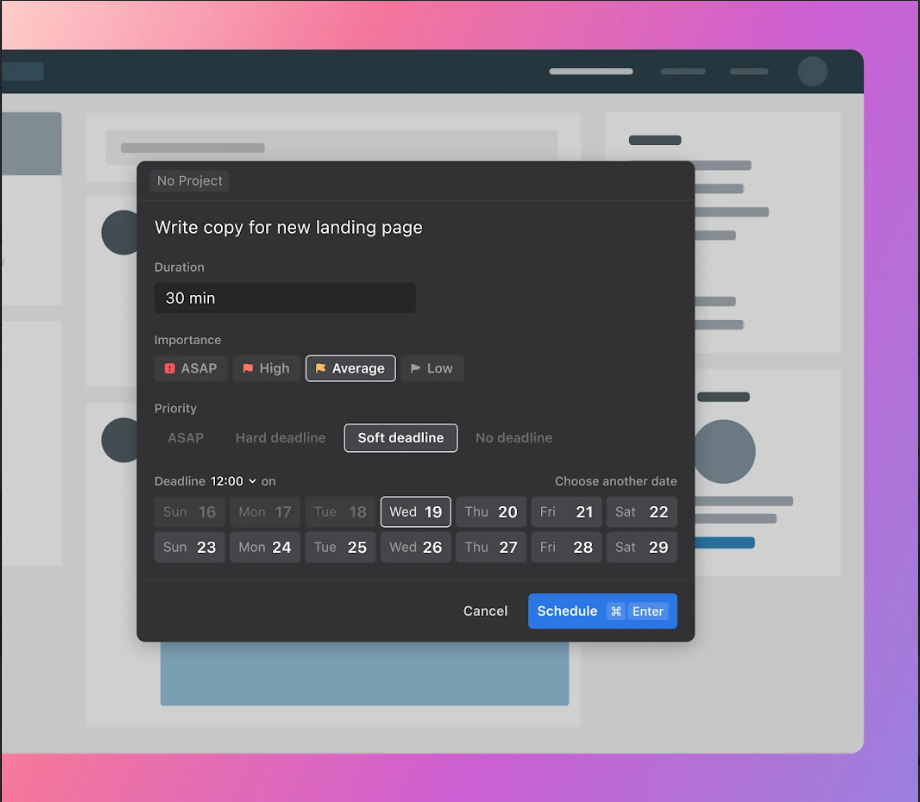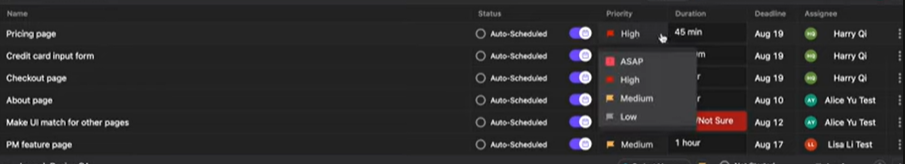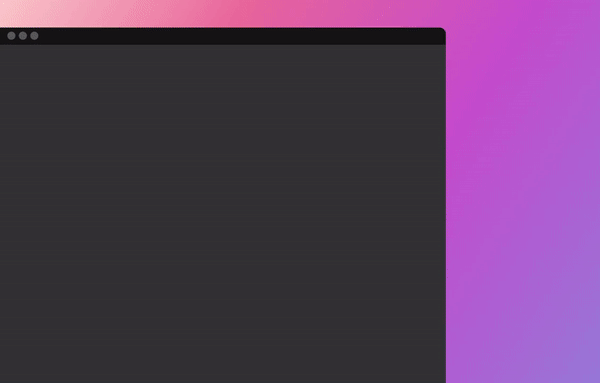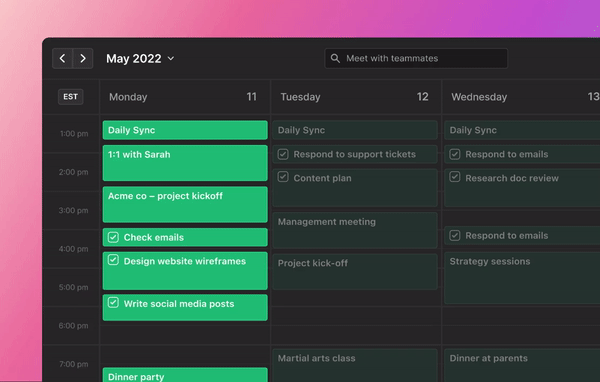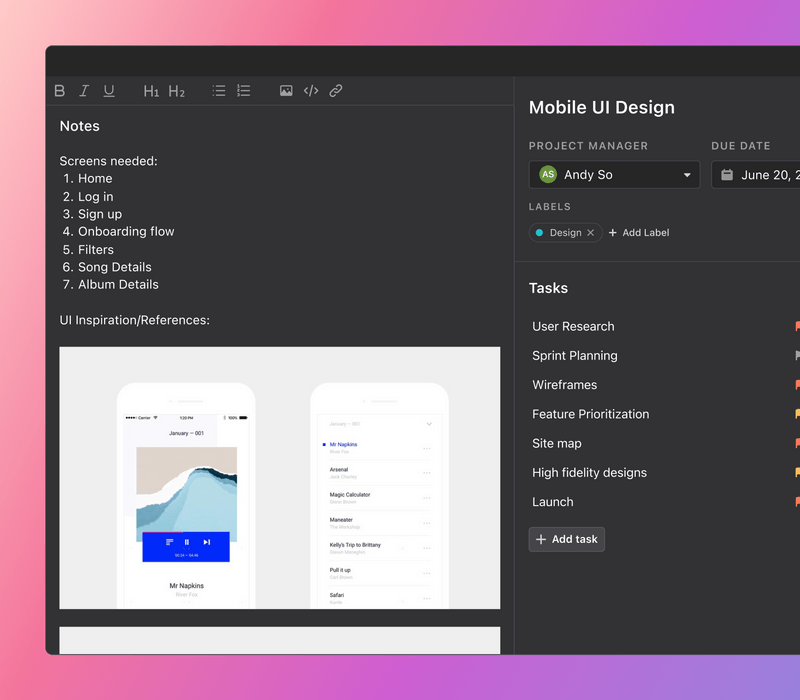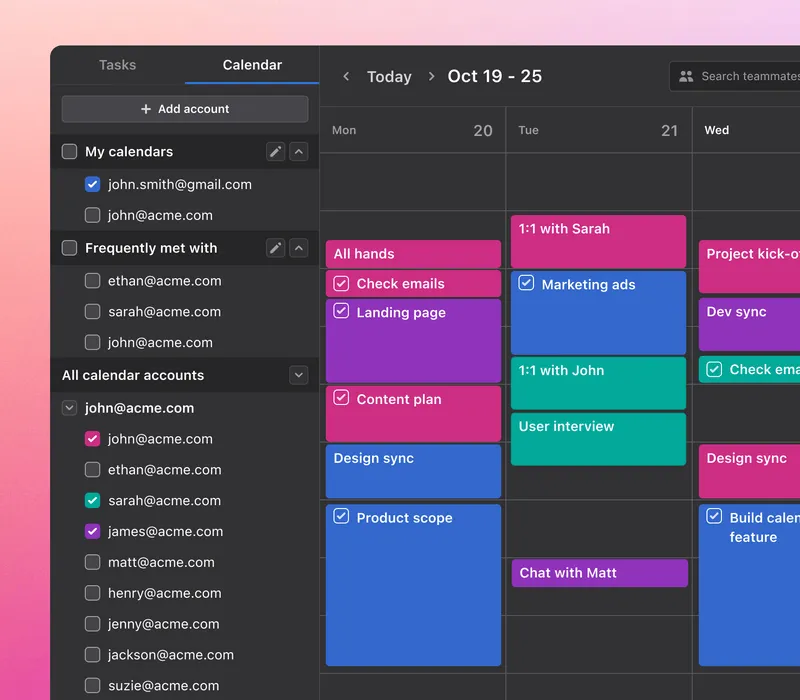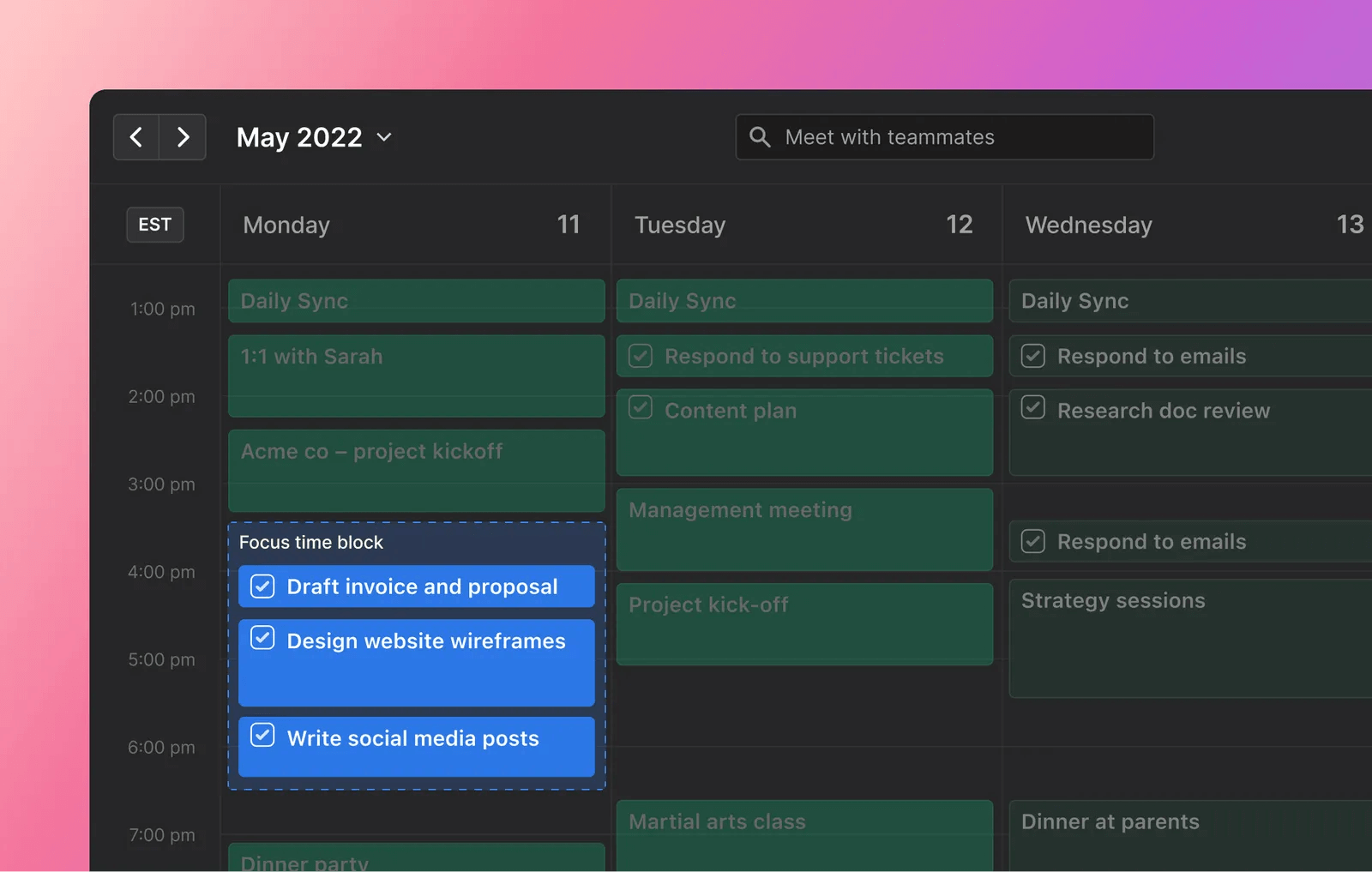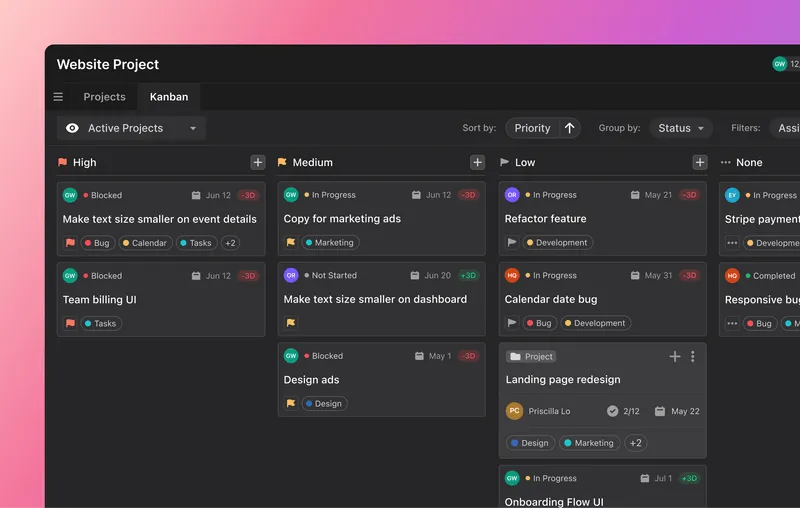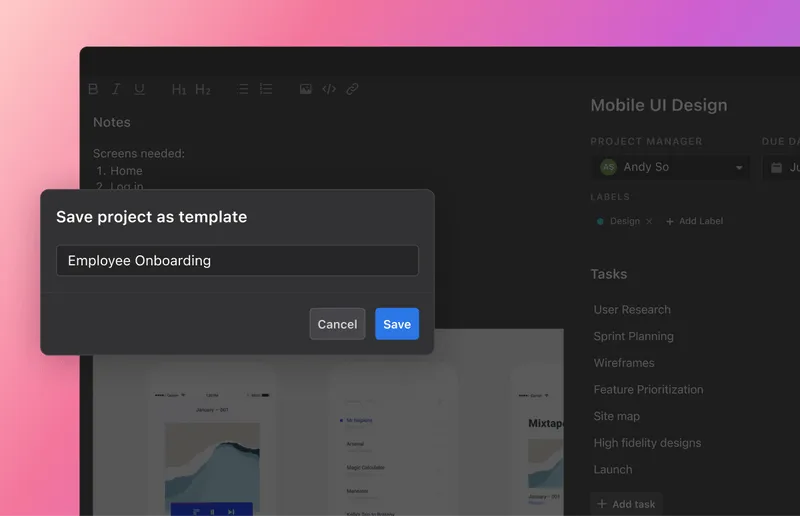In today’s fast-paced business landscape, effective project management is crucial. Traditionally, project managers have relied on manual methods to track project tasks, which can be time-consuming and prone to human error. But the arrival of Artificial Intelligence (AI) has ushered in a new era of project management.
While you might have been on the receiving end of scary articles claiming AI will replace everyone’s job, you might be surprised that many are already adopting AI as part of their work (and finding value in its use).
In fact, according to a 2022 study by MIT Sloan Management Review, 60% of respondents believe that AI tools are like having a helpful coworker rather than a threat to their jobs. Imagine having a task-tracking assistant on your side, and helping you deliver you project tasks on time.
What is task tracking?
Before we get started, let’s quickly revisit task tracking.
Task tracking focuses on monitoring and managing individual tasks within a project. It involves recording task progress, task status, and specific details of project tasks, like start date, end date, assigned resources, dependencies, and updates.
Task tracking vs. project tracking: what’s the difference?
While you might have heard the terms task tracking and project tracking used interchangeably, they aren’t the same thing.
Project tracking is all about monitoring and managing the overall progress (and performance) of an entire project, rather than just the individual tasks.
Project management includes tracking:
- Milestones
- Budgets
- Deliverables
- Resources
- Risks
- Overall project goals and objectives.
Project management is crucial if you have larger teams working across multiple complex projects.
Task tracking is focused on the tracking and completion of individual tasks, and identifying delays or bottlenecks that prevent them from being completed on time. Think of it as a zoomed-in view of the project work, which helps you monitor the progress of those project tasks.
Bottom line, task tracking is a piece of (the more comprehensive) project tracking.
Top tips for managing tasks
Task tracking can seem challenging at first, especially if you’re a project manager overseeing a large team and multiple, complex projects at the same time.
These are the key elements to tracking tasks with a team:
Task assignment
Clearly define and document project tasks, including their objectives, requirements, and deadlines.
Assign tasks to team members based on their skills, availability, and workload.
Communicate task assignments clearly, making sure everyone understands their responsibilities.
Centralize information, so it's easily accessible in a shared tool like Google Drive, which should integrate with your task management software.
Task monitoring and updates
deploy task management software so that team members can record their progress and share updates (more on this later).
Regularly review task status to ensure accuracy and identify any issues or delays. Especially if you’re overseeing complex projects with lots of moving parts.
Encourage team members to provide timely updates on task progress, completion, or roadblocks in your project management tools.
Communication and collaboration
Foster open and transparent communication channels for team members to discuss tasks, seek clarification, or report issues with task progress. Especially if you have larger teams working across complex projects.
Conduct regular team meetings or check-ins to discuss task status, address challenges, and align priorities. (Tip: Consider using Scrum ceremonies to create regular, effective meeting rhythms.) Use your project management tools as a crutch and guide to track task progress, and to identify roadblocks.
Encourage collaboration and knowledge sharing among team members to leverage collective expertise. Your team already knows how to do what they do best. But working together allows you to tap into the hive mind, a shared intelligence that can access new ways of doing things.
Centralize documents online, so your team can access all relevant information when needed.
Task dependencies and timeline management
Identify and document task dependencies to ensure proper sequencing and coordination (you could use a PERT chart to visually map this). This gives larger teams a visual overview of where each person and task fits within the entire project.
Regularly review, and update task timelines based on progress, changes, or new priorities.
Automate task assignment based on availability, and continually monitor team workloads to ensure timelines are kept on track.
Performance tracking and evaluation
Monitor individual and team performance by tracking task completion rates, deadlines met, and quality of work using task management tools.
Analyze task-tracking data to identify patterns, trends, or areas for process improvement in future projects.
Provide feedback (and recognition) to motivate team members, and promptly address any performance issues.
Phew. Sounds like a lot, right? You might even be thinking, where and how do I do all of this? How do I track all of this when I have so many projects? Do I need project management software? Let’s take a look.
7 reasons you should move away from traditional project management software
Traditional tools, like Monday.com, Asana, and Trello, might help you track tasks, but they still require a lot of work to manage (and don’t necessarily improve productivity). They lack advanced features, like automating your project management or (even) the inability to automate workflows and task management.
In fact, a study by Forbes shows that the average employee spends an average of 51% on low to no value tasks. Traditional task management software just doesn’t have the advanced features you need to keep tasks updated in real-time, especially if you’re tracking tasks for larger teams.
Here are just some of the ways traditional project management software can hinder rather than help your productivity.
- Manual data entry: Traditional task management software often requires too much manual, time-consuming input, which is prone to human errors.
- Lack of real-time insights: If your software hasn’t been updated by your team as soon as tasks are completed, you won’t have up-to-date reporting.
- Inflexibility: Traditional tools may lack the flexibility to adapt to dynamic project requirements. This can make it difficult to adjust to changes as they occur. They can also limit the way your team works by not having essential features, like a mobile app, centralized file attachments, or integrations with other apps like Google Drive.
- Reduced efficiency: Manual task tracking takes time, and can hinder productivity. Task automation is no longer the future of task tracking. It’s here and now. Make sure your project management software can streamline workflows with task automation.
- Complexity and learning curve: Traditional task tracking tools can be complex to set up and use. Advanced features are great for larger teams, but they also require training and considerable effort to get the team to use it.
What you need is AI-powered software that automates task tracking for you and your team (and saves you time).
AI-driven task tracking: the future of project management
What exactly is AI-driven task management? Smart technologies can take the manual work out of task management with automation that intelligently plans your day, schedules your meetings, and builds an optimized to-do list for your entire team. Let’s explore.
What is AI-driven task tracking?
AI-driven task tracking leverages artificial intelligence technologies to analyze and categorize tasks. It does this based on the tasks themselves, their priority, and who they should be assigned to.
AI will allow you to reduce the manual load of task management. Imagine the number of (human) errors that can be eliminated when tasks are automatically assigned and tracked.
Don’t waste time manually managing tasks when task automation can improve your productivity by 137%.
Tools like Motion have already developed the ability to apply AI, so that you can focus on what you do best: motivating your team.
How to track tasks with Motion
Meet Motion: an AI-driven project management tool that is so much more than just task-tracking software.
1. Setup tasks in your Motion Account
First, create a project and start adding project tasks. Write the name of the task in the top field. Add the duration of the task (how long it should take to be completed). Then choose the priority and set the deadline date and time.
2. Automate task priority
Automate the priority of daily tasks based on the due date, start date, and team availability. Simply fill in a few fields on your project board, like status, priority, and assignee. Choose your preferred layout from the list and Kanban project views.
Then watch as your tasks are auto-added to calendars.
3. Automate task assignment
With tasks automated, your tasks are distributed and re-prioritized when things change. The beauty of Motion is never having to manually schedule and reschedule tasks (or add them to calendars). Task assignment happens in real-time as due dates, priorities, and task assignees change.
You can even set team availability rules that’ll automatically manage task assignment and schedule tasks when team members are overloaded. This way, your team all have a daily schedule that integrates with their Google Calendar, keeping them on track but also keeping you updated if they’ve got too much on their plate.
4. Centralize communication
With Motion, you have a centralized place to manage work, auto-schedule meetings, and take and attach notes to projects and tasks. Motion’s native integration with Google Suite makes file attachments even easier. With a wide range of native 3rd party integrations plus the ability to integrate with Zapier, you’ll have access to everything you need in one place.
Some project management artifacts you might like to centralize by attaching them to your projects are:
- PERT Charts
- Critical Path Method timelines
- Work Breakdown Schedules
- Communication plans
- Scrum ceremony artifacts
- Scope documents
5. Measure what your team can manage
Get notified when your team is overloaded and measure how much your team can accomplish. Get custom reporting on task completion and track time natively in Motion. As Peter Drucker said, “You can't improve what you don't measure.” Project managers need oversight to make sure project tasks are managed effectively. Motion’s calendar integrations make this a breeze by automating what traditional project management software can’t.
6. Leverage productivity focus
Take advantage of productivity focus, which autoblocks similar tasks together and prioritizes your workload for deep work. This is especially important for remote teams who are working in different time zones or larger teams working on multiple complex tasks at once. Project managers can make sure their team’s daily schedule is optimized when they arrive at work based on the team’s productivity the day before.
The integration with Google Drive allows for access to central documents and means staff can integrate their Google Calendars for easy task tracking in one secure place. Motion’s mobile app means they’ll also have access on the go.
7. Find the layout that works for your team
Teach your team to use both Kanban and task list project views for task visualization, so they can use the layout that works best for them.
Access project tasks on the go with Motion's mobile app. This will give you and the team access to a range of features, such as calendar, task information, due dates, and progress tracking. Mobile access is particularly helpful for larger teams working in different locations as they can get real-time updates no matter where they are and simplify meeting scheduling across time zones.
Simplify project setup with project templates that include a wide range of essential features like progress tracking by status, prioritization based on urgency, and the ability to add notes and comments.
Motion is not your average task management tool.
With easy project templates to manage multiple complex tasks in one place, it’s so much more than just task-tracking software. Motion has a wide range of essential features that can boost your team’s productivity. See the click-by-click in this tutorial, which is timestamped, so you can jump right in.
Think of Motion as an AI-powered project manager for your business.
Motion and task tracking go hand in hand
Getting started with task tracking is challenging enough. Don't settle for manual tools. Motion is the future of AI-driven task tracking.
Get an extra month back in your year with a wide range of advanced features for time management and productivity. Try Motion today.