Personal assistants handle a diverse range of tasks — both in the personal and professional domains.
They manage schedules, make arrangements, help with daily time management, handle requests, answer emails, and coordinate events. It’s easy to see why tools that can boost productivity and help PAs stay on top are necessary.
With so many productivity apps available, deciding which one can help you manage your tasks and stay organized can be hard.
This article will explore the capabilities of personal assistant tools, going beyond simple scheduling capabilities to help you choose the right app for the job.
What are personal assistant tools?

Personal assistant tools encompass a variety of digital platforms and apps designed to boost your productivity, organize busy schedules, and make you more efficient at navigating your personal and professional life.
By incorporating features such as AI-driven automation, calendar integration, and task prioritization, these tools can help personal assistants optimize schedules and achieve goals.
According to Grand View Research, adopting such technologies will become inevitable as the global AI market continues to expand. In 2023, the market reached a value of $196.63 billion — and experts predict a compound annual growth rate (CAGR) of 37.3% from 2023 to 2030.
We can expect widespread adoption of AI-driven tools across various sectors, including healthcare, retail, and finance — and personal assistants can benefit from them, too.
Top 20 personal assistant tools
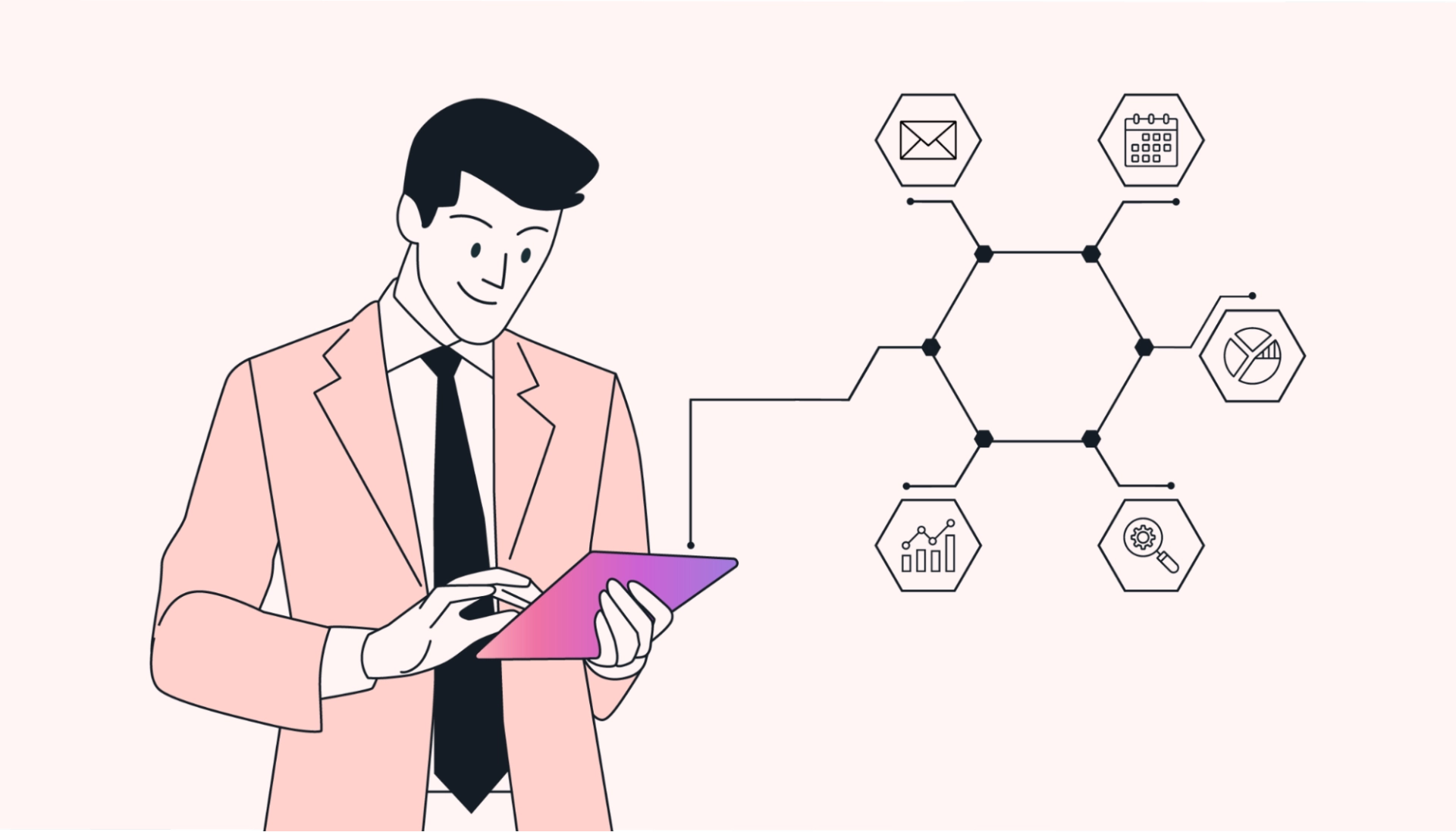
Here’s a list of the top 20 personal assistant tools designed to boost productivity and enhance your efficiency in handling daily tasks.
1. Motion - Best for scheduling and organization
Motion excels as a comprehensive scheduling and organization tool, leveraging machine learning to streamline daily tasks. Its user-friendly and intuitive interface simplifies to-do lists and schedule organization.
Planning requires significant effort, and plans often need to be adjusted as circumstances change. Motion addresses these concerns by generating the ideal schedule through advanced algorithms — which can help you complete 25% more tasks, optimize your time, and focus on high-priority activities.
Motion’s AI Calendar App, for example, helps streamline your agenda by consolidating meetings, tasks, and to-do lists. With the help of AI, Motion is able to calculate your weekly commitments and design an optimized schedule to accomplish them.
Here’s what makes Motion the best tool for scheduling and organization:
- AI calendar app that takes care of meetings and to-do lists
- Project manager for adding projects, tracking accomplishments, and automating planning
- Task Manager tool for organizing your tasks in real-time
- Meeting Assistant, which acts as your personal assistant
- Native integrations with third-party software, including Zoom, Google Calendar, Zapier, Gmail, and Microsoft Teams
Motion has two pricing plans:
- Individual plan, starting at $19 per month
- Team, starting at $12 per user/per month
2. ClickUp - Best for team management
ClickUp is a project management tool incorporating robust collaboration features, customization and automation options, and AI-powered tools to simplify task management.
Here are ClickUp’s key features:
- Task management and more than 15 project views
- Customization options for notifications, themes, roles, assignees, and statuses
- Team collaboration features, including two-way calendar syncing, comments, and more
- Pre-built and custom automation
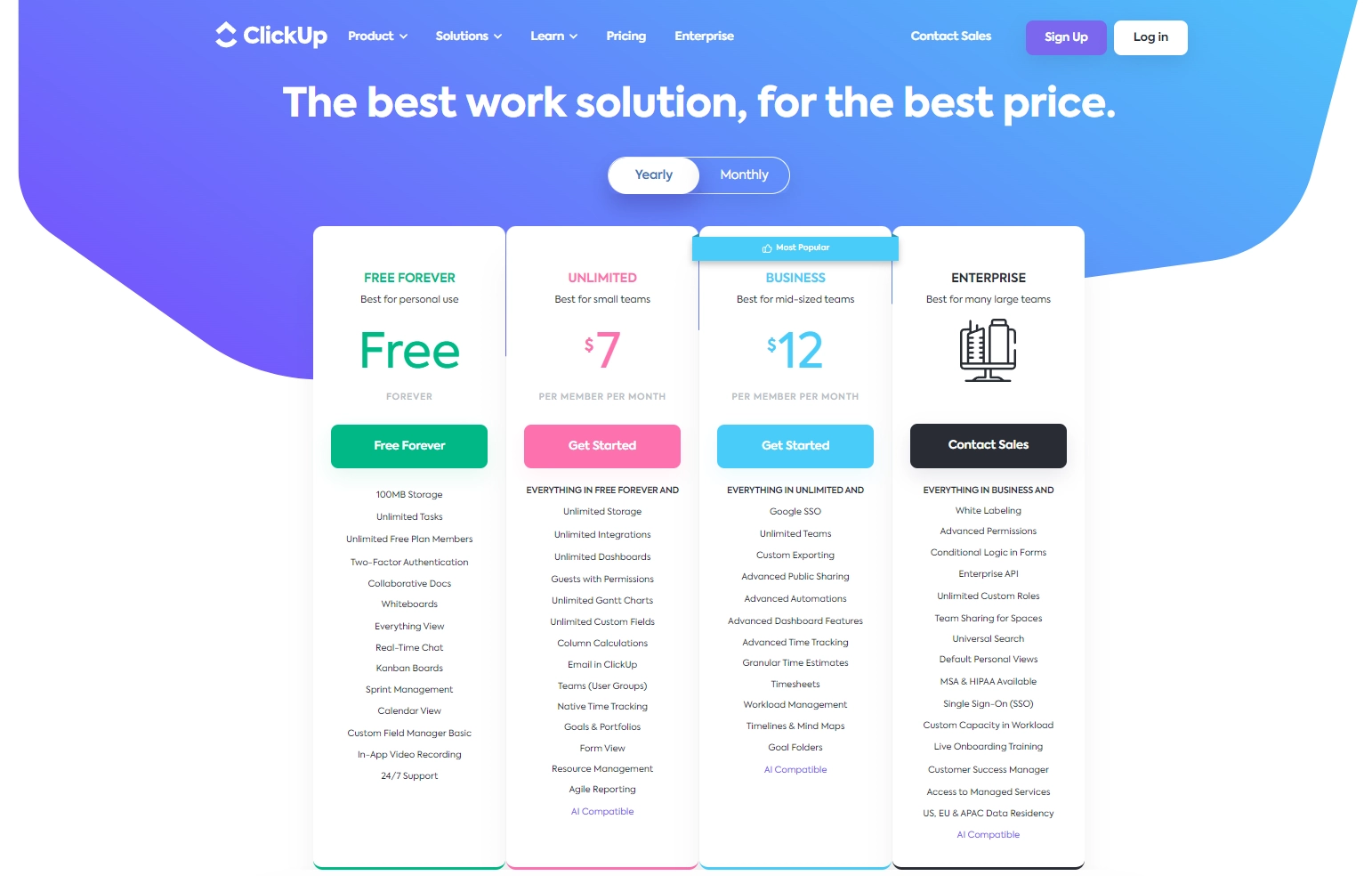
ClickUp has a free version for personal use — in addition to three paid plans:
- Unlimited, starting at $7 for small teams
- Business, starting at $12
- Enterprise with custom pricing
3. SaneBox - Best for email organization
SaneBox is an assistant tool that focuses on email management and uses AI filters to sort messages into folders:
- SaneLater, which handles unimportant emails
- SaneBlackHole for filtering the trash folder
- SaneReminders that notifies you when there’s no response
- Sane Attachments via Dropbox, Google Drive, OneDrive, and Evernote
- Digest for processing your non-Inbox emails
- Custom training folders for separating contacts into custom groups
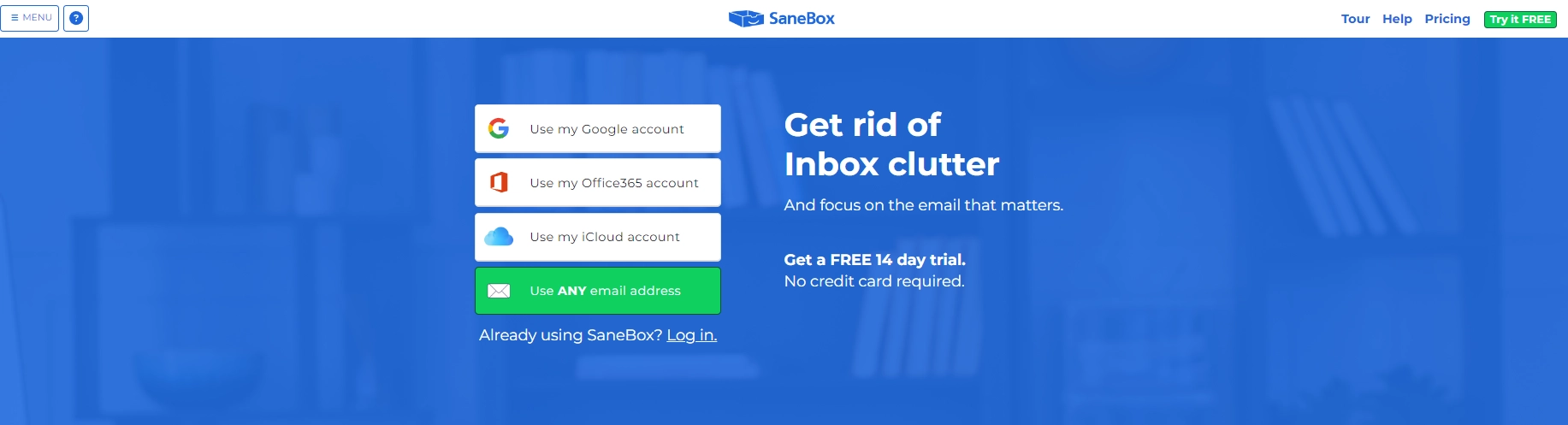
Here are SaneBox’s pricing plans:
- Snack, starting at $7/month
- Lunch, starting at $12/month
- Dinner, starting at $36/month
4. Notion - Best for note taking
Notion is a Cloud-based productivity tool for note-taking, task management, and knowledge organization features. It enables teams to work on projects together and share information in real time:
- Integrated AI assistance for Q&A and brainstorming
- Document organization with customizable PRD for every project
- Wikis for centralized knowledge
- Project management with AI-powered tools
- Calendar for time management
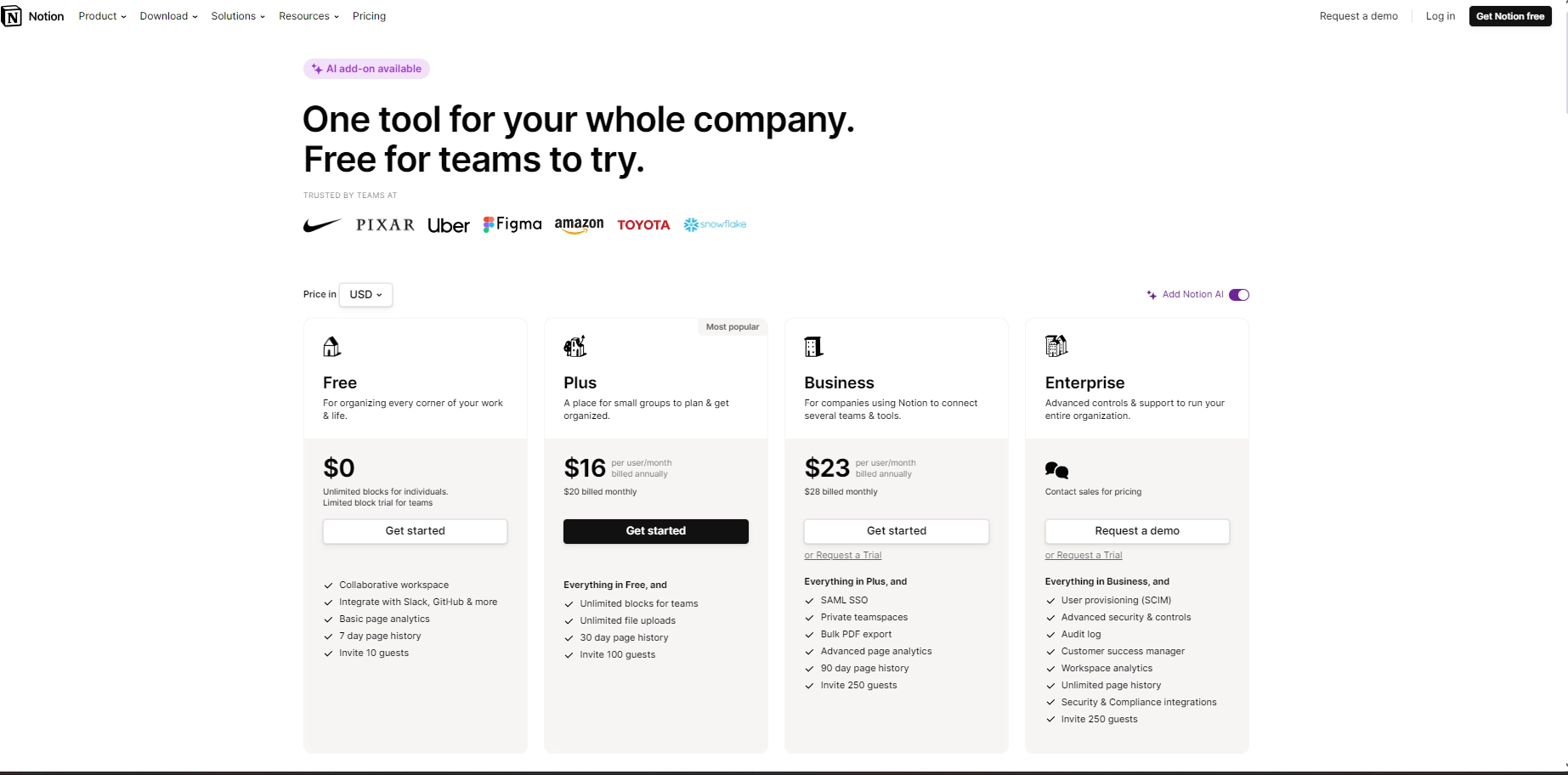
Notion has a free version — with three additional pricing plans:
- Plus, starting at $8 per user/month
- Business, starting at $15 per user/month
- Enterprise
While Notion can be a great choice for note-taking and task management, unlike Motion, it can’t handle scheduling.
5. Vimcal - Best for scheduling meetings
Vimcal is designed to help users simplify scheduling meetings and searching for available time slots.
Vimcal features include:
- Slots that send your availability to others
- Time travel for adding current time zones to the calendar
- Meet With, which selects team members and combines calendars
- Templates for recurring meetings

Vimcal has a free plan for iOS — and it also offers:
- iOS & Desktop ($12.50/month)
- Enterprise
6. Slack - Best for connecting the entire team
Slack is a popular platform for team communication and collaboration, boasting a user-friendly interface and other notable features, including:
- Collaborative Slack canvases with templates
- Team communication features, including Huddles, audio and video calls, and screen sharing
- No-code workflow automation and integrations with third-party tools
- Advanced features for security and compliance
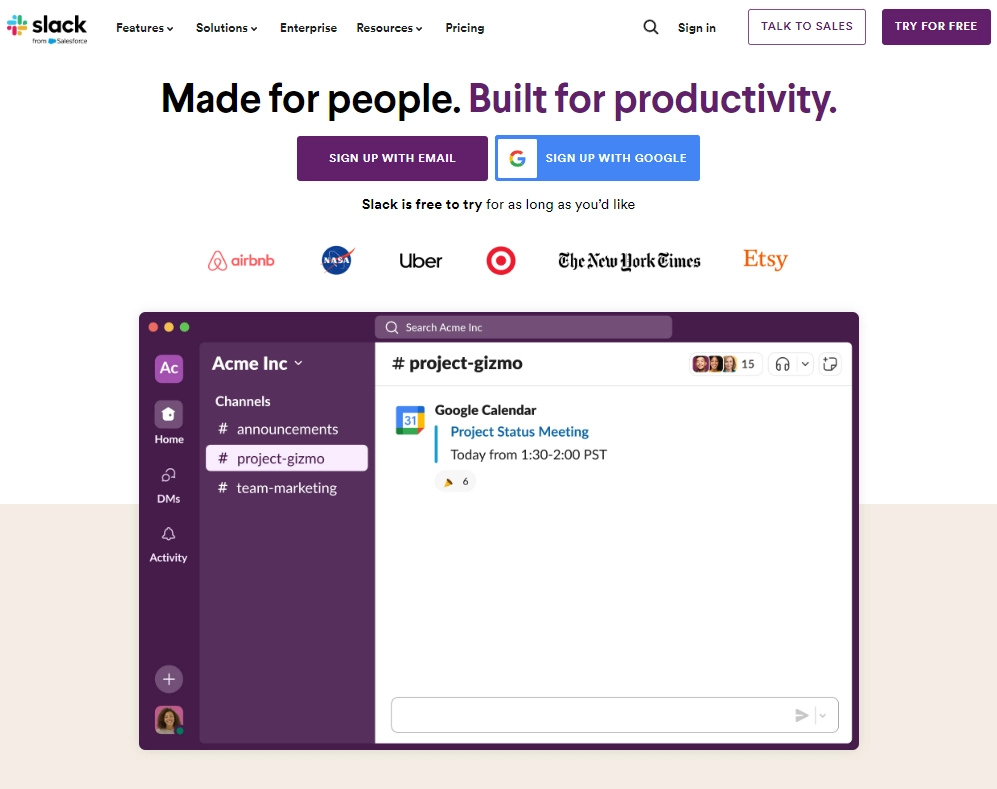
Slack’s pricing plans include:
- Free version
- Pro, starting at $7.25 per month
- Business, starting at $12.50 per month
- Enterprise Grid - contact sales
7. ReclaimAI - Best for managing team availability
ReclaimAI can help you manage team availability, ensuring optimal use of resources and minimizing scheduling conflicts.
It boasts features such as:
- Task management and to-do lists
- Scheduling links, which increase available time slots
- Calendar syncing
- Time tracking for scheduling flexible breaks
- People analytics for improving operational efficiency
- Planner for managing tasks, habits, meetings, and breaks
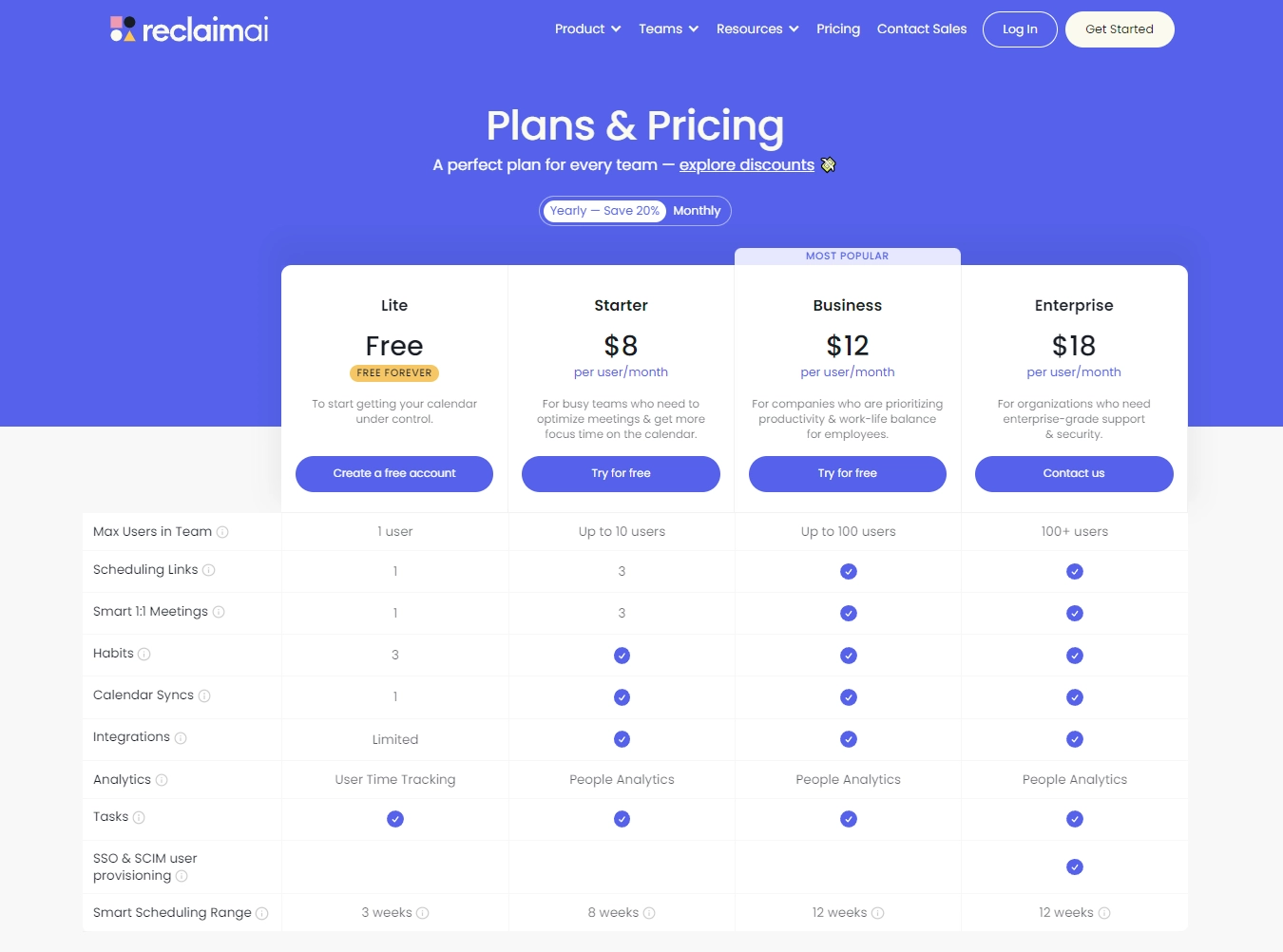
Here are ReclaimAI’s pricing plans:
- Lite plan, free forever
- Starter plan, starting at $8 per user/per month
- Business, starting at $12 per user/month
- Enterprise, starting at $18 per user/month
8. 7Shifts - Best for employee scheduling
7Shifts is a great tool for employee scheduling that allows users to delegate responsibilities, assign tasks, and make video calls directly within the app.
7Shift’s key features include:
- Creating and sharing schedules
- Time tracking with automatic syncing with the payroll system
- Team chat and notifications
- Feedback tools and performance logs
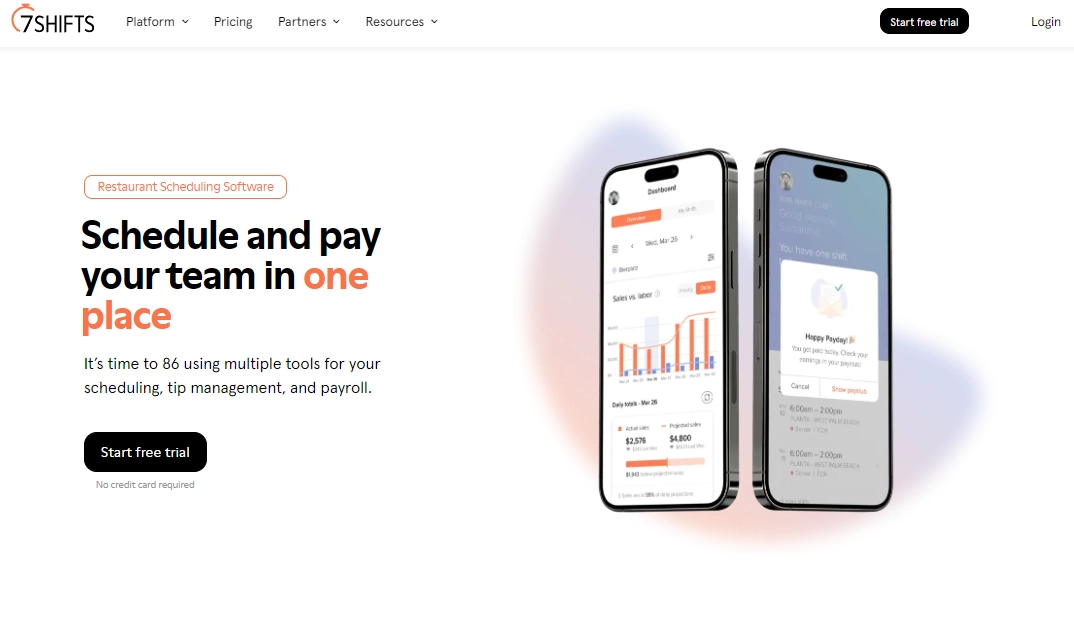
Besides the free version, 7Shifts pricing plans include:
- Entrée, starting at $29.99 per month/location
- The works, starting at $69.99 per month/location
- Gourmet, starting at $135 per month/location
9. FreshBooks - Best for invoicing
FreshBooks is the go-to solution for invoicing. It simplifies invoicing processes and offers a robust time-tracking functionality, with features such as:
- Bill & Get Paid, including Invoicing, Payments, and Time Tracking
- Accounting & Taxes, including Accounting, Expenses, and Reports
- Client Communication, including Proposals, Projects, and Estimates
- Business Apps (iOS and Android Apps)

FreshBooks has four pricing plans:
- Lite, starting at $7.60 per month
- Plus, starting at $13.20 per month
- Premium, starting at $24 per month
- Select - contact sales
10. Zapier - Best for connecting platforms
Zapier is the ultimate solution for connecting platforms, designed to allow users to connect thousands of tools and services easily.
Zapier’s features include:
- Zaps — do-it-yourself automation and workflows
- Tables for setting up and automating your databases
- Interfaces for building custom forms and apps
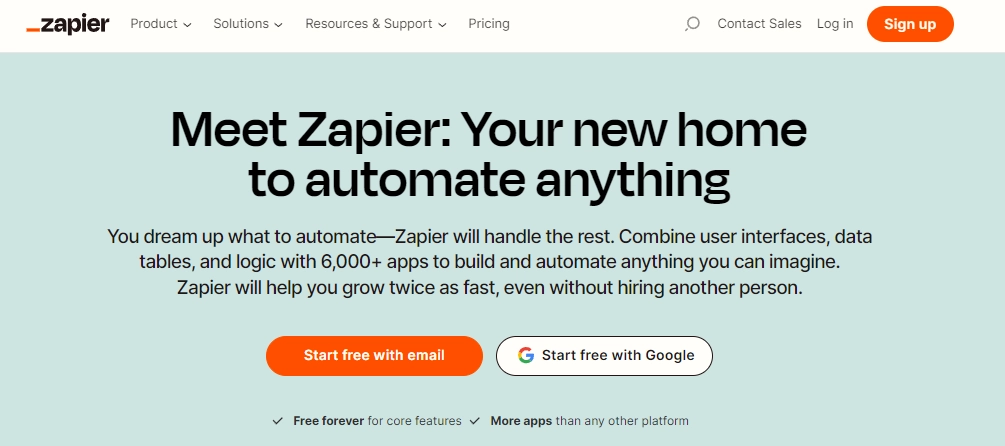
Zapier’s core features are free — with three additional pricing plans:
- Starter, starting at $19.99 per month
- Professional, starting at $49 per month
- Team, starting at $69 per month
- Company, contact sales
11. Wave - Best for record-keeping
Wave is the go-to solution for invoicing and record-keeping.
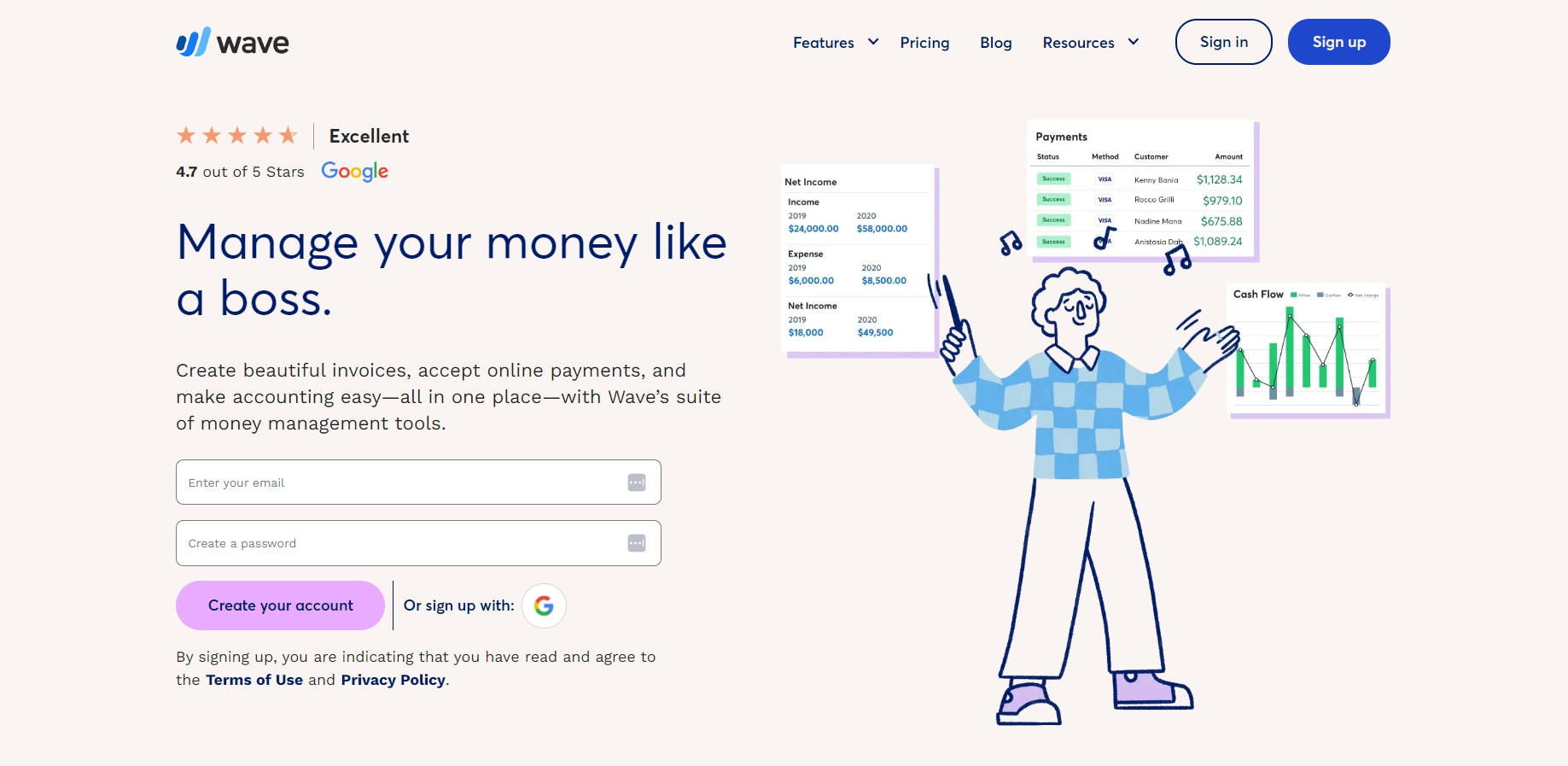
This user-friendly platform simplifies the invoicing process — similar to FreshBooks — but can also help simplify record-keeping, with notable features such as:
- Invoicing features with recurring bills for repeated customers
- Online payments
- Automated bookkeeping process
- Banking with built-in bookkeeping
- Payroll tool for paying employees
- Advisors for bookkeeping, accounting, and payroll support
Wave’s pricing plans:
- Free (Accounting, Invoicing, Receipts)
- Pay-Per-Use (Credit and processing, bank payment processing)
- Monthly (Payroll, self-service states)
12. Time Doctor - Best for employee monitoring
Time Doctor is an efficient solution for employee monitoring and features that allow managers to track employees’ work in real time and optimize workflows:
- Time tracking for gaining visibility with all types of workers
- Productivity analytics for eliminating inefficiencies
- Employee monitoring for real-time visibility of online and offline employees
- Workflow management
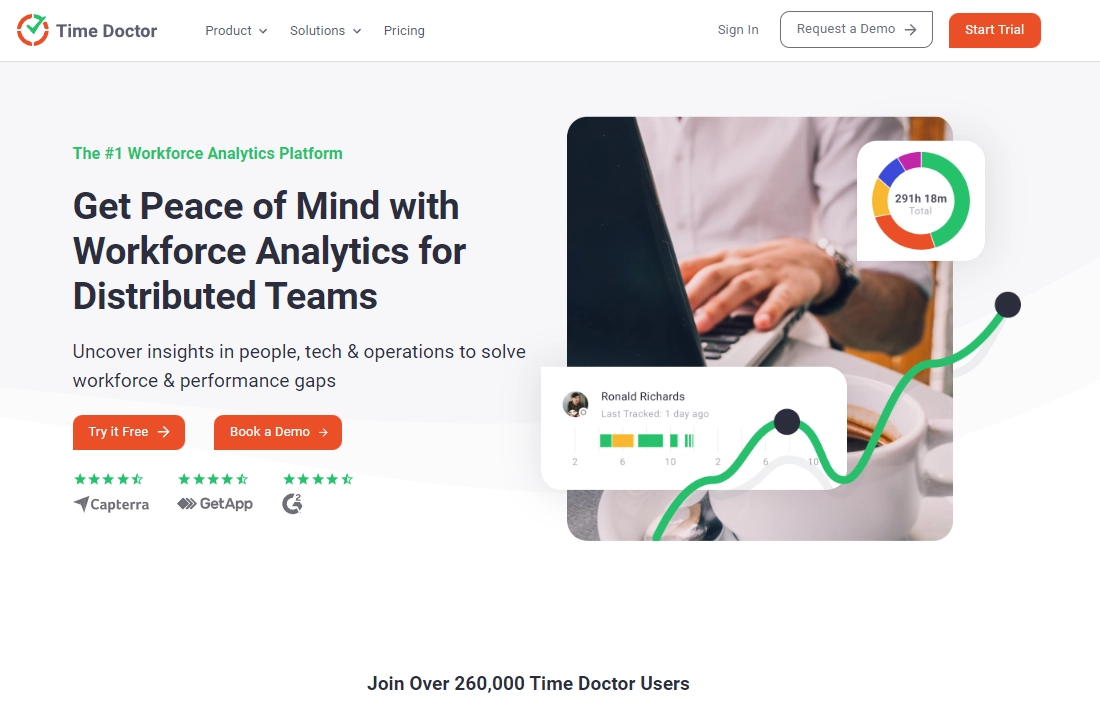
There’s no free option; Time Doctor’s pricing plans include:
- Basic, starting at $5.9 per user/month
- Standard, starting at $8.4 per user/month
- Premium, starting at $16.7 per user/month
13. Microsoft OneNote - Best for notes and planning
Microsoft OneNote is the ultimate personal assistant tool for note-taking, research, organization, and planning. It allows users to access their notes from anywhere, attach files, capture ideas, and stay organized — with key features such as:
- Annotation tools for adding text, drawings, and highlights
- Basic collaboration features such as note-sharing
- Task management capabilities, including reminders and to-do lists
- Web clipping for creating and saving screen captures of web content

Microsoft OneNote has a free version, limited to only 5 GB of Cloud storage — while the paid version costs $69.99 per year.
14. Microsoft Teams - Best for meetings and calls
Microsoft Teams is a team collaboration and video conferencing tool — great for hosting meetings and making video and phone calls within the platform.
It boasts lots of customization options and advanced collaboration features, including:
- Video conferencing with screen sharing, Microsoft Whiteboard, and meeting recordings
- Converting any message into a task
- One-on-one and group messaging with file sharing
- Tabs for easy access to most-used tools
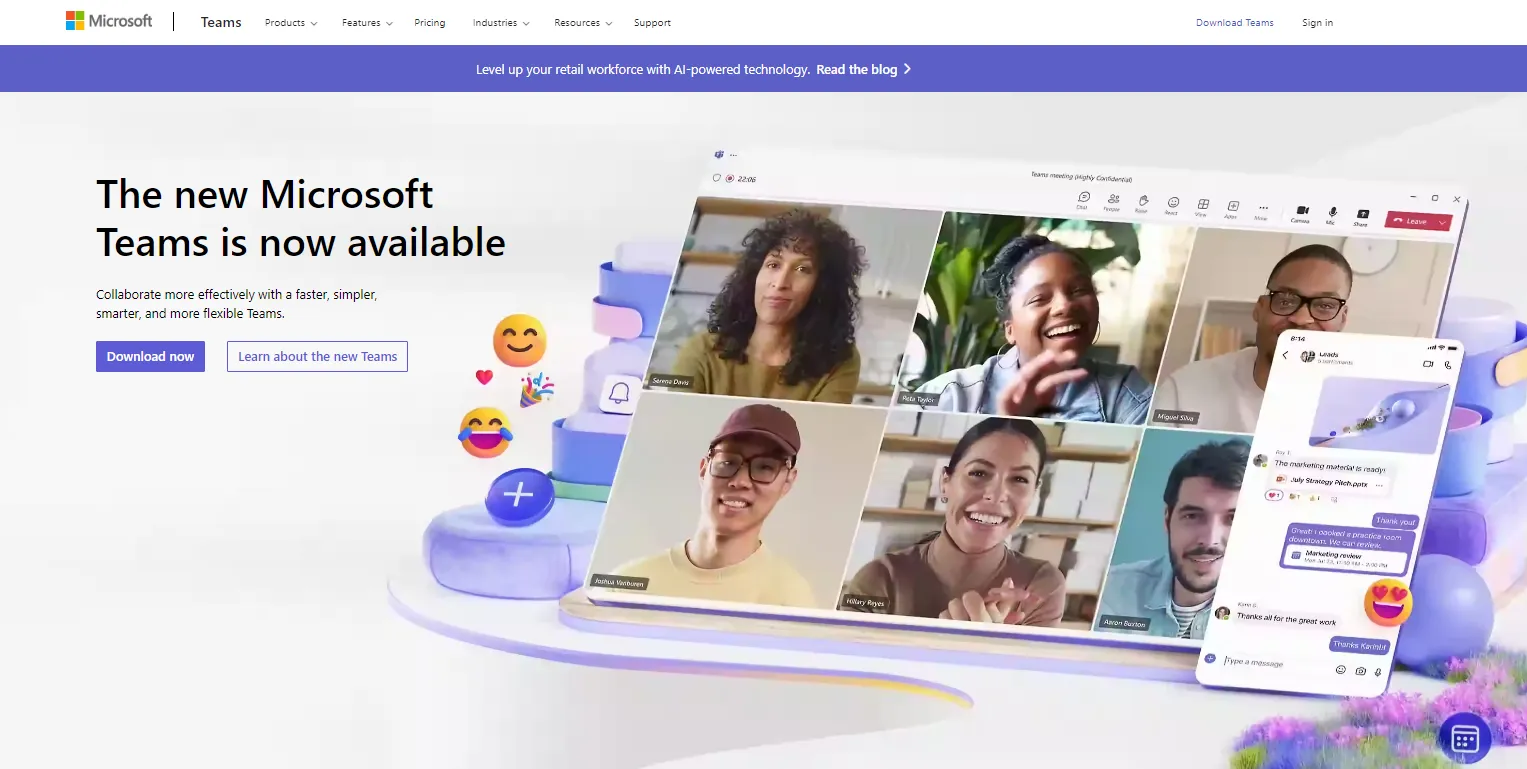
Microsoft Team’s pricing plans:
- Microsoft Teams Essentials, starting at $4 per user/month
- Microsoft 365 Business Basic, starting at $6 per user/month
- Microsoft 365 Business Standard, starting at $12.50 per user/month
- Microsoft 365 Business Premium, starting at $22 per user/month
15. Google Calendar - Best for executive assistants
Google Calendar is an executive assistant tool with a wide range of features that let you schedule meetings, edit upcoming events, and receive notifications in case of changes:
- Creating new calendars
- Scheduling meetings
- Syncing meetings with your CRM
- Adding a Google Meet to your event
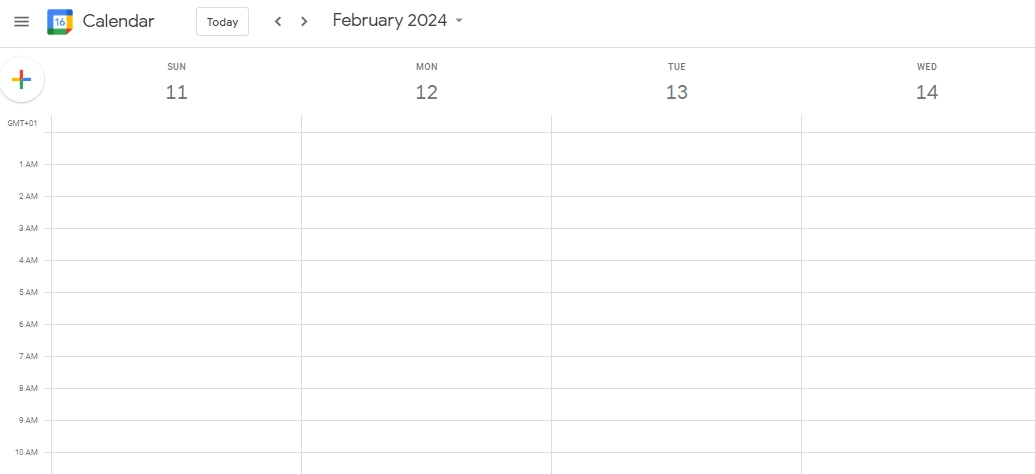
Google Calendar is also free to use if you have it installed on your desktop or smartphone.
16. Evernote - Best for brainstorming ideas
Evernote is the go-to solution for boosting productivity and brainstorming ideas — with key features such as:
- Digitizing and searching handwritten notes
- Collaboration for developing ideas and sharing them
- Document scanning for keeping documents accessible across devices
- Personalization with widgets
- Tasks for creating to-do lists
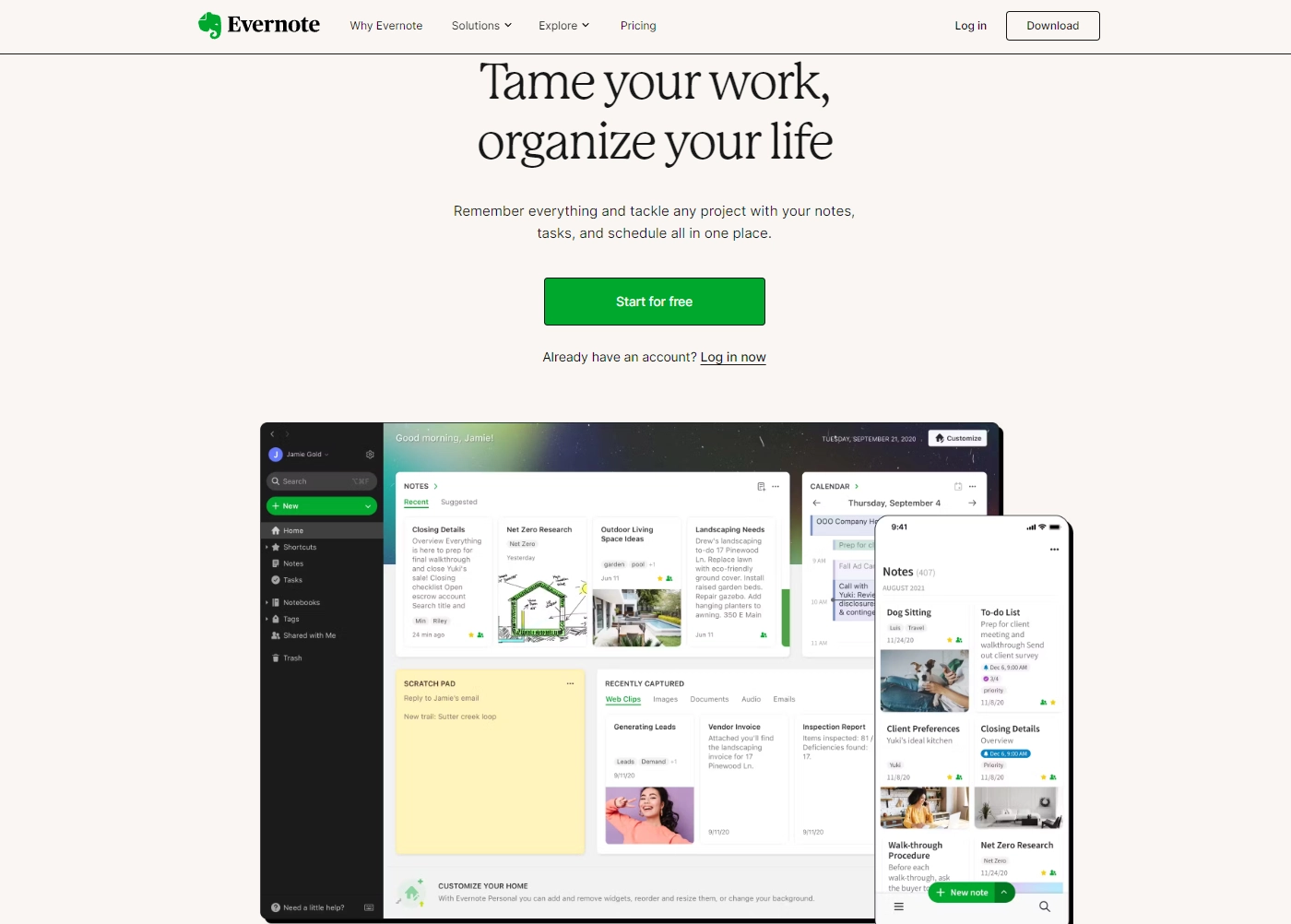
In addition to the free version, Evernote has three pricing plans:
- Personal, starting at $10.83 per user/month
- Professional, starting at $14.17 per user/month
- Team, starting at $20.83 per user/month
17. Trello - Best for time management
Trello is a project management tool designed to boost team organization and time management. It can help personal assistants to prioritize tasks and track their progress.
Trello’s key features include:
- Basic task management with different types of project views
- Easy-to-use templates
- No-code workflow automation
- Power-ups and integrations for connecting more than 200 tools
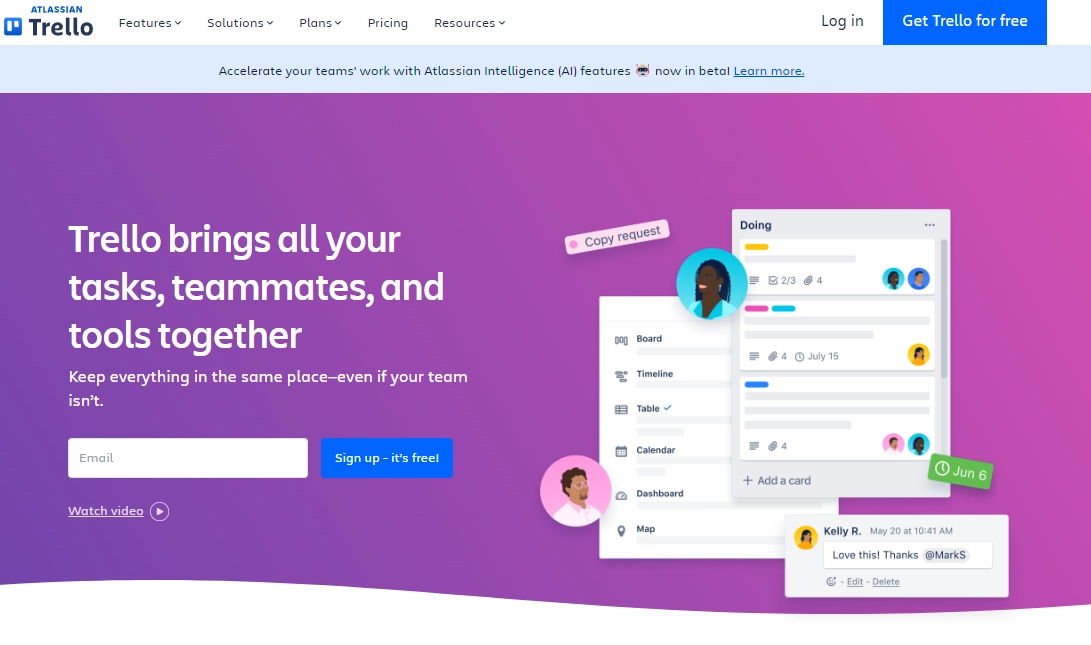
Trello has a generous free version — plus three pricing plans:
- Standard, starting at $5 per user/month
- Premium, starting at $10 per user/month
- Enterprise, starting at $17.50 per user/month
18. Todoist - Best for ensuring team availability
Todoist is a personal assistant tool that offers a sophisticated management system for modern productivity needs. Assistants can assign tasks to team members and ensure accountability.
Todoist’s features include:
- Support for integrations with more than 90 other apps
- To-do lists with labels, descriptions, and sub-tasks
- Reminders for time-sensitive tasks
- Auto backups and activity history
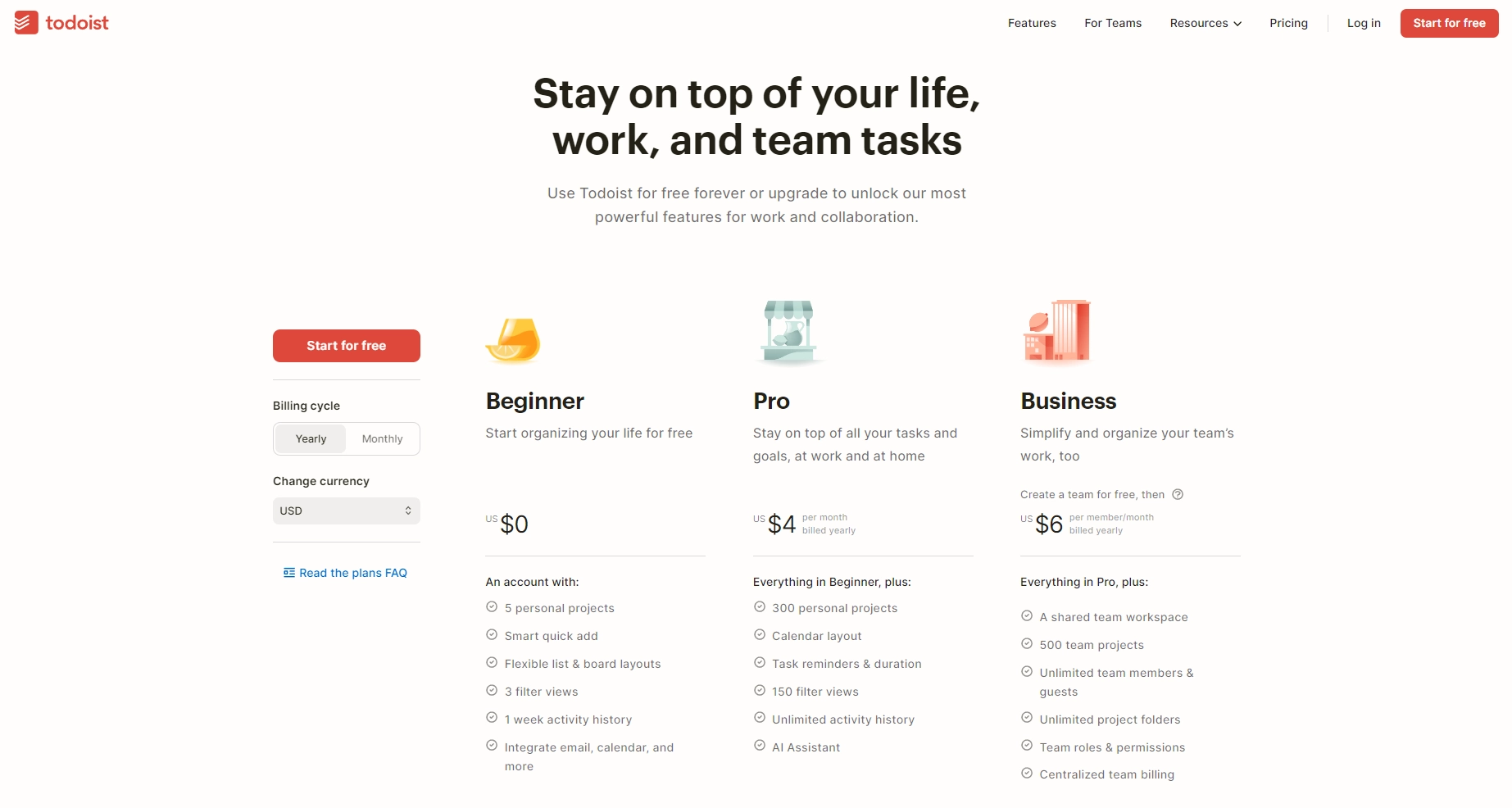
The Beginner plan is free — but Todoist offers two additional pricing options:
- Pro, starting at $4 per month
- Business, starting at $6 per month/user
19. Calendly - Best for scheduling appointments
Calendly is a scheduling tool that helps users schedule virtual meetings and appointments. It also allows users to schedule events for up to 15 minutes.
Calendly’s features include:
- Calendar syncing for up to six calendars
- Availability-based booking and scheduling links
- Reminders and notifications
- Scheduling automation and third-party software integrations
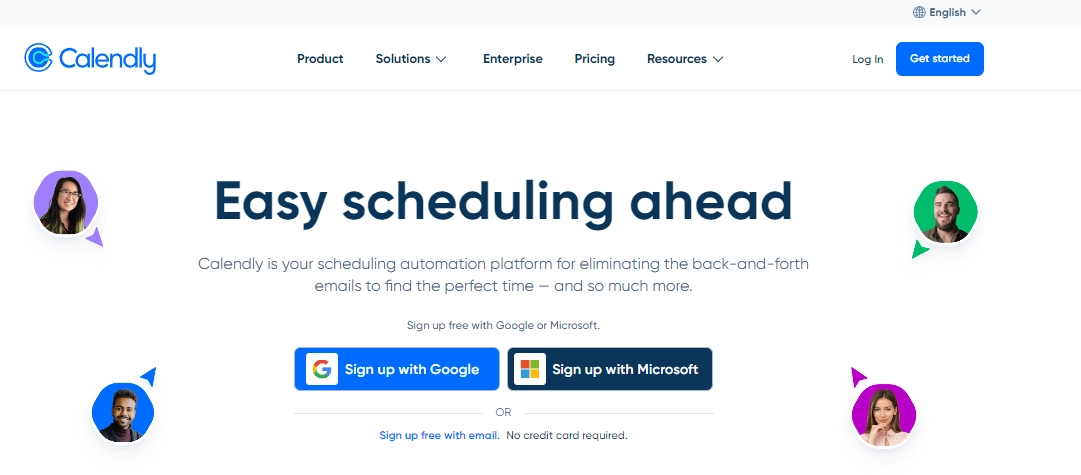
Individuals can use Calendly’s basic features for free — with three additional pricing plans:
- Standard, starting at $10 per user/month
- Teams, starting at $16 per user/month
- Enterprise, with custom pricing
20. Taskade - Best for handling multiple tasks
Taskade is the go-to solution for handling multiple tasks. It contributes to team collaboration and project execution, with key features such as:
- AI Agents for automating more than 700 different tasks
- Real-time collaboration features
- Video calls and messaging
- Productivity features, including adding tasks, due dates, reminders, etc.
- Integrations and automations through Zapier
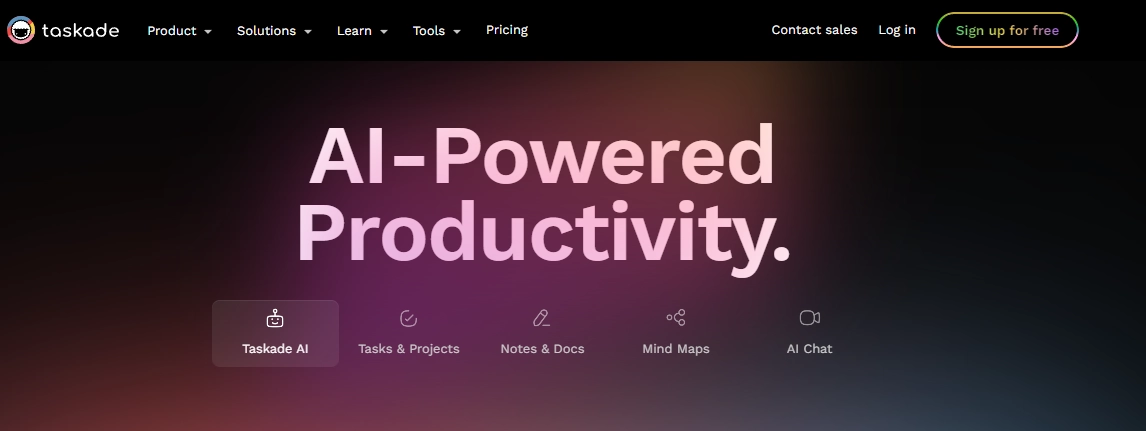
Taskade doesn’t have a free version; users can choose between three pricing plans:
- Pro, starting at $19 (up to 10 users) per month
- Business, starting at $8 per user/month
- Ultimate, starting at $16 per user/month
Conclusion
In an era where AI tools can manage various tasks — spanning both personal and professional spheres — personal assistant tools can make time and task management easier and do wonders for productivity.
These tools have become a necessity in your daily and professional lives. They’ll redefine the planning process and become the go-to solution for realizing your goals.
Streamline your schedule and coordination efforts with an assistant planner tool like Motion. Let AI take the reins, eliminating the need for time-consuming schedule adjustments and manual coordination.

Dejan is a versatile, experienced content marketer who enjoys captivating storytelling, turning keywords into engagement. He's a coffee aficionado, always brewing the perfect cup for writing marathons.
![Top 20 Personal Assistant Tools for Maximizing Productivity [2025]](/cdn-cgi/image/onerror=redirect,width=568,height=325,format=webp/https://cdn.sanity.io/images/4jvom4yf/production/4790b738dcfc8a793c546ffc7a87ffff170d7c99-1920x1097.webp)



