There are many free, downloadable marketing templates available on the internet. They’re helpful for getting started, and many of them offer some fancy tools.
But there’s a problem. Once you work with one of those free templates, you’re stuck with that company for your template support. Plus, your marketing data lives in a template rather than where it really belongs: in a dynamic online calendar.
So, we’re sharing a better way. In this article, we show you how to create your own fully functional marketing calendar templates with a spreadsheet. You’ll also learn the value of integrating key marketing data with an intelligent online calendar that will help you keep your marketing campaigns on track better than downloadable templates ever could.
Understanding marketing calendars
A marketing calendar is more than just a schedule. It’s a strategic ally in your marketing endeavors — a planning tool that gives you a visual representation of your marketing activities over a specific period, such as a month, quarter, or year.
This type of calendar’s most important function is to help you launch your campaigns efficiently and keep them running smoothly. It’s also meant to keep your marketing efforts aligned with the company’s business goals.
The purpose of a marketing calendar
Why is having a marketing calendar so important?
Well, it lends the necessary structure to the multitude of marketing initiatives you juggle on a daily basis. It’s the tool that helps you steer clear of overlapping campaigns and last-minute rushes since each piece of your marketing puzzle is created and released precisely when needed.
And, of course, this level of detail contributes to more effective campaigns and a cohesive brand message across all channels.
The strategic role of marketing calendars in business
Dive deeper into the strategic role of marketing calendars, and you’ll find they’re invaluable for coordinating a range of activities. They’re your compass in aligning your day-to-day efforts with your long-term goals so that you always stay on course.
Plus, a well-maintained marketing calendar acts as an important communication tool. It can keep your entire team, from the strategists to the content creators and designers, on the same page and locked into the same timeline.
In short, a well-designed marketing calendar can transform the way you and your team approach marketing from reactive to proactive. By laying out clear timelines and actionable marketing plans, you can anticipate trends and respond to the market with the insights and agility you need.
What should be included in a marketing content calendar?
Creating a marketing calendar comes down to mapping out all aspects of your marketing strategy in a clear and consistent way. Let’s walk through the ingredients that should be included in your calendar to maximize its effectiveness.
The core elements of a marketing calendar
Always include the following four elements in your marketing calendar:
1. Timeframes
Clearly outline the timeframe for your marketing activities. Will they take days, weeks, or months to complete? What’s the best period or season for each campaign, and when exactly does the planning have to start?
Note these timeframes prominently in your calendar to easily track your progress and maintain your campaigns’ rhythms.
2. The intended marketing channels
A well-rounded calendar also details the channels you plan to use. Will it be social media, email, newspaper ads, or traditional radio and TV media?
Your calendar should reflect the outlets your company works with.
3. Content and campaign details
What’s the theme of your next campaign? What messages are you planning to send out? What types of content will you use?
Detailed entries on these aspects pave the way for executing your marketing strategy with precision.
4. Team roles and responsibilities
Who’s doing what?
Clearly assign tasks and roles in your calendar so that each team member knows their responsibilities and deadlines.
Additional considerations
When mapping out a marketing calendar, also consider the following:
Your calendar should include well-defined objectives and key performance indicators (KPIs), as these will help you measure your success. These metrics should also guide your strategic direction.
A practical marketing calendar also takes into account the budget for each activity. It’s all about making the most of your financial resources so that every dollar spent is a step toward achieving your marketing goals.
By incorporating these elements into your marketing calendar, this document becomes a central hub for your marketing strategy. It helps you navigate the complexities of your marketing campaigns with confidence and clarity.
Pro tip: It’s helpful to keep these data readily available in separate areas or tabs of the template you’re designing.
How do you create a marketing schedule?
Laying out a marketing calendar takes holistic thinking and detailed work that some might find tedious, but it’s worth the effort.
One way to create a calendar is to download a cookie-cutter template from the internet. Another is to invest in marketing calendar software.
If you’re looking for a simpler approach, you can create and structure an effective template step by step using a spreadsheet, such as Microsoft Excel, Google Sheets, Apple Numbers, or Zoho Sheets. This takes more work up front, but you’ll end up with a template you can continually adjust to your needs and use over and over again.
We’ll walk you through the creation process in five easy steps. We’ll build a sample marketing calendar template in MS Excel, a tool that many people have some experience with. (Note that if you’re using Google Sheets or a tool like Smartsheet, the process is very similar, so it’ll be easy to transfer these instructions to other apps.)
Step 1: Build the timeframe
For our example, we’ll create a reusable marketing calendar template for an entire year — though we’ll only show the first three months to best demonstrate the principles involved.
At the top left of your spreadsheet, prepare three columns (A, B, and C). Label them YEAR, MONTH, and WEEK.
WEEK is optional, and you may not need it, but many marketers find it useful for keeping track of the week number within the year.
WEEK is expressed as a number (known as the ISO week number) that is counted sequentially throughout the year.
Pro tip: Excel has the built-in capability to generate ISO week numbers automatically, but it’s not for the faint of heart.
A more accessible method is to look for the week numbers for the current year in a paper or online calendar. Or use EpochConverter, a handy week-numbering tool. After telling you the current week, this converter lets you select week numberings for future years of your choice, so you’ll have them right at your fingertips while populating your content calendar template.
Pro tip: Next to WEEK, consider adding a column for DAY. This is a good idea if your schedule needs to capture many activities and must, therefore, be very granular.
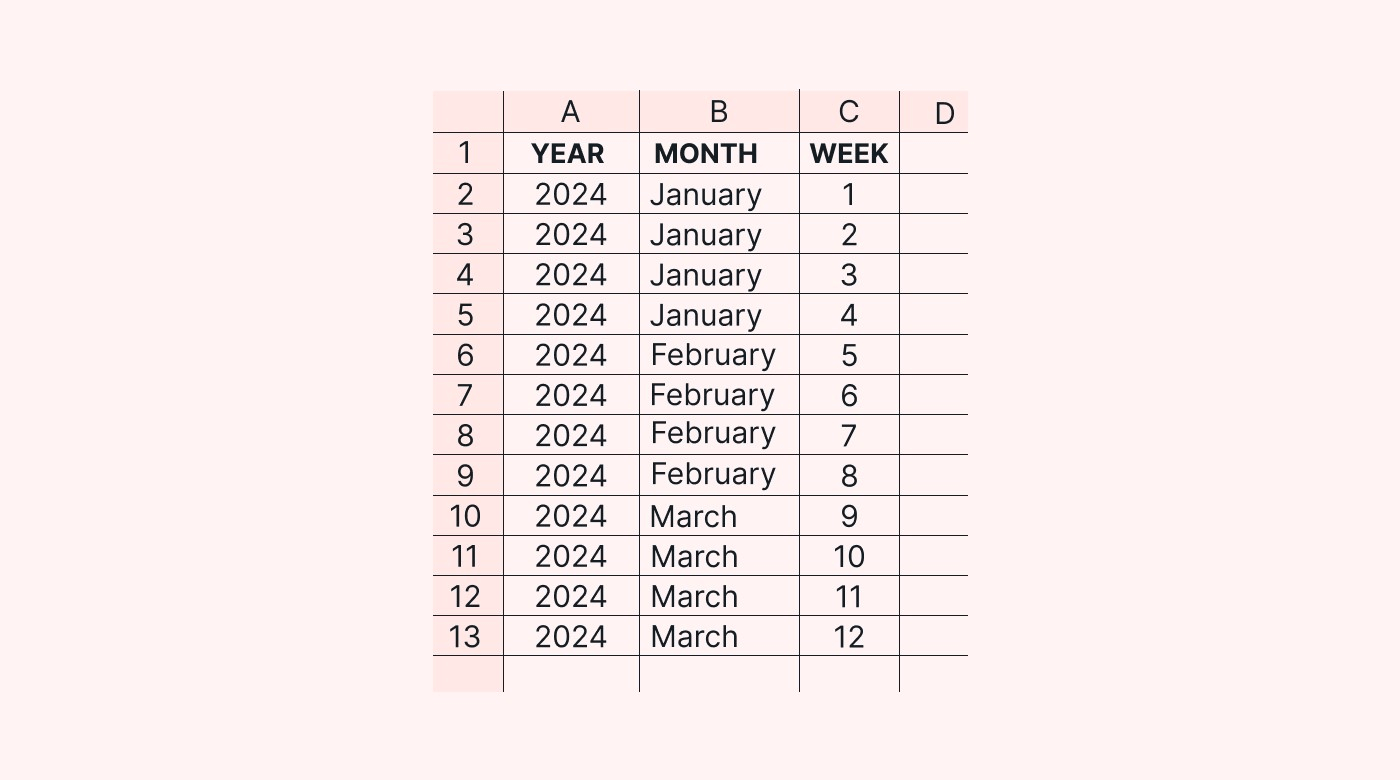 |
In an actual annual spreadsheet, you would extend the columns to cover all months and weeks of the year.
Pro tip: If you like, you can merge all the cells with similar data, such as all “2024” or all “January” cells. This is more work, but the end result is a cleaner-looking template — so if you’re planning on reusing your template next year, it might be worth your while to take this extra step.
Step 2: Input your marketing campaigns, channels, and activities
Once your basic time frame is set up, add the campaign details in the next three columns. Here’s how:
Label the next column (D): CAMPAIGNS. Here, you’ll list the names of each campaign.
The next column (E) is for the marketing channels or avenues you intend to use, such as email marketing, social posts, print media, or a company newsletter.
The sixth column (F) in this example is for the detailed activities you’re planning to use for each channel. Label this column ACTIVITY DETAILS or something comparable that will remind you to add practical implementation details regarding content types and social channels to the spreadsheet.
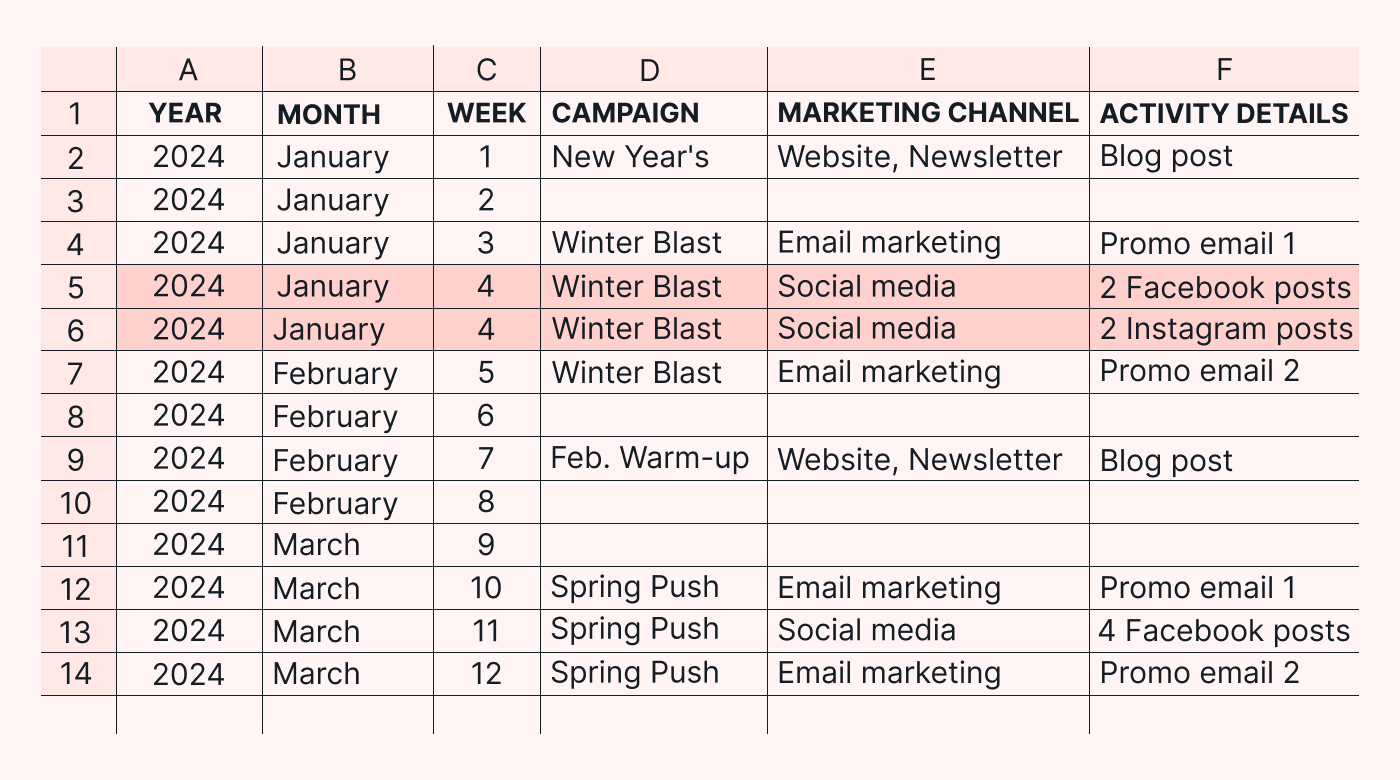 |
Pro tip 1: You’ll notice how we duplicated two line items for Week 4 (rows 5 and 6, highlighted). We did this because the activity details are different. This may seem like overkill, but you’ll see the benefit of doing this once you add start and end times to activities and assign people to different tasks and subtasks. In the example, you could have different people creating FB and Instagram posts with different due dates, for instance. (By the way, this easy duplication of rows and columns is one of the advantages of using a spreadsheet for your marketing calendar!)
Pro tip 2: If your company reaches out to different groups and demographics for different campaigns, add a column for TARGET AUDIENCE.
Step 3: Add dates
The next two columns are for project and activity completion dates. Label (G) START DATE and (H) END DATE. In these date columns, input the start and end dates for each campaign or the specific date by which a marketing activity needs to be rolled out.
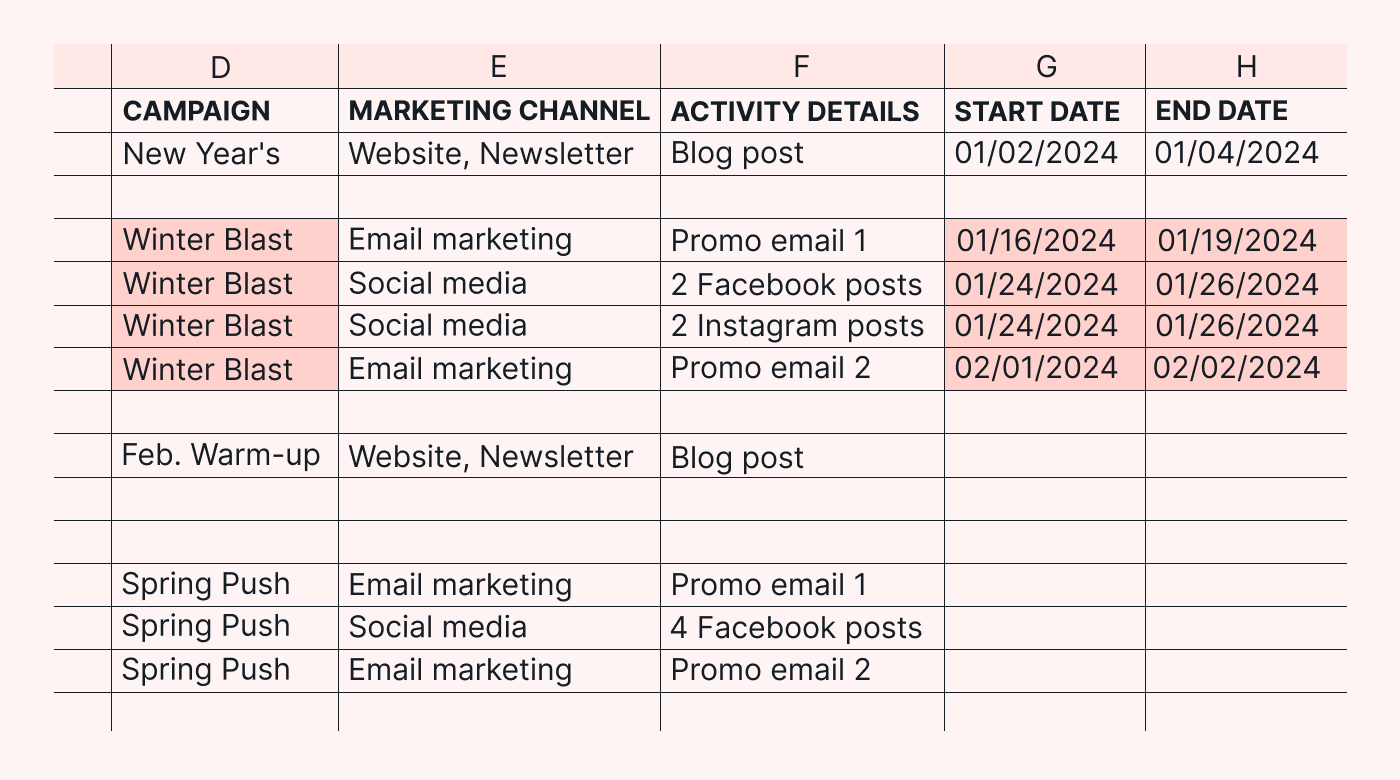 |
You can now easily see the relevant dates and activities for each campaign. For instance, the Winter Blast campaign in the example above will run from January 16 to February 2 and will consist of two promo emails to the company’s mailing list and four posts spread out evenly over Facebook and Instagram.
Step 4: Assign tasks
If several people are working on the same marketing campaigns or activities, you can use the next column (I) to show which team member is RESPONSIBLE.
As you assign these detailed tasks, it’s also helpful to add a related column (J) to indicate the DUE DATE.
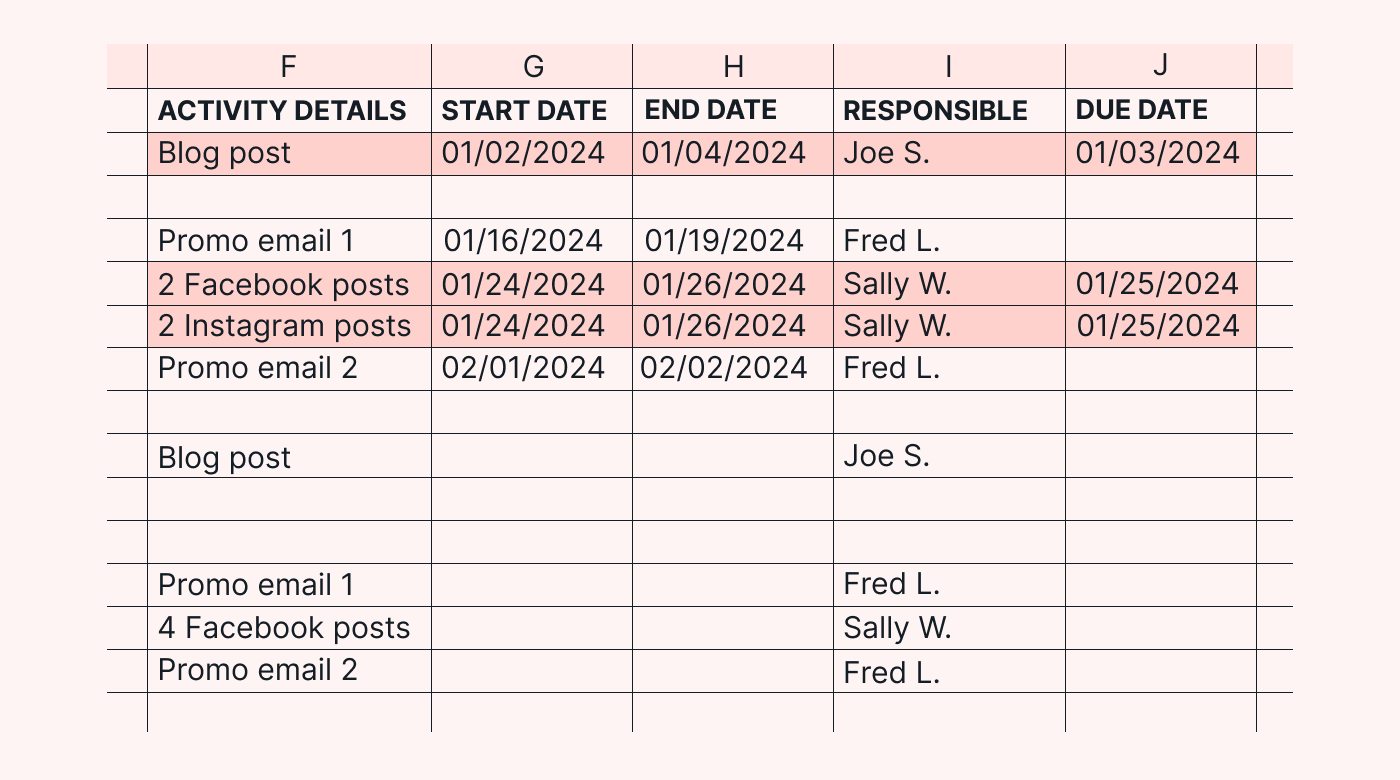 |
Pro tip 1: Note that the due date of an assignment can be different from the activity’s end date. In the example above, for instance, Joe will have to finalize his blog post a day before it’s posted on the company website and announced via the newsletter.
Pro tip 2: In an actual marketing campaign spreadsheet, you’ll likely want to add more detail for the same activities (by duplicating spreadsheet rows for the same campaigns) because there are more steps involved.
For instance, after a content writer composes a blog post, an editor may have to review it. Or, once a social media content creator has produced a description and image for a post, a tech person may be called on to post it to the channel. Capture as many of these details as necessary without being impractical.
Step 5: Add status indicators and relevant notes
To complete this sample marketing calendar template, we’ll add a column (K) for the STATUS of each task and one more, L, for general NOTES.
In the STATUS column, notations such as “not started,” “in progress,” and “completed” will help you keep a running list of what’s happening in the marketing area.
In the NOTES column, add any comments or reminders that are relevant to the execution or outcomes of the campaign, such as unexpected delays, changed timelines, changes in the people responsible for certain tasks, hyperlinks to content, or creative assets.
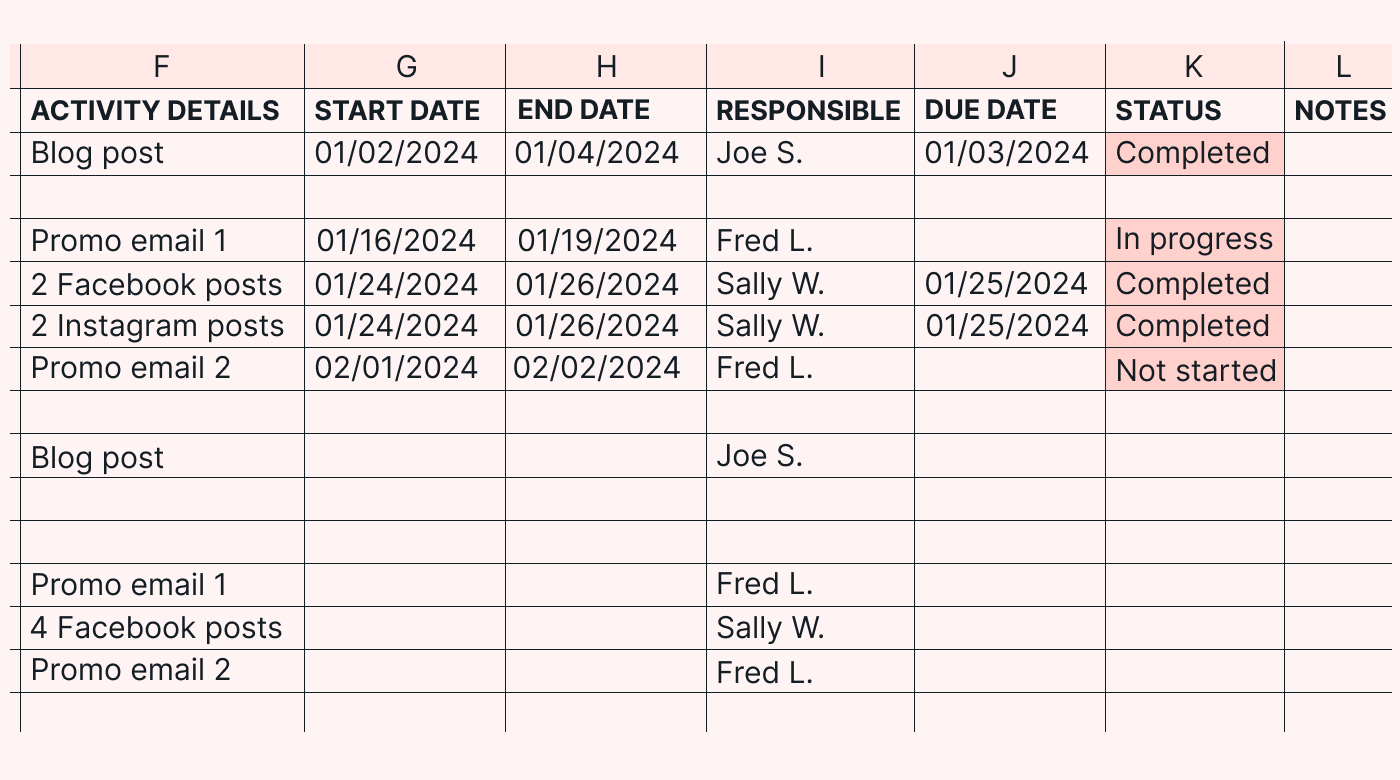 |
The table we’ve put together above is a simplified version of a marketing schedule. Your actual marketing calendar spreadsheet will likely be more complex. But once you have this level of detail worked out, it will be easy and convenient to copy it over for future marketing campaigns.
The moral of the story is that, when laying out your marketing calendar in a spreadsheet, always leave room for additional notes and other relevant information, as this will help your team stay organized and aligned.
Tips for working with your marketing calendar template
Here are some useful best practices that will help you get the most out of your template after you’ve built it:
1. Highlighting and color-coding
It’s helpful to use color-coding to highlight important dates like events, product launches, or deadlines. Color-coding key columns can give you a quick overview of each project or activity’s stage, whereas color-coding individual rows will show the urgency and progression of campaign elements throughout the year.
Pro tip: Once a campaign, project, or task is completed, consider graying out those rows. This will give you a sense of completion and point you visually to the next set of tasks.
2. Create a dashboard
A dashboard for the whole year is helpful for the 30,000-foot overview you need to stay on top of your marketing thrust.
Here’s how to create one: in a separate tab or at the top of your calendar, add a few key data points that will give you a quick overview of the campaign progress and key metrics. For instance, a simple dashboard could look like this:
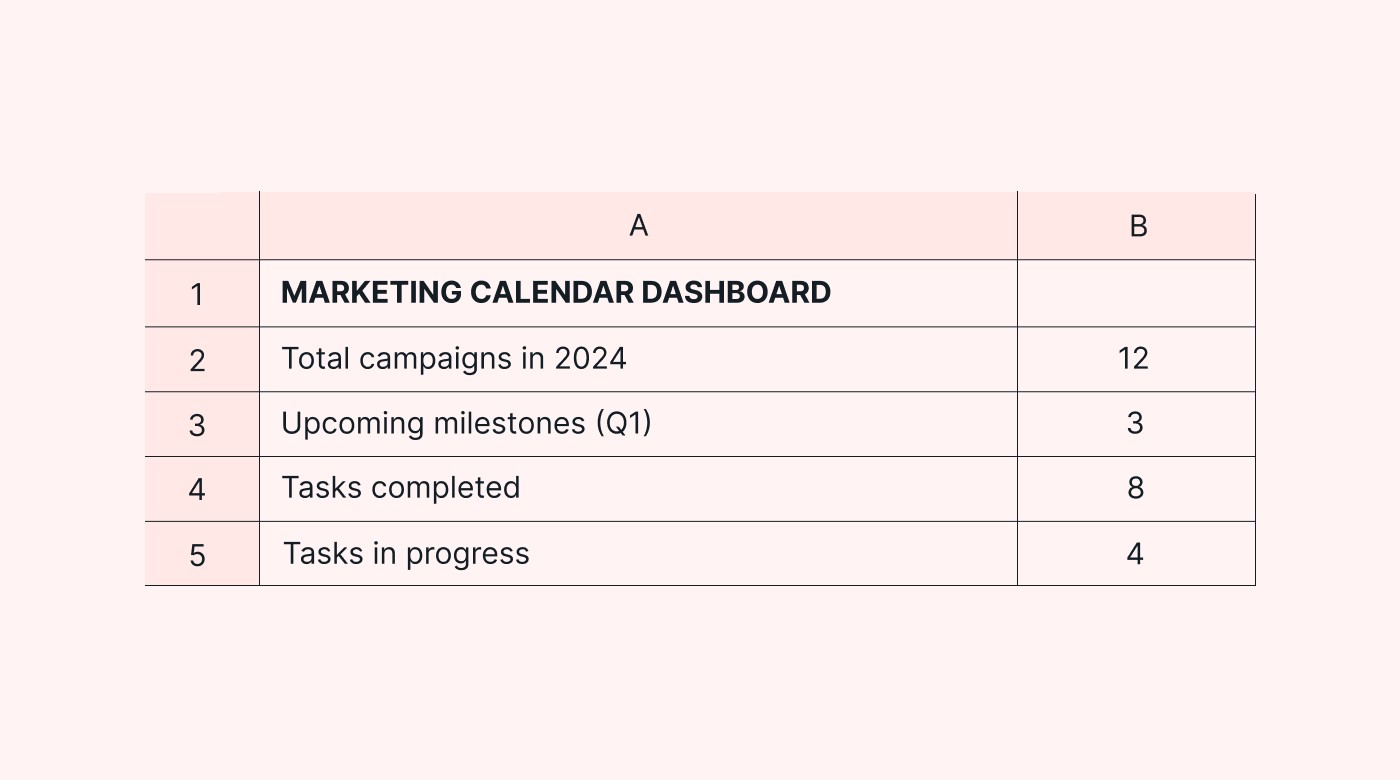 |
3. Share the calendar with everyone involved
To make the best use of your marketing calendar, make sure it’s easily accessible to all the team members involved. You can do this by creating or uploading it in shareable software, such as MS OneDrive or Google Drive.
Pro tip: To prevent the spreadsheet template you’ve worked so hard to create from getting messed up or lost, keep a blank copy in a safe place in your marketing folders and set appropriate edit/view permissions for the operational version that the team will be working with.
Next step: Combine your marketing schedule with a smart online calendar
A spreadsheet template, or even a free, downloadable template, can be a very handy tool for marketing planning purposes. However, one of its drawbacks is that the data can’t be tracked and changed in real time.
That’s where combining your marketing schedule with an intelligent online calendar and project management software comes in handy.
Motion provides a smart, dynamic, AI-driven calendar that can revolutionize how marketers track their activities. The platform’s AI capabilities provide an efficient way to handle the complexity of a marketing calendar.
With Motion, you can automate the scheduling of key marketing activities for optimal timing and resource allocation. The AI suggests time slots based on your past activity patterns and preferences and helps you avoid scheduling conflicts.
Motion’s calendar can also integrate data from various platforms to provide a comprehensive view of your marketing campaigns. This means you can track email campaigns, social media posts, and other marketing activities all in one place.
The AI helps you prioritize tasks by understanding the importance and urgency of your marketing deliverables. This feature keeps key dates and deadlines at the forefront so that nothing slips through the cracks.
The AI also adjusts the calendar dynamically to provide real-time updates and notifications about upcoming deadlines and campaign milestones. This keeps you informed of any changes or necessary adjustments that are made.
And if that’s not enough, you can use Motion’s analytics to track the performance of various marketing initiatives over time. These insights allow you to make data-driven decisions to refine and optimize your marketing content strategy.
As if that weren’t enough, Motion also supports team collaboration so that you can easily share your marketing calendar with stakeholders. You can control view and edit permissions, and the AI can even suggest the best times for your marketing team meetings based on everyone’s schedules. This intelligent system learns from your preferences and customizes your calendar experience accordingly.
Unleash your marketing scheduling genie with Motion
There are great benefits to creating your own marketing calendar template, including a high degree of customizability and the ability to design the template around your unique needs.
Once you’ve laid out your template, Motion’s AI-driven calendar can streamline your marketing strategy execution. By embracing this intelligent tool, you can make sure that every campaign is perfectly timed, and every deadline met with precision.
Try Motion for free for 7 days and transform your calendar template into a strategic asset for your marketing success.





