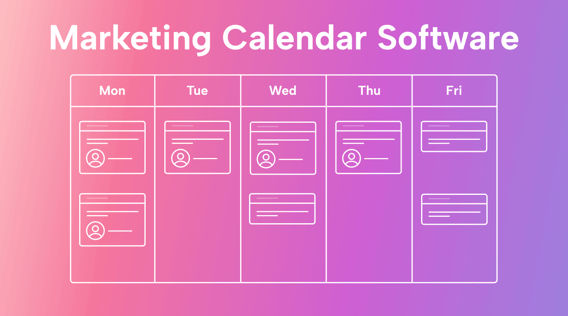If you’re struggling to organize your marketing campaigns to implement your overall strategy effectively, you’re not alone.
Marketing teams of all sizes struggle with cohesion over time and meeting their quarterly goals.
Marketing calendar software can help your teams consistently stick to strategies, meet deadlines, and drive better results.
To help you choose the right one, we’ve curated a hand-picked list of the seven best tools for different use cases.
Key considerations when choosing marketing calendar software
There’s no single best marketing calendar software out there for every company and use case.
The best option depends on how complex your marketing calendars are, their scope, and your existing martech stack. It needs to be compatible with the way you’re already working or act as a foundation for you to improve your team’s overall process.
So, since we can’t give a blanket recommendation for every use case, we’ll cover a few key considerations instead.
Dedicated solution vs. feature in a multi-functional tool
While some dedicated marketing calendar software options still exist, most companies opt to use the built-in marketing calendar function within task management software or other apps.
There’s a reason for that. In recent years, the number of SaaS apps has grown out of control — organizations in a 2023 survey used 130 SaaS apps on average. How many different apps does your company use?
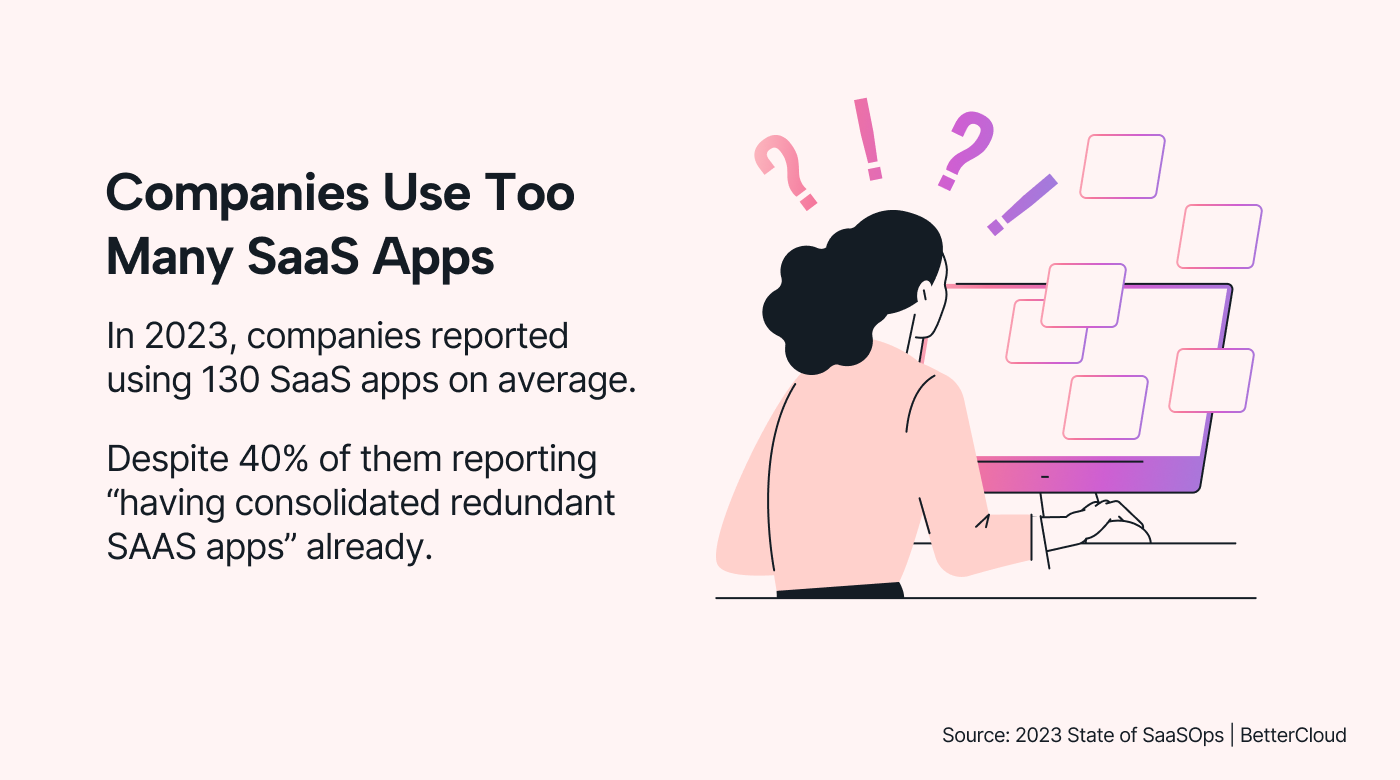 |
This isn’t an issue from just a cost perspective but also data security and ease of management. The more SaaS tools you use, the more separate apps you have to manage and control actively.
Integrations
A marketing calendar isn’t any good if it’s only theoretical and not implemented. You need to use marketing calendar software with integrations that help you put the plan into action.
That could mean it’s integrated with tools your teams already use for planning (for example, Google Calendar or Outlook). These integrations are crucial to making a smooth transition.
If you use project management software, you should look for a calendar solution that integrates with it or switch to a PM solution that supports a marketing calendar.
Ease of use and customizability
Your team won’t adopt a tool or platform that’s too complicated; it’s that simple. Any solution you choose must be easy to use, sure. But that alone isn’t enough. You also need to be able to adapt it to your specific use case through robust customizability features.
Built-in automation
You also don’t need a static marketing calendar that can’t help you automate menial tasks. The last thing you want to spend your time on as a manager is manually assigning tasks and notifying people.
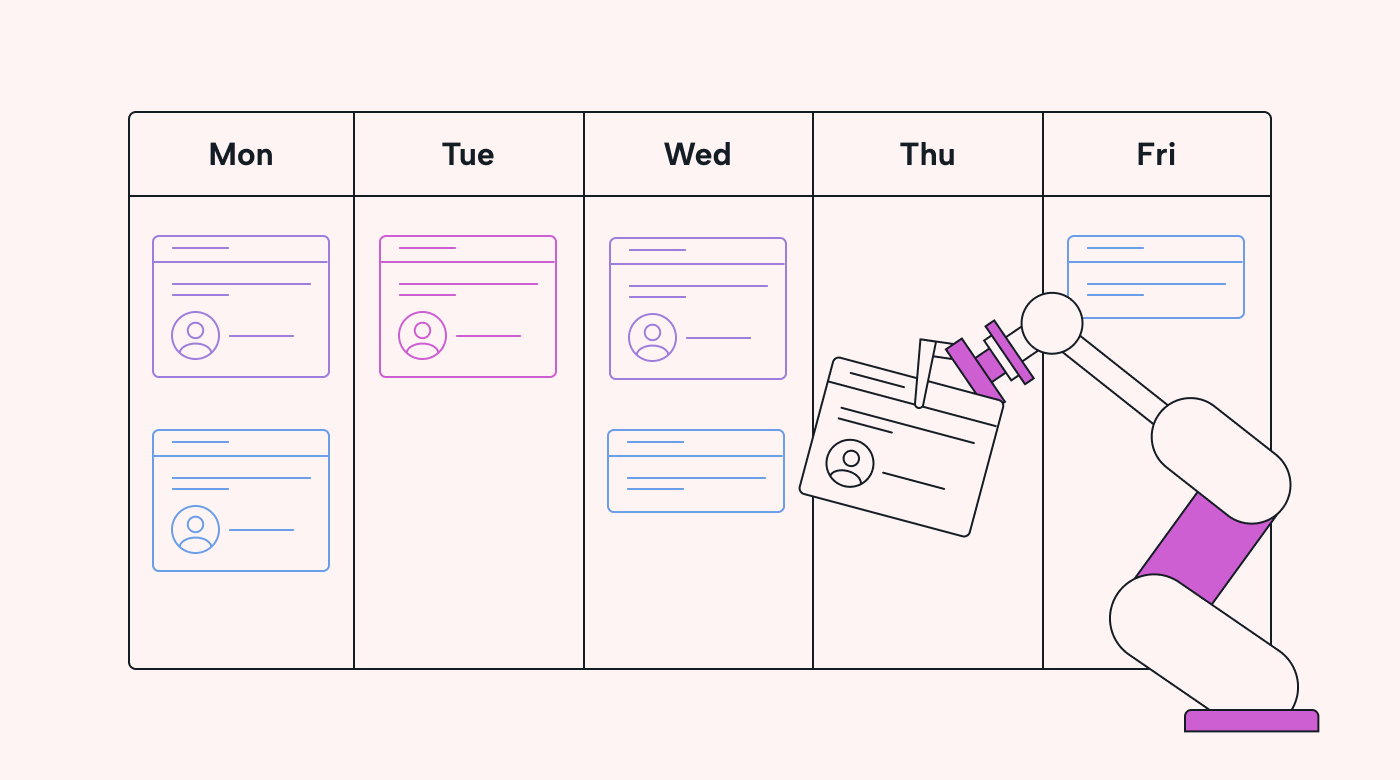 |
Look for marketing calendar software that has:
- Automated reminders: When a task nears its due date or passes it without being finished, the calendar software handles the notification for you.
- Automated assignments: Once a card hits a certain stage, like creative review, it automatically gets assigned to the right person.
- Automated scheduling: An algorithm schedules tasks in a real weekly calendar based on priorities, categories, dependencies, and deadlines.
7 best marketing calendar software options by use case
Explore this hand-picked list to find the right marketing calendar software for your business.
1. Motion — Best for the average marketing team or smaller agencies
Motion is an intuitive AI-powered productivity platform that will help you create a smarter marketing calendar for your team.
The ability to create task cards and schedule them out across weeks or months is the easy part. Every app can do this. But Motion helps your team get these tasks done, and your marketing campaigns gain steam.
How? Our algorithm automatically schedules crucial campaign tasks around non-negotiable meetings and calls to ensure progress gets made no matter what.
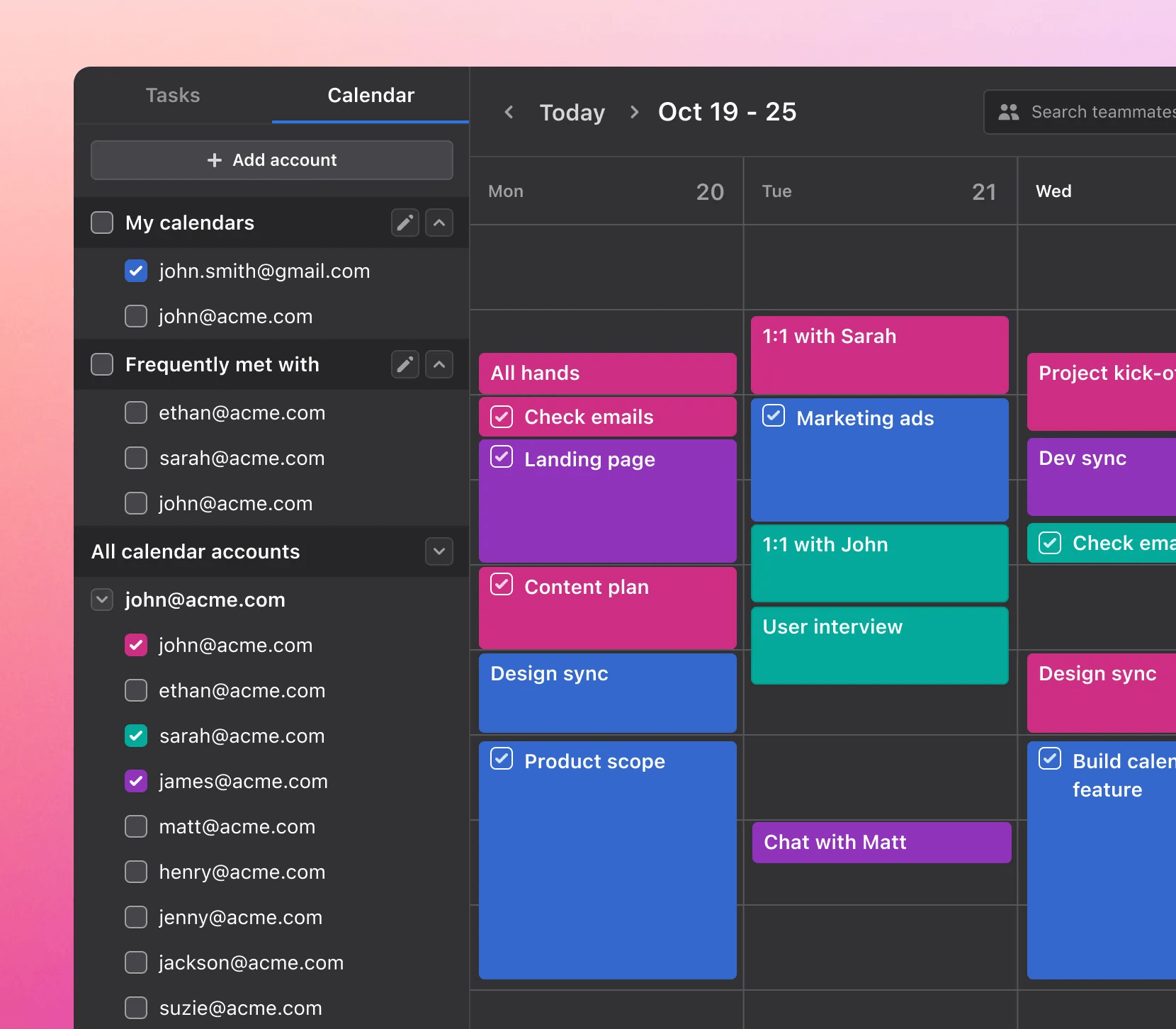 |
It helps your team complete crucial marketing tasks like the content plan, ads, and more in between calls and meetings.
Top features
- AI-powered task scheduling that considers dependencies, priorities, categories, and deadlines
- Automated task prioritization
- Reminders and notifications
- Automated assignments
Pricing
The full-featured team plan costs $12 per user per month, billed annually.
Integrations
- Google Calendar and Outlook
2. CoSchedule — Best dedicated planning tool for larger multi-team marketing departments
CoSchedule is a dedicated marketing calendar and marketing planning solution. It can be a suitable choice for larger companies that don’t have a good process for marketing planning yet.
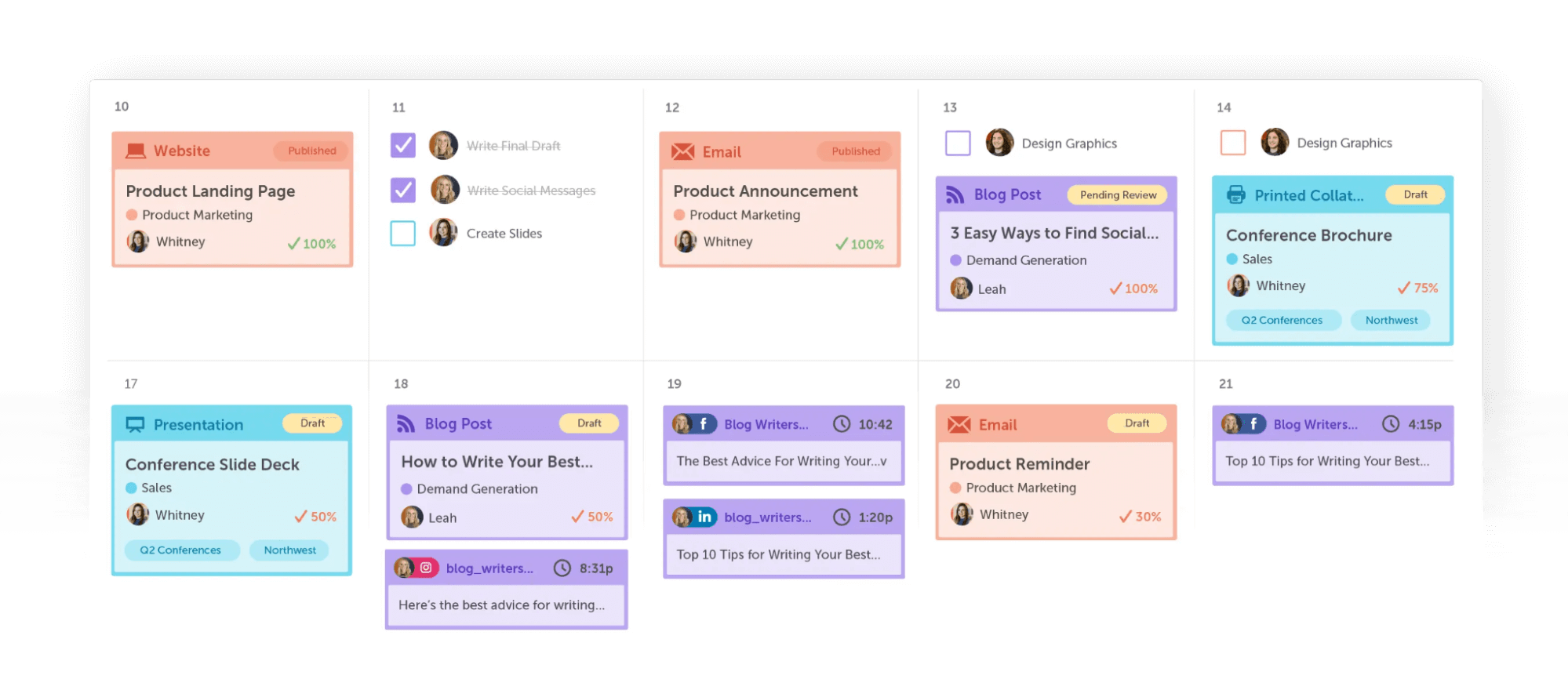 |
It can also be used for project management for marketing agencies — if you’re a larger agency with sophisticated campaigns.
Top features
- AI assistant that can help with marketing ideas and copy
- Headline scorer
- Built-in social publishing automation
Pricing
Team plans start at $19 per user per month for only the social media calendar, but there’s a free plan for individuals with limited features.
Integrations
- Twitter, Facebook, LinkedIn, TikTok, Shopify, and more
3. HubSpot Marketing Hub — Best for planning multi-channel campaigns
HubSpot Marketing Hub is a marketing management platform that includes marketing calendar functionality.
Because it is directly connected to a CRM, a built-in email marketing platform, and social networks, it’s a good option for planning and implementing multi-channel campaigns.
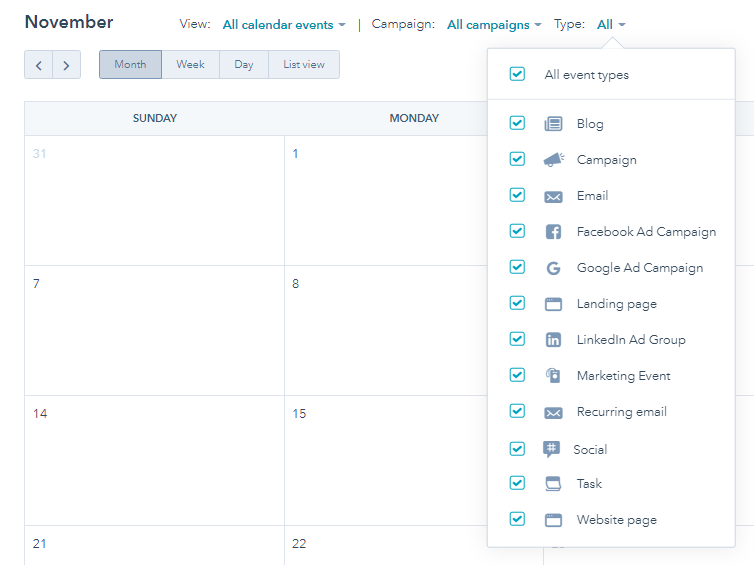 |
The high price and complex features make it a less-than-ideal option for smaller marketing teams.
Top features
- Built-in email marketing
- Built-in CRM
- Custom reporting
Pricing
The professional plan with campaign management features starts at $800 per month, billed annually. A free plan is available with just access to the CRM and basic features.
Integrations
- Google Ads, Facebook Ads, LinkedIn Ads, and more
4. Salesforce Marketing Cloud — Best for enterprise marketing teams
The calendar included in Salesforce Marketing Cloud is not super intuitive. However, its powerful features make it a good option for enterprise teams that already use the platform.
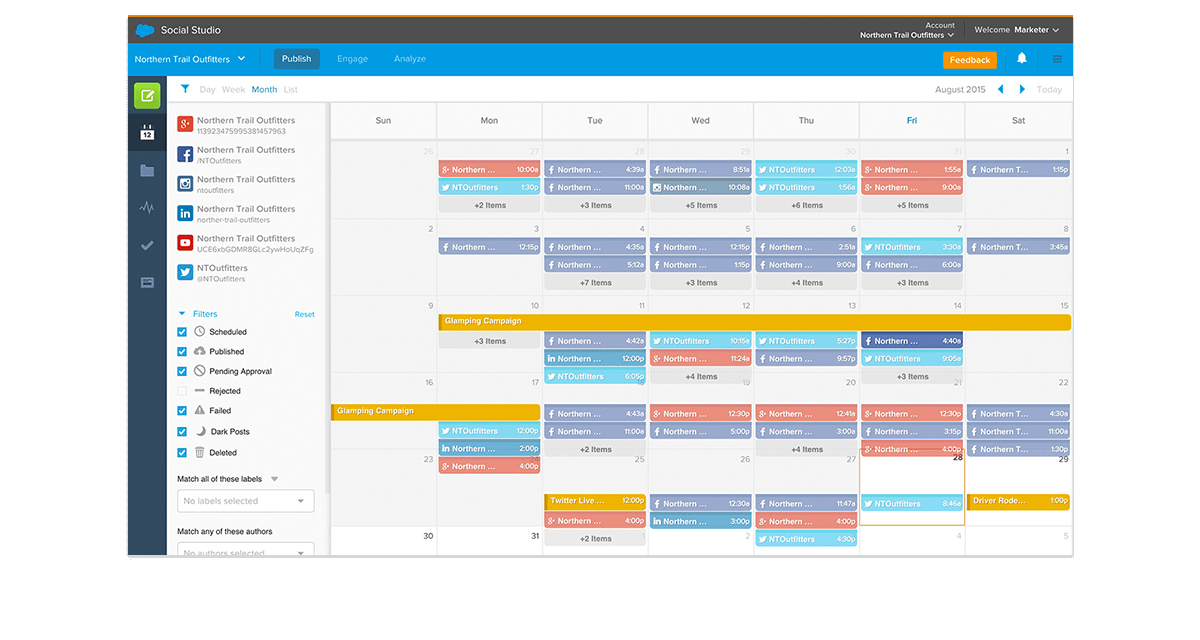 |
When set up right, it can be a powerful content or editorial calendar.
The somewhat dated and clunky interface does make it hard to use, but you can also invest in third-party calendars on the app exchange. There are dedicated options for content and social media posts, but they cost extra.
Top features
- Built-in email marketing
- Content planning, including publishing tools
- Salesforce CRM and analytics built-in
Pricing
The cheapest Salesforce Marketing Cloud Engagement plan starts at $1,250 per month.
Integrations
- Google Ads, Google Sheets, Google Analytics, and more
5. ContentStudio — Best for teams that also need social planning tools
ContentStudio is a social media management platform with a unique take on the marketing calendar. If you’re mainly looking to plan and manage social media campaigns, it could be a good choice. It can help you ideate, schedule, and publish social media posts on most channels.
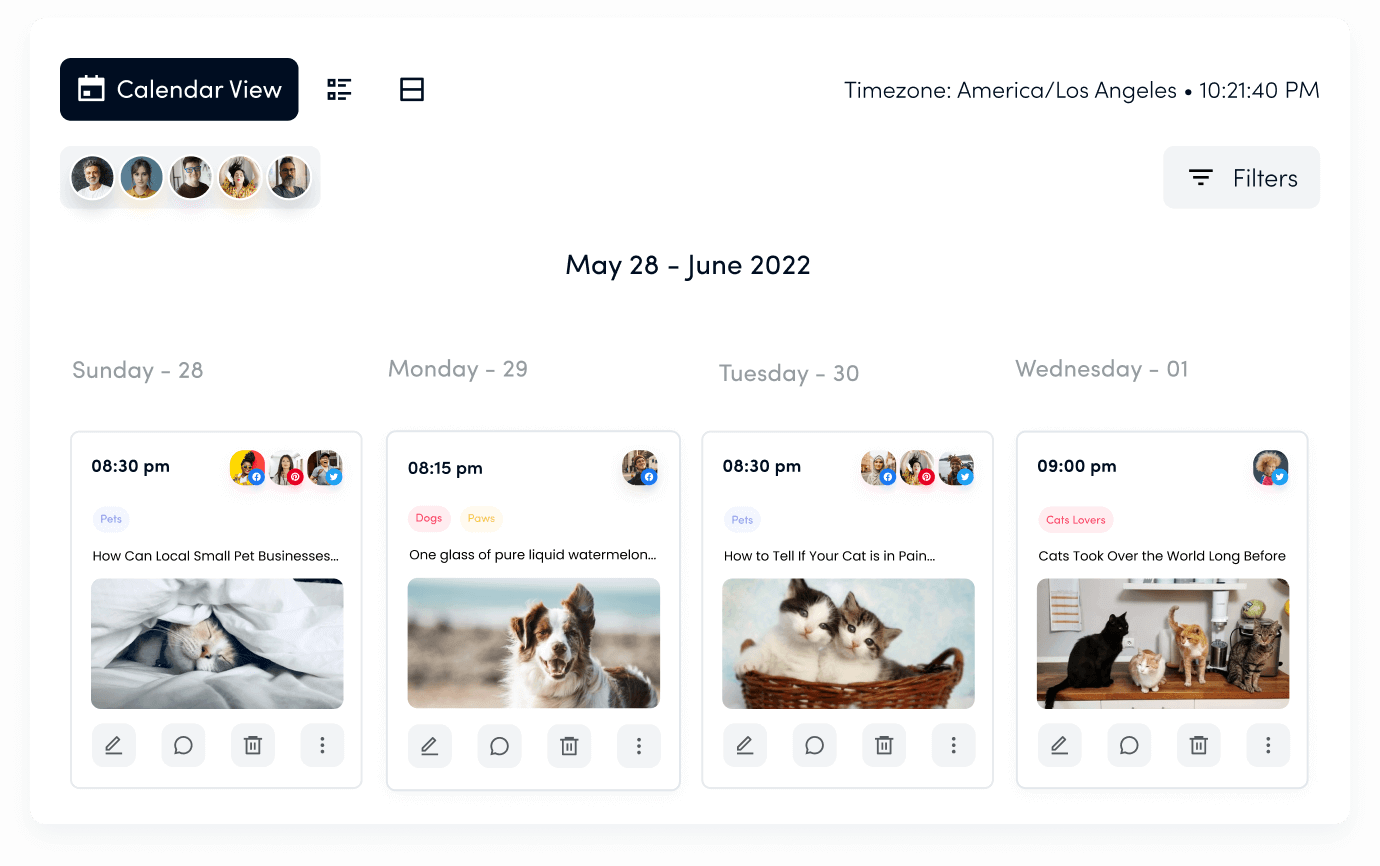 |
It also has features for content planning, including a content calendar, but its core functionality is built around social media.
Top features
- AI writer for generating image captions, social media post ideation, and more
- Social analytics and KPI tracking
- Social engagement tools
Pricing
The starter plan with a single user (but no blogging tools) is $20 per month, billed annually, while the team plan with two users is $40 a month.
Integrations
- Twitter, Facebook, LinkedIn, TikTok, Pinterest, and more
6. Opal — Best for visualizing impact on KPIs
Opal can help you visualize the impact of all your marketing activities on your KPIs. Features include AI-powered campaign management, a smart marketing calendar, custom reporting, and more.
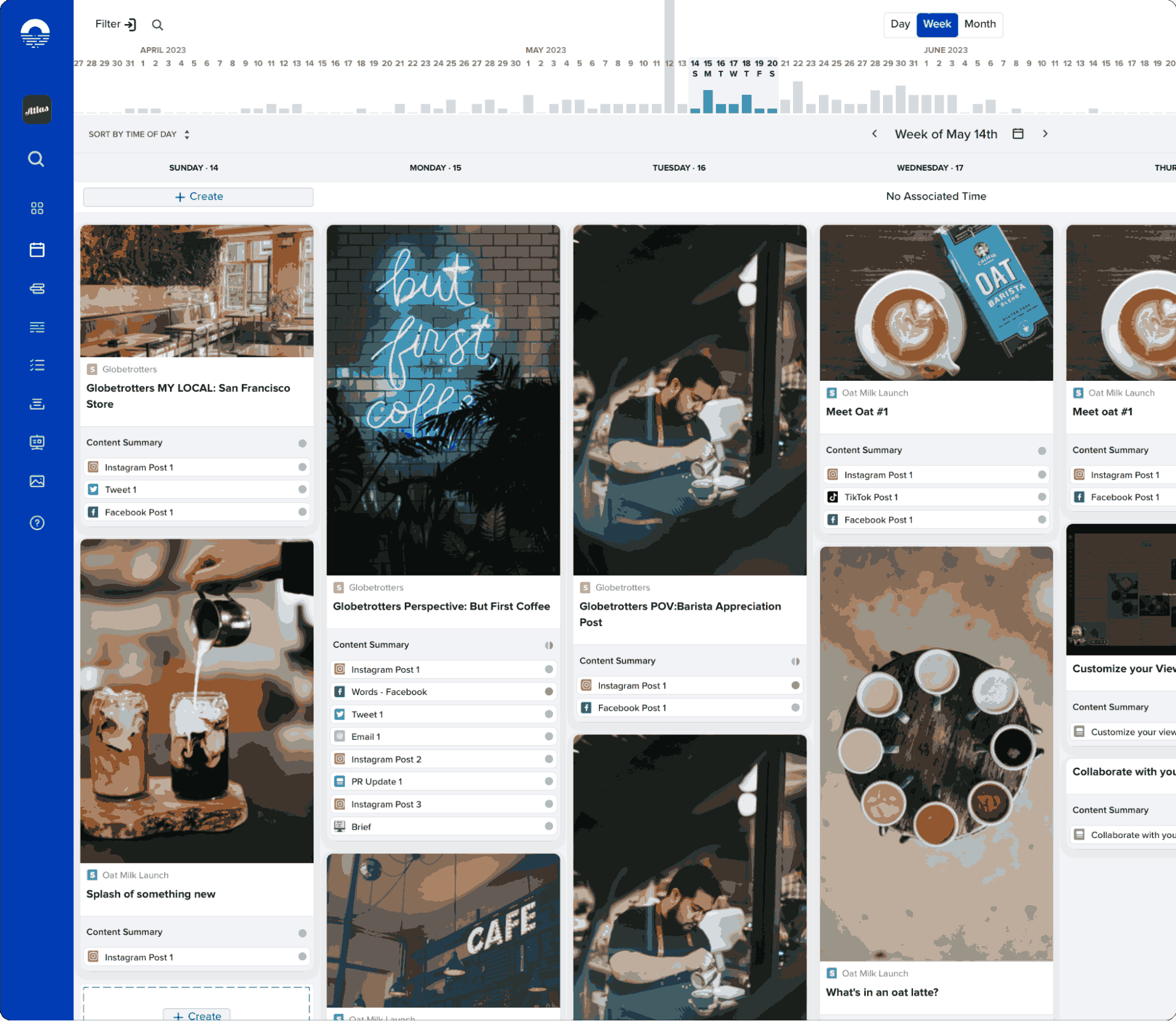 |
The integrated marketing calendar tool helps you visualize planned content across channels.
The AI assistant can help you with high-level content strategy as well as specific blog post ideas. If you have multiple high-budget marketing projects, its robust performance tracking can be helpful.
Top features
- AI assistant for ideation and blog posts
- True-to-life content previews
- Analytics right in the calendar view
Pricing
No official pricing is available — custom pricing is available upon request.
Integrations
- TikTok, Snapchat, Twitter, and more
7. Mailchimp— best for email marketing calendars
Mailchimp is a robust email marketing platform that includes a marketing calendar feature. It lets you plan marketing emails, social media posts, blog posts, and other marketing efforts.
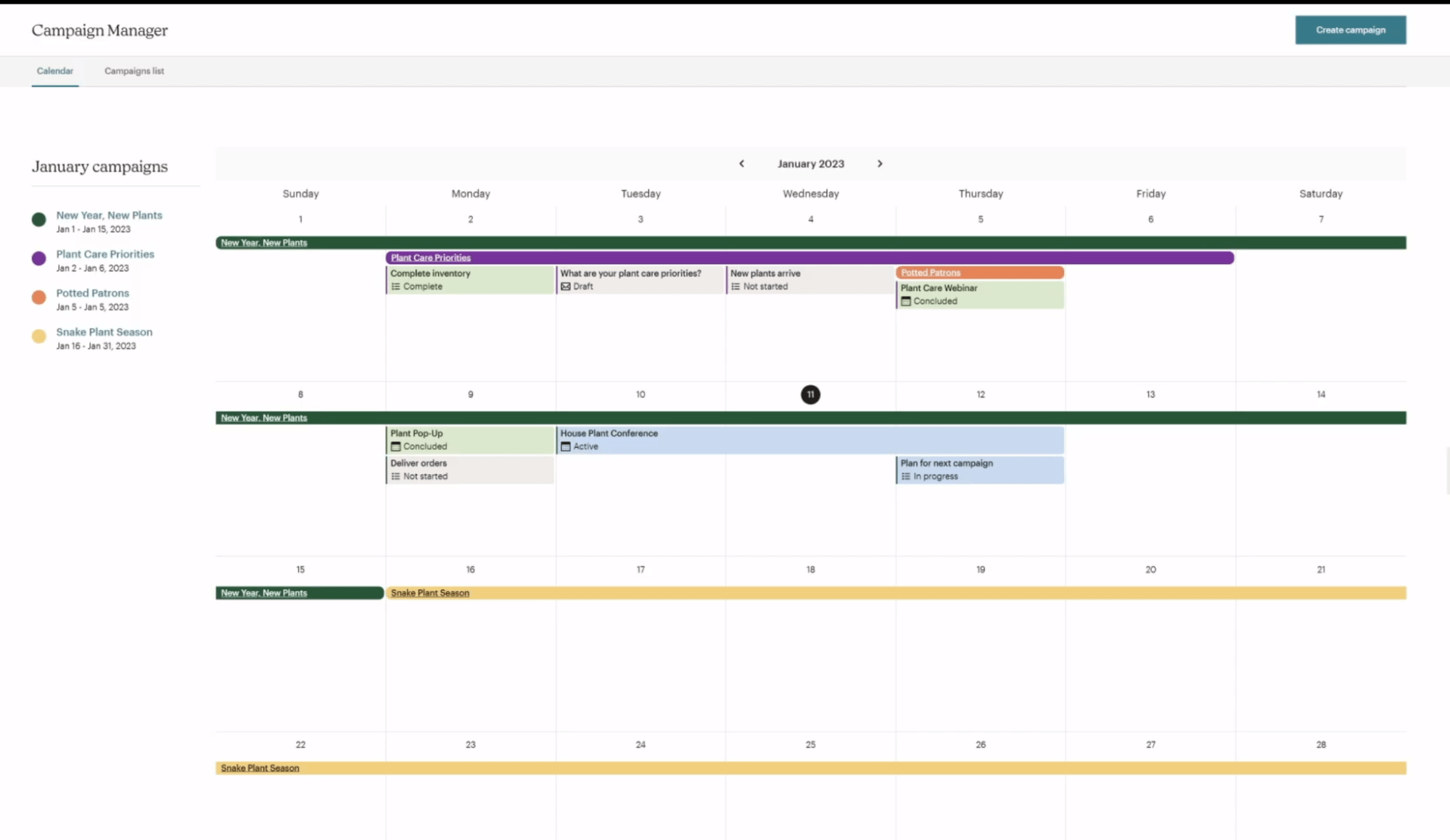 |
The calendar is a part of the campaign manager feature, so scheduled posts and emails will be published and sent. It also includes advanced analytics that can help you measure metrics of success.
Top features
- Integrated email, blog, and social publishing
- AI assistant for scheduling
- Marketing CRM
Pricing
To get access to the calendar, you need the standard plan, which starts at $20 per month with up to 500 contacts.
Integrations
- Shopify, Drupal, WordPress, Twitter, Facebook, and more
Marketing calendar software that will help your team stay focused
Trying to keep up with trends in our new digital world has made life hectic for most marketing teams. Staying focused and getting crucial work done on time despite an onslaught of emails and notifications is crucial.
That’s what Motion can help your team do with automated scheduling across your entire team. Our algorithm considers not just task priorities and deadlines but also dependencies, categories, prior assignments, and more. It helps your marketing team members focus on high-impact tasks like crafting copy or a new A/B test, not worrying about what they should be doing.
Test Motion for free to see how it can impact your team’s productivity.