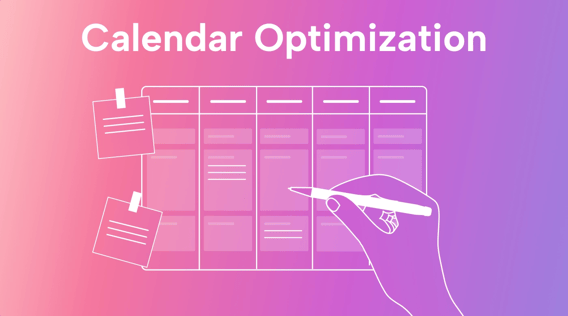So, your time management skills aren’t the best. But scheduling your week in increasingly intricate detail hasn’t helped you yet. No matter how you try to arrange your tasks and organize your calendar, you’re still overwhelmed, overworked, and underperforming.
You need to optimize your calendar. And we have the perfect tool to help you do it.
In this article, we explore the top 11 calendar optimization techniques and walk you through how Motion’s smart calendar and task manager can streamline your planning and time management with just a few clicks.
What is calendar optimization?
At its core, calendar optimization is about refining your planning to cut out wasted time and streamline your schedule. For many, this means making the most of your calendar, task manager, or scheduling platform and using it as a tool to improve your overall time management.
This process requires you to be both clear about how you want to spend your time and honest about how you are spending your time. The goal is to align these two points as much as possible.
Why is calendar optimization helpful?
As you get better at schedule optimization, you become more reliable. That’s because you consistently meet deadlines, show up on time for meetings, and never forget to do what you’ve committed to doing.
While optimizing your calendar does improve your work performance by making you more efficient, its positive effects don’t end there. Calendar optimization removes chaos and disorder from every corner of your life, creating a lasting sense of calm and giving you more free time to engage in fulfilling activities, rest, or idle time.
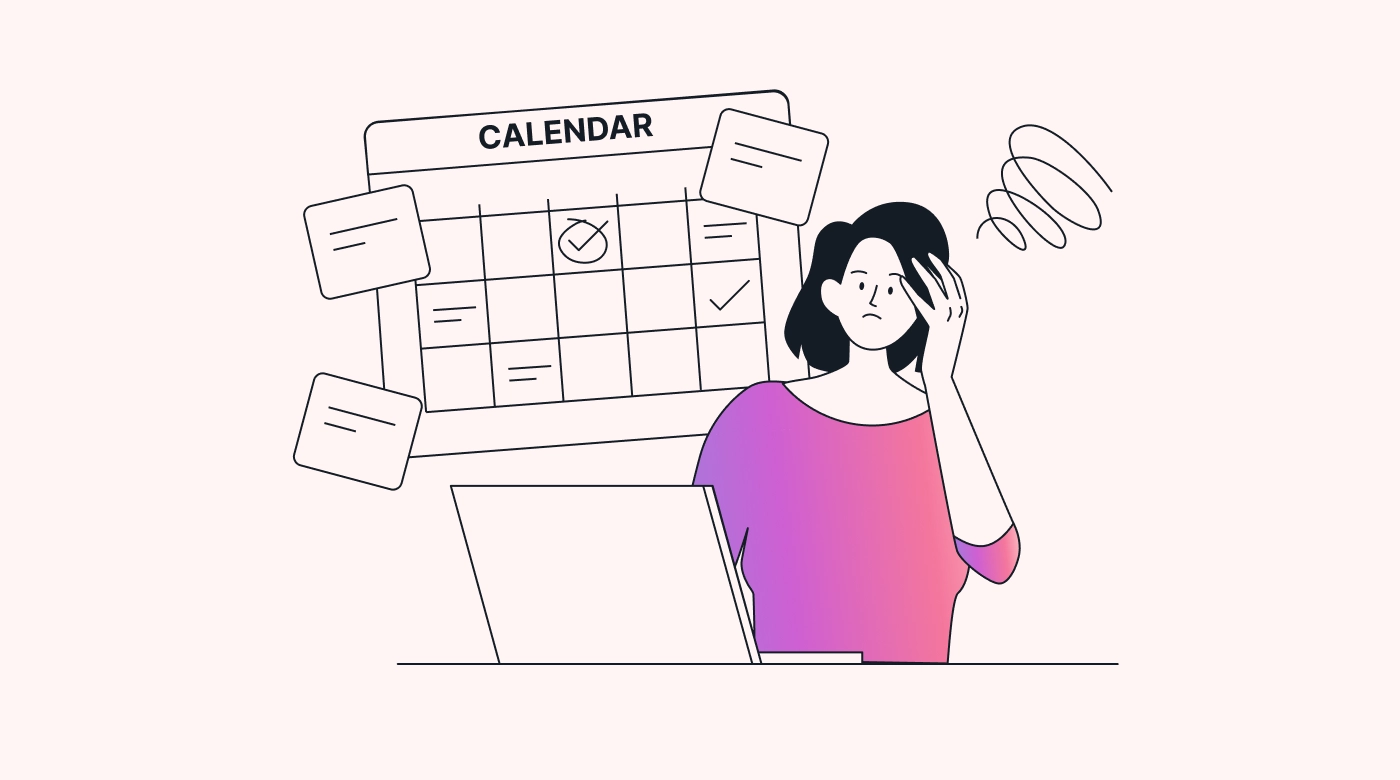 |
With an optimized calendar, you’ll also be able to accurately gauge your capacity for additional work projects or personal tasks because you’ll have a schedule that reflects your existing time commitments.
How to optimize your calendar
Optimizing your calendar lets you take control of your time management to make the most of every day. With the tips below, you’ll learn how to balance your work calendar with your personal responsibilities and passion projects in an organic, sustainable way.
1. Know your goal in optimizing
Calendar optimization is personal. So, it’s highly unlikely that one person’s perfect calendar will be ideal for anyone else. You need to understand why your current setup isn’t working for you and isolate your goals.
Do you want to have more free time? Do you want to spend more time doing high-concentration work? Do you want to optimize your calendar for connecting with your colleagues and peers?
Knowing your goals will help guide your decisions and ensure you end up with a calendar that reflects your priorities.
If you’re someone who wants to spend more time doing uninterrupted work, then removing unnecessary meetings and being strict about interruptions is the perfect calendar optimization technique. But if you’re someone who wants to hold space for connection, then intentionally setting aside five to ten minutes after meetings to catch up with colleagues would be the more optimal solution for you.
2. Keep an accurate, up-to-date to-do list
Without a detailed to-do list, how can you build a useful calendar?
Calendar optimization starts with always knowing exactly what you need to get done each day. Find a task-capturing system that you can easily keep up with, and build a habit of capturing your daily tasks. You might line your computer screen with colorful sticky notes or download a dedicated to-do list app, for instance.
Then, figure out how you want to capture your completed tasks. Do you want to keep your to-do list as clean as possible? Or do you want to be able to see the tasks you’ve completed?
Lastly, figure out how many to-do lists you actually need. Some people use one master list with tasks for their professional and personal lives combined. Others need to separate their tasks into broad categories, like work and home, or even subcategories, like meal planning, cleaning, kids, financial admin, or pets.
3. Schedule every single one of your tasks
Translate your to-do list into a schedule to follow throughout your day to make sure you turn your ideas and plans into action.
For instance, you can batch your tasks into groups of similar or related activities and then schedule them at the same time. This helps you avoid the temptation to multitask (which doesn’t make you as productive as you might think!).
When scheduling your tasks, add a few notes about each one to help you keep your thoughts organized. You could explain why it’s happening, who it’s happening with (and their contact details), or specifics about what the task involves.
4. Connect your work and personal calendars
Having separate calendars for work and personal tasks is a great way to stay organized in each sphere of your life. However, this approach can make it tricky to connect the two in a functional way.
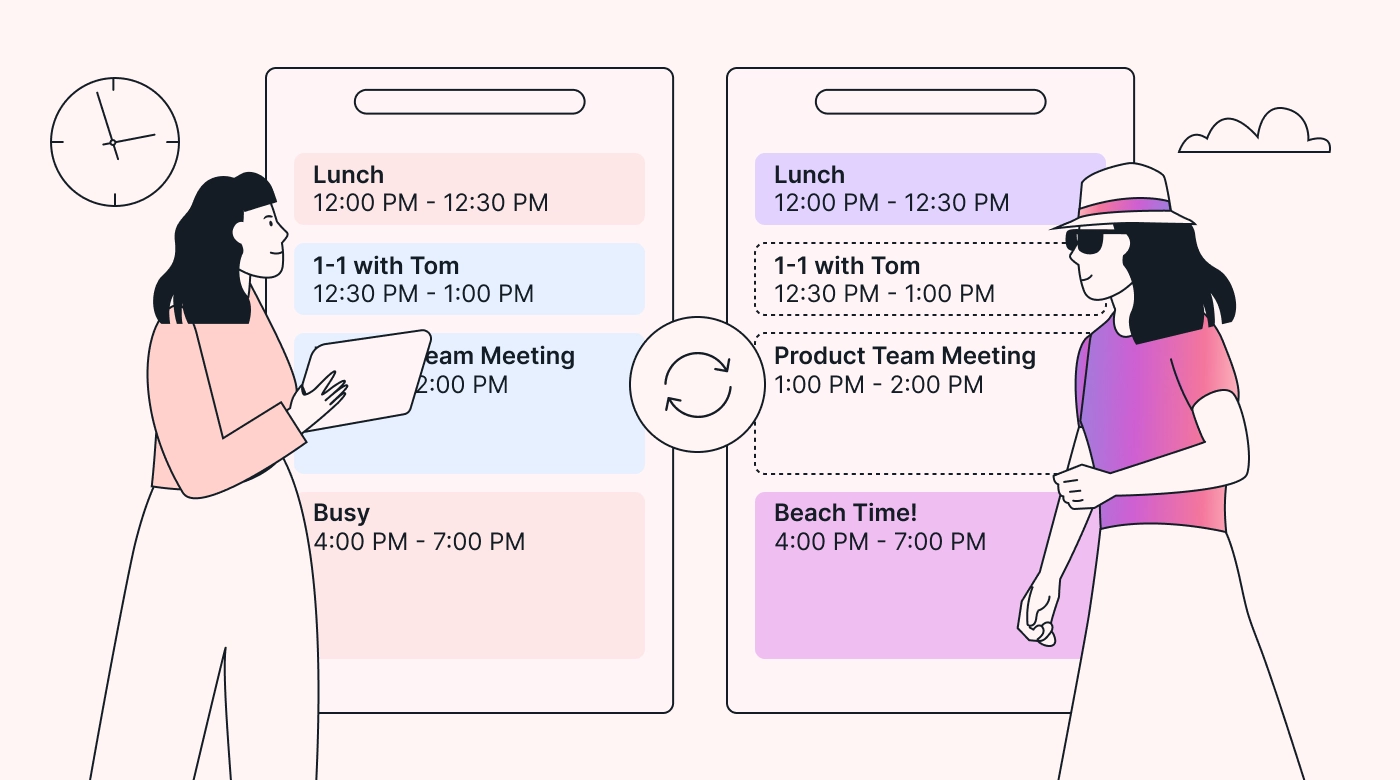 |
Give yourself a way to see both calendars at the same time so you have an accurate, holistic view of your schedule. When you can see everything at a glance, you’ll be less likely to overbook or overextend yourself. Preventing burnout starts with keeping a realistic schedule that balances your professional and personal commitments.
5. Automate repetitive tasks and events
If you perform any tasks that use an app, check to see if the software has automation features you can take advantage of. This can streamline the task (or remove it entirely, if necessary), opening up space for more meaningful work.
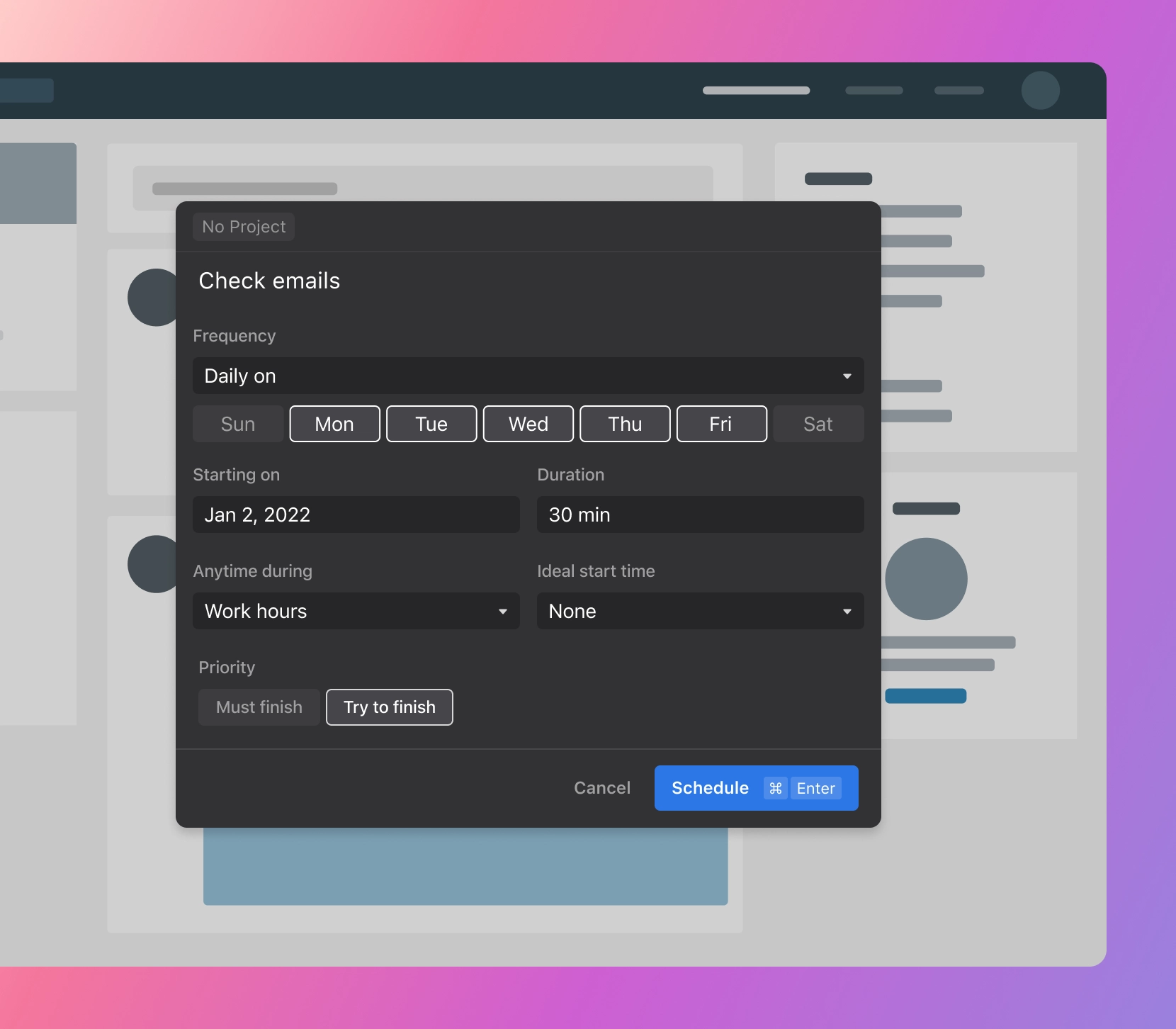 |
Another huge part of optimizing your calendar is removing as much planning time from your week as possible. You can cut out admin work by setting recurring tasks and simplifying your scheduling efforts.
6. Set reminders for everything
When it comes to staying on top of your responsibilities, reminders are your secret weapon. Treat your virtual calendar as your personal assistant, letting it do the heavy lifting for you through automated reminders for each task and meeting that you schedule.
Don’t be afraid to use multiple reminders for one task. You can also set reminders for the different phases of a project to keep your progress on schedule.
Vary how far in advance your calendar sends you reminders to match the requirements of the specific task. For example, if you’re baking a cake for a colleague’s birthday on Friday, set a reminder a few days in advance to give yourself time to buy the ingredients. For a massive work presentation, set reminders for each mini-deadline to keep the project at the forefront of your mind.
You can set repeat reminders, too. For instance, if you have a meeting at 10 am every Monday, set a reminder to repeat on Mondays. If you always have to pay a bill on the third of the month, set a reminder to repeat monthly.
7. Prioritize your tasks
The most optimal calendars reflect priorities. Learn how to use prioritization to design a schedule that considers your values, goals, and work style.
When your tasks are organized in order of their importance, you have two main scheduling options. You could schedule high-priority assignments first thing when you have the most energy. Then, if the task takes longer than expected, you still have work hours available in the day to complete it.
The alternative is to schedule your hardest tasks for later on in the day if you feel most efficient after lunch. You can ride the momentum of the smaller tasks you completed earlier on.
8. Time block your professional and personal time
Time blocking is a planning method where you set aside blocks of time to complete a task or group of similar tasks.
To make the most of your calendar, use time blocks to plan out your professional time and your personal time. Include travel times around your blocks, as well as buffer time to account for the hours you spend setting up, packing up, decompressing, or reflecting.
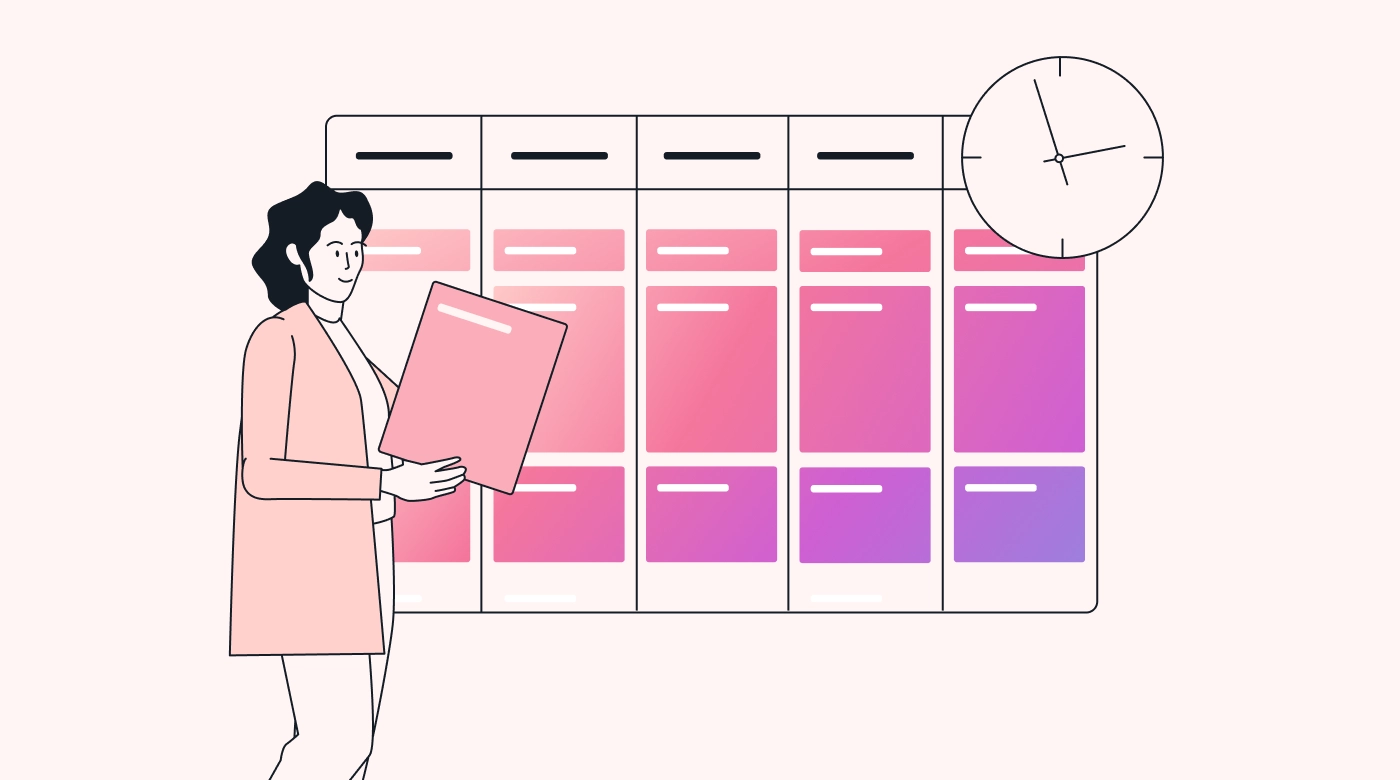 |
Including both your personal and work lives in your planning gives you a holistic view of the way you spend your time. You can reliably schedule time to rest by planning realistic breaks in advance and maintaining strict boundaries around the blocks.
9. Identify time fillers
On rare occasions, you might finish a task in less time than you budgeted for. In those cases, make the most of your extra time by doing something productive.
Make a note of several small tasks you can use as time fillers. These should be quick, low-pressure, and not time-sensitive. Administrative work is a great option.
As you perform these filler tasks, set a timer to make sure you don’t spend too long on them and disrupt the rest of the day’s schedule.
10. Reflect regularly to ensure your calendar is working
Regular reflection is essential to making your calendar as effective as possible. About once a week or every two weeks, ask yourself the following questions:
- Is my current calendar meeting my needs?
- Does my planning system work within my routine as a whole?
- Are my time estimates accurate when I’m time blocking?
Then, make a note of the tangible and mental changes you’ve felt since beginning your calendar optimization process.
Tangible changes could include consistently meeting deadlines, having more free time every day, or improving your performance metrics. Mental changes could include feeling more organized, calm, or motivated or feeling like your workload and schedule are manageable.
11. Make the most of your calendar software
Whatever digital calendar tool you’re using, make the most of it. Set aside an hour or two in your free time to explore all the features your calendar offers and experiment with them to see which are most helpful to you.
Does your calendar allow you to repeat a time block every week until a certain date? Can you create task-specific notification settings? Find whatever features will make your calendar more intuitive and functional.
Motion, a powerful task manager, digital calendar, and scheduling app, has several components that set it apart as the best tool for optimizing your schedule. Let’s take a look.
How Motion helps you optimize your calendar
Motion is the ultimate AI assistant for busy people who want to become 137% more productive. This intuitive tool plans your day automatically based on your tasks, existing event schedule, and priorities. As you move through the day, its algorithm adjusts and optimizes your schedule to reflect your progress and keep you in the zone.
Motion’s powerful scheduling software removes the need for multiple to-do-list apps, project management apps, and automated meeting scheduling tools since it performs all those jobs in one central place.
Motion helps you:
- Create optimal schedules in seconds for yourself or an entire team. Motion organizes your tasks in order of importance, instantly resolves scheduling conflicts by identifying shared available time slots for meetings, and delegates tasks to team members during group work.
- Keep your calendar realistic by alerting you if your schedule is too full and you’re in danger of missing a deadline.
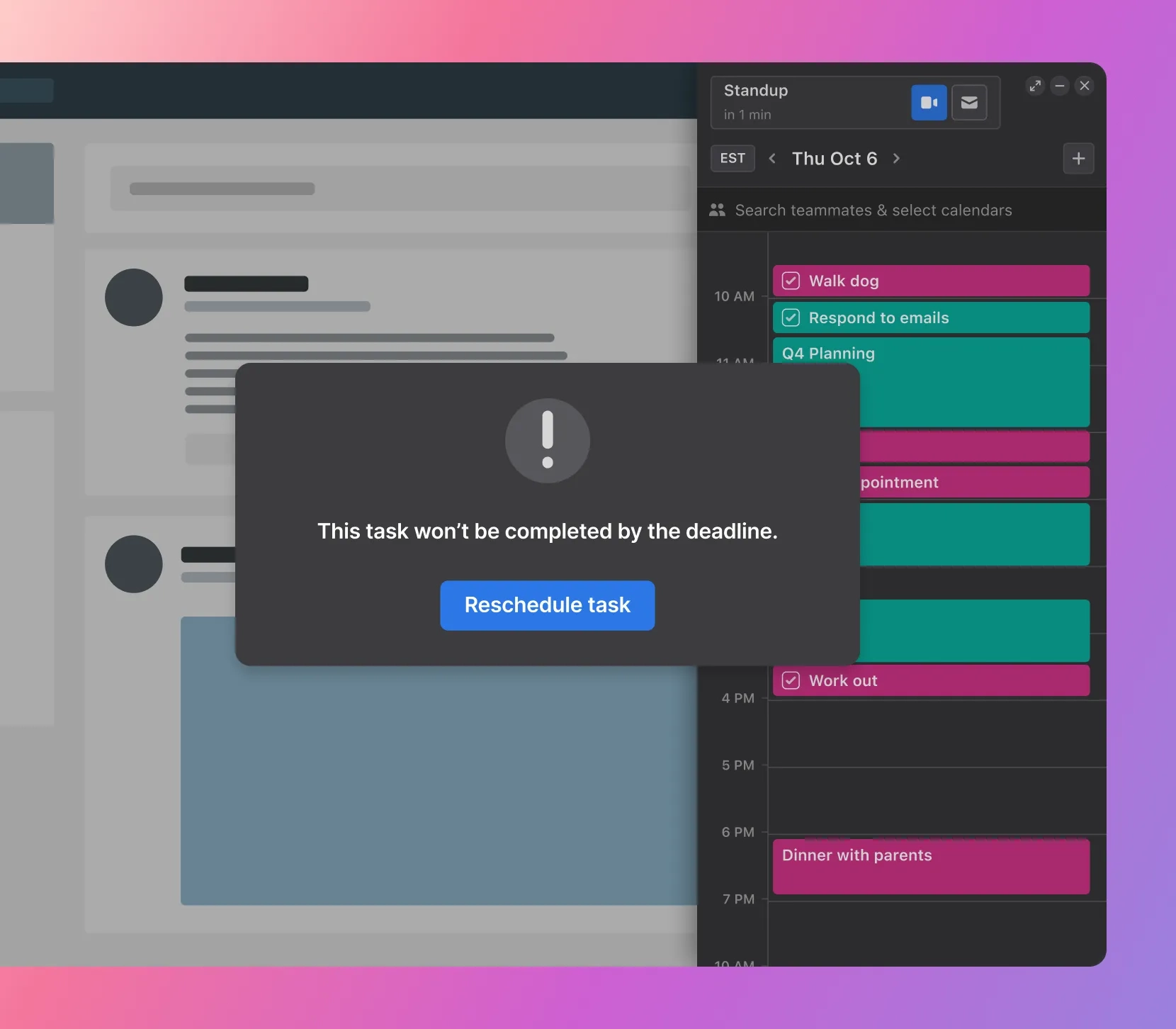
- Combine multiple calendars to see everything all at once. Motion integrates with Google Calendar, Outlook Calendar, iCloud Calendar, and more, giving you a complete and holistic view of your daily schedule.
- Use calendar templates to cut out hours of repetitive planning. Create project-specific templates from well-planned and well-executed calendars and reuse them time and time again.
- Add tasks on the go with native Siri integration. Simply ask Siri to add a task to your Motion calendar, and it’ll find a suitable time for that task.
- Uphold time boundaries by showing colleagues a “Busy” time slot when you’re working and don’t want to be disturbed. Motion guards your time so that you don’t have to.
- Easily adjust your plans when real life doesn’t line up with your ideal schedule. If a task takes longer than expected, a meeting gets moved to later in the week, or your priorities shift unexpectedly, you can add this information to Motion and watch as it creates a brand-new schedule for you that accounts for these last-minute changes.
- Hold yourself accountable by alerting you of approaching deadlines.
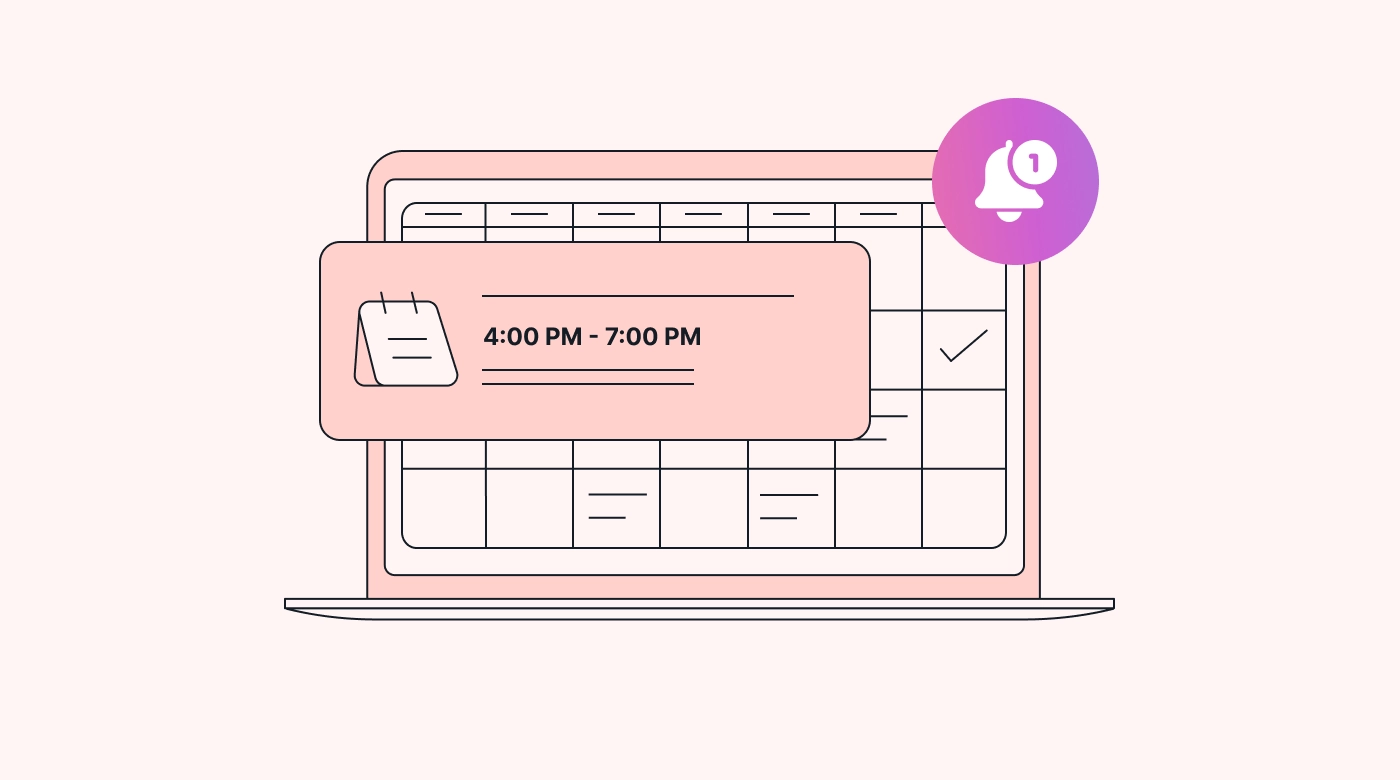 |
Take control of your schedule with Motion
While there’s more to time management than your calendar, optimizing your schedule is one of the best ways to meet your professional and personal goals. Whether you choose to optimize your calendar with automations, extra reminders, or buffer time, you’re creating a system that supports your dreams and drives your motivation.
With Motion, calendar optimization has never been easier. If you’re ready to experience the joy of effortless and efficient planning through intelligent scheduling, try Motion for free today.

Haylee is a versatile writer with ten years of experience. With a background in marketing and writing for large SaaS companies, Haylee brings her passion for the written word to diverse projects ranging from blog posts and ebooks to direct marketing campaigns.