There are lots of business process automations out there. You can automate your reporting, sales processes, marketing — the list goes on.
But how do you know which automations are right for your business? And, more importantly, how do you actually incorporate new automations into your existing processes?
You’ve come to the right place for answers.
In this article, we outline 10 business process automation examples to help you identify the right automations for your business. Plus, we walk you through five simple steps for implementing a new automation.
What is business process automation?
Business process automation involves using technology to automate menial tasks and streamline processes. The aim is to make tasks and workflows more efficient, minimizing human error and optimizing processes as much as possible.
Let’s use the lead nurturing process as an example.
When a new prospect reaches out to your company, business process automation ensures that the inquiry automatically reaches the right salesperson. There’s no need for manual organization because the system takes care of it.
This not only speeds up the lead nurturing process but also ensures that prospects aren’t overlooked and are assigned to the right salespeople.
Why use business process automation?
Increasing efficiency, speeding up workflows, and standardizing processes are common benefits of business process automation. Studies even show that businesses are focusing on automating business processes specifically to increase their efficiency.
But what else do businesses get from using automation?
Let’s find out:
- Improved scalability. If your business is able to expand, automation (and technology in general) puts you in a good position to scale. You can easily tweak and adjust various processes as your business grows, ensuring your operations adapt to new ways of working.
- Increased employee productivity. Workflow automation allows employees to spend less time focusing on repetitive and mundane tasks. Instead, they can better prioritize their time, focusing on tasks and activities that are fulfilling and productive for the business. This increases engagement, which also enhances employee satisfaction, boosts retention rates, and improves well-being.
- Identification of areas for business improvement. Automation allows you to monitor the performance of your business processes. You can track efficiency, productivity, and outputs. Keeping tabs on these metrics helps you pinpoint areas for improvement. As a result, you can continually refine your processes for the better.
How does AI fit into the mix?
There’s a reason 62% of businesses are increasing their use of artificial intelligence (AI). Unlike traditional automation, AI can make improvements and predictions based on historical data. This means that it can make automated processes as smooth and efficient as possible.
Imagine that you’re experiencing a bottleneck in your automated workflow. An AI system can help you identify the cause of the issue and suggest ways to improve it. As a result, you can create more efficient business process automations.
Side note: The exact functionality of AI depends on the platform you’re using. Not all platforms offer the same AI capabilities.
10 business process automation examples to help streamline operations ASAP
Below are 10 common process automation examples.
But remember, these automation examples are just that — examples. Use these as a starting point to build automated processes that are right for your specific business needs.
1. Task management
Task management automation moves activities through your workflow depending on their stage of completion. Take a look at this example:
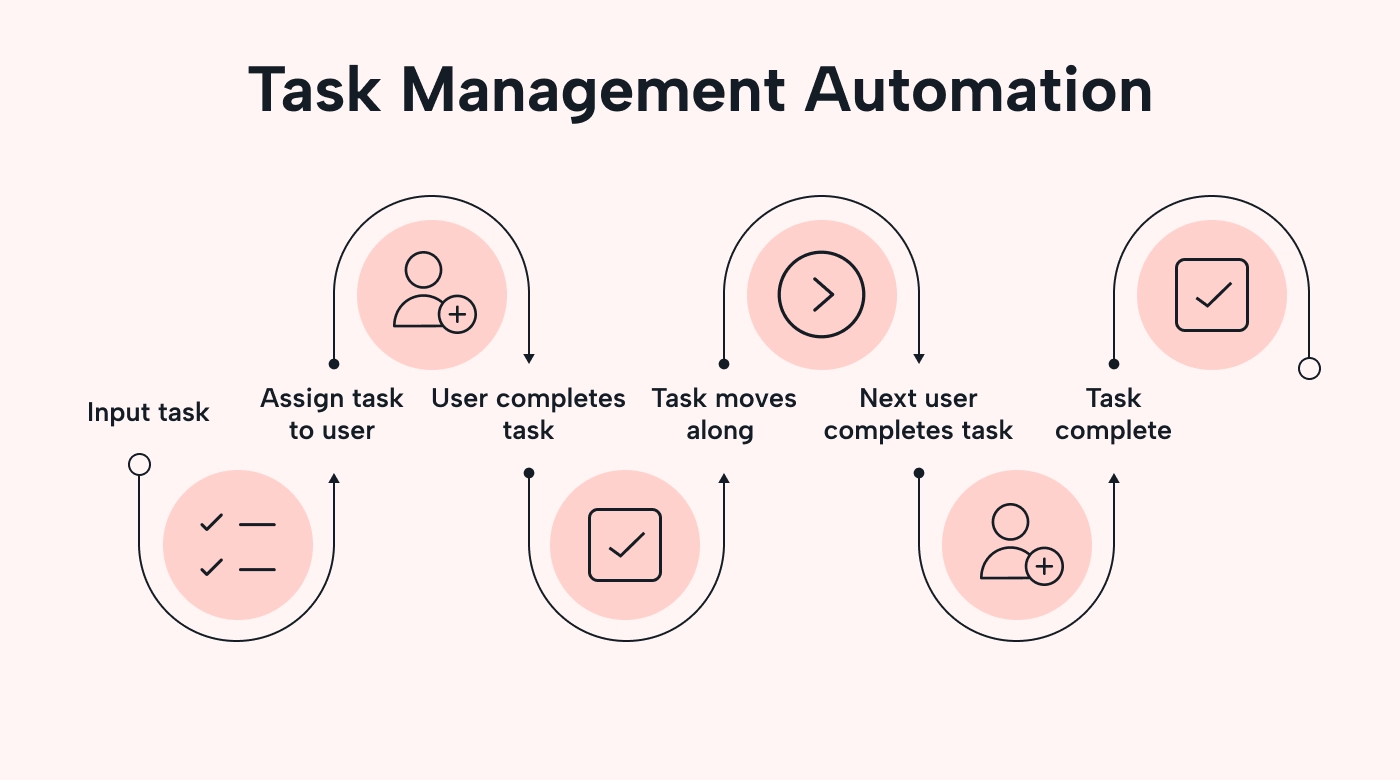 |
The automation assigns tasks to the right user and moves them along to the next person when the task is complete. It’s a great way to ensure tasks move along promptly and to hold team members accountable for their roles in the process. It also helps teams streamline workflows, complete tasks on schedule, and track progress in real time.
2. Sales order process
Sales order automation streamlines all the steps for processing a sales order. A customer places an order, and the business process automation moves it through the stages of taking the payment, arranging the shipping, packaging the items, and sending those items to the customer.
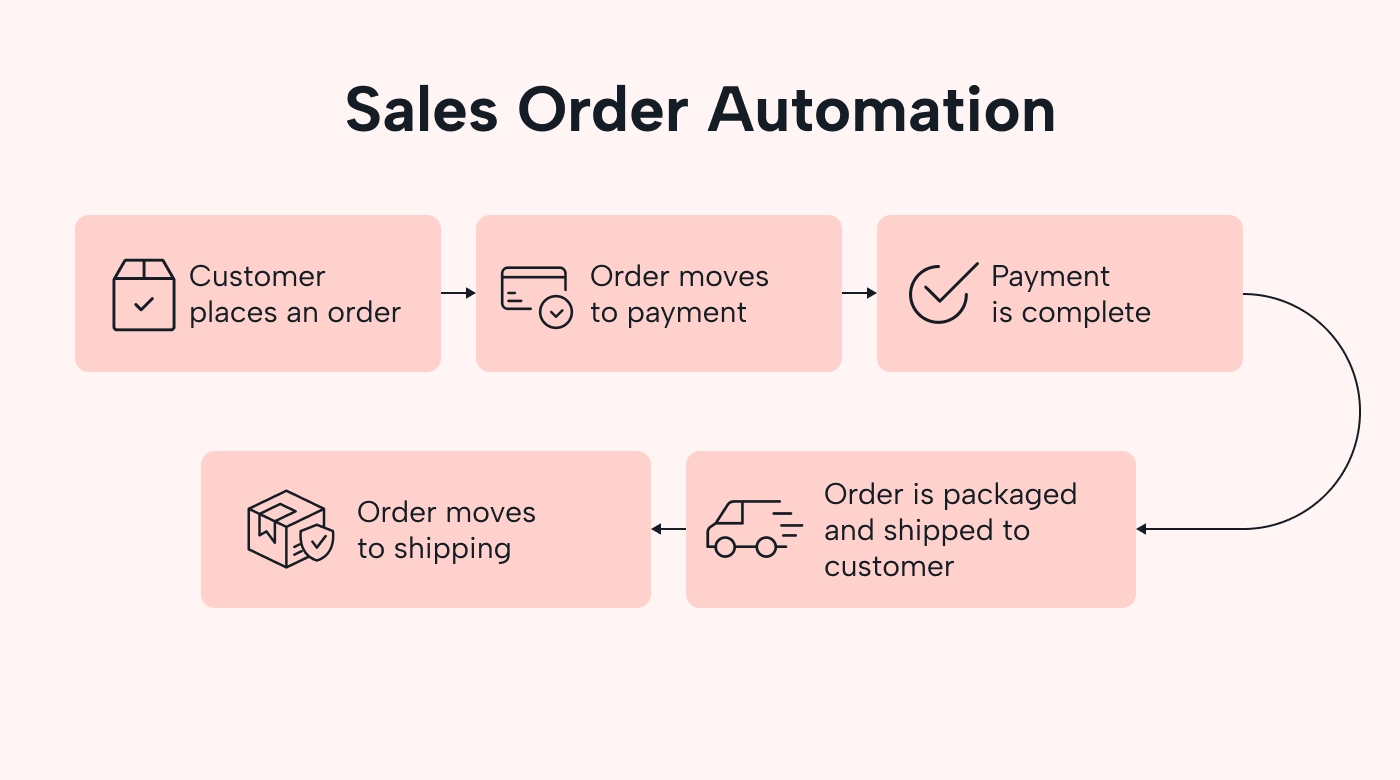 |
This automation makes it easier for sales teams to manage the order process internally, automatically moving the order through all the necessary stages before delivery. It also increases customer satisfaction since they receive their orders on time.
Find out how to boost your revenue with AI sales automation.
3. Approval workflow
Approval workflow automations speed up the process of requesting and receiving approval or disapproval for certain things.
Think about documentation approval as an example. With business process automation, the process might look like this:
- You create a new business document.
- You submit the document for approval.
- The automation assigns the document to the relevant person for review.
- If the document is approved, it moves into the next stage of approval.
- If the document isn’t approved, it comes back to you for edits and updates.
This particular workflow is useful for teams that handle a lot of approvals and require a specific process, like an accounting team. There are often expense reports, income statements, and other documents that need approval before submission to financial bodies, like the government.
4. Social media marketing
Social media marketing automation helps you keep on top of your social media posts without having to manually post every day. Instead, you can create posts in advance and schedule them to go live at particular times.
Here’s how that process might look:
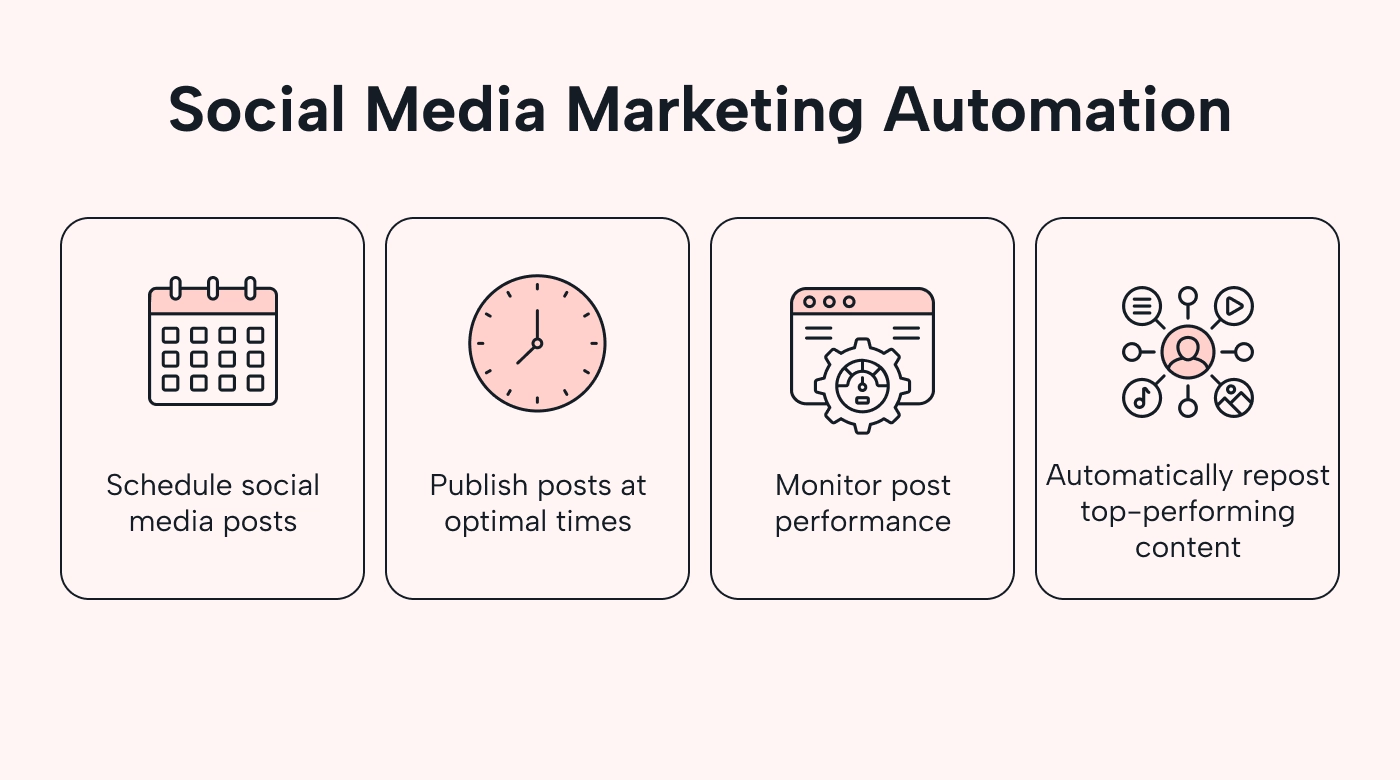 |
Social media marketing automation is useful for marketing teams that want to free up time to focus on other tasks. It also helps you strategically schedule posts to get the most engagement and traffic possible. For example, you might schedule posts to align with peak social media user times.
5. Customer support
Customer support automation involves using technology to handle customer service tasks.
Think about a chatbot as an example, where:
- A customer sends messages and questions online via the chatbot.
- The chatbot replies automatically with answers and suggestions based on what the customer says.
- If the customer replies that they need further information, the chatbot will direct them somewhere to get help.
This type of automation is helpful for businesses with large volumes of customer inquiries that can easily be solved with quick Q&A sessions.
For more complex questions, an AI-powered chatbot is the way to go. The system will learn from previous queries to continually improve and update its responses.
6. Invoice processing
Invoice processing automation helps accounting teams improve the efficiency of how they process, approve, and store external invoices.
This type of business process automation is useful for accounting teams that deal with many supplier and vendor invoices. Consider how long it takes to collect and gather key invoice information from a vendor invoice. Spoiler alert: it’s a long time.
With automation, accountants don’t need to do this manually. The system can:
- Receive the invoice
- Automatically pull the key information
- Add the details to your internal system
7. Client communication
Automating client communication means using technology to manage certain client interactions. From email campaigns to SMS and instant messaging, it allows businesses to send personalized and targeted messages to clients in the right place at the right time.
Here’s an example of personalized email campaign automation:
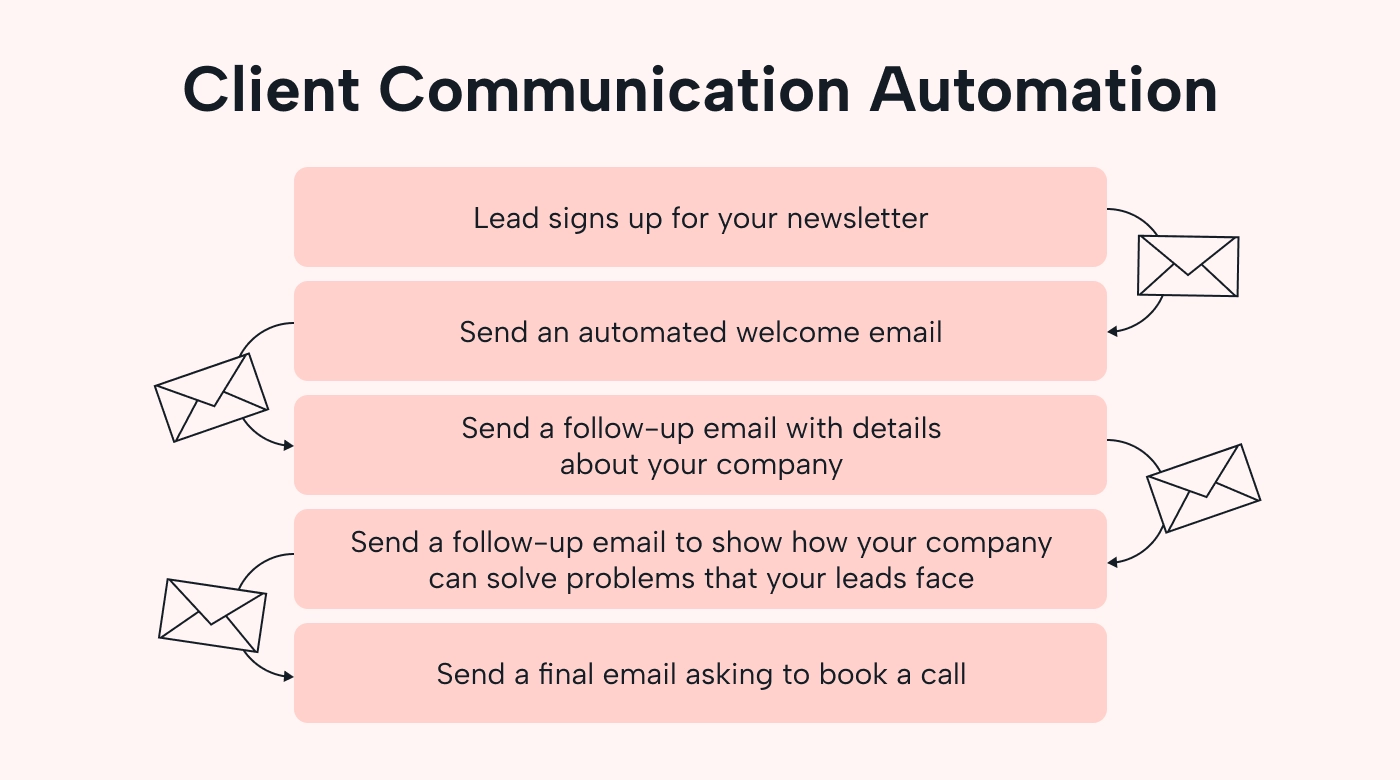 |
This type of business process automation is helpful for businesses that want to nurture potential leads. Each email is carefully crafted to reflect a different part of the customer journey, hopefully encouraging the subscriber to eventually convert and book a call.
8. Inventory management
With business process automation, you can streamline parts of the inventory management process to spend less time tracking and ordering new items. Let’s use managing stock levels as an example.
Imagine that you run a restaurant. When your inventory (or ingredients) gets low, your automation instantly orders new items to restock the shelves. Here’s how that automation might look:
- Inventory levels drop below the recommended amount.
- The system orders new ingredients to top up inventory.
- You receive ingredients and restock the shelves.
With this automation, you’re always on top of your inventory levels. This means you have enough ingredients to meet customer demand — plus, you don’t need to spend additional time ordering food manually.
9. Data entry
Data entry automation minimizes the need for manual data entry tasks, like adding customer orders to your internal system. Take a look at this example of how data entry automation can streamline this process:
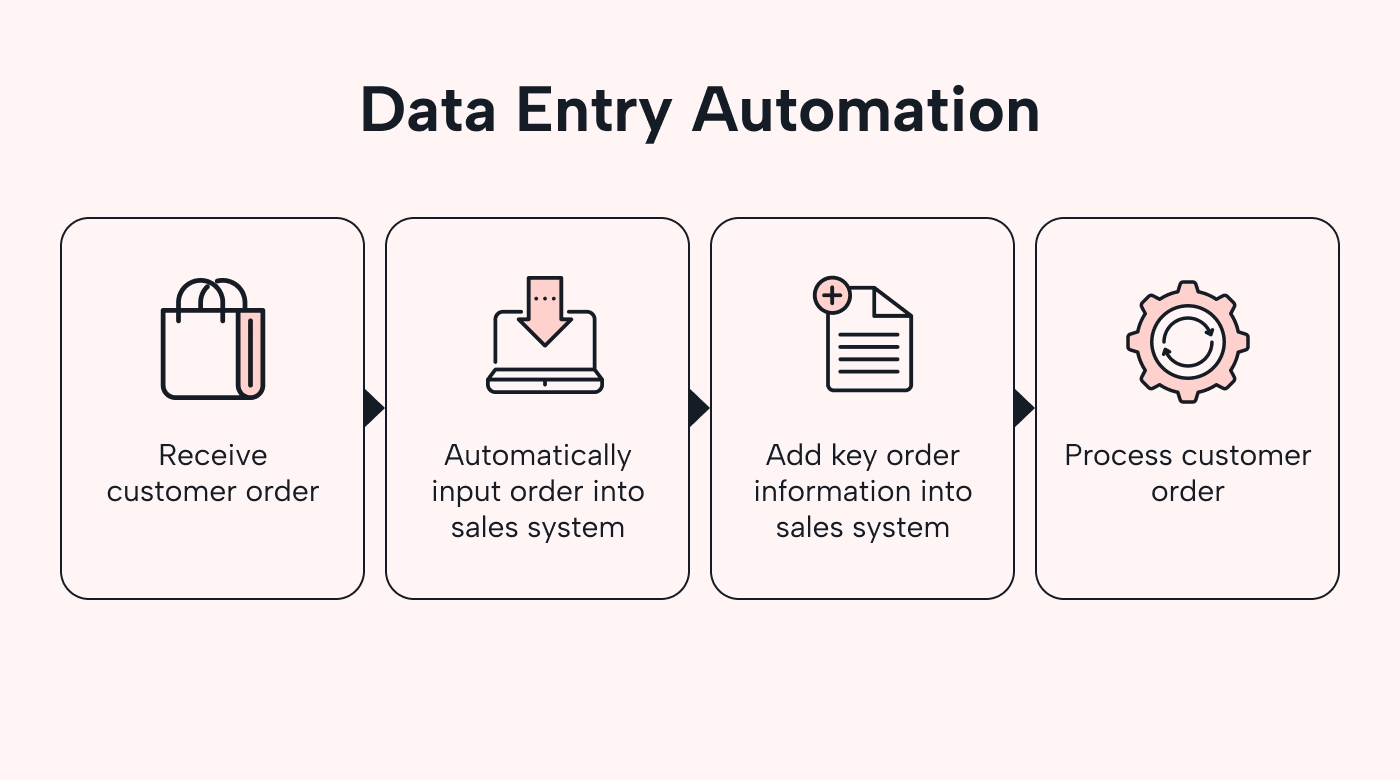 |
The system automatically inputs key information from customer orders so that the employees don't have to. This is ideal for businesses that deal with large amounts of data handling, as it increases accuracy, saves time, and improves operational efficiency across the business.
10. Employee onboarding
Automating the onboarding process involves automatically moving new hires through an onboarding checklist. This checklist ensures that you gather all the relevant information and documentation before they start.
An onboarding automation might cover the following steps:
- The employee accepts the job offer.
- The employee is sent HR documentation and digital forms to sign.
- The employee is set up on the company’s IT systems.
- The employee completes training and orientation.
Studies show that an exceptional onboarding experience is 2.6x more likely to make employees feel extremely satisfied in their jobs.
If employee satisfaction is important to your business, an automated onboarding process can help.
How to automate a business process in 5 steps
If you’re thinking about automating your business processes but aren’t sure where to start, don’t worry. Here are five steps to get started:
- Identify the need for automation. Start by analyzing current tasks, workflows, and processes to pinpoint where automation is needed and what type. Are you looking for simple automation that assigns leads to sales reps, for instance, or do you need something that’s AI-powered to handle complex business processes?
- Use automation technologies. Find an automation platform to implement your new process. Exactly how you automate your processes will depend on the automation software you use. With Motion’s Task Manager, for example, you can input tasks, add priorities, due dates, and assignees, and let the system allocate tasks accordingly.
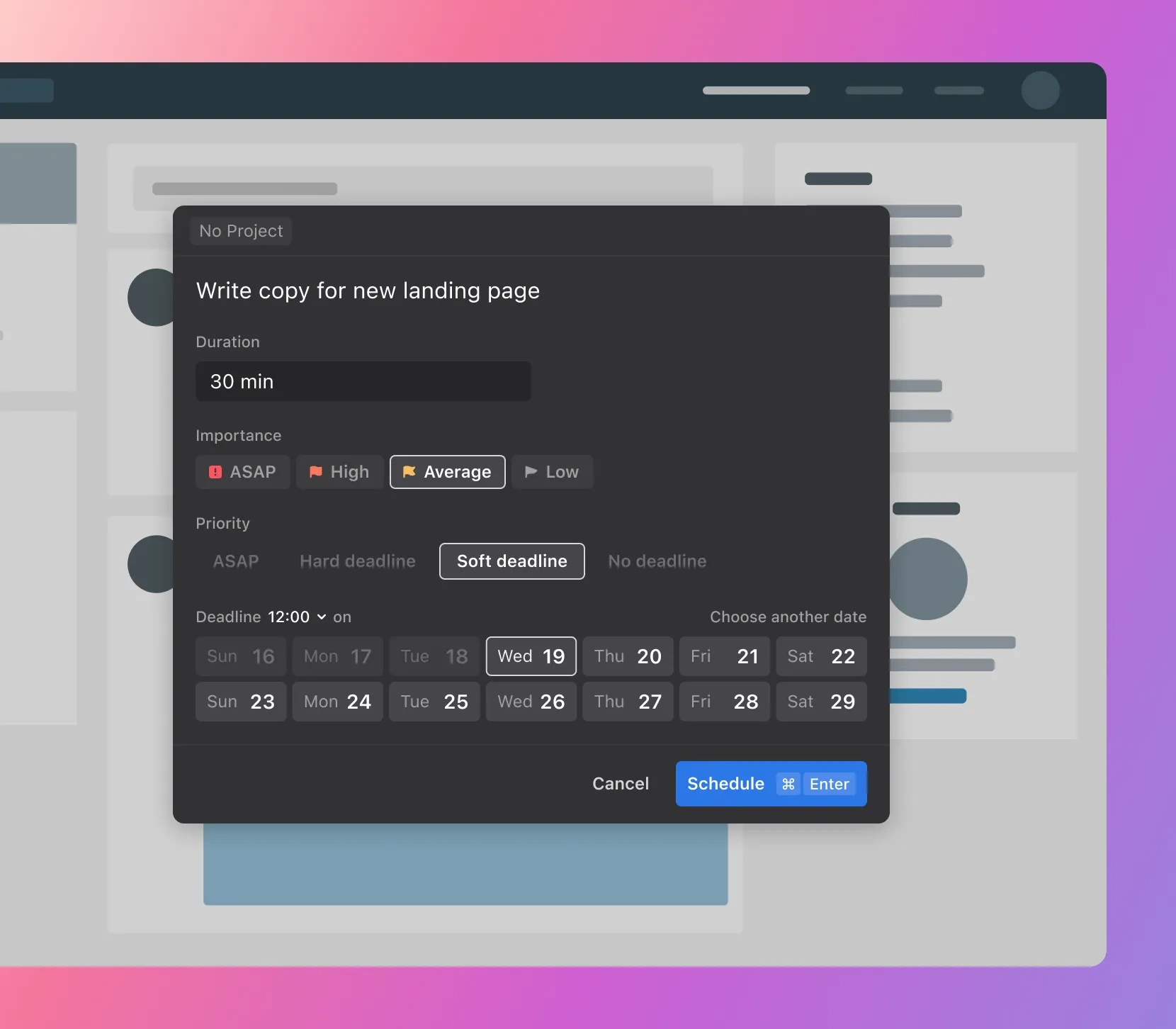
- Test the automation. Perform tests to ensure the automation is functioning as it should. Ask team members and colleagues to try it out, gather feedback, and identify any errors or areas of improvement to make changes before rolling it out.
- Launch the automation. After successful testing, launch the automation — but be sure to share an update beforehand so that stakeholders know what to expect. You could record a short video showing how it works or host a training session to walk users through it.
- Monitor automation performance. Track the performance of the automation to ensure everything’s running as it should. If it’s not, step in and make the necessary changes to get things back on track.
Improve your processes with Motion
Business process automation is essential for streamlining and optimizing processes. It minimizes errors, reduces the need for manual input, and helps you create efficient workflows throughout your business.
If you’re looking for a way to enhance your business workflow, take a look at Motion. We automate task management by creating AI-powered schedules that automatically adjust based on priorities, deadlines, and availability.
Try Motion for free today.

Bonnie Richards holds an MBA in marketing and management. From articles in Inc. Magazine to crafting high-converting copy, Bonnie's writes about organization, time management, and productivity. Bonnie's free time revolves around three rescue pets and her seven-year-old budding comedian son.




