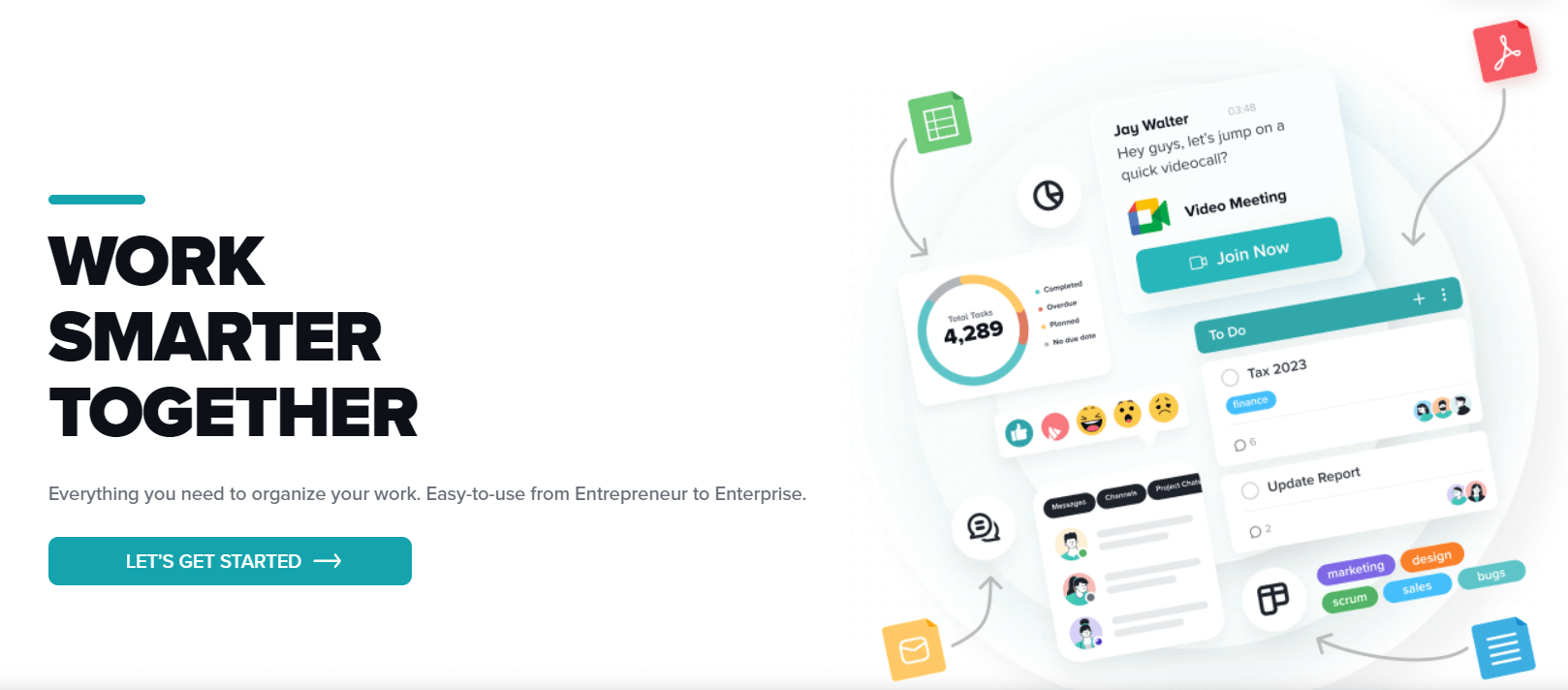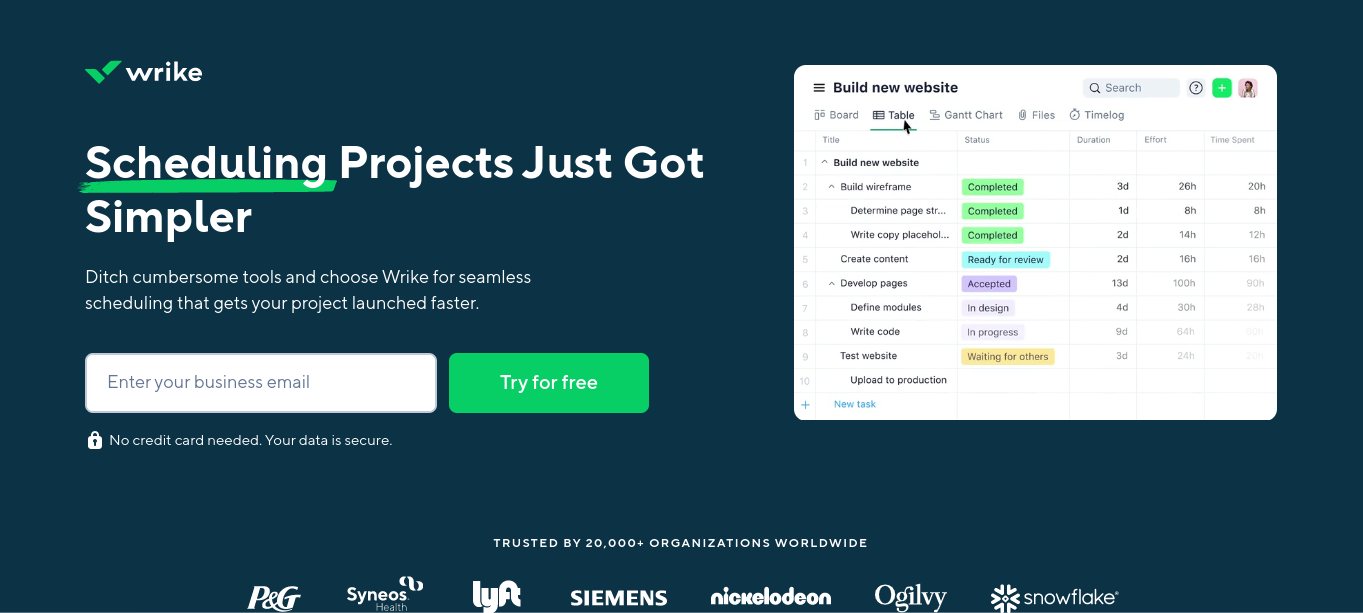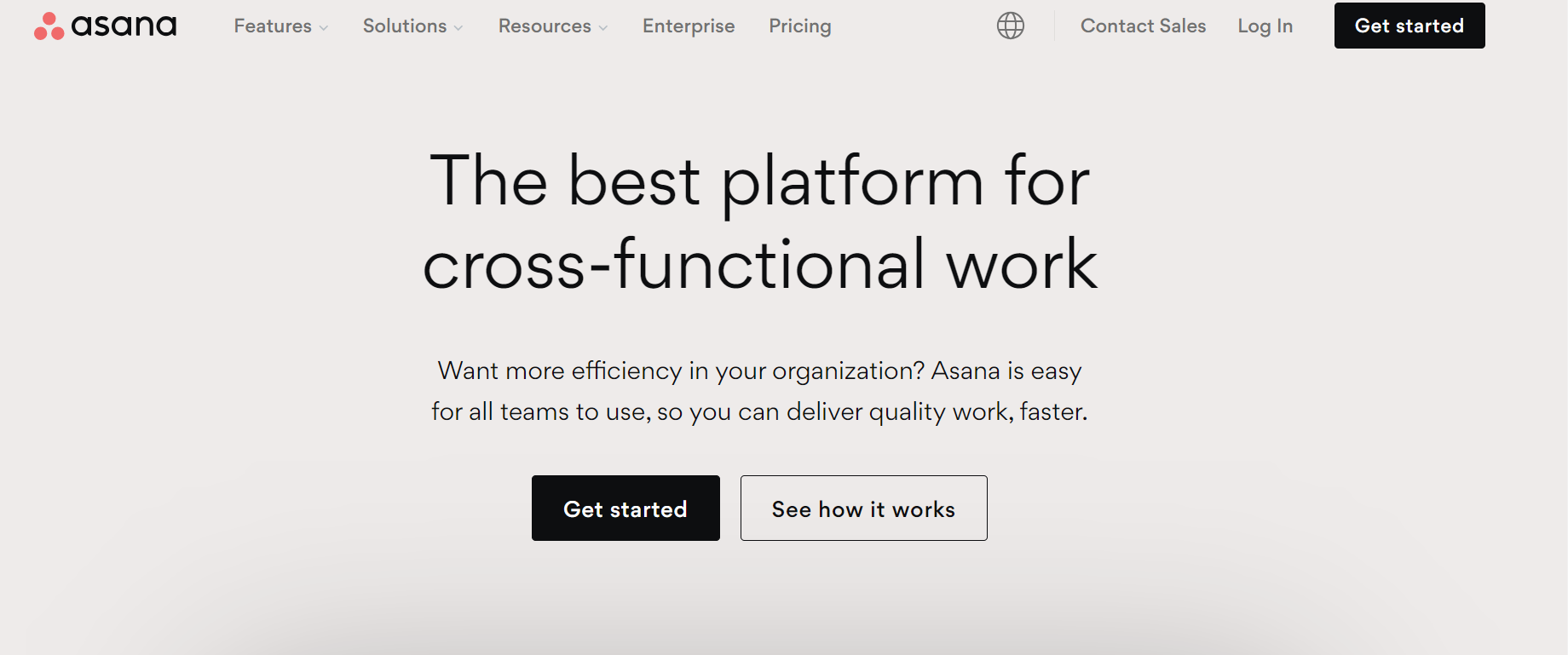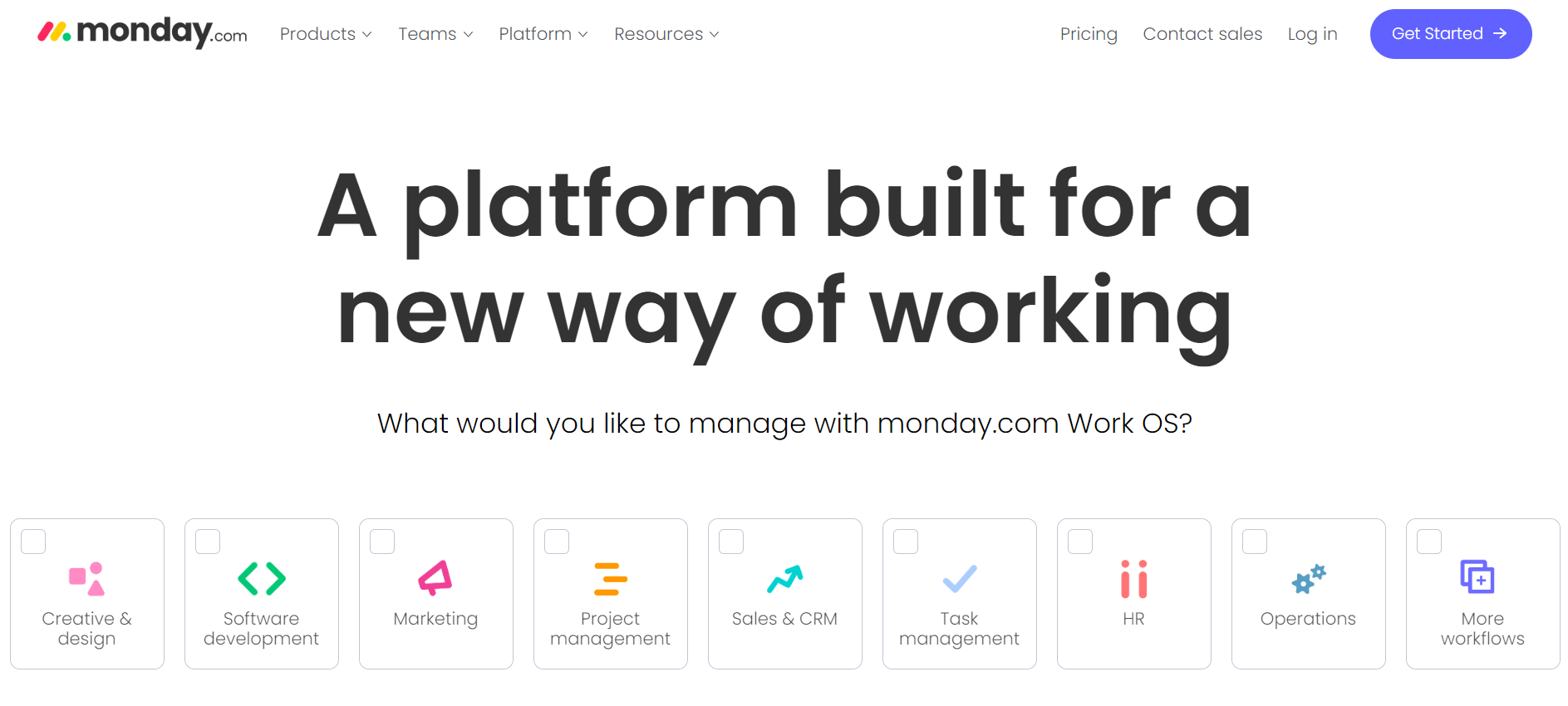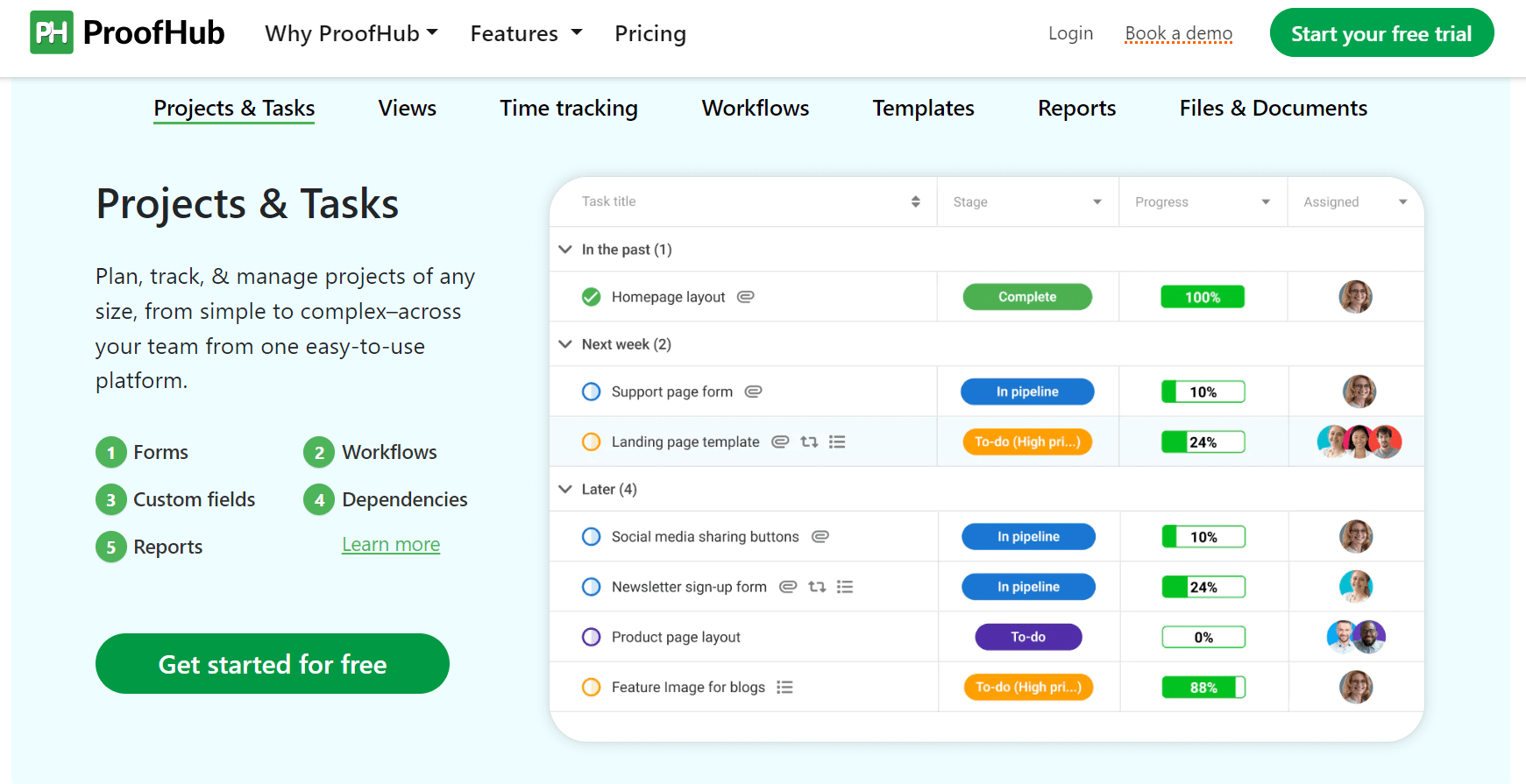"I totally forgot about it."
The implications may be minimal if the task is to reserve a table at a restaurant. But how much worse can it be if you haven't yet started working on a product feature that's expected to go live in a few hours?
Some people track their tasks using sticky notes. Others in a word or notes app. Both are better options than not having any reminders at all. But how many notes would you need for a large, complex project?
Small business owners need more robust solutions to track a wide range of tasks. Online task management software is an excellent way for businesses to streamline their workflows.
But task management is more than just scheduling activities. Other uses include file sharing, tracking task progress, and file storage. Some task management tools also support real-time collaboration across teams.
Read on to learn the best task management tools for your project or business.
Benefits of using task management tools
According to a recent survey, businesses complete only 55% of their projects on time. A common reason they miss deadlines is poor task management.
Small businesses stand to benefit a lot from task management tools. Let's take a look at these benefits in detail below.
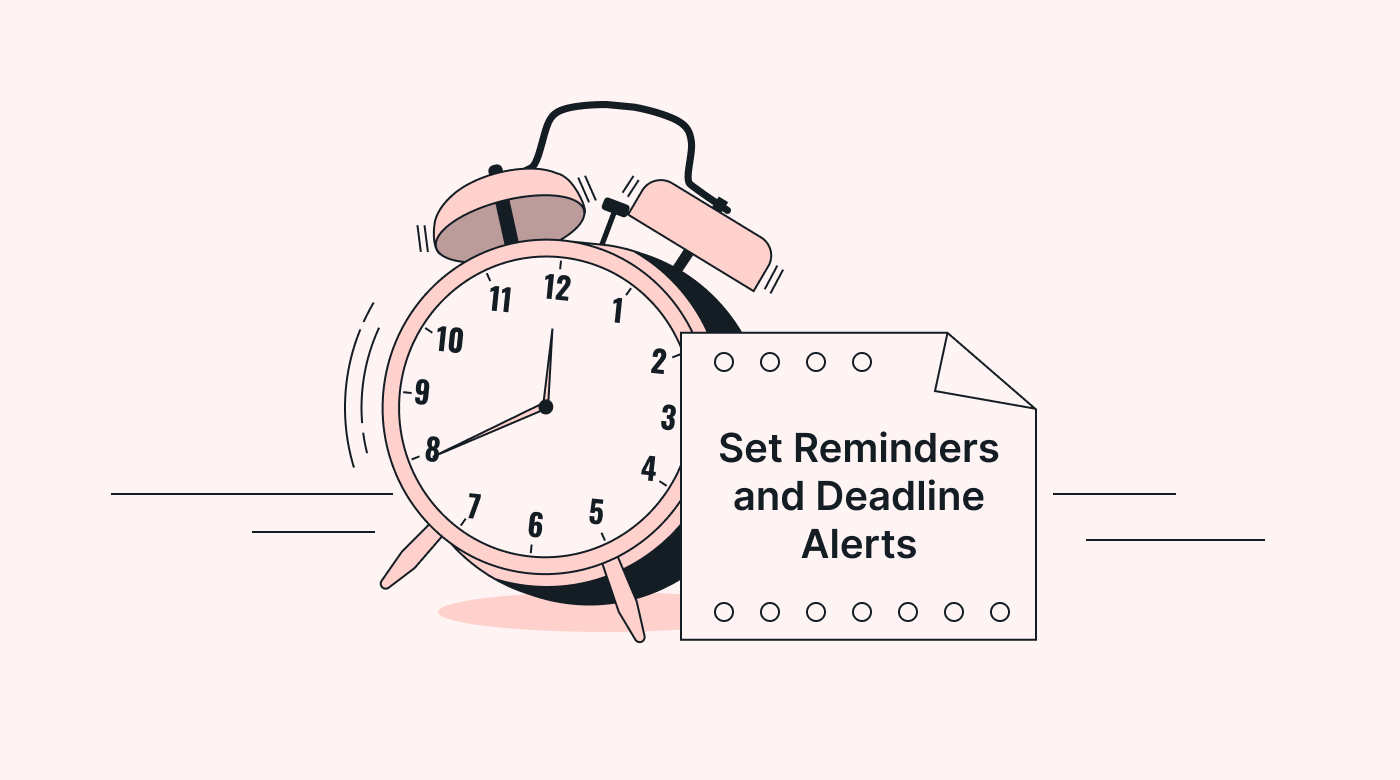 |
Support of cross-functional collaboration
Teams share a lot of information in the course of a project. It becomes challenging when dealing with large teams or complex projects with many tasks. This is where task management tools facilitate cross-functional collaboration.
Suppose you run a hardware store. Typical tasks include receiving customer orders, handling payments, and processing orders for delivery. One or several employees may handle these tasks.
As a small business owner, you can use a task management tool to enhance collaboration between these functions. Workers handling different functions should be able to interact through the tool. For example, the accountant should process the paid orders and mark them as approved to be forwarded to the storekeeper’s workspace. This is more efficient than the accountant taking the receipts manually to the store.
Improved accountability and transparency
Small businesses can also use task management tools for accountability and transparency.
Using our example of a hardware store, the business owner can use the tool to assign tasks to various employees. This provides a reliable way of monitoring performance. It becomes easier to identify employees with overdue tasks. For example, you may notice that the worker in charge of payments has yet to process and forward the receipts to the storekeeper.
Improved productivity
Task management software can help you optimize processes for improved efficiency and performance.
For example, it's more cost-effective to group order deliveries based on location or routes. This way, the hardware store avoids situations like delivering an order across town only to realize that there was a similar order by another customer living around the same area.
Simplified scheduling and task management
Since task management tools have and manage all tasks, their priorities, task dependencies, and task assignments (and track time), they can drastically simplify planning and scheduling.
As a business owner or project manager, the task management tools also give you a holistic view of all project tasks, including pending and overdue tasks.
In the case of the hardware store, suppose you have products arriving and need all hands on deck to restock the store. With a task management tool, you can assign employees different daily tasks (and easily track those). For example, an employee may work in the pipes and fittings section on Monday and the tiles and flooring section on Tuesday.
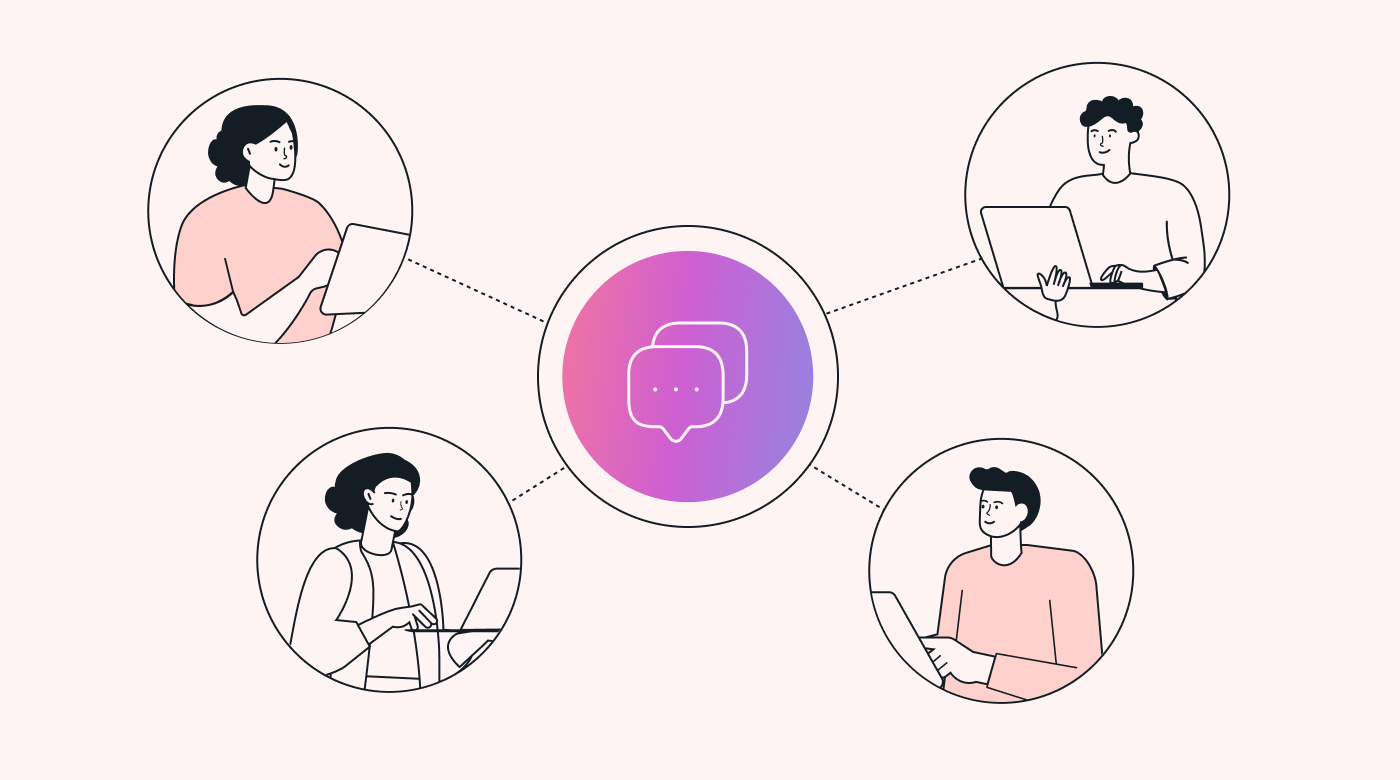 |
Effective communication and information dissemination
Most online task management tools can pull double duty as team collaboration tools. This helps streamline communications (and boosts efficiency), as team members don't have to switch between the task management tool and email.
For example, the accountant and store manager in the hardware store can update each other (in-app) on incoming orders, reducing email traffic (with attachments).
Features of a good task management tool
Choosing the right task management tool for your business is vital because it'll impact your productivity, performance (and even your bottom line). Below are some essential features to look for.
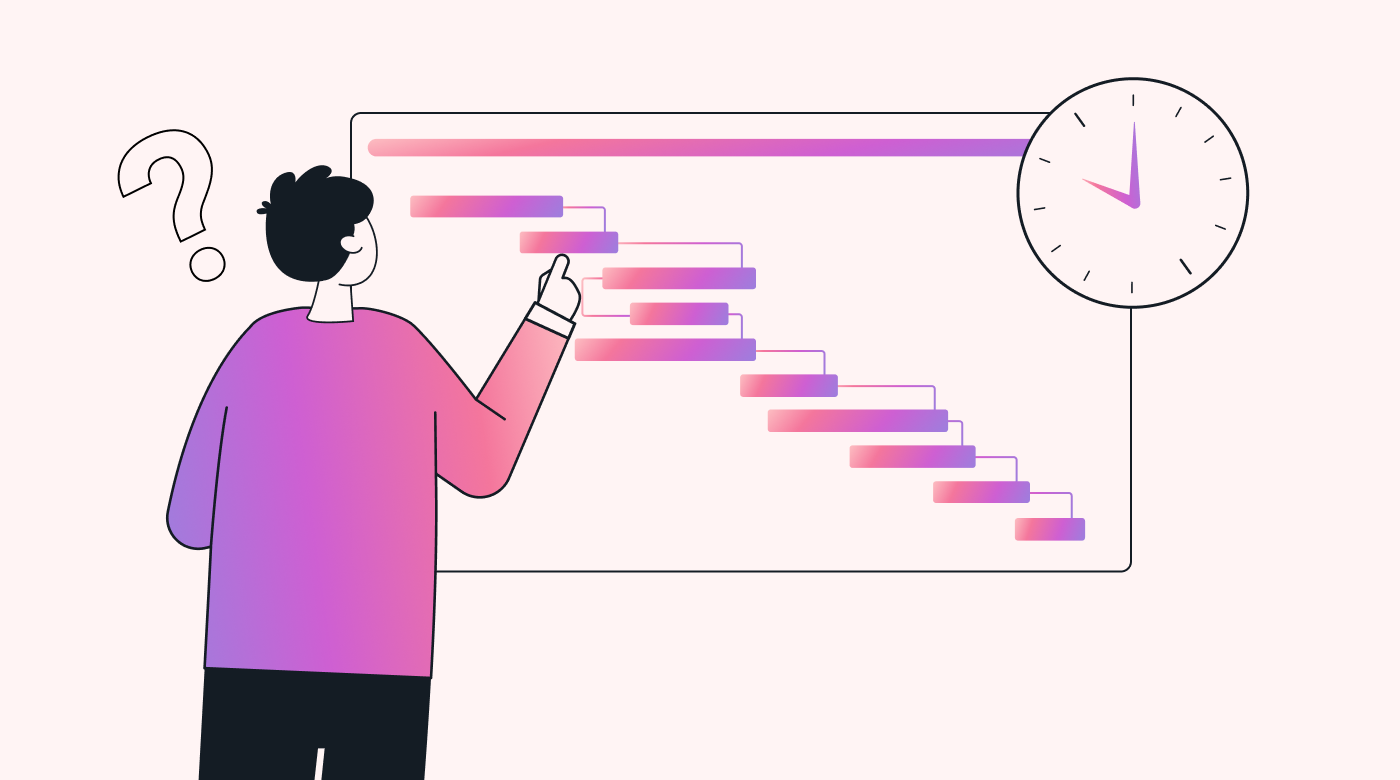 |
Task visualization
Workload visualization is a crucial aspect of task management. It makes it easier to see the entire picture of a project, and to map (and manage) task dependencies.
A good task management tool should have an intuitive interface and various project views. Standard task visualization tools include Kanban boards, Gantt charts, and calendar views. All of them provide a holistic, simple view of tasks.
Document management
A lot of documents tend to be created in the course of doing business (or a project).
The task management tool should simplify creating, storing, retrieving, and modifying documents. Otherwise, you may be forced to continue managing your documents manually, which defeats the purpose of adopting task management software in the first place.
For example, the hardware store should be able to generate invoices and send them to clients through the task management tool.
Integration with other apps
You want a task management tool that integrates with other apps your business uses. This allows you to work in one system and avoid the time-drain of app switching. Most task management tools integrate with software like the Microsoft Office Suite, but the tool should also be compatible with other apps like Google Drive and Google Calendar.
For example, the hardware store might want software that can integrate with marketing automation tools. This simplifies sending promotional emails and messaging with clients.
Integration is key: it simplifies processes, unifies your systems, and optimizes productivity, especially for remote work scenarios.
Data and reporting
Reporting is an essential aspect of any project or task management process.
You might, for example, have to prepare regular reports for customers and stakeholders.
Given the data that it collects, a good task management tool should be able to generate real-time reports on factors like task completion rates, pending tasks, overdue tasks and progress against the planned timeline.
Automation
Automation is the big difference-maker. You'll want to choose a tool that can automate as much of your repetitive tasks and custom workflows as possible.
For example, imagine having an app that automatically reorganizes your tasks based on schedule changes (or other criteria).
For example, approved payments at the hardware store could trigger the system to send the order to the store manager for processing. Conversely, any canceled orders would be automatically archived.
The 7 best task management tools for your business
There are dozens of task management tools available today (and no two are completely alike).
We’ve narrowed the choice down to seven of the best task management tools that can help you streamline your business operations.
1. Motion
Motion tops the list of the best visual task management tools for businesses. You can use it to schedule, assign, and track tasks.
For example, small business owners can use Motion to create task lists, add task deadlines, break tasks into more detailed to-do lists, and assign roles to team members. Motion is also AI-driven, which means it automatically organizes your tasks based on their priority.
Business owners can also use Motion to schedule meetings. It has a meeting scheduler and a calendar manager where you can mark upcoming events like meetings and reviews (and share with others).
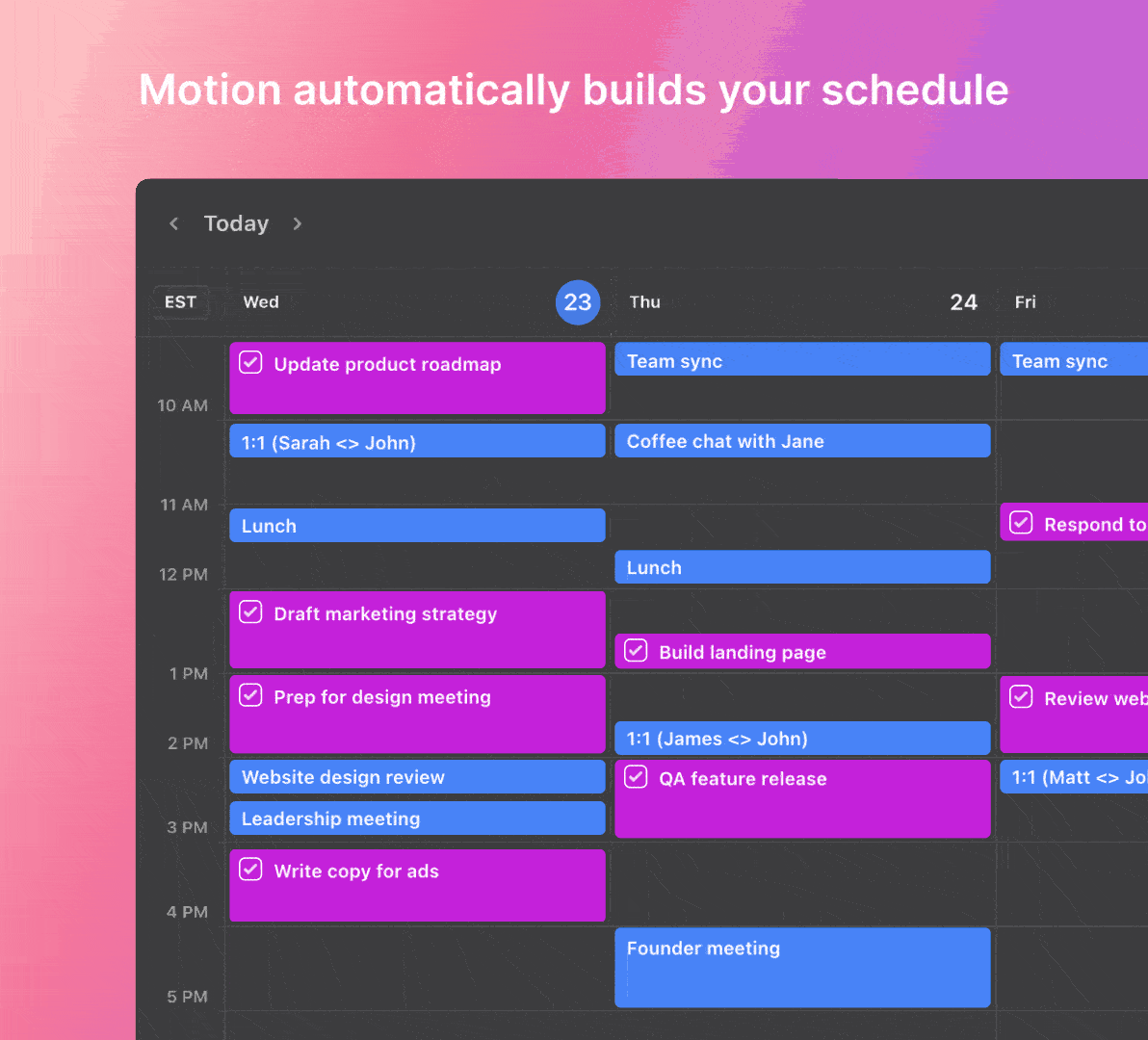 |
One of Motion’s most helpful features for business owners and project managers is customizable dashboards for detailed project planning.
Other features include the following:
- Access to different project templates
- An intuitive user interface
- Seamless integration with other apps
- Task reminders
- Customizable views
Good for: Businesses in the service industry, including marketing agencies, IT service providers, consultants, and retail stores.
Pricing:
For individuals: $19 per month (billed annually) or $34 billed monthly
For teams: $12 per user per month (billed annually) or $20 per user billed monthly
2. Taskworld
Taskworld is a simple task management software that suits businesses of all sizes. It allows users to visualize ongoing projects and track task progress.
One of Taskworld’s standout features is that it supports custom dashboards, allowing users (even those on the same team) to tailor their dashboards to their needs.
Taskworld also supports multiple views. For instance, you can view a task list as a Kanban board, a Gantt chart, or another format.
Finally, Taskworld has an integrated chat feature that facilitates collaboration across different teams and departments. It also supports video calls, which is helpful for teleconferencing.
Good for: Businesses undertaking product management, project management, or working with remote teams.
Pricing:
Premium plan: $11 per user per month
Business plan: $19 per user per month
Enterprise plan: Pricing plans are calculated on a case-by-case basis
3. Wrike
Wrike is a powerful tool for breaking down complex projects into manageable tasks. It supports custom dashboards with automated processes, and users can pin the most important tasks on their to-do lists, marking them as urgent.
Wrike provides free Kanban templates that allow project managers to visualize projects from start to finish. You can also share these boards with other users to give full project visibility to the relevant stakeholders.
This task management tool doesn't limit you to specific methodologies. It's flexible and can be used with agile or traditional methods.
Good for: Marketing agencies and project management office (PMO) teams. It's also suitable for agile organizations that track short-term goals.
Pricing:
Team: $9.80 per user per month
Business: $24.80 per user per month
Enterprise: Pricing plans are calculated on a case-by-case basis
Pinnacle: Pricing plans are calculated on a case-by-case basis
4. Asana
Asana is an effective task management tool for tracking and managing project activities, and its dashboard is easy to understand and navigate. It has custom fields and a drag-and-drop feature, making creating task lists easy.
Asana also supports collaboration across teams and departments. Project managers can use the shared hub to create schedules and processes.
This task management tool leverages process automation to reduce admin-related work. Users can automate routine tasks and set process rules, minimizing the need for human input.
Finally, Asana includes customizable templates that users can tailor to their specific sectors.
Good for: Teams working in operations, marketing, and IT. It can also be used by businesses running marketing campaigns and promotions.
Pricing:
Basic plan: Free
Premium plan: $10.99 per user per month
Enterprise plan: $24.99 per user per month
5. Basecamp
Basecamp is an easy-to-use task management software suitable for small businesses or departments that allows unlimited users. It has a customizable dashboard but limited features.
Basecamp users can create Kanban cards to visualize their task lists and processes.
Basecamp facilitates collaboration in several ways. First, project managers can use the message board to update team members. Second, the tool has a chat feature that allows for private conversations between team members.
Basecamp’s standout feature is its billing function. Small business owners can use it to create and share invoices or settle payments.
Good for: Small businesses with about 1 to 50 employees. It’s also suitable for marketing and operations teams.
Price:
Basecamp: $15 per user per month
Basecamp Pro Unlimited: $349 per month (billed monthly) or $299 per month (billed annually) for unlimited users
6. Monday.com
Monday.com provides a centralized platform for managing project tasks and activities, including project portfolios. It’s also suitable for managing multiple projects at the same time.
Monday.com is an effective task-tracking tool, as it allows managers to track both pending and ongoing tasks and identify task dependencies.
Businesses can also use Monday.com to manage their client accounts, as well as the CRM feature to track leads and process orders.
Good for: Addressing silos between functional teams. It suits marketing, product development, operations, and PMO teams.
Pricing:
Basic plan: $8 per seat per month
Standard: $10 per seat per month
Pro: $19 per seat per month
Enterprise: Pricing plans depend on company size
7. ProofHub
ProofHub is an easy-to-use task management app suitable for both small and large businesses. It allows users to choose their preferred visualization options: the board view, table view, or Gantt view.
Users can customize the dashboard to suit their processes, and project managers can assign custom roles and control access to files and documents.
ProofHub also offers customizable templates, fields, and forms, as well as an advanced time-tracking feature. It allows project managers to track task progress, including the time spent on individual tasks. Other advanced features include timesheets, timers, and real-time reports. You can also export the timesheets and share them with the relevant parties.
Good for: Product development, operations, marketing, and sales teams. It is also suitable for agile organizations that need to track sprints.
Pricing:
Essential: $45 per month billed annually for unlimited users
Ultimate Control: $89 per month billed annually for unlimited users
Change how you manage your business with task management tools
Have you been managing all your tasks manually? If so, well done for the effort you must have put in to ensure everything clicks.
But you don't have to continue with the manual work. It's time to clear all those sticky notes off your desk and dump the various notes apps.
Instead, centralize and automate how you (and your team) manage tasks.
Task management tools like Motion can help you create, assign, and track tasks. You can track a task through your entire project life cycle or business process.
And you can use the calendar manager to schedule work-related and personal meetings.
If you're a business owner or project manager looking to improve your task management, try Motion's 7-day free trial today!