The project management industry has been disrupted as a result of advancements in AI.
AI tools can now predict project risks, automate repetitive work, summarize meeting notes, and optimize resource allocation.
They can also help with project scheduling, an area that project management tools have historically poorly executed.
Mainly because they’ve never considered calendar commitments like appointments and personal engagements and require team members to readjust projects task-by-task whenever something goes awry.
Now, with the help of AI and some revolutionary new tools, the issues described above can be a thing of the past!
Read on to learn more about project scheduling and how AI can help.
What is a project schedule?
A project schedule is as simple as it sounds.
It is a laid-out plan for the project that is created ahead of time, and includes all the individual tasks that need to be done to complete it.
It can get super granular and include really specific details on how to complete each task, how much time should be taken per task, when each task should be completed, in what order, and by whom.
In this article, we’ll mainly discuss how AI can enhance project scheduling for teams; however, it can also help individuals.
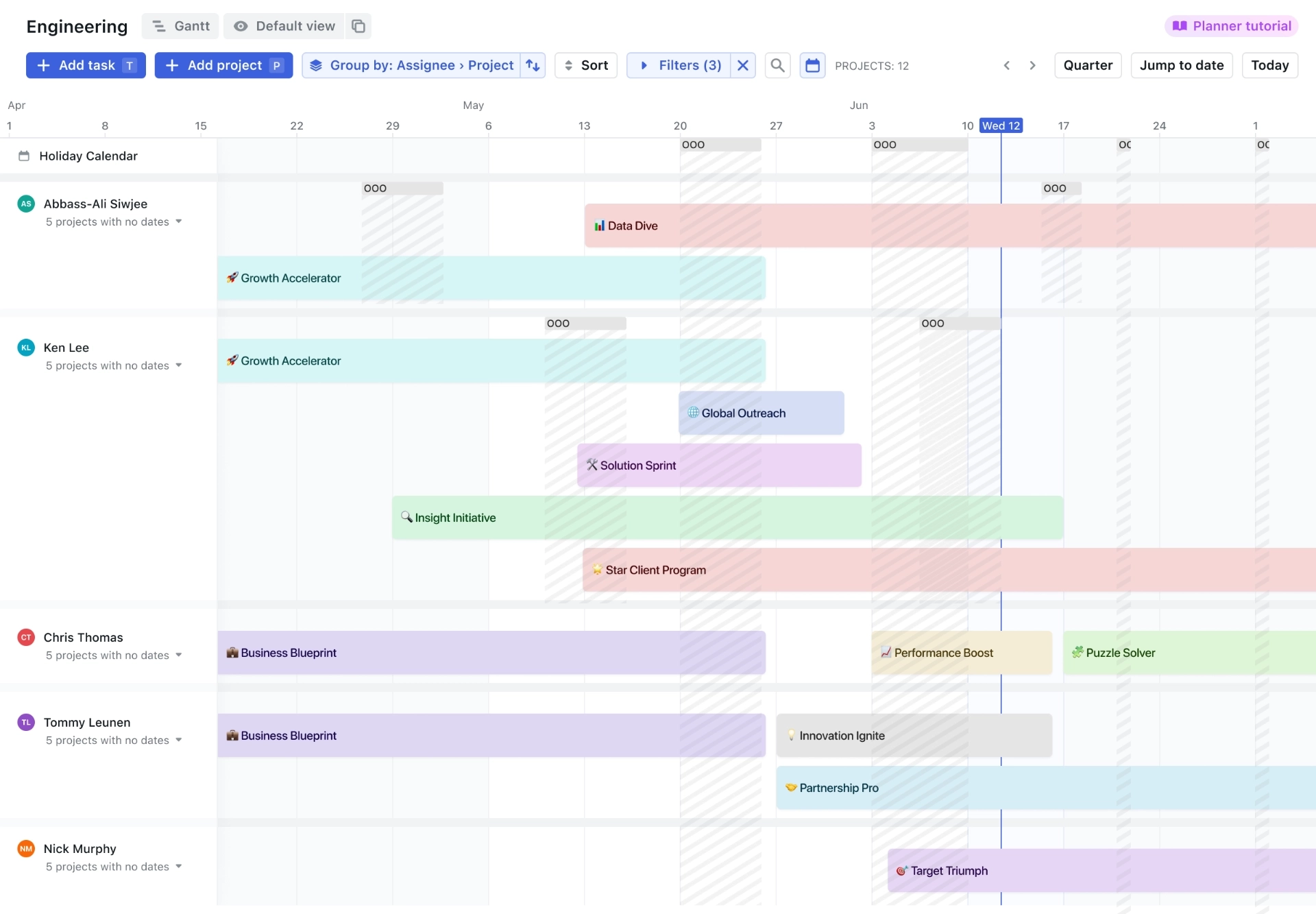
How is AI enhancing project scheduling?
The primary goal of AI project scheduling is to enhance the accuracy and efficiency of project management processes.
By automating the complex and time-consuming task of scheduling, AI enables project managers to focus on more strategic aspects of their role, such as risk management, stakeholder communication, and team leadership.
Some key benefits of AI project scheduling include:
- Improved accuracy in estimating task durations and project timelines
- Optimized resource allocation, ensuring that the right people are assigned to the right tasks at the right time
- Enhanced ability to manage and adjust for task dependencies and potential bottlenecks
- Real-time schedule adjustments based on project progress and changing requirements
- Increased visibility into project performance and potential risk factors
By embracing AI project scheduling, organizations can significantly improve their project success rates, reduce costs associated with project delays and mismanaged resources, and foster a more data-driven and agile approach to project management.
How does AI project scheduling work?
AI project scheduling tools work by analyzing a vast amount of data from past projects and real-time inputs to create optimal schedules.
These intelligent systems employ advanced algorithms and machine learning techniques to identify patterns, predict potential issues, and make data-driven decisions.
When creating a project schedule, AI tools consider a wide range of factors, including:
- Task priority: AI algorithms can determine which tasks are most critical to the project's success and prioritize them accordingly.
- Task duration: By analyzing historical data and real-time inputs, AI tools can accurately estimate the time required to complete each task.
- Deadlines: AI project scheduling systems can ensure that tasks are scheduled in a way that meets project deadlines and milestones.
- Dependencies: AI algorithms can identify and manage task dependencies, ensuring that tasks are scheduled in the correct order and that potential bottlenecks are avoided.
What tool can help my team with AI project scheduling?
The top AI Project Scheduling Tool is undoubtedly Motion.
Motion is an AI-powered scheduling application that can be used as a task manager, project manager, calendar, focus tool, and more.
The AI aspect of Motion comes into play as it intelligently plans tasks for you and your team members based on your availability, competing priorities, personal commitments, and desired work schedule.
Additionally, it will automatically reschedule tasks for you anytime you can’t miss a deadline or have to rearrange priorities.
It even has the full availability to function as an in-depth project management solution for individuals and enterprise organizations through projects and workspaces.
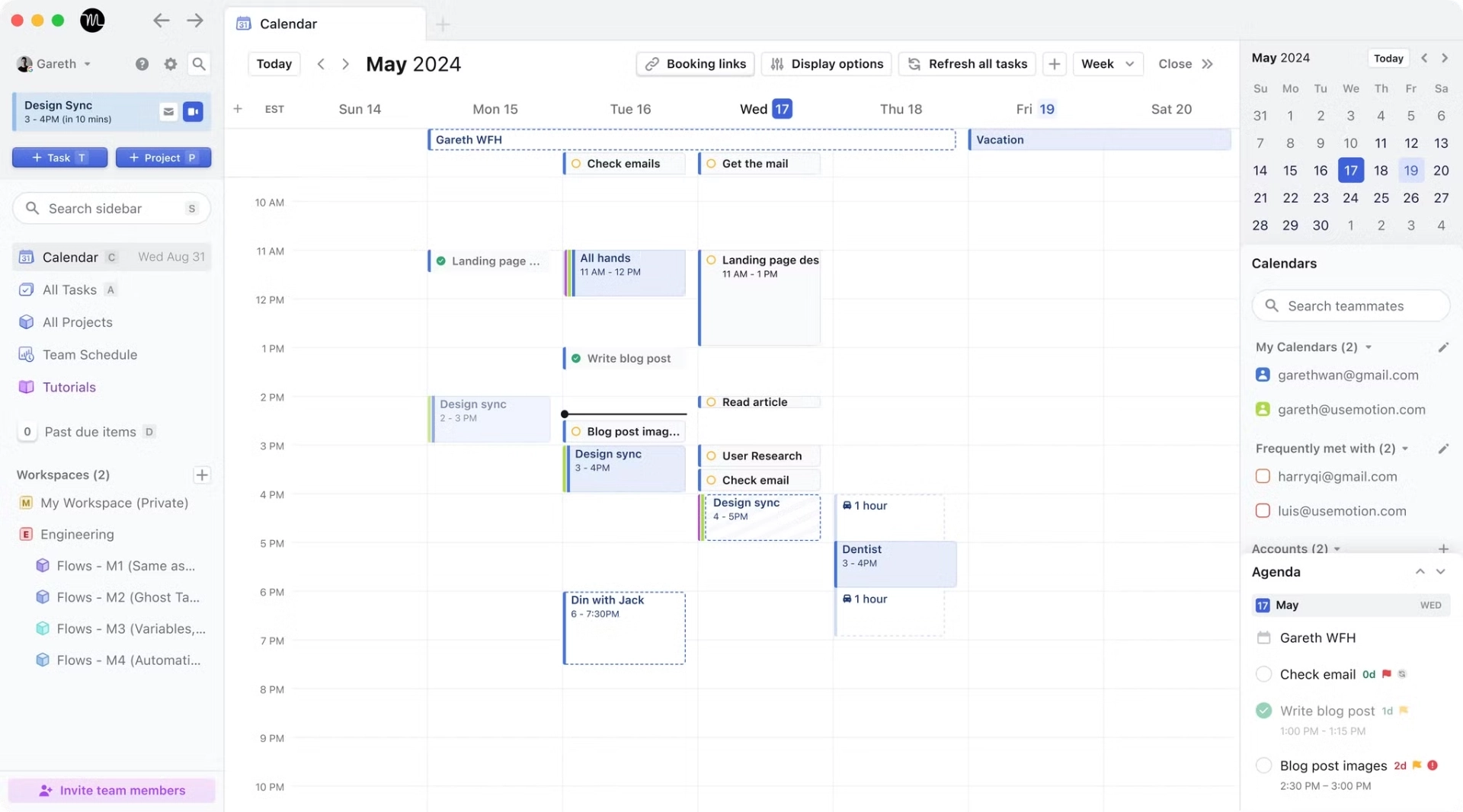
How to use AI project scheduling in Motion
Implementing AI project scheduling in your organization can seem daunting at first, but with the right tools and approach, it can be a seamless process.
Motion makes it easy to leverage the benefits of AI project scheduling. If you’re more of a visual learner, check out the tutorial below.
Here's how you can get started.
Step #1 - Connect your calendar
After signing up for a free trial, you’ll need to connect your calendar.
We recommend adding both your main calendar (most likely your work calendar) and your personal calendar.
Step #2 - Add your first task
Now, you’re ready to set your first task.
To begin, click "Add Task" in Motion.
Next, you’ll want to set the task details like priority, end date, deadline, start date, and duration.
Before completing the task make sure the “Auto-Schedule” toggle is on to let Motion's AI schedule the task on your calendar.
Step #3 - Set your working preferences
Enter the “Settings” section via the gear icon on your Motion dashboard.
Select “Schedules” via the clock icon. From there, customize your work hours and even your personal hours.
Step #4 - Set up projects & workspaces
Now, you’ll want to set up your workspaces.
Workspaces normally represent departments or “buckets of work” your team normally completes.
For example, you might want to have an “Admin” workspace or a “Growth” workspace.
To set up a workspace, go to the “Projects” tab and click the plus sign to create one. Next, you want to create projects inside each workspace.
Step #5 - Set up statuses
The next step you’ll want to complete is statuses.
You want to think of statuses as the steps your project needs to go through from start to finish.
Steps like “research, editing, backlog, launching, complete.”
To add statuses, go to “Settings,” click on each workspace, and add “Statuses.”
Step #6 - Customize your views
The next step to finalizing your projects is setting up your views. To customize your views, go back to the “Projects” tab.
Once you’re there, you might notice that the ordering of your statuses is a bit off. Just drop and drag your statuses around until they look right.
A preferred view for many Motion users is grouping by “Status” and “Priority.”
We also suggest toggling off the “Completed” status and switching to the “Kanban” view for better visualization.
Common questions about AI project scheduling
As AI project scheduling gains popularity, many project managers and teams have questions about how it works and how it compares to traditional scheduling methods.
Here are some of the most common questions about AI project scheduling, along with their answers:
What trends should we expect to see in project management?
We wrote an entire article on project management trends, but we wanted to share some of our favorite trends as well, which are listed below.
Are humans still needed in AI project scheduling?
While 77% of individuals fear job losses due to AI, it is actually expected to create approximately 97 million new jobs globally (Forbes).
It’s likely many roles, not just project management roles, will change and evolve as AI gets more intelligent, but a full replacement is unlikely.
What is the difference between traditional and AI project scheduling?
Traditional project scheduling relies heavily on manual input and adjustments from project managers.
This process can be time-consuming and prone to human error, especially when dealing with complex projects that have numerous tasks and dependencies.
In contrast, AI project scheduling automates much of the scheduling process by using data and algorithms to optimize task allocation and timeline creation.
How does AI handle changing dependencies?
One of the biggest challenges in project management is dealing with changing dependencies.
As projects progress, tasks may be added, removed, or modified, which can have a ripple effect on the entire project timeline.
AI project scheduling tools are designed to handle these changes dynamically.
By continuously analyzing project data and dependencies, AI algorithms can automatically adjust schedules to accommodate changes in real time.
Is AI project scheduling suitable for all types of projects?
AI project scheduling can be beneficial for a wide range of projects, from simple to complex.
For projects with many moving parts, multiple dependencies, and tight deadlines, AI scheduling can be a game-changer.
By automating the scheduling process and optimizing resource allocation, AI tools can help project managers navigate the complexity and deliver successful outcomes.
Final thoughts
AI project scheduling is transforming the way we approach project management by enhancing efficiency and accuracy.
By leveraging the power of artificial intelligence, project managers can automate many of the time-consuming and error-prone tasks associated with traditional scheduling methods.
Tools like Motion are at the forefront of this revolution, offering a range of AI-powered scheduling features that streamline the entire project management process.
From intelligent resource allocation to predictive analytics, these tools provide project managers with the insights and capabilities they need to deliver projects on time, within budget and to the highest quality standards.
If you're ready to revolutionize your project management approach, now is the time to explore the AI-powered scheduling features offered by tools like Motion.
With the right technology and expertise, you can transform the way you manage projects and deliver exceptional results for your organization.
So why wait?
Start your journey towards AI-powered project scheduling today!

Alli is Content Writer and Strategist who has worked in SaaS since 2017. She’s worked with brands like BombBomb, Animalz, SupportLogic, and Copy.ai. Alli lives in Colorado with her husband, daughter, and two dogs.




