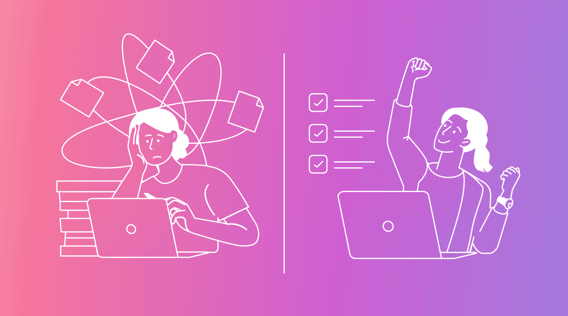Bogged down with scheduling admin? Feel like you’ll never have time to work on your broader business goals?
You might fall behind big competitors if you can’t keep up in fast-paced markets.
Automation is key to helping you scale in an affordable and manageable way.
When you automate scheduling, you streamline time management to get the most out of every minute.
Let’s examine how automated scheduling helps you maximize efficiency and improve customer service.
What’s automated scheduling?
Automated scheduling uses software to handle tasks and appointments without needing someone to do it all by hand. It’s like having a smart assistant that takes care of planning and organizing for you.
You can set parameters around your time, and the tool will use intelligent algorithms to prioritize and organize your tasks.
It’s about making things simpler and more efficient. You don’t waste time scheduling admin, and you still get a streamlined calendar.
Why switch to automated scheduling?
No more boring, repetitive admin
Scheduling admin is monotonous.
Typing in appointments, setting up meetings, and coordinating calendars detract from your core work.
Automated scheduling does all this for you so you can focus on more interesting projects.
Smoother scheduling
Automated scheduling tools ensure everything is arranged in the best way possible.
It’s like having the perfect planner to maximize your time and resources.
Fewer mistakes
Everyone makes mistakes, especially when juggling a lot.
Automated scheduling helps cut down on common slip-ups, like double-booking meetings.
Greater flexibility
Sometimes priorities change, and you need to keep up to stay on track.
Automated scheduling adjusts to new information to help you reschedule quickly.
Team synchronization
The best automated scheduling tools help you organize and synchronize your entire team’s calendars.
This way, they can collaborate on projects and still have time for individual work.
Traditional automated scheduling vs. AI automated scheduling: What’s the difference?
When we consider scheduling, we think about booking meetings, planning tasks, and creating calendars.
But how we do this has changed a lot as technology has advanced.
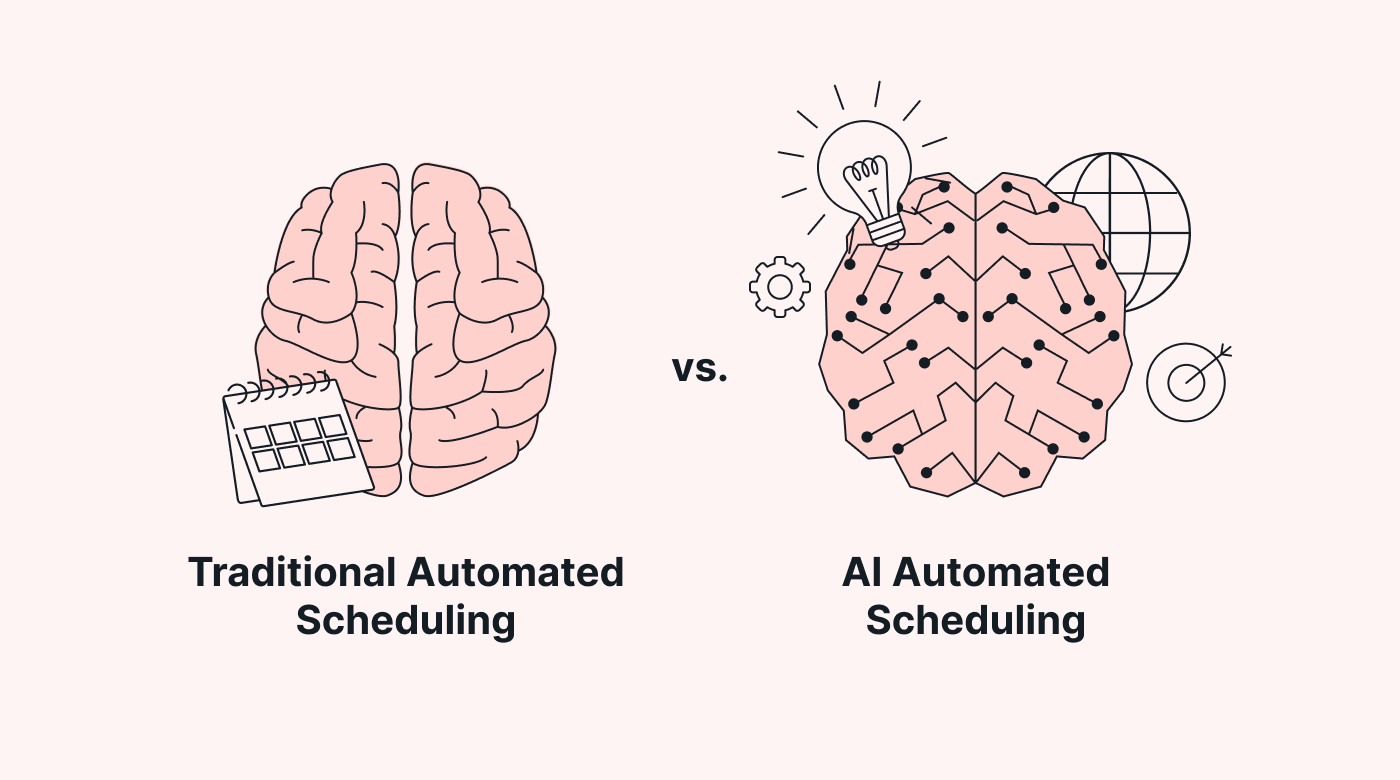 |
Traditional automated scheduling
Traditional automated scheduling tools run on sets of rules and algorithms. Imagine a self-driving car following a few pre-programmed routes to reach a destination.
This system is great for handling the same types of tasks repeatedly. Think of tasks like booking appointments or arranging meeting times.
It's like having a super-efficient organizer that never gets tired.
But this system has its limitations. It can't easily adjust to unexpected changes.
If something new comes up or there’s a sudden shift in priorities, someone needs to step in and manually tweak the schedule. This can be a bit of a hassle and cause delays.
AI automated scheduling
AI scheduling uses AI and machine learning to learn from data and improve over time.
It’s like having a scheduling assistant that learns your needs and preferences. Every day, they get better at accommodating those requirements.
Let’s picture that same self-driving car, only driven by AI. Not only can it follow route instructions, but it also learns and thinks on its own.
It can create more efficient routes to save energy, arrive quicker, or personalize the journey for the passenger.
AI scheduling addresses the limitations of traditional scheduling by being super adaptable.
It can automatically change plans in real time based on new information or changes in urgency.
This means it's always up-to-date, and you don’t have to step in to fix things.
Plus, it keeps getting smarter, making better decisions on arranging your time and tasks.
So, while traditional automated scheduling is like a reliable and efficient planner, AI scheduling is like a smart learning assistant.
It gets better daily, adapts on the fly, and handles the heavy lifting for you.
Why businesses need AI-powered automated scheduling
Streamline the scheduling process so you can focus on more important work.
With AI automated scheduling software, you cut out scheduling conflicts and supercharge business operations. Here’s how.
Fast, reliable scheduling
Traditional automated scheduling often requires manual work and adjustments.
This makes it slow and prone to errors. You spend a lot of time fixing schedules instead of doing actual work.
AI-powered scheduling cuts out the need for constant manual oversight.
It quickly finds the best times for appointments and tasks. And it reduces the risk of double-booking and other scheduling errors.
It looks across multiple calendars, reprioritizes tasks in real time, and ensures nobody’s overcommitted.
This way, everyone knows what they're doing. Meetings and calendars stay synced, and your business operations run smoother.
Efficiency-driven cost savings
Poor scheduling leads to poor time management.
In turn, you spend longer on task management, trying desperately to fit in the activities you've overcommitted to.
This extra work eats into your business budget if you use traditional scheduling methods.
You might have to pay for overtime to deal with mistakes. Or you may need to hire more staff to handle manual scheduling adjustments.
AI scheduling cuts down on the need for manual schedule management.
This means you don’t need as many admin staff, as you spend fewer hours booking and scheduling.
Your team can focus on their main job rather than scheduling admin. This way, they’re more productive and meet deadlines faster.
And, if you're working faster, you can take on more clients.
Plus, better resource allocation means you're less likely to have staff underused or overworked. This saves on overtime costs and extra labor.
Better time management
Traditional scheduling tools might fit everything in, but they don’t always do this most efficiently tailored to you and your team.
AI scheduling automates about 90% of planning.
It does this by drastically reducing the time spent on manual processes.
And it learns as it goes.
It fits everything in your schedule without overcommitting you and reorganizes tasks if priorities change.
The more you use an AI scheduler, the more it learns how to accommodate your tasks to create the optimal schedule for you and your team.
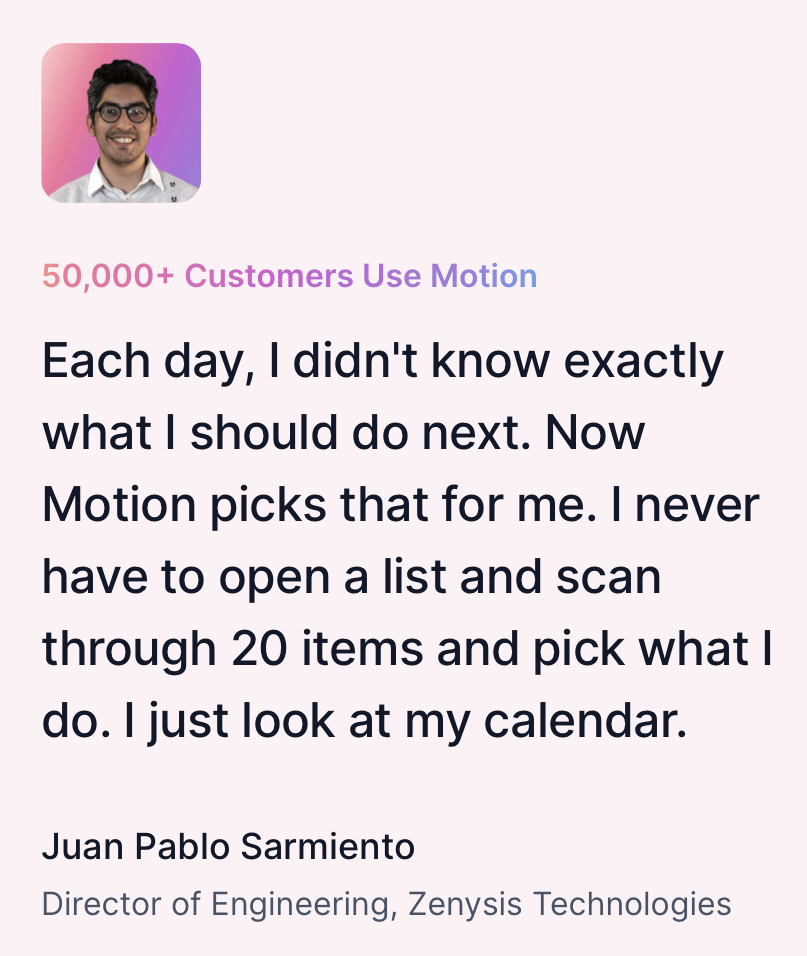 |
Operational flexibility
Conventional automated scheduling solutions can often feel rigid. Many struggle to adapt to real-time priority changes effectively.
Consider that 93% of companies using AI use it to help make decisions.
AI-powered automated scheduling helps you adapt quickly by making decisions on how to schedule changes.
So, imagine something unexpected crops up, like last-minute changes to a client project.
The tool automatically accommodates it.
It manages appointments and reorganizes tasks across team calendars and individual schedules.
This provides flexibility in your business processes and significantly reduces the mental load of unforeseen changes.
Round-the-clock booking availability
Customers often want to book appointments outside of regular business hours.
AI scheduling enables clients to book appointments or meetings at any time. There’s no need for human intervention.
This capability captures more business opportunities and provides a competitive advantage.
With an intuitive online booking form and automatic calendar integration, it’s straightforward for customers to book a time whenever it’s convenient.
Improved customer service
71% of customers expect a personalized customer experience.
Not only should booking be easy, but the appointment scheduling process should also fit the customer.
Luckily, as half of business leaders agree, AI-powered automation can heighten personalization.
AI-powered automated scheduling simplifies clients' online appointment booking process while tailoring the journey.
It adjusts time zones and provides multiple booking slots. Customers can choose a preferred time to fit their calendar.
It also sends timely reminders with personalized messaging. This way, the entire process feels tailored to the customer.
Happier team with a better work/life balance
Inflexible and sub-optimal schedules can lead to employee burnout and disengagement.
Your team’s either stressed from working overtime or bored because they’re underutilized.
This is where intelligent automation comes in.
Workers feel less stressed when repetitive tasks are automated.
AI scheduling tools automate routine scheduling tasks, helping alleviate some of this stress.
Employees don’t have to worry about working out their timetables, rescheduling tasks, booking meetings, or setting reminders.
An AI auto-scheduler will do all of this for them.
The result? A better work/life balance and a more engaged team.
Scalability for business growth
As businesses grow, they need scheduling systems that can adapt and scale.
AI scheduling is highly adaptable to an expanding client base and services.
Its self-learning capabilities support complex scheduling needs as your business evolves.
It can scale up or down based on fluctuating business demands and will accommodate shift preferences and staff availability efficiently.
What does an AI-powered automated scheduling tool do?
AI-powered automated scheduling tools revolutionize how businesses manage time.
Here’s a closer look at their capabilities.
Optimal scheduling
These tools use intelligent algorithms to create efficient schedules. This way, you meet deadlines without overcommitting resources.
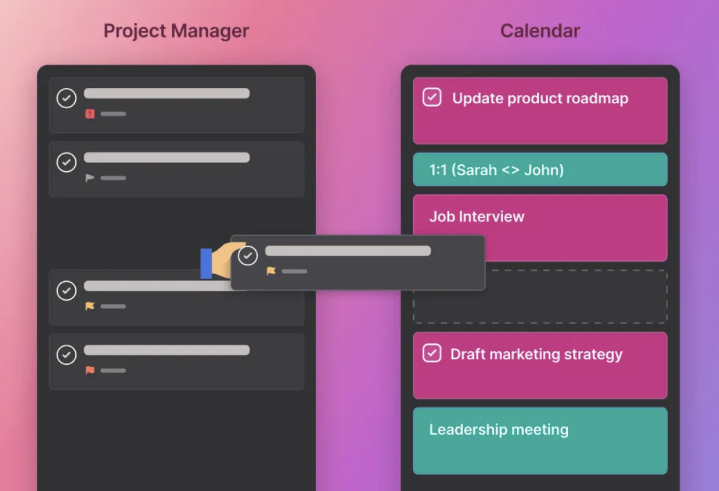 |
Picture a small law firm trying to manage multiple attorneys and caseloads.
They use Motion AI to analyze attorney availability and case deadlines. The tool creates synchronized schedules that coordinate across legal teams.
This prevents overbooking and reduces the need for overtime.
Intelligent rescheduling
AI schedulers automatically reschedule appointments when there are conflicts or cancellations. They also adjust tasks based on changing priorities.
Let’s say you’re a graphic design firm.
A big client demands immediate changes to a project.
Motion swiftly reschedules team calendars to accommodate these new high-priority tasks.
Task management and deadline tracking
These systems manage tasks and deadlines effectively.
Not only do they schedule enough time for task completion, but they also send automated notifications. These alerts warn relevant parties of upcoming expectations and deadlines.
Imagine a construction company that has to meet certain project milestones by specific dates.
Motion AI schedules worker tasks. It then tracks task completion and project milestones. As the project unfolds, it notifies everyone of upcoming deadlines.
Streamlined appointment booking
AI automated schedulers offer online booking based on personal preferences.
They show real-time availability and enforce booking limitations to manage workload.
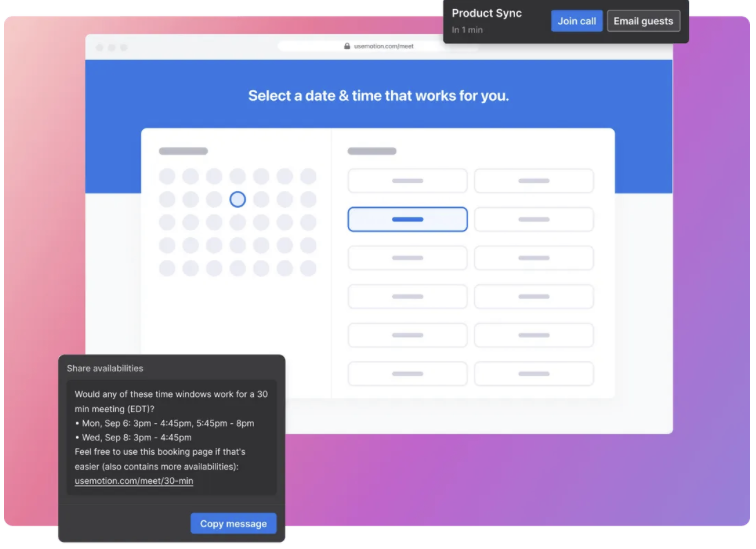 |
Picture a family-owned spa.
Using Motion’s Meeting Assistant, customers can book their preferred time slot in real time. This improves customer convenience and prevents booking clashes.
Automated reminder system
Automated reminders reduce no-shows and missed deadlines.
A personalized prompt reminds customers and staff of upcoming appointments and activities. This way, they’re less likely to forget.
Auto-updates inform everyone about schedule changes or priority shifts so they can take appropriate action.
Let’s take a local dental clinic, for example.
Motion’s automated reminders reduce no-shows and help customers reschedule bookings if a dentist takes an unexpected sick day.
Best practices for implementing auto-scheduling in your business
Auto-scheduling streamlines operations, for sure. But it's important to do it right.
Here’s how to ensure a smooth transition.
Pick the right tool
Your scheduling tool must align with your business’s size and needs.
Consider factors like scalability, flexibility, cost, and functionality.
While plenty of free scheduling tools are available, they often lack functionality and features. You might save on software costs, but you’ll spend a lot of time making up for these limitations.
For a fully-scalable, cost-friendly option, try Motion for free.
Start simple
Begin by automating your own schedule. Gradually extend the system to your team.
If you’ve got a variety of booking systems, test one before rolling it out across all services.
Think about usability and training
Choose a system with an intuitive interface so it’s user-friendly and quick to learn.
Look for tools that supply good training materials. Learning hubs help everyone get on board quickly.
Opt for mobile access
Pick a scheduling tool that’s accessible on mobile devices.
This helps your staff and customers manage their schedules on the go.
Incorporate feedback
Actively seek feedback from employees and customers to continuously refine the scheduling process.
Use analytics reports to get a better understanding of where you best spend your time. Factor these improvements into future planning.
Continuously monitor
Regularly review the system's performance.
Look for bottlenecks, like staff not updating availability.
Adjust your scheduling systems to overcome these inefficiencies.
Optimize scheduling with AI automation
Automated scheduling speeds up booking processes and task management.
But traditional tools simply streamline appointment settings.
They don’t create a super-efficient schedule that intelligently reshuffles based on changing urgencies.
To truly optimize scheduling, try Motion to automate repetitive tasks and intelligently manage your time.