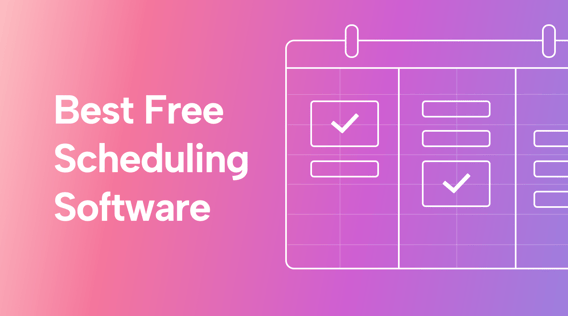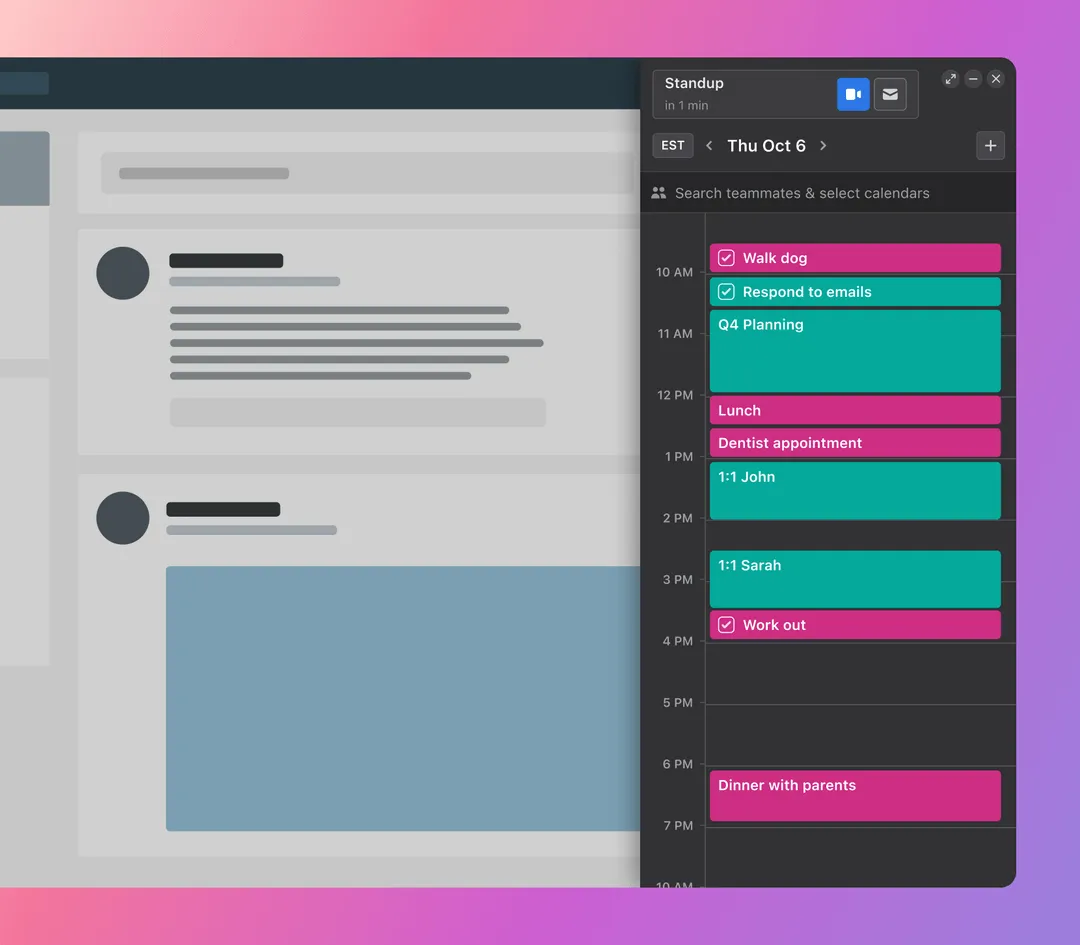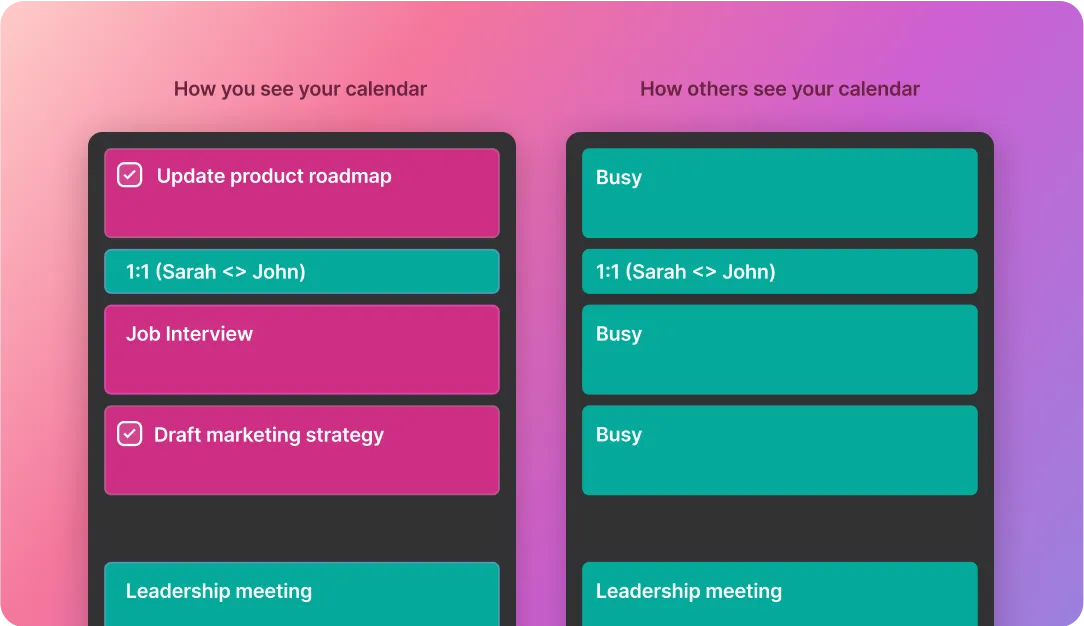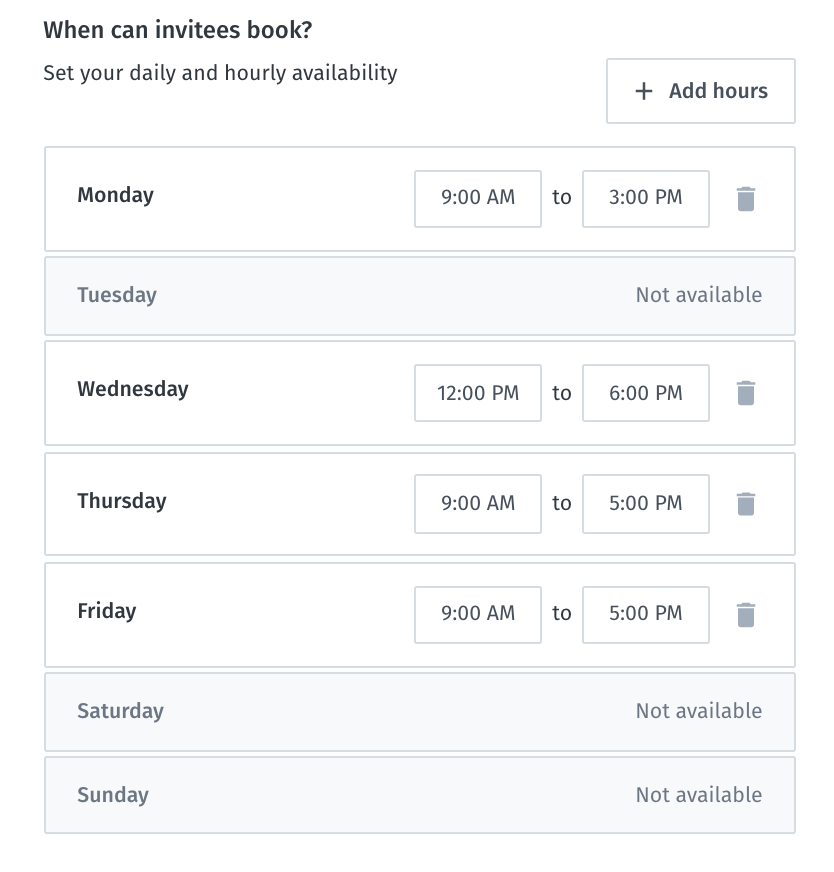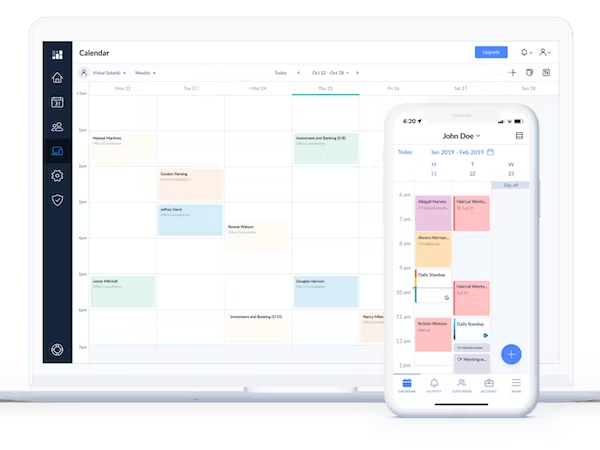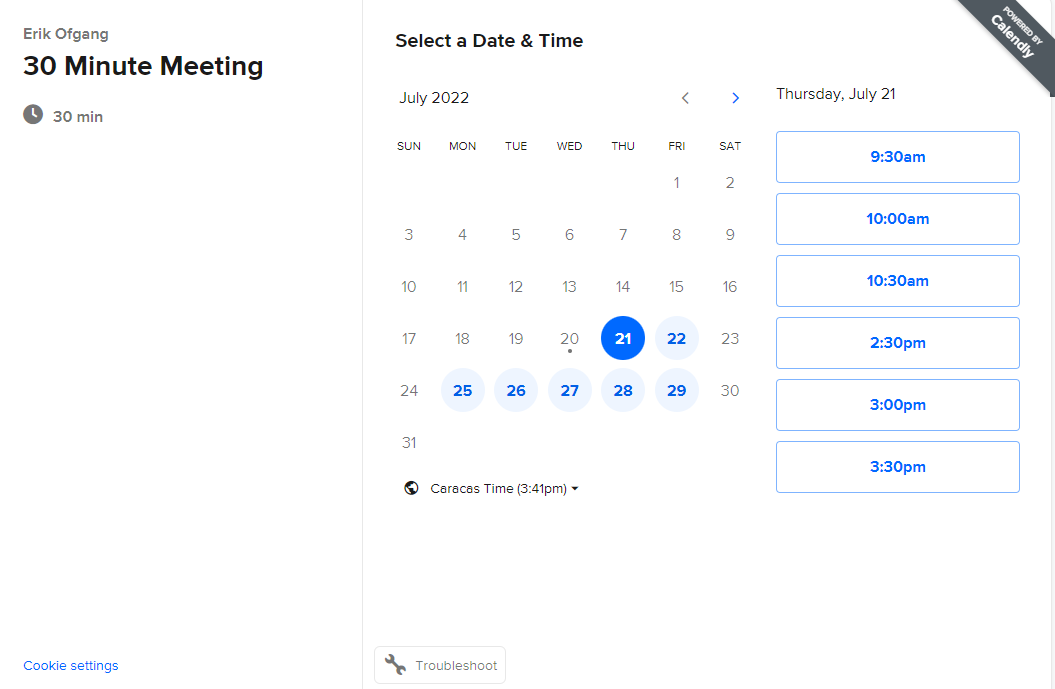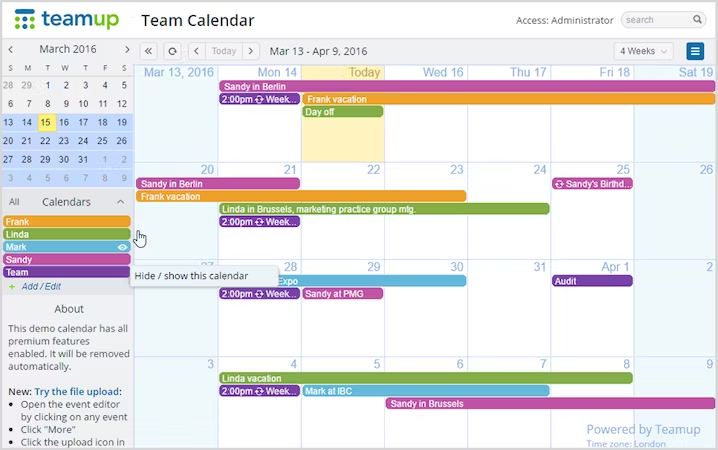An optimized schedule makes you more productive. But, if you’re not careful, you’ll spend more time writing to-do lists than getting tasks checked off.
Free scheduling software can help you organize your schedule better. Some tools help you plan meetings; others arrange an efficient timetable; while others help your team synchronize calendars.
Unfortunately, lots of free scheduling tools have limited features.
Here’s a list of the five best free scheduling software with the most functionality and value. Learn what to look for in a scheduling tool and the benefits it can bring.
What is scheduling software?
Scheduling software provides a centralized platform to help you create and modify your schedule in a single location. There are tools for organizing and managing appointments, tasks, and events.
You’ll get features like calendar integration, reminders and notifications, and collaboration and sharing options. Look out for AI scheduling features that prioritize and customize scheduling for you automatically.
By giving you a place to visualize, prioritize, and organize your daily, weekly, and monthly tasks, free scheduling software streamlines productivity and cuts out double booking mistakes. Ultimately, you spend more time getting your jobs done than scheduling your life.
Free scheduling software: pros and cons
Let’s not beat around the bush — free scheduling software can help you increase efficiency and iron out scheduling conflicts, but it often lacks features, and scalability is limited.
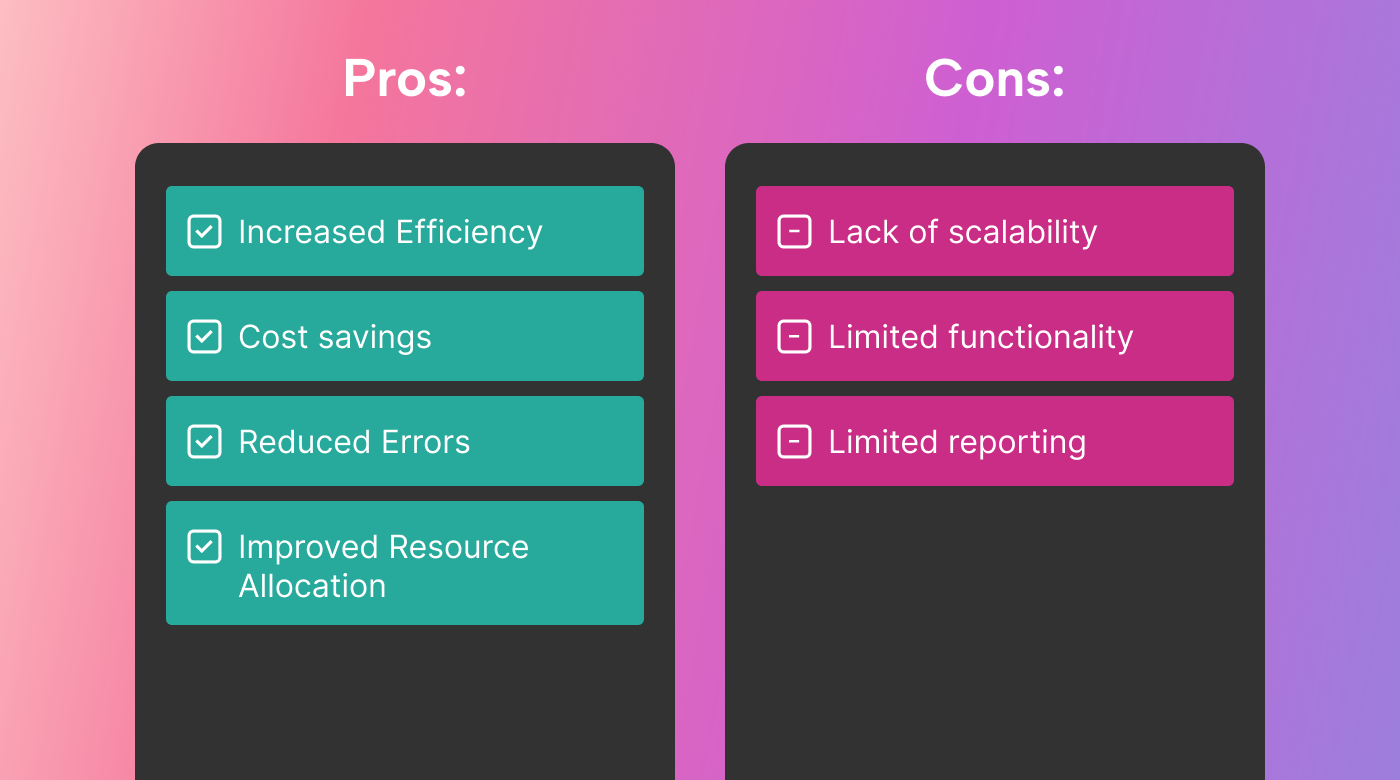 |
Pros of free scheduling software
- Increased efficiency: Streamlined scheduling helps you prioritize tasks so you get them done faster, within your time parameters
- Fewer errors: Scheduling software prevents timetable clashes and scheduling errors that can be costly to your reputation
- Cost savings: Fewer errors and quicker task completion save time and money on labor costs
- Improved resource management: Scheduling tools help you see who’s available and delegate jobs to your team members more easily
- Increased accountability: Since you can see everyone’s tasks and schedules, you can make sure team members are up-to-date with their to-do listsCons of free scheduling software
Cons of free scheduling software
- Lack of scalability: By design, free tools lack the architecture to scale, as they’re made for small businesses or to encourage you to buy premium packages
- Limited features and functionality: Free business tools usually only include basic features and functionalities that aren’t suited to enterprise-level businesses
- Basic reporting: Some scheduling tools don’t have complex analytics features and can’t create reports, so you’ll struggle to find patterns to improve your schedule
- Lack of AI or automation: Free scheduling tools rarely include AI scheduling features and have limited automation functionalities
What to consider when picking a free scheduling software
If you’re picking a free software package, be sure it meets your needs. Otherwise, you’ll need to migrate yourself and your teams to a new tool before you know it.
1. Functionality
First, check out for the functions and features on offer with each tool.
The functions should help you optimize your schedule and save you time. This helps you to get the most value out of your time. The best free scheduling tools also offer functionalities to help you analyze your schedule to optimize it in the future.
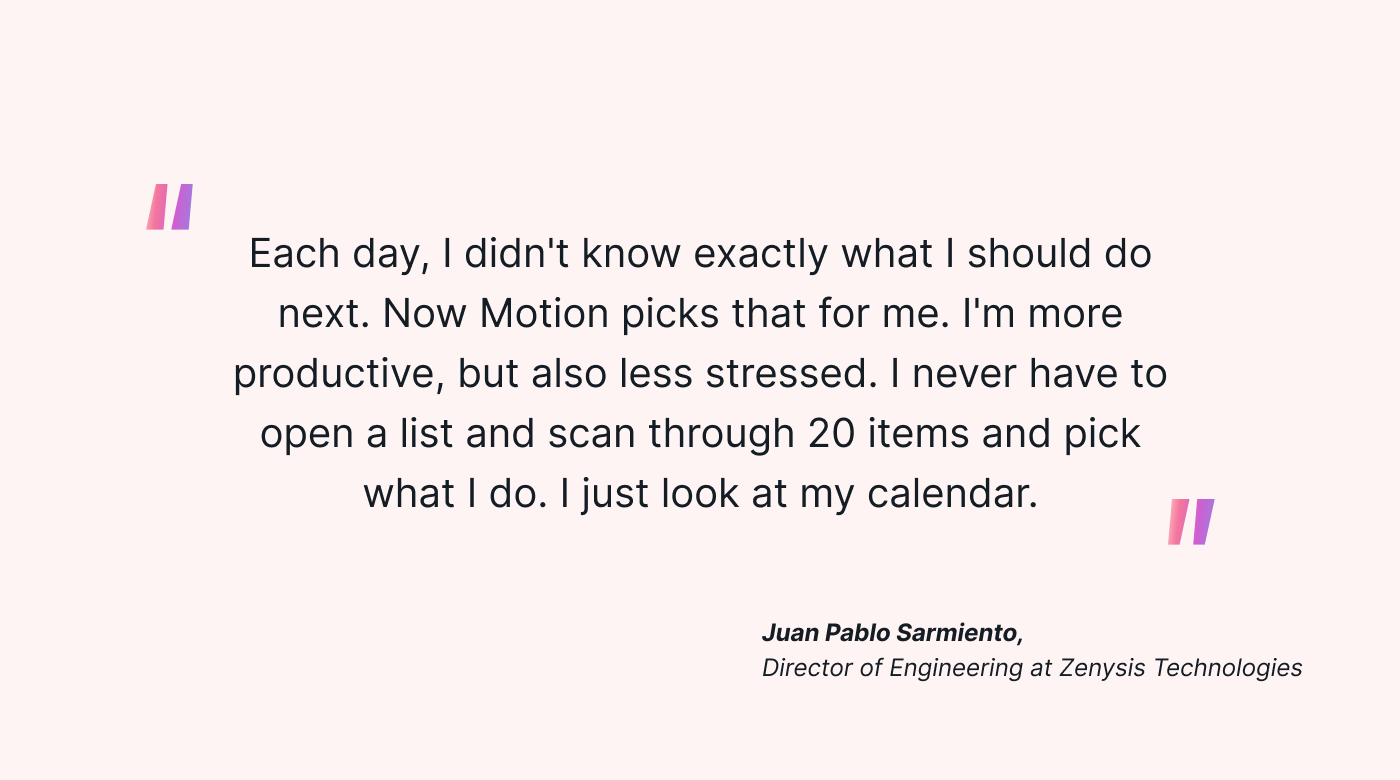 |
Look out for features such as:
- Automated scheduling
- AI and machine learning capabilities
- Email and SMS reminders and push notifications
- Integration capabilities
- Reporting and analytics
2. Ease of use
If the tool is easy to use, it’s easy to train your teams on.
That way, you can onboard your teams quickly and start scheduling more efficiently straight away.
You want an easy-to use interface, good personal training materials, and helpful support.
A good scheduling software will make you feel like Juan Pablo Sarmiento, Director of Engineering at Zenysis Technologies:
“Each day, I didn't know exactly what I should do next. Now Motion picks that for me. I'm more productive, but also less stressed. I never have to open a list and scan through 20 items and pick what I do. I just look at my calendar.”
3. Compatibility
If you’re a start-up with no systems at all, it’s easy to get going with a free scheduling software. Choose the tool that meets your needs and start organizing your to-do list from there.
If your business already has existing processes and calendars, you need scheduling software that integrates with your existing tools. Not only does this make setup quicker, it means you don’t have to train your teams on a suite of tools.
4. Security
If your business puts personal details on its calendar, a scheduling tool with strong security is vital.
 |
You don’t want a hacker accessing names, phone numbers, and addresses because the data wasn’t stored correctly.
Read about the tools security profile before committing to a decision.
Here are some of the most important security features to look for:
- Data encryption
- Secure login
- Data privacy policies
- Secure access controls
- Good server security and data storage
- Backup and recovery management
6. Scalability
If you’re only organizing your own schedule, a free tool does a fair job (Motion is better).
But, if you’re a company looking to scale in the future, you won’t want to migrate to a new tool every five minutes.
Consider the options for scaling. Does the tool offer affordable paid plans? Is there bolt-on pricing for specific features? Can you upgrade as you go?
If the tool doesn’t offer any options for scaling, you may want to consider picking a tool that can grow with your entire business.
Free scheduling software standout winners for 2023
1. Motion: Best for Intelligent Efficiency
Motion is an advanced AI-powered scheduling software that offers a free trial.
It leverages AI and machine learning to provide intelligent scheduling that streamlines your day and increases productivity.
By analyzing your data patterns, Motion’s powerful features automatically prioritize and personalize your task management and appointment setting to optimize your schedule on a daily basis.
As OVO Fund Partners, Eric Chen puts it:
“Motion’s ability to condense my schedule is almost priceless. I have more dedicated focus time. And more time to go surfing during low tide in Santa Cruz.”
Top Features
- AI-powered scheduler that prioritizes and optimizes automatically
- Personalized recommendations and automations
- Seamless calendar integration
- Task prioritization
- Automated reminders and customized notification
Pros of Motion
- Thanks to its AI capabilities, Motion users enjoy highly-efficient time management
- Motion saves you time by removing the need for manual scheduling
- It’s easy to integrate with existing calendars for quick onboarding
- Motion streamlines prioritization and prevent schedule clashes
- The tool automatically keeps you on track with automated reminders
- It’s scalable, making it ideal for individuals, small-to-medium businesses (SMBs), and large enterprises
Cons of Motion
- It just has a free trial, but paid plans are very affordable
Here’s an example of Motion in action:
Social media consultant and workshop leader, Alecia Hancock, uses Motion for all her project tasks, marketing activities, and personal jobs. She drops everything in the calendar and Motion tells her exactly which tasks to complete and when.
Alecia loves how much more productive she is. If she has small time slots in her schedule, Motion will suggest a task that’d fit in.
As Alecia puts it:
“Every time I have a random 15-30 minute gap, it finds the perfect sized task and squeezes it in there for me. I’ve found myself ticking a few more things off my to do list each day, particularly those small tasks that usually get pushed to the bottom of the list.”
2. Doodle: Best for scheduling meetings
Doodle is a free tool that’s great for setting up meetings. It’s simple to get on board with and the interface is easy to use.
It allows you to create and share polls to find out the best times for your group to meet up. This simplifies the process of scheduling and helps find a time that suits everyone quickly.
Top Features
- Straightforward poll creation and sharing tools
- Participant availability tracking
- Customizable scheduling options
- Calendar integration
- Multiple time zone support
Pros
- Doodle’s interface is very user-friendly
- It cuts out back-and-forth emails by providing a platform to easily indicate availability
- It supports multiple time zones
- It’s straightforward to integrate with popular calendar apps, like Apple and Google Calendar
Cons
- Doodle isn’t ideal for complex scheduling
- It doesn’t integrate directly with many collaboration tools
3. Setmore: Best for appointment-based business
Setmore is a good appointment scheduling app for SMBs and teams that conduct a lot of client-based business, such as sales teams or consultants.
This tool is designed to make it easier to book appointments, offering customizable online booking software and staff scheduling processes.
Enjoy the color coding for easy visualization and the automatic reminders to keep everyone on time.
Top Features:
- Online appointment booking
- Calendar synchronization
- Automatic reminders
- Customer management
- Staff scheduling
Pros:
- The intuitive platform is easy to understand
- There are customizable booking options tailored to the needs of different appointment-based businesses
- Easy calendar synchronization helps manage and view appointments effectively
- Automatic reminders reduce no-shows and improve overall productivity
Cons:
- There’s limited functionality on the free version — you have to pay to access premium features
- There are a lack certain industry-specific features, like hospitality booking capabilities
4. Calendly: Best for individual professionals
Calendly is geared up for solopreneurs who want to meet their goals by improving productivity.
The tool offers flexible options for event types and availability preferences, and provides features like calendar integration and buffer times for individual focused work.
That way, you can set up meetings, attend events, and book client appointments, but you can also book time to do individual work, focus on personal tasks, and shut off from outside noise.
Top Features:
- Custom scheduling links
- Calendar integration
- Buffer times and event types
- Automated email reminders
- Team scheduling (limited in free version)
Pros:
- Calendly simplifies scheduling for individual professionals
- There are customizable scheduling links and availability preferences
- Enjoy seamless integration with calendars for efficient time management
- The options for buffer times and different event types help to optimize your time
Cons:
- There are limited team scheduling features in the free version
- It’s not easy to customize emails with the free tool
5. Teamup: Best for collaborative project management
Teamup is specifically designed to facilitate collaborative project management by making sharing easy.
The free scheduling tool offers a shared calendar platform for real-time event and appointment management, and provides customizable permissions and access levels for privacy and data protection.
The interface is simple to use, but it’s a little clunky compared to other tools.
Top Features:
- Shared calendar
- Event and appointment management
- Customizable permissions to view each shift schedule
- Color-coded calendar views
- Mobile app access
Pros:
- Ideal for project collaboration
- Teams can synchronize calendars for real-time event and appointment management
- There are customizable permissions to control access levels
- The color-coded calendar views make it easy to visualize each employee schedule
Cons:
- Teamup is only designed for small businesses, not large-scale enterprise scheduling
- Advanced features require upgrading to paid plans
Motion vs free scheduling software
Free scheduling tools can help you get started on streamlining your scheduling process.
But remember, free tools often aren’t built to scale, and many lack the necessary security features you’ll need to protect personal data.
Plus, free tools may help you to get your schedule in order, but they’re not great for optimizing your time automatically.
For a scalable, intelligent, AI-driven scheduling solution with scalable options and top security, try Motion for free.