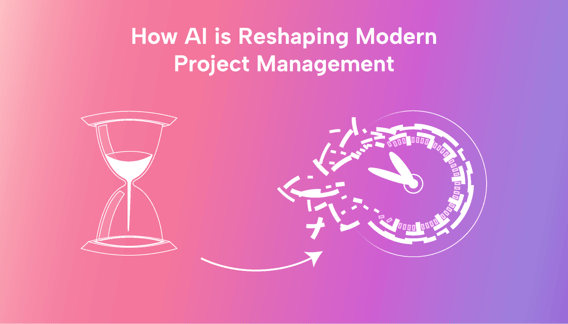Is your team finding it difficult to manage projects due to the complexities involved? Does dealing with numerous tasks, an overload of data, and miscommunication problems make it hard to remain efficient?
Projects require a high level of accuracy, flexibility, and effective cooperation. And let's not forget humans sometimes make errors (like forgotten deadlines or using old data to make allocation decisions).
Artificial Intelligence (AI) can help with project management's dynamic and nitty-gritty aspects.
Together, we'll learn how to take advantage of AI in project management (and show you how Motion is already doing so).
How AI is helping with project management
No matter the project management practices, AI can help you with your project management.
Scheduling and resource management
AI project management tools like Motion can help predict timelines with better accuracy (and speed) than humans.
AI is also able to optimize and update timelines, much like the Wizard of Oz, always working behind the scenes. The result? You get an early warning system for resource problems and potential bottlenecks. You also get an always-updated timeline free of mistakes (like scheduling conflicts).
Changes are not a problem for AI-powered systems, as they can effortlessly (and automatically) "re-analyze" project data and make the needed changes.
For example, let's say James (a project manager), with his own 8-person project team, has a client request for more features. Typically, he'd still have to reschedule a lot of workarounds. With an AI tool, he simply updates the project dates in the app, and it shuffles tasks to make space for the new deadlines while balancing the other tasks.
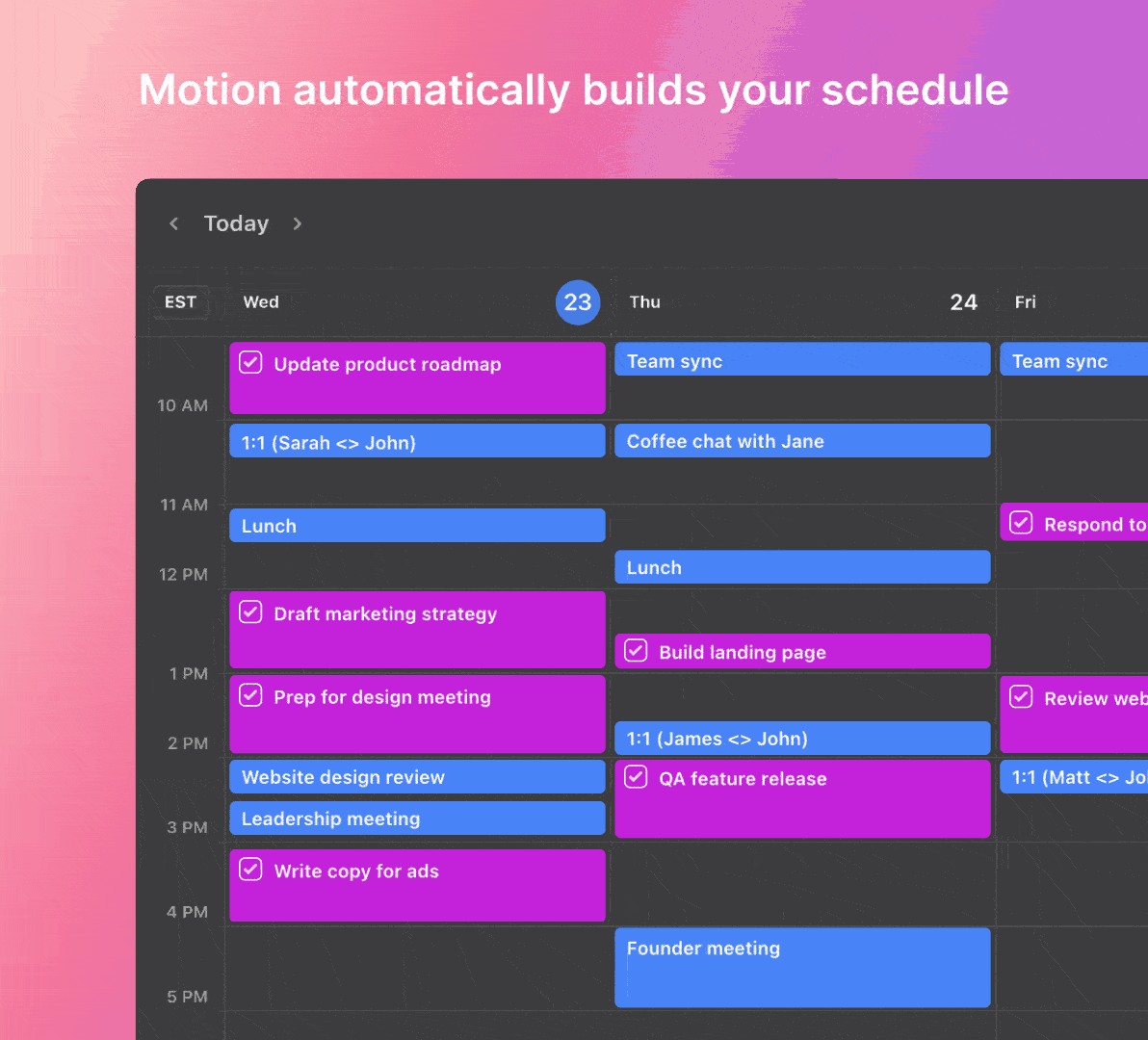 |
AI-driven solutions can also help allocate and manage resources effectively, which can be a time-consuming task.
Let's say James has a new SEO optimization project. He can create the project and list the subtasks and deadlines in the AI project app. The AI will take care of the rest. It'll consider ideal work slots in the team's schedule to allocate the work. This guarantees that the right person is doing the ideal task at the best time.
Decision-making
Data-driven, valuable insights at the right time can be the difference between success or setback.
For example, James gets an instant alert about a task falling behind schedule from his AI project management app. He immediately notices a resource shortage that could cause his project to exceed the deadline. He quickly readjusts his budget and gets more resources to complete the project on time.
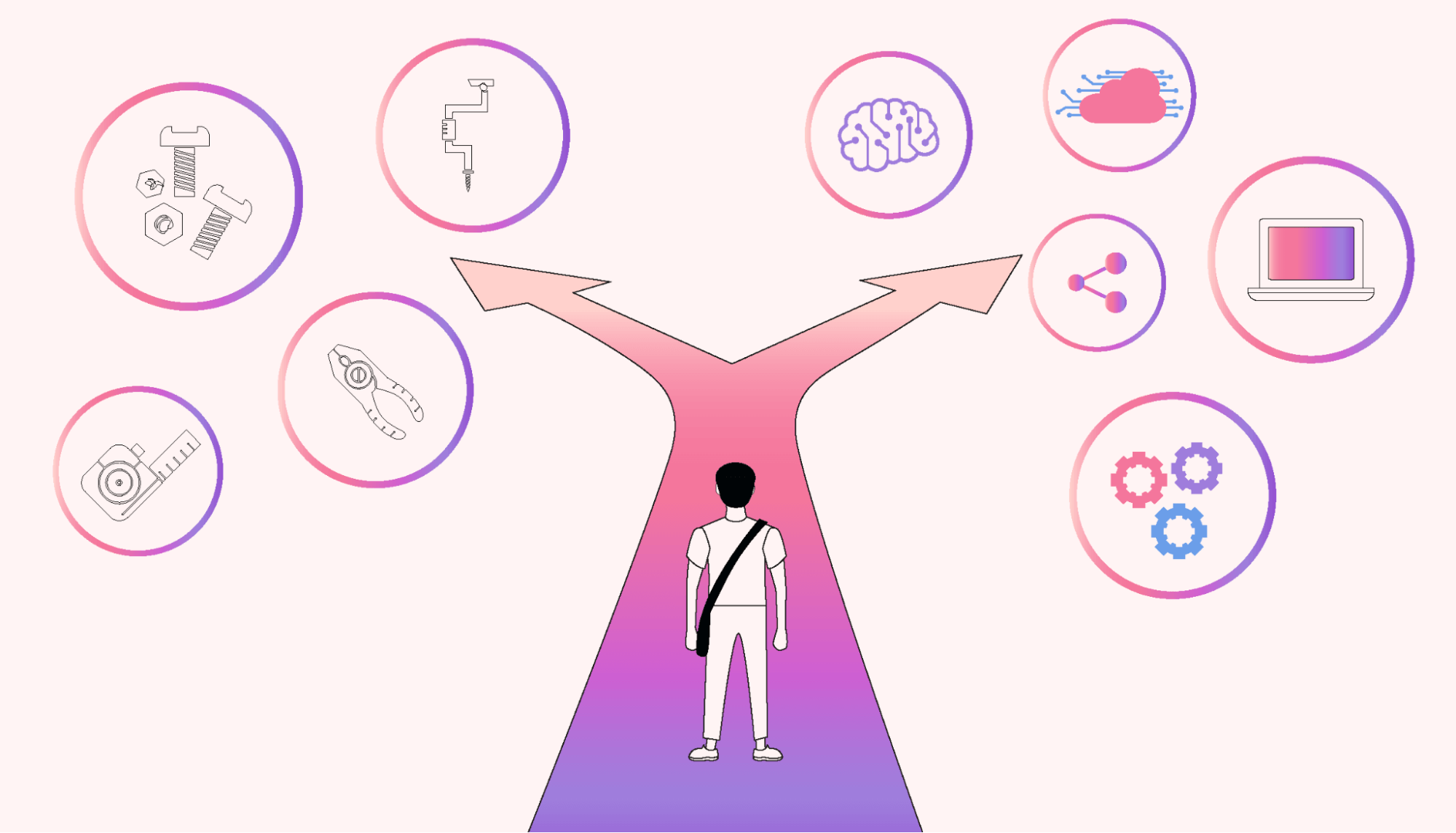 |
But wait, there's more. The AI system can also offer proactive mitigation steps for potential risks. For example, it can suggest schedule changes or shuffle schedules around automatically.
Collaboration
As the adage goes, you can't overcommunicate (plus frequent communication equals transparency). Sending accurate, timely updates is another key to keeping a project on track (and the team in the loop). AI-powered tools can automatically send project progress updates to all stakeholders.
Say James' project is almost done. Usually, he'd have to manually create and send updates to the team, investors, or CEO. Instead, the AI can alert all the relevant parties for him.
Document management is another key to effective collaboration. Many (basic) project management tools have centralized documentation and in-app collaboration on those documents. But AI can now automate version control, access control, and document sharing.
Insights from unstructured data
Artificial intelligence can use Natural Language Processing (NLP), which lets it understand and process human language to extract actionable insights from unstructured data. NLP can identify key points, deadlines, and action items (even in lengthy email threads). This means you no longer need to sort through data to find key details.
Let's say James has an important last-minute retrospective, and he needs a vendor report from 8 to 11 months ago ASAP. However, he can't remember exactly when he produced the report or where he stored it. He uses the AI system to look for the report, which finds it instantly.
Some AI systems can even organize and categorize unstructured data into custom groups.
What if James needs to retrieve a series of reports from different clients and timeframes? With the AI system, he can easily find all relevant documents, no matter when they were produced or which project they're associated with.
AI as a collaborative aid — the human touch is still needed
AI tools are like trusty assistants for project managers, but they're not here to take over the show (nor can they execute all project management tasks).
Per the Project Management Institute (PMI), four power skills set good project managers apart: communication, problem-solving, collaborative leadership, and strategic thinking.
Although AI can help, the human touch remains necessary for these activities.
Collaboration and communication
While AI can send automated notifications and updates, it can't replace a manager's ability to encourage transparent communication and a culture of collaboration.
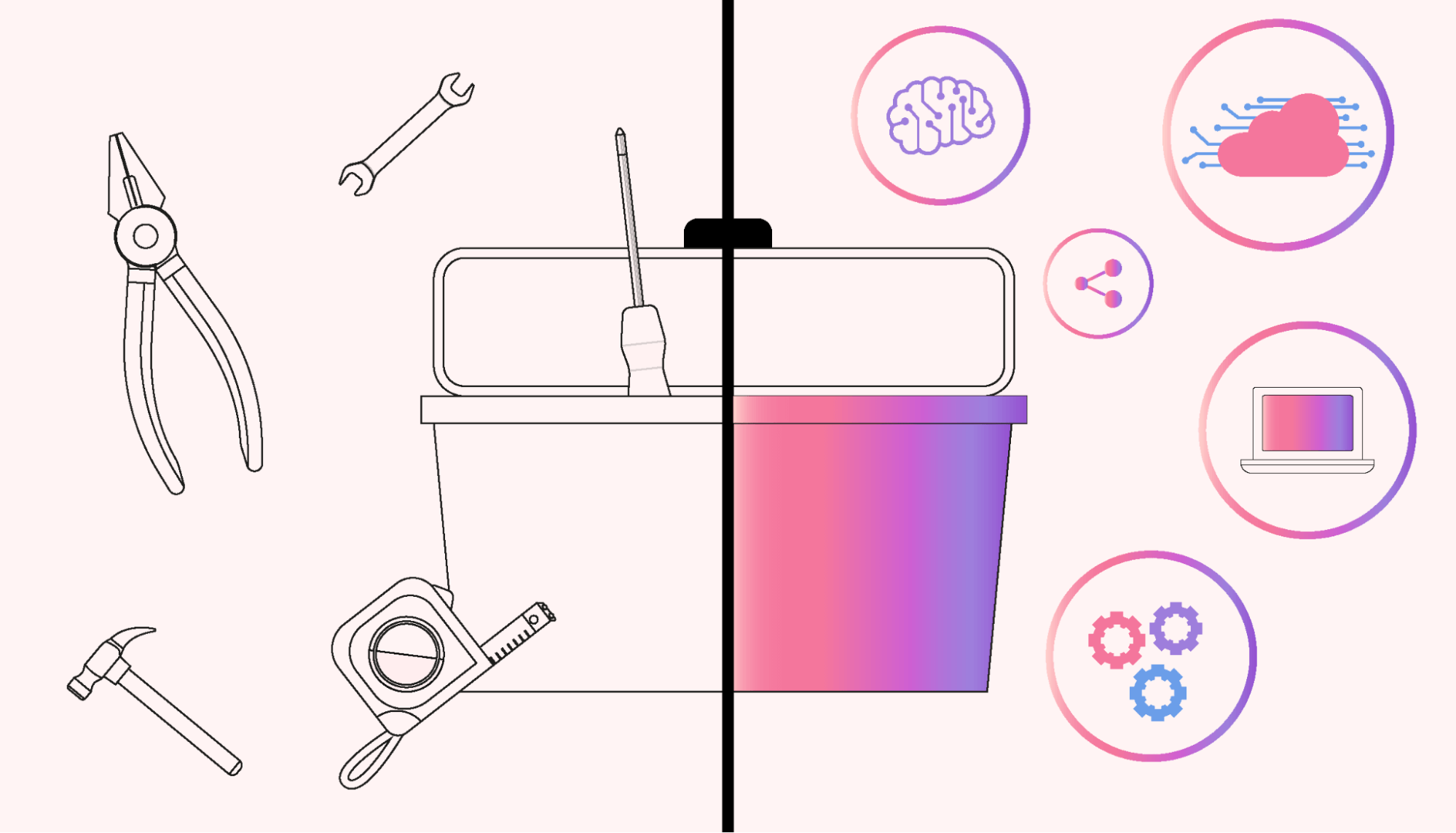 |
Let's say that James was alerted of a task delay by his AI project management system. By following up with his team, he found out that a personal issue with one of his team members was getting in the way of getting work done, so he worked with the team members 1-on-1 to figure out a workaround.
Problem-solving
AI can help summarize critical data, but a person with subject-matter expertise needs to use the data to resolve the problem.
In our example, the AI has alerted James that a software issue with the website will cause schedule delays. James calls an emergency team meeting to discuss the problem and find a solution. Not only problem-solving but doing so collaboratively (which builds esprit de corps).
Strategic planning
The bottom line is AI can't plan a project for you (or logically incorporate changes into the plan).
What if James has a new client with unique expectations? He'll have to plan with his team how to meet these expectations. He's uniquely qualified to do this because he understands the client's expectations and his team's abilities.
Introducing Motion's AI project management tool
Now that you know more about AI in project management and its benefits, let's look closely at Motion.
Motion is an AI-powered project management tool with a lot of features that can help you improve the efficiency of your project management process.
Motion’s AI calendar and scheduler
Motion's intelligent calendar feature takes the guesswork out of scheduling. It can optimize your team's daily schedule to ensure the most important tasks are at the top of your to-do lists.
Motion seamlessly integrates your projects and tasks into your calendar. You can visualize your project timelines alongside your team's daily tasks for better project planning. If you use the simple drag-and-drop feature to rearrange any task within this calendar, the AI will optimize and reshuffle the rest of the task.
Motion’s AI task manager
Motion can automatically prioritize and assign tasks for each team member based on deadlines and project goals. Motion excels in scheduling tasks to maximize output while considering each team member's capacity and skill set.
Motion can automate resource allocation and help your team collaborate with automatic notifications, updates, reports, etc.
Projects rarely go as planned, and when changes occur, Motion can help. It'll reschedule tasks seamlessly so that projects can stay on track.
Motion’s AI can also automatically manage task dependencies, another time-consuming and error-ridden process. Within the app, this feature is called a task blocker. For example, if task B (create images) depends on task A (plan image brief), you simply assign task B’s blocker as A within the app. This means the AI won’t assign task B until task A is complete. It also means that if you adjust the task deadline, it will reschedule task B for you.
Motion’s time-blocking functionality
Motion features a time blocking function, which can help you and your team block out ideal time slots to focus on deep work.
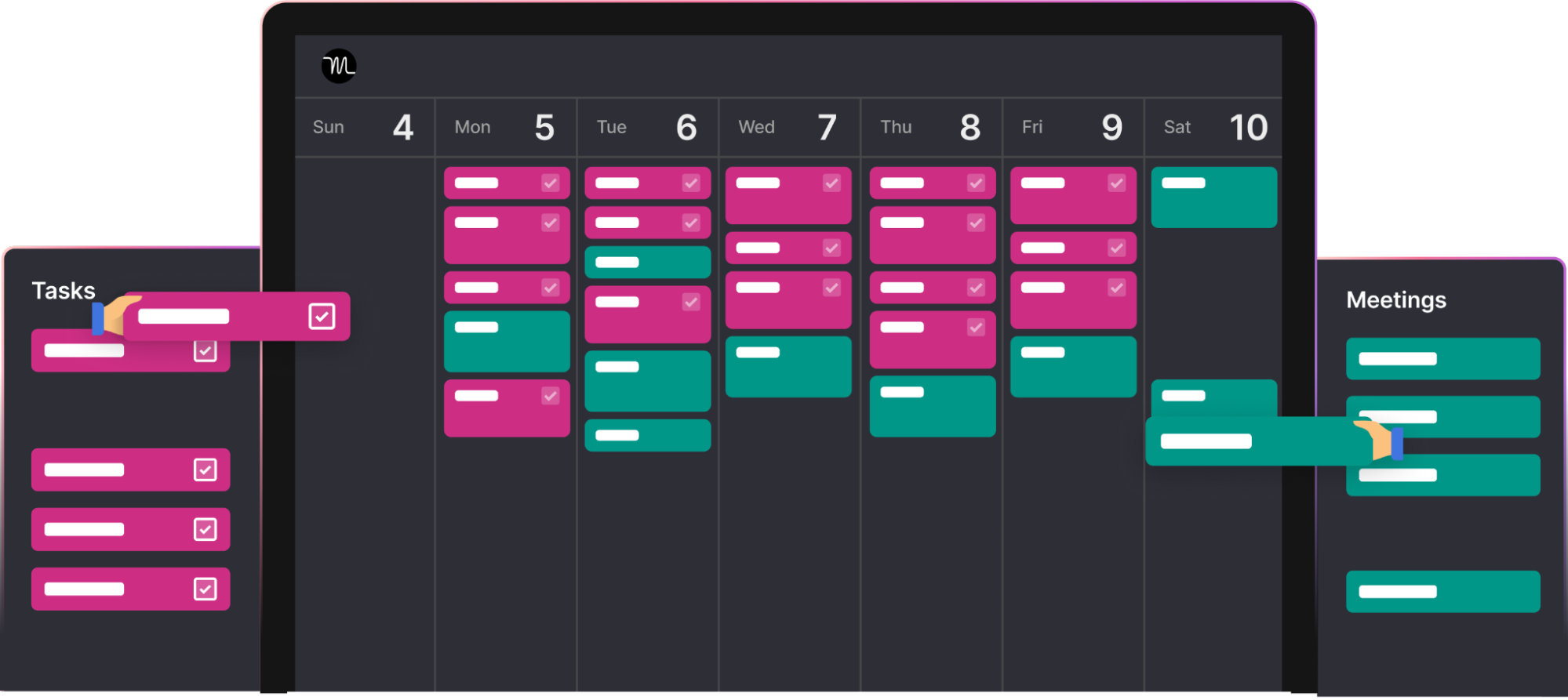 |
Time blocking is a popular productivity method where you allocate time segments for focused work (and block out other tasks or distractions).
The future of AI and Motion in project management
AI's role in project management will continue to evolve. As AI systems advance, project managers can expect even more intelligent tools that seamlessly help with their workflows.
Better yet, they could help project managers plan and scope projects more accurately (which would work with existing scheduling and resource allocation features). The AI could then plan (and allocate) work accordingly.
Ready to leap into the future of project management with AI? Let Motion guide you. Sign up for your 7-day free trial.