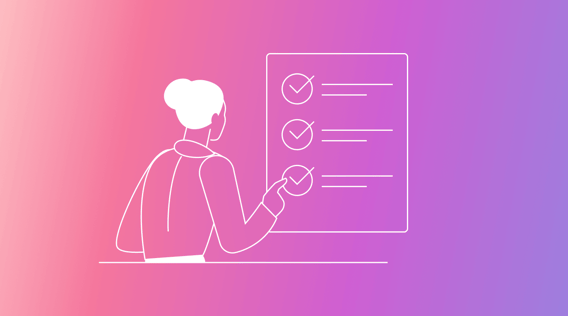As a business owner, achieving goals for your company is high on the must-do list. But reaching goals isn’t that simple when you don’t have the right tools to help your team be productive and on time. That’s where action items come into the picture.
An action item isn’t merely a task but a meticulously detailed directive that serves as a guiding light for achieving objectives and completing critical to-do’s.
In this guide, we cover what action items are, why they play an important role in business, and how you can write action items to keep your team productive and on track.
What is an action item?
An action item is a specific activity that needs to be done in your business. Typically, action items stem from issues that arise or activities to progress the status of a project during team meetings, such as project planning, project kick-off, weekly catch-ups, and project progress meetings.
When an issue or progress point surfaces during a meeting, someone in the room (virtual or in-person) notes down action items that can resolve those issues or push things forward. The compiled actions make up an action item list.
Difference between an action item and a task
Tasks and action items are similar and are occasionally used interchangeably. Nevertheless, they’re different in their definition and use.
A task is simply something that needs doing. Some examples of tasks include cleaning the coffee machine, making a phone call, or sending an invoice. Or it’s part of a project that produces a small part of a bigger deliverable.
Conversely, action items include deadlines and are assigned to someone in particular. In fact, adding the deadline and person in charge to a task turns it into an action item.
An example action item would be, “Jason must send the updated invoice to the client by this afternoon.”
The three Ws of action items
Action items have three must-haves: the three Ws. They are who, what, and where.
- Who: The single person responsible for, or in charge of, the action item. Also called the owner.
- What: A clear description of the action item that states what action is taking place.
- When: A deadline for the action item.
Here’s an example: Jack Findley (who) must finish the quarterly report (what) by EOD Friday, Nov. 3 (when). It’s best practice to keep that order throughout all action items for continuity and clarity.
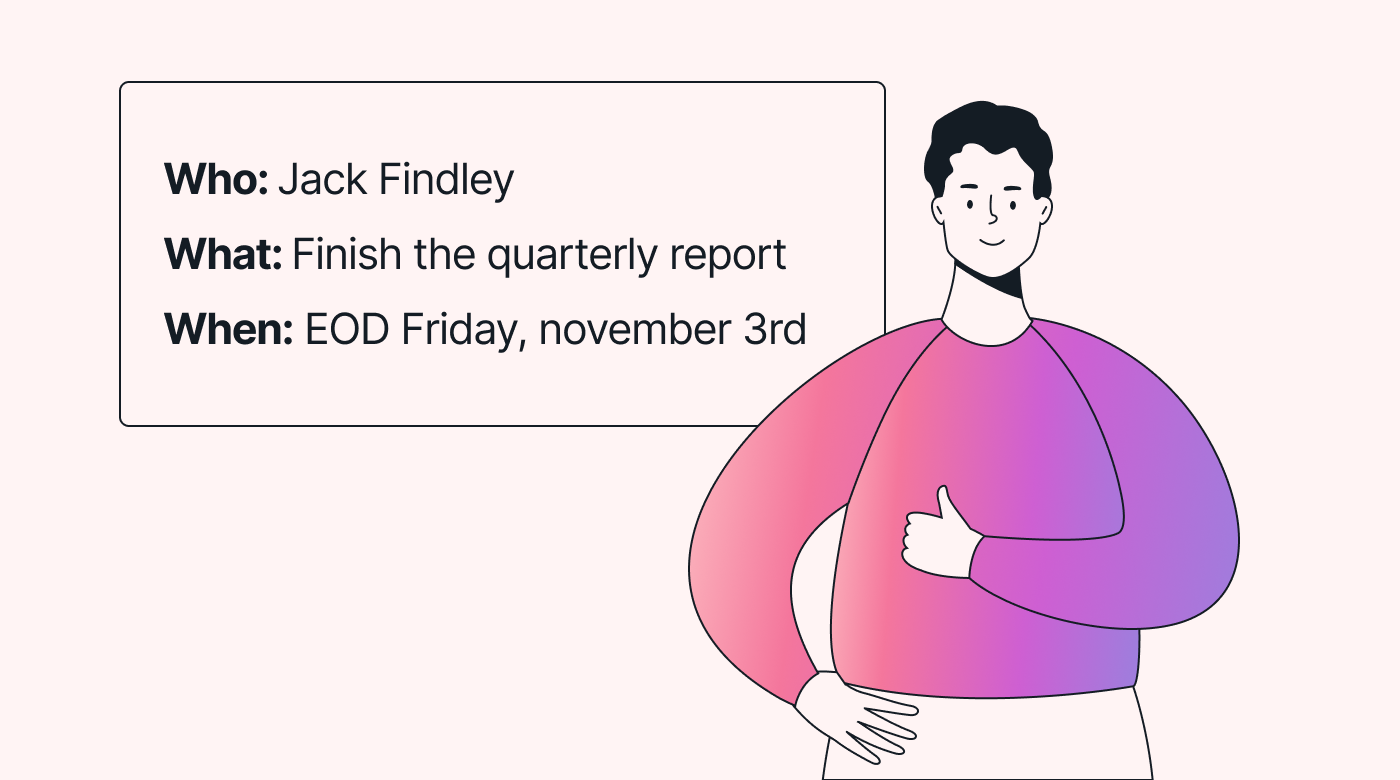 |
When and why to use action items
Action items stem from issues brought up in kick-off, catch-up, and continuance meetings. You write them down during the meeting and can start taking care of them right after.
Action items are important because they:
- Help keep project continuance organized and on track.
- Keep everyone on the team accountable for what they’re responsible for.
- Provide direction for the work that needs doing.
- Mobilize workloads and resources accordingly.
Each action item list is programmed into the team’s schedule and organized to be as efficient as possible. Use the AI feature in Motion to help you fit new action items into an already-packed schedule. Give it a priority and a deadline, and let the calendar find the perfect time to complete it.
How to write action items so they help increase productivity
Writing action items isn’t like writing a simple to-do list or task breakdown. To truly improve productivity with action items, they must be created with care and organization.
Here’s a list of steps to follow to create action items effectively every time.
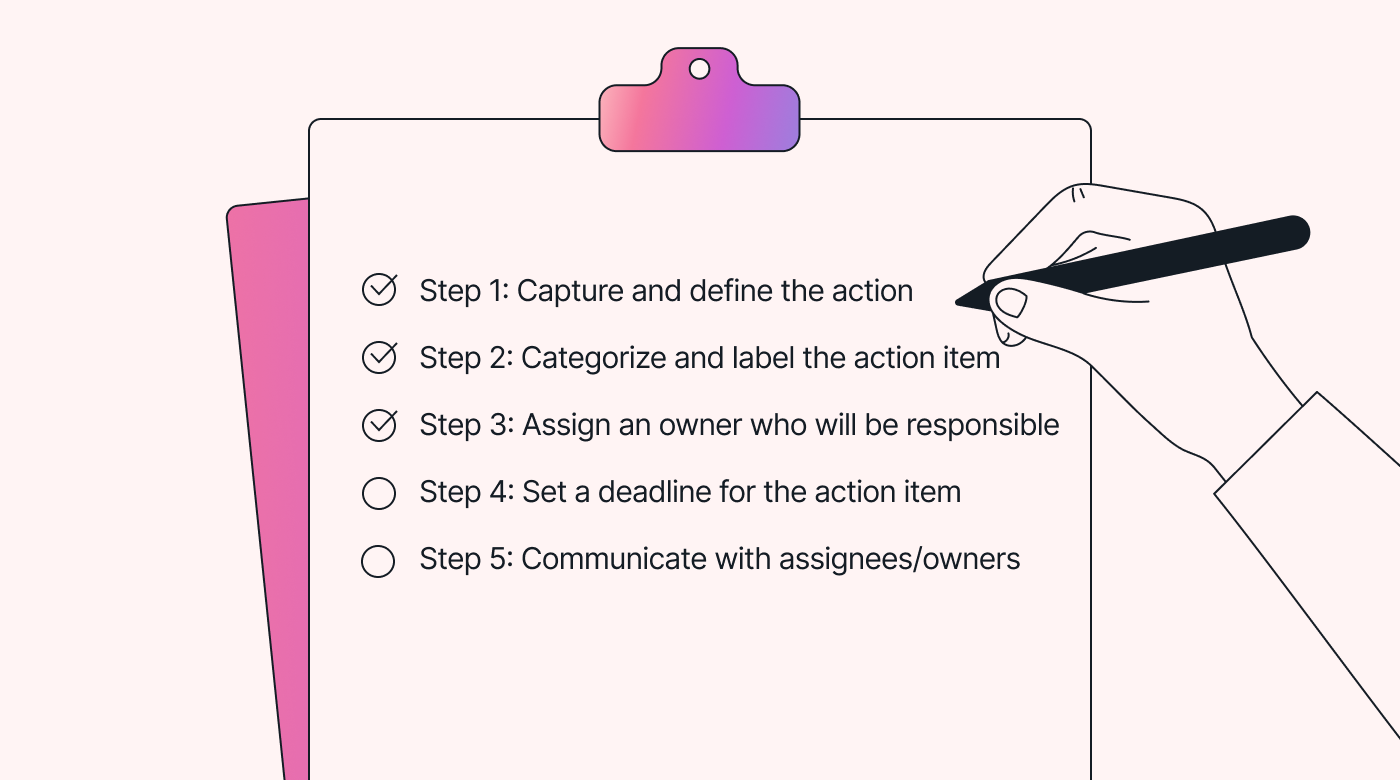 |
1. Capture and describe the action
An action item captures an exact action that needs doing. To optimize it, write it with a verb in the active voice. Describe the action in no more than one line, ensuring clarity.
“Peter Layton finishes the Kanban board for the website project before Friday EOD.”
Who: Peter Layton
What: Finishes the Kanban board for the website project
When: Before Friday, end of day
Here are some bad action items and how they can be improved:
Bad: Jane will write the intro for the proposal by this afternoon.
Improved: Jane Ferrand will write the executive summary for the collaboration proposal with Kraft by 4pm today, October 15th.
Bad: Build the wheelchair ramp out front.
Improved: Wilson Construction will build a new wheelchair ramp in the front entrance of our headquarters in Virginia by November 17.
Bad: Finish setting up the machinery before the CEO comes back to see.
Improved: Larry Fester (and team) to set up all the new machinery before the end of day Friday, November 10.
2. Categorize and label the action item
Use identification numbers for the items so they can be easily tracked. Depending on the size of the action plan, use categorical labels for each action item as well.
Categorization helps with organization, so label your actions according to the following:
- Their context (which project or work area)
- The type of action (creative, administrative, communicative)
- The resources needed (people, tools, time)
For the example above with John Layton, the categorical labels would be:
- The context: the website project
- Their action type: administrative
- Resources needed: John Layton, the administrative team, a Motion account, and time
Additionally, use labels for priority like:
- do first
- schedule
- delegate
- eliminate or leave for later
Motion offers prioritization with these labels:
- ASAP
- High
- Average
- Low
Depending on the priority label you choose in Motion, the task scheduler will decide where to put each action item in your schedule. This way always gives you time to do all the things you need to do, including new action items. You can also provide a deadline.
3. Assign an owner who will be responsible
Assign the action item to one person; they’re the owner. If the action item seems to need more than one person, break it down into more granular action items, or assign another person to the task along with the owner. The owner is the one accountable for completing the action item.
In our website project example, Peter Layton is the owner, and he’s responsible for completing the action in the action item. If you need to let other stakeholders know about the action item list, use a RACI matrix to figure out who needs to see it and when.
4. Set a deadline for the action item
Set a clear deadline with reminders. A definitive deadline will give the person in charge a concrete idea of when it will be completed. Use priority labels to define a hard deadline and if to do it ASAP or schedule it for another time before the deadline.
When you set a deadline for an action item in Motion, the task scheduler automatically rearranges it for optimized productivity. Be as detailed as possible; if the deadline is EOD, be specific as to what time that is. Is your EOD at 5pm or 7pm?
5. Communicate with assignees and owners
Let every responsible person know they’ve been assigned an action item. Make sure they can access the action plan and have a clear view of what’s listed.
Sometimes you might ask for volunteers for each action item, to enable active participation in ownership. Make sure that at the meeting’s end, all new action items have been assigned, and everyone knows what’s expected of them and when.
Action item best practices and mistakes to avoid
For action items to truly shine, you need to optimize them. Action items on their own, without optimization, can fall by the wayside in between other tasks and deadlines on busy working days. In action item management, there’s a list of guidelines you must follow to be able to monitor and track them. Avoid missed deadlines and incomplete work by following these tips.
DO:
- Always start with a verb: This helps clarify what needs doing. You can also start with the name of the action item owner as long as the verb is still there and it’s active.
- Have clear deadlines: Vague deadlines can make action item completion drag on. Be specific with your deadlines.
- Assign a single owner: Assigning a single individual guarantees that responsibility is well-defined.
- Be clear on the definition of “done”: Define what completion means for each action item. This prevents misunderstanding and ensures everyone shares the same expectations about what needs to be achieved. You can do this in the what (the title of the action item).
- Keep a consistent format: Maintaining a consistent structure makes action items more accessible to track, prioritize, and manage.
- Add categorization to the action items list: Categorization helps you organize and prioritize action items effectively, making it easier to focus on what’s most important at any given time.
DON’T:
- Don’t be vague: Avoid creating ambiguous action items. The more specific an action item is, the easier it is for the owner to understand what’s expected. Therefore reducing the risk of misunderstanding or not completing work.
- Don’t forget to communicate with assignees and owners about their action items: Regular communication with the individuals responsible for action items is crucial. Not updating assignees or owners can lead to confusion and missed deadlines.
- Don’t forget to follow up: Following up is vital to ensure that action items progress as planned.
- Don’t set soft deadlines: Avoid setting deadlines like “ASAP” or “sometime this week.” Instead, use specific dates and times to create appropriate degree of urgency.
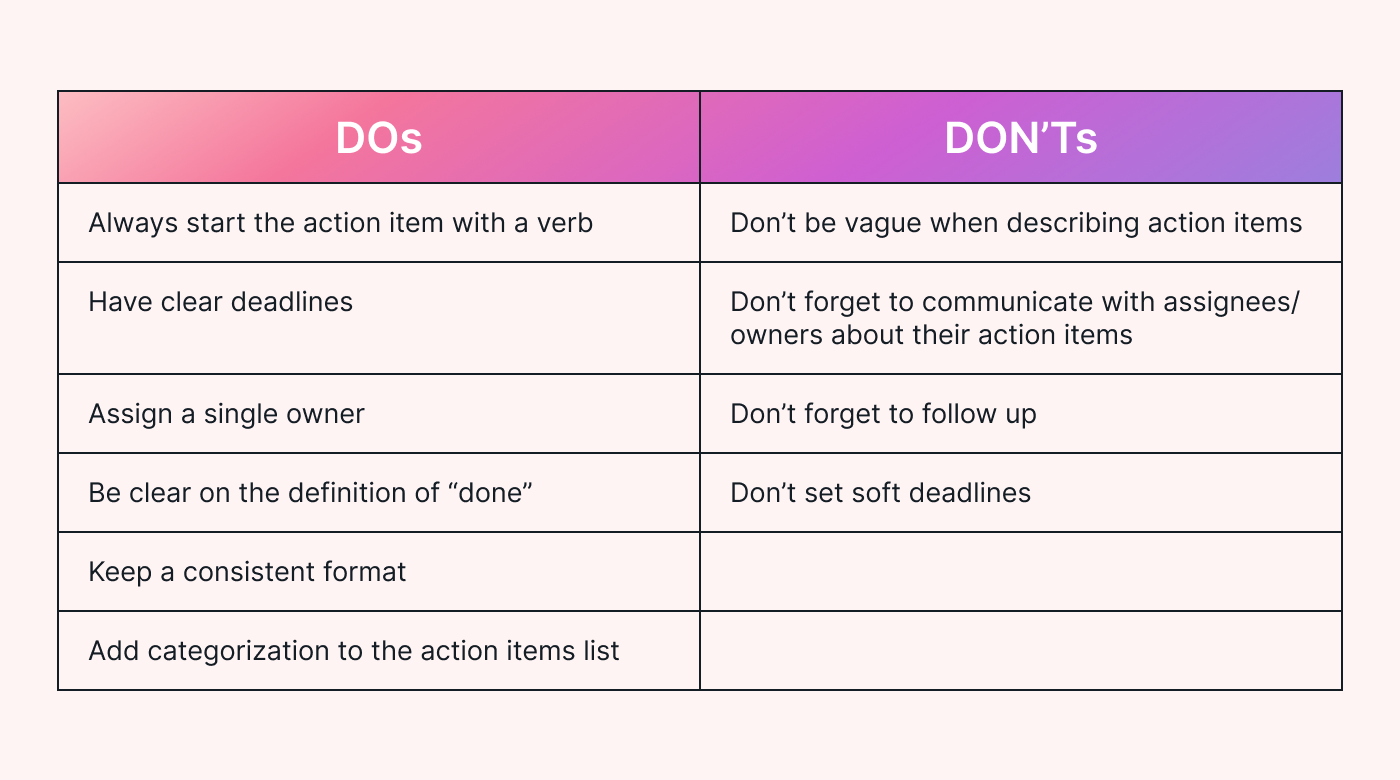 |
Create, organize, schedule, manage, and track action items with Motion
Need a project management tool to organize, schedule, and track your action items lists after meetings and catch-ups? Motion can help.
Use Motion to organize action items in Kanban boards and action lists, especially when they’re big enough to be classed as small projects. Use the integrated Motion features to assign action items and set their deadlines. Add categorization to action items with categorical labels and colors. Each action item can be a task with a priority, a deadline, and a resource (assigned person). That way, the action item is served to the owner in time to meet the deadline.
Here’s how to create a new action item you’ve been assigned and add it to your schedule. In Motion, the tool you use to create an action item is a task. You’ll find them in the main dashboard or inside a project.
- Create a new task from within a project or on its own.
- Add a title to the task; this is the action item’s what.
- Set a deadline; the action items when.
- Leave the Who as yourself or assign the task to someone else.
- Choose a priority level: ASAP, high, average, or low.
- Select a deadline type. Since this is an action item, choose a hard deadline.
- Input a duration for the action item. Try to be as specific as possible or go a little over so you don’t run out of time in your schedule.
Repeat these steps as many times as needed to create a list of action items.
Use action items regularly for increased productivity
Action items provide clarity, accountability, and structure. By adhering to best practices and avoiding common pitfalls, you can harness the power of action items and streamline productivity in your business.
What do productivity and action items have in common? They minimize errors and missed deadlines. They make meetings more impactful, plus they help you stay on track and in scope of whatever it is you’re working on.
Let Motion do the heavy lifting when it comes to scheduling and organizing timelines for action item completion. Take it for a free 7-day test run today!