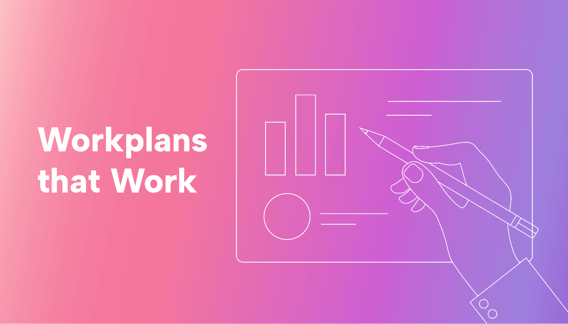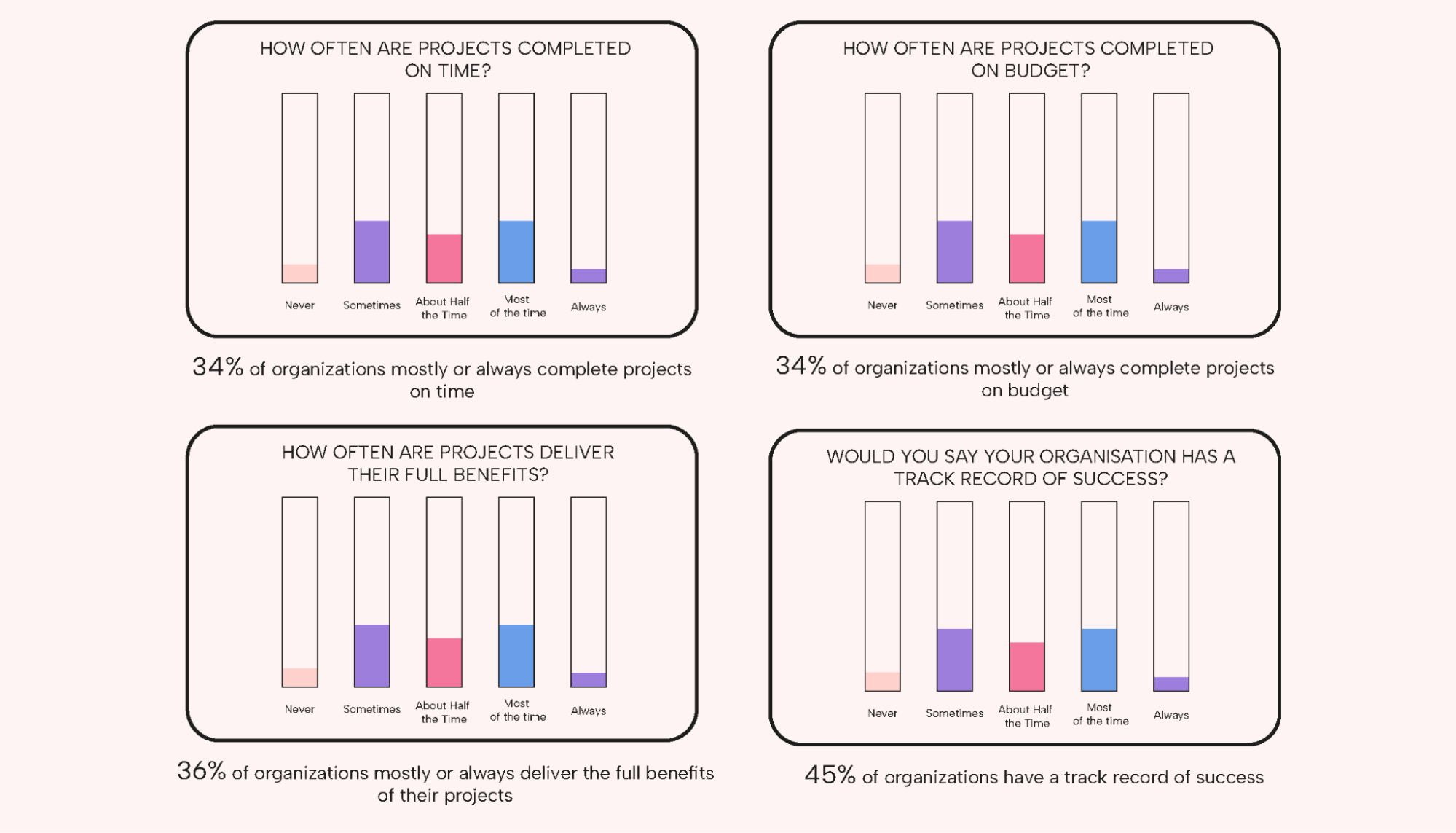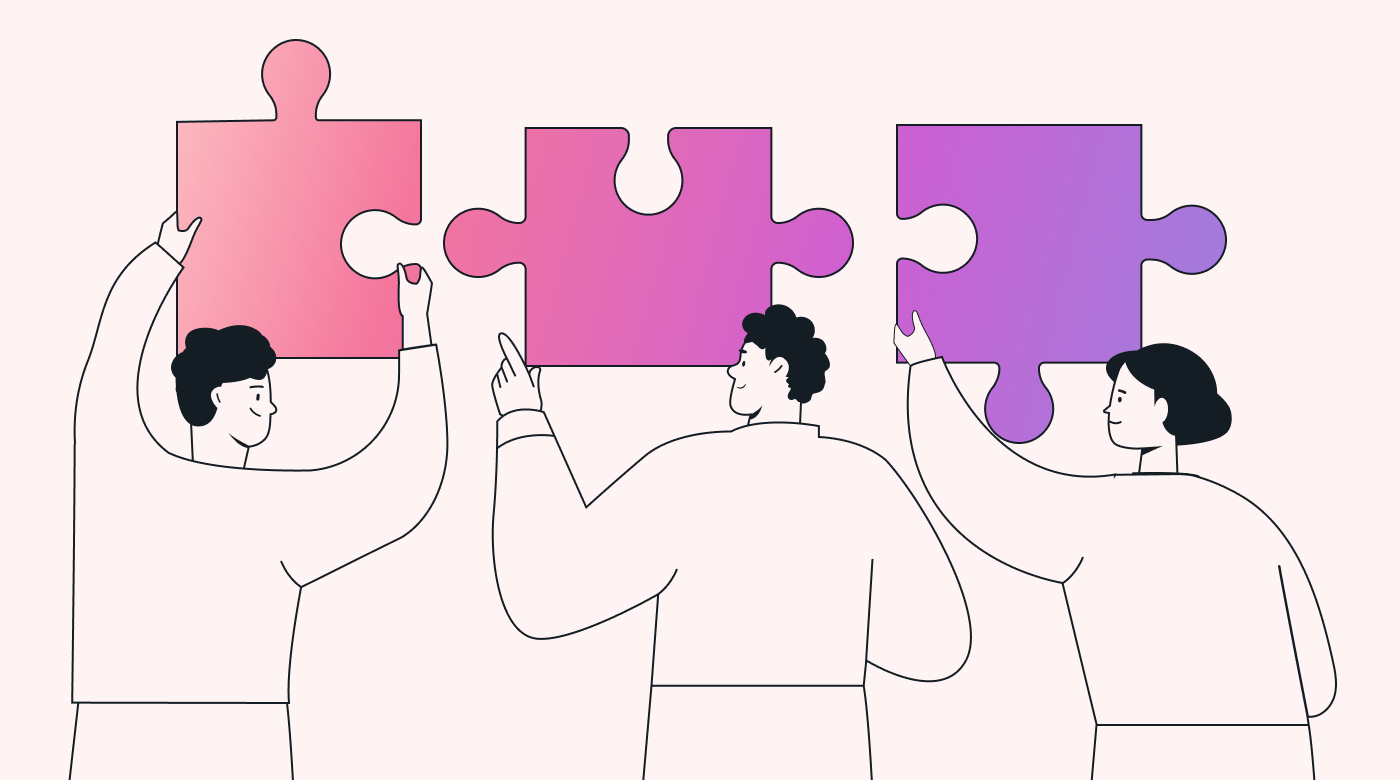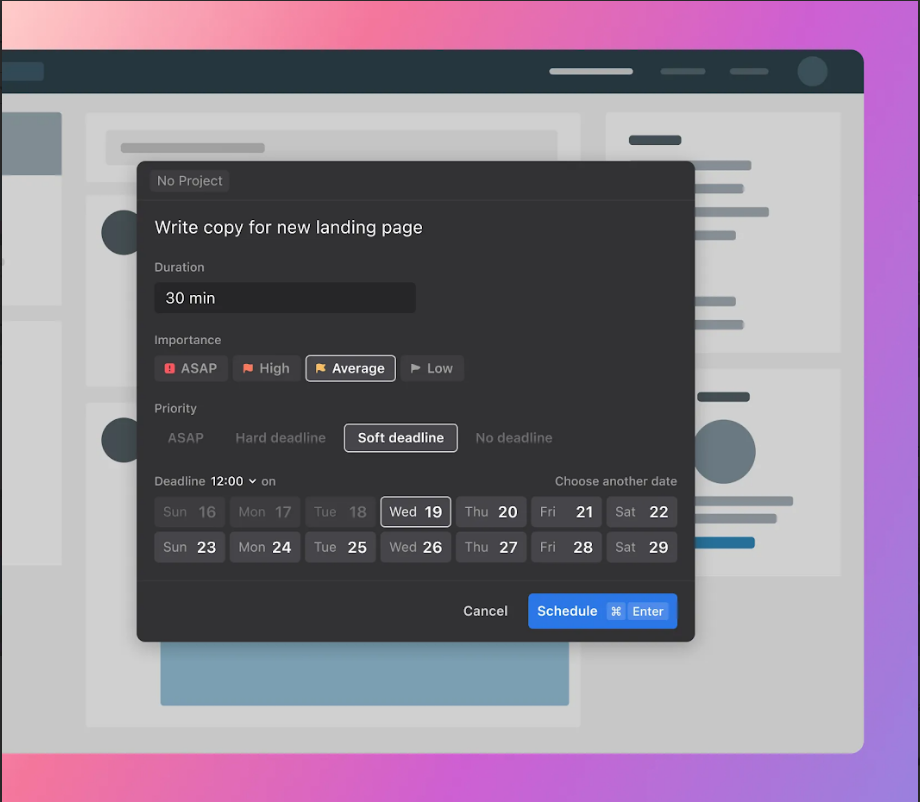Project planning can be a job’s most exciting and stressful part. If you trace the success or failure of a project back to planning, the pressure is on. It’s essential to determine the best way to document and reference all details even before initiation.
A solid workplan is the best insurance against floundering later because it acts as a roadmap for objectives and processes throughout the project’s lifecycle. In this article, we’ll guide you through workplans:
- Defining them.
- Breaking down their four main parts.
- Exploring tips and tools so you can create successful ones.
What is a workplan?
A workplan is a project management tool that documents, as its name implies, the plan to tackle all the work needed to complete a project successfully. A good workplan satisfies the questions of a project's who, what, when, where, and why for all team members and stakeholders.
Workplan vs. roadmap
A workplan is similar to a roadmap, but there is nuance in the differences between them and the audiences they’re geared toward. In the simplest terms, roadmaps and workplans contain much of the same information, but roadmaps focus on strategic goals and milestones while workplans hone in on the operational aspects. Roadmaps are best suited for high-level stakeholder audiences, and workplans keep the working team informed on the action steps and milestones ahead.
Workplan vs. project plan
The terms “workplan” and “project plan” are used interchangeably. Sometimes, you may hear a third term, “project work plan,” but don’t get confused. All three of these refer to the same thing: a granular plan specific to a project containing the same main parts and a granular description of how the work will be done.
Workplan vs. project schedule
A workplan should include a project schedule, which outlines the start and completion of individual project activities. The project schedule fits into the overall timeline of a project and may change if there are delays, a change in priorities, or new dependencies discovered. The project schedule may be specific enough to detail which individual teammates will be scheduled to deliver certain activities.
Combat low success rates with workplans
According to the Wellingtone Annual Report: The State of Project Management, only 34% of projects are completed on time and within budget, with a mere 36% delivering the full benefits of the projects.
Implementing workplans keeps timelines and budgets highly visible, and that awareness contributes to staying within their parameters. Strong workplans define risk management processes that will mitigate risks to timeline, budget, and deliverables as they arise. In these ways, creating and managing a workplan will help you avoid the low success rates of projects and boost your chances of creating a track record of successful project outcomes.
A workplan is always a good idea
Good workplans keep the team organized and help manage expectations, encourage buy-in, and foster accountability, setting the project up for success.
Workplans are easily tailored
Start from scratch or utilize a template to create a workplan, and use tools like the Motion app to set up and initiate it. Your plan can be customized to your workplace’s preferred methodology or framework, like Agile and Scrum.
The 4 main parts of a workplan
The four main parts of a workplan are defined goals, the timeline and budget, the team and their task list, and the processes needed to keep the team on track to meet goals within the timeline and budget.
What you plan to achieve: project goals and objectives
Well-defined project goals and objectives are imperative to a healthy workplan. While similar, it’s important to note the difference between goals and objectives and ensure they are represented in the work plan. Goals are the broad outcomes to be achieved over time, and objectives are the specific subsets of achieving goals, which should be SMART.
Project parameters: timeline and budget
The next important part of a workplan is capturing the timeline and budget of the project. Most projects will operate within the parameters of both. The broad strokes of the timeline are often defined by business goals, such as a planned launch date or quarterly goals, and then further defined as dependencies are identified. In this case, a great approach would be to plan backward from the end date that the ultimate goal must be completed.
Budgets are often handed down (top-down approach), but bottom-up budgets are built by assessing the cost of resources needed to complete work tasks. Ideally, these two numbers would match for a budget to have the best chance of covering project needs without overpaying.
However you arrive at the timeline and budget for your project, document them clearly in the workplan.
Who will do the work: the team and their task list
The goals and objectives of a workplan need to be broken down into tasks that are small enough to be achievable but big enough to be effective. Those tasks work toward specific deliverables, and they require the right skills from the resources to be assigned (as well as the right equipment, supplies, or materials).
The work and the resources needed to complete the work must fit within the scope, which has been fleshed out by this point by the goals and objectives, timeline, and budget.
How to keep the project on track: process
The final main part of a work plan is choosing the processes needed to keep the project on course. Processes should be selected for communication, risk identification and management, and resource allocation or procurement.
Tips and tools for building successful workplans
Implementing tried-and-true project management tools into the workplan sets you up for success
As discussed, workplans are easily customizable to your workplace’s needs and can accommodate various tools found in the project management toolbox. Here are some great ones to add to your workplan and bolster your chances of project success:
RACI charts keep your team organized and accountable by defining everyone’s roles and responsibilities.
Identify success metrics and acceptance criteria and call them out explicitly.
Choose the right software to organize yourself and the team, like Motion’s intelligent team calendar.
Consider implementing an Agile framework, like Scrum.
Create or utilize Kanban visuals to help stakeholders see the work move from initiation to completion (Motion has the functionality to see tasks in Kanban view).
Build your workplan
Now that you’ve identified the four parts of your plan and which tools to reinforce your workplan, it’s time to fill in the details. Your workplan’s documentation will vary depending on the level of complexity.
A highly complex workplan will likely consist of more than one piece of documentation, like a slide deck and companion spreadsheets. For example, you may build a workplan for your company’s project to launch a new corporate website. You might start by making a workplan folder in a shared drive to hold the documents (for example, a slide deck and spreadsheets) needed to make up your workplan. Next, create your slide deck and spreadsheets from scratch or use a template.
Identify goals
Identify goals and SMART objectives, as well as any obstacles. These can go right into your slide deck! In this example, your goal is to launch the new company website on a date six months from now. Your project objectives are all the small, measurable steps achieved to support that site launch goal. List them out:
- Purchasing the site’s new platform
- Performing data migration
- Hiring an SEO consultant
- Developing code
- Code deployments
Known or possible obstacles, like data storage limitations, must be captured.
Set the timeline or budget
As we know, every project has a timeline or budget, and most have both. Commit to timeline and budget, and ensure the team has visibility into each burndown or other measure of progress. Spreadsheets are great for clearly documenting these parameters.
In this example, your overall timeline is six months, and between month 0 and month 6, you can insert deadlines and milestone dates for goal, objective, and task deliveries. You can document similarly with a budget spreadsheet. Ideally, your project will have completed 50% of the work needed by 50% of the way through the budget, and 75% of the work will be completed by 75% of the budget burndown.
Build your team and their task list
Assign teammates their roles and outline their task list(s). Tasks will need to be prioritized and noted for dependencies. For a complex project like a new website launch, the broad strokes of the team members and their roles and responsibilities can be described in the workplan slide deck. They can reference more granular documentation like RACI charts or diagrams of tasks.
Initiate your processes and set your workplan in Motion
Once you’ve documented the other three parts of your workplan, call out your project processes, like project management software, in your slide deck. When it’s time to activate your project, put your processes to work. Now’s the time to set tasks up in the Motion app and use Motion’s Intelligent Calendar to schedule the tasks and assignments according to your specified priorities and deadlines. Motion automatically populates tasks in team calendars, so you don’t have to.
Create your workplan with Motion
Use this simple guide to create a workplan with all four parts and set your project up for success. Workplans are easily customized to fit workplace needs and will be strengthened by adding time-tested project management tools. Using a workplan helps manage expectations, organizes the team, gains buy-in and accountability, and increases the project’s chances of success.
Create your workplan, hop into Motion to enter tasks, assign resources, set deadlines, and sit back and let Motion drive the scheduling. Start using Motion today by signing up for a free 7-day trial here.