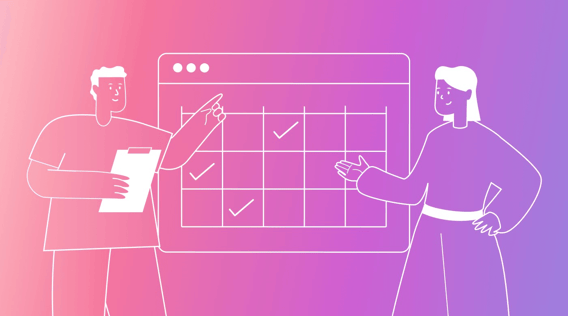Managing a team is like conducting an orchestra. When everyone is in harmony, the results can be stunning. But keeping everyone on the same page? That’s where things can get tricky.
Enter the best work schedule makers of 2023 — intuitive tools designed to reduce scheduling headaches and create harmony that results in seamless, efficient operations.
The best work schedule makers of 2023
- Motion: Best overall work schedule maker
- When I Work: Best for shift-based businesses or hourly workers
- Sling: Best for managing shifts and communication
- Skedulo: Best for businesses with mobile workforces
- Google Sheets: Best for small businesses or teams on a budget
- Homebase: Best for the retail and hospitality industries
- Shiftboard: Best for complex scheduling needs
- Quickbooks Time: Best for businesses already using QuickBooks for their accounting
- 7Shifts: Best for restaurants and food services
What is a work schedule maker?
A work schedule maker is a digital tool or software that helps managers and businesses efficiently plan and organize their employees’ work hours.
These tools’ core functionality involves creating, maintaining, and managing various work shifts, tasks, and roles in an organized way. They help eliminate the traditional and time-consuming process of manual scheduling and provide a centralized platform on which both managers and employees can access the work plan.
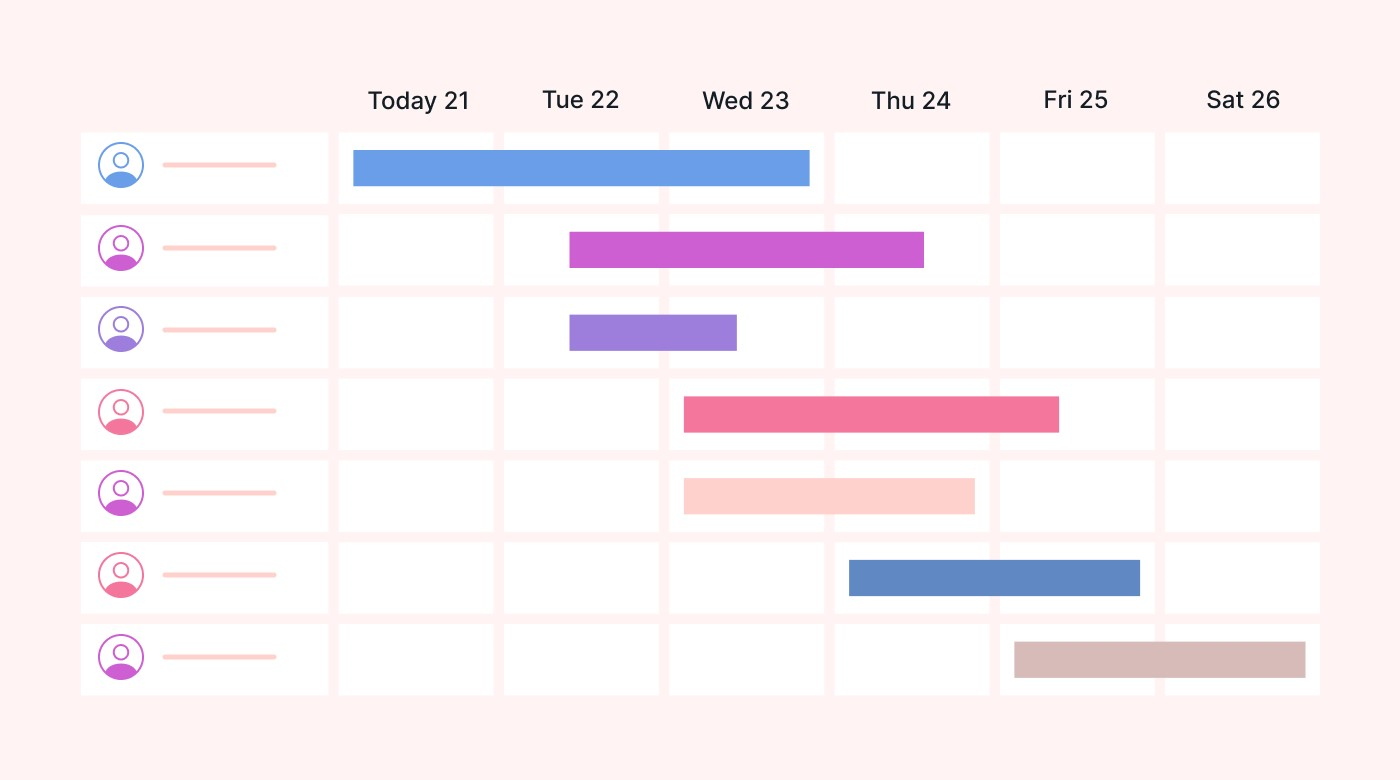 |
Work schedule makers have evolved beyond basic printed-out weekly grids. Here are some of the standout features of a top-tier digital work schedule maker:
- Automated scheduling: Generates schedules automatically based on specific criteria, such as employee availability, skills, and labor law requirements.
- Shift swapping: Allows employees to exchange shifts among themselves, subject to manager approval.
- Time-off requests: Provides a system for employees to submit requests for time off and for managers to approve or deny those requests.
- Overtime management: Helps monitor and control overtime to ensure compliance with labor laws and manage costs.
- Real-time updates and notifications: Ensures all team members are immediately informed of any changes made to the schedule.
- Integration with payroll systems: Links directly to payroll for accurate tracking and processing of hours worked.
- Reporting and analytics: Offers insights into scheduling patterns, employee performance, and resource allocation to help managers make informed decisions.
- Employee self-service: Enables employees to view their schedules, make requests, and update their availability.
- Multi-location scheduling: Provides the capability to manage schedules across multiple locations or departments within a single platform.
- Mobile access: Allows managers and employees to access the schedule and any related functionalities from anywhere through a mobile app.
- Communication tools: Offers built-in communication features, such as messaging or announcement boards, to facilitate clear and efficient schedule-related communication.
- Task management: Allows managers to assign specific tasks to employees within their scheduled shifts.
These features can vary from one tool to the next, and some work schedule makers are more robust than others. Before you decide on one, think about which features your business needs so you invest in a scheduling solution that solves all your challenges.
Why do work schedule makers, well, work?
In the fast-paced world of business, every minute counts. That’s why work schedule makers play a crucial role in optimizing efficiency and productivity within an organization.
Here are some benefits of using work schedule makers with your team:
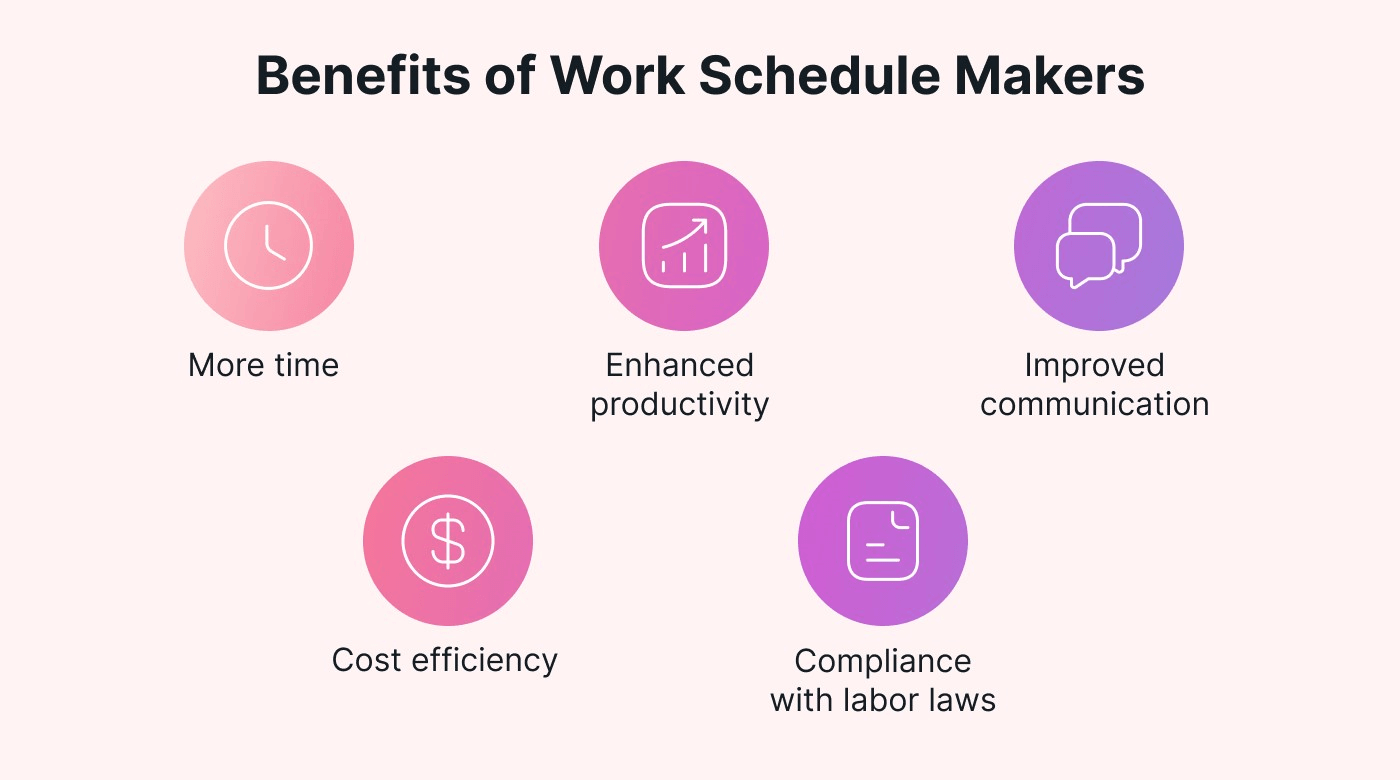 |
Saves time
Gone are the days of manually creating and managing work schedules. Work schedule makers automate the scheduling process, helping managers save valuable time.
And with less time spent on mundane administrative tasks, managers can shift their focus to more critical responsibilities that require their expertise. This time-saving feature empowers managers to make more strategic decisions, leading to better outcomes for the organization as a whole.
Enhanced productivity
A well-structured and organized work schedule is the cornerstone of a productive workforce. Work schedule makers provide everyone with a clear understanding of their responsibilities and timeframes. This means employees can effectively prioritize their tasks, resulting in increased productivity.
With everyone on the same page, collaboration becomes seamless, and each team member knows exactly what needs to be done and when. The result? Projects are completed more efficiently, goals are achieved, and productivity soars.
Improved communication
Work schedule makers keep all team members informed and aligned. With a centralized platform, changes in schedules or work plans can be easily communicated to everyone involved.
This means no more missed updates, misunderstandings, or last-minute surprises.
Cost efficiency
Managing labor costs is a top priority for businesses.
Work schedule makers play a vital role in keeping these costs down by preventing overstaffing. Accurate scheduling helps businesses ensure they have the right number of employees available for each shift, reducing unnecessary expenses.
Avoiding employee burnout from understaffing also contributes to significant long-term cost savings. Lost productivity from depression and anxiety disorders costs the global economy $1 trillion every year, and feeling overworked is a major cause of stress and anxiety.
Finding the right balance for your team ensures everyone is thriving.
Compliance with labor laws
Work schedule makers enable managers to effortlessly incorporate mandatory break times, maximum work hours, and other labor law requirements into the scheduling process.
Compliance helps organizations protect themselves from potential legal repercussions and demonstrate their commitment to their employees’ well-being and rights.
Top 9 work schedule makers to transform your workplace
With a plethora of work schedule makers vying for your attention, finding the right one can be a challenge. To help you navigate this landscape, we’ve curated a list of nine work schedule makers that can transform your workplace. Discover the best fit for your team’s unique needs.
1. Motion
The best overall work schedule maker, Motion stands out as not just a tool but also a holistic solution. Designed with modern workforces in mind, Motion offers a fresh approach to managing schedules, aiming to streamline processes and optimize productivity.
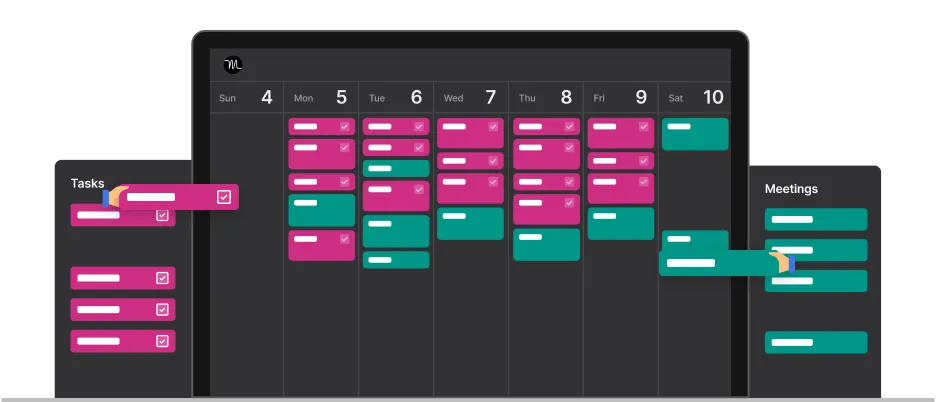 |
One of Motion’s cornerstones is its emphasis on automation. Rather than manually plotting out each schedule, users can trust Motion’s intelligent algorithm to account for each team member’s needs, preferences, and time constraints.
This ensures not only a fair distribution of hours but also that employees are scheduled at times when they’re most productive and available.
But Motion doesn’t stop at scheduling. It recognizes the importance of real-time adjustments, enabling managers and employees to make quick changes as needed. This is crucial in a dynamic work environment where requirements can change at a moment’s notice.
Best features:
- Automatic scheduling of tasks within defined work hours
- Flexibility to adjust and move tasks within the schedule
- Multiple schedule creation options for different needs
Best for: Businesses of all sizes
Pricing:
Individual:
- $19 per month, billed annually
- $34, billed monthly
Team:
- $12 per user per month, billed annually
- $20 per user, billed monthly
Free trial: 7-day free trial
2. When I Work
Great for small-to-medium-sized businesses, When I Work offers an intuitive scheduling interface, time tracking, and attendance features. The tool stands out with its mobile app that allows for on-the-go scheduling.
This user-friendly scheduler offers features like time tracking, attendance, and intuitive employee scheduling.
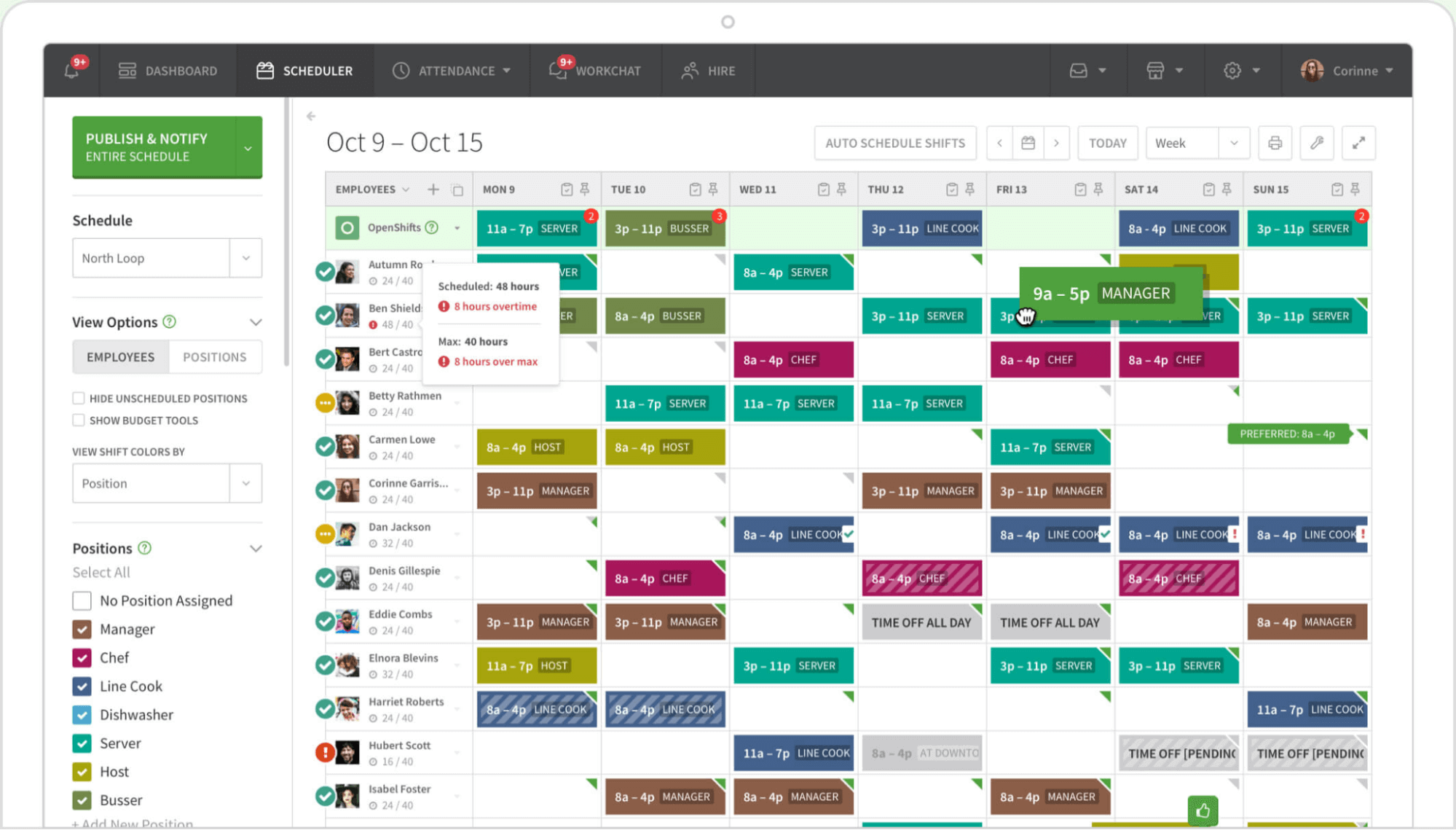 |
Best features:
- Easy-to-use interface
- Mobile access
- Open shift functionality
Best for: Small-to-mid-sized businesses
Pricing:
Standard Plan: $2.50 per user per month
Advanced Plan: $6.00 per user per month
Free trial: 14-day free trial
3. Sling
Sling is designed for businesses that need to juggle various shifts and locations. It not only helps with scheduling but also allows for easy communication, time tracking, and labor cost control.
The integrated time clock and attendance features ensure accurate record-keeping, which can be invaluable when it comes to payroll and compliance.
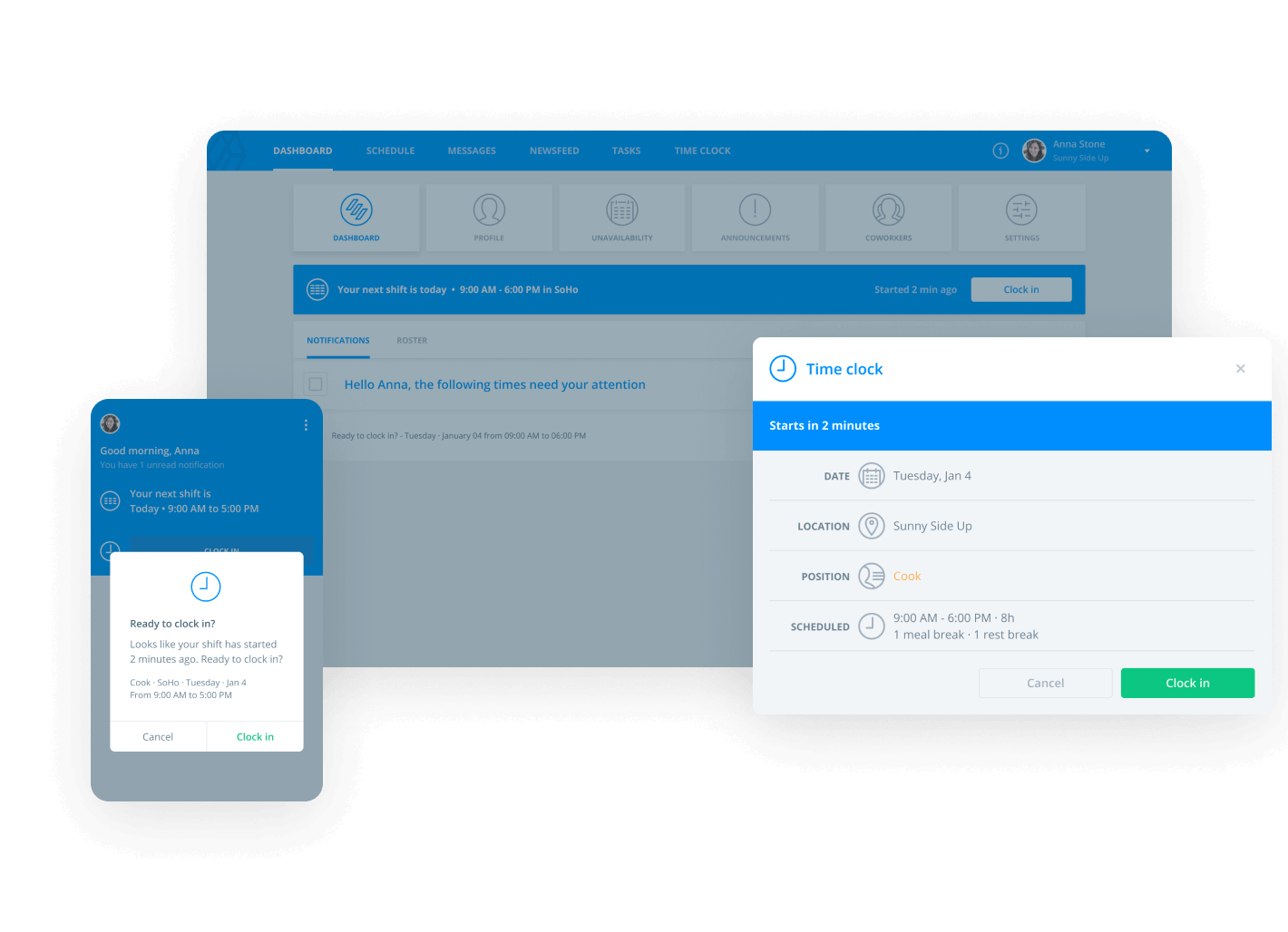 |
While When I Work offers a free tier, as businesses grow and need more advanced features, they might find themselves navigating a complex array of pricing options that can become costly.
Best features:
- Built-in employee messaging system
- Time tracking and labor cost control
- Easy communication
- Multiple shift and location management
Best for: Businesses of all sizes that have multiple shifts and locations
Pricing:
Premium: $1.70 per user per month
Business: $3.40 per user per month
Free trial: 15-day free trial
4. Skedulo
Skedulo is a mobile workforce management solution that helps businesses schedule, dispatch, and track their on-the-go workforce. It’s particularly useful for service businesses that manage field technicians or other mobile professionals.
In addition to its scheduling features, Skedulo seamlessly integrates with major CRM platforms, notably Salesforce. This integration ensures that data flows smoothly across systems, minimizing manual data entry and the risk of errors.
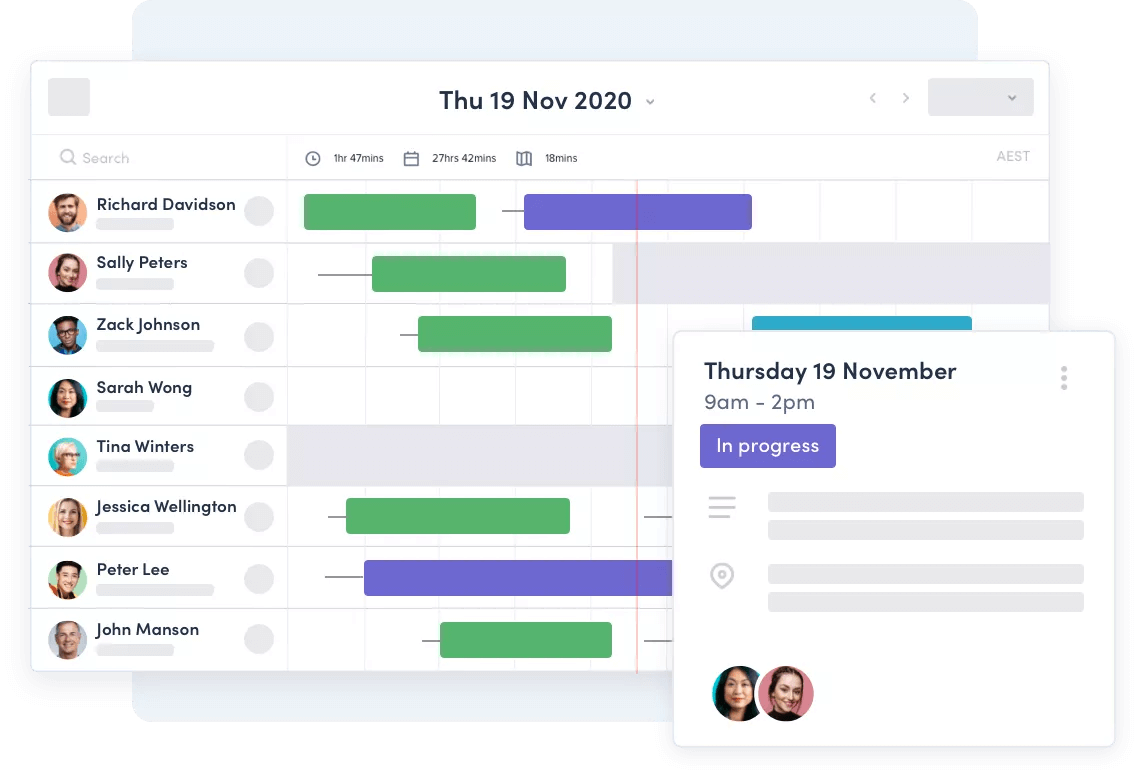 |
Best features:
- Job scheduling
- Dispatching
- GPS tracking
Best for: Service-oriented businesses, especially those that deal with field technicians
Pricing:
Schedulers: $79 per user per month
Mobile workers: $59 per user per month
Free trial: Not available
5. Google Sheets
Google Sheets is part of Google’s suite of office tools, offering users the ability to create, edit, and share spreadsheets online. Its integration with other Google services and its cloud-based nature make it a popular choice for a wide range of tasks, from personal budgeting to team collaboration on complex data sets.
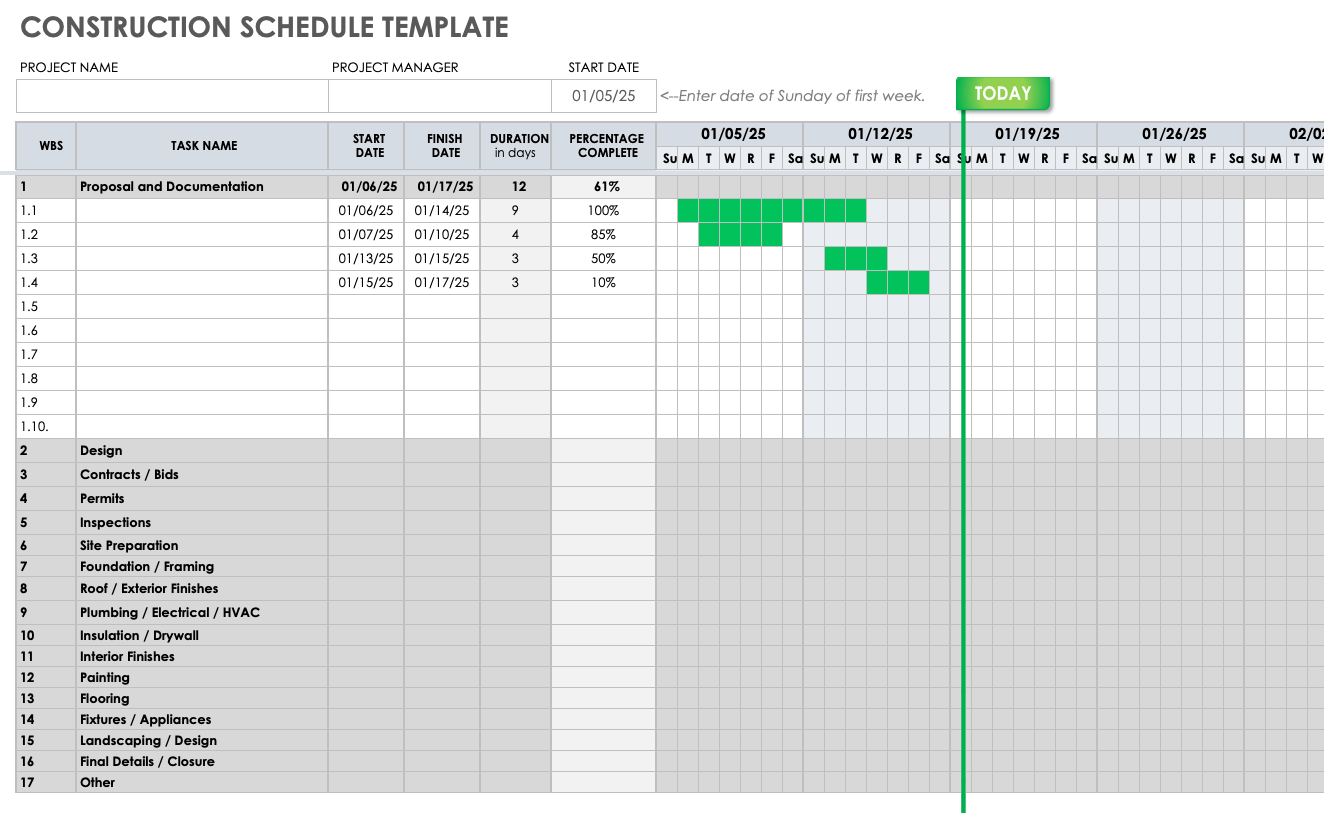 |
Best features:
- Real-time collaboration
- Cross-device accessibility
- Integration with Google Drive
Best for: Small businesses and teams looking for a cost-effective tool.
Pricing:
Business Starter: $6 per user per month
Business Standard: $12 per user per month
Business Plus: $18 per user per month
Enterprise: Contact sales
Free trial: 14-day free trial
6. Homebase
Homebase is a comprehensive solution designed to streamline various business operations, from scheduling to payroll. It provides a suite of tools tailored to diverse industries, such as food and beverage, retail, and healthcare, making it easier for many types of businesses to manage hourly work.
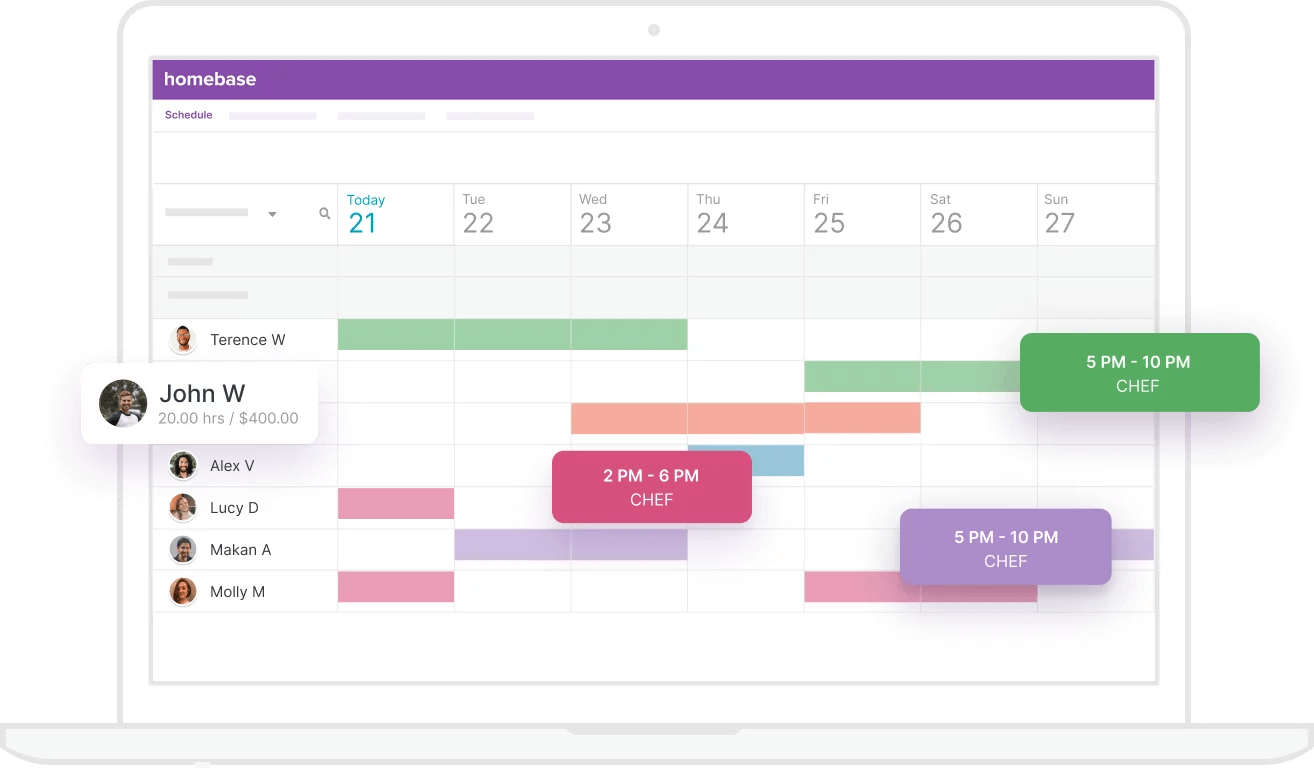 |
Best features:
- HR and compliance
- Employee happiness
- Hiring & onboarding
Best for: Small-to-medium-sized businesses in the food & beverage, retail, and healthcare sectors
Pricing:
- Basic Plan: Free for one location with up to 20 employees
- Essentials: Starts at $20 per location per month
- Plus: Starts at $48 per location per month
- All-in-one: Starts at $80 per location per month
Free trial: 14-day free trial
7. Shiftboard
Shiftboard is a powerful tool that handles intricate scheduling needs. It provides a solution for businesses with large workforces and varied shift patterns, making it ideal for industries like manufacturing, healthcare, and events. Its advanced features include automated scheduling, extensive reporting, and time and attendance tracking.
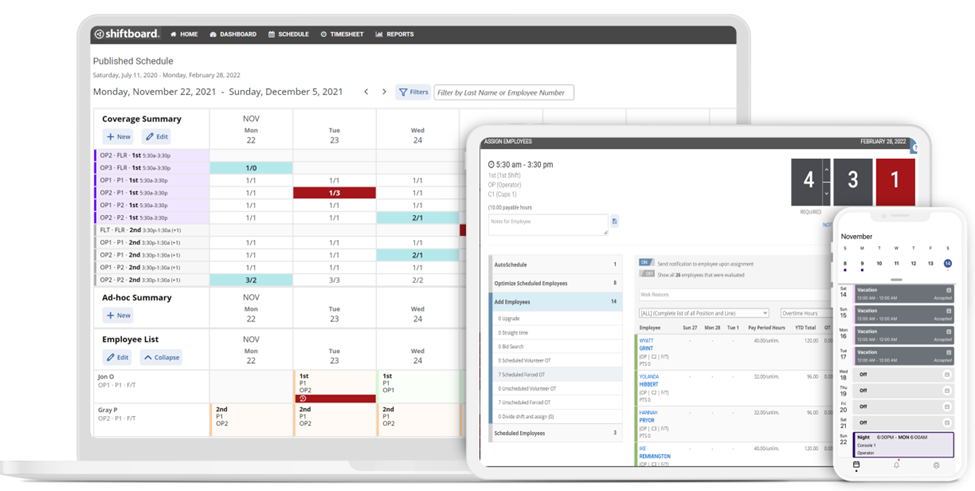 |
Best features:
- Extensive reporting
- Worker engagement
- Labor demand planning
Best for: Large businesses in industries such as manufacturing, healthcare, and events
Pricing: Plans start at $3 per user per month.
Free trial: Not available
8. Quickbooks Time
Quickbooks Time is a versatile solution tailored to businesses of all sizes, particularly those that utilize QuickBooks for their accounting needs. It seamlessly integrates employee scheduling, time tracking, and project management into a singular platform, ensuring streamlined operations and efficient payroll management.
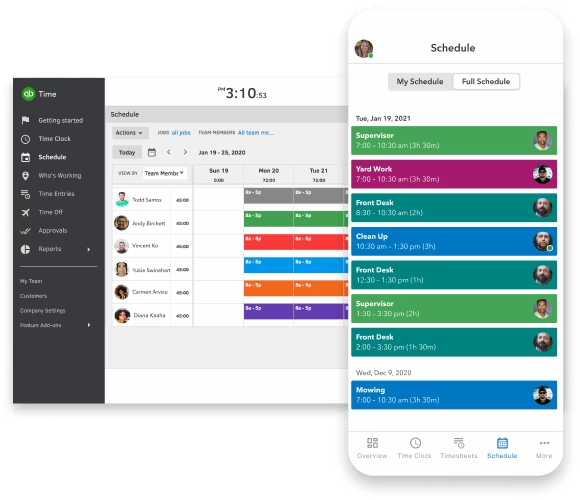 |
Best features:
- Integration with QuickBooks
- Real-time, interactive reports
- Time clock
Best for: Small to large businesses, particularly those that rely on QuickBooks for their accounting
Pricing:
Elite: $20 per month (+$10 per user per month)
Premium: $10 per month (+ $8 per user per month)
Free trial: 30-day free trial
9. 7Shifts
7Shifts is a specialized scheduling and management tool tailored to the unique needs of the restaurant industry. It offers functionalities like tip management and labor compliance tools, helping operations run smoothly and managers feel organized and in control.
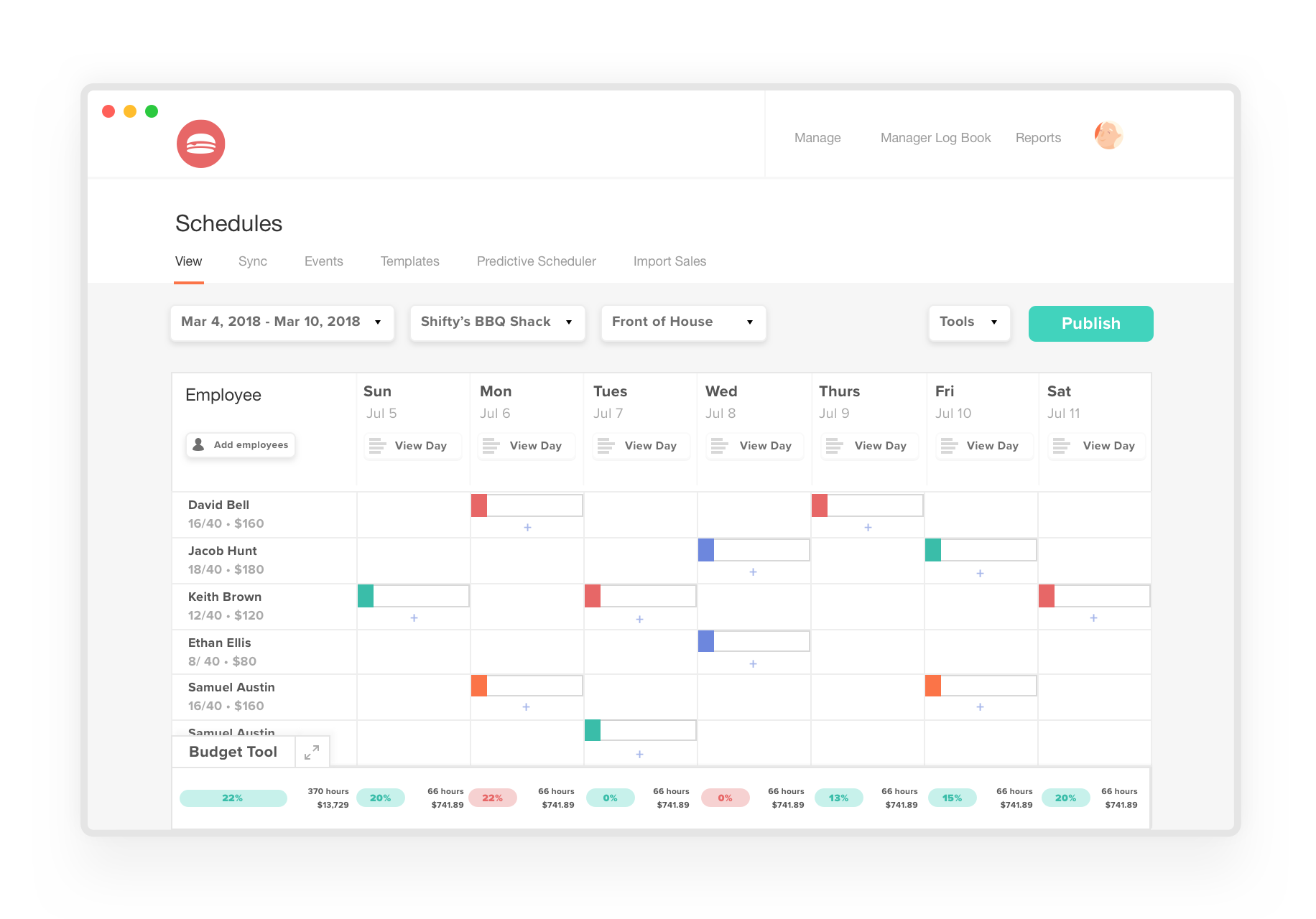 |
Best features:
- Restaurant-specific scheduling
- Tip management
- Labor compliance tools
Best for: Restaurants of all sizes, from small cafes to large chains.
Pricing:
- Comp: Free for single locations with a limit of 30 employees
- Entrée: $29.99 per month/location, with features like labor budget tools and robust reports
- The Works: $69.99 per month/location with unlimited employees and advanced features like labor compliance and shift feedback
- Gourmet: $135.00 per month/location for enterprise solutions
- Add-ons: Range from $6.99 to $49.99 per month per location
Free trial: 14-day free trial.
Optimize your team scheduling with Motion
Finding the right work schedule maker can be a daunting task, but we’re here to simplify that journey for you. While many tools offer basic scheduling solutions, Motion harnesses the power of automation to elevate your scheduling experience. With its innovative approach and automation capabilities, Motion is designed to transform the way you manage and optimize team schedules.
Dive into a seamless scheduling experience that prioritizes your team’s needs, reduces conflicts, and enhances productivity. Sign up for a free 7-day trial.