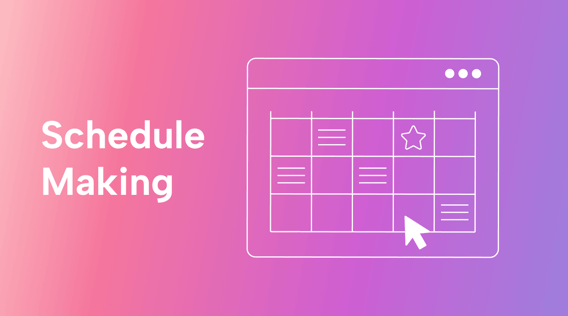Schedule making is the art of organizing your tasks, events, and activities into a structured timeframe. Your schedule serves as the roadmap for your day, week, or month.
Schedules are essential for creating order in your life. They help you manage your time, prioritize tasks, and keep track of your progress. Whether you’re juggling work assignments, school projects, or personal goals, a well-thought-out schedule can be the tool you need to guide you along.
But what’s the best way to make a schedule?
Free online templates? They’re a great help, but there’s only so much they can do.
Online software? There’s a learning curve there, but you gain flexibility and control.
What about leading-edge schedule-making software? Motion’s unique AI-driven intelligent calendar makes organization feel effortless. But how does it compare to other tools?
In this article, we’ll review your options in detail. Plus, we’ll give you bonus tips for how to make a schedule like a pro.
The importance of schedule making
Schedules play a pivotal role in increasing productivity, both at work and at home. They let you organize tasks efficiently so you can avoid last-minute rushes and missed deadlines in your daily schedule.
Schedules can reduce your stress level by providing a clear plan of action. No more wondering about what to do next — your schedule has it sorted out for you.
Schedules can also help you strike a balance between your work and personal lives. Mapping out your tasks and projects for a week or even a month means you can allot time for leisure and relaxation alongside your work and family responsibilities.
Finally, schedules play a key role in setting and achieving goals. They break down your goals into manageable lists of tasks and provide a timeline for accomplishing them.
The benefits of schedule making
A well-planned schedule organizes your life by turning chaos into order. It helps you plan your tasks, appointments, and commitments so nothing falls through the cracks.
Schedules can also help you prioritize tasks. With them, you can better identify what needs immediate attention and what can wait so you make the most of your time.
Effective schedule-making is key to time management and calendar management since allocating the right amount of time for different tasks prevents overcommitment and time crunches.
Schedules also promote accountability. Sticking to one lets you take responsibility for your time and tasks, which boosts productivity as well as your sense of personal satisfaction.
Tips for effective schedule making
As we said, schedule-making is an art, and some people are naturally better at it than others. But here are some helpful tips for making your own schedule, whether you’re doing it the old-fashioned paper way or using an online software tool:
- Make use of your most productive time. We all have certain hours in the day when we’re more efficient than during our slumps (let’s say, right after lunch or dinner). Identify your “peak hours,” and schedule demanding tasks during those times.
- Balance is key to scheduling. While your schedule needs a structure, it should also be flexible enough to accommodate unforeseen changes.
- Don’t forget to schedule breaks. Regular rest periods have a positive effect on your productivity and help prevent burnout.
- Make regularly reviewing and refining your schedule a habit. This helps you identify what’s working and what’s not so you can make the necessary adjustments.
Scheduling tools
Traditional schedules are as old as time. They include paper calendars, daytimers, and spreadsheets.
Many companies now offer free online schedule templates that are customizable and downloadable. These are favorites among people who love to use a template to create a personal weekly schedule or a set of class schedules.
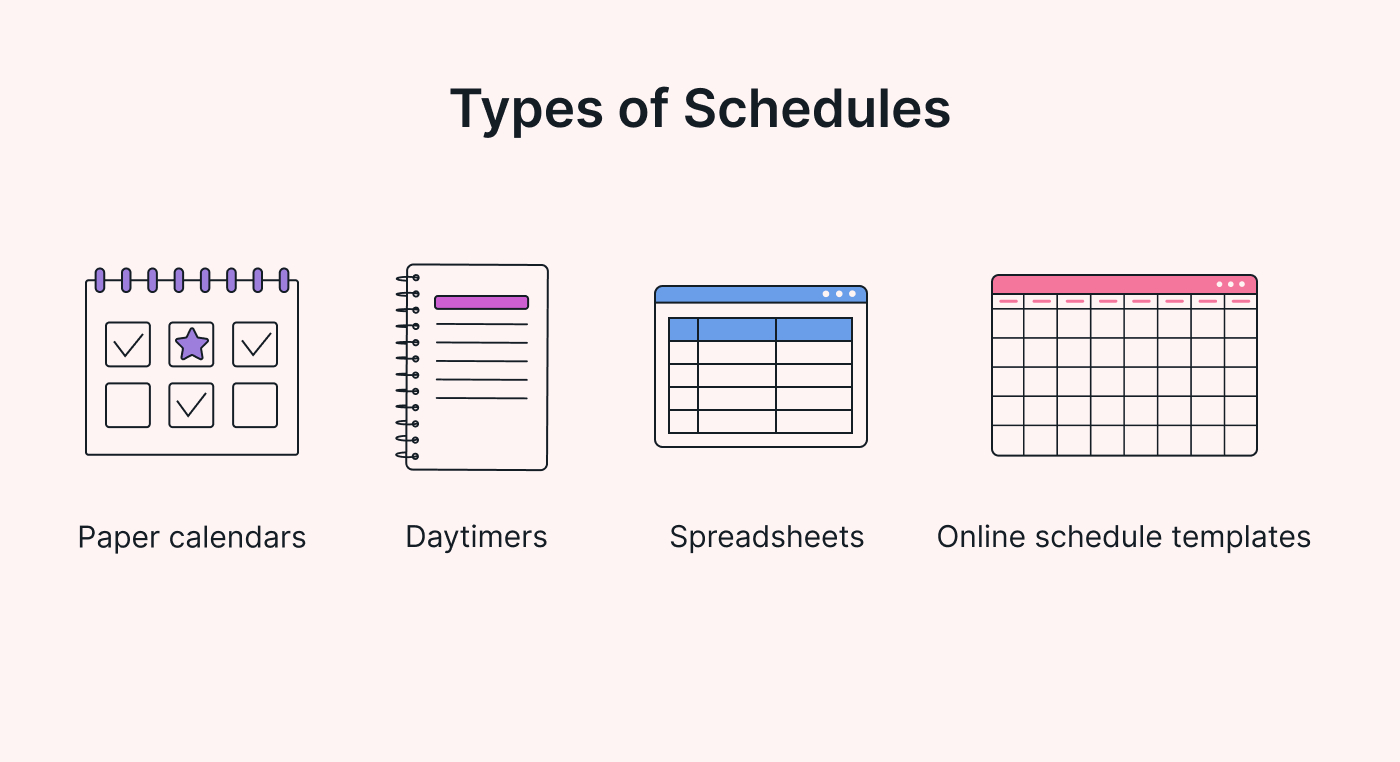 |
But beyond those simple calendars, you’ll find modern online scheduling tools. Many of these come with a plethora of benefits. They can automate your scheduling process, provide customizable formats, integrate with other digital tools, and offer reminders and alerts.
So which is best for you? Let’s look at the pros and cons of free templates and advanced scheduling tools in detail.
The pros and cons of free online scheduling templates
Using free online templates for schedule making comes with a large list of pros and cons. Let’s take a look at each of them.
Pros
- Easy to use: Most free online templates are incredibly user-friendly. Just a few clicks here and there, and your schedule starts taking shape.
- Availability: The range of free templates is extensive. So no matter what type of schedule you’re creating, there’s likely a template available for you online, from weekly workout plans to monthly work projects.
- Structure: Online templates provide a basic structure to guide you. This initial framework can be a lifesaver, especially when you’re staring at a mountain of tasks with no idea how to organize them.
- Printable: Many templates come with a printable option. Putting your schedule right in your daytimer or on your fridge or bulletin board is a great way to keep your plan in sight.
- Saves time: A ready-made template means you can bypass the time-consuming process of creating a schedule from scratch.
- Versatility: Whether you’re a Canva creator, a Google Sheets connoisseur, or an Excel enthusiast, there’s a template out there in a format you’ll be comfortable with.
Cons
- Limited customization: While templates offer structure, they often lack flexibility. You might find yourself trying to fit your unique needs into a one-size-fits-all model.
- Inflexibility: Some templates are pretty rigid. If you need to add an unplanned task or adjust a time block, it might feel like you’re wrestling with the template rather than letting it help you.
- No dynamic updates: Templates are static. They don’t adjust to the ebb and flow of changing priorities or tasks.
- Lack of integration: Your schedule isn’t an island — it needs to work with other productivity tools and digital calendars you use. Unfortunately, most free templates don’t offer such integration, which makes it harder for you to have a consolidated view of your tasks.
- No collaboration: If you need to share or sync your schedule with your team or family, templates fall short. There’s no place where everything can come together for a holistic picture.
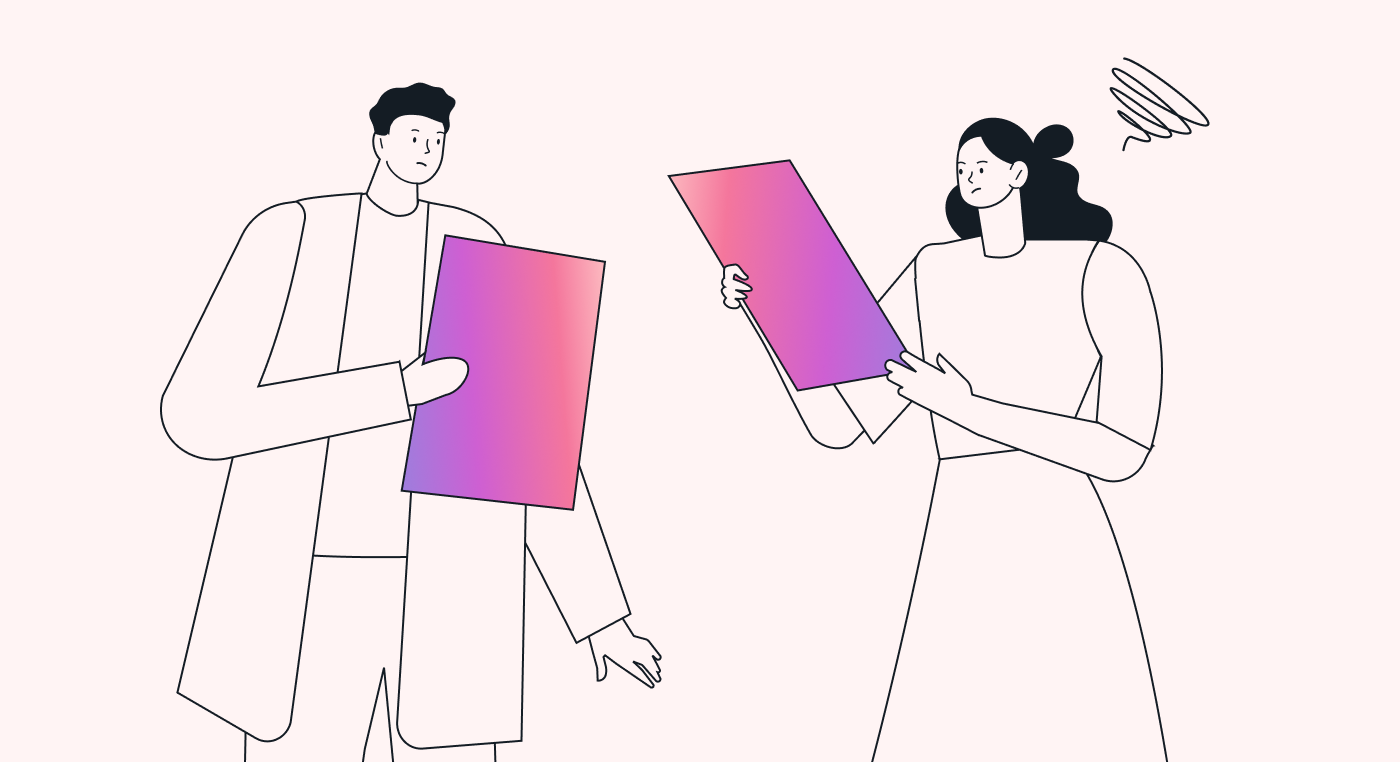
- No alerts/reminders: A schedule is only as good as your ability to follow it. Without alerts or reminders, tasks can still slip through the cracks.
- Scalability: If you’re steering a large project or team, a simple template can quickly become overwhelming. You’ll need something more robust and intuitive to manage effectively.
The pros show that working with schedules created from downloadable, printable templates certainly has its advantages. This schedule-making option is fine if your days follow a fixed routine or if there’s simply not all that much happening that you need to keep track of.
But the cons point to some serious drawbacks to this old-fashioned, static way of scheduling your projects and other happenings in your life. They’re just not designed for effectively managing a busy life.
Given these cons, let’s look at online alternatives for people who, for personal or work-related reasons, need to work with a more dynamic calendar.
The advanced features of modern scheduling tools
There’s a range of online schedule makers on the market that allow for more dynamic scheduling than using free online templates.
Here’s an overview of features you can expect to find on these software platforms:
Automation
Modern online scheduling tools can automate a large portion of your planning process, including the organization of your tasks by priority level. This frees up more of your time for getting things done instead of just scheduling them.
Customization
These tools understand that every person’s needs are unique — no more cookie-cutter template approaches. You can tailor your schedules based on your lifestyle, work patterns, and personal preferences.
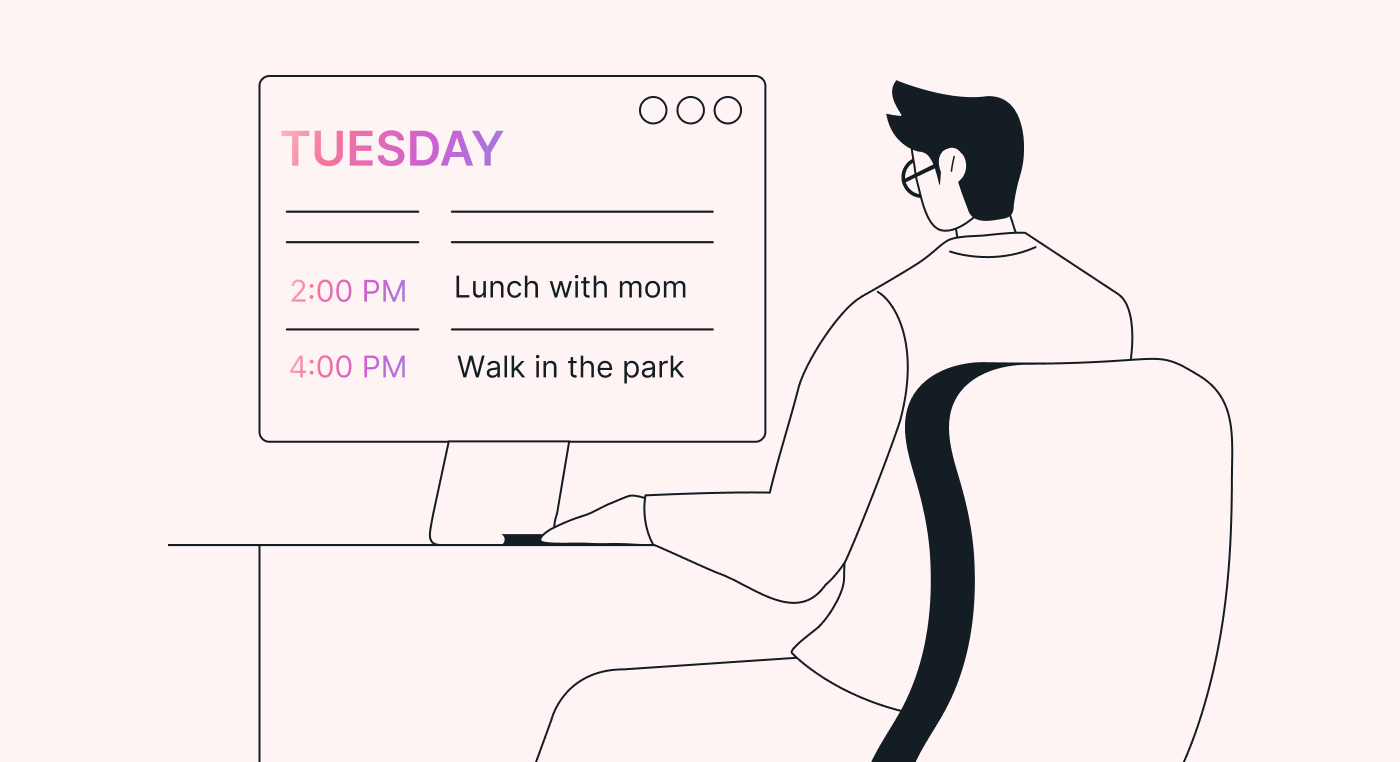 |
Dynamic adjustments
Life is ever-changing — which is why your schedule should be able to change with you. Drag-and-drop tools make it easy to adjust scheduled tasks and time frames as needed.
Integration
Many of these tools integrate seamlessly with other digital productivity tools and calendars. So instead of juggling between different apps and platforms, you get a comprehensive view of your tasks and appointments in one place.
Collaboration
Need to share your schedule with your team or sync your tasks with your family? These tools have you covered. They facilitate shared scheduling and make collaboration a breeze.
Alerts and reminders
Modern scheduling tools can send you timely reminders and alerts to keep you on track so you’ll never miss a deadline or forget a task.
Scalability
Whether you’re managing your personal tasks or a large team, modern tools scale to meet your needs. As your projects or teams grow, the tool grows with you.
Analytics
Some advanced scheduling tools provide analytics on your time usage. You get insights into your productivity patterns and areas for improvement.
Accessibility
You can access your schedule from any device, anywhere. You’re no longer tied to a specific device or location.
Motion’s revolutionary AI-driven calendar
So where does Motion fit into this spectrum of features? Why build one more schedule-making tool to begin with?
We’re proud to say that we’ve taken modern scheduling features to the next level.
Here’s what our scheduling platform includes and how it stacks up compared to the other schedule-making software that’s out there:
Intelligent automation
Unlike regular online scheduling tools, Motion employs AI-driven automation to manage your tasks. It prioritizes and adds tasks to your schedule to make sure you complete everything by the deadline.
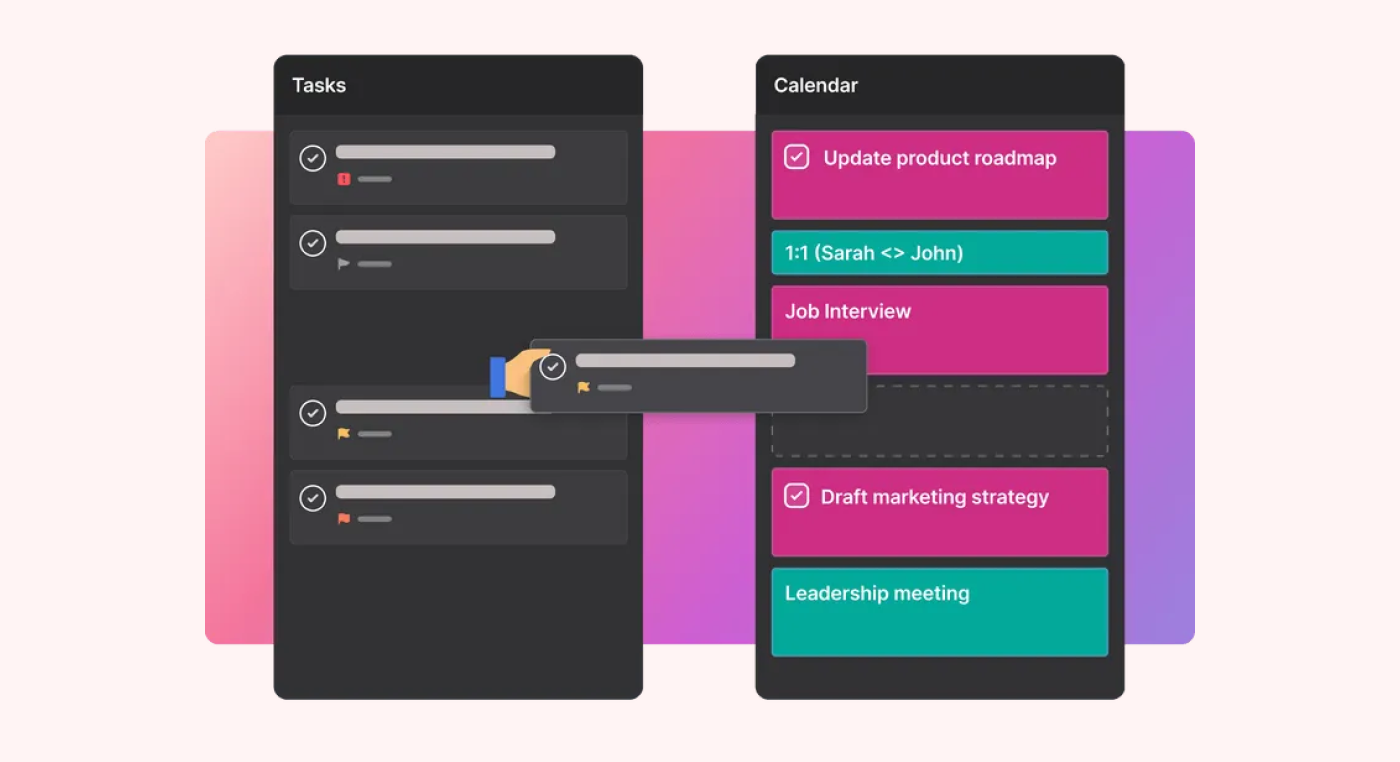 |
Customization
While tools like Google Calendar and Microsoft Outlook provide customization, Motion goes a step further to help you create your perfect schedule.
It doesn’t believe in a one-size-fits-all solution but offers you a highly personalized scheduling assistant that allows for unique schedule structures, color coding, and tag-based organization.
Dynamic adjustments
Tools like RescueTime and Clockify are great for dynamic task tracking, but Motion provides dynamic updates to your schedule based on real-time changes.
It learns from your behavior and adjusts to shifting priorities. So, in essence, it turns your schedule into a living, breathing entity that knows what you need and adapts with you.
Seamless integration
While tools like Calendly and Doodle offer some integration, Motion seamlessly integrates with numerous other productivity tools and digital calendars so that your scheduling doesn’t exist in isolation. In fact, it collaborates with your existing digital landscape for a harmonious productivity ecosystem.
Enhanced collaboration
Unlike platforms like Monday.com and Slack, which focus more on project management and communication, Motion improves team collaboration with advanced scheduling.
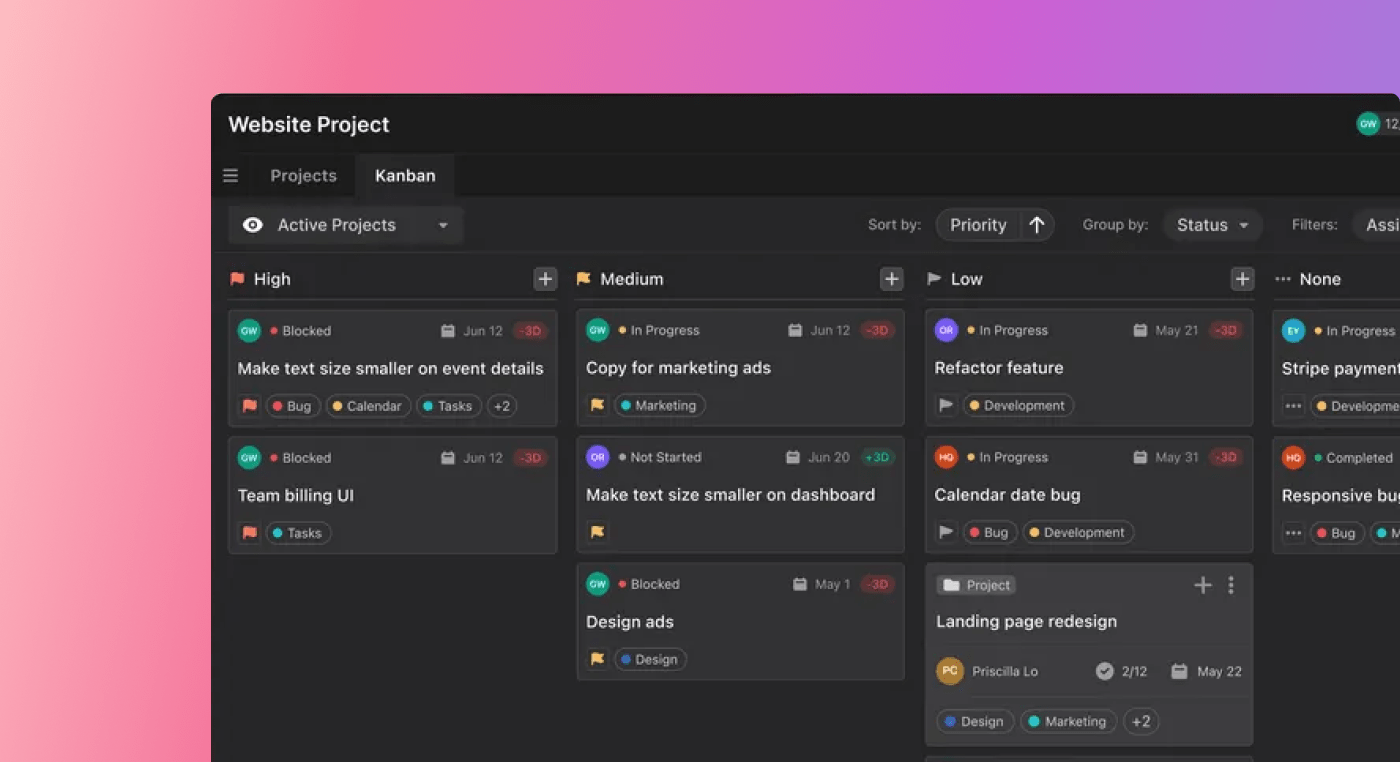 |
It synchronizes schedules, finds common available times to set meetings, and allows for task sharing so you can see exactly who’s working on what at any point in time.
Smart alerts and reminders
Motion outperforms traditional reminder tools like Todoist and Any.do by offering intelligent alerts.
It doesn’t just remind you of tasks but also suggests optimal times to tackle them based on your own productivity patterns.
Scalability
Whereas tools like ProjectManager and Zoho Projects manage large projects, Motion uniquely scales from individual to team needs.
It’s designed for a seamless transition between personal and team scheduling, which makes it a supremely versatile tool for staying on top of the different areas of responsibility in your life.
Productivity insights
Like Timely and Time Doctor, Motion provides analytics. But here’s the kicker: Motion’s insights go beyond simply tracking your time to offer actionable advice for optimizing your schedule and boosting your productivity based on your specific work patterns.
In fact, our software is so efficient that we promise users a 137% increase in productivity. That adds up to a 13th month every year!
Cross-platform accessibility
Just like the other tools we mentioned, Motion provides the freedom to access your schedule from any device, anywhere. However, what sets it apart is its streamlined, user-friendly interface that makes scheduling a breeze, no matter where you are.
How much does Motion’s platform cost?
While you might assume Motion’s advanced scheduling software has to be prohibitively expensive, rest assured that that’s not the case.
An individual account is just $19 per month (when billed annually). For that modest sum, you get access to the following functions:
- Task management
- Project management
- Automated scheduling and planning with AI
- Calendar syncing
- Calendar management
- Meeting booking pages
- Meeting booking templates
- 1-click email assistant
- Desktop and mobile app
- Dedicated customer support
A team account costs $12 per month per user, billed annually. Teams get access to all the individual functions, plus:
- Collaboration on projects and tasks with their entire team
- Automated planning and prioritization of tasks for each team member
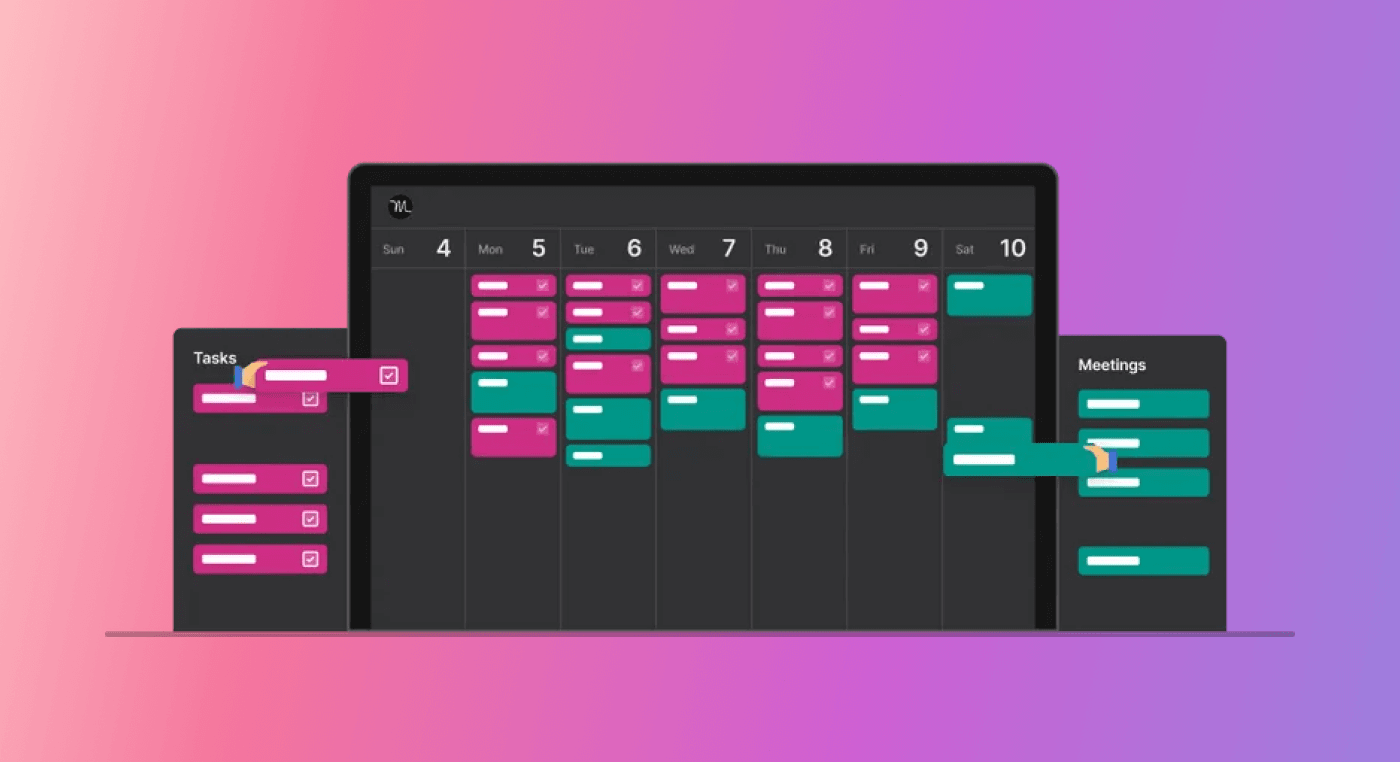 |
All in all, you stand to gain a great deal from this easy-to-use AI-driven platform.
Ready to join the schedule-making revolution?
Daytimers and free online schedule-making templates have their place, but they’re not adequate for staying on top of a busy, dynamic life.
If your time is running away from you, make the switch to an online scheduling tool.
And if that’s where you’re headed, give Motion a try. Motion has powerful features, so it feels like you have a personal executive assistant, right there on your desktop or phone.
Start now with Motion’s 7-day free trial.