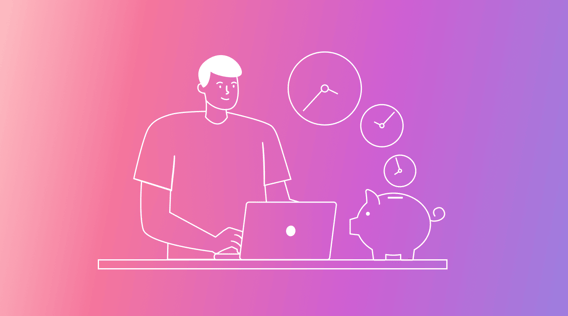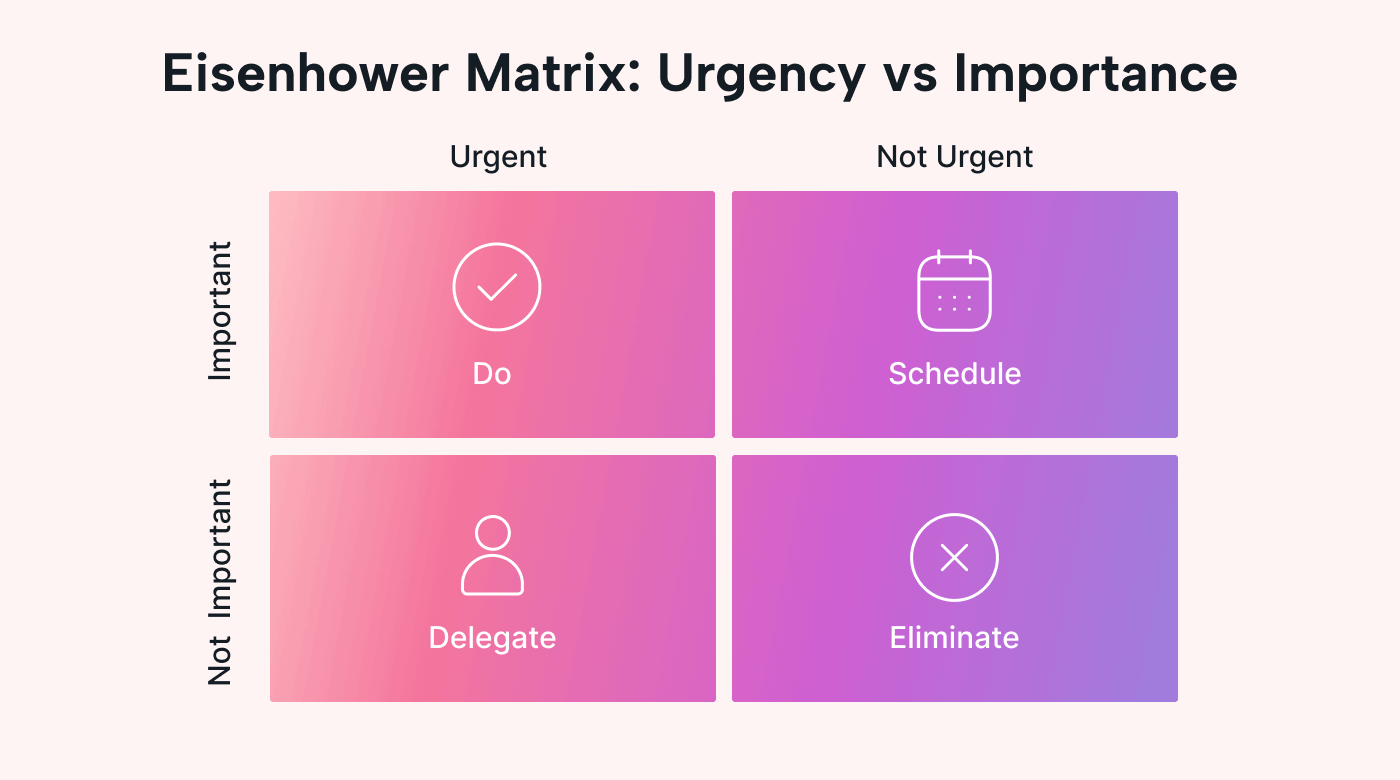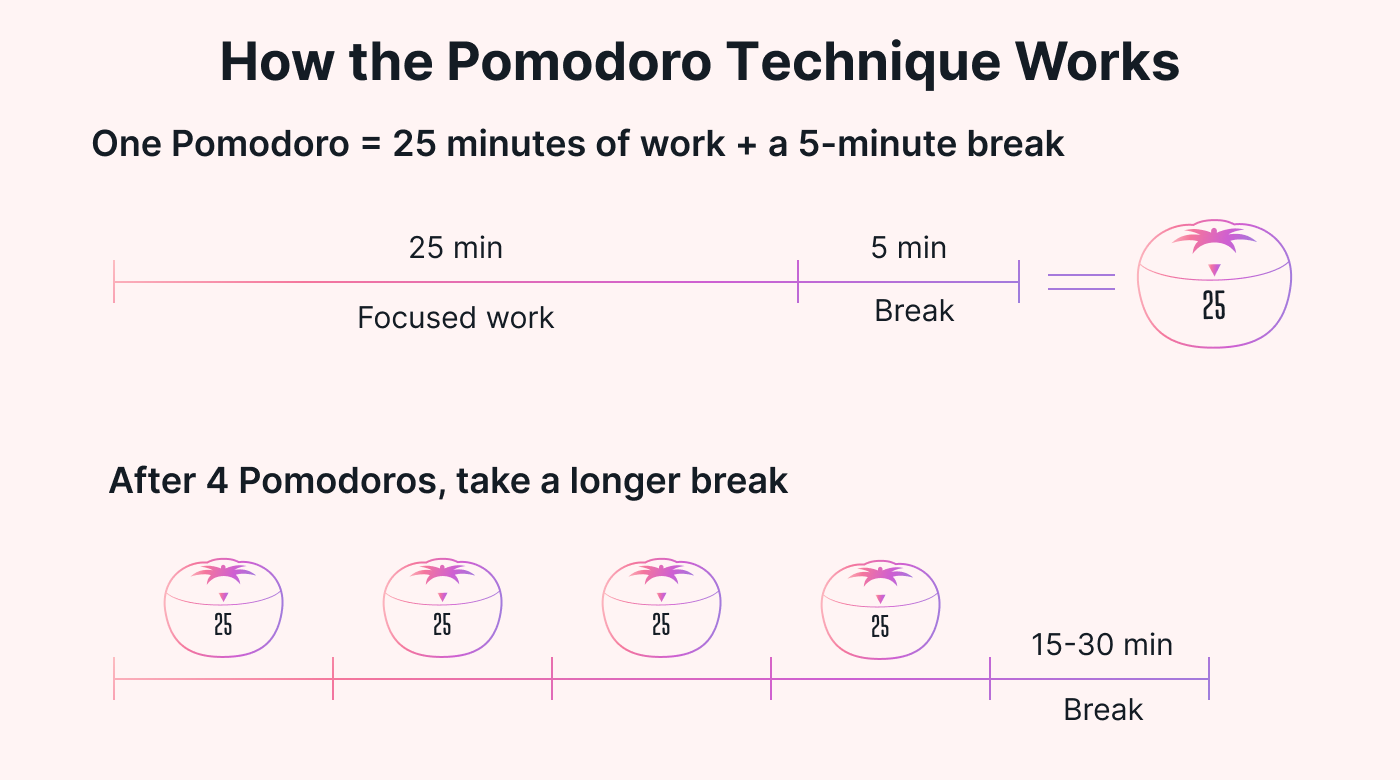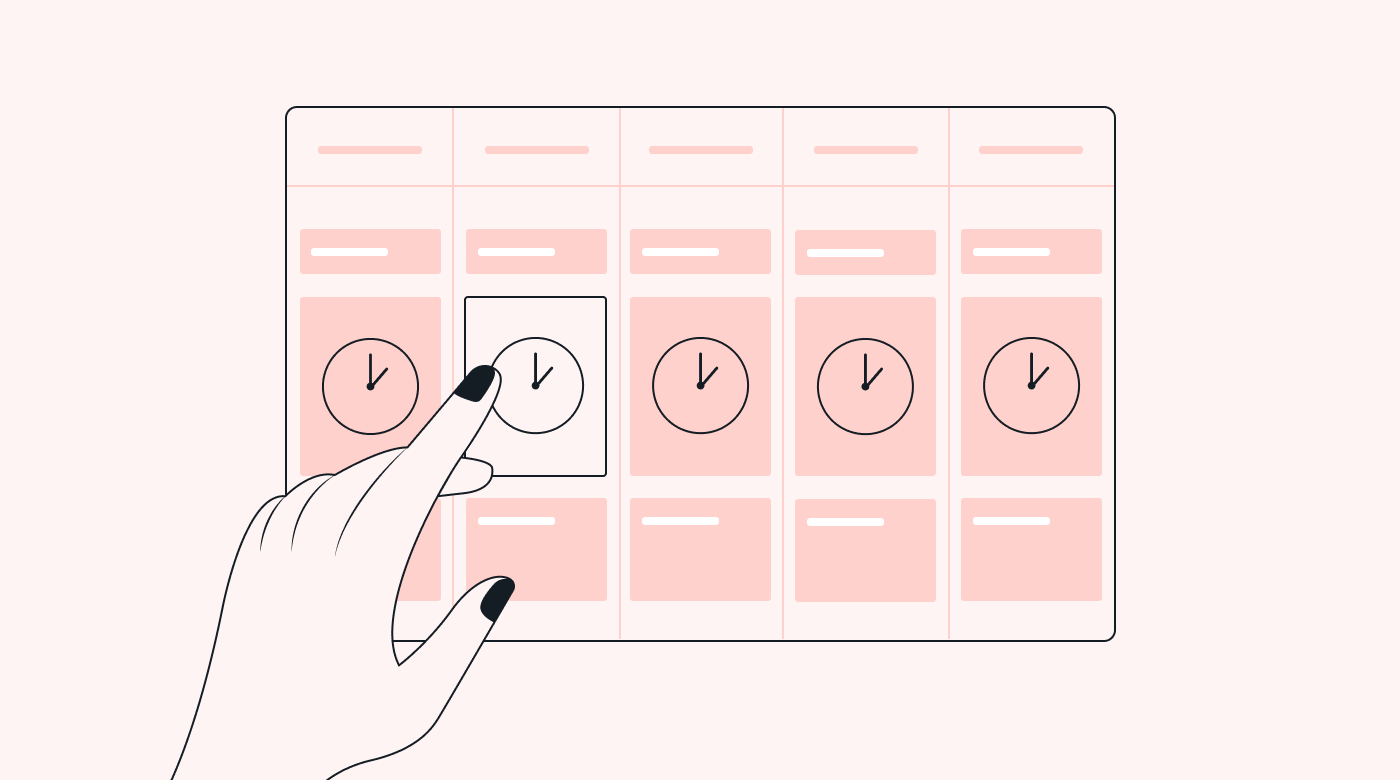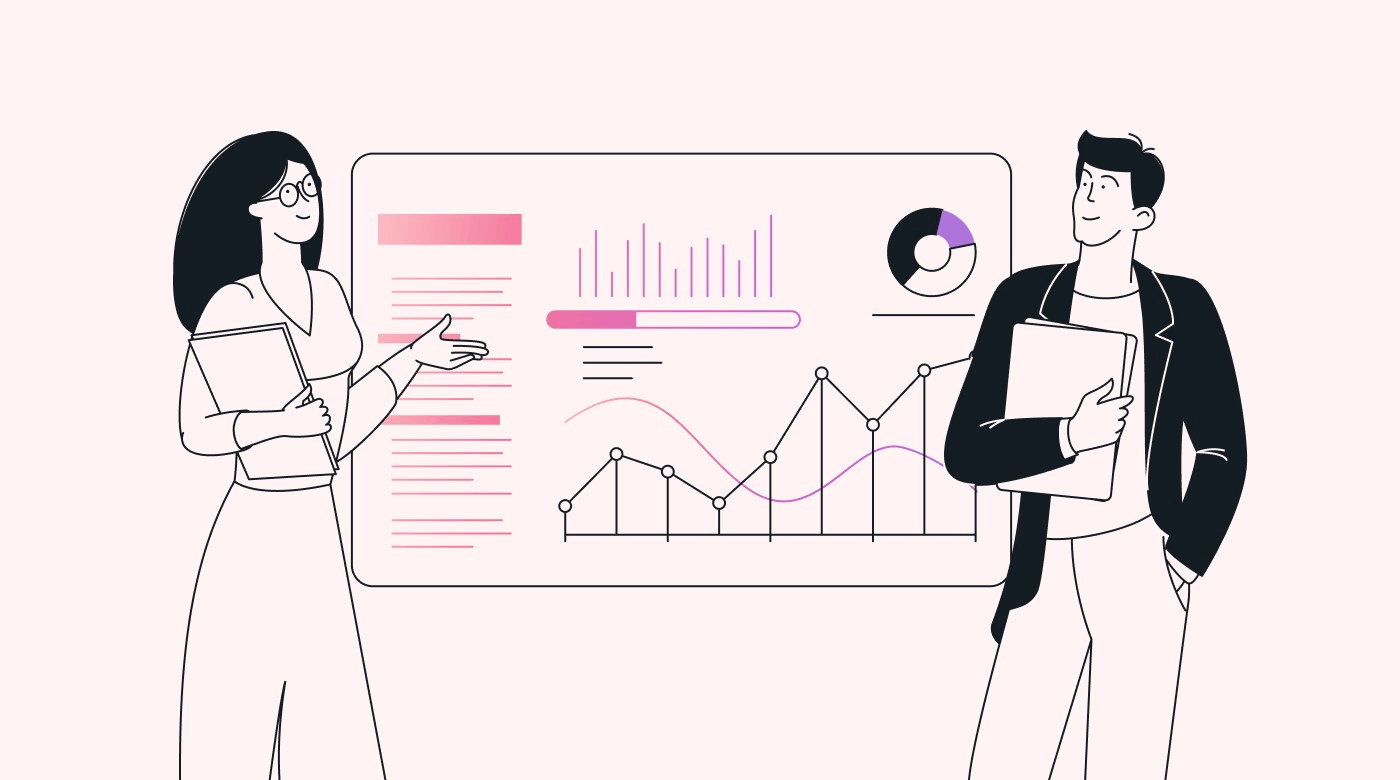Do you ever feel like there’s not enough time in your daily life? And that’s just with work!
According to a 2022 time management study, 82% of people don't have a time management system, and 25% just deal with whatever seems most important (at the time).
This reactive approach to time management isn't only overwhelming but completely unproductive, as important tasks that could get you closer to meeting your professional goals are pushed aside when you handle every new issue as soon as it hits your inbox.
Fortunately, there’s a better way. In this article, we’ll discuss ten tips that can help you save precious time and create more quality time.
How does having an extra month per year sound? OK, then, let’s dig in.
How can I create more time?
When you’re under a lot of pressure, it’s easy to get into “doing” mode. We get it. You just want to get through the next thing on your task list.
Fortunately, there are things you can do to not only save time but also make more time in your business.
But creating more time isn’t about physically adding minutes or hours to your day. Rather, it involves maximizing the time you do have by optimizing your actions and mindset.
Before we deep dive into 10 specific methods you can use to save and create time, here are some tips for optimizing your time:
- Learn to prioritize. Assess your daily tasks, focusing on those that align with your goals and provide the most significant value to your projects. Allocate more time to activities that directly contribute to your objectives.
- Delegate what you can. Give some of your tasks to capable team members or outsource them to free up more time for crucial decision-making and strategic planning.
- Set boundaries and say no. Establish clear boundaries to protect your valuable time. Learn to decline tasks or commitments that don’t align with your priorities. Guard your schedule against meetings, distractions, or requests that don’t contribute to your goals.
- Keep learning. Invest in personal and professional development to enhance your time-management skills and efficiency. Adopting better strategies and learning new techniques can streamline your processes and save you time in the long run.
By effectively prioritizing, delegating, and setting boundaries, you can create more quality time for the essential tasks in your business, projects, and personal life.
Top 10 tips to save or create extra time
Here are 10 tips you can try out to save time and carve more room in your schedule for the things that truly matter:
1. Use the Eisenhower Matrix
If you’ve ever looked at your to-do list and thought, “I don’t even know where to start with this,” the Eisenhower Matrix is an excellent way to propel you forward.
The Eisenhower Matrix is a prioritization tool that categorizes tasks into four quadrants based on their urgency and importance. These quadrants are broken down as follows:
Quadrant 1: Urgent and Important tasks
The tasks in this quadrant are those that you should do immediately.
But how do you decide which tasks should go in Quadrant 1? Think about the consequences of not doing them. If there are serious implications from not doing something right now, it should go into this quadrant.
Filing your business taxes (that you’ve put off) on the due date would fall in this quadrant.
Quadrant 2: Important but Not Urgent tasks
These are tasks that you need to get done, but you don’t have to complete them right now. You can add them to Quadrant 2 to make sure they are accounted for and will get done before they become Quadrant 1 tasks.
Think budgets and expense reports.
Quadrant 3: Urgent but Not Important tasks
These tasks need to be done ASAP — but not necessarily by you.
An example might be sending a status report to a client. This needs to be done, but it could be delegated to someone else. If you can find a way to automate it, even better.
Quadrant 4: Neither Urgent nor Important tasks
As the quadrant’s name indicates, these tasks are neither urgent nor important. They’re usually simple tasks taking up space on your to-do list — and in your head. Eliminate them.
The goal with Quadrant 3 and Quadrant 4 tasks is to either delegate them or find a way to make them easier to complete without you.
As you get into a routine of using the Eisenhower Matrix, you’ll begin to prioritize the tasks more easily. As a result, fewer will become categorized as Quadrant 1.
2. Try out the Love/Hate Matrix
Once you’ve established a good routine with the Eisenhower Matrix and are delegating your tasks well, the Love/Hate Matrix can help you identify other responsibilities in your work that might not need to be completed by you.
Here’s how it works:
- Take a piece of paper and draw a line down the middle of the page.
- At the top of the first column, write “Love.”
- At the top of the second column, write “Hate.”
- In the Love column, write down the things you love to do in your role or your business.
- In the Hate column, write down everything you dread doing or don’t feel you do well. Unnecessary meetings, anyone? These could also be tasks that you find yourself procrastinating on.
Here’s how this might look:
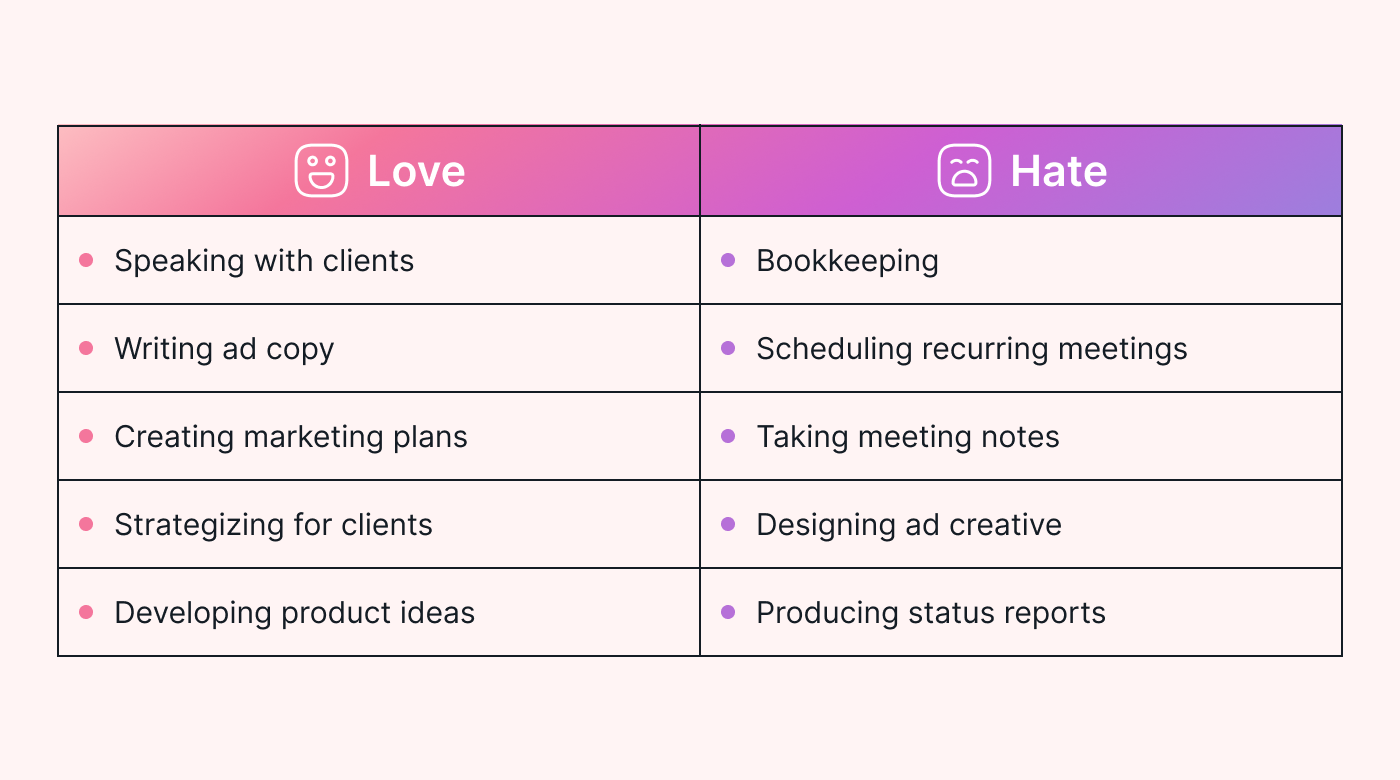 |
The tasks you love to do are the tasks you should keep. The tasks you don’t like or don’t feel you do well at can then be delegated, automated, or eliminated.
While this is easier said than done, it does help you narrow in on leadership opportunities for others while lifting some of the weight off your shoulders because, yes, all these tasks need to be done — but not necessarily by you.
Like the Eisenhower Matrix, the Love/Hate Matrix helps you understand everything you need to achieve. It also helps you prioritize the things only you can do and find alternative ways to complete the other tasks.
3. Use the Pomodoro Technique
When you’re facing a fully booked daily schedule, you can spend hours just working up the effort to complete your to-do list. You know what needs to get done, but you just can’t seem to get started.
The Pomodoro Technique can help you get focused work done, with planned breaks in between each task. Try this:
- Work in focused sprints (usually a 25-minute time limit)
- Follow these with short breaks (about 5 minutes each)
- After four cycles, take a longer break (15–30 minutes)
This technique has been proven to boost productivity and concentration. It also helps you manage distractions and maintain motivation. But perhaps the best thing about it is its simplicity. If you have a phone or a computer, you already have access to a timer. Plus, it’s not all about the work — you get built-in breaks to help keep your mind fresh as you smash through your tasks.
4. Master your morning
If the first thing you do in the morning is to check your phone, it’s time to make some adjustments to your morning routine.
End the endless scrolling in the a.m. by:
- Having a consistent wake-up time.
- Planning your tasks and goals a day in advance.
- Exercising or engaging in physical activity.
- Eating a healthy breakfast for sustained energy.
- Practicing mindfulness or meditation.
- Limiting checking emails or social media early on.
- Prioritizing tasks using the Eisenhower Matrix.
- Streamlining routine activities for efficiency with automation and AI.
- Allowing enough time to complete each task.
- Setting a positive tone for the day to make working through your schedule less daunting.
5. Eat the frog
“Eat the frog” comes from Brian Tracy’s method, named after the Mark Twain quote that if you have to eat a live frog, it’s best to do it first thing in the morning. Nothing worse will happen to you after that.
The goal is to get the biggest and most urgent task done first thing in the morning when you’re at your freshest. Plus, who wants that task looming over them all day?
Try this:
- Identify the most important task on your list to accomplish.
- Start the task immediately — don’t procrastinate.
- Break tasks into smaller, manageable steps, and use the Pomodoro Technique to keep you focused.
- Focus on completion rather than perfection.
This approach increases productivity by eliminating procrastination.
6. Try time blocking
If you’ve ever felt like there aren’t enough hours in the day, it could have something to do with how you schedule your tasks. After all, everyone has the same 24 hours to work with.
Time blocking is one of the most popular time management techniques. Here’s how:
- Create a weekly schedule with specified time frames for exercise, wake-up, and lunchtime tasks.
- In the schedule gaps, allocate specific time slots for different batches of activities or projects. This could be two hours for Client A, one hour for Client B, and 30 minutes for a batch of emails.
- Use each time frame to focus solely on the “assigned” task.
With time blocking, you only schedule important tasks and know there’s enough time to complete everything as long as you stick to your calendar.
Motion is a great tool for anyone who practices time blocking. Our Intelligent Calendar optimizes your tasks for you, giving you a detailed plan of your daily schedule down to the minute.
Bonus tip: Make sure that every moment is productive time. The Pomodoro Technique can help you stay focused throughout each time block.
Let’s kick this up a notch with our next tip: task batching.
7. Batch tasks
With time-blocking, you can unlock even more productivity by grouping similar tasks.
For example, if you need to film content for a YouTube video, TikTok, and Instagram, write the scripts for all of these all at once, then film them all one after the other. Then, edit them in a batch.
This eliminates task switching so that it’s easier to get into and stay in the mindset for the work at hand.
8. Track your time
There’s no better way to save time than by seeing how you spend it.
But, as the saying goes, you can’t improve what you can’t measure—time for, well, time tracking.
Once you’ve tracked your time for a few weeks, it’ll be easier to identify time sinks and unproductive activities during your daily routine. That’s where you’ll want to make changes.
For example, are you a night owl? Or do you do your best work before noon? Try to align your schedule with your most productive times.
You can even “create” more time by reallocating hours to high-value tasks at the times of day when you’re most focused.
9. No-meeting days
You finally get into the swing of a task, and boom — meeting time.
There’s nothing that kills focus like meetings.
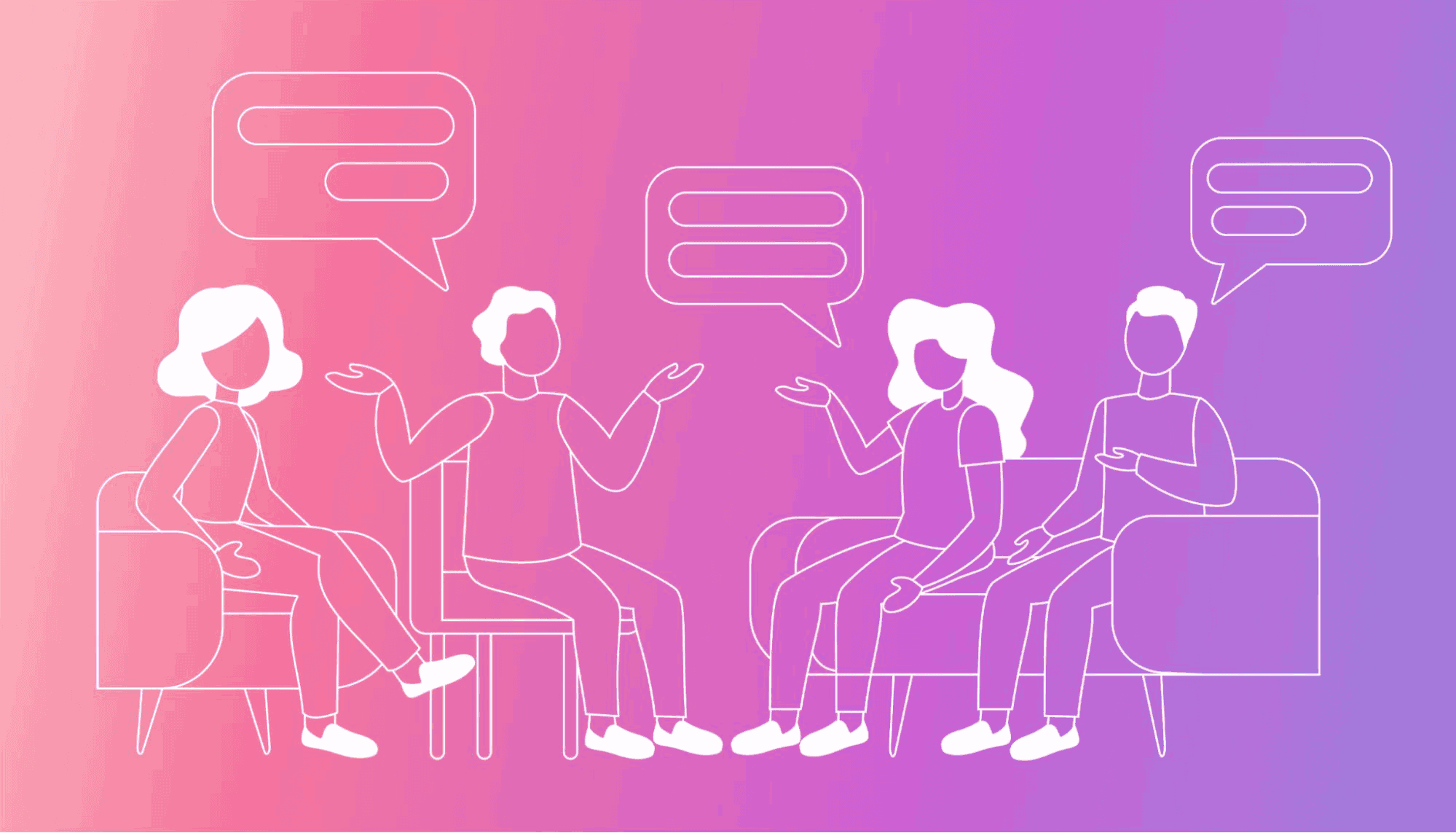 |
Here’s a simple idea: designate specific days with no scheduled meetings. Save those days for creative or complex tasks that require deep concentration.
10. Automate
If you use all the techniques we’ve covered, you’ll find lots of time you didn’t even know you had.
But, to take it to the next level, why not use an AI scheduling tool like Motion to automate the optimal schedule for you?
Motion can:
- Identify routine tasks or recurring meetings and automatically schedule these for you.
- Assign your tasks in blocks based on your schedule while also factoring in deep work and focus time.
- Auto-update as priorities change so you’ll know you’re always working on the right thing at the right time.
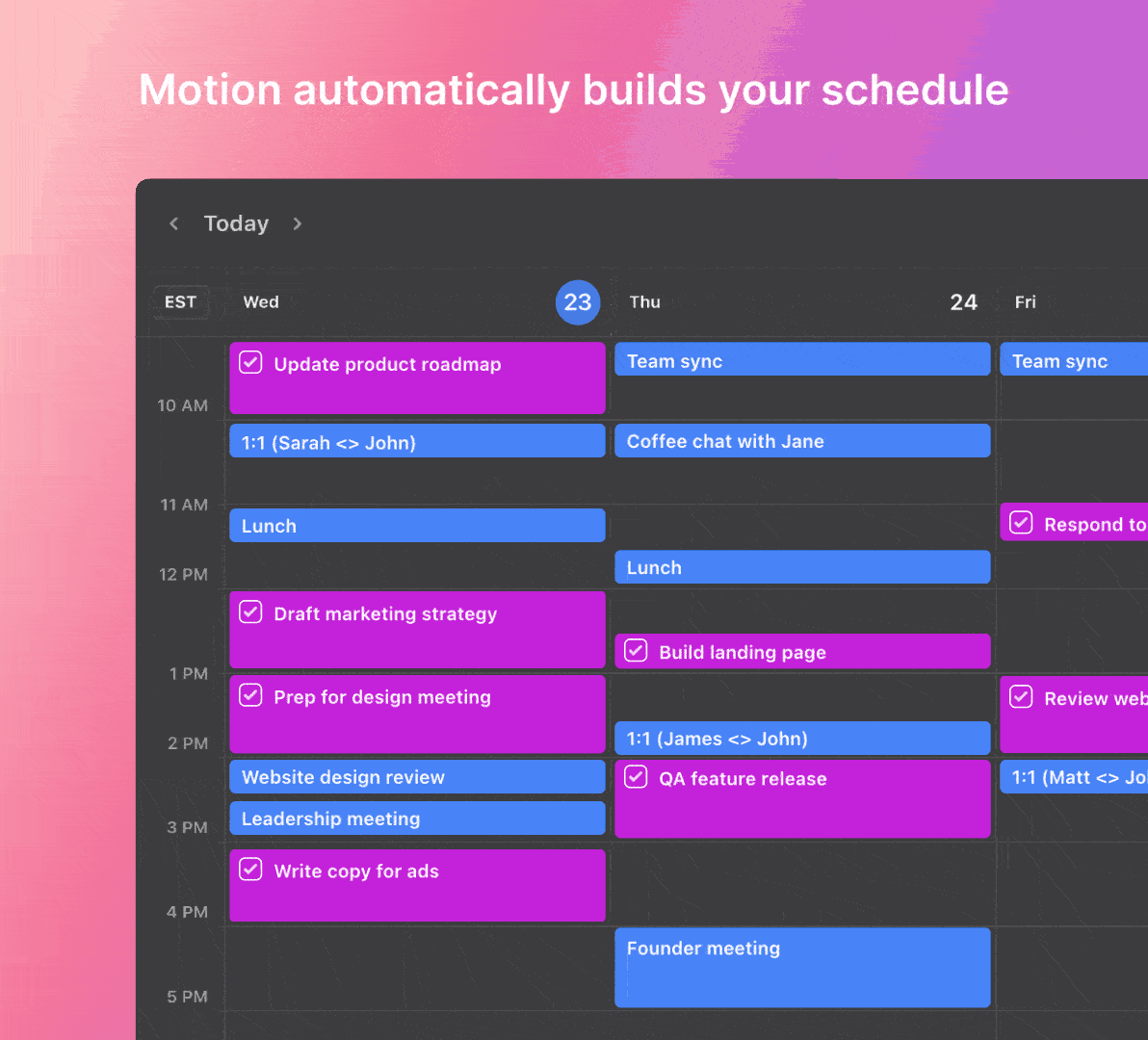 |
Three quick ways to get started right now
If you’re in dire straits and just need a quick fix to help you manage that growing to-do list in front of you, here are three things you can do right now:
1. Focus on cutting unnecessary tasks first
- Identify tasks that don’t contribute to your goals using the matrices we’ve provided.
- Eliminate or minimize low-priority activities.
- Prioritize tasks that contribute significantly to your goals and business objectives.
2. Improve your delegation skills
- Letting go is one of the more challenging aspects of owning a business or running a team. But it’s a critical skill.
- Identify tasks that can be delegated.
- Delegate tasks to capable team members with detailed SOPs.
- Provide clear instructions and expectations.
3. Let AI do the heavy lifting
- Use AI to streamline repetitive processes and tasks.
- Leverage task automation software for more efficient workflows.
Focus on tasks that require human expertise and decision-making while letting your tools manage the rest for you.
Start saving time with Motion
Distractions are everywhere. Making time for focused work isn’t always easy.
That’s where Motion comes in.
Motion can automatically schedule around tasks with non-negotiable timeframes like client calls. And when a new call or meeting comes in, Motion will automatically find another time slot to keep your work (and sanity) on track.
Stop letting time manage you. Take control of it with Motion today.