Introduction
The standard to-do list doesn't work: it's not news. Any productivity expert will denounce using to-do lists to spend time more efficiently.
To-do lists often spur us to overload our days with so many tasks that it becomes overwhelming. They don't provide a sense of how much time each task will take, nor do they help with prioritization. The to-do list lingers heavily on the mind, filling life with the stress of unchecked boxes.
That's why there's a whole market for intelligent time management applications and productivity tools out there — to replace the to-do list.
However, even some of the best time management apps aren't enough to solve the world's most pervasive time management issues. Many of them can help individuals manage their time. Yet, those traditionally known time management apps may do more harm than intended for a team or small business.
In this article, you'll understand why the traditional time management apps on the market are insufficient for the needs of a small business and what to look for instead.
What are time management apps?
Traditional time management apps consist of the top, most-used productivity apps on the market that aim to replace physical to-do lists. Such apps include Notion, Rize, Todoist, Google Calendar, etc. These apps are widespread among individuals and organizations alike. The market size for time management and productivity apps is projected to grow at a CAGR of 9.1% between now and 2028. That's because businesses may struggle to succeed without a sound time management system.
Why are time management apps essential?
Poor time management negatively affects work quality. It can lead to missed deadlines, a horrid work-life balance, and influence business reputation. Yet, as little as 20% of workers are confident that they have their work under control, and most workers spend half the workday on tedious, unimportant tasks.
In an age of distraction, staying focused is becoming ever more crucial. Productivity and efficiency are two success markers that companies must continually work towards.
As a solution, time management apps have revolutionized how people work.
What does time management mean, though? It means getting more tasks done in less time. It's all about:
- Optimizing time to get more stuff done in less time
- Prioritizing the most important tasks so you don't waste time without knowing it
- Keeping track of events, deadlines, and meetings
- Staying on top of projects, goals, and milestones for yourself and your business
- Limiting distractions, reducing decision fatigue by knowing what to do when, and avoiding procrastinating
- Have enough time for personal affairs, like rest, exercise, and social life
Effective time management consists of several skills: Goal-setting, planning, prioritization, organization, delegation, and even communication. Honing all of these skills at once can be too much to handle. That's what time management apps are here for. They allow you to set goals, plan, prioritize, and solve the problem of what you'll do and when.
The benefits of traditional time management apps
Traditionally, time management tools tend to be task management apps, to-do list apps, advanced calendar apps, time trackers, or apps with any mixture of these. The primary time management apps used by teams and businesses offer many advantages. They certainly have optimized the schedules of many by way of the following benefits:
- Have all tasks in one place.
Many apps are dynamic and offer a flexible way of adding and arranging tasks as needed. Often customizable, individual team members can adjust their schedule as they see fit. Managers can easily assign tasks to employees and check tasks through completion.
- See the big-picture however you want
Time management software often provides several different views: list view, task view, and calendar view. Each view aligns with an individual's preferences and allows them to see the complete picture. Each employee has a bird's eye view of tasks for the day or the week and plans accordingly.
- Stay on task and remember deadlines.
Such apps have a notification system that makes sure users are on-task or aware of deadlines. Notifications allow users to always stay on top of things, reduce issues from forgetfulness, and increase accountability.
- Collaborate with team members on a project.
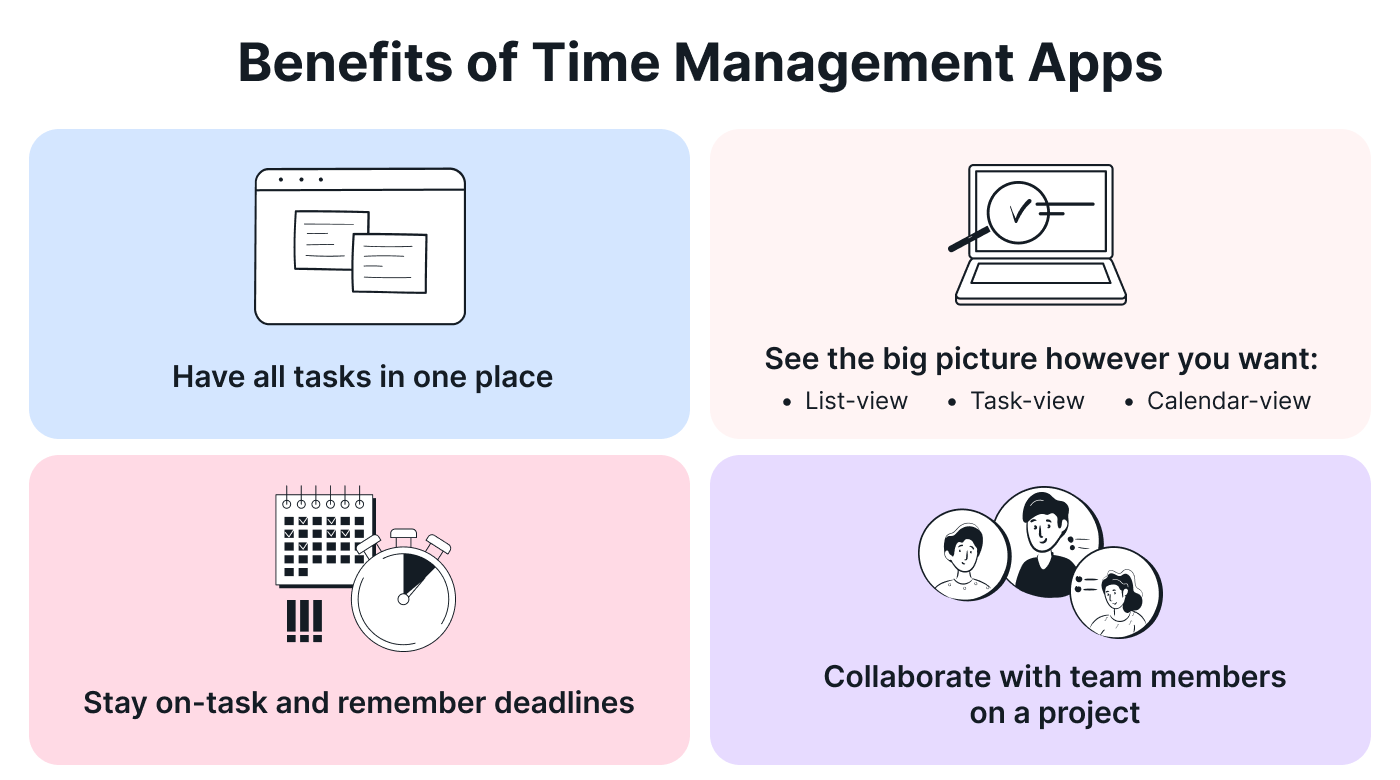 |
Many of these time management apps are team-based. Collaboration features allow larger teams to be on the same page. Transparency about everyone's schedule makes it possible to plan meetings easily. As a result, this improves employee productivity.
The downsides of traditional time management apps
While many of the well-known time management has been able to solve some productivity issues, they need to catch up when it comes to others.
Don't keep users on track when they're not on the app
Business teams tend to use time management apps less than one would imagine. The apps just aren't robust enough to hold all the information they need for a task or because they don't help users stay focused and on track when they aren't on the app.
Keeps data from your calendar or to-do list separate
The time management apps available on the market usually keep data siloed. Many businesses may still rely on separate apps for calendars, tasks, and notes, on top of the time management app.
Requires manual planning that takes hours
Most time management apps still require manually inputting and scheduling daily tasks. For busy people, this can be time-consuming and stressful.
Not built to address last-minute schedule change
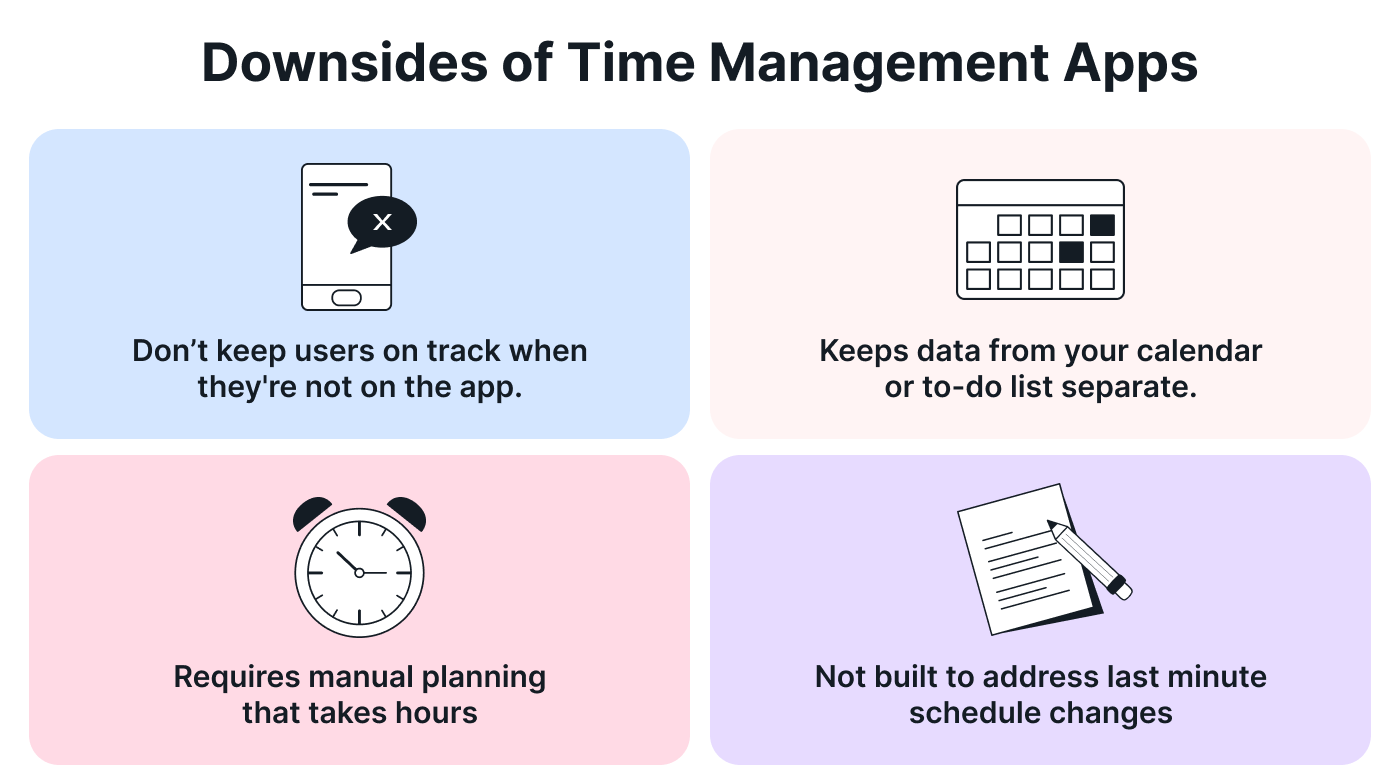 |
Often, such apps don't address last-minute meetings, sudden events, or a need to rearrange tasks.
Why traditional time management apps don't work
Despite their benefits, time management apps still need to improve in some areas.
Preparation takes more time, or unexpected things may require editing your schedule. Time management apps don't solve the issue of failing to know your limit. Efficiency and productivity are excellent, but not when it means overworking yourself to the point of fatigue.
Some apps are more complex and hard to learn. Most apps don't consider how long tasks will take. They only know the deadline. Or they may not be comprehensive enough, thus requiring other apps or tools you must use alongside them.
These holes are negligible for individuals. However, When it comes to teams or businesses, the productivity won in one place may leak elsewhere.
For example:
- The app is collaborative, but the team still needs to spend time and meetings assigning tasks and forecasting a timeline.
- The app gives a comprehensive view of your company tasks but doesn't sync with tasks in your other apps.
- The app displays tasks by priority, but you still have to waste hours at the beginning of each week figuring out the most important projects.
With such issues, the advantages of these tools aren't worth the costs of a company-wide usage.
Business owners and leaders will want to ensure they have a solid time management app that's comprehensive, usable, and automates manual tasks.
How to choose a better time management app
Cutting through the immense availability of time management software on the market is a challenge. When looking for the right app, it's easy to say you want an app that "saves valuable time" or "organizes your project tasks."
However, having specific characteristics allows you to see through the complexity and focus on what's crucial.
Most apps include general features. For example, they can break tasks into to-do lists to prioritize responsibilities, schedule events and meetings in a calendar format, and sync this information across devices.
Such features are the bare minimum. Instead, look for features that differentiate the best time management apps from others.
Features to look for when choosing a time management app
Consider the following extra features often left on the backburner or rarely thought of as a necessity when searching for the best time management app.
1. Automatically plans and time-blocks for you
The best time management tools will automate the planning process. All you'd need to do is create the tasks and input your working hours. An app like Motion will use time-blocking software to schedule repetitive tasks for you according to your preferences. Need some focus time every week? Make sure to customize your settings so that space is left for deep work.
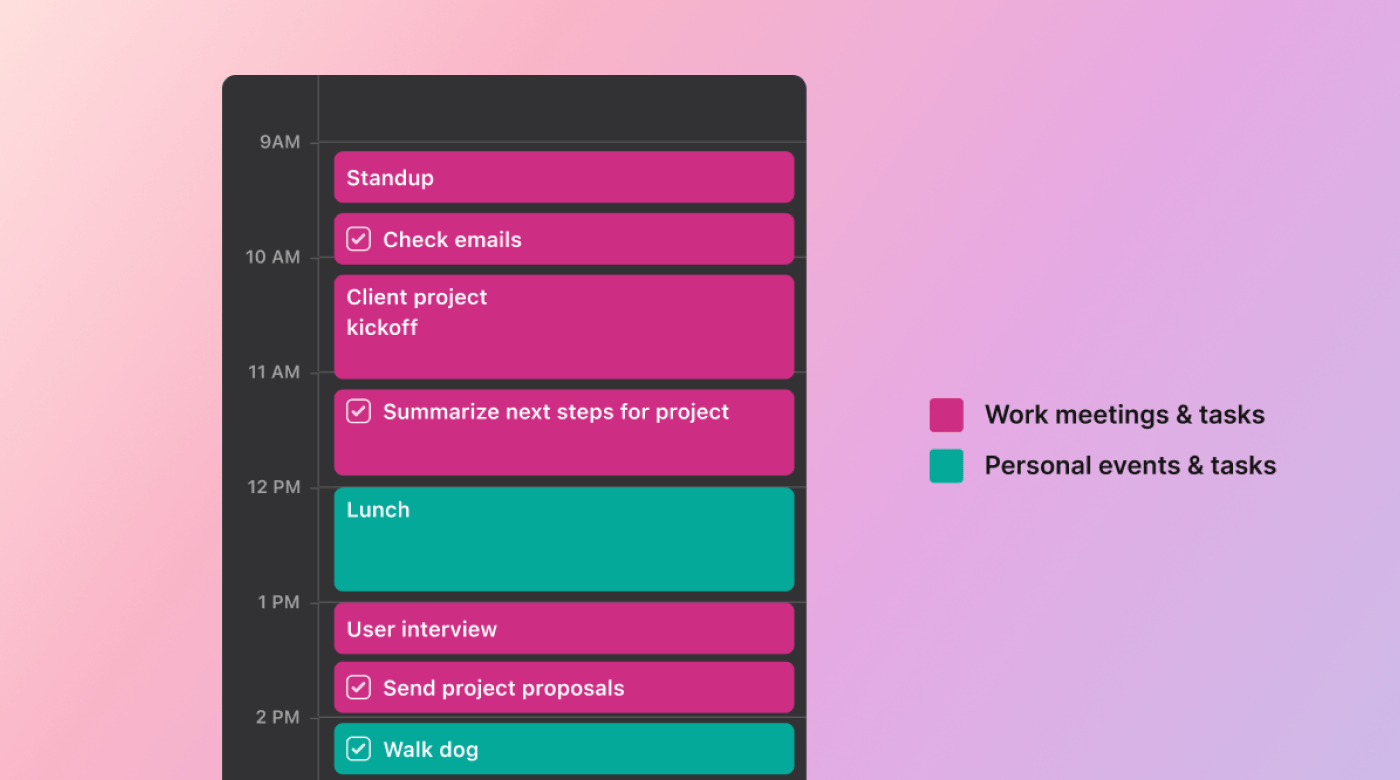 |
This feature works for individuals and team projects, allowing you to delegate to team members equally. The time-clocking quality isn't a requirement — turn off auto-scheduling if it's not your cup of tea.
2. Select meeting availability and daily limit
According to a Harvard Business Review survey, 71% of senior managers said meetings are unproductive and inefficient and 65% said meetings kept them from getting their work done. Yet most executives and managers find themselves overbooked for meetings. Very few have the privilege of a personal assistant to manage availability.
With effective time management software like Motion, it is possible to minimize meeting time. All you need to do is input your meeting preferences and daily limit. Since all employees on the Motion app can see your availability, you no longer have to calculate your free time or explain yourself. If you're busy, team members will see it. If you've passed the meeting limit, that'll also be clear.
Moreover, it's easy to create a custom meeting booking page that shows your availability — say goodbye to back-and-forth emailing. That goes for other employees as well. If you're setting up a meeting, you can see others' schedules with arrange the right time that works for everyone. Finally, a great time management app goes above and beyond by allowing for custom booking pages for each purpose: meetings, client calls, sales calls, leads, etc.
3. Smart prioritization and reprioritization of tasks
Most traditional time management apps expect you to arrange and rearrange tasks yourself. Modern solutions like Motion are AI-driven and use innovative technology to fill in the blanks.
For instance, Motion's Task Manager considers your preferences and creates the perfect schedule for you. A sudden last-minute meeting or change came up? Motion can reprioritize and reschedule tasks for you in a flash.
4. Synchronizes your calendars and to-do lists in one place
A time management app must integrate with all other productivity tools you use. For instance, an app with a calendar must sync with any other native calendar app you have (i.e. Google Calendar). This way, you can view your work and personal tasks in one place. Automatic synchronization saves tons of time and reduces complexity, so you don't miss anything.
The Motion app also connects your task list with apps that allow you to take action immediately. That's why Motion can integrate with many tools, like Google Calendar, Gmail, Microsoft Outlook, Microsoft Teams, Zoom, and Google Meet.
Finally, it's possible to access your calendar or task list from any website window. If saving time is the goal, it's crucial to cut out these tiny moments of looking for what you need and get right on the task.
5. Automates project planning for teams
Handling a project and managing time should be done alongside each other. Projects take up a lot of time during the organization stage. Getting tasks set up according to goals is a lot of work that needs precise planning. Often, all the materials required for a project are divided across multiple tools, making the time management app neglected more often than not.
A good time management app solves this by creating a space for project management.
A project requires a few key ingredients to plan effectively: a consolidated platform that holds all information related to the project and tight team communication.
A time management app like Motion allows you to add your project and all relevant tasks and then does the magic itself. It builds individualized schedules for each team member. Before that, it assesses how long the project may take and how much the team can complete by the goal deadline. With that information, it automates project scheduling.
The main benefit? Teams can attach all documents, images, and resources necessary for the project. No more siloed tools! Overall, the best time management apps should remove the monotony from the project fun.
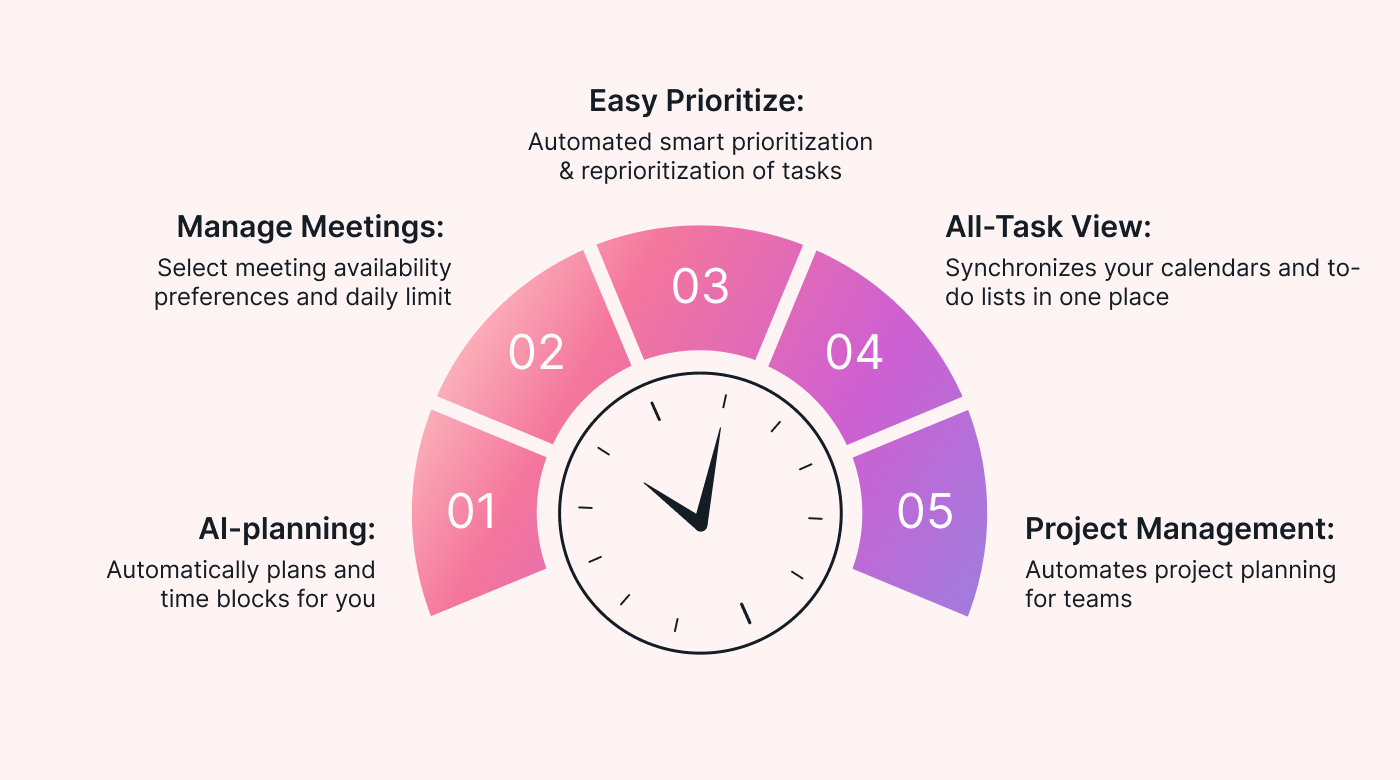 |
A time management app that not only plans and prioritizes for you but also blocks out your preferred meeting times?
It sounds too good to be true. It's like an all-in-one calendar, task list, project manager, collaboration tool, and personal assistant. But it does exist: Motion provides all of these features, and more, with its smart AI-driven automation and project organization structures.
All of these additional features represent the modern time management app that'll take your business to the next level.
Conclusion
With more distractions than ever and more competition in business and our personal lives, time management is so important. Not doing enough or working efficiently in the allotted time leads to overtime work or working longer than anticipated or needed. Improper time management leads to higher costs down the line.
Think about it: overtime pay, expenses due to delays, and costs for using more resources, not to mention stress across the company hierarchy. Poor time management leads to pressure on executives, managers, and employees.
The best time management apps on the market are certainly better than a simple to-do list. However, they don't fit the bill when avoiding the time-wasting culprits that plague many businesses. Don't waste time trying traditional time management apps that lack your team's needs for efficiency and productivity.
Try Motion for an AI-powered solution that helps teams do more without spending hours planning every minute of life.





