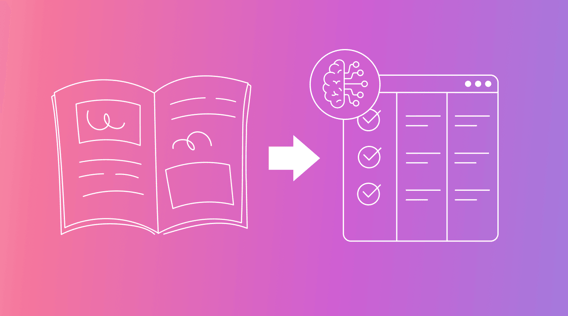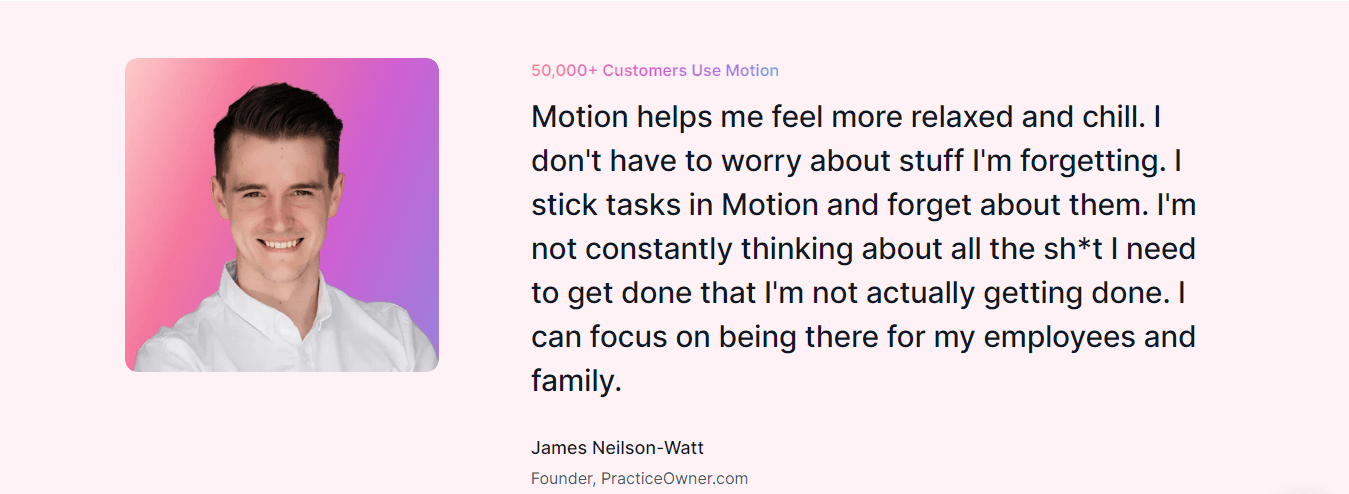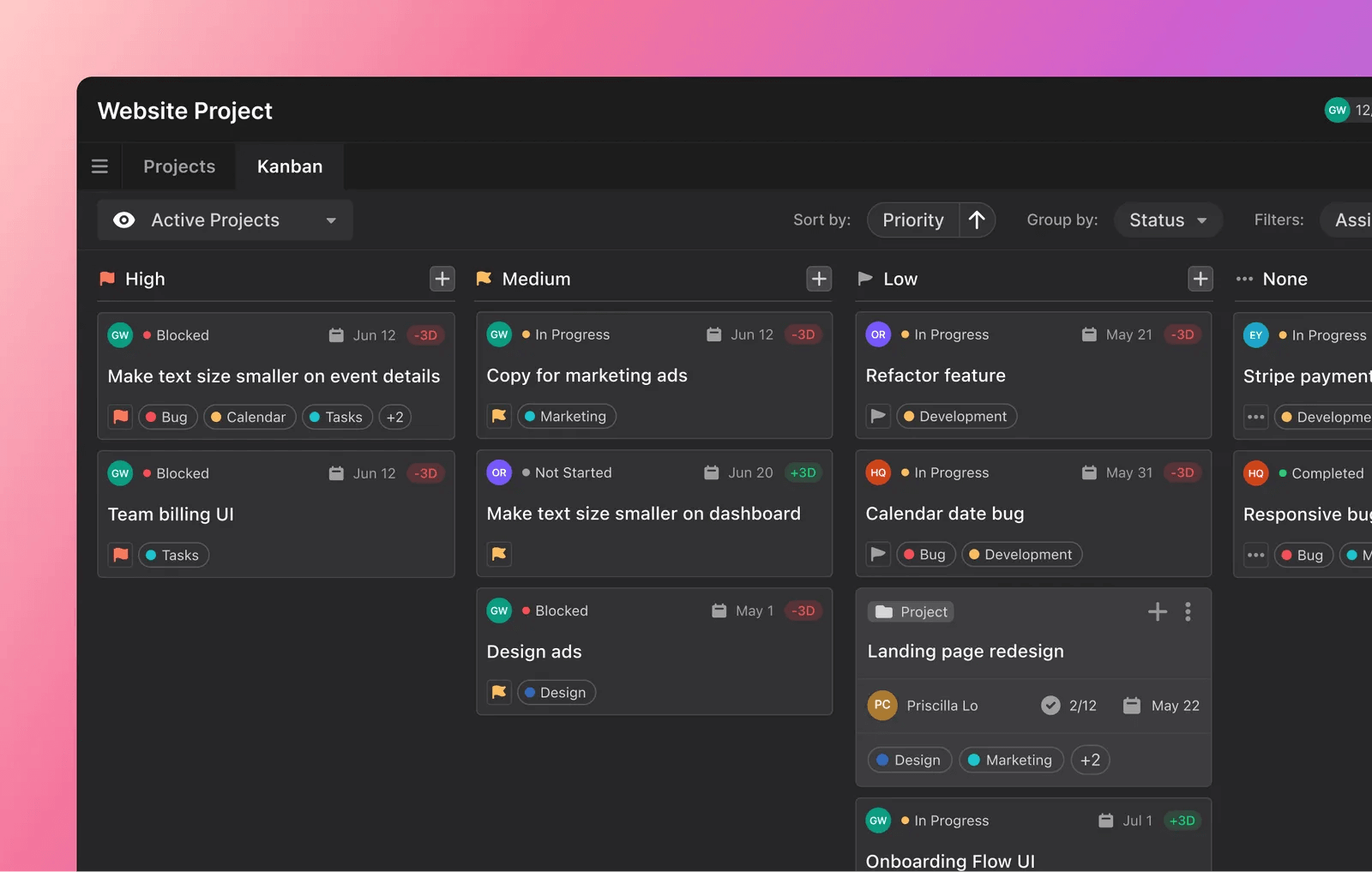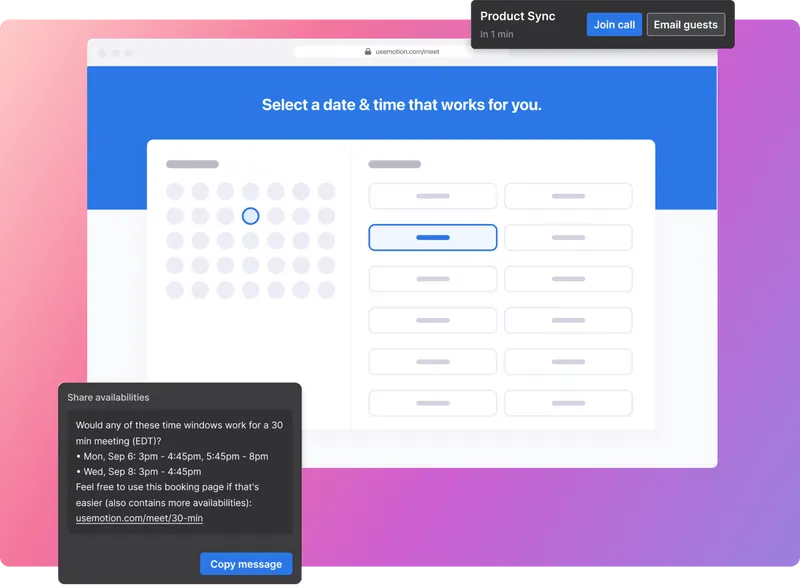57% of workers admit that they struggle to control everything daily. This isn’t surprising — only 12% of people have a dedicated time management system.
Despite not employing time management tactics, 91% of people still agree that better time management would reduce stress at work, and 90% say it'd increase productivity.
The main problem is that manual scheduling is tiresome. Manually creating and updating tasks is time-consuming and labor-heavy.
People spend so much time scheduling admin that they simply give up.
That’s where smart scheduling comes in.
In this article, we’ll dig into what smart scheduling is, how it’s better than conventional time management, and how Motion can help.
What's smart scheduling?
Smart scheduling solutions harness the power of artificial intelligence (AI) to arrange your tasks, appointments, and meetings for optimal time management.
It's a dynamic approach that leverages AI and machine learning to optimize and auto-generate schedules, ensuring you make the most of every minute.
Here’s how smart scheduling works:
Dynamic appointment-setting
One of the key features of smart scheduling is its ability to auto-schedule meetings with precision.
Gone are endless back-and-forth emails to find a suitable time for everyone.
Smart scheduling systems analyze the availability of attendees and pinpoint suitable time slots that suit everyone’s preferences.
You’re not just saving time on admin. You also ensure critical discussions happen when everyone can actively participate.
Intelligent scheduling
Smart scheduling software can organize your tasks to maximize your time. It'll arrange your timetable to fit all tasks in, bearing in mind deadlines and availability.
Say goodbye to clashes and over-commitment. An AI-powered smart scheduling system like Motion prevents you from double-booking or overestimating your work capacity.
Adaptable reprioritization
Smart scheduling offers real-time adjustments and task/meeting reprioritization to accommodate changing needs or unexpected events.
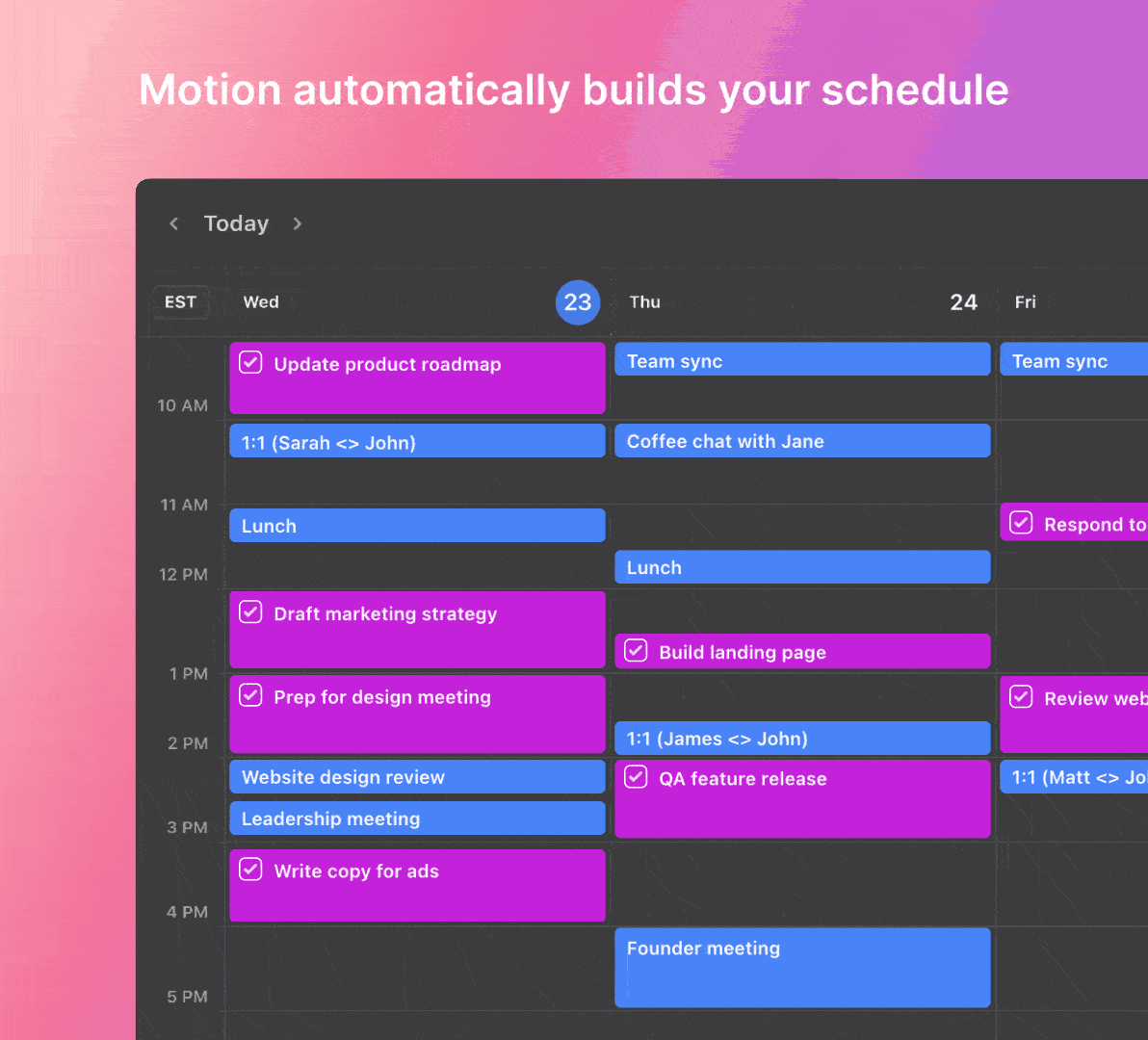 |
The system can adapt schedules accordingly if a project deadline moves up or a team member becomes unavailable.
Personalized alerts
Your smart scheduling tool will alert you to impending deadlines, priority changes, and task updates.
It’ll also warn you of over-commitment and potential clashes automatically.
This helps you stay on top of deadlines and prioritize tasks so everything gets done.
Team scheduling
Smart scheduling doesn't just work at the individual level. You can manage and optimize entire team schedules.
Whether you're working on multiple projects or coordinating employee calendars, these systems can auto-schedule tasks and meetings to facilitate collaboration across teams.
This level of automation enhances productivity, minimizes scheduling conflicts, and keeps everyone on the same page.
Data-driven decision-making
Smart scheduling decisions are grounded in data.
These systems analyze availability, workload, and urgency to make intelligent scheduling choices.
This optimizes schedules for maximum efficiency without over-commitment.
Traditional scheduling vs. smart scheduling: What's the difference?
Let’s face it. AI-based smart scheduling apps are faster and better at creating the perfect schedule than manual methods.
Traditional scheduling processes rely on manual input, and there’s room for mistakes.
Data entry, adjustments, and manual updates are time-consuming, especially if you double-check everything by hand.
Plus, keeping timetables updated with quickly shifting priorities is almost impossible.
Once a schedule is set, it feels rigid. The manual effort to adapt or reshuffle tasks is too challenging and time-consuming.
Not only that, but you have to notify your team of any updates and changes manually. If you forget or convey these changes incorrectly, you'll have oversights and miscommunications.
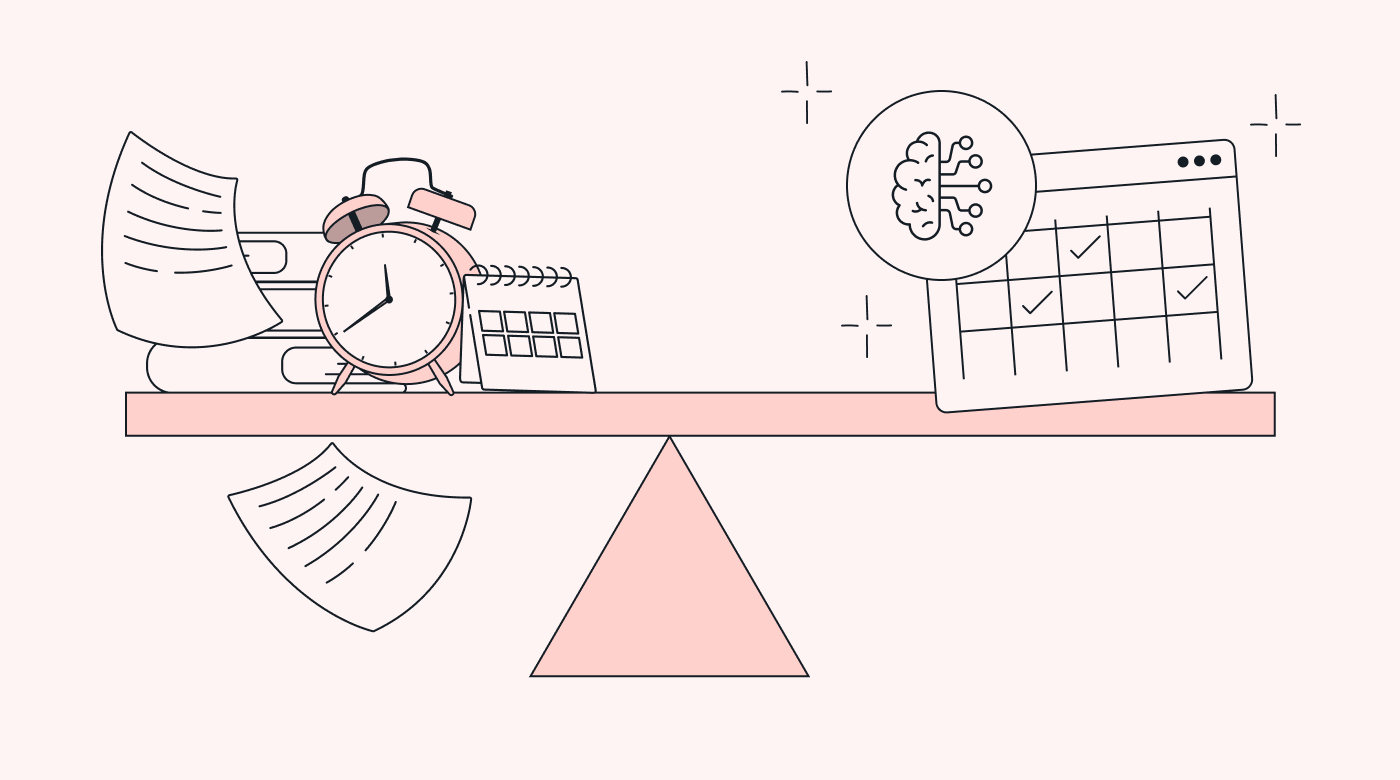 |
Smart scheduling is a breath of fresh air in comparison.
Intelligent algorithms automate and optimize schedules in real time, taking the stress of scheduling off your plate.
They organize tasks efficiently, considering availability, preferences, peak hours, and deadlines.
If priorities change, your smart scheduler will automatically reshuffle your timetable to adapt. This way, you know exactly what to focus on to complete everything on time without worrying about how you’ll fit it all in.
Let’s look at an example.
Picture a graphic design agency juggling multiple clients. They’re drowning in projects and find themselves constantly reshuffling deadlines.
Their traditional scheduling methods aren’t working. They’re overcommitted, so they miss deadlines, and clients are getting frustrated. It’s hurting their reputation, and they’re losing key customers.
They benefit from optimized workloads by switching to Motion's smart scheduling solution. Projects are realistically spaced out, giving the agency ample time without overlap.
Auto-reminders keep them on track, and automatic reshuffling keeps everything on the straight and narrow, even if priorities change.
Now, they consistently meet client expectations, which rebuilds their reputation and keeps customers coming back.
Benefits of smart scheduling
Time is money. If you’re caught up scheduling and rescheduling your timetable, you’re not working on what matters most to growing your business.
Smart scheduling is a flexible time management solution that saves time and money to boost employee satisfaction and improve customer experiences.
If you’re not using a tool like Motion, here’s what you’re missing:
Hyper-efficiency
Smart scheduling tools streamline tasks and activities to best use your time. This means you and your team work most efficiently to meet your deadlines.
- Time savings: By automating scheduling processes, you save valuable time that can be redirected toward more critical tasks.
- Optimal resource utilization: Smart scheduling suggests the best use of resources. It carefully considers employee availability and task priorities. This leads to efficient allocation of resources, where nobody is over- or underworked.
- Reduced errors: Manual scheduling processes are prone to errors, such as double bookings, overlooked shifts, or scheduling clashes. Smart scheduling minimizes these errors, leading to smoother business operations and happier employees.
- Integration capabilities: Your smart scheduler will seamlessly sync your team’s calendars and integrate with existing tools. This provides a smooth workflow that saves time within your business processes.
Cost savings
If your time is eaten up on scheduling admin, you’re not using that time to generate higher profits.
By handing this job over to a smart scheduling tool, you can focus on monetizing your business better rather than organizing your time.
On a deeper level, the efficiency of smart scheduling drives cost savings.
If your timetables are optimally organized, you’ll reduce overstaffing and underutilization of your workforce.
What’s more, your intelligent team schedules consider all deadlines and commitments. So, all tasks fit in without the need for overtime labor costs.
Flexibility and adaptability
These systems are flexible enough to accommodate fluid business models.
- Flexibility: Your smart scheduling tool automatically responds to unforeseen changes and shifting priorities. It reshuffles your schedule so you still meet deadlines while accommodating these changes.
- Adaptability: Smart schedulers can synchronize whole teams, scaling to adapt to changing workforces. If you had an influx of seasonal workers for six months, your tool would scale upward to integrate their timetables and scale back down later at the end of their contracts.
Happier employees
40% of workers say that organizational inefficiency stems from unclear roles and responsibilities.
Workers want time management systems so they know what they’re meant to do and when.
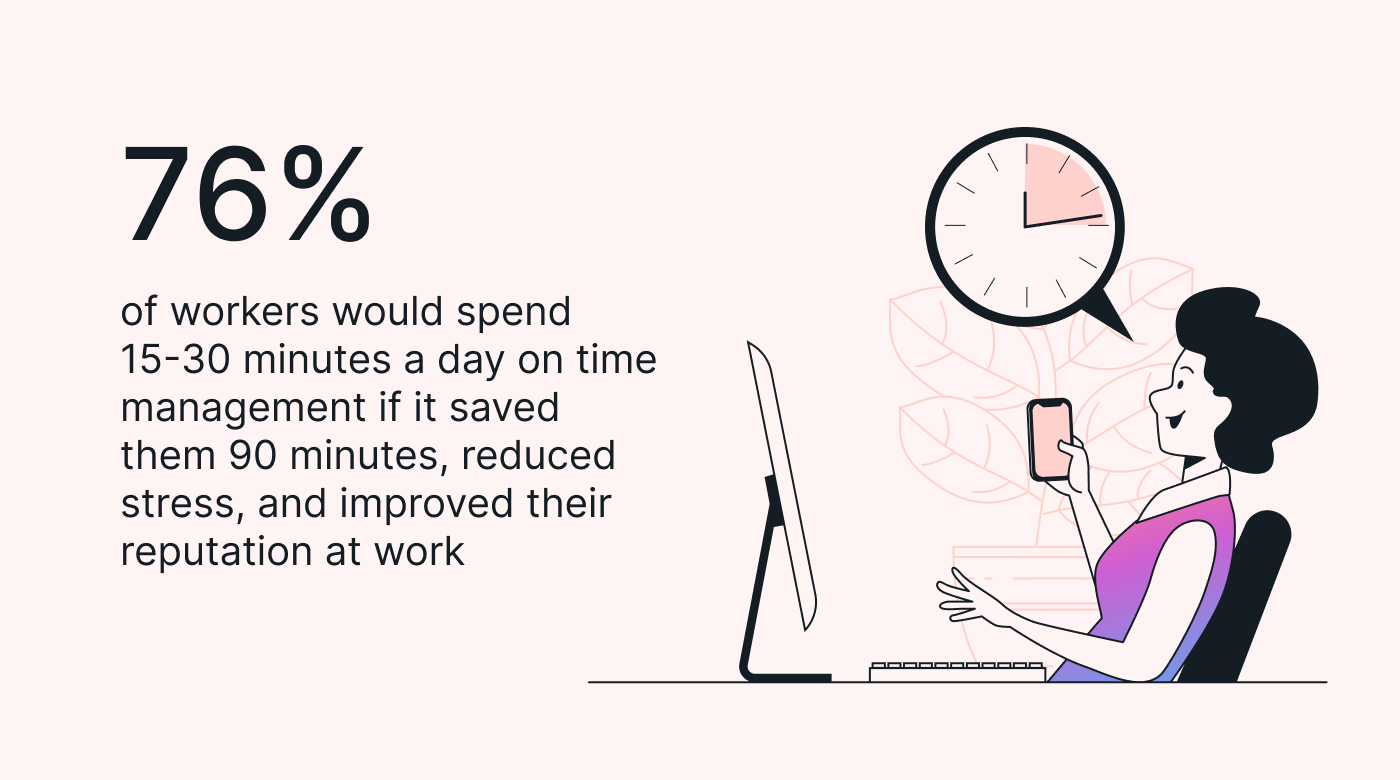 |
76% of people said they'd be happy to spend up to 30 minutes a day if better time management saved them 90 minutes, reduced stress, and improved their reputation at work.
But the beauty of a smart scheduling tool is that it’s far quicker for employees to manage time in a stress-free way.
- Clarity in roles: Employees know exactly which activities to complete and when. They can focus immediately without worrying about overlooking something else.
- Work/life balance: With an optimal schedule, employees don’t have to race to meet deadlines or spend hours putting in overtime. They can complete projects at a steady pace without feeling burnt out.
For happier, more productive employees, try Motion for free.
Improved customer experience
Smart scheduling helps you meet deadlines.
It’s not just that your schedule is prioritized correctly — your tasks are also well-spaced. This gives you enough time to complete work to the highest standard.
Your clients get timely deliveries of high-quality work, and you’re not burnt out.
They’re much more likely to return for future business when you meet their expectations without stress.
How smart scheduling can supercharge your business: Use cases
Smart scheduling offers a powerful tool to enhance productivity, improve job satisfaction, and deliver exceptional customer service.
Let's explore how and where to use smart scheduling to streamline your business.
1. Project management
Smart scheduling helps you manage projects without the manual admin.
By intelligently optimizing tasks based on urgency and availability of resources, it ensures optimal resource allocation.
This prevents overutilization or underutilization of team members and makes sure everyone knows what they’re doing and when.
Automatic reminders keep teams on track so they meet deadlines and remember meetings.
Consider a small architectural firm.
It’s common for them to face overlapping projects and resource shortages.
By switching to Motion, the firm staggers crucial project phases based on specialists' availability. Now, nobody feels overworked. They have enough time to finish tasks and meet everyone's deadlines.
2. Customer service
Smart scheduling personalizes customer service by offering customers flexibility.
It'll automatically schedule appointments based on customer and staff availability. Customers can choose suitable times and book without speaking to an agent.
The software will schedule appointments with enough time to fit everyone in without double bookings or appointment clashes.
Auto-reminders alert customers to upcoming appointments. This keeps your schedule running as expected and ensures customers don’t miss out on your services.
If priorities change for the customer, they can easily reschedule appointments. This gives them flexibility and reduces missed appointments.
Picture a hair salon.
When a receptionist took bookings, the schedule was full of clashes. They accidentally set appointments for the wrong days, so customers didn’t get their preferred stylist.
Many customers couldn't book appointments because the phone line was always busy. Plus, the receptionist had no time to remind clients of their appointments, so many people forgot to turn up.
With Motion, clients can make and adjust their bookings with their preferred stylist. Since it’s online, they can make appointments on their own time rather than waiting on hold.
Automatic reminders let them know about their booking nearer the time, reducing missed appointments.
3. Meeting coordination
If you’re setting meetings or appointments, smart scheduling offers personalized booking forms that consider all participants’ availability.
Automated reminders reduce no-shows and last-minute cancellations, while overcommitment alerts prevent double bookings.
This way, your team, clients, and stakeholders can easily book appointments and meetings without scheduling conflicts.
Let’s take a sales team.
The junior sales reps need to book senior salespeople into the second round of sales calls.
But, since they rely on manual calendar updates, they often double-booked senior reps.
By adopting Motion, junior salespeople can access personalized booking pages based on availability, preventing clashes.
4. Human resources
Use smart scheduling to optimize shift timetables based on factors like employee availability, workload, and preferences.
This way, your staff gets a schedule that suits them, and you cover all shifts.
If something unexpected happens, such as a staff member leaving or taking a sick day, shift schedules will automatically reshuffle to accommodate the change.
The system will send automated shift reminders to reduce no-shows and updates if shift patterns change.
Let’s imagine how this would work in a restaurant.
The manager used to stick a paper timetable to the back of the kitchen door each week. Staff had no say in their shift patterns.
The team often had to switch shifts among themselves if someone got sick or the manager forgot to account for vacation. If they couldn’t accommodate the issue, they were left short-staffed.
By implementing Motion’s smart scheduling solution, schedules are generated automatically based on waitstaff preferences and availability. Now, the staff always has enough staff on duty, even if someone’s on vacation or unexpectedly sick.
5. Training
Smart scheduling can synchronize training sessions for relevant team members at times that suit everyone.
Training works around your team’s workload, so nobody compromises their work time or misses out on training sessions.
Participants receive auto-notifications to remind them of training sessions so they don’t forget to attend.
If priorities change, the system automatically reshuffles training schedules.
This means everyone has access to training without disrupting project workflows.
Imagine a remote marketing agency with workers across different time zones.
Asian team members often missed training sessions because they were held during the US working day.
Without up-to-date training, these employees are working off outdated instructions. Work often needs correcting, taking up extra time and attention.
By switching to Motion, the agency can now offer a choice of preferred training sessions based on time zones, availability, and workload.
If urgent work arises, training sessions are rescheduled to accommodate. Now, everyone can access up-to-date training at a time that suits them.
Your smart scheduling journey starts here
Smart scheduling automates time management to provide streamlined, synchronized schedules that reprioritize tasks as needed.
No more spending hours tweaking calendars or updating your teams.
Instead, with a tool like Motion, you can focus on the work at hand, knowing you’ll fit everything in.
Try Motion for free to see how it can revolutionize your scheduling.