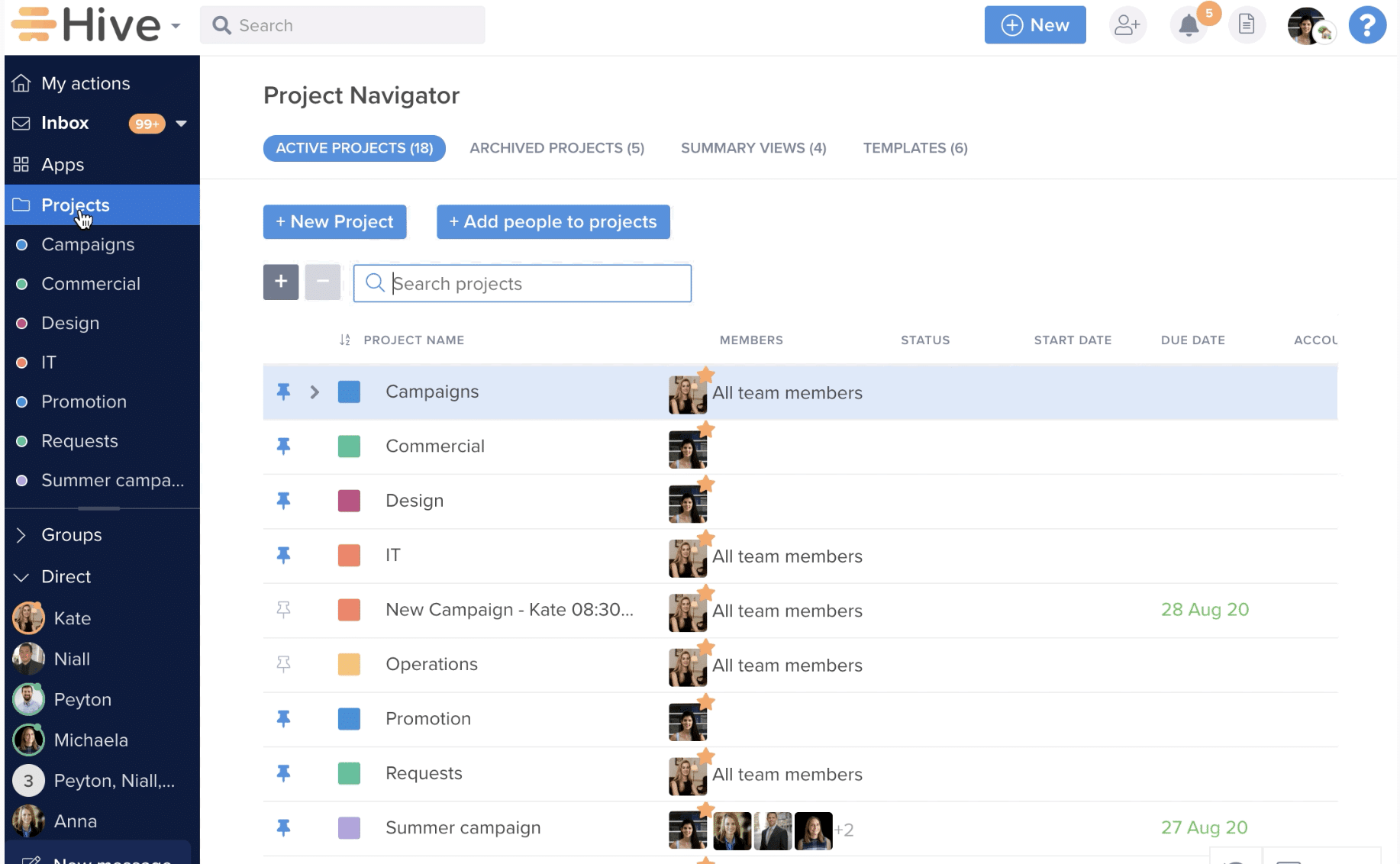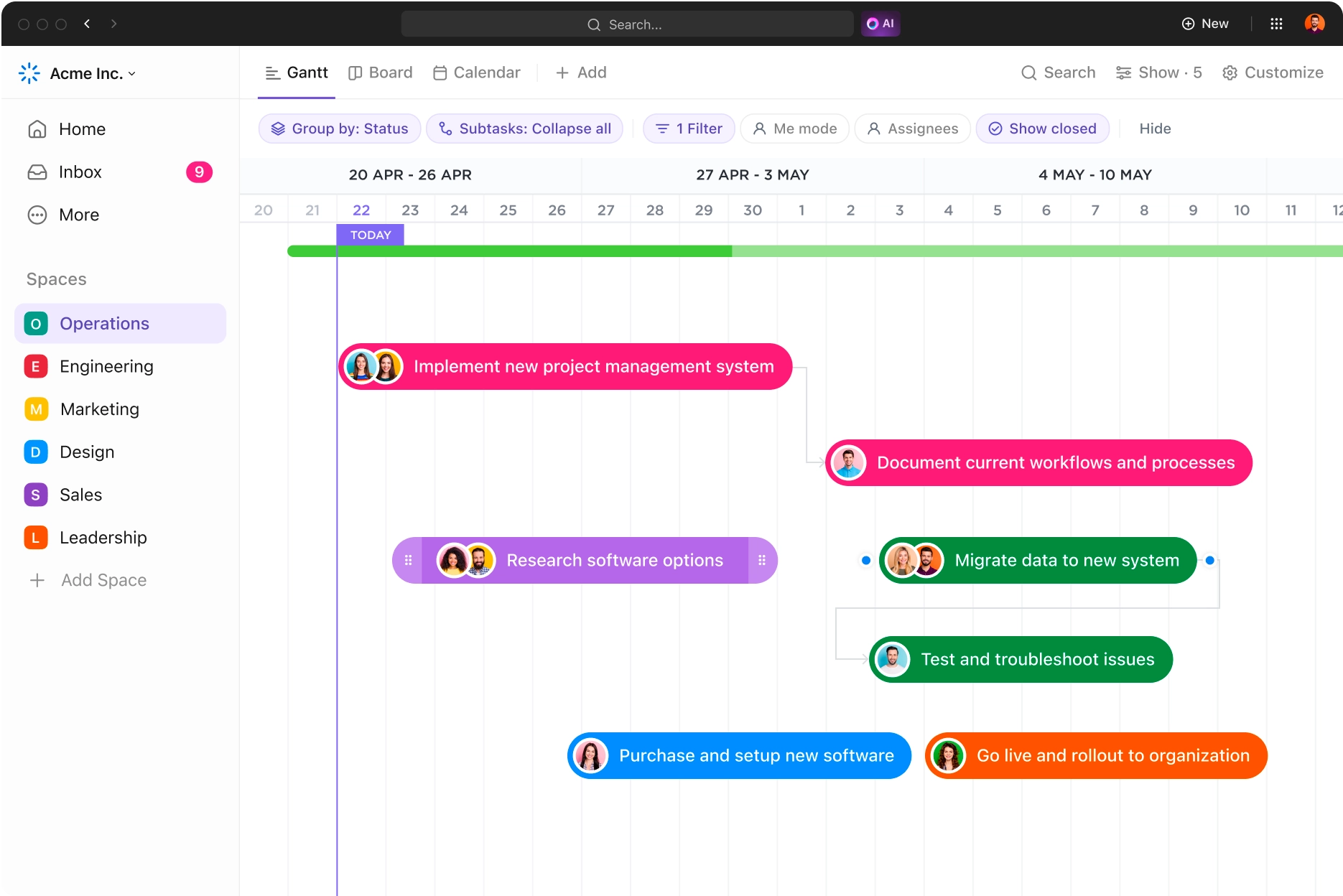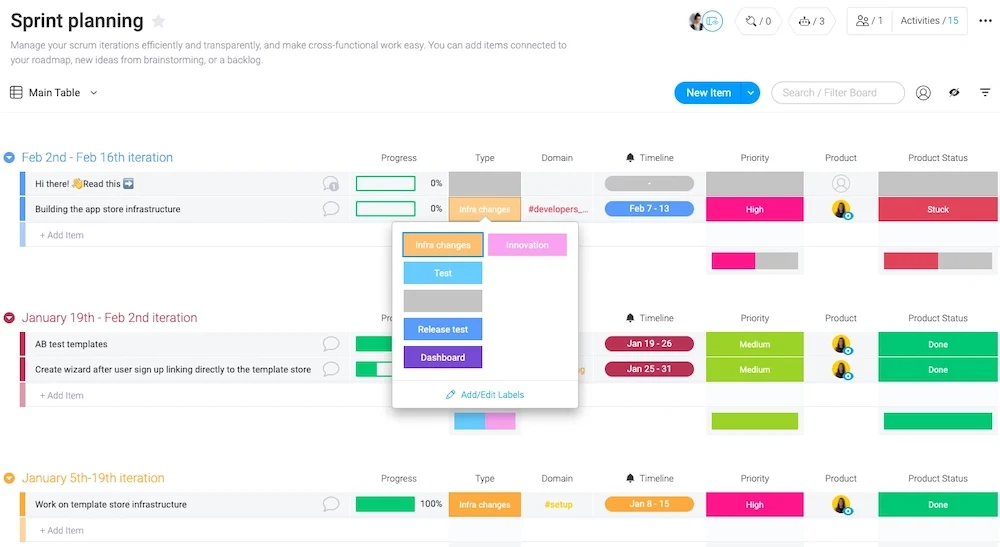Project management software is crucial for teams to stay organized and meet their deadlines.
However, with so many options available, it can be tough to find the right tool that meets your specific needs.
Creative teams, in particular, require tools that offer visual workflows, collaboration features, and customization options to manage their unique projects effectively.
By the end of this guide, you will understand the key features, pricing, and best use cases for popular project management tools such as Motion, Hive, ClickUp, Trello, Asana, and others.
The best project management software for creative teams
- Motion: Best for AI-powered scheduling and prioritization
- Hive: Best for creative workflow management
- ClickUp: Best for customization
- Trello: Best for visual project management
- Asana: Best for team collaboration
- Wrike: Best for enterprise teams
- Basecamp: Best for simple project communication
- Airtable: Best for spreadsheet lovers
- Smartsheet: Best for Gantt chart visualization
- Monday.com: Best for flexibility
Creative project management software: What to look for
When evaluating project management tools for your creative team, consider factors like:
- AI/Automation capabilities: Can it automate repetitive tasks like image editing, text formatting, etc?
- Time management: Does it help schedule tasks based on available time and priority?
- Workflow management: Can it consolidate feedback, approvals, file sharing in one place?
- Collaboration features: Does it enable seamless communication and external collaboration?
- Visualization: Are there visual workflows, Kanban boards, Gantt charts available?
- Customization: Can you customize views, workflows, automations to suit your needs?
- Integrations: Does it integrate with other creative tools your team uses?
Best for AI-powered project management, and maximum visibility into team workload capacity
Mo tion
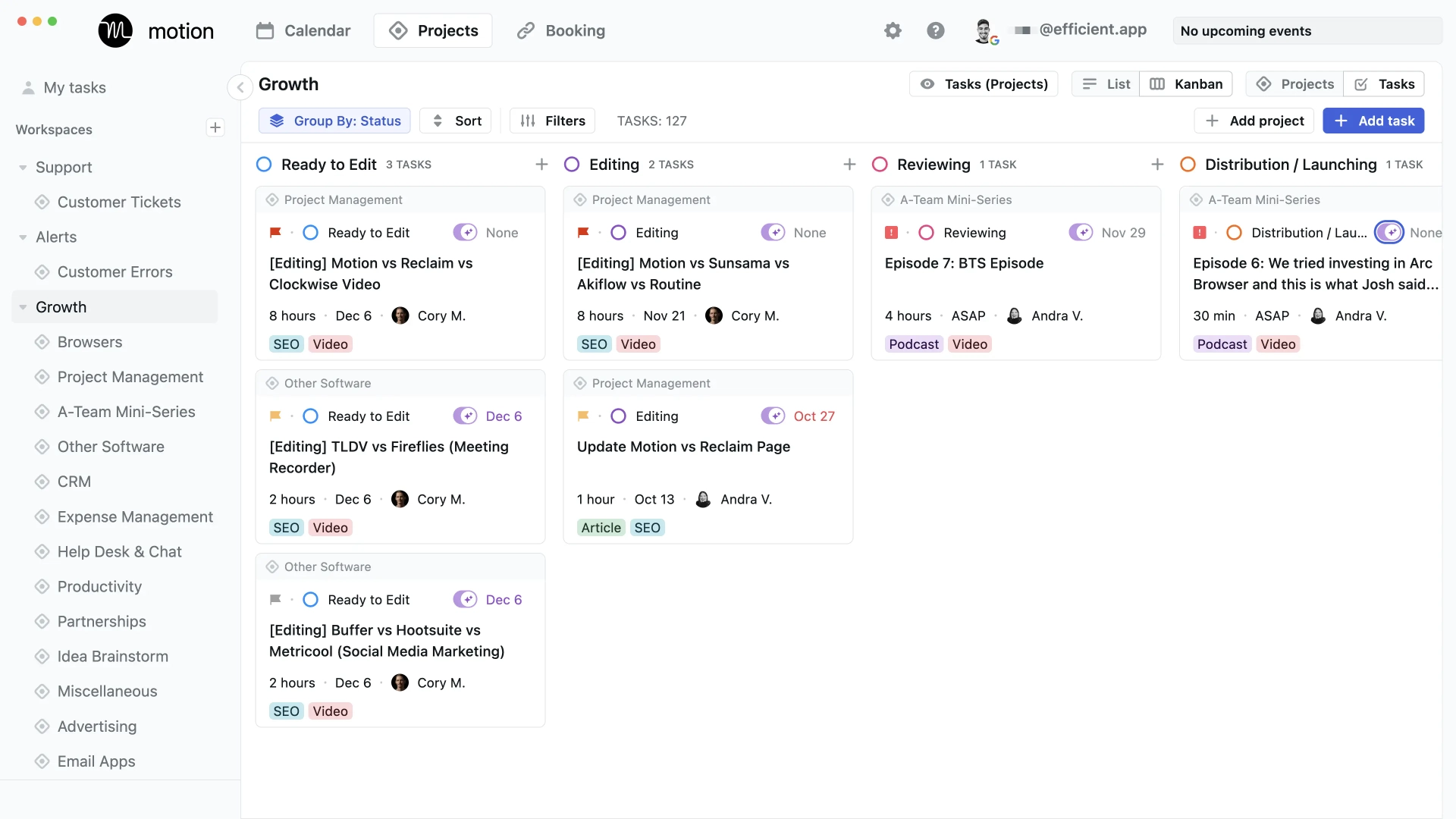
Standout features
- Automated prioritization of tasks per team member, with capacity planning and visibility into what your teammates are working on
- AI-powered scheduling and time management
- Calendar blocking for tasks
- Syncs all your work into one unified calendar view with Gantt, list, and Kanban options
What I liked
Motion takes a unique approach by making every task a "schedulable unit of work" that gets blocked out on your calendar.
This allows you to perfectly match your workload with your available time and capacity.
The AI automatically prioritizes tasks for each team member based on deadlines, priorities, and time available. This solves the major headache of traditional PM tools where you just have an infinite list of tasks with no guidance on when to actually work on them.
With Motion, you always know exactly what to focus on each day to meet all your deadlines efficiently.
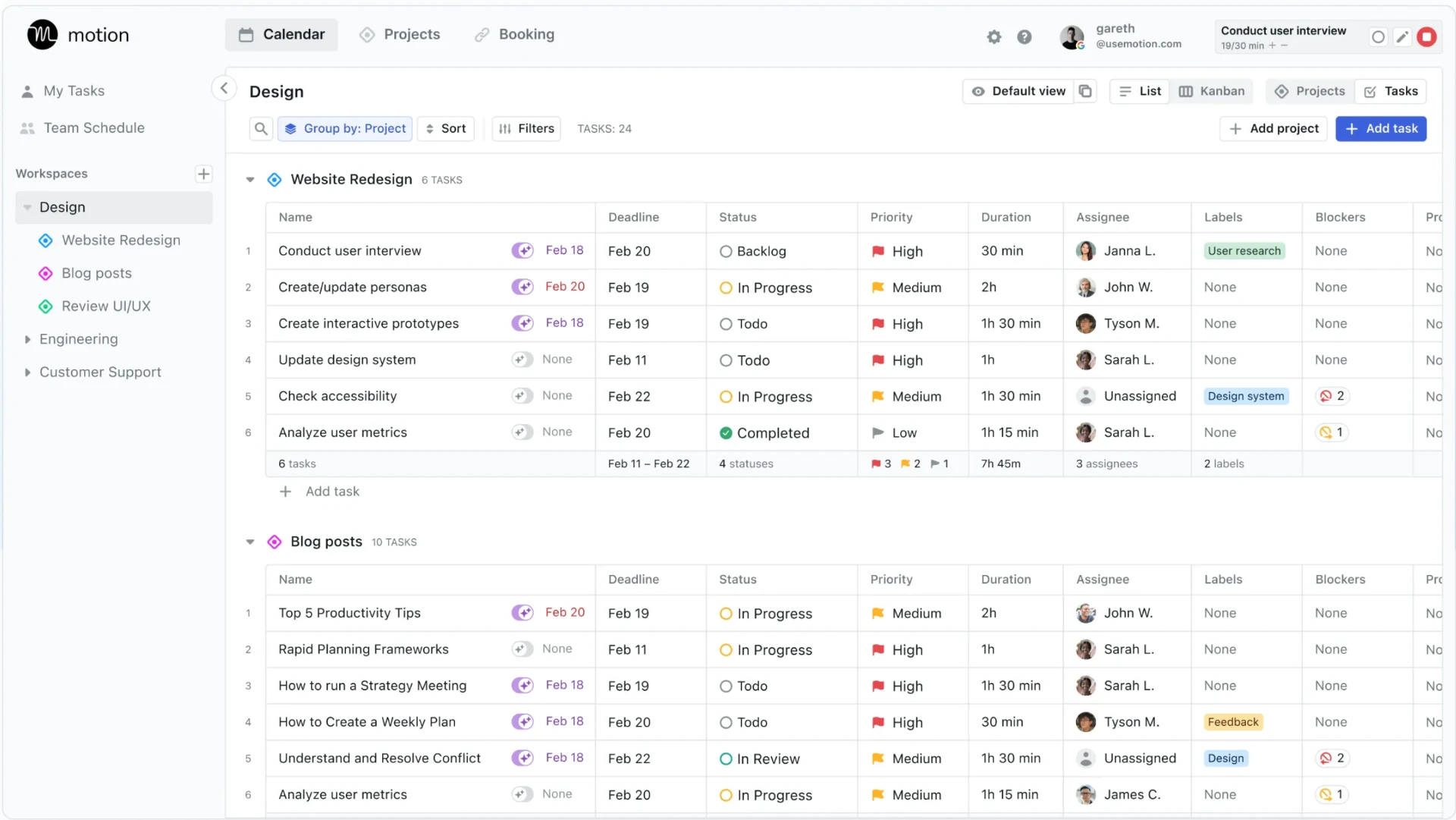
We've all been there—staring at a long to-do list, feeling overwhelmed and unsure of where to start.
Often, we end up procrastinating on the important stuff and working on easier tasks that aren't as urgent.
Before you know it, you're staying late trying to catch up on the critical items you've been avoiding. It's a vicious cycle that leaves you feeling stressed and unproductive.
Motion breaks that cycle by prioritizing your tasks based on due dates and importance. It keeps you focused on the right work at the right time, so you can power through your priorities without getting sidetracked.
No more second-guessing what you should be working on—Motion lays it all out for you.
And if you really want to go rogue and tackle something else? No problem, Motion will just reschedule those must-do items for later.
It's a helpful nudge, not a strict taskmaster.
What I disliked
While the AI scheduling is brilliant, it does require some manual upfront effort to input time estimates and deadlines for all your tasks.
For teams with constantly shifting priorities, this could get tedious.
However, the time savings from not having to juggle and reschedule tasks yourself likely makes up for it.
Pricing
- Individual: $19/month billed annually, $34 billed monthly
- Team: $12/user/month billed annually, $20 billed monthly You can learn more about Motion's pricing tiers here.
Best for creative workflow management
Hi ve
Standout features
- Consolidated workspace for files, feedback, proofing
- Workflow builder and templates
- Kanban boards and Gantt charts
- Tons of app integrations
What I liked
Hive is purpose-built for creative teams, consolidating all your files, feedback, reviews and approvals into one workspace.
The visual workflow builder makes it easy to customize your process. I loved the ability to attach design files and documents directly to Hive cards, then have discussions and approvals happen right alongside the deliverable.
No more juggling multiple apps and endless email threads!
What I disliked
While Hive has great workflow capabilities, it lacks advanced scheduling/time management features out-of-the-box.
You'd likely need to integrate it with a calendar app to get a full picture of your team's available bandwidth.
Pricing
- Hive Solo: Free for up to 2 users
- Hive Pro: $16/user/month billed annually
Best for customization
Cl ickUp
Standout features
- Highly customizable views and workflows
- Time tracking and estimations
- Gantt charts and calendars
- 1000+ app integrations
What I liked
ClickUp is incredibly flexible and lets you customize virtually every aspect of your workspace—views, statuses, custom fields, and more.
The time tracking, estimations, and reporting capabilities are also very robust.
For teams that need to customize their processes heavily, ClickUp allows you to essentially build your own tailor-made project management solution.
What I disliked
The flexibility is a double-edged sword—ClickUp has a steep learning curve and requires significant setup effort to get it just right for your team's needs.
The UI can also feel cluttered with so many options.
Pricing
- Free: For personal use
- Unlimited: $9/user/month billed annually, unlimited guests
- Business Plus: $19/user/month billed annually for additional security and analytics
Best for visual project management
Tr ello
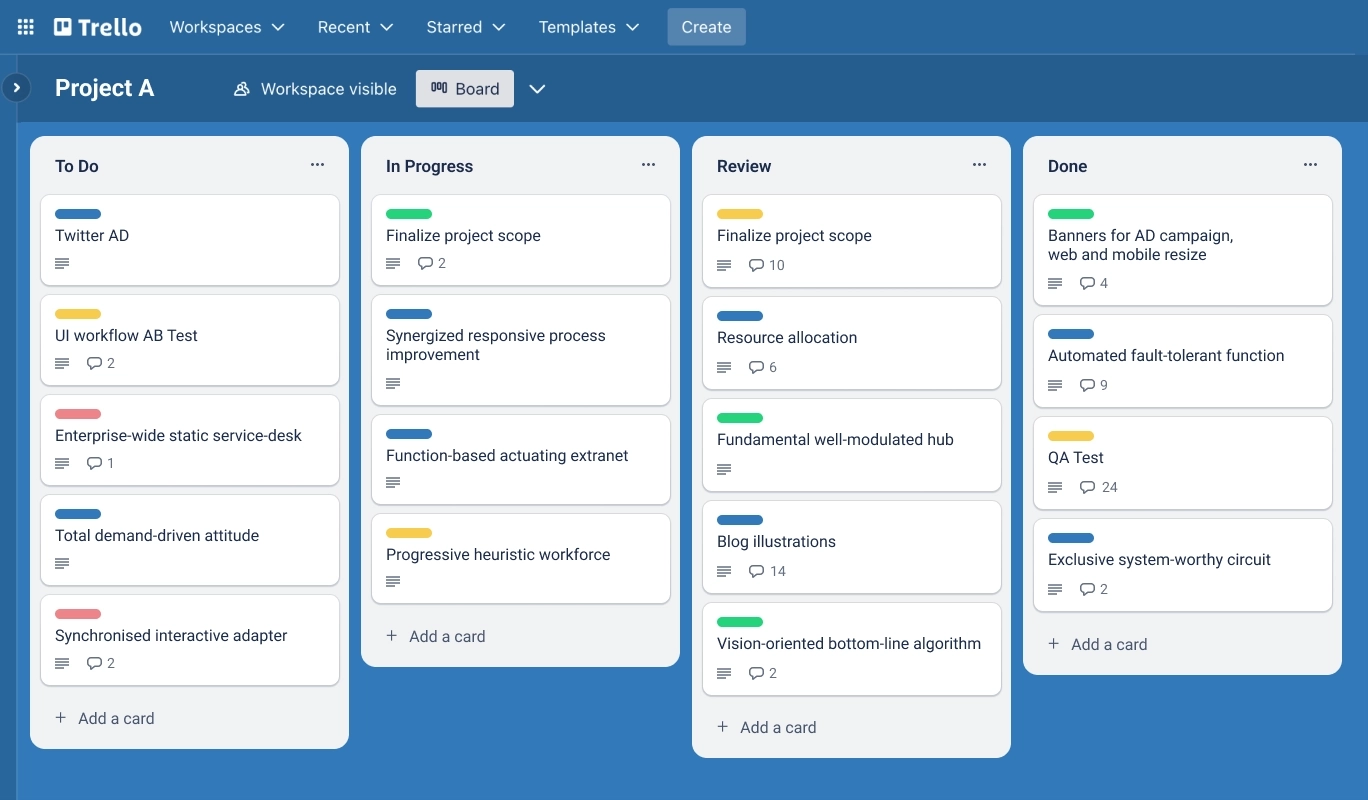
Standout features
- Kanban boards
- Automation with Butler
- Simple file sharing
- Free for small teams
What I liked
Trello's Kanban board interface is delightfully simple and visual, making it easy to see everything's status at a glance.
Automating workflows with Butler is also fairly intuitive.
For smaller creative teams who need a lightweight project management tool, Trello could be a great free option to start with.
What I disliked
While great for basic Kanban, Trello lacks more advanced features like Gantt charts, calendars, workload management, and time tracking found in other PM tools.
Its free tier is also fairly limited.
Pricing
- Free for up to 10 boards
- Business Class: $5/user/month billed annually
- Enterprise: $9.99/user/month billed annually The rest of the tools and my analysis is continued below...
Best for team collaboration
As ana
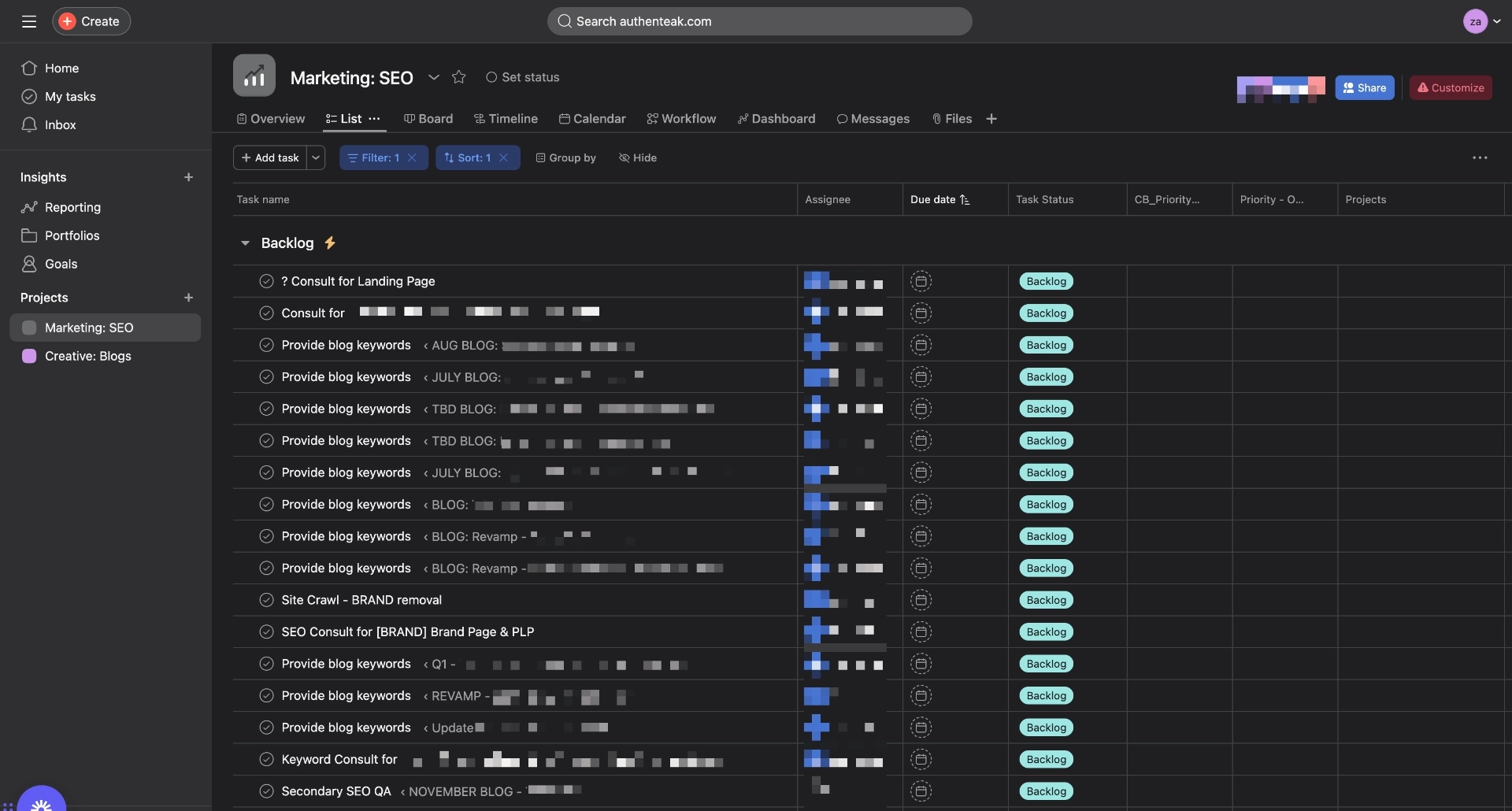
Standout features
- Conversations and commenting on tasks
- Multiple view types (board, calendar, timeline)
- Task dependencies and milestones
- Reporting and dashboards
What I liked
Asana shines when it comes to team collaboration and communication.
The ability to have conversations directly in tasks cuts down on redundant emails and meetings.
The timeline and calendar views also give good visibility into how everyone's work is progressing.
And the reporting is excellent for keeping stakeholders updated.
What I disliked
While Asana handles team collaboration well, it lacks some workflow customization capabilities found in other tools.
The interface can also feel cluttered for simpler use cases.
Pricing
- Basic: Free for up to 15 users
- Premium: $10.99/user/month billed annually
- Business: $24.99/user/month billed annually
Best for large teams (100+)
Wr ike
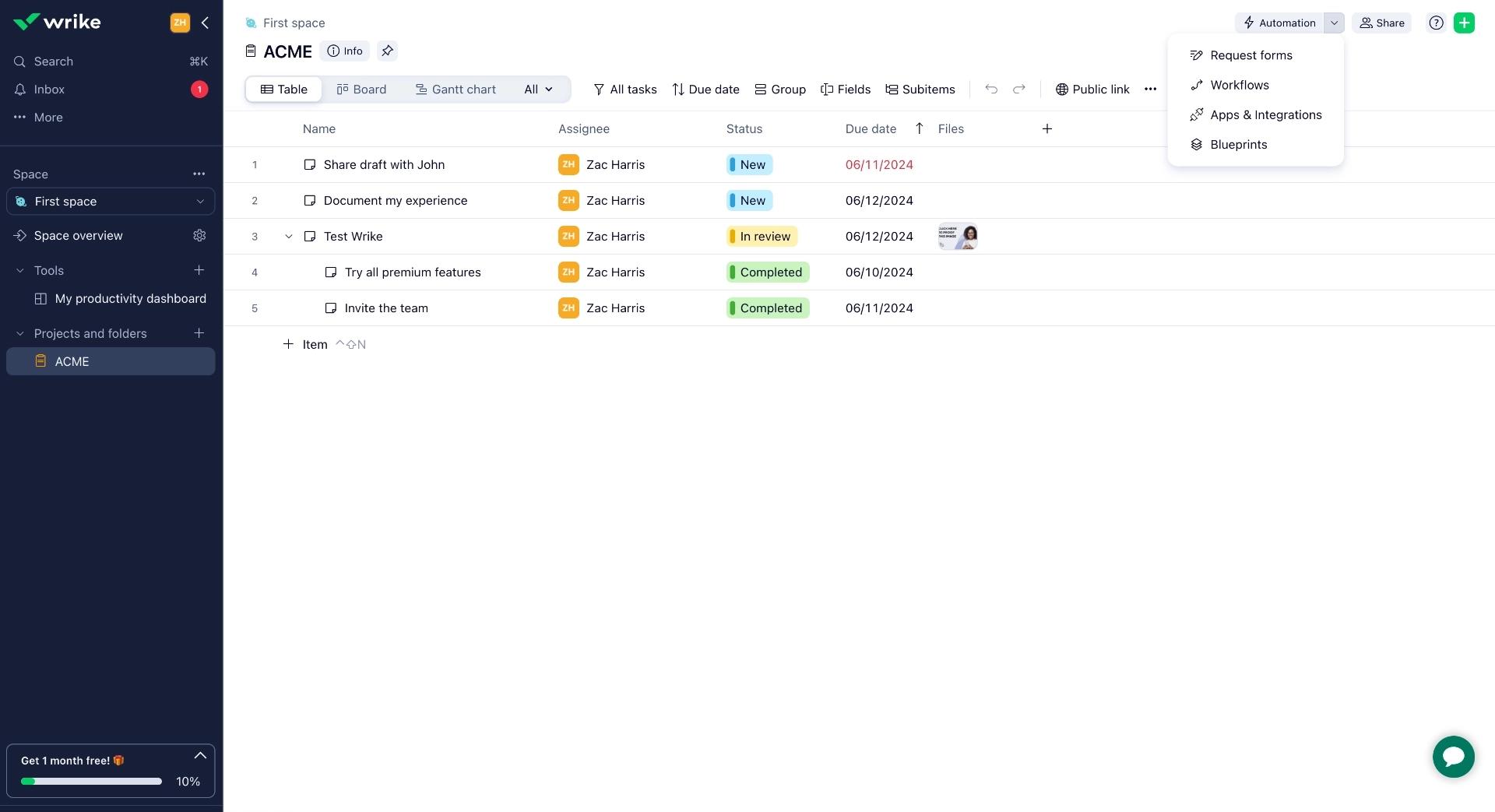
Standout features
- Customizable workflows and request forms
- Robust resource management
- Real-time reporting and analytics
- Enterprise-grade security and governance
What I liked
For larger teams and organizations (>100 people), Wrike provides powerful customization and control over processes, resource allocation, reporting, and security.
The ability to create custom branded request forms and workflows makes it ideal for creative services teams working across multiple clients and projects.
What I disliked
The wealth of features in Wrike also makes it fairly complex to learn and manage, especially for smaller teams.
The user interface also feels slightly dated compared to newer tools.
Pricing
- Free: For up to 5 users
- Professional: $9.80/user/month billed annually
- Business: Custom pricing for enterprise-scale
Best for simple project communication
Ba secamp
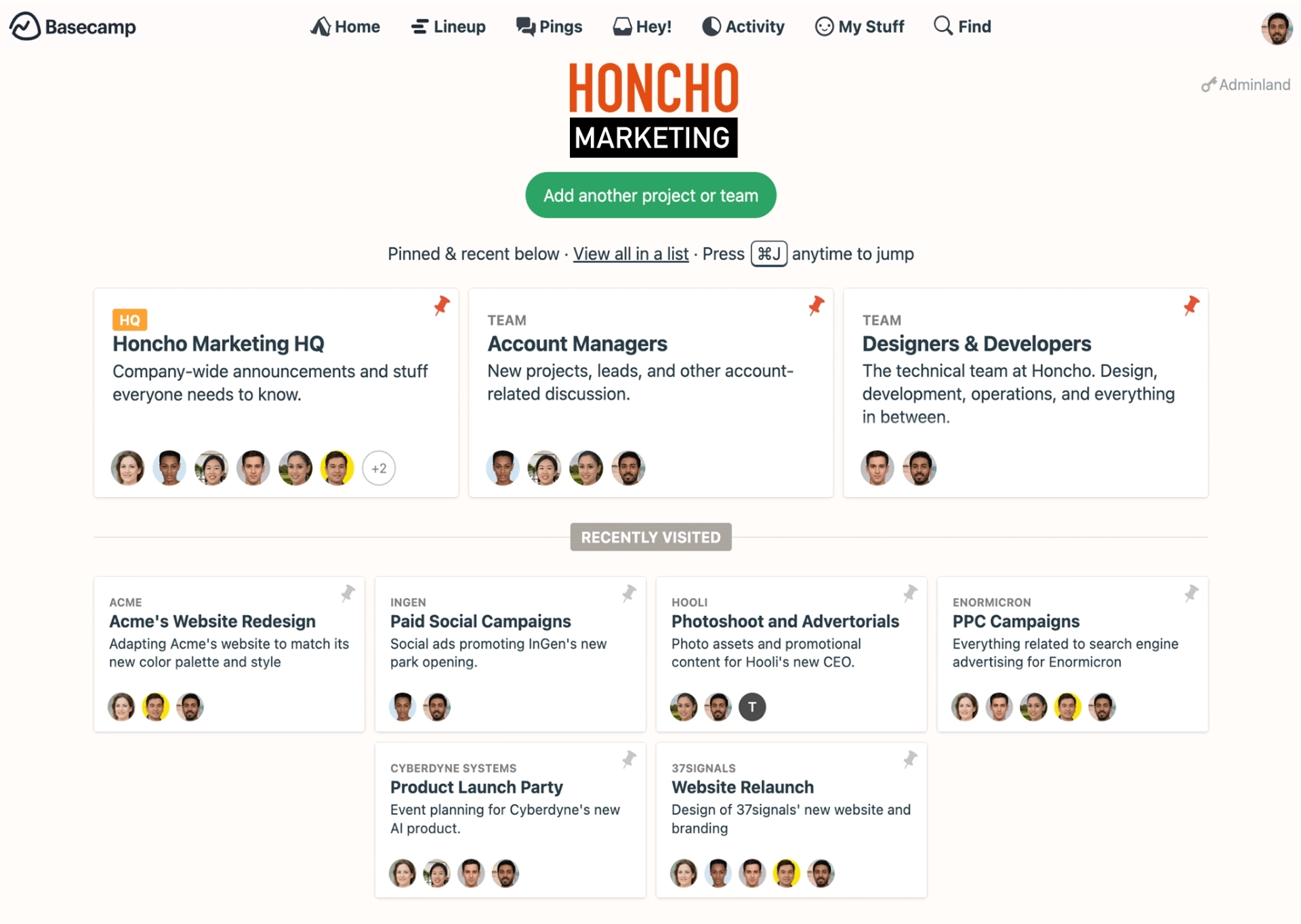
Standout features
- Message board-style communication
- Group chat and direct messaging
- File sharing and storage
- Calendars and scheduling
What I liked
Basecamp takes a refreshingly simple approach compared to other PM tools.
Its message board interface encourages more open and transparent team communication.
For smaller creative teams who want basic file sharing, chat, and scheduling without getting bogged down by complex features, Basecamp could be a good fit.
What I disliked
The simplicity that makes Basecamp appealing also makes it lack more advanced workflow management and reporting capabilities found in other tools. It's best suited for simpler projects.
Pricing
- Basecamp Personal: $19/month
- Basecamp Business: $99/month
Best for spreadsheet lovers
Ai rtable
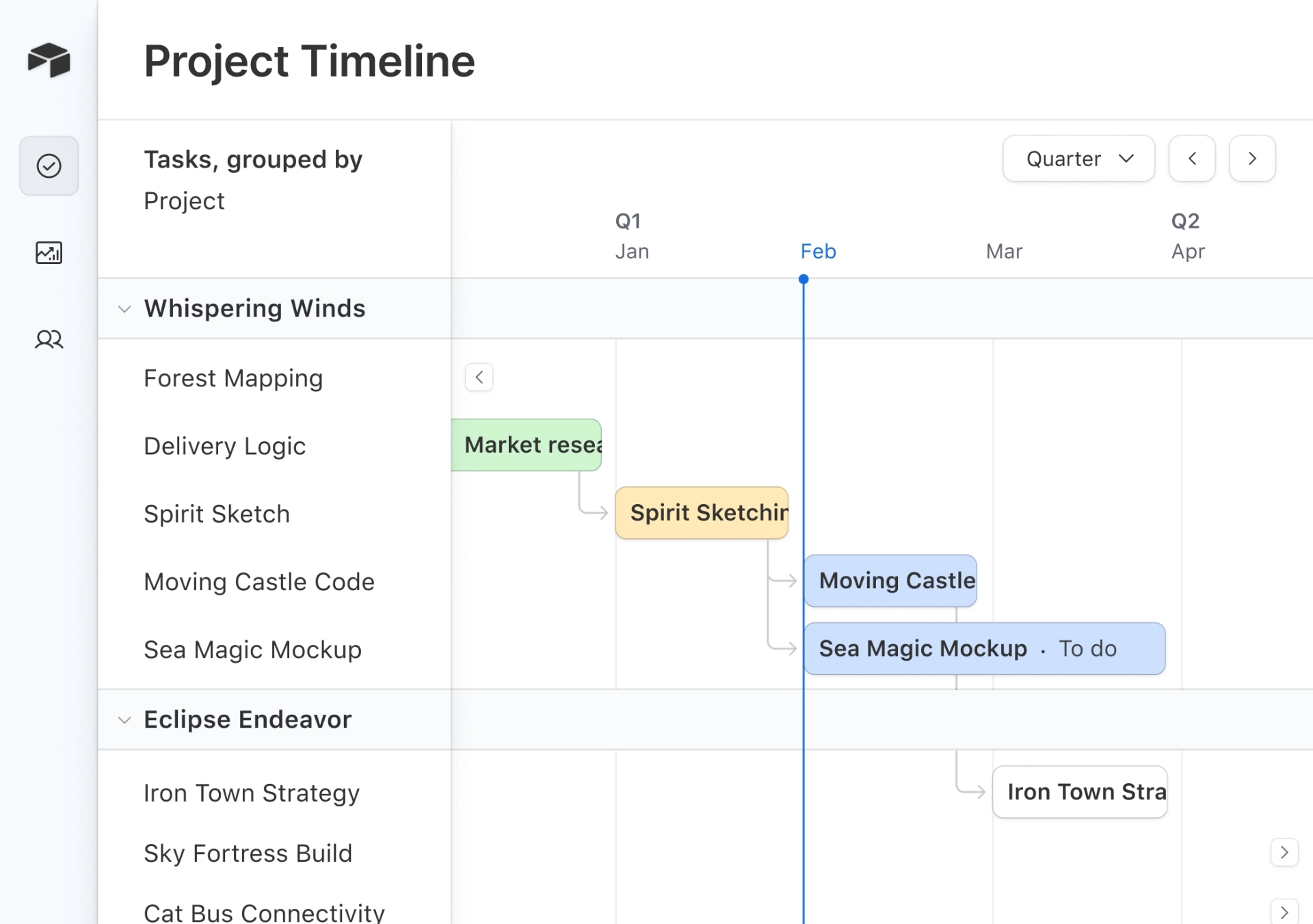
Standout features
- Spreadsheet-database hybrid interface
- Powerful sorting, filtering and views
- Automations and integration capabilities
- Free for small teams
What I liked
If you love spreadsheets but want more power than just cells and rows, Airtable is a creative solution.
Its spreadsheet-database hybrid gives you flexible views, linking between tables, and light automations.
For teams dealing with lots of data and who prefer that spreadsheet feeling, Airtable provides a unique perspective.
What I disliked
While great for managing and visualizing data, Airtable isn't a complete project management solution out-of-the-box.
You may need to integrate it with other tools for things like Gantt charts and calendars.
Pricing
- Free for unlimited bases, 2GB attachments
- Plus: $10/user/month for advanced fields, views and automations
- Pro: $20/user/month for enhanced security and support
Best for gantt chart visualization
Sm artsheet
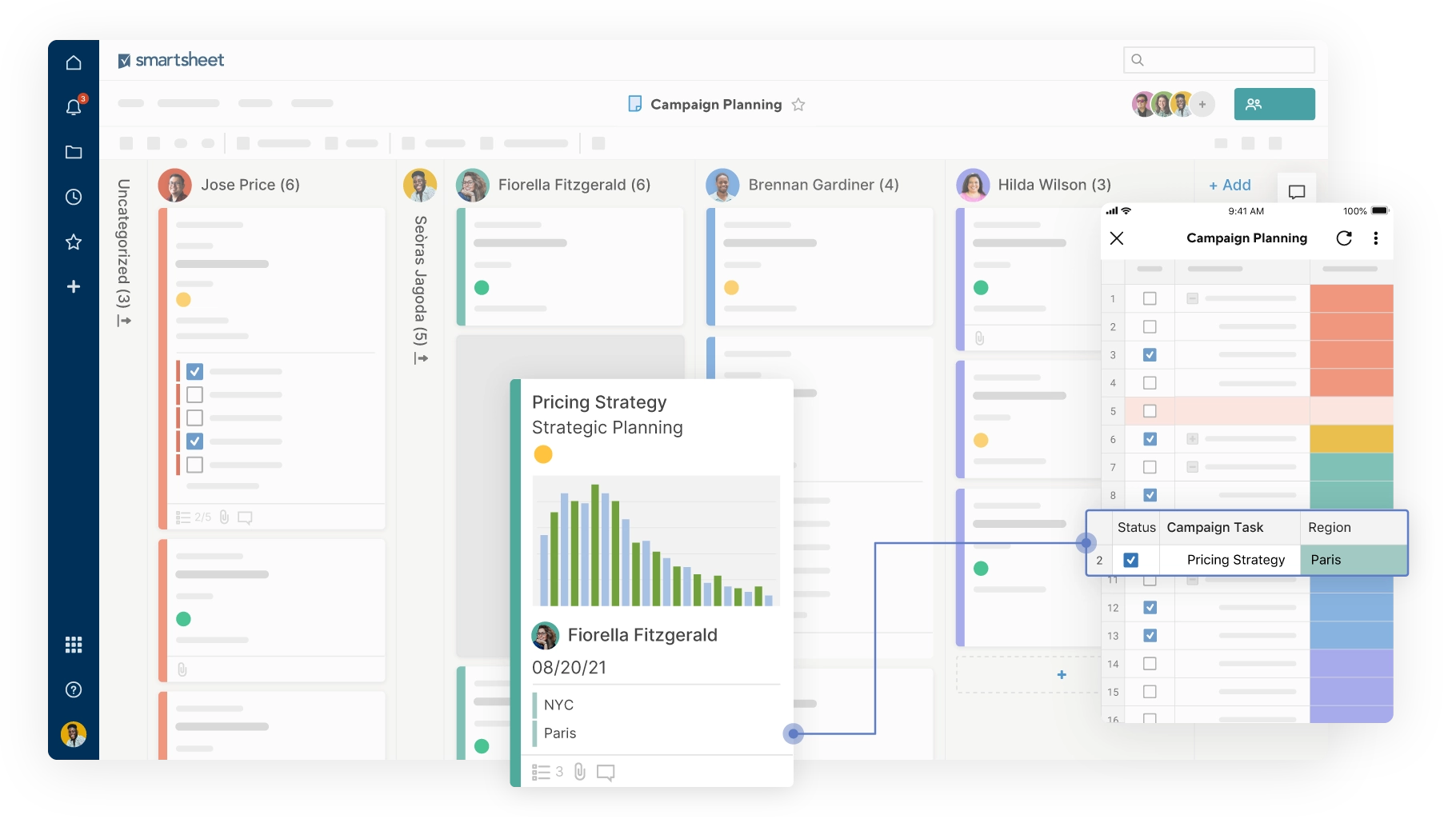
Standout features
- Powerful Gantt chart capabilities
- Resource management and workload overview
- Automated workflows and proofing
- Pre-built templates and training
What I liked
For creative teams working on larger projects, Smartsheet's Gantt chart visualization gives a high-level timeline view that's easy to share with stakeholders.
The resource management and workload overview features are also helpful in ensuring your team's not overloaded while working across multiple projects.
What I disliked
While great for Gantt charts and resource allocation, Smartsheet lacks some of the more lightweight workflow and communication capabilities of other PM tools.
Pricing
- Pro: $7/user/month billed annually
- Business: $25/user/month for advanced reporting and control
Best for flexibility and customization
Mo nday.com
Standout features
- Multiple view types (boards, Gantt, calendar, etc.)
- No-code workflow builder and automations
- Integrations with apps like Zoom, Dropbox, etc.
- Great for both project and work management
What I liked
Similar to Airtable, Monday offers immense flexibility in how you can view and manage your projects and workflows.
The no-code automation builder is also a standout for easily streamlining processes.
What I disliked
With flexibility comes complexity—getting started on Monday does require an upfront learning curve to understand all the view types and customization options.
Pricing
- Basic: $8/user/month for simple project tracking
- Standard: $10/user/month for automations and integrations
- Pro: $16/user/month for more advanced analytics
Why creative teams love Motion
While there are a ton of great options on this list, we believe Motion is the best project management tool for creative teams.
We’ll get into the nitty gritty below, but this mainly is because Motion acts as a project manager, personal assistant, and calendar organization tool.
The fact it can be proficient in so many different areas, allows it to be the best tool for capacity planning, prioritization, and more.
Project management
Most project management tools make you spend hours re-evaluating deadlines and shifting tasks.
They don't even consider your calendar, so you end up double-booking yourself into oblivion, and never feeling productive.
Motion is different. It's in a league of its own with built-in calendar scheduling that takes your tasks, deadlines, and meetings into account.
It helps you accurately understand how much time you have to complete deep work, protect your time, and reschedule tasks based on priority when an emergency comes up.
AI functionality
Motion’s AI-driven approach to scheduling not only saves you time but also keeps you laser-focused on what actually matters.
I used to spend hours each week just planning my day. With Motion, that time's slashed down to minutes.
Tasks are auto-scheduled around meetings and priorities, and if something unexpected pops up, Motion's AI instantly re-prioritizes everything.
It's like having an executive assistant who never sleeps.
Built-In prioritization
Before Motion, I used to spend way too much time asking my leadership team what needed to be prioritized.
Motion is PERFECT for anyone who has had this same challenge.
I love that I can ensure that each task I add to my schedule can have context like a priority level, and details on completion time, and from there, the AI can help me determine what should be completed and when based on myself and my team's day-to-day availability.
Try Motion today
Ready to transform your productivity? Dive into the future of task management and start your 7-day free trial with Motion today.
Trust me, once you experience the AI magic, there’s no going back.

Hey, I'm Zac 👋 I'm an SEO leader with a passion for helping brands build content that ranks and empowers their customers. Can often be found tinkering with AI, building sites, or attempting DIY projects.