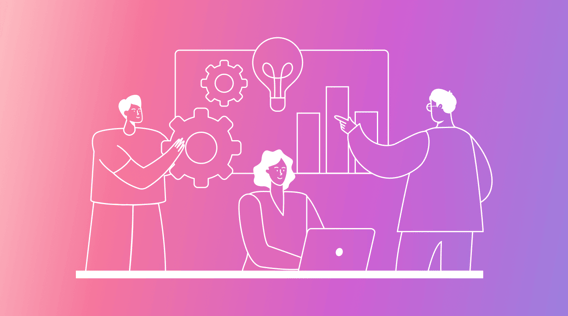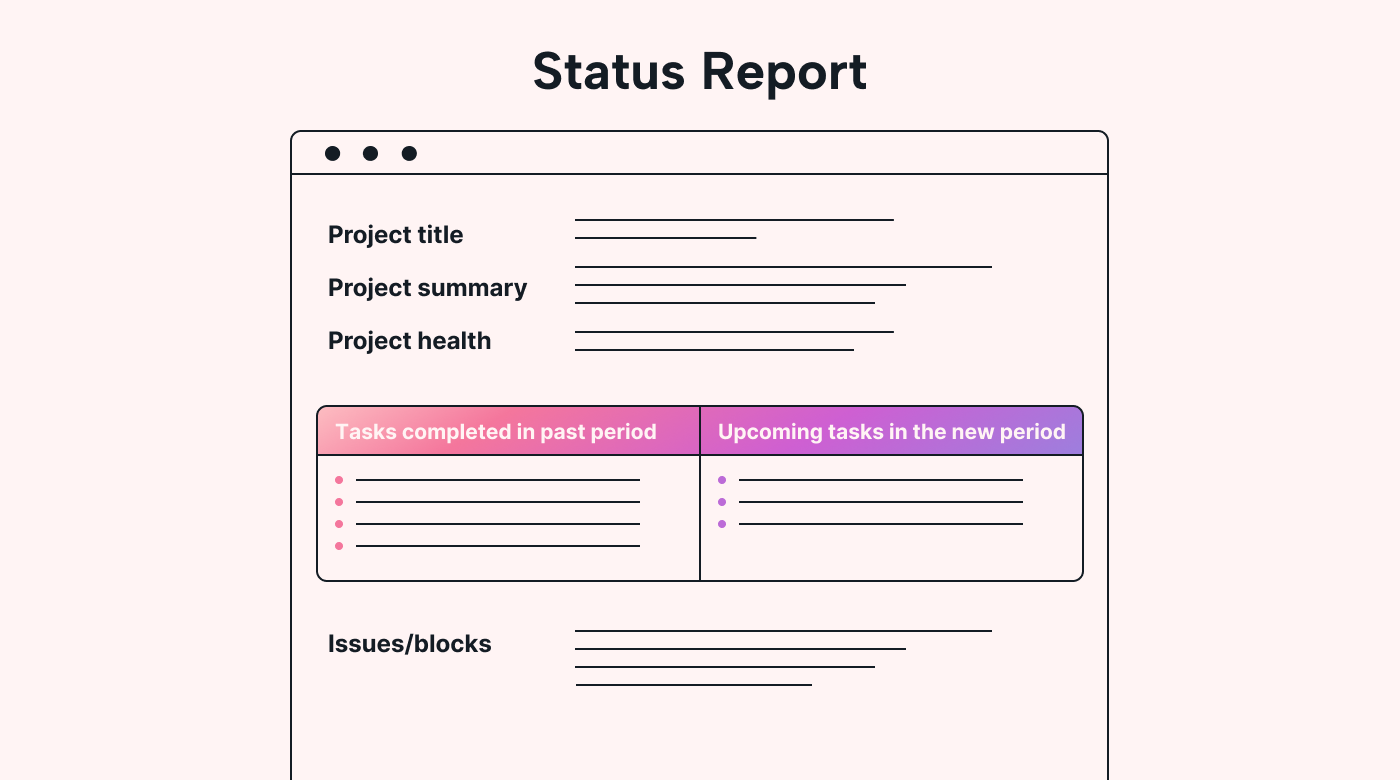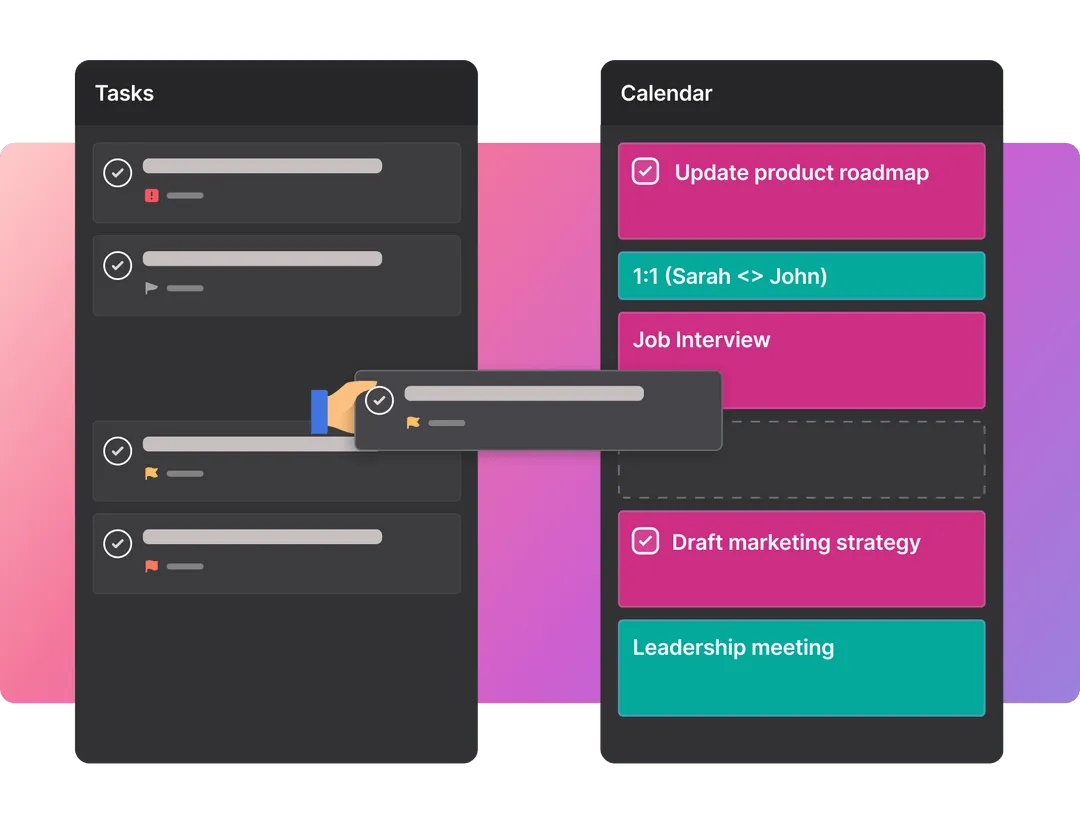A project management information system (PMIS) is a software application designed to help you organize, control, and streamline the flow of project data and information.
It serves as a central hub for all your project-related documents, communications, tasks, and resources, making it easier to collaborate, track progress, and make informed decisions.
By integrating various project management functions into a single platform, a PMIS can significantly boost the efficiency and effectiveness of your project management processes.
Plus, the real value of a powerful PMIS lies beyond being a centralized repository for all your documents and information.
41% of companies without a PMIS don't complete their projects on time, so set yourself up for success by finding the right project management information system.
The benefits of using a PMIS
First and foremost, you want your PMIS to store and organize all project documents and data. With that, you can:
- Improved collaboration and teamwork: with all project information in one place, your team can easily communicate, share files, and work together seamlessly. This fosters transparency and ensures everyone stays on the same page, reducing the risk of miscommunication or duplicated efforts. Collaboration tools like real-time messaging, video conferencing, and shared workspaces facilitate teamwork and alignment with project goals and timelines.
- Better visibility and control: a PMIS provides real-time visibility into task progress, resource allocation, and project performance. This allows you to quickly identify potential roadblocks or deviations from the plan and take corrective action before they become major issues. Detailed dashboards and reporting features help you monitor KPIs and gain insights into project health, enabling proactive management and timely interventions.
- Increased efficiency and productivity: by automating task tracking, scheduling, and reporting, a PMIS helps streamline processes and eliminate tedious manual tasks, freeing up time for your team to focus on more productive work. Automation features like reminders, task dependencies, and workflow automation reduce administrative burdens and ensure tasks are completed on time and within budget.
- Better resource management: a PMIS helps you optimize resource allocation by providing visibility into team workloads and availability. This ensures tasks are assigned to the right people at the right time, preventing burnout and maximizing productivity. Features like resource leveling, capacity planning, and skill matching help you make the most of your team's capabilities and use resources efficiently.
Challenges of using a PMIS
The biggest challenges you'll face once you've chosen a project management information system are implementation issues:
- Team resistance to change: You may need to work on team buy-in (for the PMIS) with workshops and soliciting feedback. A good strategy is to show how the PMIS will help ease existing pain points and save the entire team time in future projects.
- Setup investment (cost and time): Implementing a PMIS can be a time (and money) sink, so choosing the right tools and strategy for utilization is crucial. Make sure the PMIS you choose fits into your budget with some room to spare.
- Learning curve: Teams may need quite a bit of training to use a project management information system effectively. It's crucial to choose a system that's easy to use.
How to choose the right PMIS for your business
The PMIS that's right for you should support all aspects of the project life cycle.
Your best bet is to find a system that relies on automation and smart tools.
Let's look at all the jobs the right project management information system can take on to make your life easier.
Task tracking
Do you know how much work has already been tackled on a specific task? How much more time is needed? This can help determine if a task will be finished on time, or if it needs to be flagged.
Viewing all work and the progress on that work is the biggest selling point of a PMIS. You should be able to pull the most accurate status updates (and ensure that work is progressing toward completion instead of getting lost in the cracks).
Scheduling
Project scheduling and planning are two of the hallmarks of project management, and they're crucial to keep an eye on as a small business owner.
You need to always have visibility into which teammates are working on which parts of the project, as well as timelines and task dependencies.
What if you need to hire some temp resources to stay on deadline? You'd want to make sure scheduling matches the workload needs. A strong PMIS can calculate working hours, burndown rates, and time to deadlines, so you don't have to create yet another Gantt chart manually.
Control and performance
How well is your business performing? Are you responding to feedback and making changes to improve? The key to your business's success is ensuring your work meets your high standards (and meets or exceeds customer expectations).
Your project management software application must be able to generate on-demand reports to help you keep an eye on project progress (and project cost management), while also letting you update the plan on the fly.
Say you're a small agency of six that creates ad copy for local businesses. Your customers love your work because not only does it get results, but it's also consistent. That's because not only does your experienced team work like a well-oiled machine, but your PMIS helps you keep a close eye on key performance indicators vs the project plan.
Set yourself apart from competitors with project quality management.
In-app collaboration
How well does your team collaborate? If only sporadically, is it because you and your team work in different software tools (messaging, e-mail, calendars)?
Collaboration is critical to ensure everyone can work together seamlessly and in real-time to stay on schedule and produce the best work possible. The best PMIS will allow seamless collaboration between teammates, all within one application. This could look like in-app messaging or tagging features to help everyone communicate without checking other applications.
When teams flip between multiple apps for communications, things can get confusing. Avoid that by choosing a project management information system that has collaboration capabilities built in.
Scalability
As your business grows, your PMIS should be able to scale with you.
Look for a solution that can accommodate increasing project complexity, team size, and data volumes without compromising performance or functionality.
Scalability features like multi-project management, user role management, and cloud-based infrastructure ensure your PMIS can support your business's evolving needs.
Security and compliance
Data security and compliance are critical considerations.
Ensure the PMIS offers robust security features like data encryption, access controls, and regular security audits to protect your sensitive project information.
Additionally, consider compliance with industry standards and regulations like GDPR, HIPAA, or ISO to ensure your PMIS meets legal and regulatory requirements.
Reporting and analytics
Ensure the PMIS provides customizable reporting and analytics capabilities to track project performance, identify bottlenecks, and make data-driven decisions.
Advanced reporting features like custom report templates, interactive dashboards, and drill-down capabilities provide deeper insights into project data and support more informed decision-making.
4 popular project management information systems
While you could opt for a document organization system like spreadsheets, most project management teams opt for cloud-based, lightweight apps. Here are a few popular options.
Motion
When it comes to project management software, Motion has it all (plus some).
The intelligent calendar takes meetings and individual tasks and creates one optimized schedule to get it all done, saving hours of manually planning schedules each week.
The Motion task manager prioritizes and adds tasks to schedules to ensure everything can be completed by the deadline, replacing siloed project management tools.
Motion also adds projects and tasks to everyone's calendar. Because people check their calendars throughout the day, this keeps projects from being siloed in a separate platform.
Motion's meeting scheduler optimizes the team's time by scheduling fewer meetings at the most convenient times in less time. Motion integrates artificial intelligence to help you get 25% more done!
Forecast
Forecast is a platform for projects, programs, resources, and budget management that provides on-demand reporting for business insights and monitoring performance.
Forecast has features for resource management, task tracking, and real-time report dashboards. You can quickly pull the most up-to-date burndown report, showing where the project is at in terms of budget and hours used, and export it (vs. manually creating spreadsheets).
Basecamp
In a way, Basecamp is the grandaddy of the lot (and less visually "noisy").
Basecamp is a simplified platform designed to replace communications, document storage, and task management apps with features like the card table and to-dos.
Their messaging functionality ensures everyone sees the same version of the conversation attached to a specific project, keeping everyone on the same page without digging through emails.
Jira
Jira is a popular agile project management platform that started as an issue-tracking system. Now it's a full-blown application that enables teams to dynamically plan, track, and manage their entire agile workflows and projects.
The Jira work management board features templates to keep the setup simple. The project management templates make it ideal for small businesses and make scaling from small to large, complex projects easier.
3 tips for making the most out of your project management information system
Here are three hot tips to make the most of your PMIS.
Take advantage of technology to streamline scheduling
When it comes to technology that makes task scheduling easier, digital calendars are just the tip of the iceberg.
There are lots of tools for scheduling that can help you build out project timelines, schedule meetings with video conferencing, and automatically adjust for time zone differences, but be sure to go with one that helps you automatically.
Take advantage of AI to save you time
AI can help you save time by automating (tedious) manual tasks.
Use apps that can automatically schedule meetings by finding mutual free time across multiple teammates' calendars so you don't have to hunt those time slots down manually.
Other ways to use AI to your advantage include creating meeting discussion summaries, freeing you up to give your entire focus to the meeting while it's happening, or automatically sending notifications when project milestones have been met.
Protect focus time
It’s no secret that everyone is more efficient when you have uninterrupted time to focus on tasks. Two popular methods are time blocking and the Pomodoro technique.
Time blocking is the time management method of blocking out chunks of time in your calendar to focus on a specific task or activity.
The Pomodoro Technique structures your focus time into bursts of 25 minutes where you focus on exactly one task and then break for 5 minutes.
No matter how use the PMIS to encourage and foster focus time for you and your team.
Ditch your old PMIS and use Motion to up your project management game
Don't let your project management information system become a time sink.
If you're looking for flexibility, personalization, and intelligent automation that can reduce the time investment in project setup and coordination throughout the project lifecycle, Motion can outperform a traditional PMIS.
Motion adapts schedules, responds to changes, and allocates resources more effectively than using multiple apps for your project management information system needs.
Motion uses AI to prioritize tasks and add them to the calendars of your teammates on the right day and time to ensure you hit your deadlines. Set your working hours and let Motion build a custom schedule, calculating weekly tasks and meetings within total working hours, saving your team from unnecessary overtime.
Motion's intelligent calendar also alerts you if you've overcommitted (and are in danger of not completing tasks by deadlines)
Motion can also protect your time (and sanity) by automatically blocking chunks of time for focused work.
Try Motion for free today to level up your project management processes.

Alli is Content Writer and Strategist who has worked in SaaS since 2017. She’s worked with brands like BombBomb, Animalz, SupportLogic, and Copy.ai. Alli lives in Colorado with her husband, daughter, and two dogs.