You might be familiar with the feeling of working tirelessly but not getting that much done. Instead, you’re constantly missing deadlines, growing anxious about your work performance, and feeling overwhelmed.
It isn’t long before work starts to spill over into your personal life, upsetting your work-life balance and sending you straight down the path to burnout.
What’s gone wrong?
We’re willing to bet that it’s a lack of organizational skills.
Fortunately, building systems and habits that facilitate an organized and manageable workflow isn’t as difficult as you might think. Read on to learn nine tips for staying organized at work and replacing chaos with calm.
1. Avoid the worst brain habits
Building healthy work habits helps ensure a sustainable and productive daily work routine. And the best way to create healthy habits is to replace any bad ones with good ones.
The four worst habits for your brain are sitting, a lack of socialization, a lack of sleep, and chronic stress. When you repeatedly partake in these behaviors, it becomes harder to concentrate and stay organized.
Here are some ways to avoid experiencing these four habits’ negative effects:
- Stand up and stretch frequently throughout the workday. Set a timer to take a five-minute break once every 20 to 30 minutes for you to stretch your legs and give your eyes a rest from staring at a screen.
- Prioritize quality time and catch-ups with friends and family. Even introverts need social interaction to remain motivated and fulfilled.
- Get at least 8 hours of sleep every night. You can also increase your sleep quality by installing black-out blinds or curtains, wearing blue light-blocking glasses for an hour before bed, and stretching before you settle in for the night.
- Practice stress-relieving techniques. These powerful tools teach you to manage stressful situations. Popular stress-relieving techniques include mindfulness, deep breaths, and meditation.
2. Focus on one task at a time
Although multitasking might feel productive, research has shown that it has its limits.
Every task you perform uses different areas of your brain, and when you multitask, they begin to overlap. The more overlaps you have, the fewer cognitive resources you have available for each task. The lack of cognitive resources results in lower-quality thinking and work.
The solution to multitasking is called monotasking, which involves focusing on a single task or group of tasks for a block of time.
You can use time blocking to do this. Time blocking is a powerful time management technique that helps you focus on one thing at a time and avoid distractions.
 |
Divide your day into longer 50-minute time blocks or shorter 25-minute time blocks, depending on the complexity of your tasks or your current mental energy levels.
3. Have somewhere to brain dump
A brain dump space is a designated place for you to put random thoughts that appear during periods of deep work. The idea is that whenever you have a thought that’s unrelated to your current task, you immediately write or type it out while continuing to work on the task at hand.
This method reduces your chances of becoming distracted from your main task while also ensuring that you remember those important thoughts.
For example, if you’re in the middle of an essential task and suddenly remember that you need to email your colleague about an unrelated matter, scribble down a reminder and continue with your work. Once you’ve completed your current task, you can send that email.
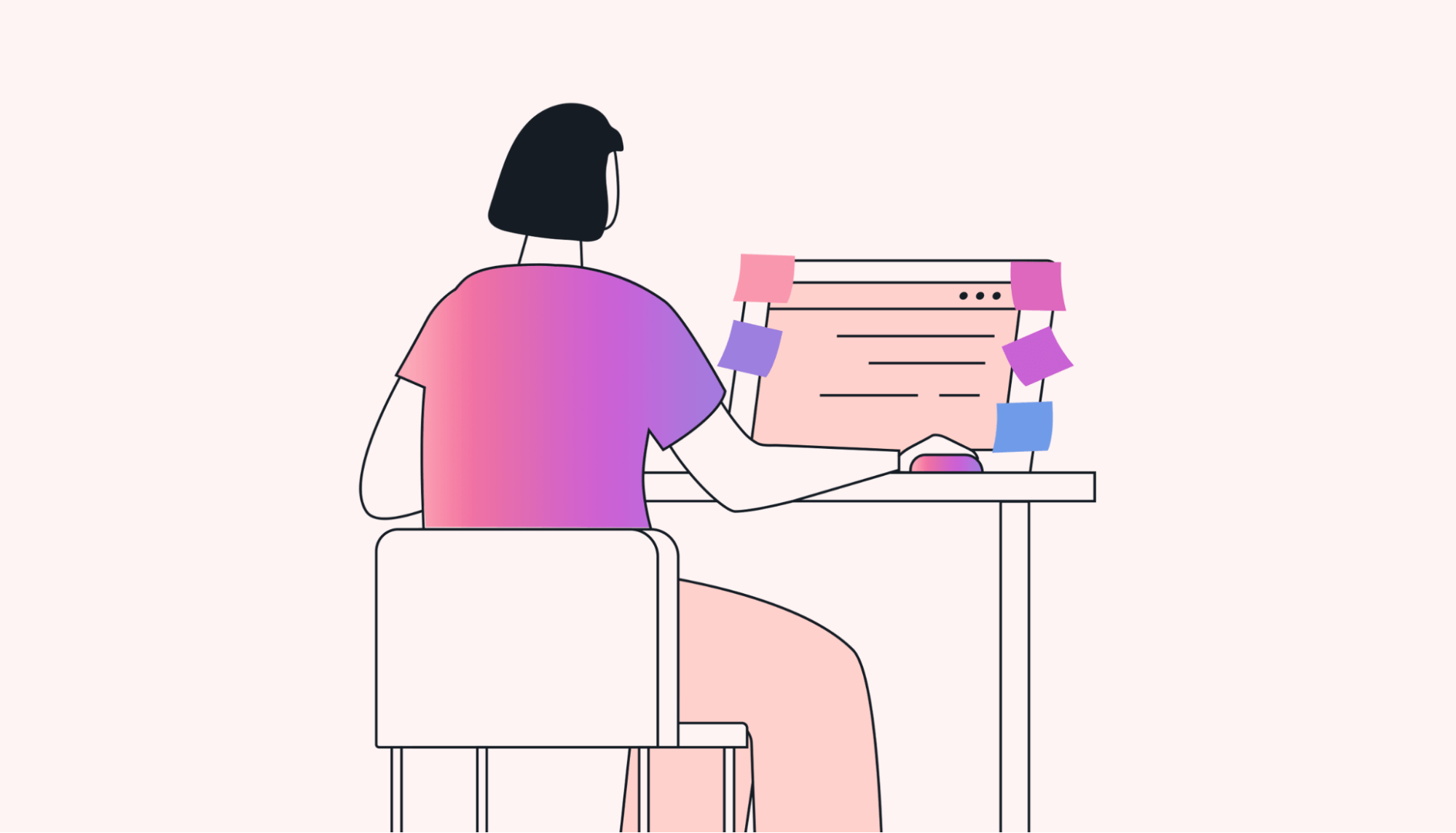 |
If you’re a paper lover, you can use sticky notes or a diary for your brain dump space. And if you’re a digital planner lover, you can use a note-taking app or a cloud-based platform like Google Docs.
Related: The Top 8 To-Do List Apps
4. Organize your physical space
Your brain can create associations between a space and a behavior. For instance, if you always check your phone when you sit down on your couch, you’ll form a connection between your couch and social media. Similarly, if you always work when you sit down at your desk, you’ll form a connection between your desk and productivity.
To avoid forming bad habits, make your desk a work-only zone. Don’t eat, scroll through your social media channels, play games, or do anything else while at your work desk.
Keeping your desk tidy and organized is one of the best ways to ensure you focus as soon as you sit down. An uncluttered desk removes the temptation to waste valuable time playing around with stationary or staring at a piece of decor. The simpler your desk setup, the better.
To keep your workspace tidy, give everything on your desk a “home.” When each object has a designated space where it belongs, keeping your desk clean becomes second nature.
5. Organize your digital spaces
Once your physical desk is tidy, organize your virtual space. Remove digital clutter by clearing out your Downloads folder, deleting old email threads, and organizing your file folders.
Complete your digital declutter by switching to a digital planning system to keep your daily priorities in order. Motion’s Task Manager makes it easy to keep your to-do list organized by automatically scheduling each of your tasks in order of priority and coordinating your deadlines to help you stay on top of your schedule.
Related: 22 Tools Productive People Use to Finish Work Faster, Reach Their Goals, and Reduce Stress
6. Prioritize your tasks and goals effectively
To stay on top of your workload, you need to learn how to prioritize your to-dos and find a balance between your professional and personal goals.
Some people keep it simple and prioritize their tasks according to their deadlines. What this method fails to account for, however, is that important and urgent tasks might not get done in time.
There are many prioritization methods you can use to stay organized at work. For instance, you could use the Eat the Frog method by starting with your most difficult task, or the Eisenhower Matrix to organize your tasks into categories of importance and urgency.
Manage your larger goals by dividing each one into short-term goals you can achieve within a month or two. Divide these goals even further to create a list of actionable steps you need to follow to achieve them.
7. Consolidate your work notifications
Notifications can quickly distract you from your current task. Consider removing repetitive ones from different apps or platforms.
You don’t need to get a pop-up notification, an email, and an SMS telling you the same thing. And you don’t want to have to search through multiple platforms to find specific notifications, either.
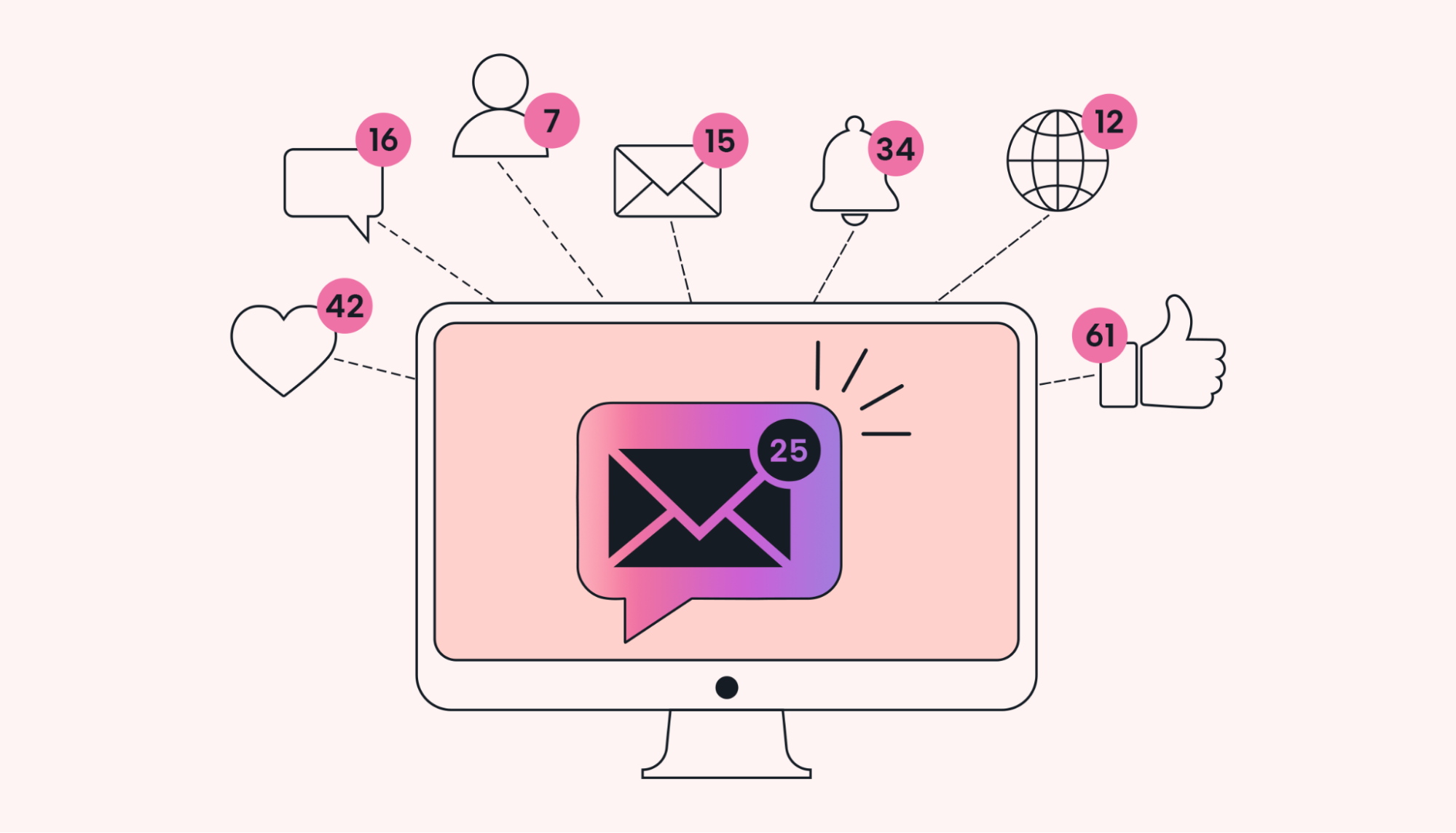 |
Consolidate your work notifications into one space or platform and disable the rest to remain organized and focused.
8. Set up a work-only internet browser
As wonderful as it is, the internet brings with it endless distractions and time-wasting rabbit trails. To limit your distractions during work hours, use a separate browser reserved only for work.
You can adjust your settings, word filters, connected apps, allowed notifications, and approved or blocked websites to limit interruptions to your workflow. Avoid websites that have the potential to suck you in, such as LinkedIn, news sites, or Pinterest, so you don’t lose your valuable time to the internet ether.
Motion’s app has an anti-destruction system that keeps users’ time on social media concise and productive, helping you make the most of your work day and avoid distractions.
9. Set email boundaries
Most remote workers receive work emails at all hours of the day. Setting email boundaries can help to keep your inbox organized and separate your home and work life.
Add a disclaimer to your email signature that outlines your office hours and typical response time. This disclaimer tells others exactly what to expect when they contact you, increasing transparency and helping you keep your work from seeping into your personal life.
If you do communicate outside your office hours, try to schedule your emails to only be sent during your office hours. You can also use an external service provider to block incoming emails over weekends — or even choose not to open your emails outside of office hours.
You can set up an auto-responder to alert others when you aren’t available or to make it clear what types of communication you will not respond to. For example, you could set a boundary stating that you won’t reply to memes within a work group chat or that unsolicited requests via email will be ignored.
 |
All these small steps work together to help you maintain a healthy work-life balance and keep your email inbox organized.
Stay organized at work with Motion
We hope the above tips prove useful as you begin your journey to achieving sustainable productivity throughout your workdays.
Motion helps working professionals and businesses boost their productivity by eliminating hours of manual planning every week. Motion’s calendar, for instance, uses the power of AI to organize your meetings, tasks, and deadlines within your work hours and create an optimized daily plan.
If you’re ready to take control of your schedule and unlock productive organization, try out Motion for free today.





