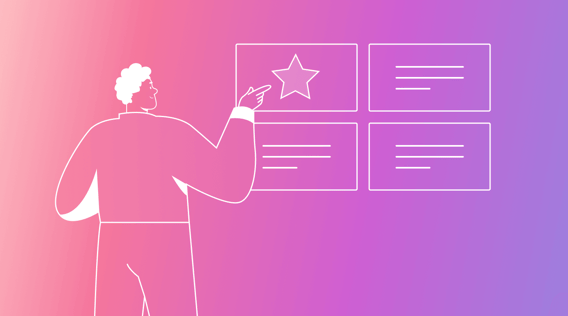In today’s fast-paced world, juggling multiple responsibilities and tasks has become the norm. Whether managing work projects, personal commitments, or simply keeping up with daily to-do lists, finding effective ways to prioritize our tasks is crucial.
Enter the priority matrix — a tool that can revolutionize your approach to prioritization.
This article will explore the concept of a priority matrix, its benefits, and real-world applications. Understanding and implementing this tool can help you unlock your productivity potential and reclaim control over your time.
What is a priority matrix?
Also known as an Eisenhower Matrix or a 2x2 matrix, a priority matrix is a simple yet effective visual diagram that helps you prioritize your activities based on two key factors: importance and urgency.
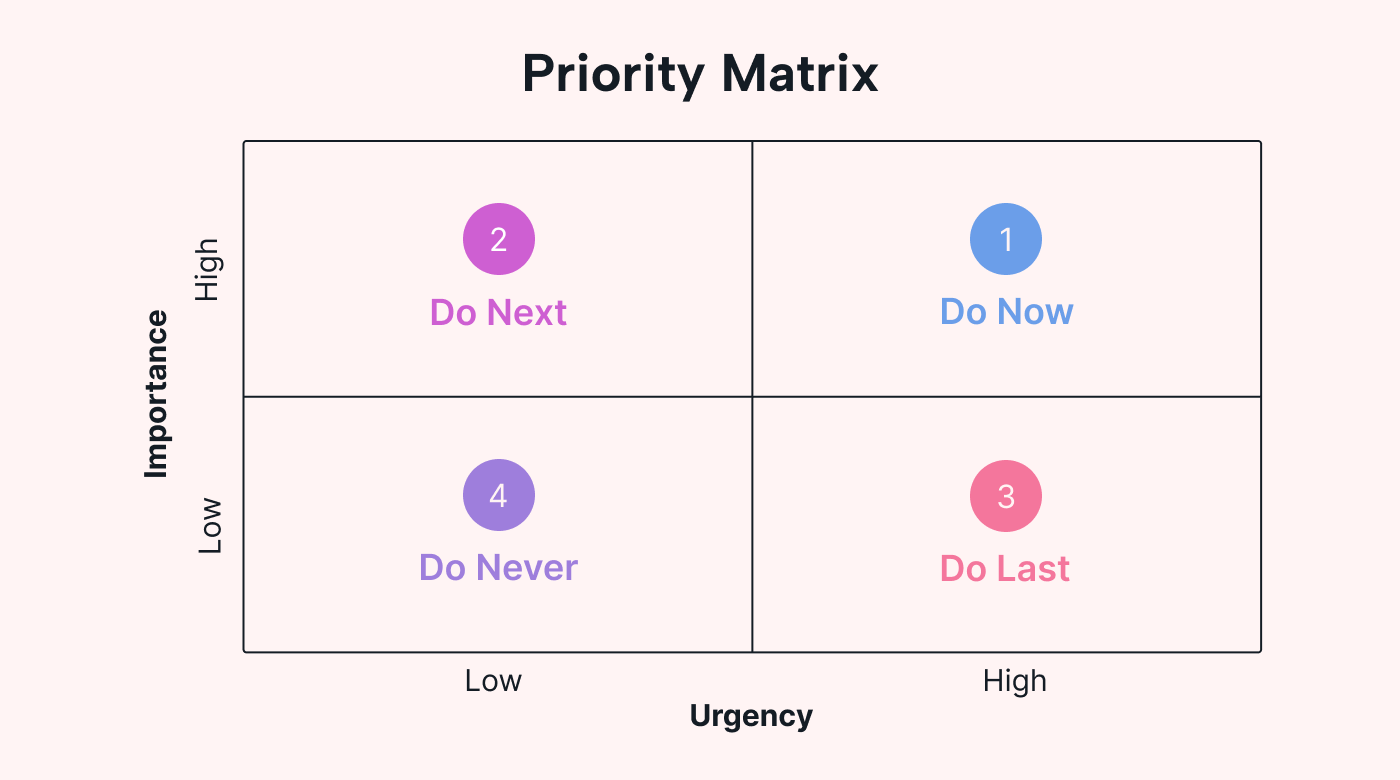 |
Importance refers to how significant or valuable a task or goal is in relation to your overall objectives or desired outcomes. Urgency, on the other hand, reflects how time-sensitive or immediate a task or goal is.
Components of a priority matrix
A priority matrix takes the form of a two-dimensional grid or chart, where tasks or goals are plotted based on their importance and urgency.
Here are the elements that make up a priority matrix.
Quadrants
A priority matrix is divided into four quadrants based on the intersection of the importance and urgency scales. Each quadrant represents a different priority level as follows:
- Quadrant 1: High Importance, High Urgency
- Quadrant 2: High Importance, Low Urgency
- Quadrant 3: Low Importance, High Urgency
- Quadrant 4: Low Importance, Low Urgency
Importance scale
This scale helps you assess and assign a level of importance to your tasks and goals. It ranges from low to high importance, helping you prioritize the task or goal based on its significance in relation to your overall objectives.
Urgency scale
An urgency scale helps determine the time-sensitivity or immediacy of a task or goal. It ranges from low to high urgency, helping you identify which activities require immediate attention and which can be addressed later.
Task list
A task list is a collection of all the tasks or goals that need to be prioritized. Each task is assessed based on its importance and urgency and placed in the appropriate quadrant of the priority matrix.
Benefits of using a priority matrix
Imagine a life in which work feels effortless and your to-do list no longer haunts your dreams. Well, it’s possible, thanks to the magic of a priority matrix. Although it’s a simple 2x2 matrix, this straightforward prioritization tool helps you tick off your list with ease. Here’s how:
 |
Clear prioritization
A study by the Journal of Consumer Research found that people tend to choose to do less important tasks, which have minor benefits, instead of important tasks that offer more meaningful benefits.
In other words, if a task gives the impression that it needs to be done quickly — even if it’s not really necessary — people are more likely to prioritize it over tasks that have more value but don’t seem urgent.
A priority matrix helps you clearly prioritize tasks and goals based on their level of importance and urgency. As a result, you can spend less time worrying about what your next task should be and more time actually getting your important tasks done.
Efficient time management
It may always seem like you never have enough time. Fortunately, a priority matrix can help.
This time-management tool helps you identify and focus on activities that are both important and urgent. That way, you direct your time and energy toward the most important and impactful tasks and tackle obligations that are less critical at a later stage.
Improved decision-making and resource allocation
A priority matrix rescues you from the chaos of indecision. Its clear framework can bring clarity and structure to your personal and professional life, helping you make smarter choices about where to invest your time, energy, and resources.
Enhanced productivity and focus
We’re all looking for those productivity tools that help us finish tasks faster and in less time. Well, a priority matrix is one of those tools — just in a very simple form.
It guides you toward tasks that truly matter, helping you zoom in on high-priority activities. It keeps you laser-focused on what needs to get done, eliminating distractions and preventing you from wasting your precious time on unimportant tasks.
Streamlining focus benefits not only individuals but also businesses. According to Global Workplace Analytics, businesses lose $600 billion per year from workplace distractions.
Reduced stress
When tasks continue to build up, it’s hard not to feel like you’re drowning. Where should you start? What is most important? Have you forgotten anything?
A priority matrix can help you answer these questions when you’re feeling overwhelmed. By breaking down complex tasks and goals into manageable pieces, a matrix becomes the ultimate stress-reducing tool.
How to create a priority matrix
Now that you know how valuable they are, are you ready to make your own? Here’s a simplified guide to help you create your own priority matrix in a few straightforward steps.
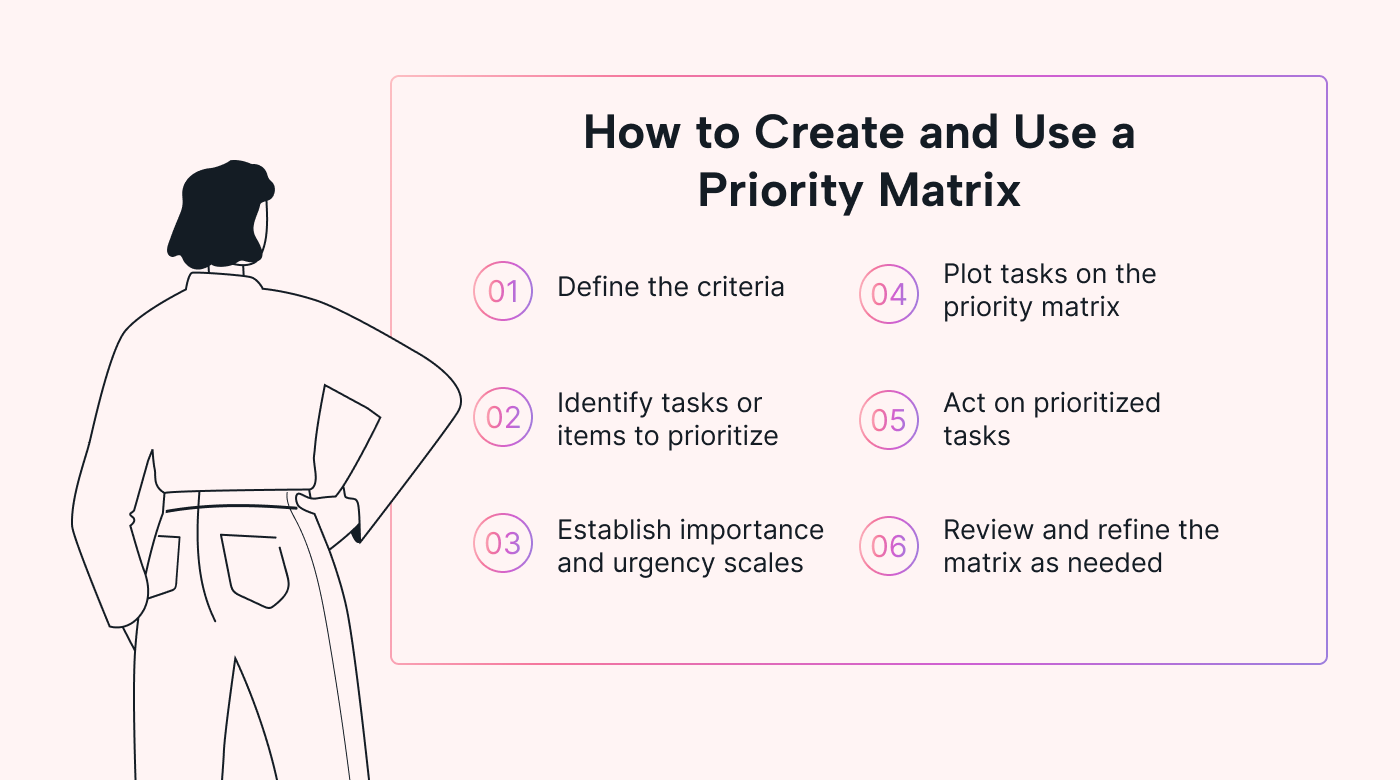 |
1. Define the criteria
Start by clarifying the factors that determine importance and urgency for you, whether it’s deadlines, impact, or personal values. Customizing your criteria will make the priority matrix align perfectly with your needs.
2. Identify the tasks or items to be prioritized
Make a comprehensive list of all the tasks at hand. Leave no stone unturned, whether they are work-related, personal, or even lingering on your mental to-do list.
3. Establish importance and urgency scales
Create scales or levels to rank the importance and urgency of your tasks. This could be as simple as a numerical or color-coded system, giving you a clear framework for evaluating each task.
4. Plot your tasks on the priority matrix
Take each task and determine its placement in the priority matrix based on its importance and urgency. Assigning tasks to the appropriate quadrant will provide a visual representation of their relative priority.
5. Act on prioritized tasks
The most crucial step is to take action on the tasks within the high-priority quadrants. Tackle them one by one, starting with tasks in the "Urgent and Important" quadrant.
By using your priority matrix as a guide and focusing on what really matters, you’ll make progress and feel a sense of accomplishment.
6. Review and refine the matrix as needed
As new tasks arise or circumstances change, update the matrix accordingly to keep it relevant and reflective of your evolving priorities. Ensure that you are comfortable with the prioritization and that it aligns with your goals and objectives.
Priority matrix example
To demonstrate how a priority matrix can help you get through your tasks, let’s look at an example of this prioritization tool in action.
Carol, a project manager, is feeling overwhelmed with the number of tasks she needs to do to ensure her project runs smoothly. She uses a matrix to identify the critical tasks that need to be done before the project can move forward.
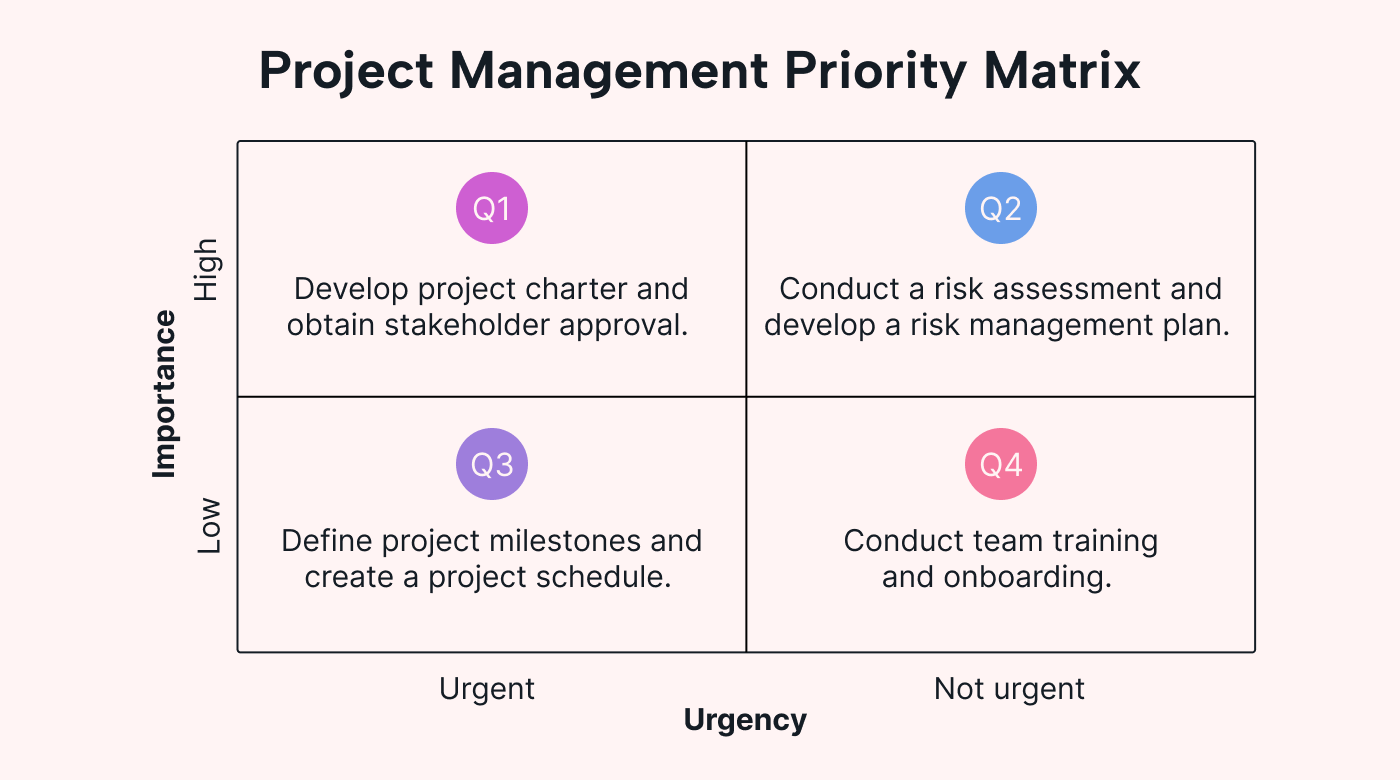 |
The steps she takes are as follows:
1. Define the criteria
Carol identifies the criteria for assessing the importance and urgency of project tasks. She considers project objectives, stakeholder impact, deadlines, dependencies, and resource availability.
2. Identify and list the project tasks
Carol creates a comprehensive list of project tasks that need to be done based on the project scope and requirements. These include the deliverables, milestones, and key activities.
3. Establish importance and urgency scales
Carol then establishes a scale or rating system to assess the importance and urgency of each task. She chooses to use descriptive labels instead of a numerical scale.
4. Plot tasks on the matrix
Carol evaluates each project task against the importance and urgency criteria and plots it on the priority matrix.
Task 1: Develop project charter and obtain stakeholder approval.
Importance: High
Urgency: High
Quadrant: Urgent and Important
Task 2: Conduct a risk assessment and develop a risk management plan.
Importance: High
Urgency: Medium
Quadrant: Important but Not Urgent
Task 3: Define project milestones and create a project schedule.
Importance: Medium
Urgency: High
Quadrant: Urgent but Not Important
Task 4: Conduct team training and onboarding.
Importance: Medium
Urgency: Medium
Quadrant: Low Importance and Not Urgent
Task 5: Conduct weekly project status meetings.
Importance: Low
Urgency: Low
Quadrant: Not Urgent and Not Important
5. Apply labels and colors
To make her priority matrix easier to digest, Carol labels each quadrant and uses colors to differentiate them. This helps the project team quickly identify each task’s respective priority and focus their efforts accordingly.
6. Act on prioritized tasks
Carol and the project team take on the tasks in the "Urgent and Important" quadrant and allocate resources accordingly. They ensure that critical and time-sensitive tasks receive immediate attention and resources.
7. Regularly update and reassess
As the project progresses, Carol regularly updates the priority matrix.
New tasks come up, priorities shift, and the importance and urgency of tasks change. But Carol ensures that the matrix reflects the current state of the project and guides the team in prioritizing their efforts effectively.
By using a priority matrix, Carol can better manage project tasks, optimize resource allocation, mitigate risks, and ensure that the project stays on track to meet its objectives. The matrix provides a visual representation of the task priorities, helping both Carol and her team make informed decisions and accurately communicate the project’s progress to stakeholders.
The power of automation in prioritization
As we’ve shown, a priority matrix is a simple yet effective tool for getting your tasks done in the right order at the right time.
But what if there was an even easier way to arrange tasks in order of importance? A way that leaves prioritization up to technology instead of you?
In a world where AI is the new norm, there’s a way you can harness the power of machine learning so that it automatically prioritizes tasks for you. Enter Motion’s AI-driven automation tool. It intelligently plans your day for you. Here’s what it can do for you:
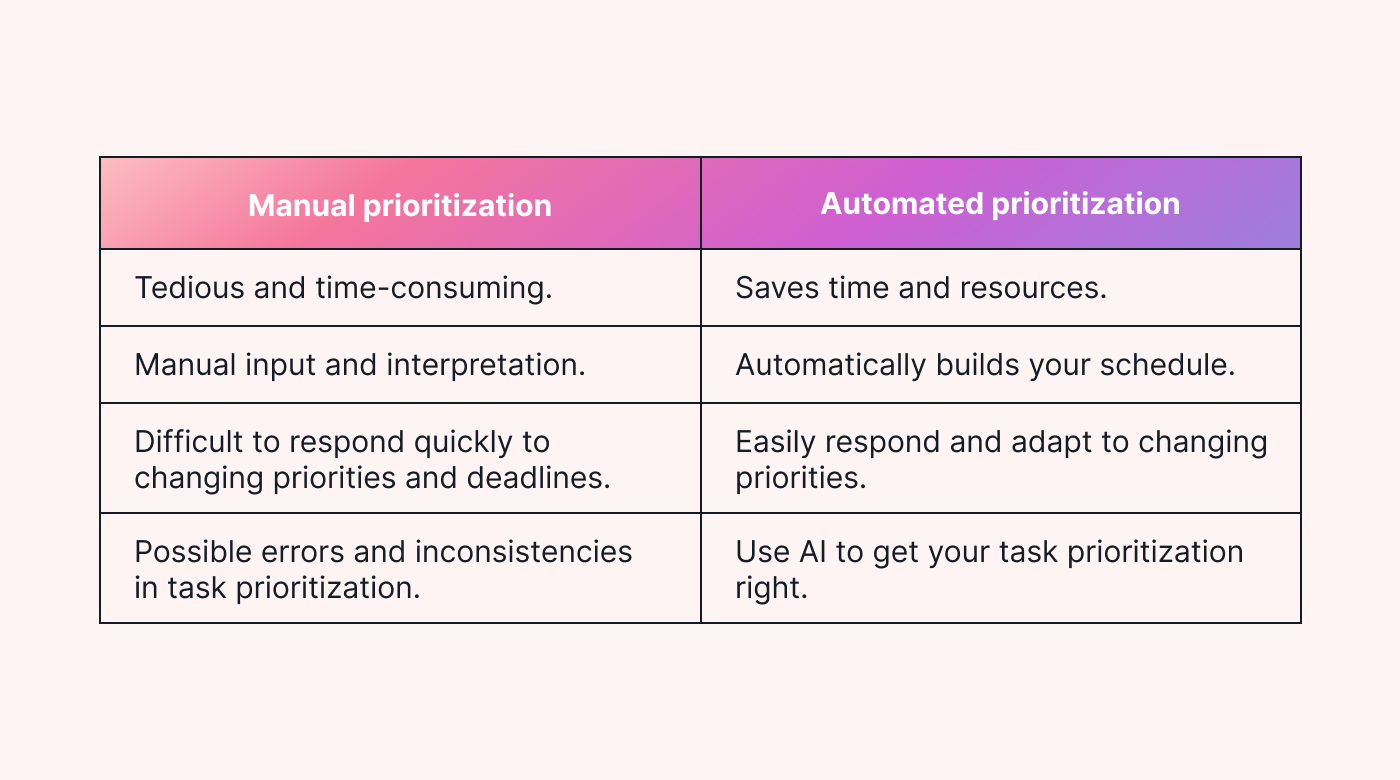 |
Automate task prioritization
While priority matrices are useful for organizing and ranking tasks based on importance and urgency, they still require manual input and interpretation. Automating task prioritization, on the other hand, saves you time and resources while ensuring that your tasks are prioritized correctly.
Reschedule tasks
With an automated system in place, tasks are automatically ranked and re-prioritized based on changes in deadlines or other factors without requiring manual intervention. This helps your team stay agile and responsive in fast-paced environments.
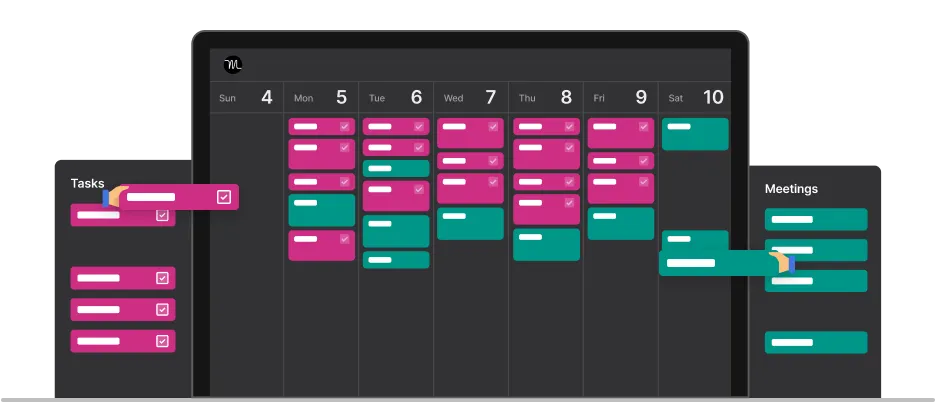 |
By using algorithms and AI to rank and assign tasks, Motion helps you avoid the potential for human error or bias that can happen with manual prioritization. You can take comfort in knowing that tasks are assigned and completed in the most efficient and effective way possible.
Stop manually prioritizing and let automation do the work instead
Manual prioritization with a priority matrix can be a real hassle. It’s time-consuming and tedious, leaving you with less time to focus on the tasks that really count.
Automating task prioritization offers a more efficient, accurate, and flexible approach to managing your workload. And that’s where we come in.
Motion is an automated prioritization tool that takes the stress out of task prioritization. Instead of having to spend hours analyzing and plotting tasks, Motion does all the hard work. With its smart algorithms, it automatically assesses and assigns priority levels to your tasks, giving you more time to concentrate on what truly matters.
So why waste another minute on manual prioritization? Sign up for our free 7-day trial and let Motion do the heavy lifting. Focus on the tasks that make a real difference and take your productivity to new heights.