If you work for an enterprise organization and are in charge of selecting a project management solution, this article is perfect for you.
Luckily there are so many incredible options on the market that are secure, customizable, and integrate with the tools your organization already uses.
However, there are other factors to consider when selecting a tool.
- Will it be able to replace multiple tools?
- Is cost-effective?
- How easy is it to report on updates and success rates?
- Can it accurately understand my team’s capacity?
We're going to dive into five of the most well-known enterprise project management tools.
I’ll think through those questions above for you, and some other important details, and help you select an option that works best for your team.
The best enterprise project managers
- Motion: Best for teams struggling with team capacity planning and project visibility
- Smartsheet: Best spreadsheet-centric work management platform
- ClickUp: Best all-in-one project management and collaboration tool
- Asana: Best for teams that require a structured project management solution
- Monday: Best for complex projects and custom workflows
What to look for when choosing an enterprise project management solution
To evaluate all five tools, I tested them myself within my marketing team.
Additionally, I evaluated their features and compared them to one another. I also, read numerous user reviews from Reddit and G2.
Finally, I deeply reviewed the feedback of some expert productivity tool influencers.
Below, I wanted to share some additional factors I kept front and center in my research process, so you know what to look for as you evaluate your options.
- Scalability and security: Can it handle large teams/organizations with robust security controls?
- Project visibility: Does it provide real-time visibility into project status, risks, and dependencies?
- Resource management: How well does it facilitate resource allocation and capacity planning?
- Collaboration: What collaboration and communication features does it offer for dispersed teams?
- Integrations: How well does it integrate with other enterprise tools and systems?
- Reporting and analytics: Are there advanced reporting capabilities for data-driven decisions? With those criteria in mind, let's dive into my detailed reviews of the top enterprise PM tools.
The best enterprise project managers at a glance
Best for teams struggling with team capacity planning and project visibility
Mo tion
Motion is a next-generation productivity platform that seamlessly blends your tasks, calendar, and team collaboration needs.
Its superpower is that it uses AI to intelligently schedule your work based on your actual availability and priorities.
Motion was designed for teams with packed schedules and is one of the first tools on the market that can accurately capacity plan.
This allows for it to take into account things like meetings, personal commitments, and last-minute emergencies to create a daily plan that’s perfectly prioritized for each person on your team.
All while still being able to add, assign, and categorize detailed tasks.
Standout features
- AI-Powered scheduling: No more manual task shuffling. Motion’s AI schedules your day, prioritizing tasks based on deadlines and availability.
- Integrated calendar: Motion’s calendar integration means your schedule and tasks are always in sync. This ensures your meetings, personal appointments, and habits are never forgotten.
- Scheduling links: Create beautiful custom scheduling pages with preliminary questions, and prioritization built right in
- Accurate team capacity planning: Assign and categorize detailed tasks and projects to teammates and ensure they are added at a time that works best for everyone.
What I liked
Motion has completely eliminated the chaos that comes with project and calendar management for my team!
It seamlessly integrates into my existing workflow without forcing me to juggle 10+ different apps.
With its AI scheduling, it automatically organizes and prioritizes my tasks based on urgency, importance, and actual availability.
Another feature of Motion that I love is that it actually understands team capacity.
It gives you full visibility into your team's bandwidth and workload capacity, and automatically assigns tasks to their calendar at a time that works best for your team.
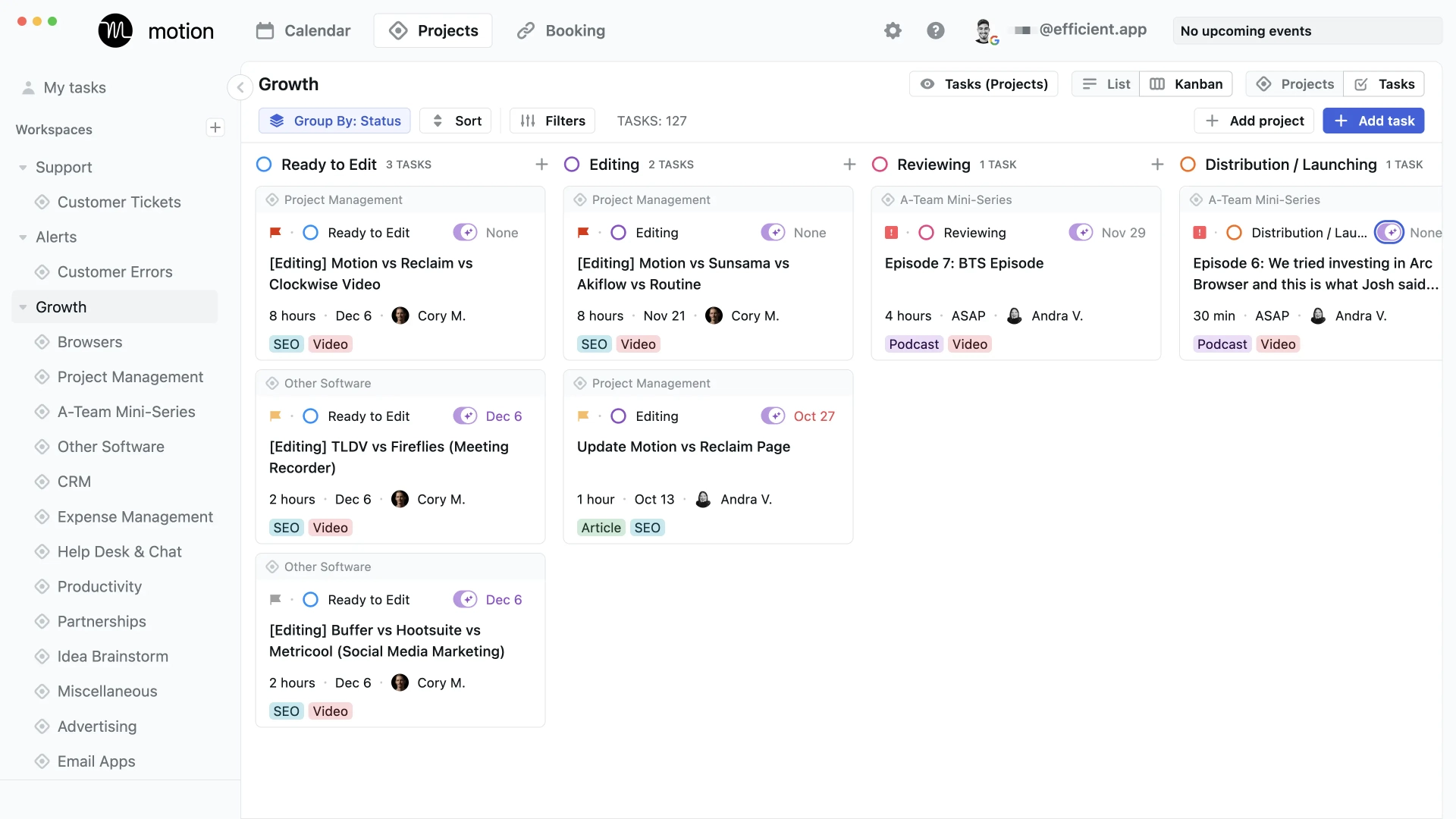
What I disliked
It’s hard to find a negative when it comes to Motion.
But one worth noting is that currently, there aren’t any features that allow users to bulk-add tasks.
However, I spoke to Motion’s product team, and this is something they are currently working on and should have a solution ready by the end of 2024.
Additionally, the learning curve for some of the more advanced features, such as custom fields, can be a bit steep initially.
Best spreadsheet-centric work management platform
Sm artsheet
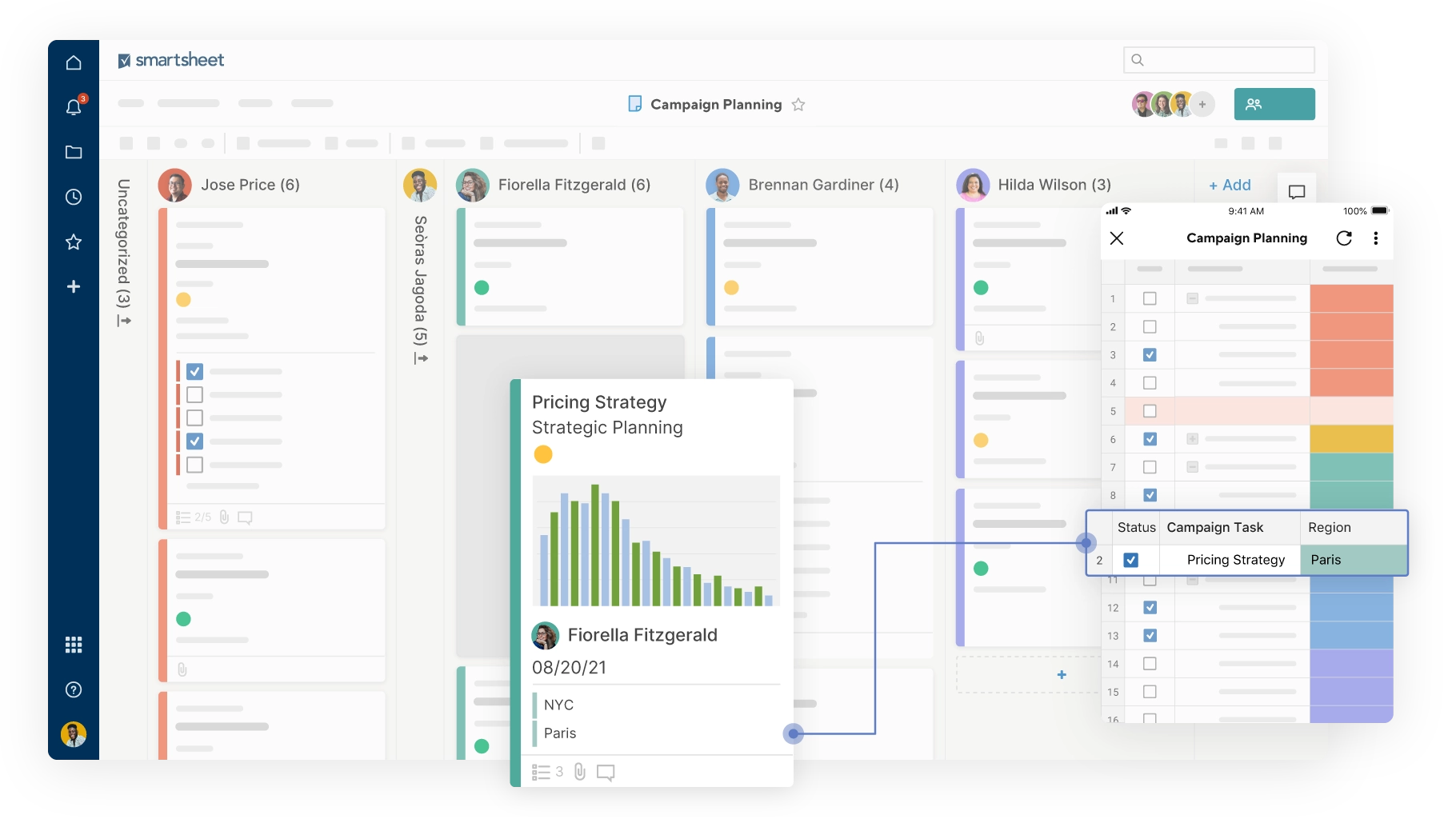
If you're used to working inside a spreadsheet format like Excel or Google Sheets, then Smartsheet is going to be your new favorite tool for managing complex projects.
Smartsheet takes that familiar grid format you know and appreciate, but turbocharges it with advanced project and work management capabilities.
Standout features
- Familiar spreadsheet interface: Easy-to-understand spreadsheet UI that can be molded to create and manage processes, projects, and programs at scale
- Created specifically for enterprise organizations: An enterprise-grade solution that is fully safe and secure, and integrates with the tools these companies use most
- Customizable views and reports: rich sets of views, workflows, reports, and dashboards to adapt to your needs – from projects to multi-faceted company-wide initiatives.
- Advanced automation and workflow capabilities: Streamline tasks with no-code workflows, customizable for your needs
What I liked
Smartsheet takes a product I'm intimately familiar with (the spreadsheet) and evolves it into a powerful operational system of record.
Instead of juggling disjointed tools and spreadsheets, everything lives in one centralized hub—projects, processes, budgets, resources, you name it.
The flexibility to tailor views, workflows, reports, and more to your team's unique needs is unmatched.
Collaboration features like proofing, approvals, and update requests make it easy to keep stakeholders in the loop without endless email chains.
And if you do need to share stuff outside of Smartsheet?
Integrations with the Microsoft/Google ecosystems, Salesforce, Tableau, and other key enterprise tools make that a total breeze.
The real game-changer though is Smartsheet's ability to scale with you as your needs change and grow.
The most robust enterprise-grade security, admin controls, and support you could ask for.
What I disliked
As much as I love the spreadsheet familiarity, that same grid format can start to feel limiting for more visual/Kanban-style project tracking.
The learning curve is also pretty steep, especially if you want to go deep on things like automations, custom portals, and all the advanced enterprise functionality.
You're also going to pay a premium for those higher tiers and enterprise-grade capabilities.
And finally, while the web and mobile app experiences are solid, they could definitely use an update to match that modern, sleek look most apps are rocking these days.
Best all-in-one project management and collaboration tool
Cl ickUp
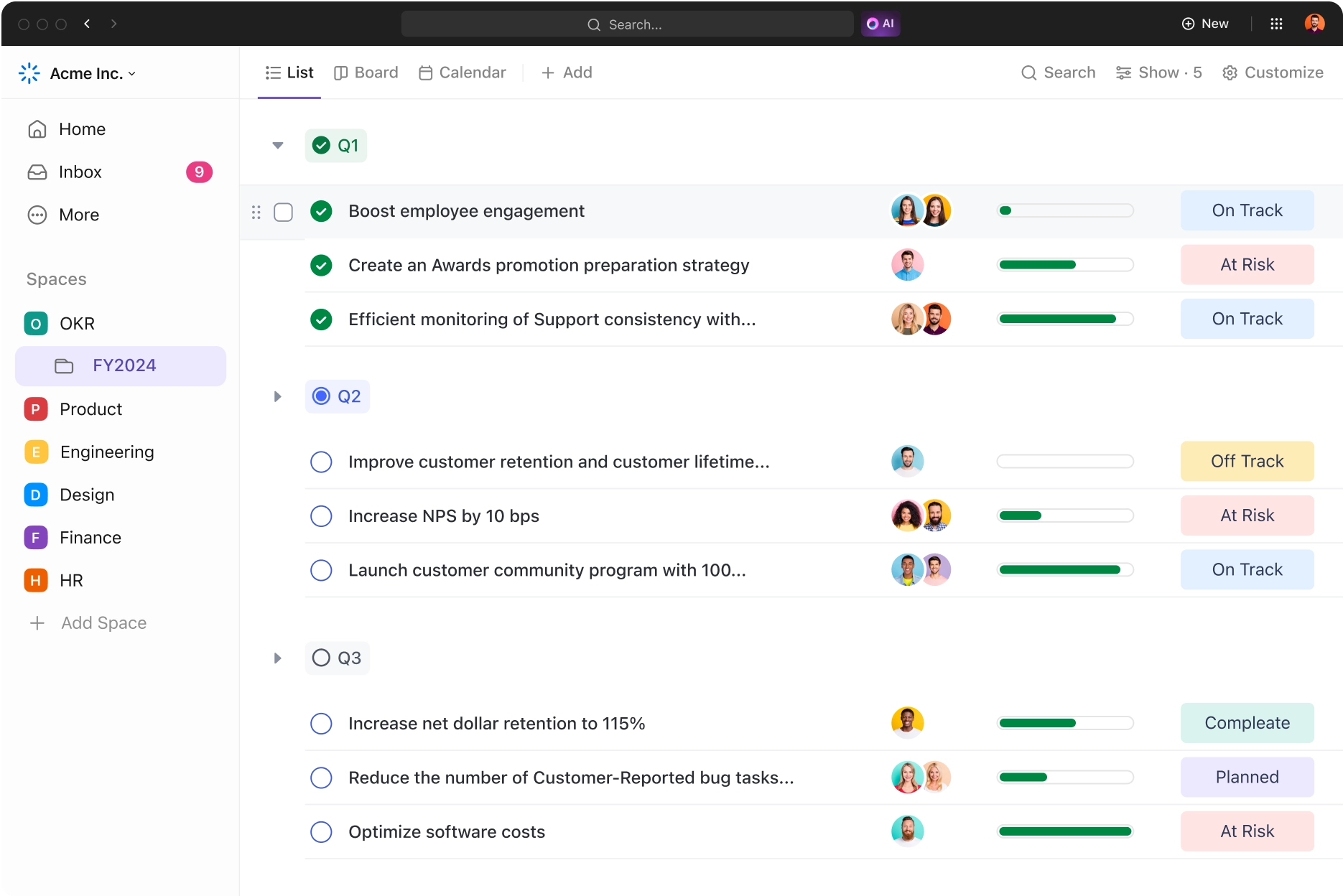
ClickUp, is a dedicated project management tool packed with features like task boards, calendars, and automation.
While ClickUp has a wide array of features, its strength lies in how well it executes its project management functionality.
These capabilities are undeniably robust, with tasks, boards, calendars, and reporting features that offer impressive depth and customization.
And if that's not enough, ClickUp's workflow automation and deep integrations with 1000+ apps allow you to build your ideal productivity engine.
Standout features
- Project management across multiple domains: Whether you're managing software development, marketing campaigns, or HR processes, ClickUp's versatility allows you to adapt it to your specific needs.
- Collaboration and communication: ClickUp's robust collaboration features, such as comments, mentions, and real-time editing, make it an excellent choice for teams
- Detailed views: Visualize project timelines and dependencies utilizing views like Gantt, Kanban, dashboard, table, and more
- Extensive Integrations: ClickUp has deeply invested in integrations. In their store, they have over 1,000+ tools that they are connected to.
What I liked
As already mentioned, I really appreciate how much the ClickUp team has invested in their project management functionality.
Additionally, their comprehensive views are one of their most appreciated features.
With ClickUp, you can quickly understand where all your work stands at a glance by organizing tasks with flexible sorting, filtering, and grouping options. You can also utilize advanced views like GANTT, table, Kanban, timeline, mind map, and more.
I'm also a big fan of the all-in-one workspace approach. Having tasks, docs, goals, and communication channels combined into one central hub is a huge time and context saver.
And with automation capabilities and 1,000+ app integrations, you can really streamline and optimize your team's entire operation.
What I disliked
As much as I love ClickUp's flexibility and depth, it can also come at a cost. Especially for people new to project management tools.
There's just so much going on that implementation and getting everyone ramped up can be a huge lift, even with training resources.
Some of the more advanced functionality like custom fields and automation can also become challenging to learn and unintuitive at times.
Best for teams that require a structured project management solution
As ana
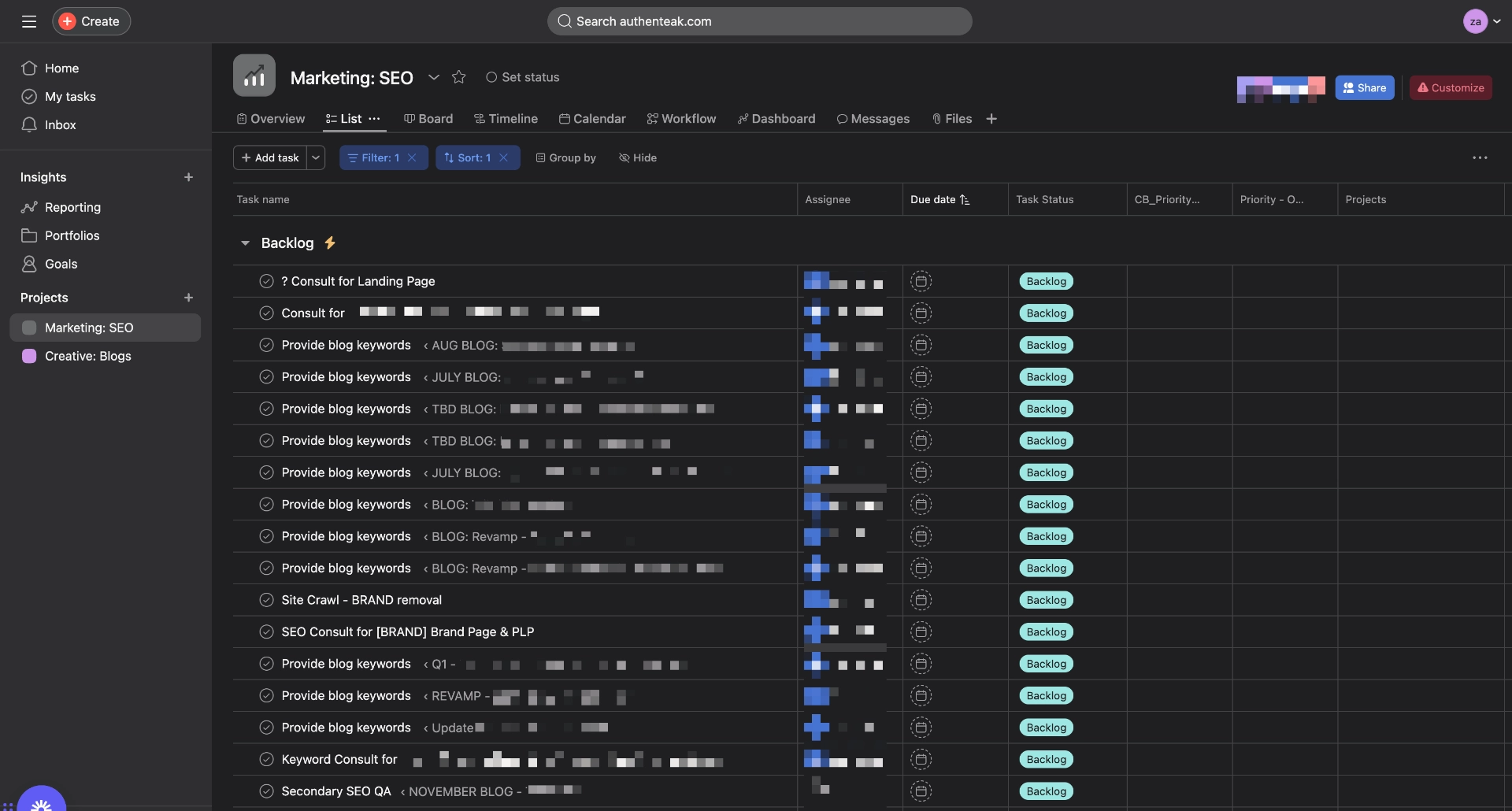
Asana is a well-known project management solution tailored for larger teams and organizations, offering advanced collaboration features and customizable workflows.
While in-depth, It’s actually fairly approachable and has a UI that feels intuitive, and easy to grasp.
We call it a structured solution here because while it does have customization features, Asana is not the most customizable project manager tool on the market.
Tools like Monday, Notion, and ClickUp definitely outperform Asana here and allow users to really create their own custom solutions.
Some of Asana’s incredible team features include deeper views and easy-to-duplicate templates, quick reporting as well as the ability to create custom forms, set goals, and track milestones.
I’ll get more into these, below.
Standout features
- Robust, but still user-friendly: Asana has many of the advanced project management features most teams need, but also is one of the easiest platforms to learn
- Deep integrations: Asana also integrates with major tools like Microsoft Teams, Office 365, Outlook, Slack, Google Drive, and more
- Clarity and accountability: Connect strategic goals to the teams that help achieve them. See progress in real-time, update stakeholders, and keep the company on track.
- Enterprise-level security features: Asana's Enterprise plan offers advanced security measures and administrative controls, making it an ideal choice for large enterprises with stringent security requirements.
What I liked
Asana is one of the best team project management tools available.
With multiple project view types like boards, Gantt charts, kanban, timelines, and calendars, inside Asana, you can slice and dice your tasks in whatever way makes the most sense for your team.
Additionally, the analytics and reporting Asana offers are highly praised.
If you want to see stats like how many tasks your team has, what percent are overdue, how many will be due within the next week, etc., you can access these via a custom dashboard.
What I disliked
Asana at the end of the day, is a project manager through and through.
This can honestly be seen as a good thing as well because they’ve absolutely focused on becoming one of the best project management tools around—but their abilities to take and store notes, manage your calendar, and even track time, are limited.
Also, users have reported that Asana can become very costly, very fast.
They also state it’s hard to quite understand what changes lead to an increase in cost (aside from adding additional users.)
Best for complex projects and custom workflows
Mo nday.com
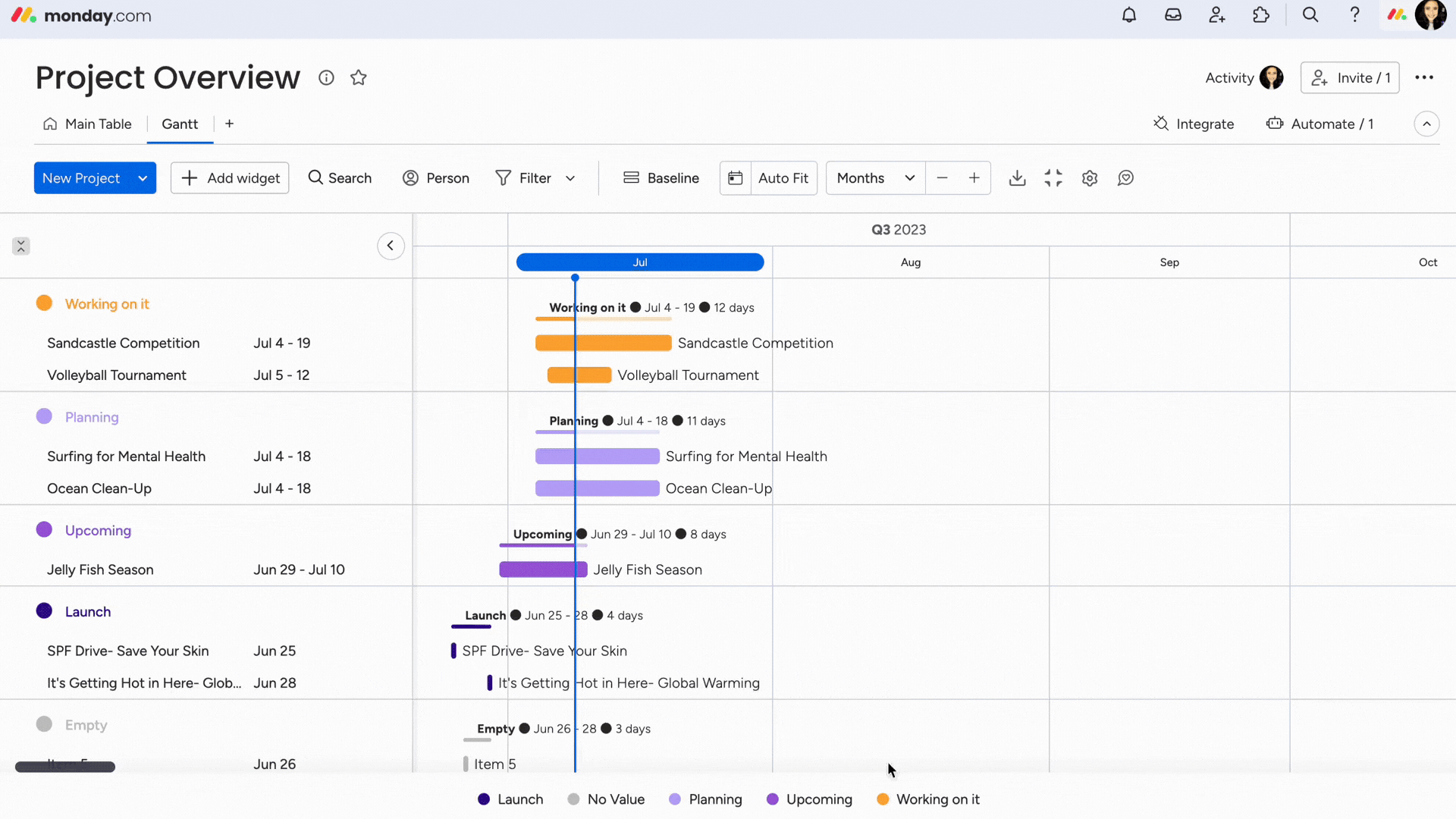
Monday is one of the most widely known project management tools available.
If you’ve spent even a small amount of time on YouTube, you’ve likely seen their ads.
It’s known for having a visually appealing interface with customizable views and integrations.
They do this through what they call a Work OS platform that allows you to choose from a variety of different types of workspaces.
It’s also low code/no code, meaning, it’s very easy to customize to your company's needs.
We’ll dive more into Monday’s impressive functionality, below.
Standout features
- Activity dashboard: Choose from 30+ widgets to access a high-level view of project progress and updates
- Templates: An In-depth template library for multiple industries and roles
- Automation: Automate repetitive tasks and workflows with over 200 pre-built automations
- Custom workflows: Create workflows for any area of your business with easy no-code tools
What I liked
Extensive templates, advanced reporting capabilities, and deep views are some of the most praised features of Monday.com.
It provides a more structured and comprehensive approach to project management, making it a better choice for teams that require advanced project planning and tracking capabilities.
Also in regards to their team features, Monday provides a range of collaboration options, including task assignments, comments, file sharing, and real-time updates.
Teams can easily collaborate on projects, tasks, and boards within the platform.
Monday also offers impressive operational/enterprise capabilities like time tracking, and resource and budget management.
The security and admin controls are also clutch for teams that need to lock things down.
What I disliked
Monday is known for being fairly technical, which can lead to a steep learning curve for new users.
It also requires a complex setup process to get to the point where it’s usable for large teams, and the automation features, while impressive, are hard to master.
Additionally, it lacks some note-taking and calendar-tracking abilities that we’d like to see within a project management tool.
This means, it cannot replace multiple tools in your tech stack, and would instead, be seen as an add-on.
Why Motion is the best enterprise project management tool
While there are a ton of great options on this list, we believe Motion is the best project management tool for enterprise organizations.
We’ll get into the nitty gritty below, but this mainly is because Motion acts as a project manager, personal assistant, and calendar organization tool.
The fact it can be proficient in so many different areas, allows it to be the best tool for capacity planning, prioritization, and more.
Project management
Most project management tools make you spend hours re-evaluating deadlines and shifting tasks.
They don't even consider your calendar, so you end up double-booking yourself into oblivion, and never feeling productive. Motion is different.
It's in a league of its own with built-in calendar scheduling that takes your tasks, deadlines, and meetings into account.
It helps you accurately understand how much time you have to complete deep work, protect your time, and reschedule tasks based on priority when an emergency comes up.
AI functionality
Motion’s AI-driven approach to scheduling not only saves you time but also keeps you laser-focused on what actually matters.
I used to spend countless hours meticulously planning out each week for my team.
But with Motion, that arduous process is slashed down to mere minutes.
Tasks are intelligently auto-scheduled around meetings and priorities.
And if an unexpected curveball gets thrown my way, Motion's AI instantly re-prioritizes everything without missing a beat.
It's like having a tireless, hyper-competent assistant by your side 24/7.
Built-In prioritization
Before Motion, I used to spend way too much time asking my leadership team what needed to be prioritized.
Motion is PERFECT for anyone who has had this same challenge.
I love that I can ensure that each task I add to my schedule can have context like a priority level, and details on completion time, and from there, the AI can help me determine what should be completed and when based on myself and my team's day-to-day availability.
Try Motion today
Based on this thorough breakdown, Motion emerges as the clear winner in the enterprise project management category.
Its intelligent task scheduling, seamless calendar integration, and intuitive user experience have revolutionized the way I work.
Ready to transform your productivity?
Dive into the future of project management and start your 7-day free trial with Motion today.
Trust me, once you experience the AI magic, there’s no going back.

Alli is Content Writer and Strategist who has worked in SaaS since 2017. She’s worked with brands like BombBomb, Animalz, SupportLogic, and Copy.ai. Alli lives in Colorado with her husband, daughter, and two dogs.




