Content creation is necessary to remain relevant in your niche and build your brand. But with content publishing comes the tedious task of keeping the pipeline full.
That’s where content calendar templates come in. These handy documents capture a host of details, helping you stay on track with your publishing schedule.
You can download content calendar templates from the internet. However, then you’re stuck with someone else’s concept of what’s useful. The alternative is to build one yourself so you can customize it to your unique needs.
Doing it yourself will save you time in the long run while also helping you produce quality content.
This article explains how content calendars work. You’ll also learn how to build your own content calendar template in four simple steps.
What is a content calendar?
A content calendar is a tool individuals and organizations use to plan, organize, and schedule content creation and publication across various media platforms. It typically includes details such as the type of content to be created, the target publication date, the platform it will be published on, and who’s responsible for creating and publishing the content.
Since content calendars are helpful adjuncts to content strategies, they are commonly used in marketing, social media management, blogging, and other areas where content is an important part of operations.
A content calendar provides you with a regular posting schedule that aligns with the company’s marketing goals and audience engagement strategies.
What are the two main types of content calendars?
Two types of often-used content calendars are editorial calendars and social media calendars. Here are the differences between them:
1. Editorial content calendars
These calendars are primarily used by publishers, bloggers, and content creators to manage and schedule written content. They typically focus on key publishing dates, themes, and deadlines for drafts and final submissions. The goal is to keep planned content aligned with seasonal topics, marketing goals, and promotions.
2. Social media content calendars
Social media calendars are designed to plan and schedule content across various social media platforms, such as Facebook, Twitter, Instagram, and LinkedIn. They often include post times, hashtags, links, and information about images or videos.
 |
These calendars are key to managing your social media strategy, including tracking the performance of different types of content and maintaining a consistent presence on social media.
In addition to these two main types, other common content calendars include:
3. Marketing calendars
Marketing calendars cover a broader range of content types and channels than editorial or social media calendars. Marketing teams use them to coordinate email campaigns, content marketing, events, and product launches.
4. Campaign calendars
Campaign calendars are a subset of marketing calendars. They track all activities related to a particular marketing campaign, from the initial concept and content creation to the execution and post-campaign analysis.
These calendars are particularly useful for managing complex campaigns that include multiple types of content and distribution channels.
Now that you have a good sense of what different types of content calendars are used for, let’s talk about templates.
What is a content calendar template?
Content calendars include a lot of moving pieces to deliver the planned content on schedule.
A content calendar template is a document that acts as a framework to help you stay on top of these moving pieces and keep your content creation on track.
It’s a reusable tool that simplifies the process of planning content and managing it effectively by providing a standardized format where you can log and track key details about each piece of content you are creating.
Though a template standardizes your content creation, you can adapt it as needed and use it repeatedly for consistency in planning and executing your content delivery.
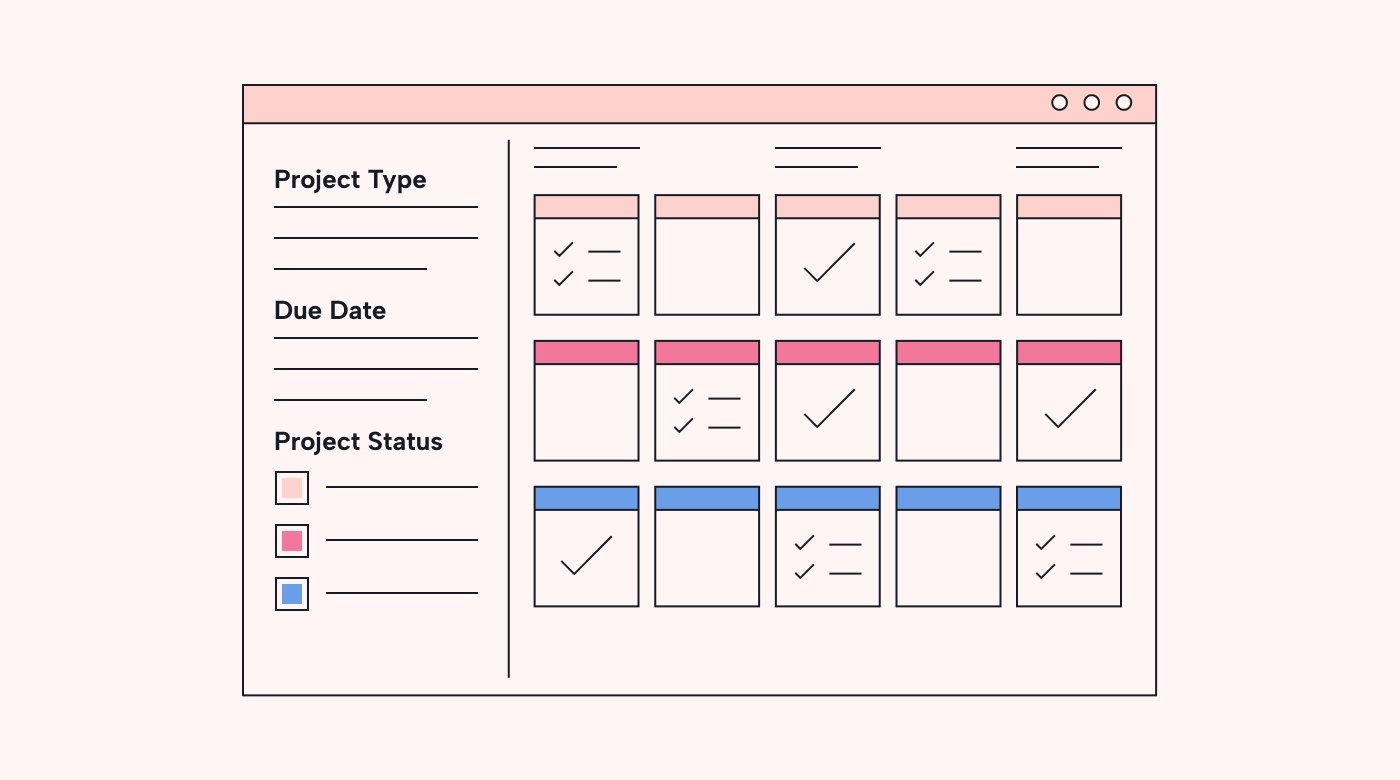 |
The benefits of using a content calendar template
A content calendar template offers some big advantages compared to starting each content plan or campaign from scratch. Here are the top benefits:
1. Better content consistency
Working with a content calendar template is useful for ensuring consistency in content creation and publishing because it gives you a clear overview of what kind of content to produce and when to post it. It also helps you strategically plan content around important dates, events, and promotions that support key marketing and business objectives.
This consistency and the steady stream of content that comes with it are key to keeping your audiences engaged in your content and cementing your brand presence. And this, in turn, affects your bottom line. In fact, one study found that brand consistency alone can bring in up to 20% more revenue.
2. More productivity in content output
A calendar template makes it easier for content team members to know what’s around the corner in both the short and long term. This lets them better coordinate the production process.
When laid out well, a template clearly defines roles and responsibilities and streamlines workflows. This can lead to increased productivity since these teams can manage their tasks more effectively and stay on top of their deadlines.
3. Improved content performance tracking
A long-term, reusable content calendar template makes it easier to track content performance over time by documenting publication dates and details. This helps you see and analyze trends.
With a template, you can measure engagement levels for each piece or a series of content and assess the effectiveness of different content types over time.
These data-driven insights and findings can help you refine your publication strategies and optimize future content creation and distribution processes.
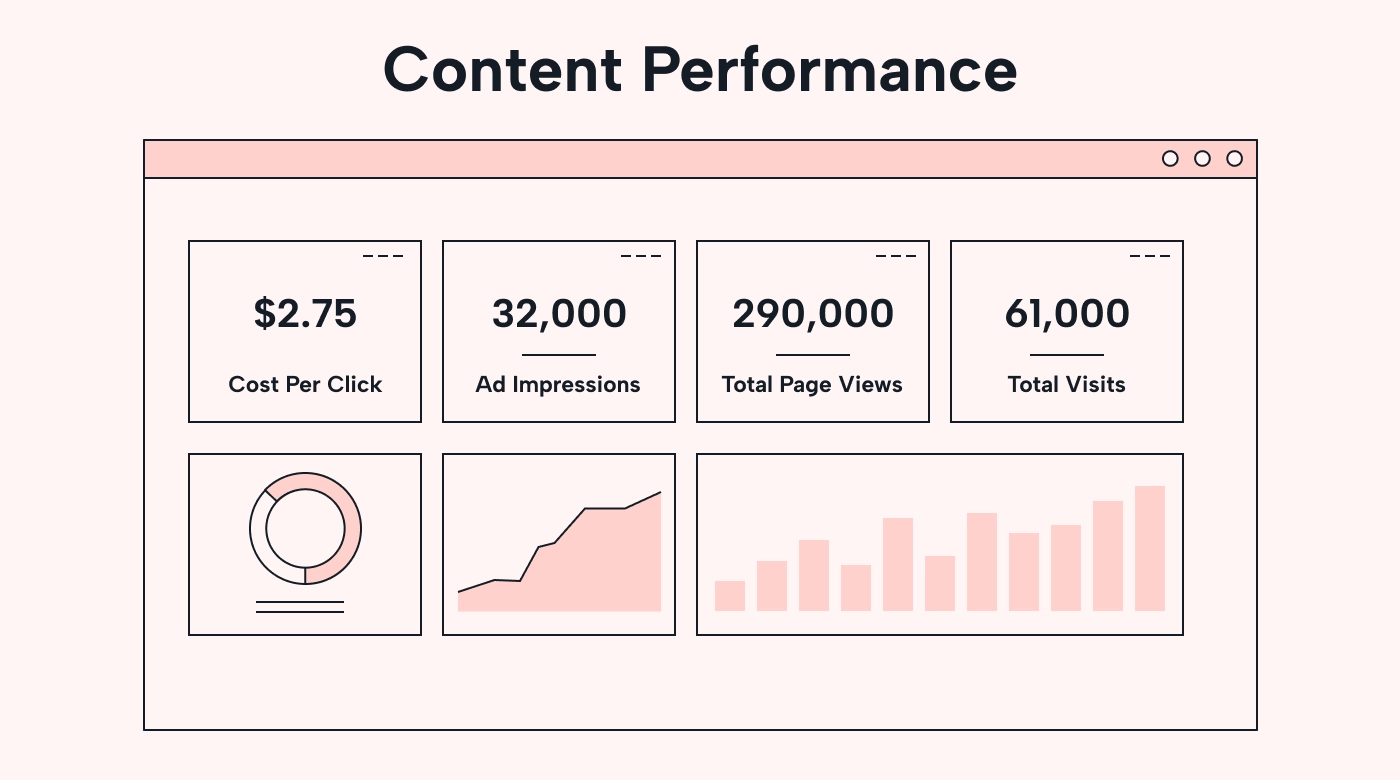 |
What are the typical features of a content calendar template?
The layout of a content calendar template can vary by type and purpose, but here are the components you might come across in a typical one:
- Date and time: Specifies when the content is scheduled to be published.
- Platform: Indicates where the content will be published (e.g., on a specific social media platform or in a blog or email newsletter).
- Content type: Details the format of the content (e.g., blog post, video, infographic, podcast, or social media post).
- Title/topic: The main content idea or title of the piece.
- Status: The stage of content creation (e.g., brainstorming, in-progress, editing, ready for review, or published).
- Assigned to: Who’s responsible for creating, editing, and publishing the content.
- Target audience: The content’s primary audience.
- Goals/objectives: Outlines what the content is meant to achieve (e.g., increased engagement, better lead generation, or greater brand awareness).
- Keywords/SEO: Important keywords for SEO purposes to help improve the visibility of the content in search engines.
- Resources needed: Details the resources required to create the content (e.g., budget, tools, or additional team members).
- Links/references: Links to sources or related content that may be used for inspiration or fact-checking.
- Notes/comments: A space for additional notes or special instructions related to the content.
How to build a content calendar template in a spreadsheet
So, where can you find a content calendar template?
Many companies offer free online content calendar templates. However, these templates might not have all the features you need or be reusable without a subscription.
A simple alternative is to create your own content calendar template.
You can do this by building one in a spreadsheet, using an online calendar creator, or laying out a template within the project management tool your company uses.
Spreadsheets are an easy medium to work with. Here’s a simple, four-step process for creating a custom content calendar template in a spreadsheet program like Microsoft Excel or Google Sheets.
Step 1. Start a new spreadsheet
Launch your favorite spreadsheet app and open a new document. Label it "Content Calendar Template for ________ '' (the type of content for which you are building this calendar template).
Step 2. Lay out your desired matrix
At the top of your spreadsheet, create column headers to represent each aspect of your content planning.
Common headers include Date, Platform, Content Type, Title/Topic, Assigned To, Status, Target Audience, Keywords, and Notes — but customize them as needed and put them in the order that gives you the best overview of your content series or campaign.
Type each header in a separate column in the top row.
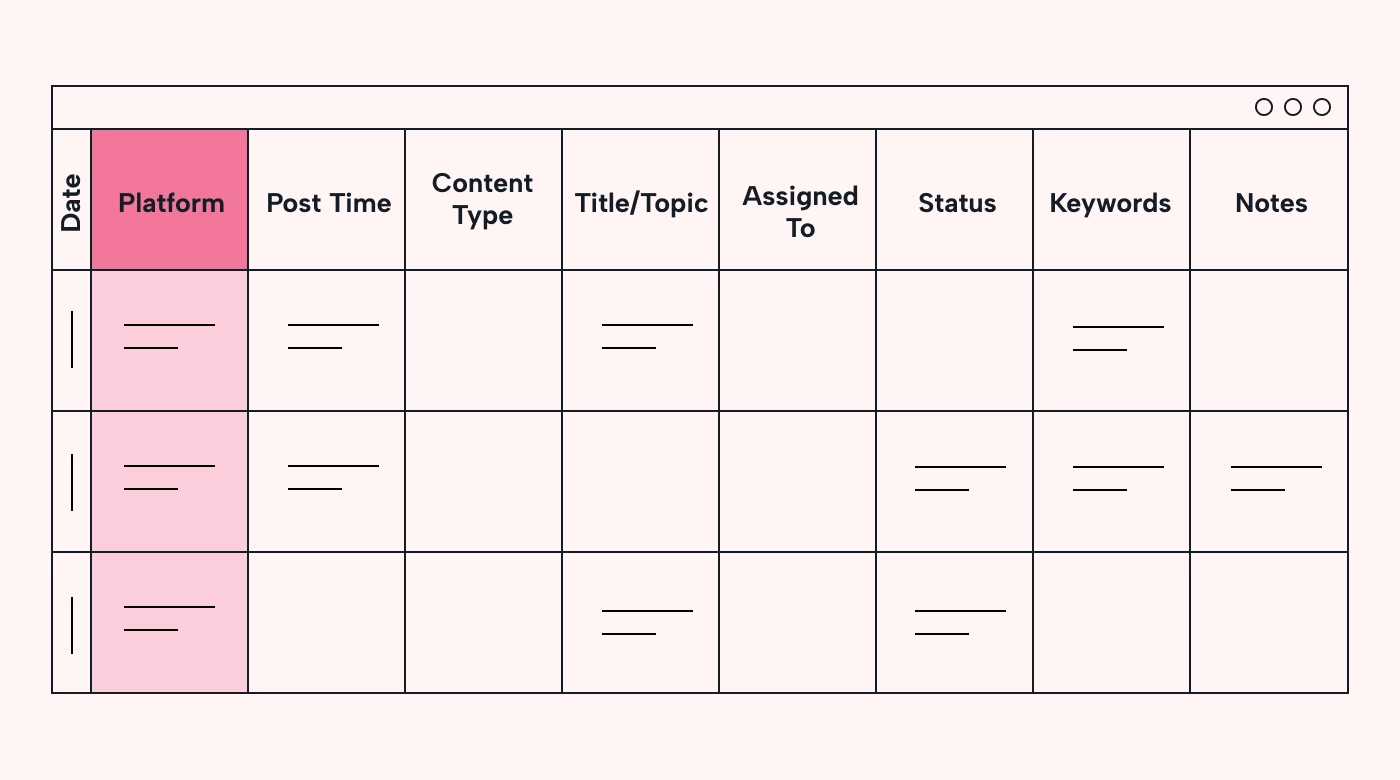 |
Step 3. Format the template for clarity
Your content calendar template will be populated with a lot of information, so organizing it well is key to making the most of this tool.
At a minimum, use caps or bold formatting to clearly define your column headers, and make the calendar’s grid lines black or gray.
You can also color-code certain fields, columns, or rows. For example, color-code content types, important due dates, and project status for a quick overview of any project.
Freeze the top row, too, so that you won’t lose sight of the key activities you’re tracking.
It’s also helpful to add filters to the top row. This allows you to sort the calendar by due date, type of content, responsible team members, etc.
4. Save a blank copy
After all the work you’ve done to create your template, make sure to save a blank copy for future use before you fill in individual data.
One way to do this is to save a "Master Template – Do Not Use" copy in a safe place. Another way is to use one of the tabs at the bottom of the spreadsheet for your blank Master Copy.
By following these steps, you'll build a simple but functional content calendar template that helps you stay organized and meet your content deadlines.
How to populate your content calendar template with data
When your template is ready, fill in the details for your content series or campaign. Here’s what to include in each section:
- Date: The dates on which you plan to publish your content. This can be daily, weekly, or monthly, depending on your schedule.
- Platform: Where each piece of content will be posted, such as in a blog or on Facebook or Twitter.
- Content Type: The format of each piece of content (e.g., blog post, video, infographic, or social media post).
- Title/Topic: The subject or main idea of each content piece.
- Assigned To: The team member responsible for the creation and management of each content piece.
- Status: The progress of each content item, such as “Planning,” “Drafting,” “Review,” or “Published.”
- Target Audience: Who the content is intended for.
- Keywords: Relevant SEO keywords for each piece of content.
- Notes: Any additional instructions, links to resources, or any other comments that could benefit the people working on the content.
Two sample content calendar templates
Below are two sample content calendar templates to inspire your own. We’ve partially filled them in to indicate how you’d populate the template with information.
1. Editorial calendar template
Here’s what an editorial content calendar template could look like:
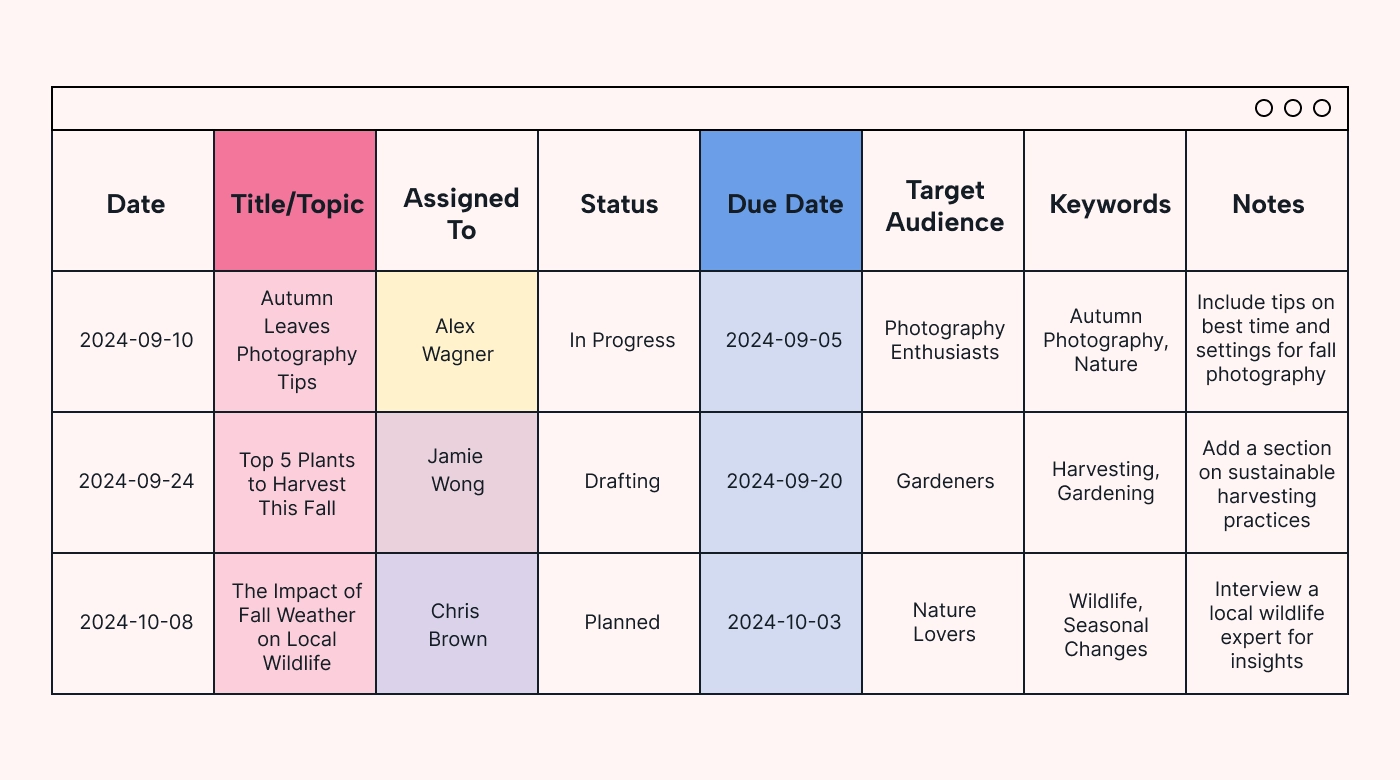 |
In this table:
- Date reflects the scheduled publication day for each blog post.
- Title/Topic indicates the focus of the blog post, which, in this case, is nature and seasonal activities like harvesting.
- Assigned To shows who is responsible for writing each post.
- Status tracks the progress in the content creation process.
- Due Date is the deadline for the draft or final submission of the blog post.
- Target Audience specifies the particular group of readers each post is targeted at.
- Keywords include the search terms relevant to each post's theme.
- Notes show additional instruction or important information related to the content.
2. Social media calendar
Here’s our example of a simple social media calendar template to plan and schedule content across different social media platforms:
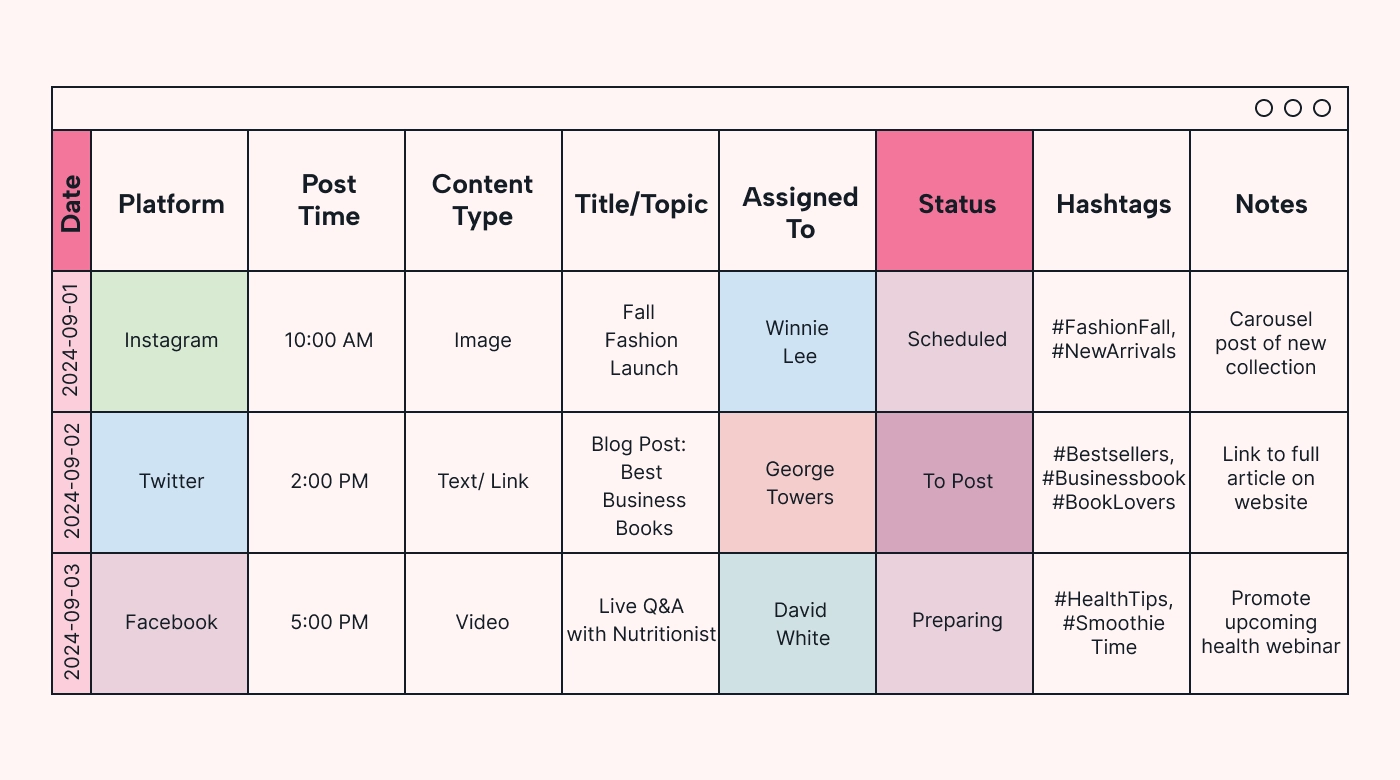 |
In this table:
- Date and Post Time show the dates and times selected for publishing each piece of content — when the target audience is most active on specific platforms.
- Platform specifies the social channel where the content will be posted, such as Instagram, Twitter, Facebook, or LinkedIn.
- Content Type describes the format of the post, whether it's an image, text/link, video, or article.
- Title/Topic gives an overview of what the content will be about.
- Assigned To indicates which team member is responsible for creating and posting the content. (Note: In some cases, you may need two columns here: one for creating the content and another for posting it.)
- Status helps track the content’s progress from planning to posting.
- Hashtags point to the social media engagement options that will increase the visibility of each post.
- Notes provide additional information or instructions that may be necessary for preparing the content.
Transferring your calendar template to a project management app
Building a content calendar template in a spreadsheet is a quick and helpful way to get started. However, it takes manual labor and upkeep to keep your template in good shape.
A less labor-intensive alternative is to lay out your template in an online calendar and project management app like Motion’s Project Manager. This lets you integrate your project steps into your daily task management.
Plus, Motion lets you turn your recurring projects into reusable templates with a simple click.
Try Motion for free to get started.

A certified content writer and SEO strategist, Carla Groenewegen writes about success principles and practices aimed at SMBs and not-for-profit organizations.




