Tired of drowning in emails?
As a small business owner juggling various responsibilities, your time is precious.
Keeping up with a never-ending inbox while trying to run your business smoothly is a struggle.
That's why finding the right AI-powered email assistant can be a game-changer.
The right AI tool can transform how you manage your inbox and communicate with clients.
But with so many options, knowing which is worth your time and money is hard.
Luckily, we've researched for you.
This post highlights the best AI email assistants.
These solutions make writing emails a breeze and are flexible enough to address your business's unique needs.
Whether you're looking to save time, improve communication with your team, or just stay sane, we've got you covered.
Worry less and accomplish more with Motion
Sign up now to get started
The best AI email assistants
- Flowrite - Best for streamlining workflows with AI
- Missive - Best for team collaboration
- SmartWriter - Best for personalized outreach campaigns
- SaneBox - Best for inbox management and prioritization
- Compose AI - Best free AI writing assistant
How is AI used in email?
Artificial Intelligence has revolutionized how we do business, including email management.
It enhances email interactions by automating mundane tasks, improving efficiency, and providing valuable insights into email content and interactions.
Personalized auto-replies and automated sequences
Analyzing email content to generate personalized responses or trigger automated email sequences based on predefined rules or user preferences.
Task management
Extracting and managing tasks mentioned in emails by integrating with AI task management tools or sending reminders.
Scheduling
Analyzing email content to suggest and schedule meetings, appointments, or follow-ups, streamlining the scheduling process.
Email drafting and writing assistance
Drafting emails with the tools AI email writer, offering grammar and tone suggestions, and learning from your writing style over time to provide more personalized recommendations.
Inbox organization
Categorizing and prioritizing emails based on content, sender, or importance is made easier with an AI mail assistant, allowing you to focus on critical emails first.
Email summarization
Summarizing long emails saves time and provides a quick overview of the email message.
However, one of the ai email assistants limitations is their low emotional intelligence, which affects their ability to understand emotional nuances and make complex decisions.
Sentiment analysis
Analyzing the sentiment of incoming emails and helping you gauge the tone so you can respond appropriately.
Data detection and extraction
Identifying and extracting critical information such as dates, email addresses, or contact details from emails, reducing manual effort.
List management and segmentation
Managing and segmenting email lists based on various criteria, improving the targeting of email campaigns.
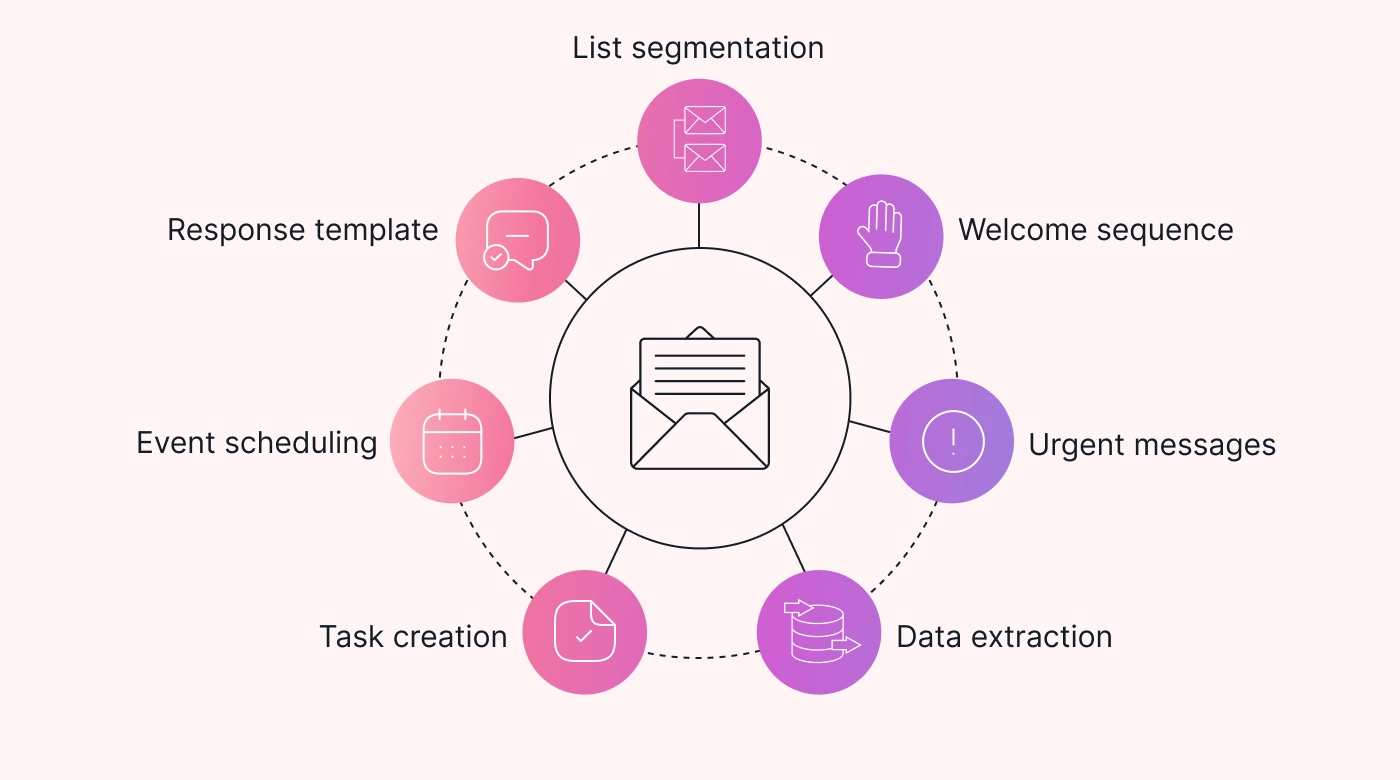
According to recent statistics on the use of AI for email and business in general:
- 75% of professionals wish to use AI for content writing, email, and task automation.
- 28% of marketers use AI to create email copy and reply to emails.
- 46% of US companies claim to use AI tools such as ChatGPT, virtual assistants, and chatbots
- 61% of businesses use AI to optimize their emails, and 46% believe ChatGPT can help streamline communication between colleagues. Businesses also expect AI to help reduce errors, decrease response times, streamline processes, cut costs, and increase productivity.
- 52% of marketers using AI tools experienced increased speed and efficiency of workflows and processes; 51% benefitted from AI data processing.
- 50% of US and European email marketers believe that AI-supported email marketing is more effective than non-AI-supported email marketing.
- Most consumers are concerned about businesses' usage of AI, but most will still trust businesses that use AI. Over 75% are worried about misinformation from AI.
Considering all that AI is capable of and how it’s already benefiting professionals across the board, you aren’t wrong to want to leverage this technology.
From AI calendar and task management tools like Motion that use AI to balance workloads, manage tasks, and build schedules to the tools on our list that use AI to improve email interactions and reduce inbox bloat, AI platforms abound to make your life and work easier.
However, choosing the best tool for your needs is crucial to ensure your money and onboarding time are well spent.
A quick look at the best AI email assistants
| Standout Features | Pricing | Best For | |
|---|---|---|---|
| Flowrite | AI writing assistance for emails, documents, and more | 14-day free trial available. Paid plans start at $4/mo | Individual professionals needing writing help across platforms |
| Missive | Collaborative email management for teams | Free plan available. Paid plans start at $14/user/mo | Small to medium teams needing email collaboration |
| SmartWriter | AI-generated personalized cold emails and marketing copy | 7-day free trial available. Paid plans start at $49/mo | Sales and marketing teams for personalized outreach |
| SaneBox | Intelligent email prioritization and organization | 14-day free trial available. Paid plans start at $0.07/day or $24/year | Anyone needing email productivity and organization |
| Compose AI | AI autocomplete and content generation for faster writing | Free plan available. Paid plans start at $9.99/mo | Writers, small businesses, and those on a budget needing AI writing assistance |
What is the best AI email assistant?
Here are our top five picks for the best AI email assistants in 2025. Some help draft email copy, and others help with inbox management.
Some even integrate email management with AI task manager software and team collaboration.
All of these AI email assistants would partner well with an AI-powered personal assistant like Motion that seamlessly manages your work schedule.
But before checking out the tool that can simplify your schedule this week, check out the AI tools that can simplify your email today.
Fl owrite: Best AI email assistant for automation of frequent daily email communication
Available on
- Web app, Chrome extension
Standout features
- AI writing assistance for emails, documents, and more
- Workflow automations for common tasks
- Customizable templates and snippets
- Integrations with Gmail, Outlook, Slack, and other tools
Flowrite is an AI writing assistant that aims to streamline your workflows and boost productivity.
Its standout feature is the ability to generate high-quality content for emails, documents, social media posts, and more using advanced AI language models.
But Flowrite goes beyond just writing assistance.
It also offers powerful workflow automations that can save you tons of time on repetitive tasks.
For example, you can create custom commands to instantly generate meeting agendas, project updates, or any other content you need on a regular basis.
I also really like Flowrite's library of customizable templates and snippets. This makes it easy to maintain a consistent voice and brand across all your communications.
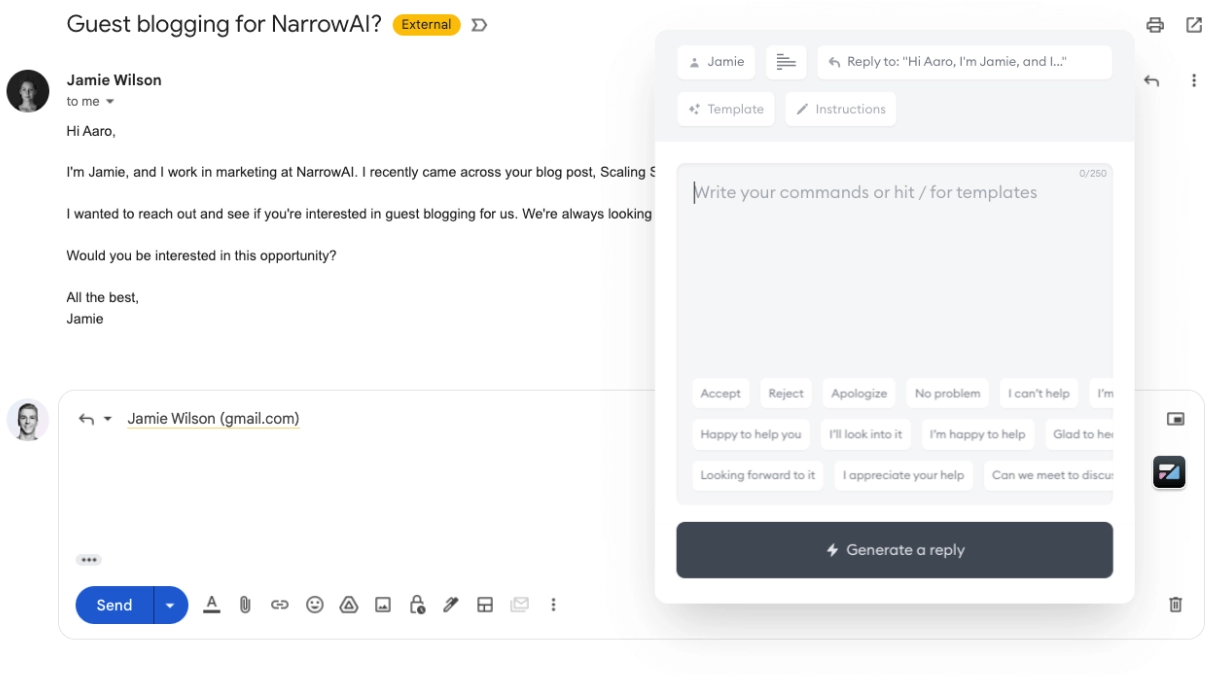
What I liked
One of the things I appreciated most about Flowrite is how seamlessly it integrates with the tools I already use, like Gmail, Outlook, and Slack.
This allowed me to access its AI writing capabilities right where I needed them, without disrupting my existing workflows.
The quality of the AI-generated content is also top-notch.
Flowrite does an impressive job of capturing the right tone and style, whether I need something formal for a client email or more casual for an internal team update.
What I disliked
While Flowrite's automations are incredibly powerful, there is a bit of a learning curve when it comes to setting them up initially.
The platform could benefit from some more user-friendly onboarding and documentation to help new users get the most out of these advanced features.
Additionally, as an AI-powered tool, Flowrite isn't perfect.
Occasionally, the generated content can feel a bit generic or miss the mark in terms of context and nuance.
However, this is a limitation of AI writing assistants in general, and Flowrite does a better job than most at producing high-quality, tailored content.
Flowrite pricing (billed annually)
Light plan: $4 per month for 200 messages per year
Premium plan: $12 per month for 2,000 messages per year
Unlimited plan: $24 per month for unlimited messages
Enterprise: Contact for pricing
All plans include a 14-day free trial, no credit card required.
Mi ssive: Best AI email assistant for team collaboration
Available on
- Web app, Windows, macOS, Android, iOS
Standout features
- Team inboxes that integrate email, SMS, WhatsApp, Instagram, Messenger, live chat, and custom channels
- Internal team chat, task creation and assignment
- Canned responses and email templates
- Integrations with Gmail, Office 365, Apple Mail, Pipedrive, and more
If you're looking for an AI email assistant that's built for team collaboration, Missive is hard to beat.
Missive provides a shared inbox that allows your entire team to manage emails together, reducing back-and-forth and ensuring nothing falls through the cracks.
But what really sets Missive apart is its suite of collaboration tools.
The built-in team chat makes it easy to discuss emails and delegate tasks in real-time.
You can also create canned responses and email templates to ensure consistent, on-brand messaging across your team.
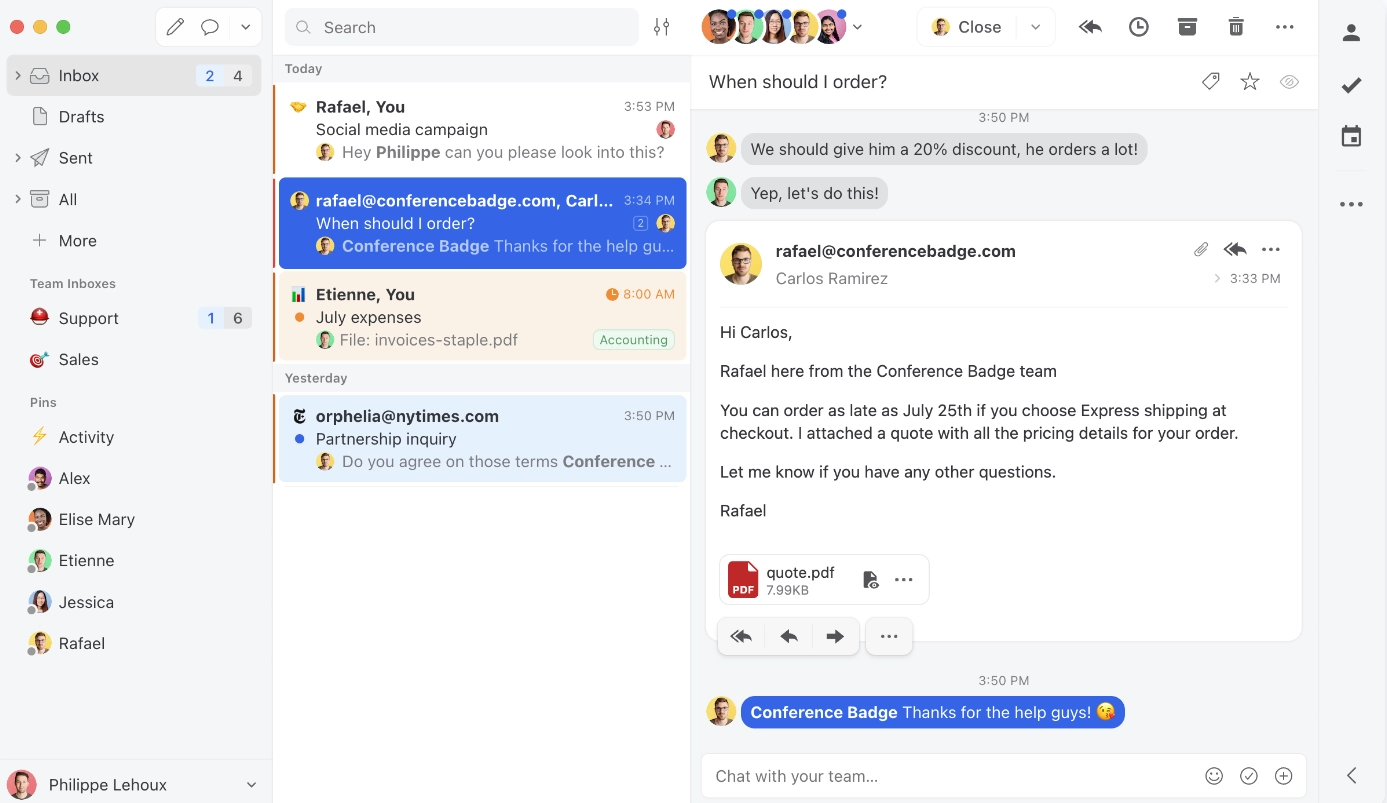
What I liked
One of my favorite things about Missive is how deeply it integrates with the tools and workflows my team already uses.
Whether we're working out of Gmail, Office 365, or a CRM like Pipedrive, Missive slots right in and enhances our existing processes.
I'm also a big fan of Missive's responsive support and onboarding.
The team really goes above and beyond to ensure you get the most out of the platform from day one.
What I disliked
As powerful as Missive is, it's not the most user-friendly tool out there – especially for new users.
With so many features and customization options packed in, there's definitely a learning curve involved.
The interface can feel a bit overwhelming at first.
While Missive's pricing is competitive for small teams, it can get quite pricey as you add more users.
This may make it less accessible for larger organizations or those on tight budgets.
Missive pricing
Free plan
Starter plan: $14 per user per month
Productive plan: $18 per user per month
Business plan: $26 per user per month
Paid plans include a 30-day money-back guarantee if you aren’t satisfied.
Sm artWriter: Best AI email assistant for personalized outreach campaigns
Available on
- Web app
Standout features
- AI-powered cold email and LinkedIn message personalization
- Automated research of 40+ data sources, including podcasts, interviews, articles, blogs, case studies, job bios, social media posts, reviews, and awards
- Automated follow-ups and email verification
- Web analytics tracking
If you're in sales, marketing, or really any role that involves a lot of outbound messaging, SmartWriter is an AI email assistant you'll want in your toolkit.
Its core functionality revolves around automating the creation of highly personalized cold emails and LinkedIn messages that actually convert.
Using AI and machine learning, SmartWriter analyzes data from a prospect's online profiles to generate tailored icebreakers and content that speaks directly to their interests and pain points.
This degree of personalization is incredibly powerful for cutting through the noise and capturing attention.
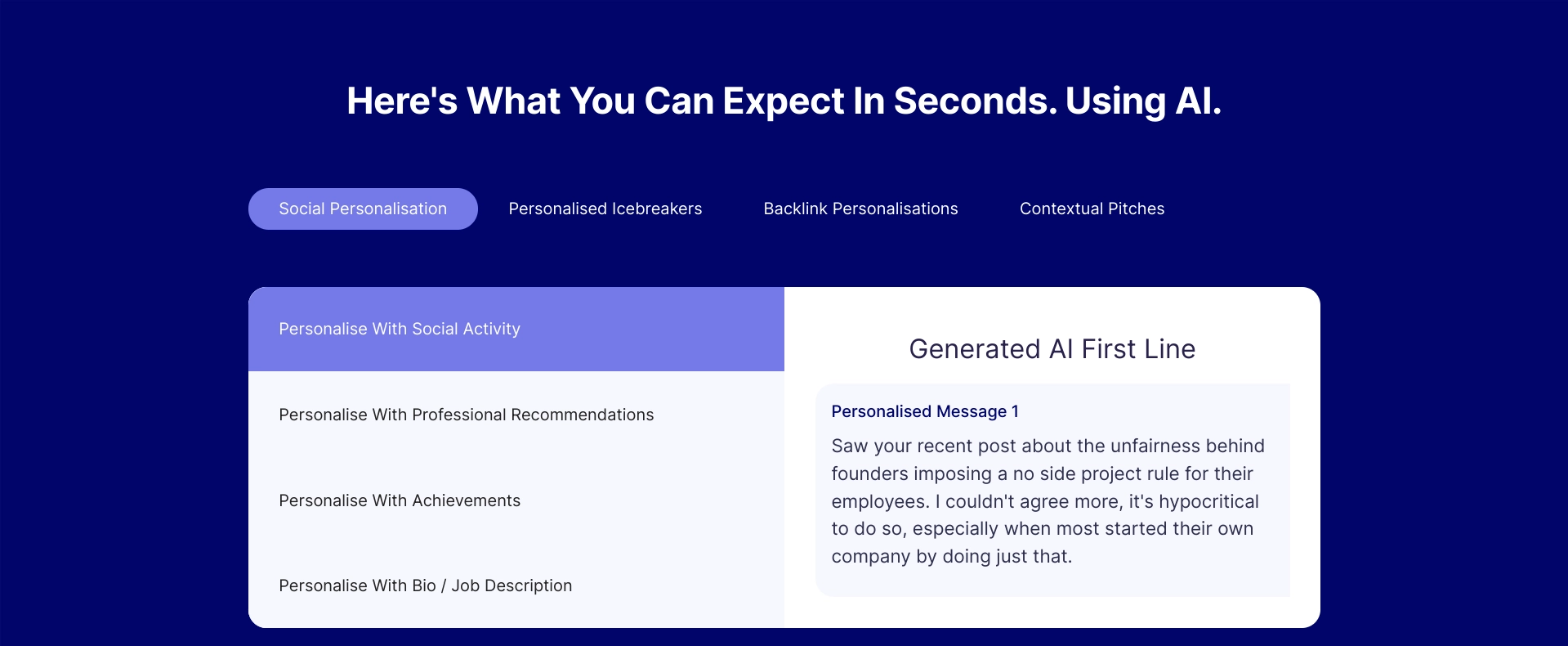
What I liked
I've spent way too much time manually crafting personalized cold emails in the past, I can't overstate how much of a time-saver SmartWriter is.
Being able to generate dozens of tailored icebreakers with just a few clicks is a game-changer for outbound campaigns.
I'm also a big fan of SmartWriter's automated follow-up capabilities.
The tool can intelligently generate and send customized follow-up emails to any leads that don't respond initially.
This ensures no opportunities slip through the cracks.
What I disliked
While SmartWriter's AI-generated content is impressively personalized, it's not perfect.
Occasionally, the suggestions can miss the mark or feel a bit generic – especially for niche industries or highly technical subject matter.
A fair bit of manual editing and quality control is still required.
SmartWriter is also a fairly pricey solution, with even the basic plan starting at $59/month.
This may put it out of reach for smaller teams, freelancers, or those on tight budgets.
SmartWriter pricing (billed annually)
Basic plan: $49 per month
Popular plan: $124 per month
Pro plan: $299 per month
Try SmartWriter's 7-day free trial of its paid plans, no credit card required.
Sa neBox: Best AI email assistant for inbox management and prioritization
Available on
- Everywhere you check email
Standout features
- AI-powered inbox sorting and prioritization
- Automated unsubscribe and "SaneBlackHole" for unwanted senders
- Reminders, follow-up tracking, and email snoozing
- Integrates seamlessly with Gmail, Outlook, and other email clients
If your inbox is a source of constant stress and overwhelm, SaneBox could be the AI email assistant you need to regain control.
This powerful tool uses advanced machine learning algorithms to automatically sort, prioritize, and filter your emails based on importance.
With SaneBox, emails from key clients, colleagues, and contacts get surfaced to the top of your inbox, while low-priority messages like newsletters and notifications get neatly tucked away in dedicated folders.
You can even set up rules to automatically unsubscribe or blackhole unwanted senders entirely.
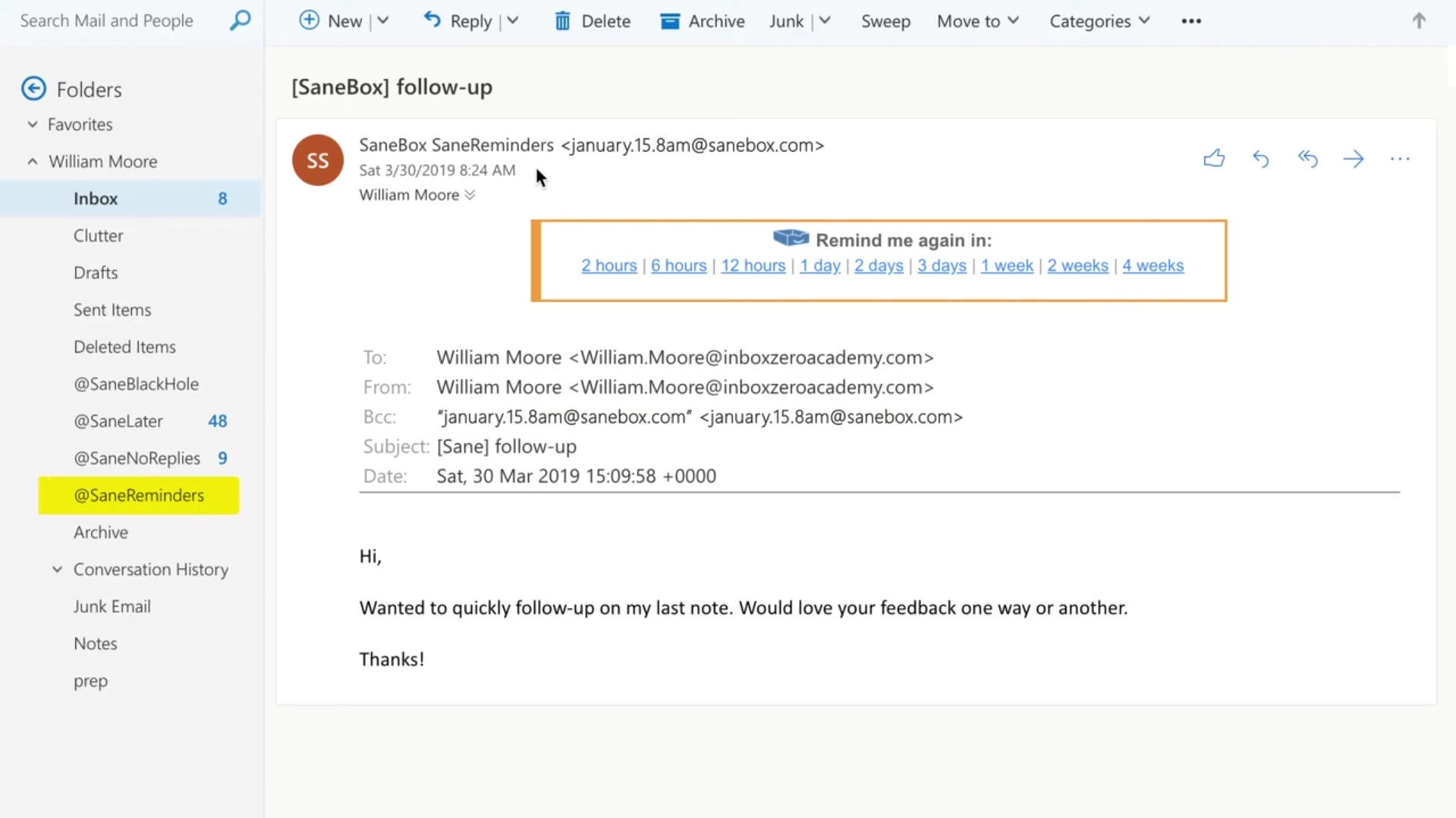
What I liked
For me, the biggest selling point of SaneBox is the sheer amount of time and mental energy it saves.
No more wading through an endless stream of clutter and noise to find the emails that actually matter.
SaneBox handles all of that automatically, allowing me to focus on the high-impact tasks and messages.
I'm also a big fan of SaneBox's email tracking and reminder capabilities.
The tool keeps tabs on all emails that need follow-ups or responses, ensuring nothing important gets overlooked or forgotten.
You can even set up custom snooze times for emails you want to deal with later.
What I disliked
While SaneBox is incredibly useful once set up, getting there does require some initial time investment.
You'll need to train the AI on your preferences and make manual corrections early on to ensure emails are being properly categorized.
There's a bit of a learning curve involved.
SaneBox pricing
Appetizer plan: $0.07 daily or $24 annually
Snack plan: $7 monthly, $59 annually + 3 months free, or $99 biannually + 9 months free
Lunch plan: $12 monthly, $99 annually + 3 months free, or $169 biannually + 9 months free
Dinner plan: $36 monthly, $299 annually + 3 months free, or $499 biannually + 9 months free
SaneBox offers a 14-day free trial of its plans. After signing up, you can test each feature for two weeks for free before adding it to your account.
Co mpose AI: Best AI email assistant for free AI-powered writing assistance
Available on
- Chrome plugin
Standout features
- AI-powered autocompletion and writing assistance
- Outline generator for structured writing
- Content generation for articles, descriptions, social posts, and more
- Free plan with 1,500 words per month
Compose AI is an AI-powered writing tool designed to help create high-quality written content quickly and easily.
It uses advanced natural language processing algorithms to generate coherent, engaging text tailored to your needs.
One of Compose AI's key features is its ability to generate text based on a brief or prompt.
Specify the tone, style, and length of any text you need, and Compose AI will create a draft that meets your requirements.
Compose AI also offers various tools to help improve your writing.
It suggests alternative words or phrases, corrects grammar and punctuation errors, and offers stylistic suggestions to help refine your drafts.
Another useful feature is its ability to generate text based on a topic or keyword.
Input a topic or keyword, and Compose AI will generate relevant text that can be used as a starting point for further writing.
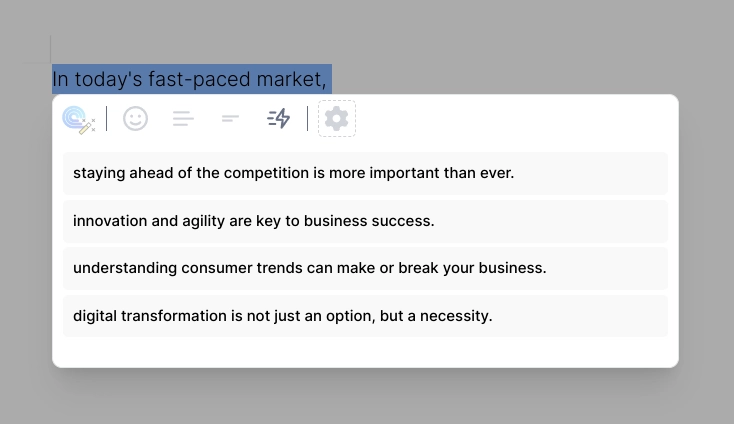
What I liked
I'm always on the lookout for tools that can give me a productivity edge.
Compose AI definitely delivers in that regard – I've found that it can shave up to 40% off my overall writing time for certain types of content.
That's a huge win!
I'm also a big fan of how customizable Compose AI is.
The tool learns and adapts to your unique writing style and voice preferences over time.
And if the AI-generated suggestions ever miss the mark, you can simply dismiss or rephrase them with a click.
Finally, you've got to appreciate Compose AI's free pricing model.
While there are paid tiers that unlock additional features, the free plan is surprisingly robust and capable for most basic use cases.
What I disliked
Since Compose AI is primarily focused on writing assistance rather than full-fledged email management, it does have some limitations compared to more comprehensive AI email assistants.
For example, it lacks advanced inbox sorting, team collaboration, and automation capabilities.
There's also the broader ethical debate around AI-generated content to consider.
While Compose AI provides a useful productivity boost, an over-reliance on AI writing could potentially stifle creativity and skill development in the long run.
As with any tool, moderation and human oversight are key.
Compose AI pricing (billed annually)
Basic: Free
Premium: $9.99 per month
Ultimate: $29.99 per month
The best AI email assistants: What Reddit users are saying
I didn't want to share only my opinion in this article, so I went to the Reddit archives and searched for feedback from users of each product.
Flowrite
Apart from a couple of comments, there isn't much substantial discussion or feedback about Flowrite on Reddit yet.
This could be because the tool is relatively new, and users haven't had enough time to thoroughly evaluate and share their experiences.
Missive
The Good 🙌
Reddit users praised Missive for its collaborative inbox features, which allow teams to manage customer support, product development, and internal chat effectively.
"I use it, but specifically for team collaboration. It's been a game-changer for our customer support and internal communications. The ability to assign tasks and chat within the email thread is incredibly useful." [Source]
The Bad 🚫
While many users found Missive to be an excellent solution, some expressed concerns about its cost, especially for small teams or companies. This led some users to seek alternative solutions that offer similar features at a lower price.
"I have some traction using https://freescout.net/ after Missive was getting too expensive, and it works very well. It's a great alternative if you're looking for something more budget-friendly." [Source]
The Mehh 🤷 ♂️
Some users acknowledged Missive's strengths but were still exploring other options that could better fit their specific needs or budget constraints.
"I've been using paid Missive accounts for some time and it's an excellent solution. But the cost is high for just monitoring a bunch of additional small company team emails. [...] So I hope an emerging self-hosted solution that fits this team-based hosted email client space pops up this year." [Source]
SmartWriter
The Good 🙌
SmartWriter is praised by Reddit users for its ability to automate and personalize cold emails, significantly reducing the time required for email preparation. This feature is particularly useful for businesses looking to streamline their cold emailing processes.
"I built SmartWriter to help automate maximise my cold emailing. My process is usually time intensive doing a lot of prospecting building personalisation for each email.
To fight that I ended up building an AI based NLP engine that gathers the leads website information, google news, Linkedin profiles, crunchbase data and verified email to build a hyper-personalised email.
The results have been pretty amazing so far but we're improving it every day to make it better." (source)
The Bad 🚫
While there aren't many negative comments about SmartWriter on Reddit, some users express concerns about the potential for AI-generated content to perpetuate biases or lack the depth and creativity of human-written content.
"There may be ethical concerns related to the use of AI in content creation, such as the possibility of perpetuating bias." (source)
The Mehh 🤷 ♂️
A few users on Reddit suggest that while AI tools like SmartWriter can be helpful for generating ideas or assisting with writing tasks, they should not be relied upon entirely. There is a risk of becoming too dependent on AI-generated content and neglecting to develop one's own writing skills.
"Don't stop making music because of the fear of being replaced, no one can predict the future. Worst case scenario is you become a talented artist in the meantime, and when AI becomes our overlord, you'll have a fun hobby." (source)
Compose AI
Similar to Flowrite, Compose AI doesn't have much substantial discussion or feedback about the product on Reddit yet.
Automate your email with AI
Managing emails can seem like an endless task. The right AI email assistant can save valuable time and improve productivity.
Test drive the tools listed above to discover the most effective solution to your email overload. Choose one with a free plan or trial to start today.
How else can AI make your life easier besides fueling the best email assistant?
By also fueling the best task management solution.
Motion can automatically balance your workload, prioritize tasks, and produce your daily schedule. If you’re ready to go all out with AI, Motion has a 7-day free trial.
An effortlessly managed email and schedule? Prepare for a productive week and a relaxing weekend in the future.

Tiffany has a BA in Business Management and years of experience writing for SaaS and digital marketing blogs. She bristles at typos, broken links, and 2015 statistics circulated through 2023 content. When not writing, Tiffany's either reading, baking, or mothering her spoiled rescue pittie.




