Early 1900s sci-fi authors imagined a streamlined future workplace where menial tasks were completely automated.
Anyone who works in an office today knows this is still far from the case. The average office worker in 2024 spent 50% of their working hours on repetitive tasks and 10% of their time on manual data entry.
The weird thing is the technology to automate a lot of that work already exists — and it’s become increasingly available, even to small businesses.
Use our hand-picked list of the best automated task management software to start streamlining how your team works.
The best automated task management software
- Motion for automating team task management
- Zapier for integrating and automating tasks across thousands of apps
- Airtable for customizable project and data management
- Asana for project-focused task automation
- Zoho Flow for automating workflows across multiple apps
Automated task management: What to look for
When evaluating automated task management software, I focused on a few key factors—ease of use, integration capabilities, automation features, and scalability.
I wanted tools that would make it simple for teams to streamline repetitive processes without needing extensive technical knowledge.
Why am I qualified to evaluate these products?
I've spent years working in marketing management roles, constantly juggling tasks, delegating work, and trying to keep teams on track.
I know firsthand the challenges of manual task management and the immense benefits that automation can bring.
To test these tools, I signed up for trials or free plans and put them through their paces with real workflows from my previous roles.
I looked at how intuitive the interfaces were, what kinds of tasks could be automated, and how well they integrated with the other software my teams relied on.
The best automated task management software at a glance
Best for automating team task management
Mo tion
What I find most impressive about Motion is its ability to automate the entire task management process (more on that below).
From scheduling and assigning tasks to tracking progress and adjusting priorities in real-time, it truly streamlines my workflow.
Using AI-powered algorithms, Motion considers factors like task priority, deadlines, dependencies, and team member availability. This enables it to create optimized schedules that help ensure everything gets completed on time.
Standout features
- Automated scheduling for individual or team schedules — our algorithm considers task priority, deadlines (soft and hard), assignments, dependencies, and more
- Automated re-scheduling when priorities change
- Project workflow templates to automate SOPs
What I liked
Motion's project workflow templates are highly effective for me.
They streamline the entire process by automatically creating and assigning tasks, scheduling them on calendars, and progressing the project as tasks are completed.
This level of automation saves me a significant amount of time and effort that I would otherwise spend on manual coordination and planning.
I also find the automated scheduling feature to be very useful.
Motion’s algorithm considers task priority, deadlines, assignments, and dependencies to determine the optimal order and timing for tasks.
This ensures that my work gets done when it's needed, reducing the need for constant follow-ups and increasing transparency.
What I disliked
I found the learning curve with Motion to be a bit steep, especially for team members who aren’t as tech-savvy.
The onboarding process could definitely be improved to make it easier for a wider range of users.
One thing I didn’t like is that there’s currently no way to bulk-add tasks, which can be frustrating when managing a lot of work at once.
However, after talking with Motion’s product team, I learned that they’re already working on a fix, and a solution should be ready by the end of 2024.
Pricing
The team plan with all features included (and unlimited automation) costs $12 per user per month (billed annually). You can also try it out with a 7-day free trial.
Best for integrating and automating tasks across thousands of apps
Za pier
Zapier is a widely popular automation tool that allows users to connect web applications and automate workflows without any coding knowledge.
As someone who's used Zapier extensively, I can attest to its power in streamlining repetitive tasks across various platforms.
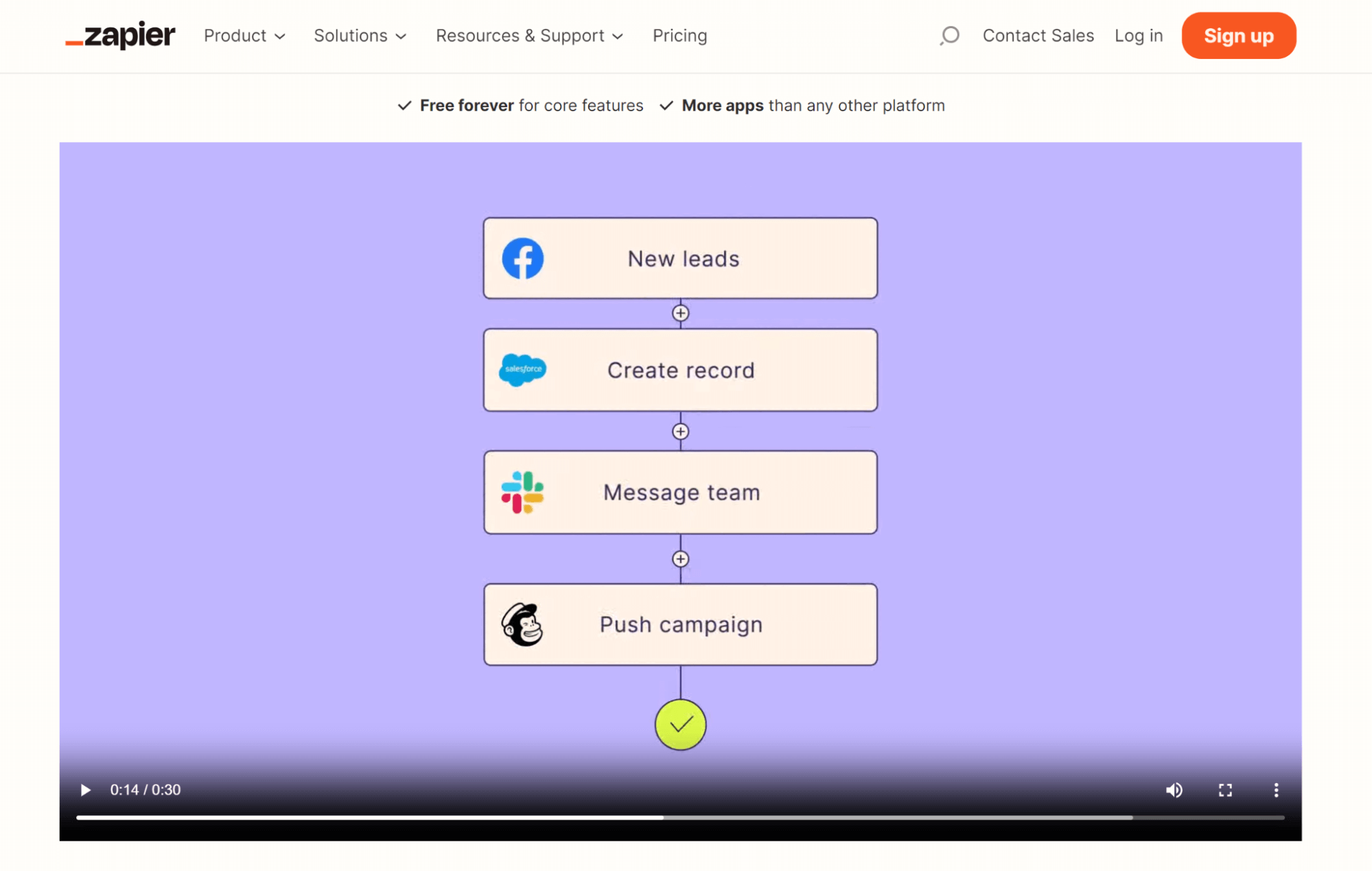
Standout features
- Connects over 5,000 apps and web services
- Easy-to-use interface for creating automated workflows (Zaps)
- Supports multi-step Zaps for complex automations
- Large library of pre-built Zap templates
What I liked
Zapier’s greatest strength lies in its vast ecosystem of app integrations.
With over 5,000 supported apps, it’s rare to encounter a web service that can’t be integrated into a Zapier workflow.
I find the interface for creating these workflows—called Zaps—to be intuitive and user-friendly.
Even users without a technical background can quickly learn how to automate tasks.
I particularly appreciate Zapier’s support for multi-step Zaps, which enables the creation of complex workflows that can significantly reduce manual work.
For instance, I could set up a Zap that automatically creates a task in my project management tool when a new lead comes in through my CRM, and then sends a Slack notification to the sales team.
Another standout feature is the library of pre-built Zap templates.
These templates cover a wide range of common automation scenarios and can be easily customized to fit specific needs.
This is a great time-saver and provides inspiration for developing my own custom Zaps.
Additionally, Zapier integrates with over 6,000 apps and platforms and offers a powerful API for integrating with internal tools.
What I disliked
While I find Zapier to be an excellent tool for automating tasks across different web apps, it does have some limitations.
Complex automations can quickly consume your monthly task quota, especially on lower-tier plans, which can lead to unexpected costs if you’re not careful.
While Zapier excels at connecting different apps, it doesn’t provide as much flexibility for automating processes within a single app compared to some other automation platforms.
Overall, Zapier is a solid choice for teams and individuals looking to automate tasks across various web applications without needing coding skills.
Its extensive app ecosystem and user-friendly interface make it accessible to users of all technical levels.
However, for very complex automations or high-volume tasks, you might need to consider higher-tier plans or alternative solutions.
Pricing
Zapier offers a free plan with only single-step automation. The professional plan with conditional logic starts at $49 per month (billed annually).
Best for customizable task automation
Ai rtable
Airtable is a low-code platform that lets you create apps that automate and streamline tasks and workflows. It also includes workspace templates for product, marketing, HR, and other teams.
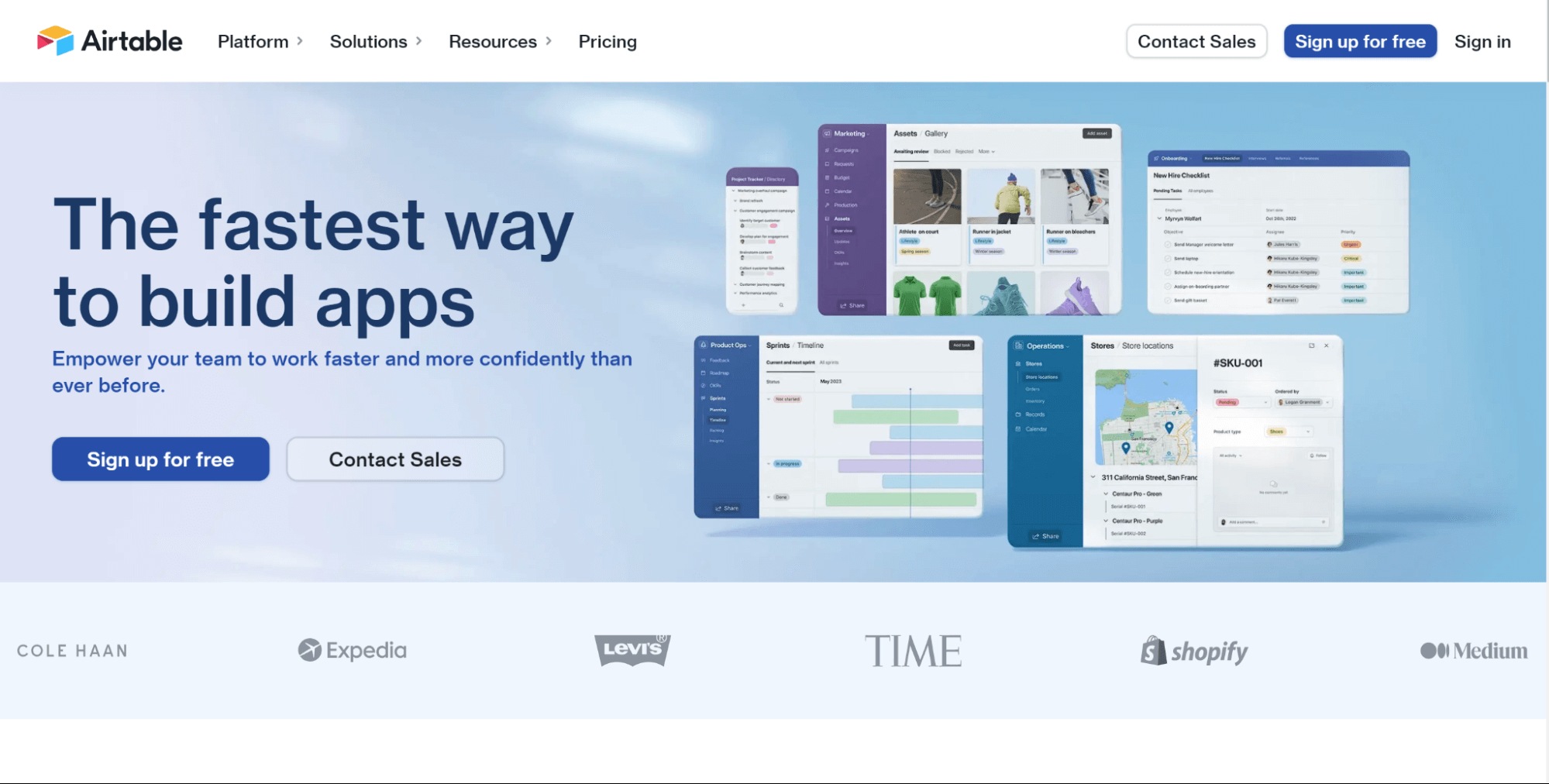
Standout features
- A low-code platform for building custom automation apps
- Workspace templates for product or project teams
- Powerful automation capabilities with conditional logic
What I liked
What I really like about Airtable is its flexibility.
The ability to structure data in a way that fits my specific needs is incredibly powerful.
I especially appreciate the multiple view options—whether it’s a grid, calendar, kanban board, or gallery, I can switch to whatever works best for the moment.
The custom fields and formulas are another highlight. I can create fields for any type of data I need to track and use formulas to automatically calculate values or update fields based on conditions.
This makes it easy to build highly customized task management systems that fit exactly what I’m looking for.
Airtable’s automation features are also a game-changer. I can set up workflows that automatically assign tasks based on certain criteria or send notifications when deadlines are approaching.
Plus, with the platform’s strong API and integrations, I can seamlessly connect Airtable with the other tools in my tech stack, making everything flow together smoothly.
What I disliked
While Airtable’s flexibility is a huge advantage, it can also be a bit of a downside.
The platform has a steeper learning curve compared to more traditional task management tools, and it takes some time and effort to set up your bases (Airtable’s term for databases) in a way that’s truly optimized for your needs.
Another drawback is that, despite improvements, Airtable’s collaboration features still lag behind those of dedicated project management tools.
For larger teams working on complex projects, the collaboration options may feel a bit limited.
Overall, Airtable is an excellent choice if you need a highly customizable task management solution.
Its flexibility allows you to create a system that fits your workflow perfectly, and the automation features can really streamline your processes.
But, it does require a time investment to set up, and it may not be the best fit for teams seeking a simple, out-of-the-box solution.
Pricing
Airtable offers a limited free plan for teams with up to five users. Paid plans with more advanced features start at $20 per user per month (billed annually).
Best for project-focused task automation
As ana
Asana is a widely-used project and task management tool recognized for its intuitive interface and robust collaboration features.
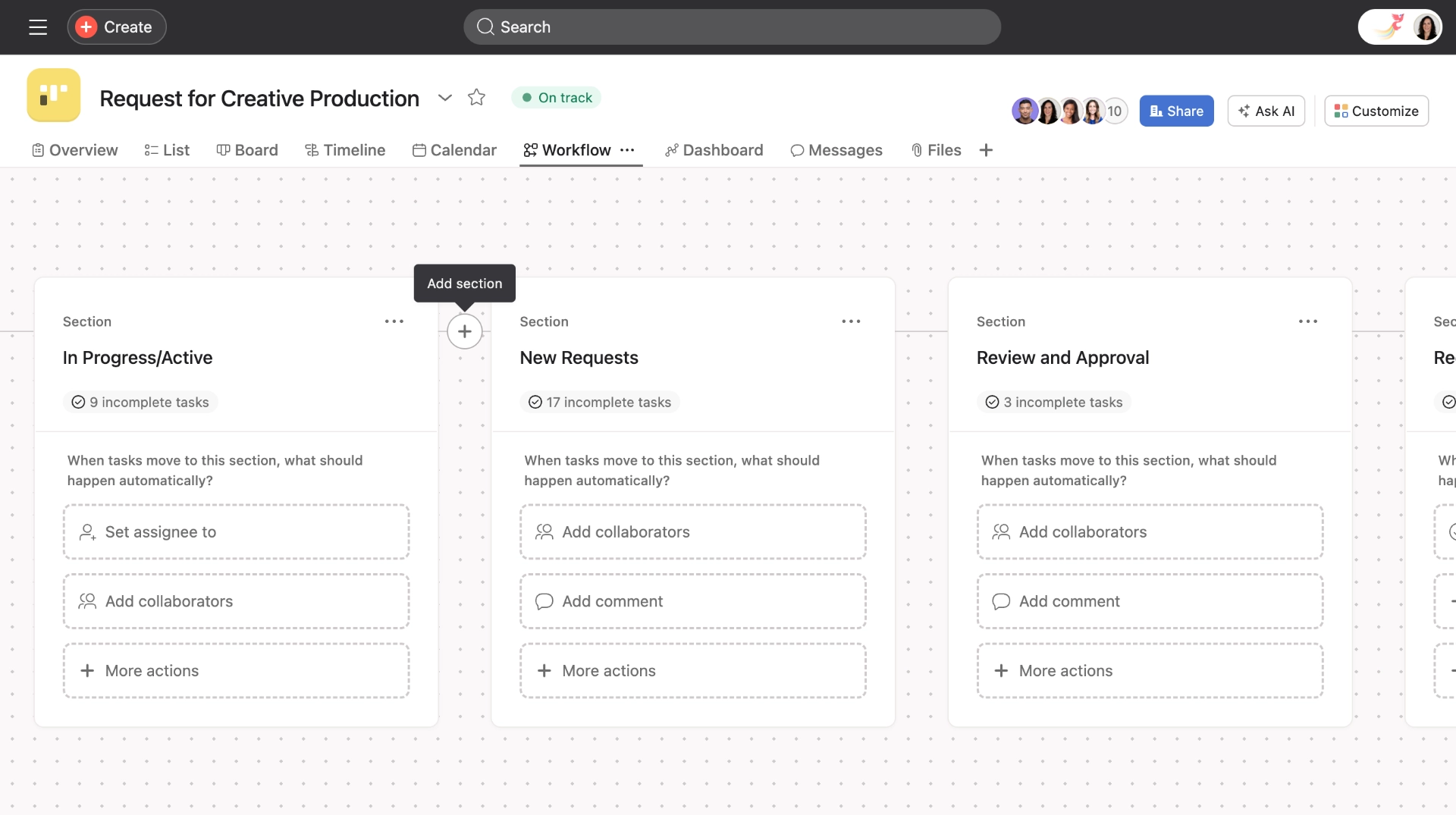
Standout features
- Intuitive interface with multiple project views (list, board, timeline, calendar)
- Robust task management with subtasks, dependencies, and custom fields
- Workflow builder for creating automated processes
What I liked
One of Asana’s standout features is its intuitive, clean interface.
The ability to switch between different project views—such as list, board, timeline, and calendar—makes it easy to visualize work in the most relevant format.
I found this particularly helpful for adapting to various project stages or accommodating team preferences.
Asana’s task management capabilities are comprehensive.
You can create subtasks, set dependencies, add custom fields, and assign tasks to team members.
This level of detail allows for precise project planning and execution. The workflow builder is another powerful feature that enables you to automate repetitive processes, saving time and minimizing the risk of human error.
The collaboration features in Asana are excellent as well. Comments, file attachments, and @mentions facilitate communication about specific tasks without leaving the platform.
What I disliked
While I find Asana to be generally user-friendly, the sheer number of features can be overwhelming for new users.
There’s a learning curve to fully leverage all of Asana’s capabilities, which can be frustrating for teams seeking a quick, straightforward solution.
Another drawback is that while Asana’s free plan is generous, it lacks some key features, such as custom fields and timeline views.
To access these functionalities, you need to upgrade to a paid plan, which can become costly for larger teams.
Overall, Asana is an excellent choice for teams in need of a robust, feature-rich task management platform with strong collaboration capabilities.
Its intuitive interface and flexible views make it adaptable to various project types and team sizes.
However, smaller teams or those with simpler needs might find it overly complex, and the cost of paid plans could be a barrier for some organizations.
Pricing
Starter pricing plans that includes workflow builder features start at $10.99 per user per month (billed annually).
Best for automating workflows across multiple apps
Zo ho Flow
Zoho Flow can automate workflows across a wide range of apps and platforms, all without the need for coding.
With its intuitive drag-and-drop interface and pre-built connectors, Zoho Flow makes it easy to create complex automation workflows that span multiple tools and systems.
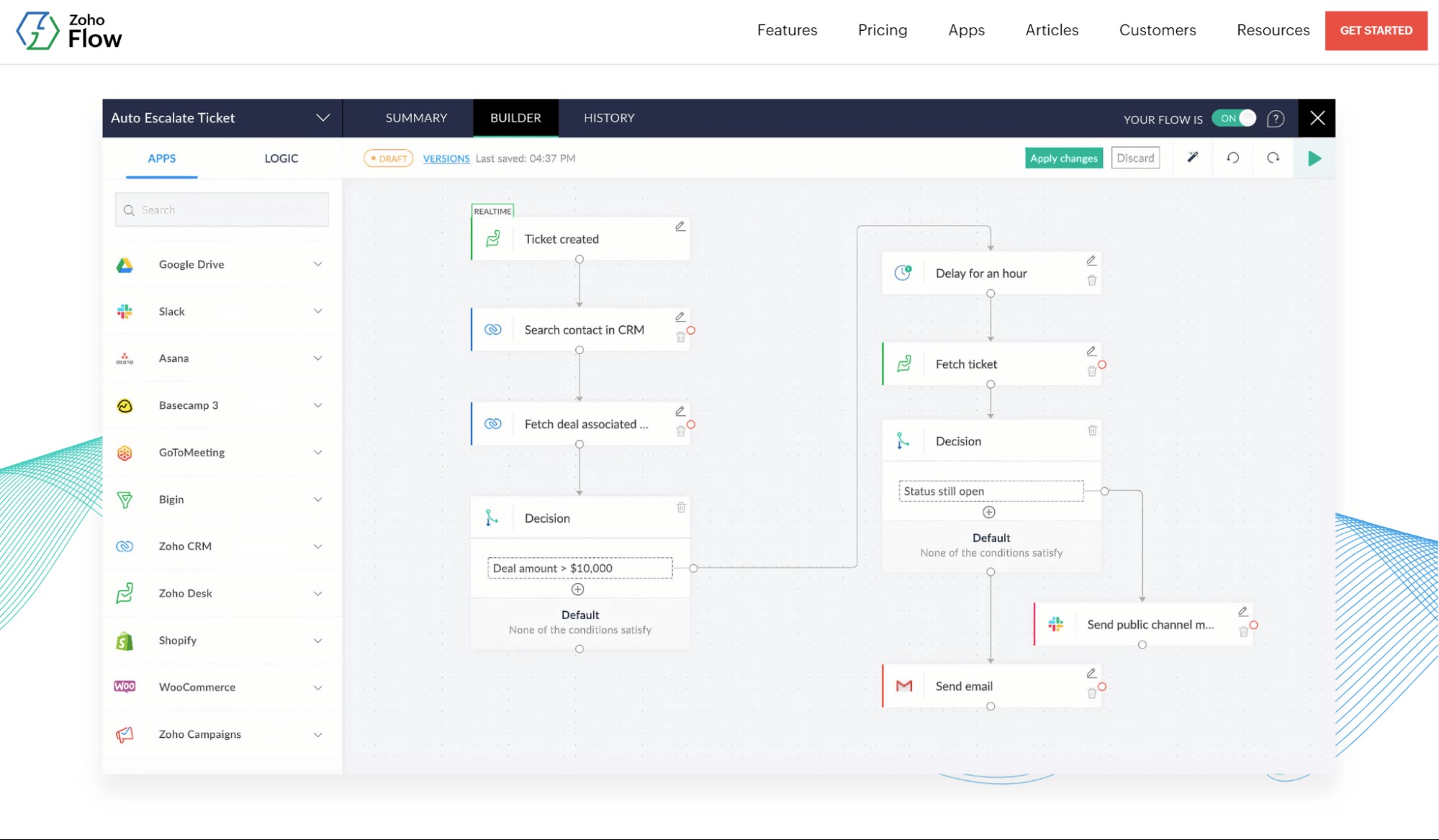
Standout features
- Smart logic and powerful tools for automating multi-step workflows
- Integration with hundreds of apps, including Zoho and third-party tools
- Drag-and-drop workflow builder with logic elements and custom functions
- Deluge, Zoho Flow’s simple scripting language, makes it easy to solve integration complications
What I liked
I manage teams that use a variety of tools and platforms, and I found Zoho Flow to be an invaluable asset for streamlining our workflows.
The ability to automate tasks across multiple apps without writing a single line of code was a huge plus.
What I also really appreciated was the option to add custom logic and decision structures to our workflows.
This allowed us to build highly tailored automations that met our specific needs perfectly.
What I disliked
While Zoho Flow is incredibly powerful, it can also be quite complex, especially for users who are new to automation tools.
The learning curve can be steep, and the documentation could be improved to make the platform more accessible to non-technical users.
While Zoho Flow integrates well with other Zoho products, integrations with some third-party tools can be a bit clunky or limited in functionality.
Pricing
Zoho Flow starts at $25 per month (billed annually).
Automate and streamline your task management with Motion
What does your day-to-day task management process look like?
Chances are, you (and lower-level managers) do things like task delegation, prioritizing, and scheduling manually. Motion can help you automate and streamline this entire process.
As one of our clients put it, “Motion allowed me to automate organization.” Motion takes care of most of the minor daily tasks and decisions that go into managing your team.
If you’re ready to automate the menial aspects of task management, sign up for a free trial today.

Alli is Content Writer and Strategist who has worked in SaaS since 2017. She’s worked with brands like BombBomb, Animalz, SupportLogic, and Copy.ai. Alli lives in Colorado with her husband, daughter, and two dogs.




