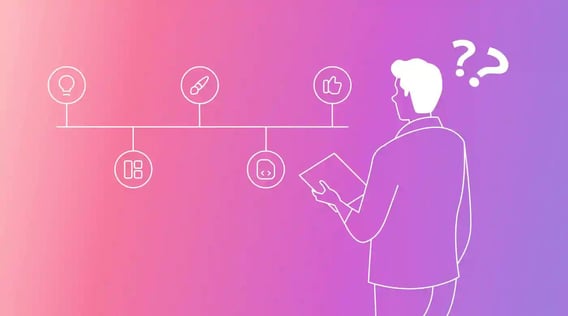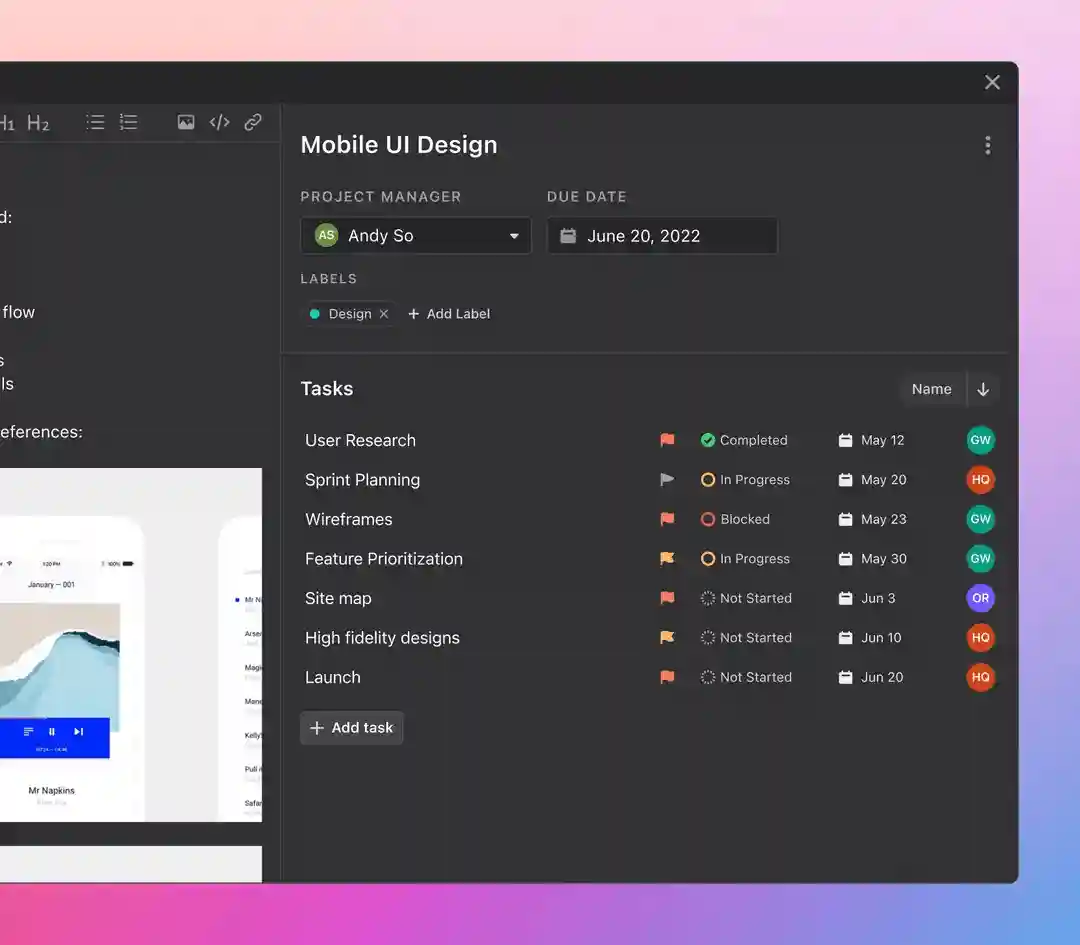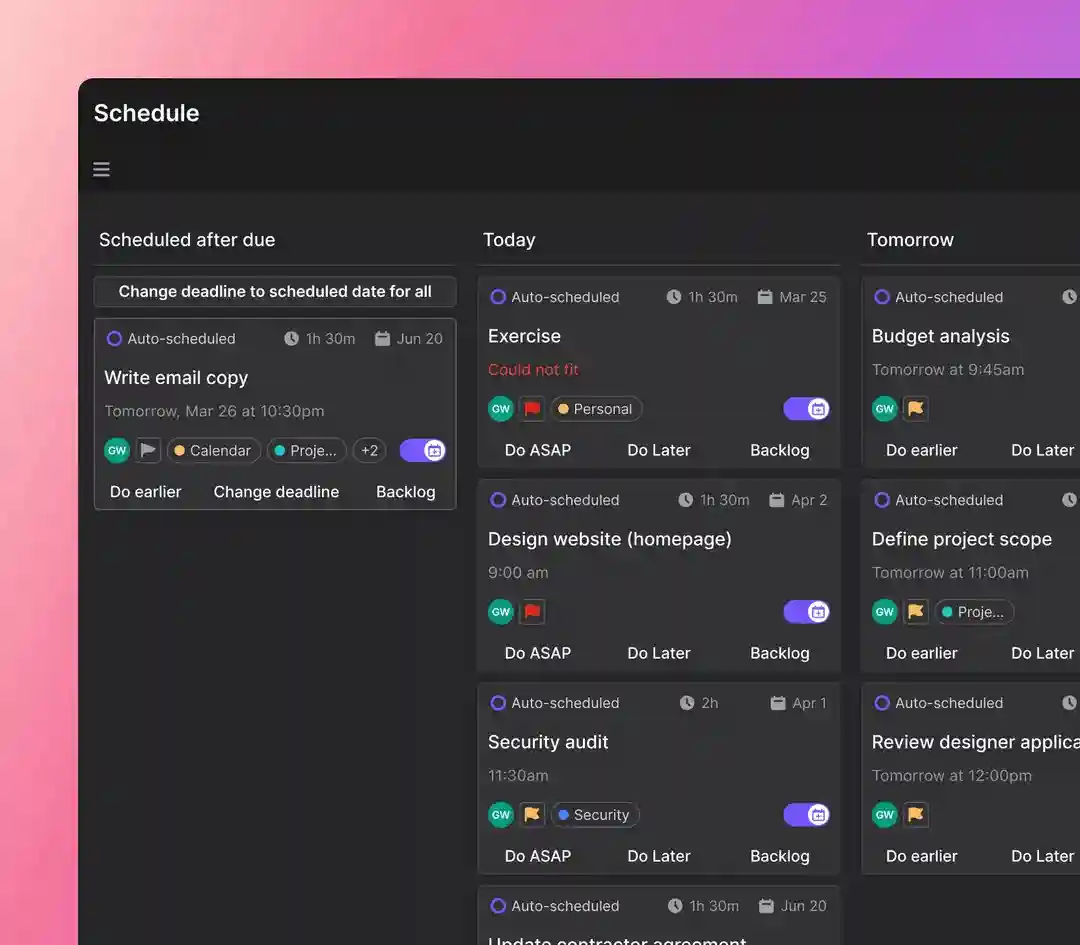Pretty much every industry is integrating artificial intelligence (AI) quickly, and it’s happening around the world — the global AI market is projected to grow at a compound annual growth rate (CAGR) of 37.3% from 2023 to 2030.
At this point, there’s an AI tool for just about everything, including creating timelines for project management.
AI timeline generators have emerged as an efficient solution for creating and managing project timelines. But there are many questions about these tools’ capabilities and limitations. For instance, can AI timeline generators replace human judgment?
In this article, we explore the capabilities of AI timeline generators, examining their potential to transform project planning and the critical role of human insights in harnessing their full power.
What is an AI timeline generator?
An AI timeline generator is a tool that uses AI to analyze data and generate relevant and accurate timelines for projects. It is widely used in project management, as it not only saves time but also reduces the risk of errors.
AI timeline generators commonly offer easy customization for specific projects and support collaboration within teams.
We analyzed several AI timeline tools and compiled the top five project timeline generators. They are as follows:
- Unifire.ai: Designed for content repurposing, it automatically creates timelines that mirror your personal tone and style.
- Taskade: It’s an AI-powered project timeline generator that is fully customizable.
- Simplified.com: Specializes in creating a visual representation of timelines for presentations and infographics.
- Preceden: Creates interactive timelines with many export options and templates to choose from.
- ChronoFlo: Embeds media, like images and videos, onto your timeline and offers a free plan for creating one timeline with up to 50 events.
The pros of using an AI timeline generator
With a timeline generator, you free up time for more high-level tasks and benefit from the analytical power of AI.
Let’s dive deeper into why this type of AI tool is worthwhile so you can decide if you should invest in one.
Efficient time management
Workers can become 14% more productive by using AI tools due to AI’s ability to streamline complex tasks.
AI timeline generators cut down on the time needed to create effective project timelines by automating what’s traditionally been a manual and time-consuming process.
This automation saves hours that employees can instead use to complete higher-priority tasks. Ultimately, it empowers businesses to allocate their resources more strategically and improve their overall project efficiency.
Automated data integration
AI timeline makers can integrate large amounts of diverse data sources efficiently. They ensure that all relevant project information is accurately reflected in the project timeline. Plus, they minimize the risk of discrepancies by effectively analyzing and consolidating data.
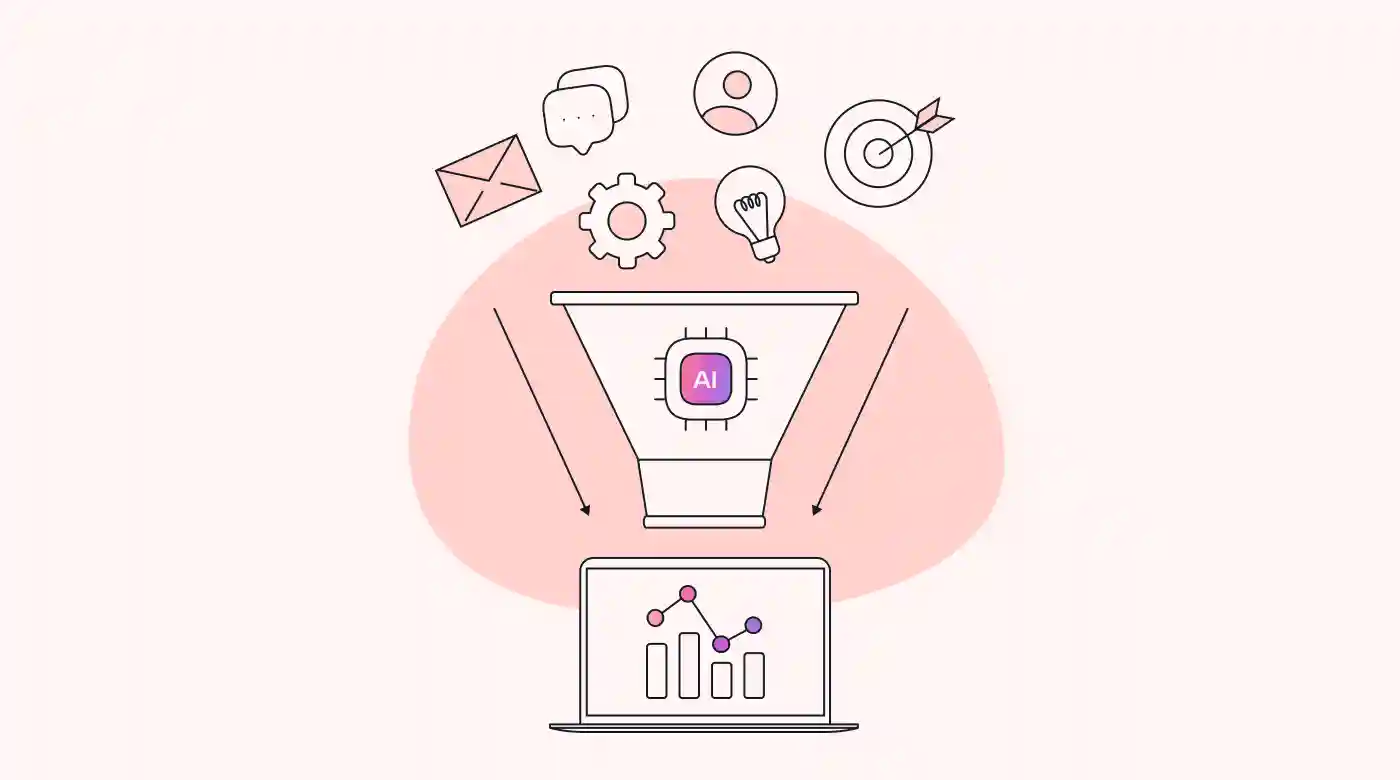 |
Moreover, AI timeline generators offer a bird’s-eye view of each project’s progression. Decision-makers get a unified, accurate, and comprehensive look at where things stand, making it easier for them to make informed decisions about a project’s direction.
Consistency and reduced errors
AI timeline generators’ reliance on algorithms gives them an exceptionally high level of consistency. Because they adhere to predefined algorithms and rules, they can minimize the risk of human error that is often associated with manual creation.
These generators also ensure that timelines are precise and uniform. This not only enhances the credibility of the timelines that are created but also reduces the chances of expensive mistakes that can disrupt the project-planning process.
Scalability for complex projects
AI timeline generators are adaptable. As such, they’re exceptional at handling large-scale and complex projects. They’re also built to scale, accommodating intricate tasks and multiple project dependencies.
Not only that, but they also help streamline parts of project management, making it easier to keep track of complex projects.
For example, they make sure that tasks are scheduled in the most logical way to maximize efficiency and minimize delays. They’re also great at spotting potential conflicts or bottlenecks in your timeline and suggesting adjustments to keep things running smoothly.
The cons of using an AI timeline generator
AI timeline generators bring a lot to the table, but they’re not perfect. Here are some of the issues you might run into while using them:
Lack of creative insight
AI timeline generators are all about data and efficiency, but they don’t get creative. They lack the ability to think outside of the box because they are unable to improvise or create beyond the parameters that we give them.
This shortcoming is particularly obvious when you’re working on a project that needs the creativity of a fresh approach. For example, it can be a significant drawback in creative industries like advertising or product design, where creativity and originality are so important. It can even stifle the ideation process, leading to more predictable outcomes.
Potential of overreliance
Think of using a calculator each time you have to do simple math. Over time, you might forget how to do basic calculations in your head.
The same thing happens when you overuse AI in project planning.
When teams become too dependent on AI in project timeline planning, they potentially undermine their own planning skills and risk losing their intuition. Gradually, your team becomes less prepared to handle unexpected changes or make quick, informed decisions without AI assistance.
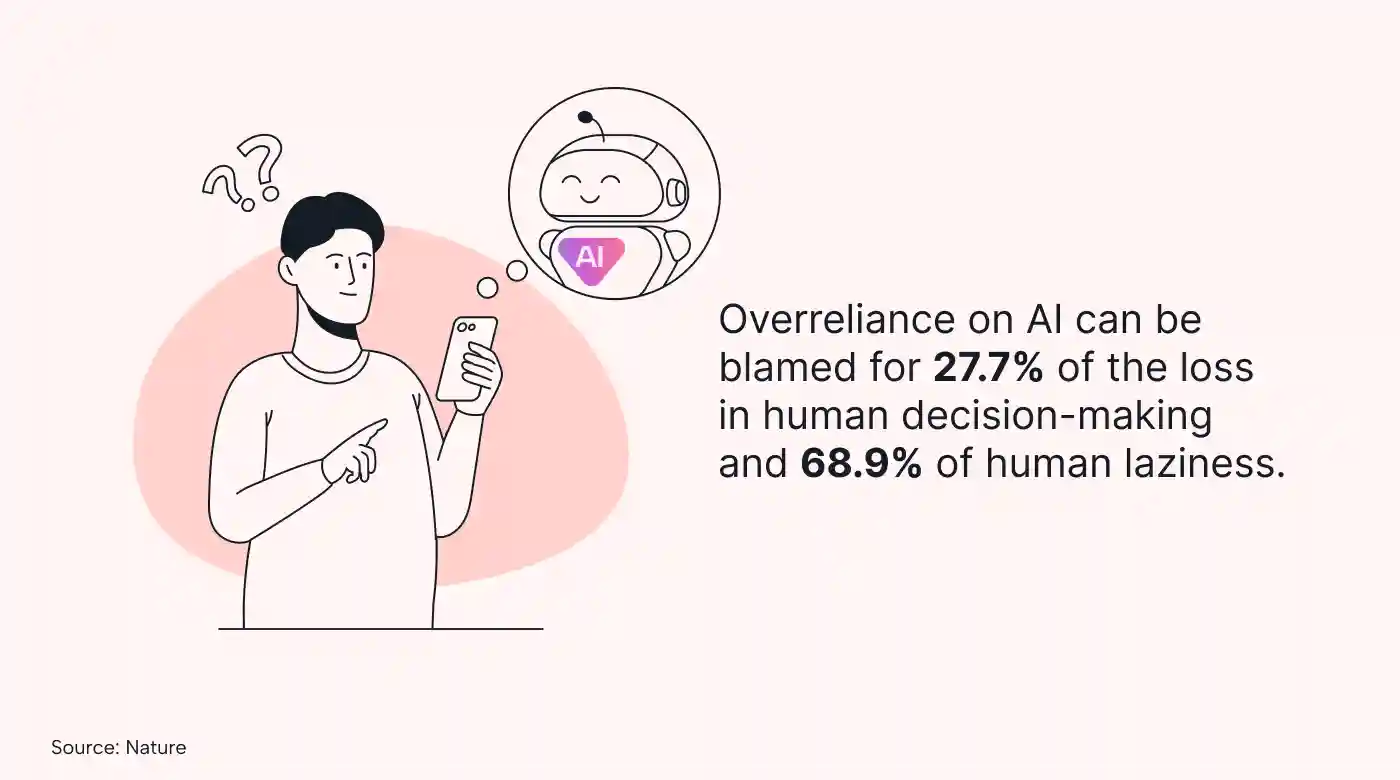 |
Recent studies have raised the alarm about this issue, showing that 27.7% of the loss in human decision-making and 68.9% of laziness in humans are caused by an overreliance on AI.
Struggles with subjective judgments
Here’s the thing about humans: we’re quite good at reading between the lines and making a judgment call based on a gut feeling or past experience.
But AI? Not so much. It can struggle to interpret and apply subjective judgments that are often key in tricky project decisions.
AI is great with data and facts, but when it comes to the softer, more human side of project planning, it’s not quite there yet. This gap is especially clear in scenarios that require empathy, cultural understanding, and emotional intelligence — areas where human insight is crucial.
Difficulty adapting to sudden changes
Sudden changes are bound to happen at work, whether it’s a last-minute client request or a team member’s sudden leave.
Since it’s programmed to follow set patterns and data, an AI timeline generator can get a bit flustered with unpredictable changes. While it’s great when things go according to plan, it lacks the ability to quickly adjust to unforeseen shifts in a project scope or timeline.
For instance, if a project’s direction shifts due to a change in market trends or consumer preferences — an area that requires a deep understanding of human behavior and subtleties — an AI timeline generator might not be as adept as an experienced project manager at reconfiguring the timeline.
7 practical ways to enhance AI timeline generators with human insight
When paired with human expertise, AI timeline generators are powerful tools for businesses. Here are seven ways you can combine AI with human insight to maximize efficiency and creativity in project planning.
1. Incorporate human expertise in goal-setting
Use human judgment to set strategic objectives and goals — think specific, measurable, achievable, relevant, and time-bound (SMART) goals.
While AI excels at organizing and scheduling tasks, it’s the human touch that ensures these tasks and AI-generated timelines align with the project’s broader vision and purpose. Human expertise adds context to your unique goals that AI alone might overlook.
Motion can help you set practical goals and track project and team progress. Through the help of AI, we make sure that your business objectives are always aligned with your project timeline.
2. Conduct regular reviews by human planners
Let’s be honest — although AI is great at churning out detailed timelines, it sometimes misses the mark on reality.
For example, AI can miss subtle cues, like how busy your team is, unexpected problems, or even shifts in what’s important for the project.
Human planners bring that essential reality check, making sure that the AI’s timeline actually makes sense and is achievable in real life.
It’s good practice to have your team regularly check in on the timeline the AI generator has created. This oversight helps ensure that any discrepancies are caught early and adjustments are made in time.
Motion’s Intelligent Calendar and Project Management tools allow you to schedule and reschedule your tasks easily. We provide a simple, centralized platform for you to efficiently review and update project timelines based on real-time progress.
3. Automate routine tasks and use humans for strategic decisions
In recent years, the top use for AI in business has been optimizing service operations (24%). It’s also useful for customer segmentation and gaining insights into customer service analytics. But it’s not a good decision-maker. That’s where the human brain comes into play.
By letting AI handle the repetitive, time-consuming tasks, you can focus on strategic decision-making and critical thinking.
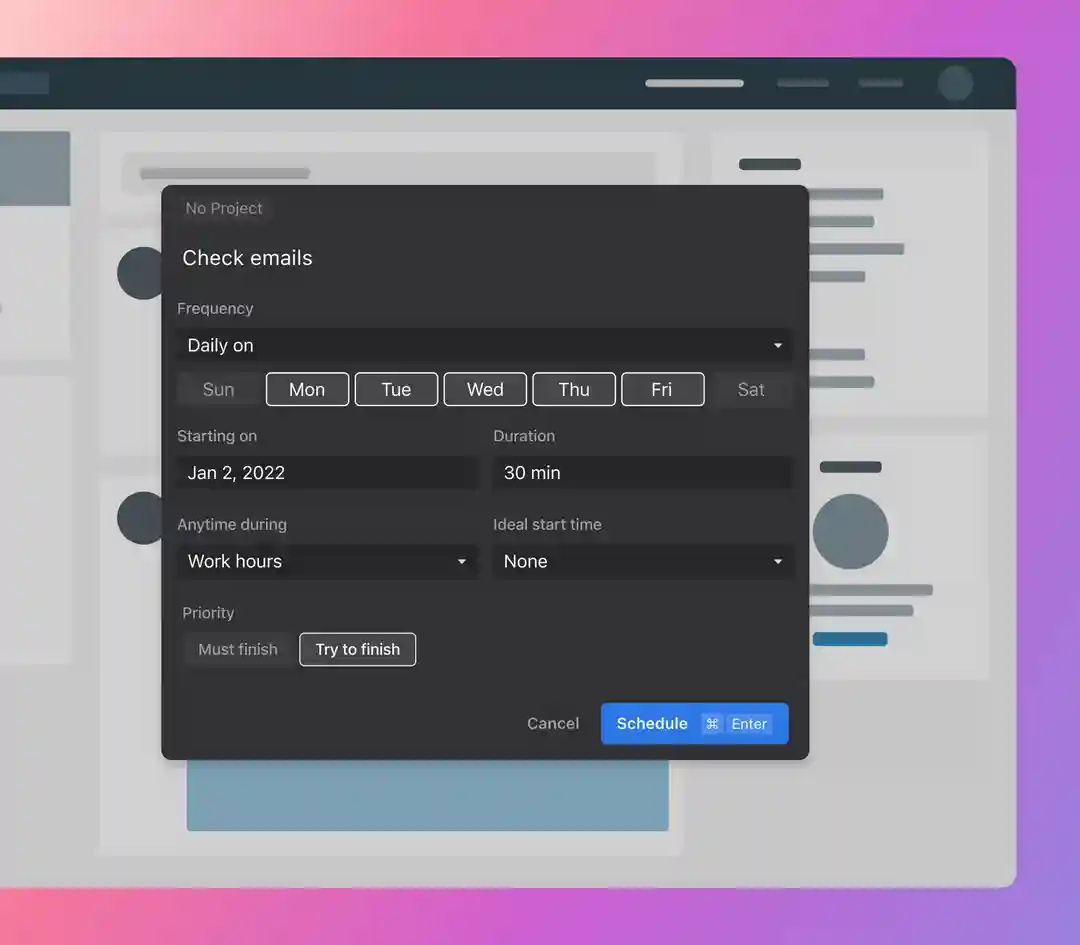 |
Motion’s task manager is designed to automate repetitive tasks, allowing your team to dedicate more attention to your projects’ strategic elements. Setting deadlines, scheduling repeat meetings, and tracking task completion can all be efficiently automated and managed with Motion. Our approach not only streamlines your workflow but also ensures that your talent is applied to where it’s most impactful.
4. Blend AI efficiency with human creativity
Take advantage of the speed and accuracy of AI’s ability to process data and structure timelines. But don’t forget to leverage human creativity for problem-solving. While AI can plot out logistics, human insight and innovation are what turn a good plan into a great one.
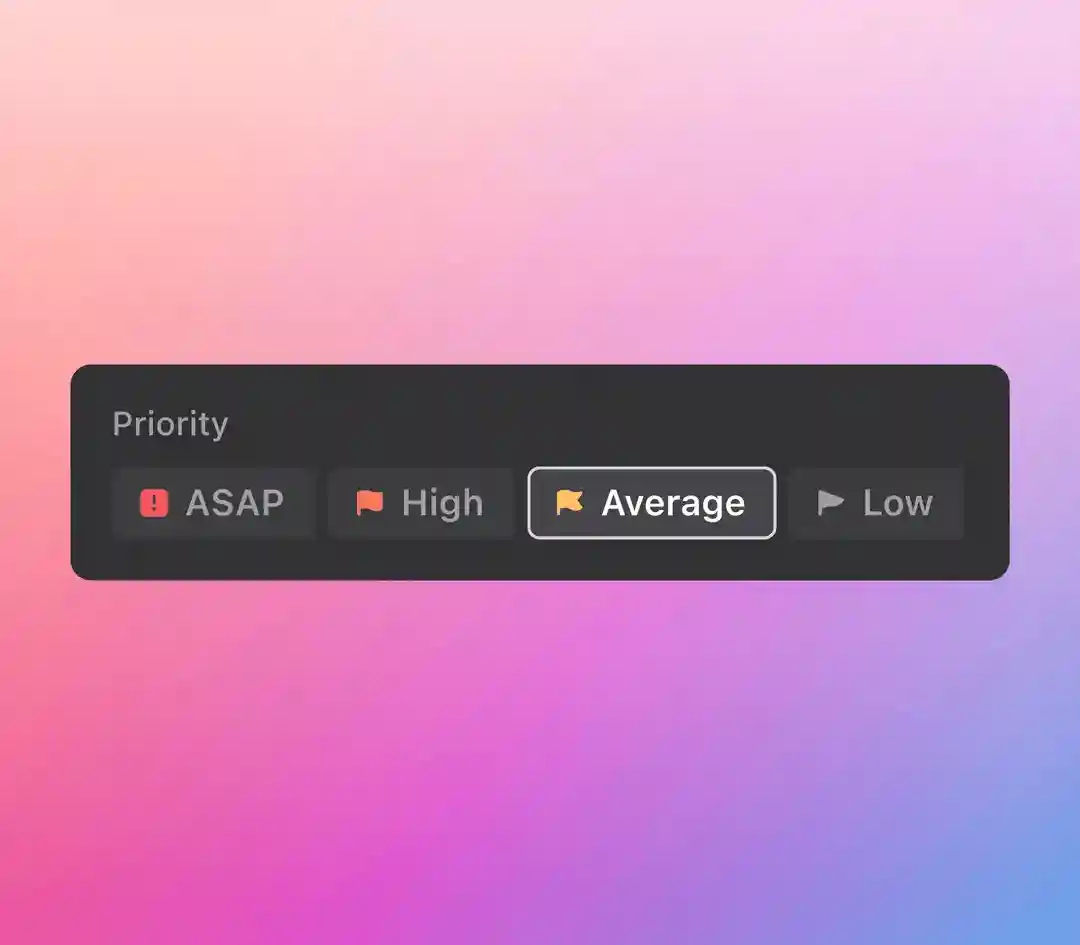 |
Focus your creative energies without getting bogged down by the details. Motion takes care of the heavy lifting of organizing and prioritizing tasks, so you always know what’s urgent on your timeline. Instead of getting overwhelmed with mundane scheduling, you can time-block and conserve your energy for completing the most creatively demanding tasks.
5. Add human context after AI data analysis
After AI does its job of analyzing data, it’s a good idea to bring in the human element to interpret the results. Humans can add valuable context and understanding that AI might miss, like considering the nuances of team dynamics.
For example, AI might suggest a tight deadline based on past project data. But a team leader could factor in current workloads or team morale, adjusting the timeline to be more realistic and achievable.
It’s not just about what the data says — it’s also about understanding the practicalities of everyday project execution.
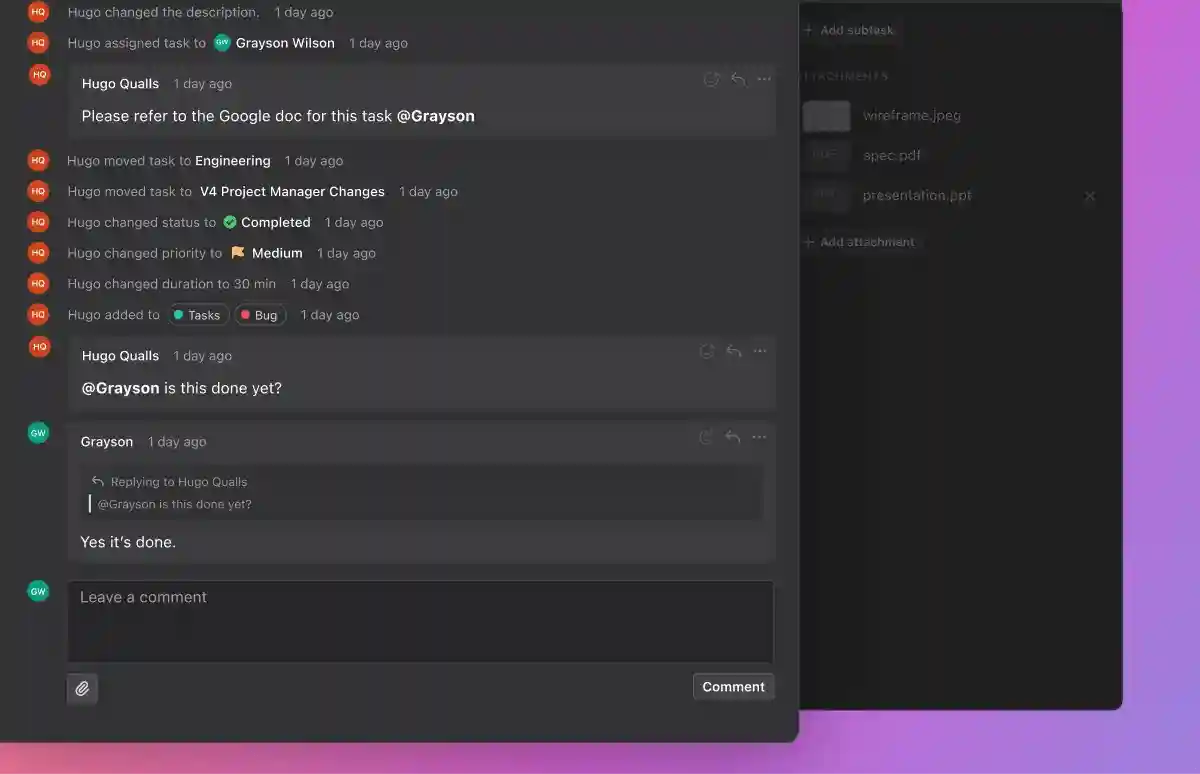 |
With Motion, you can easily discuss, deliberate, and decide on the best course of action with your team. Each project timeline should benefit from both AI’s efficiency and your team’s professional input so that decisions can be made with an understanding of the full context.
6. Balance automation with a personal touch in communication
While AI can manage many aspects of timeline planning, it’s important to maintain a personal touch in communication. Personal interactions build stronger team and client relationships and avoid misinterpretations of tonality, intent, and context.
Just imagine a scenario where a frustrated customer is looking for support, but they’re only getting generic responses that don’t acknowledge their frustration. This situation could get out of hand fast or even cost you a loyal customer.
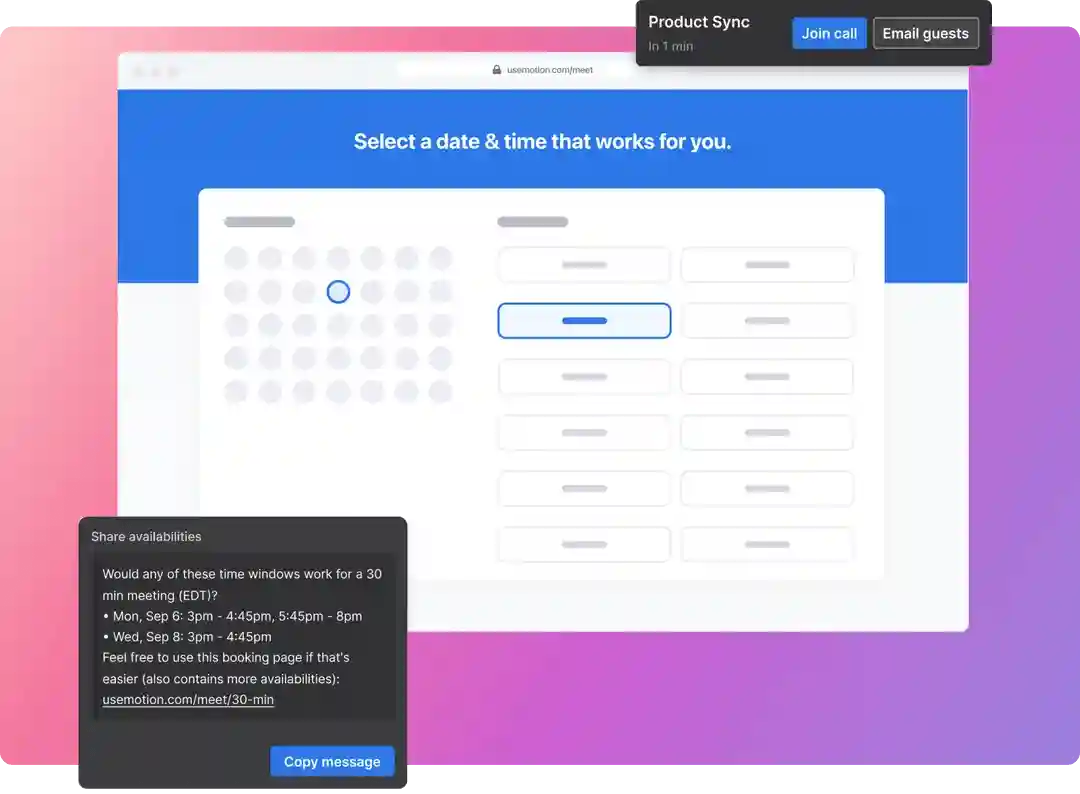 |
To maintain a personal touch in communication, use Motion’s meeting assistant to schedule either in-person or online meetings. This feature helps streamline booking and managing meetings while you deliver the warmth of human connection in communication.
7. Integrate human feedback for continuous AI improvement
Just as it’s important for us to continually improve, AI needs ongoing learning. Actively gather and integrate feedback from users and stakeholders to train your AI system to be more responsive to real-world scenarios and your specific requirements.
Regular feedback loops help ensure that AI’s performance aligns closely with your needs and expectations. The continuous refinement allows it to evolve into a more intuitive and indispensable tool for managing your timelines. It bridges the gap between technological capabilities and practical application.
Motion AI: Your partner in smart timeline planning
With Motion AI, project management and timeline planning becomes a stress-free experience. Harness the power of our AI for automated planning, tracking, and prioritization while keeping the necessary human touch in your decision-making and creative problem-solving.
Discover the future of project management with Motion. Start your 7-day free trial today.

Vicki Chen is a content writer and marketer using proven storytelling methods to create high-quality copy and content for SaaS companies. When she's not writing, she's spending time with Taco, her rescue dog.