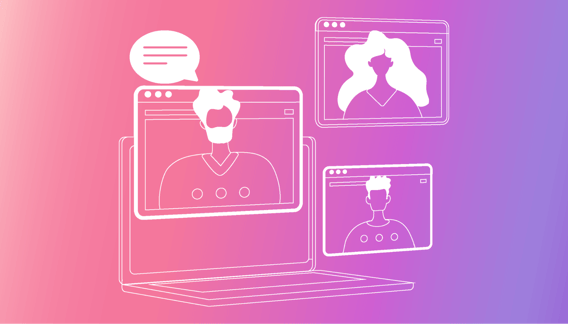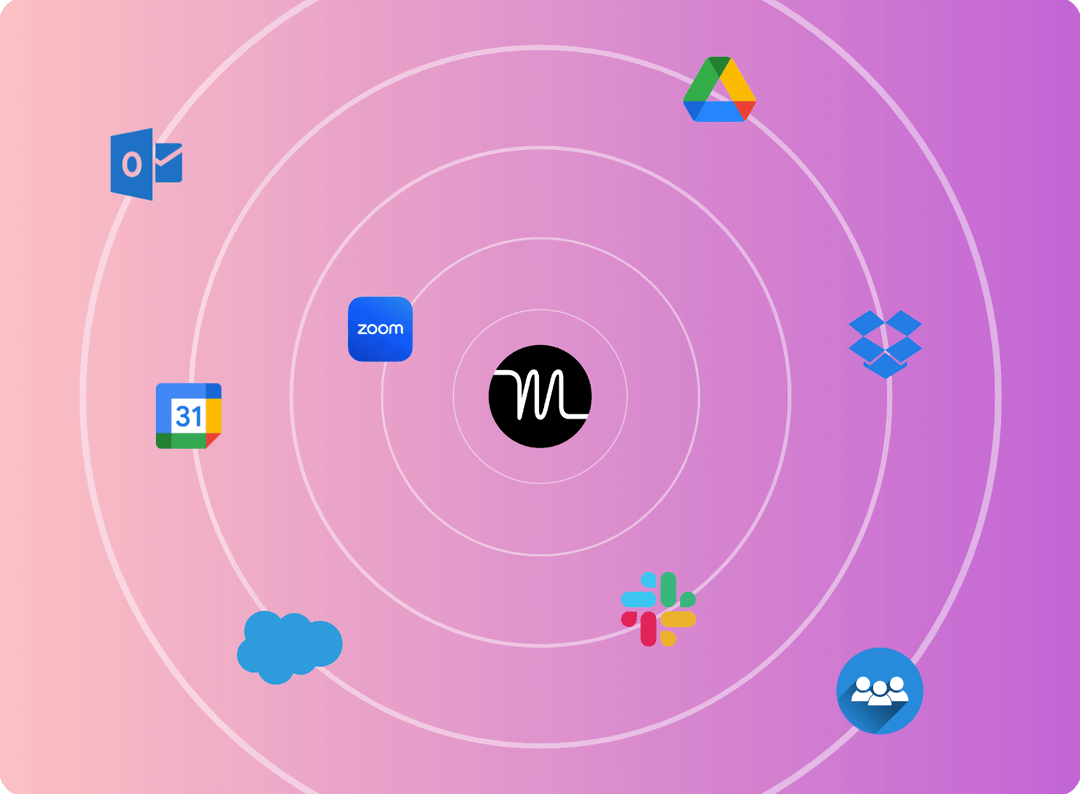Remember those early morning commutes, coffee in hand, rushing to make it in time for Monday’s meeting?
Times have changed.
From 2020 to 2022, the prevalence of virtual meetings surged from 48% to 77%. Now, digital platforms have become our new boardrooms.
Whether it’s dialing into a team huddle from your favorite coffee shop or pitching an idea to an international client from the comfort of your living room, the shift to digital communication has redefined how we connect, collaborate, and do business.
But how do you know you’re making the most out of this technology? This guide will help you select the right virtual meeting platform for your business and provide tips on how to conduct impactful virtual sessions.
What is a virtual meeting?
A virtual meeting is a rendezvous that’s not limited by geographic barriers. It’s a space where employees, whether located in the same city or thousands of miles apart, can meet, collaborate, and exchange ideas.
The power of the internet, audio-visual technology, and software have made virtual meetings possible. In turn, these online meetings have changed how businesses operate, making physical presence optional. Now, team members can easily share documents, give presentations, and engage in discussions from anywhere.
What are the advantages of having a virtual meeting?
So, why are virtual meetings so popular today?
The shift to online meetings is a technological advancement that has brought about numerous advantages for businesses.
Cost-efficiency
Remote meetings have quickly become cost-efficient solutions for global businesses. Instead of swiping the corporate credit card on flights, accommodation, or venue rentals, people can simply open their laptops and talk online.
Forty-seven percent of companies have already cut down on business travel expenses thanks to video conferencing.
Beyond the financial aspect, online meetings have a lower environmental impact. Choosing to run a virtual meeting and cutting down on travel trims costs and significantly reduces our carbon footprints.
As more businesses around the world join the sustainability movement, online meeting usage will likely increase. Virtual meetings are turning out to be a win-win for the bottom line and the environment.
Flexible and accessible
In this digital-first world, the idea of being tethered to one location for a meeting feels almost archaic. Virtual meetings bring flexibility that traditional setups can’t match.
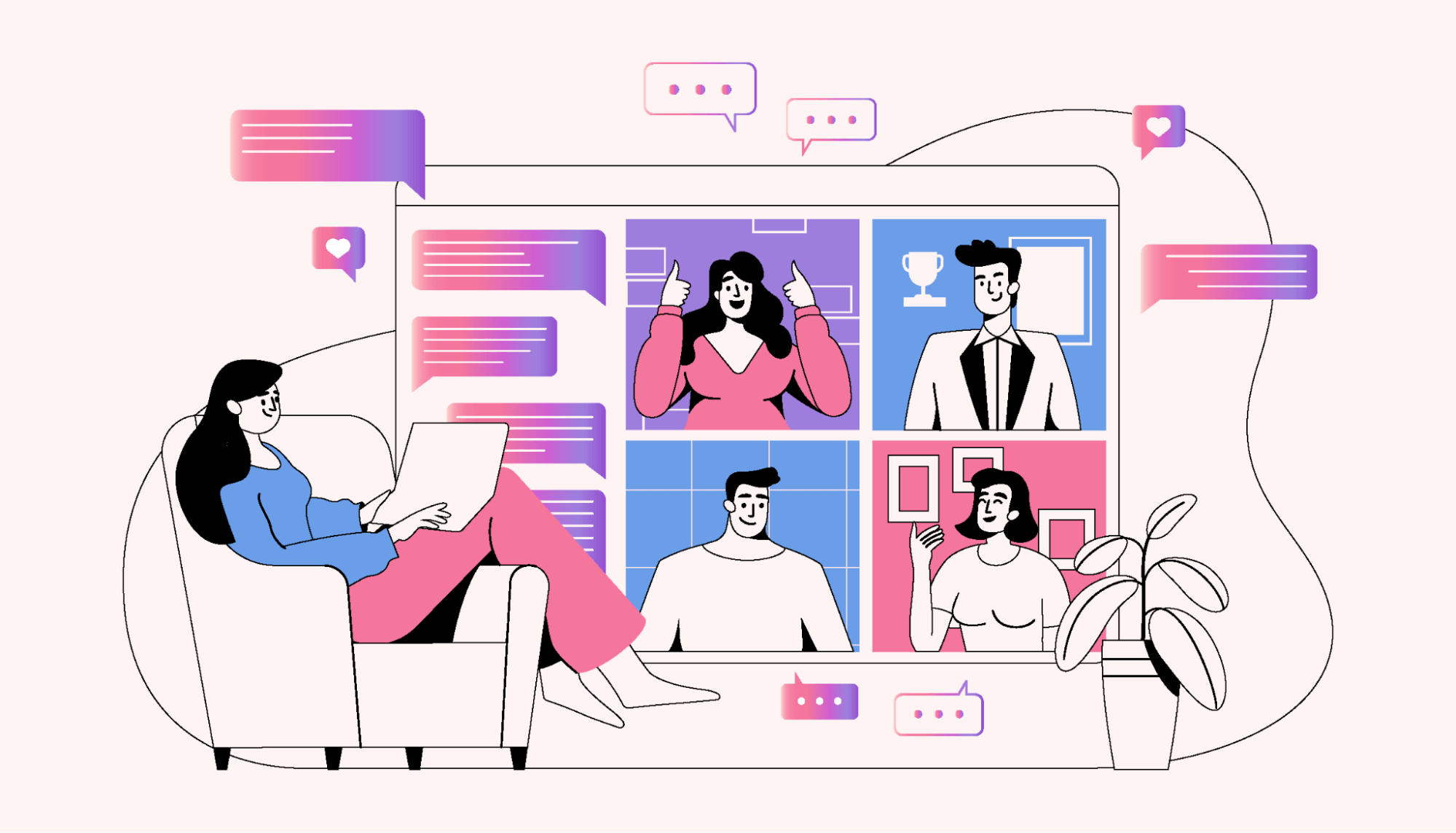 |
Regardless of where you are, all you need is a stable internet connection to participate. The ease of access breaks down geographic limits, opening doors to the global talent pool.
And here’s the thing: the global talent shortage is at an all-time high, with 77% of employers struggling to fill positions. The flexibility virtual meetings provide allows businesses to recruit and employ skilled professionals from across the world, helping them overcome the talent gap.
Increased engagement
Virtual platforms offer many tools for keeping attendees invested and engaged. Interactive features like polls, digital reactions, and breakout rooms create a richer and livelier meeting, inviting employees to actively participate in the discussions.
Virtual meetings can also help everyone involved feel heard and connected, especially since feelings of isolation often arise in remote work. Moreover, a digital space can make it easier for those intimidated by crowded boardroom meetings to voice their opinions, ask questions, or share opinions.
5 types of virtual meetings
Virtual meetings come in different formats. Here are five common types of online meetings that teams use to get important information and updates across:
1. Video conferencing
Video conferencing brings a personal touch right to your screen. Though the participants aren’t in the same location, they can see each other in real time.
Observing body language and reactions while communicating helps minimize misunderstandings. Video conferencing is an ideal choice when you want the intimacy of a face-to-face chat without the physical constraints.
2. Audio conferencing
Audio conferencing is a convenient voice-only meeting format. It’s also versatile, catering to both formal situations, like business updates, and more laid-back ones, like quick team check-ins. Without video, meeting participants can focus on the conversation, making audio conferencing effective for situations that require quick and to-the-point communication.
3. Webinars
Webinars are broadcast-style digital presentations that can reach many people at once. They’re typically structured with one presenter or a panel that shares information while the attendees listen in.
Although interaction is more limited in webinars compared to other virtual meeting formats, these meetings often include Q&A sessions or polls to engage the audience. This makes them perfect for educational content, product launches, or company-wide training.
4. Collaborative whiteboards
Collaborative whiteboards are interactive platforms that facilitate brainstorming and co-creation. Essentially, they’re digital canvases that allow teams to collectively sketch and visualize concepts in real time.
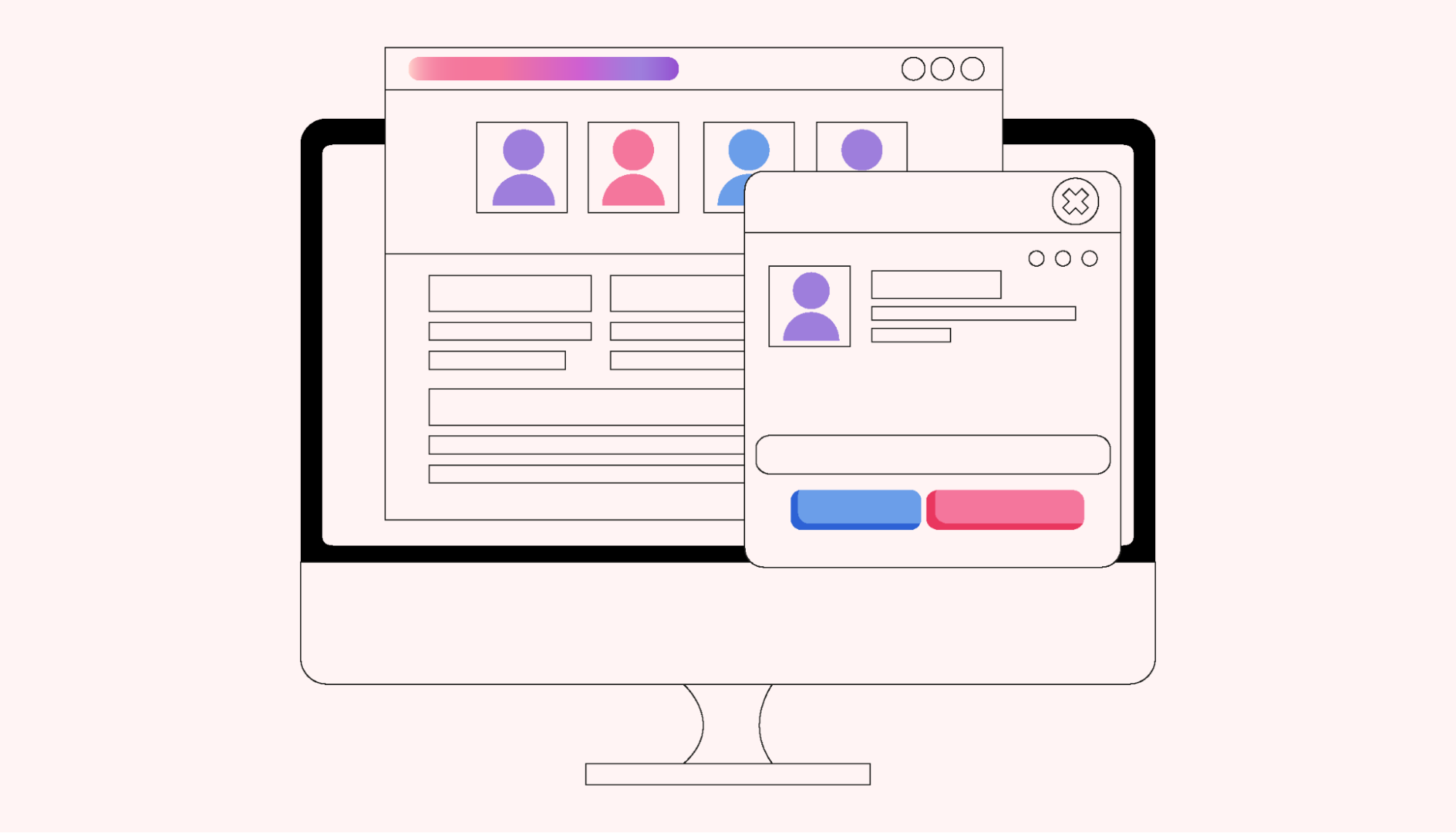 |
Collaborative whiteboards allow for idea generation and encourage teamwork since everyone can contribute at the same time. They’re a go-to tool for design sessions, strategic planning, or any scenario where visual collaboration is key.
5. Remote workshops
Remote workshops are structured online sessions designed for skills training or in-depth conversations on specific topics. These workshops often have a clearly defined agenda and goals. They mix presentations, discussions, and interactive activities to help participants learn and stay engaged.
And because remote workshops are, well, remote, companies can invite experts from around the world to share specialized knowledge.
What to look for in a virtual meeting platform
Webex predicts that by 2025, 50% of all virtual business events will be held on the company’s daily video meeting platform. So, choosing a platform will affect how your team members communicate, collaborate, and achieve their goals on a regular basis.
Here’s what to look for in a virtual meeting platform that will work for your team:
1. Reliable HD video and audio
We’ve all experienced that frustrating moment in a virtual meeting when we’re trying to get crucial information across, but the video becomes choppy or the audio lags. When that happens, we often lose our flow, have to repeat the same info multiple times, and begin shouting at the screen.
Crisp visuals and audio are essential for effective communication, as they prevent communication breaks or misunderstandings caused by poor quality or technical glitches.
Noise cancellation features and a background blur function are helpful, as they prevent distractions from interrupting the ongoing discussion or awkward moments when someone’s family member makes a cameo appearance.
2. Screen sharing
Screen sharing is a small feature we often take for granted, but it packs a big punch.
Instead of describing what you’re seeing or discussing, you can just show it. A screen-sharing tool is invaluable for presenting slides, walking team members through documents, or even demonstrating particular workflows.
3. Calendar integration
Virtual meeting software that offers calendar integration can save you so much time. Scheduling becomes a breeze when you can sync your appointments directly to your calendar app. No more switching between apps or inputting the same details twice.
Motion’s meeting assistant simplifies scheduling by removing the hassle of double bookings or overbookings. You can easily share your availability and set limits on daily meeting times. Moreover, integrating platforms like Zoom with Motion allows you to schedule virtual meetings directly through the app.
4. Direct and group messaging
Direct and group messaging features in a virtual meeting platform help streamline communication. Whether it’s a one-on-one sidebar during a larger meeting or a group chat to discuss ideas, instant messaging allows you to communicate immediately and with minimal effort.
These in-meeting chats can be particularly beneficial for clarifying points, sharing additional resources, or getting feedback without interrupting the flow of the main discussion. End-to-end encryption is also an important factor to consider, as it keeps all conversations and sensitive information secure and confidential.
5. Recordings
A recording function allows you to archive important team discussions and decisions for future reference. For example, archives can come in handy for new employee training, reviewing project details, or getting team members who couldn’t attend the meeting up-to-date.
Recordings are a resourceful and time-saving way to share information. They’re also an opportunity for managers and teams to revisit specific sections of meetings to better understand or clarify key points.
6. A mobile app
Virtual meeting software that offers a mobile app taps into our modern-day reality. A mobile app lets you join the next meeting from a mobile device, whether you’re in line for coffee or on-the-go. It blends work into our daily rhythm, making communication even more convenient and efficient.
5 tips for running a better virtual meeting
While virtual meetings are characterized by convenience, minor hiccups such as scheduling conflicts or people talking over each other can still disrupt the flow of a discussion.
To help you navigate these challenges and make the most of your online gatherings, we’ve put together the following five actionable tips:
1. Use icebreakers
Hybrid and remote teams can struggle with a lack of personal connection. Team members often work in silos, are isolated at home, and have never had the chance to get to know their colleagues. The digital barrier can sometimes turn meetings into transactional exchanges because the camaraderie found in in-person meetings is missing.
Icebreakers, though simple, add a touch of lightheartedness to the virtual space. They ease the initial awkwardness and help create a shared experience among meeting participants.
Here are a few icebreaker ideas to help stimulate conversation and bring your team closer:
- Two Truths and a Lie: Each team member shares two truths and one lie about themself, and the rest of the group guesses which one is the lie. This activity helps spark the participants’ interest in each other and strengthens team bonds.
- Desert Island Picks: Ask everyone to share what one book, movie, or item they'd bring if they were stranded on a desert island. Their choices give a peek into their interests and values and help the team better understand them.
- Inspiration Sharing: Have each team member share something inspiring they’ve recently read, watched, or heard. This is a great way to motivate the team and generate new ideas.
2. Use a scheduling tool
One tricky part of hosting virtual meetings is aligning everyone’s availability. Different time zones, personal commitments, and workloads can lead to scheduling conflicts and missed group sessions. Simply finding a time slot that works for everyone can be a big challenge.
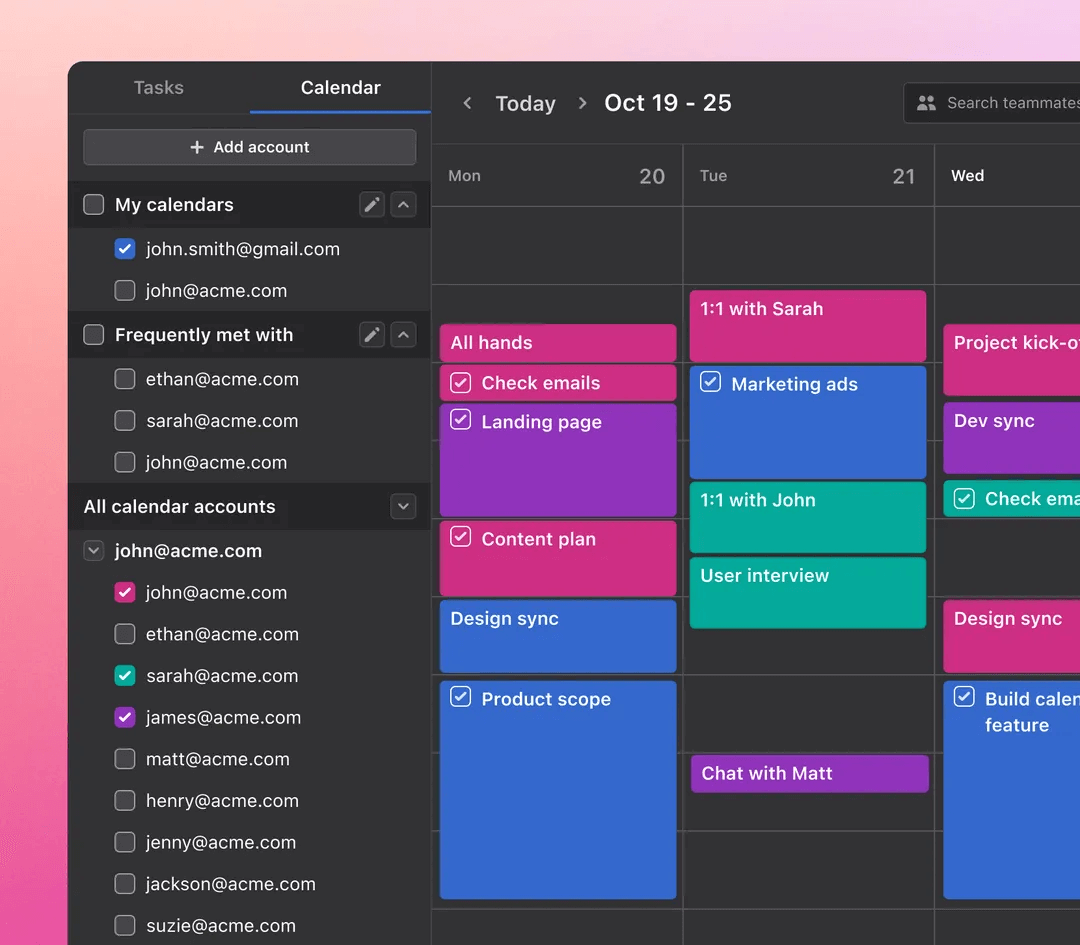 |
Motion simplifies this cumbersome process by giving you a clear view of everyone’s schedule. You can easily share your availability and preferred meeting times with the team to ensure that everyone’s on the same page. This clarity helps avoid potential double meetings and streamlines the meeting-scheduling process.
3. Have an agenda
We’ve all been in one of those meetings that could’ve been wrapped up in 30 minutes but ended up lasting hours. An agenda provides a clear structure that keeps discussions on track.
Without an agenda, meetings can easily veer off course — wasting everyone’s time and energy. With one, your team knows what to expect and can have productive, to-the-point conversations.
It’s also beneficial to build short breaks in the agenda, as this will help avoid digital fatigue. For optimal results, share the agenda with the meeting participants in advance and refer to it during the meeting to ensure everything is proceeding as planned.
4. Start and finish on time
Every minute counts — especially when the average worker spends 31 hours per month in unproductive meetings.
Starting late or running over time not only disrupts other commitments but can also come across as undervaluing the team’s time. Punctuality demonstrates respect and professionalism.
Sixty-eight percent of office workers’ attention spans during remote meetings last 45 mins or less. This means that lengthy discussions can lead to lost focus and missed key points. Once you find a meeting structure that fits your team’s rhythm, stick to it for consistent productivity.
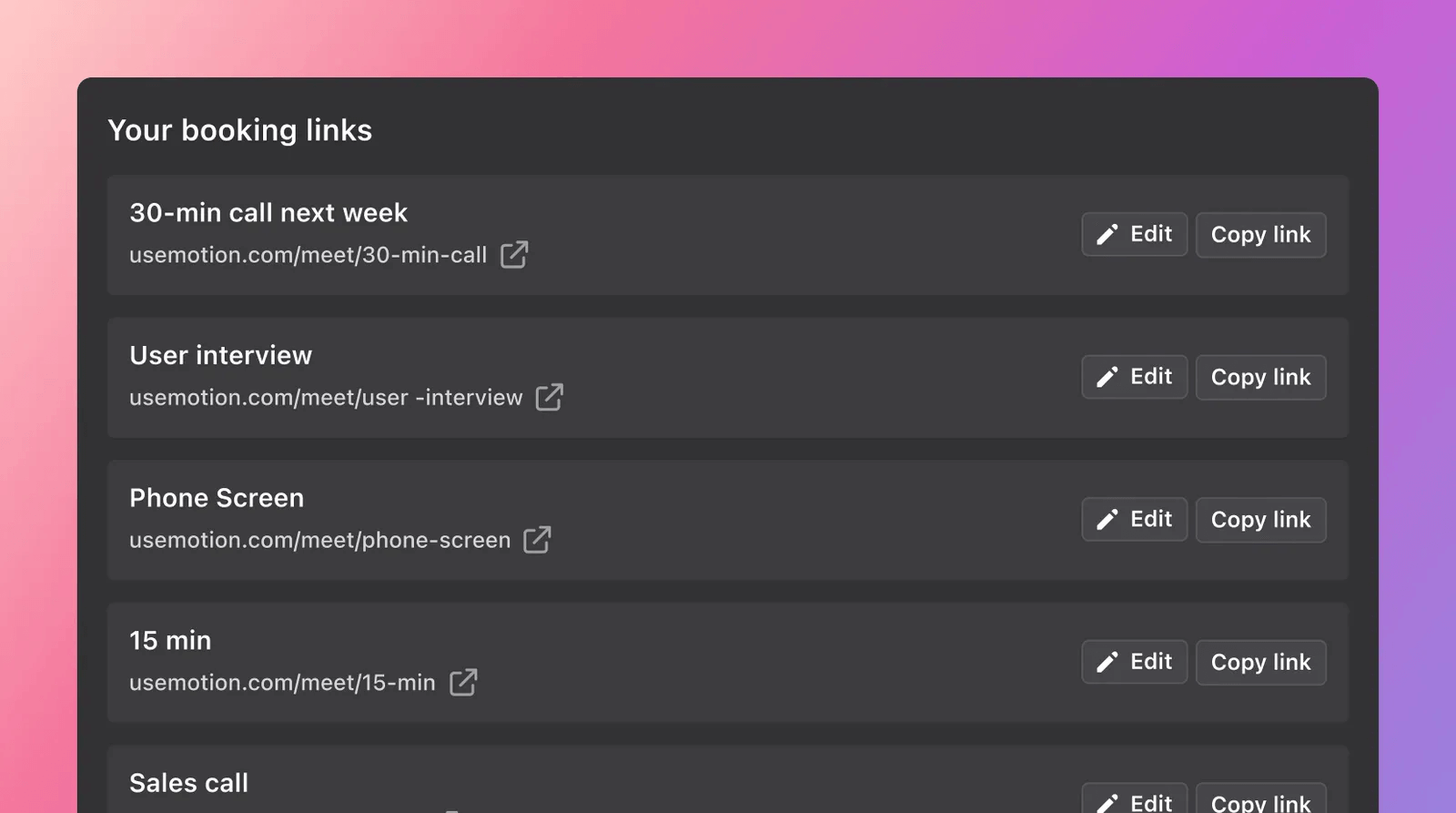 |
Motion helps you create and save meeting templates so you can reuse the same structure during team meetings for better time management.
5. Share next steps
Ending a meeting without offering clear next steps can leave team members feeling lost and overwhelmed. Clarifying actions, delegating responsibilities, and setting deadlines post-meeting provide direction and drive productivity.
With Motion, your follow-up tasks are automatically planned, prioritized, and delegated to the appropriate team members. The icing on the cake? You can monitor task progress to make sure everyone stays aligned and on track.
Schedule your virtual meetings with Motion
Tired of back-and-forth scheduling with your team? Schedule your next virtual gathering with Motion’s Meeting Scheduler.
We simplify virtual meetings by:
- Integrating seamlessly with Google and Outlook calendars
- Displaying your preferred meeting times
- Offering a mobile app for on-the-go access
- Doubling as a task manager to ensure follow-through on the next steps
Try Motion for free now.