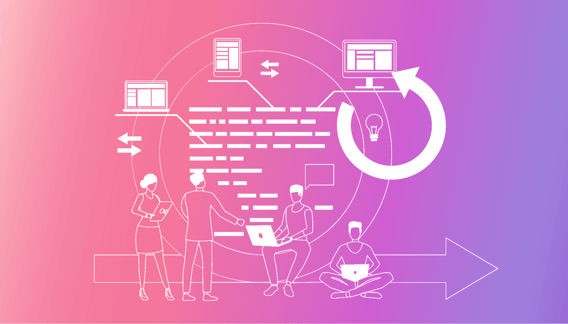There’s a reason 94% of companies have some experience using Agile. It provides more flexibility, encourages open communication, and delivers value to customers in shorter time frames.
But the Agile methodology can be tricky to wrap your head around. There are different frameworks to consider, new processes to follow, and challenges to overcome.
Fortunately, you’ve come to the right place to figure out how to get started.
In this article, we’ll show you how to create an Agile workflow in a simple, no-nonsense way. By the end, you’ll have a better understanding of what Agile is, how it works, and what you can do to implement Agile practices into your business.
What is an Agile workflow?
An Agile workflow involves using Agile practices to manage your projects and processes. This means working in short feedback cycles, continually implementing customer feedback, and focusing on continuous improvement.
Agile is an iterative process, meaning that it offers more flexibility than traditional project management. Instead of working through your project from start to finish, you work in shorter sprints of work. At the end of each sprint, you can reshuffle priorities, make changes to your work schedule, and meet customer needs.
There are different frameworks that sit within the Agile methodology. Here are some of the popular Agile frameworks:
- Scrum. The Scrum framework involves breaking work into small pieces, planning in short cycles (known as sprints), and regularly checking progress. The Scrum team meets every day during the daily standup meeting to discuss what’s going well, what challenges they’re facing, and what they plan to do in the day ahead.
- Kanban. The Kanban flow moves tasks through different stages of the workflow, with each stage represented by a different column. You can easily see what's being worked on (and what's next). This makes it easy for project managers and project teams to see the status of each task (and the entire).
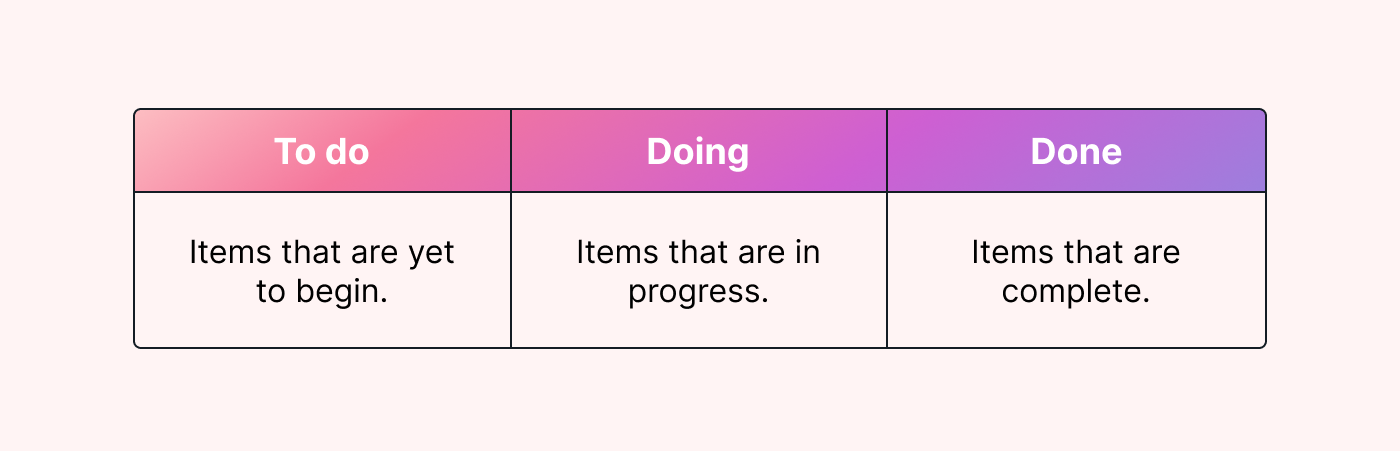 |
- Lean. The Lean framework focuses on minimizing waste while maximizing customer value. It helps you focus on the activities that contribute to project success and avoid unnecessary tasks. As a result, you can boost productivity, improve resource allocation, and cut costs.
Note that there are different approaches to bringing work (tasks) into agile workflows. With a "push" approach, work is pushed into the workflow based on predetermined plans and fixed business scope. That's how Scrum works. With a "pull" approach, work is pulled into the workflow based on capacity (work in progress, or WIP, limits) and demand. That's how Kanban works.
How is Agile project management different from traditional project management?
Take a look at some of the things that make an Agile workflow different from traditional (or waterfall) project management.
- Project scope. Agile projects embrace changing requirements and scope adjustments throughout the project lifecycle. For example, in Scrum, the Agile team might reprioritize tasks at the end of every sprint based on customer feedback. In a traditional workflow, tasks aren't usually reprioritized while the project is happening. If tasks need to be reprioritized, they go through a more complex change management process.
- Project planning. Agile planning is incremental (for example, in a sprint planning session), whereas traditional project management involves planning the entire project from start to finish. It’s a much more linear process and doesn’t allow for as much flexibility as the Agile method.
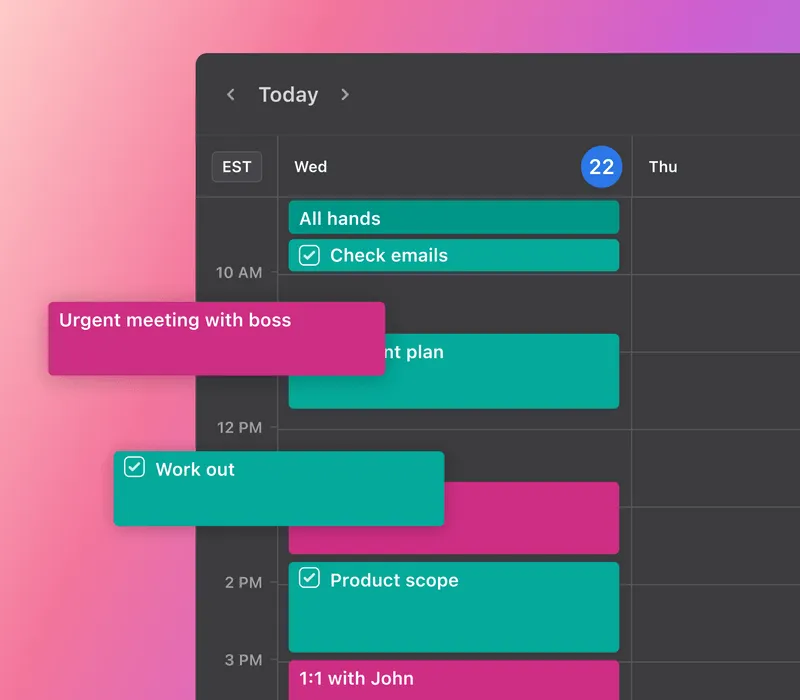 |
- Documentation. Unlike traditional project management, the Agile approach prioritizes working software (or products/services) over documentation. Why? Because working software is more valuable to customers than documentation. This doesn’t mean that documentation is irrelevant, but it shouldn’t be prioritized over functional software, products, or services.
How to build an Agile workflow for your entire team
If you’re wondering how to incorporate Agile into your projects, we’ve got you covered. Keep reading to see how you can build an Agile workflow process (and make sure it’s as successful as possible).
Understand the Agile principles
To understand the principles of Agile, you need to familiarize yourself with the Agile Manifesto.
The Agile Manifesto is a document that outlines the core values and principles of Agile. It helps you understand what Agile is, how it works, and how to use it successfully in your business.
Following the information from the manifesto gives you a much better chance of creating a successful Agile workflow. If you're familiar with the best practices of Agile (and the philosophy behind them), you're far more likely to incorporate them correctly.
Here are the four core values of the manifesto:
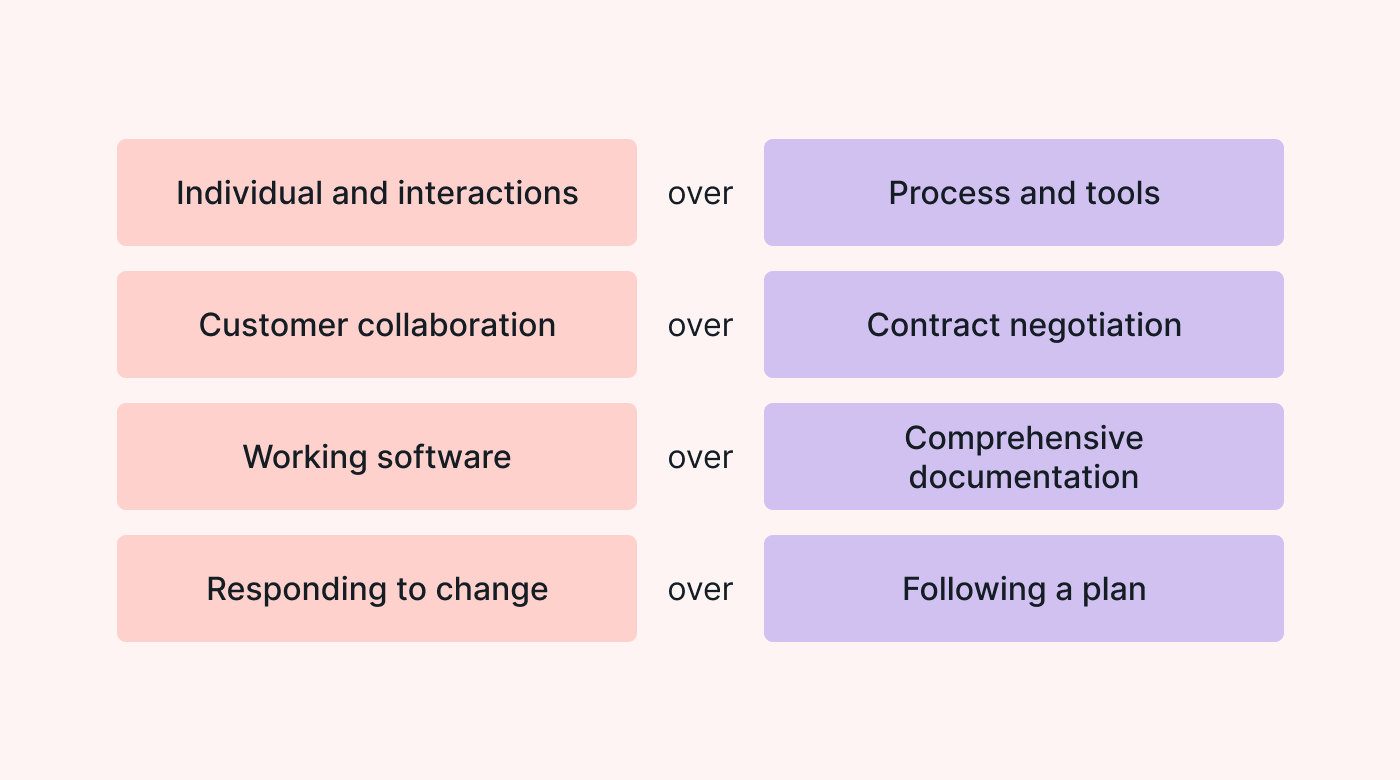 |
Note there are 12 more detailed principles in the Agile Manifesto you should read through. These principles will guide your Agile workflows.
Choose the right Agile methodology
A recent study found that almost nine out of 10 companies use Scrum, but that doesn’t mean it’s the right framework for your business. You need to figure out which framework works best for your project team and the work you’re planning to complete.
Here are a couple of tips to help you choose the right methodology for your workflow.
- Understand your project. Start by wrapping your head around the ins and outs of your project. Review your project scope, objectives, deliverables, and any other requirements.
- Review your options. Now that you understand your project requirements, spend some time researching the different Agile frameworks in more detail.
Then choose a methodology that aligns with your project needs, as well as your team dynamics and company culture.
Use the right software
To work efficiently as an Agile team, you need a solid digital infrastructure in place. That way, you can manage your Agile workflow, encourage regular and open communication, and make sure everything runs as smoothly as possible.
This is where a work management system can help.
A work management system helps you create an efficient workflow, allowing you to incorporate Agile practices while planning and scheduling work.
To narrow down your search for a work management platform, here are some features to look for.
- Real-time access. With an online platform, you and your Agile team can access project updates in real-time. Everyone can instantly see the current status of the project, who’s working on certain tasks, and whether any bottlenecks are cropping up.
- Collaborative. Agile workflows are intended to be flexible. Your software should make it easy to adjust your workflow, reprioritize tasks, and make changes to your project schedule. With Motion, for example, our drag-and-drop feature allows you to easily move your tasks around. Plus, our AI-powered calendar will automatically reschedule your work when you make changes.
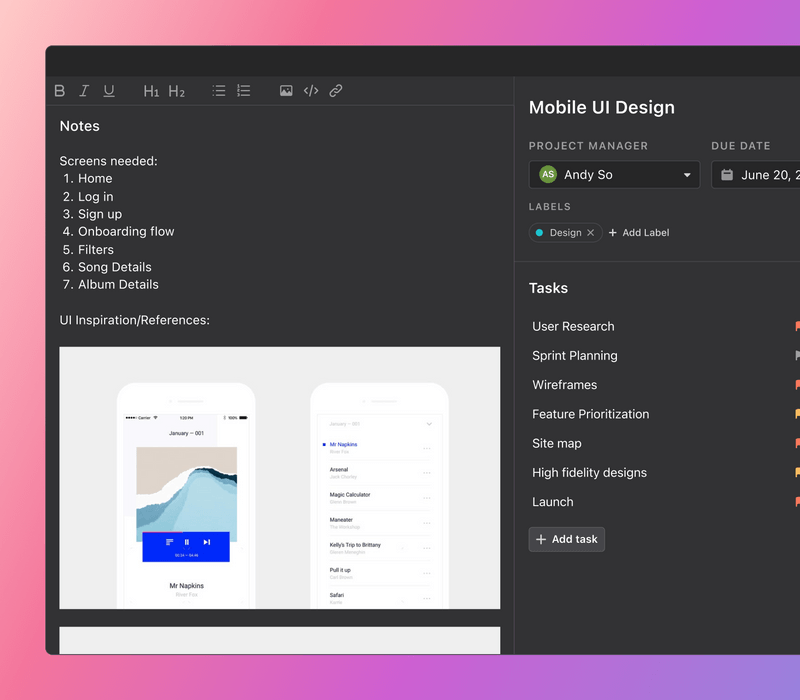 |
- Flexible. An Agile workflow is flexible. This means finding software that makes it easy to move your workflow around, reprioritize tasks, and make changes to your project schedule. With Motion, for example, our drag-and-drop feature allows you to easily move your tasks around. Plus, our AI-powered calendar will automatically reschedule your work when you make changes.
Define Agile roles and responsibilities
Defining team roles and responsibilities is essential to running an efficient Agile workflow.
Take a look at the roles of a Scrum team as an example.
- Product owner. The product owner is responsible for prioritizing the product backlog. They make sure that the team is always working towards delivering the most customer value.
- Scrum master. The Scrum master makes sure that the Agile team follows Scrum practices. They help the team adopt Agile practices, keep on top of the Agile workflow, and remove obstacles that hinder progress.
- Development team. The development team is the group of people that deliver the work in a sprint. This cross-functional team has the skills required to define, build, test, and release new software, products or services.
These roles make it easier for Agile team members to know what they’re responsible for, helping the entire workflow run smoothly and efficiently.
Track progress
After launching an Agile workflow, you need to keep on top of progress to see how it’s working. Then, if things aren’t going to plan, you can jump in and get them back on track.
Here are some ways you can track progress in your Agile process flow.
- Set goals and metrics. Having a clear goal in place helps you measure success. If you don’t reach your goal, you know that you need to make adjustments. Take a look at the SMART goals framework for more insights on how to set realistic and measurable goals for your Agile workflow.
- Use milestones. Milestones are key events that happen throughout your workflow. For example, testing new software or the successful launch of a new product feature. These milestones help you see whether you’re on track to meet your project goals. You can easily add milestones to your workflow using an online tool like Motion and visualize project progress instantly.
Use Motion to manage your Agile workflow
An Agile workflow can be the best course of action for teams without a clear project timeline, constraints, or resources. It offers the flexibility to launch new products and features as quickly as possible, delivering customer satisfaction and prioritizing continual improvement.
To help manage your Agile workflow and implement Agile practices into your business, consider using Motion. Our intuitive platform makes it easy for Agile teams to plan, track, edit, and manage projects from start to finish.
Sign up for a free trial today.