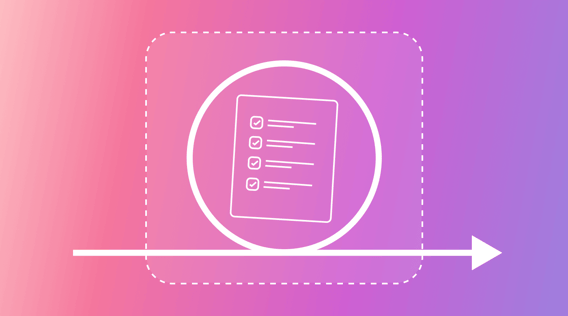Are you struggling to plan your sprints effectively? Do you find it hard to set the right objectives to keep your team on track? Running sprints can be difficult. As Scrum Master, it’s your job to align your team around a shared vision. But how to best plan for the sprint? How do you run a truly effective sprint planning meeting?
The 2022 State of Agile report found that 47% of Agile teams are evaluated on their ability to meet deadlines. This measure is dependent on effective planning. Setting the right objectives at the start of a sprint is a great lead measure for future success.
This guide will:
- Define what a sprint planning meeting is.
- Outline the Scrum Roles and how they influence the sprint planning meeting.
- Take you through the five Scrum ceremonies - starting with the sprint planning meeting.
- Discuss what’s done during a sprint planning meeting.
- Outline the three topics of the sprint planning meeting.
- Show you how to create an effective agenda and meeting checklist to keep your team on task during your next sprint planning meeting.
Let’s dive right in.
What is a sprint planning meeting?
The sprint planning meeting is the first of five important gatherings known as the five Scrum Ceremonies. It is a crucial meeting that helps the team prepare for the upcoming sprint.
A sprint is a set period of time where the team will work to complete a project’s tasks.
The meeting involves the entire Scrum team. This includes the product owner, the Scrum Master, and the development team.
The main purpose of a sprint planning meeting is to decide as a team what you’ll deliver during the upcoming sprint. You’ll also decide how you'll complete the work.
The product owner highlights what is in the product backlog – the complete list of tasks for the project. Then the team decides on a sprint goal and chooses which of the specific user stories or features they'll work on in the upcoming sprint.
In addition to defining what’ll be delivered, the meeting also covers how the work will be done. The development team works together to break down the chosen user stories into smaller, more manageable tasks. They estimate how much effort each task will require and create a sprint backlog – a list of tasks that’ll be completed within the sprint’s timeframe.
Assigning key performance indicators (KPIs) is another important part of the sprint planning meeting. These are the metrics the team will use to define success and measure the progress of the sprint. They provide the team with a way to track tasks, make informed decisions, and ensure they are moving in the right direction.
The sprint planning meeting is a crucial part of the Scrum framework. It brings the team together to determine the scope of the upcoming sprint, plan the work, and establish the metrics that’ll guide their progress. Through effective communication and collaboration, the team can set clear goals, align their efforts, and lay the groundwork for a successful sprint.
What is Scrum?
The sprint planning meeting is a key Scrum ceremony. But what is Scrum exactly?
Scrum is a simple framework that helps teams and organizations manage complex projects in an iterative and flexible way. The process of implementing the Scrum framework is documented in the Scrum guide.
The first time you take a look at the Scrum guide, you might find it doesn’t have as much information as you might have liked. This is by design. Scrum.org explains that Scrum is kept minimalistic by design. It only aims to provide a framework that’ll allow you to leverage the intelligence of the people in your team who are using it.
While Scrum leaves a lot of room for creativity, it does have some set features.
Scrum roles are one of these. The Scrum framework has specific roles. These are always the same, and each plays a key part in the Scrum process with its own responsibilities.
What are the Scrum roles?
As Scrum Master, you’re likely already aware of the roles. But how do these roles influence the sprint planning meeting?
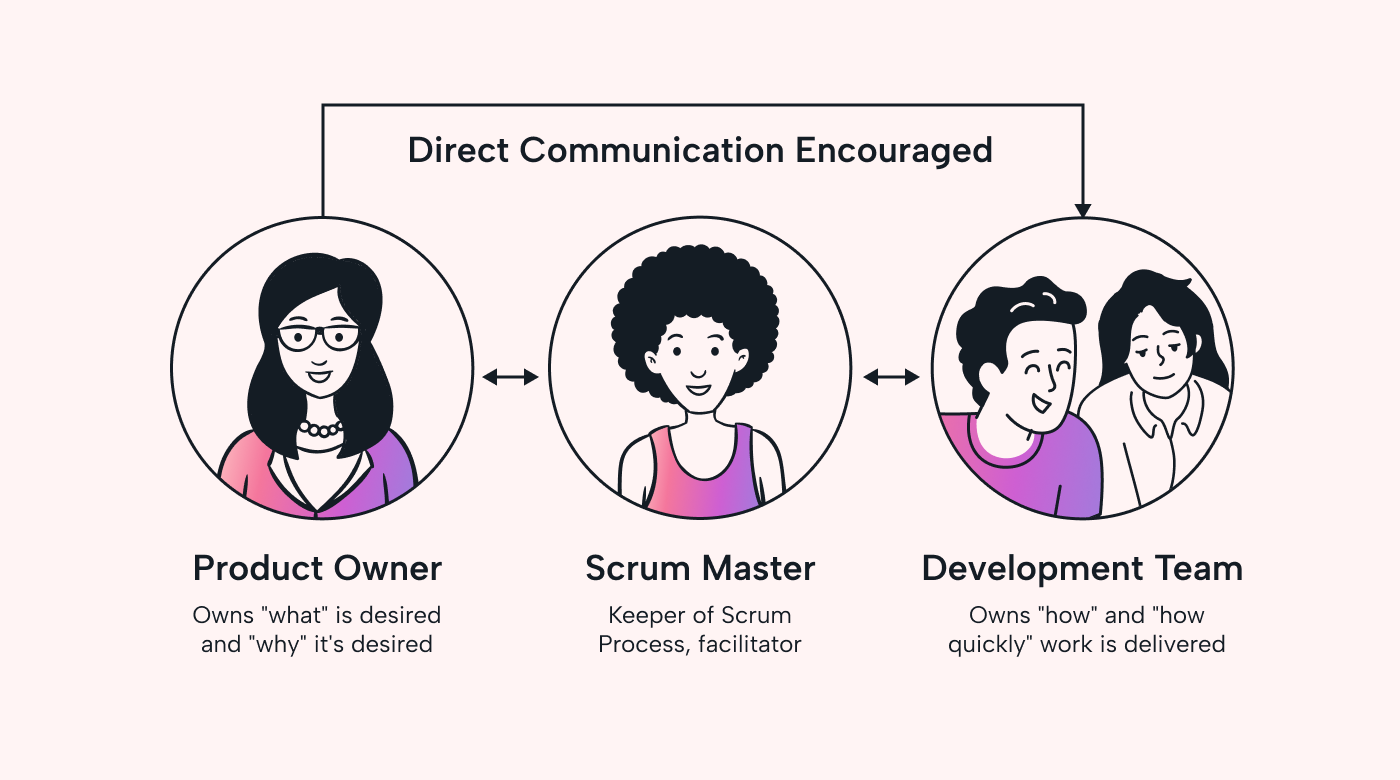 |
Scrum roles play a crucial part in the sprint planning meeting process. The product owner defines and prioritizes the product backlog, ensuring alignment with all stakeholders.
The Scrum master facilitates the meeting, provides guidance on the sprint goal, and helps reinforce the Scrum process during the meeting.
The development team analyzes user stories, estimates the effort required to complete the work, and creates the sprint backlog during the meeting.
Who runs the sprint planning meeting?
The Scrum master. As part of the responsibilities we have already defined, it is the Scrum master’s role to lead the sprint planning meeting.
The Scrum master will be responsible for the following:
- Coaching the team to set an objective for the sprint
- Helping the team to understand product backlog items with the help of the product owner
- Making sure the team sets SMART objectives
- Ensuring the team hasn't set more deliverables than can be managed in the sprint
The five Scrum ceremonies
As we’ve outlined, the sprint planning meeting is the first of the five Scrum ceremonies.
Let’s take a quick look at these:
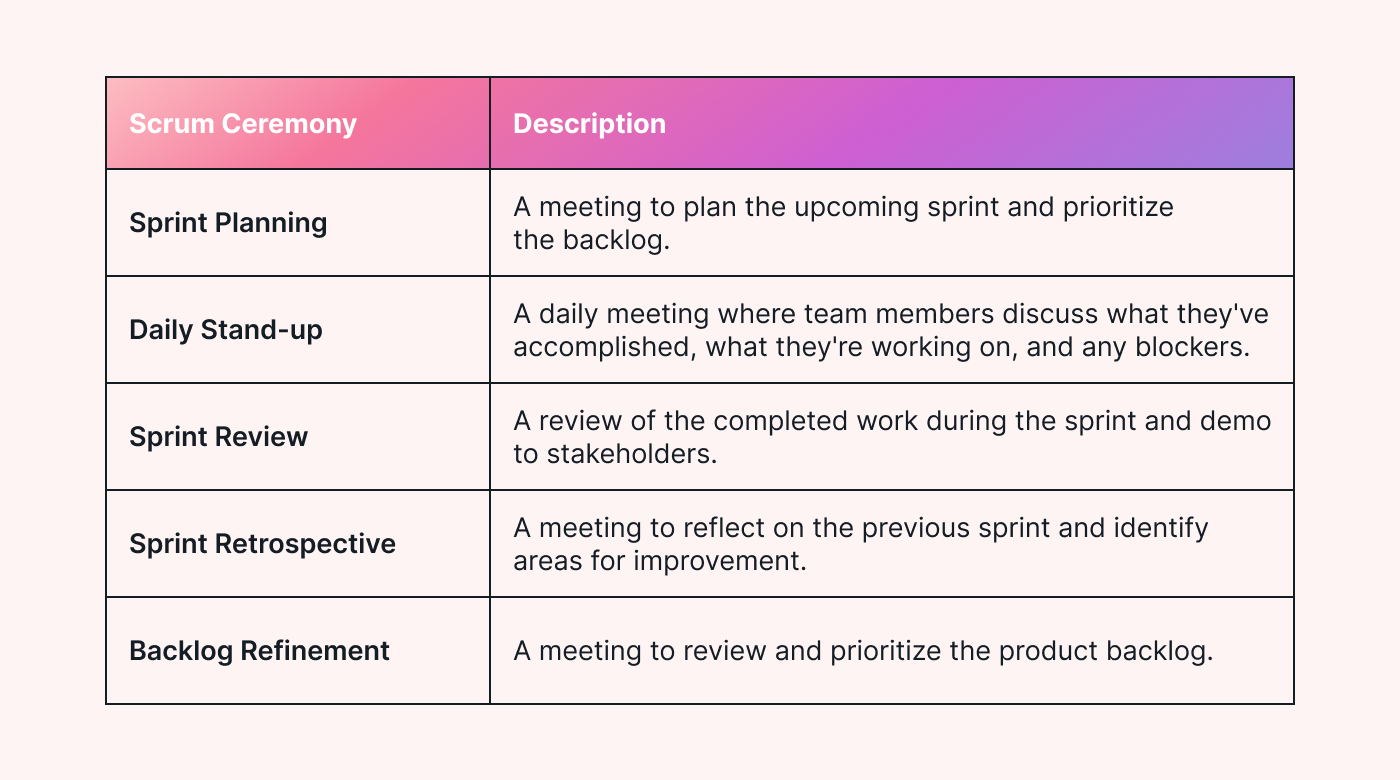 |
The sprint planning meeting is the first of these five ceremonies. When used together as an iterative process, the scrum ceremonies can revolutionize the way your team works together.
Sprint backlog vs. product backlog: what’s the difference?
While you may have heard the terms sprint backlog and product backlog used interchangeably, they’re very different. So, to clarify:
Sprint backlog: This is a zoomed-in version of a list of things that’ll be worked on in the sprint following the sprint planning meeting.
Product backlog: This is the big picture – a shopping list of all the things that will be worked on in the project. The project will consist of multiple sprints that’ll contain product backlog tasks.
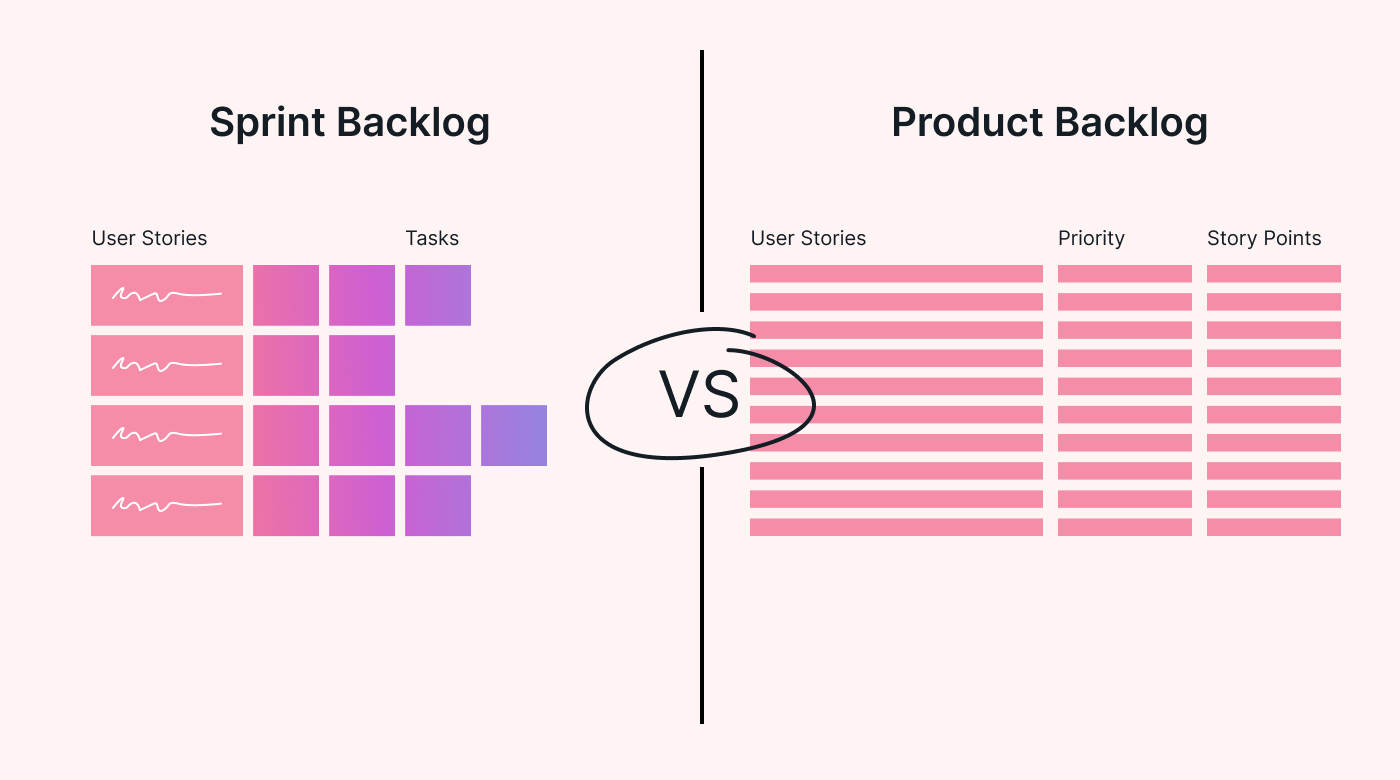 |
Both backlogs are important Scrum artifacts as they feed the sprint with relevant priorities.
The seven benefits of the five Scrum ceremonies
We’ve discussed the 5 Scrum ceremonies and what they include. But what are the benefits of these Scrum ceremonies?
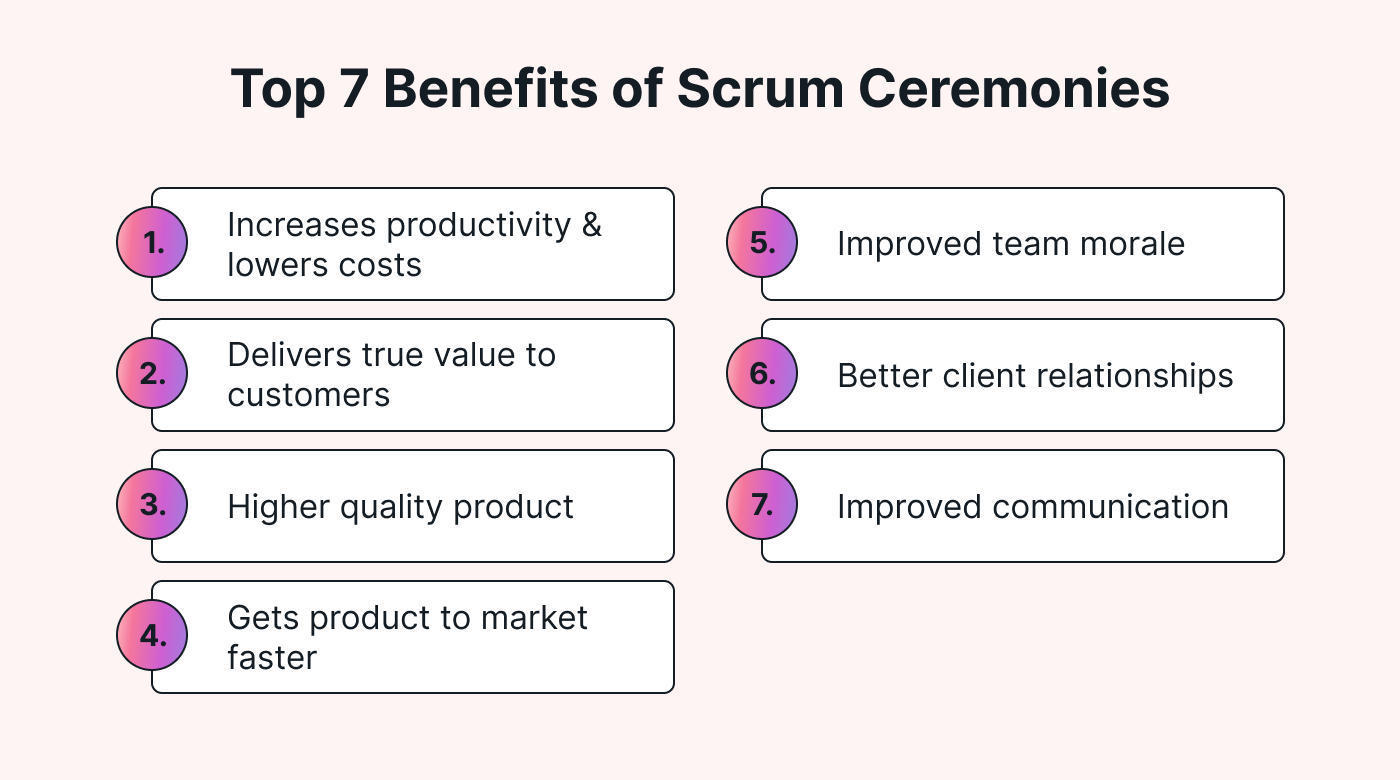 |
What is done during a sprint planning meeting?
The 2022 State of Agile report highlights that 54% of organizations prioritize tasks by company goals, 43% by end customer satisfaction, and 35% by time to deliver. In your sprint planning meeting, you’ll decide how to prioritize tasks as part of three topics that define the why, the what, and the how of the sprint:
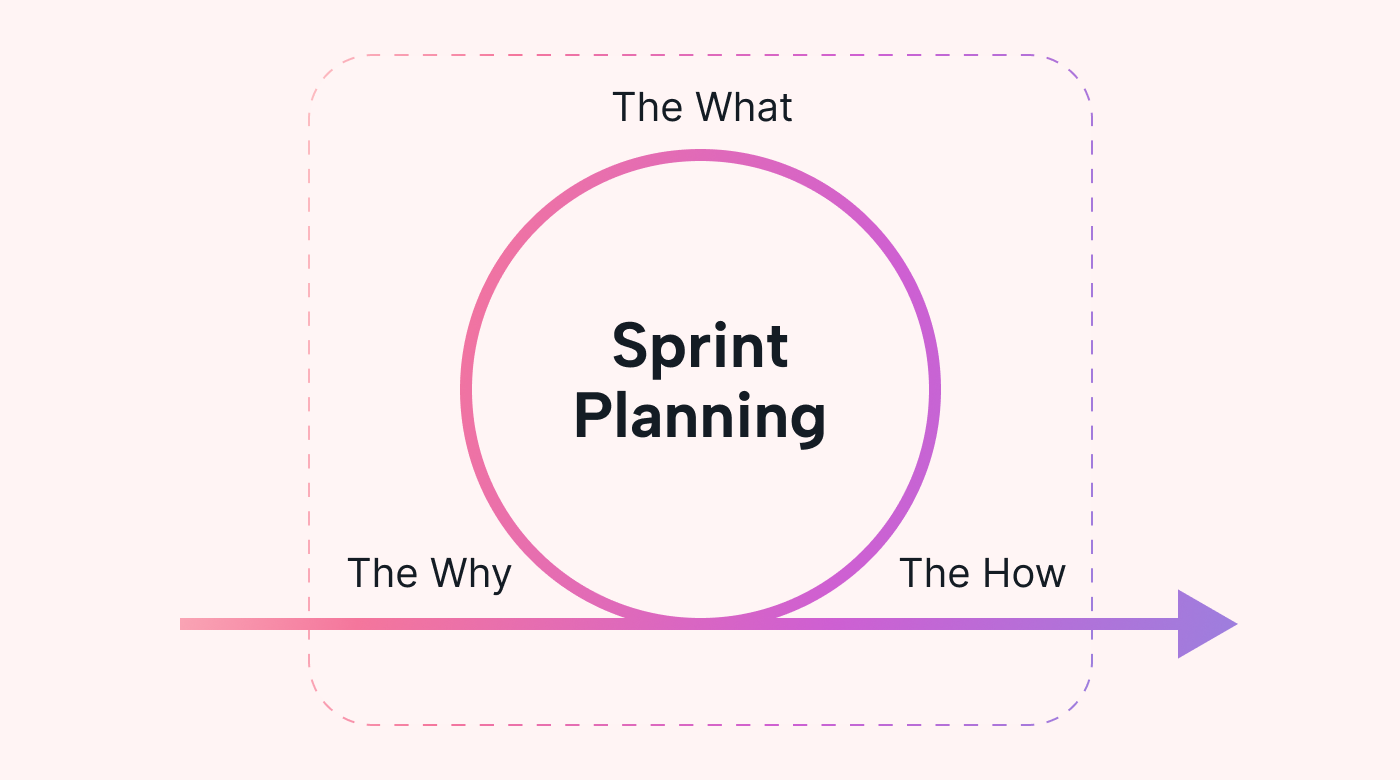 |
1. Topic One: Why is this sprint valuable?
- Why is this sprint valuable? The product owner, with their prepared product backlog, proposes how to increase the value and features of the product in the current sprint.
- What is the overall objective of the sprint? The Sprint goal is determined as a team.
2. Topic Two: What can be done in this sprint?
- Work with the product owner and development team to determine what from the product backlog can be pushed into the sprint backlog.
- Make sure to list out what can’t be achieved.
- For example, if you’re running a two-week sprint, what can reasonably be achieved within the time limit?
3. Topic Three: How will the chosen work get done?
As a team, aim to answer the following questions:
- What will the product owner be responsible for?
- What will the development team be working on?
- Who will complete these tasks?
- When will it be due?
- SMART objectives are key here.
Common mistakes in sprint planning meetings
Without a set agenda and checklist of key topics to be covered, it’s easy to leave your sprint planning meeting less organized than when you came in. Here are some pitfalls to look out for in sprint meetings:
- Not setting a sprint goal.
- Not making the goal measurable. If you don’t know what success looks like, how will you know when you get there?
- Not using a Sprint burndown chart to visually communicate actual sprint progress against planned sprint progress.
- Trying to nail every single detail of the sprint there and then. There's time for iteration in the sprint.
- Making the sprint backlog too rigid. There has to be room for changes
- Trying to assign too much in the sprint. Don’t overload your team.
- Not involving the entire team (namely, the product owner and the development team).
What should go into a sprint planning meeting agenda and checklist?
Now that you know the pitfalls of a sprint planning meeting, it’s time to create your sprint planning meeting agenda. Create a checklist of the three topics and any subtopics that you’re going to cover in the meeting.
Some key things to include are:
- A quick recap of previous sprints - wins and lessons learned
- Backlog review
- The sprint goal
- Team capacity
- Assigned backlog tasks
- KPIs that will measure success
By creating your own checklist and agenda (and distributing it in advance), you can be confident that you are ready and that you will have set expectations with your team.
Here’s an example:
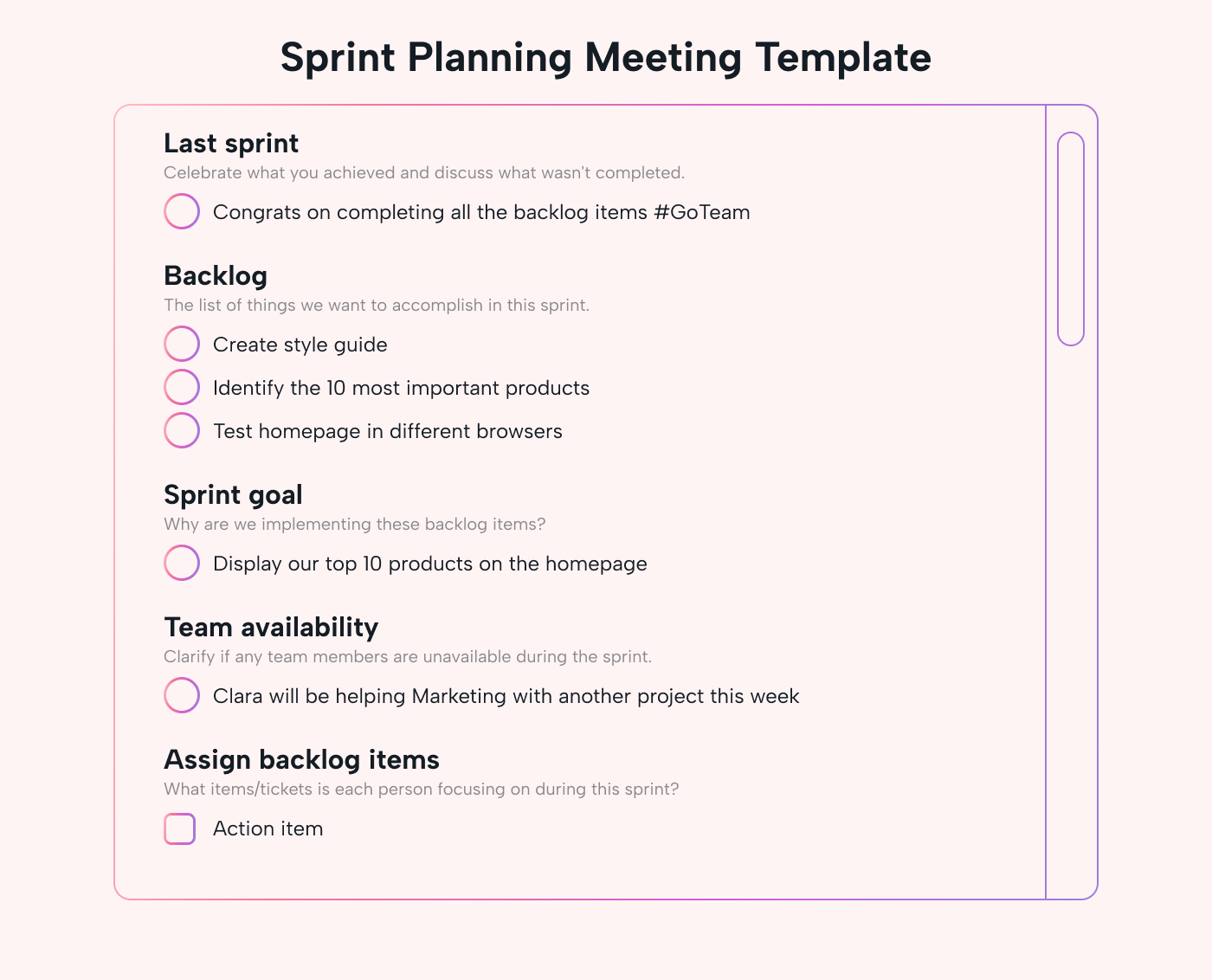 |
What’s next for your sprint planning meetings?
As we’ve explored, sprint planning meetings are the kickoff point for your sprint. They allow you to define the sprint goal and sprint backlog and set your team up with measurable success metrics. Every Scrum team member plays a role in the meeting and takes away their own list of responsibilities to be completed during the sprint.
So what comes next?
Streamline your sprint planning with automated project management.
An AI-driven productivity tool like Motion can give you a real-time overview of the status of your sprint tasks, keeping you and your team on track.
Reduce your sprint planning by using the Motion Intelligent Calendar to assign tasks to your team. Attach your meeting agenda and any meeting notes so they can be easily accessed in your Scrum ceremonies.
Take the manual work out of your sprint planning. Try Motion with a 7-day free trial today.