It’s no secret that software optimizes project management. Choosing the right tool can make or break your team's productivity.
If you're torn between Wrike and Asana for your project management goals, we can help.
Both platforms are powerhouses in their own right, offering unique features tailored to different needs. But which one truly stands out? In this comprehensive comparison, we'll look at Wrike and Asana features, usability, pricing, and support to help you make an informed decision.
Overview of Wrike and Asana
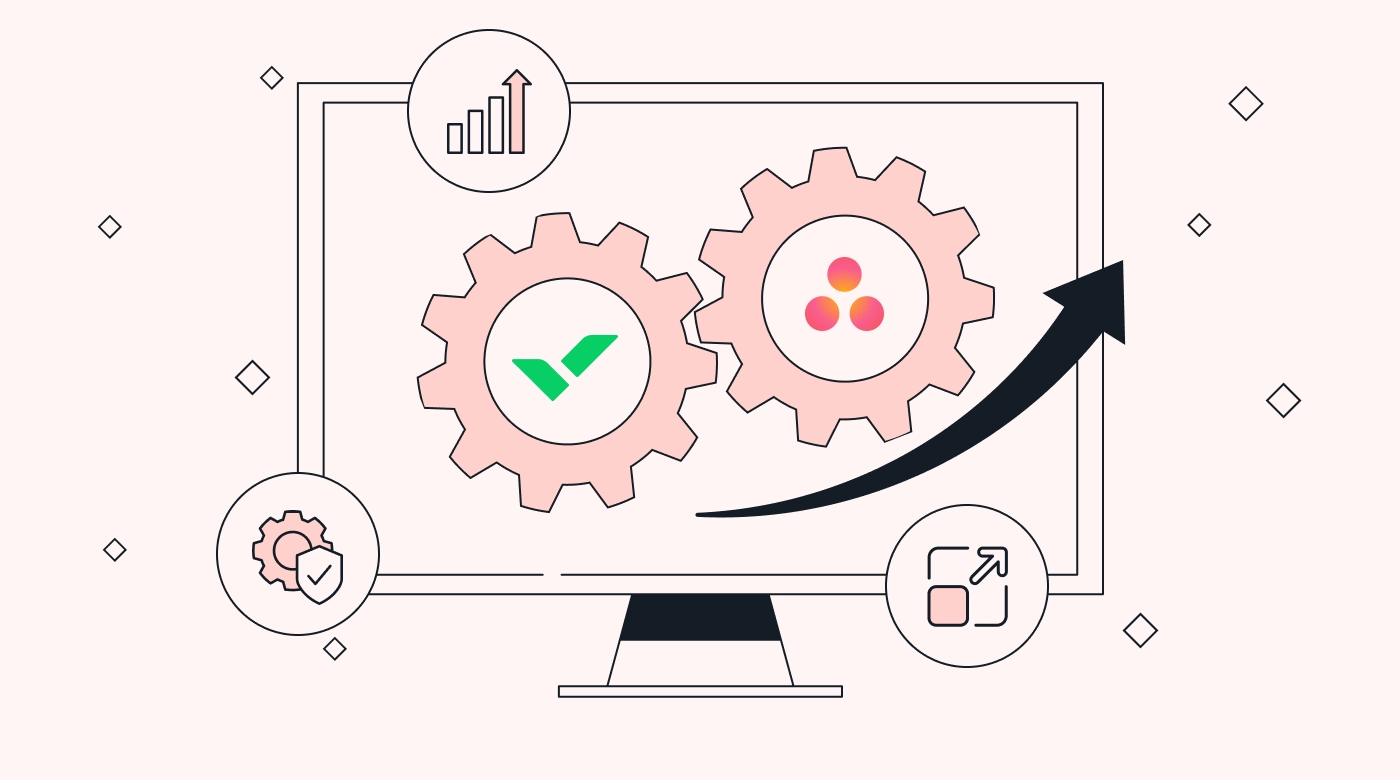
First, let's take a quick look at what Wrike and Asana offer to understand what we're working with.
Wrike: Built for the big leagues
Wrike is a powerful and customizable project management software for large teams tackling complex projects. It shines with advanced features like task management, seamless collaboration, and over 400 integrations with other tools. If your business needs detailed project tracking and scalability, Wrike is an excellent choice. It’s like having a command center for all your project needs, keeping everything in view and under control.
Asana: Simplicity meets efficiency
Asana, on the other hand, is all about simplicity and ease of use. It’s a user-friendly project management platform for smaller teams and straightforward task management. Asana offers task assignments, multiple project views (like lists, boards, and calendars), and robust collaboration tools. If you’re looking for an intuitive solution to manage your team’s tasks without getting bogged down in complexity, Asana fits the bill.
Picking the right project management software can make a world of difference in improving your team's productivity and project success. Different tools cater to different needs — the size of your business, the complexity of your projects, or the specific features you require. The right tool will streamline workflows, enhance team collaboration, and boost efficiency. So, matching the tool to your team's needs is crucial for the best results.
Motion combines elements of both Wrike and Asana, providing powerful project management tools with an intuitive interface. It’s designed to streamline your business processes and enhance productivity across different team sizes.
Wrike vs. Asana: Key features comparison
You can’t choose software until you know what each one offers. Now that we have a general understanding of both platforms, let’s take a look at the critical features of Wrike and Asana:
Wrike features
- Better project organization: Wrike excels in organizing complex projects with detailed timelines and task dependencies.
- Increased visibility: Advanced reporting and analytics clearly show project progress and team performance.
- Intuitive AI: AI-powered tools help automate repetitive tasks and provide intelligent insights.
- Over 400 integrations: Wrike integrates with various other software tools, enhancing its functionality and connectivity.
- Cross-functional collaboration: Designed to facilitate teamwork across different departments and teams.
- Best customer support: Wrike is known for its excellent customer support and is available 24/7 to help with any issues.
Asana features
- Simple project management: Asana’s interface is intuitive and easy to use, making task management straightforward.
- Unlimited storage: Provides ample space for all your project files and documents.
- Proofing capabilities: Allows for easy feedback and approval processes on creative work.
- Multiple views (list, board, calendar): Offers flexible project views to suit different team preferences.
- Comprehensive templates: Various templates are available to help you get started quickly on new projects.
Both Wrike and Asana offer robust solutions, but their features cater to different types of teams and project complexities. Understanding these key differences can help you choose the best tool for your needs.
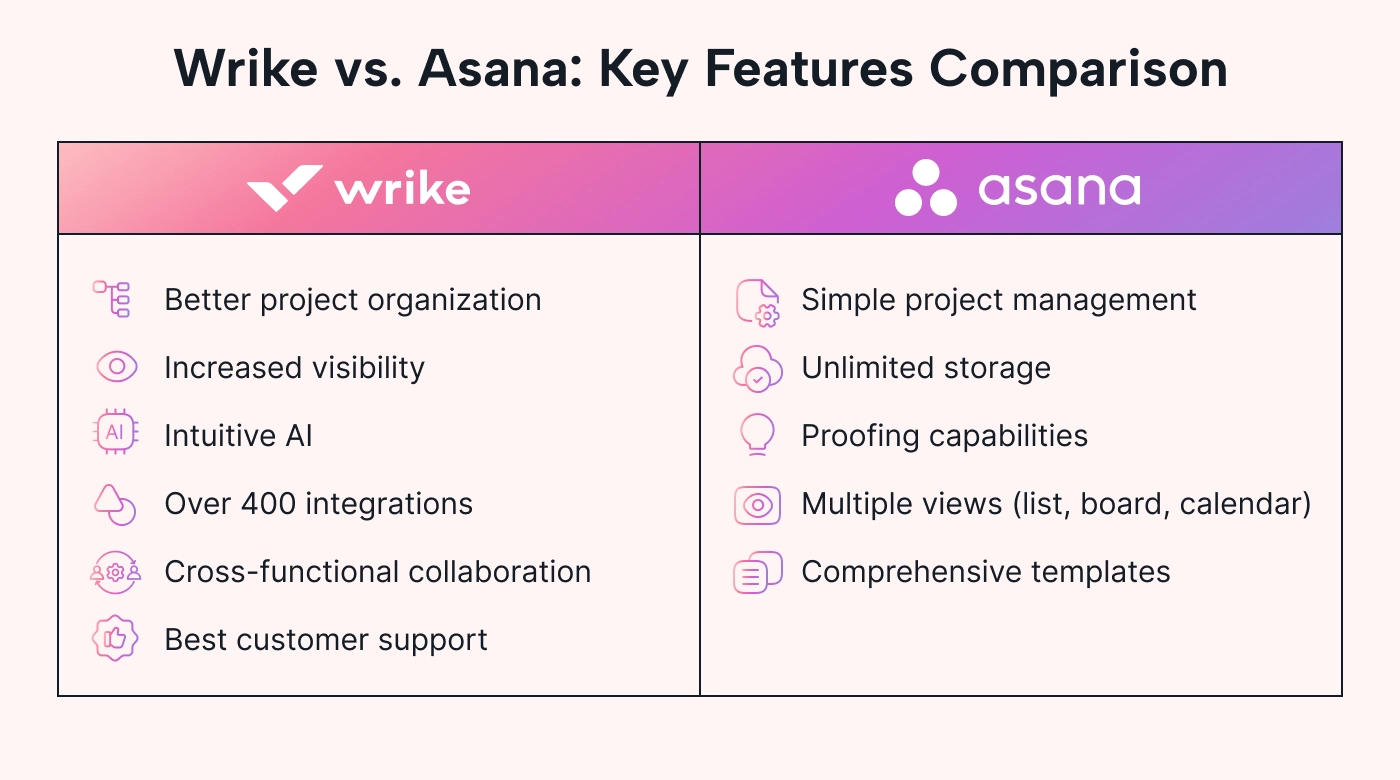
Wrike vs. Asana: Usability and user experience
Understanding the features is one thing, but knowing how user-friendly each platform is can significantly impact your choice.
Let’s dive into how Wrike and Asana compare in this aspect:
Wrike
- Complex interface: Wrike’s interface can feel overwhelming due to its vast features and options.
- Customizable views: Users can tailor their dashboards and views to suit their project needs better.
- High learning curve: Due to its extensive functionalities, Wrike requires more time to learn and master.
Asana
- Clean, intuitive interface: Asana is known for its user-friendly and visually appealing interface.
- Easy navigation: Navigating tasks and projects in Asana is straightforward.
- User-friendly tools: Asana provides easy-to-use tools, making it accessible for users of all skill levels.
Both Wrike and Asana excel in usability and user experience. Wrike offers powerful customization and a wide range of features but has a steeper learning curve. Alternatively, Asana prioritizes simplicity and ease of use, making it an excellent choice for teams looking for a straightforward project management app.
Winner: Asana
Asana's clean, intuitive interface and easy navigation make it user-friendly for people of all skill levels.
Motion offers a balanced approach, combining ease of use with robust features, making it another strong contender.
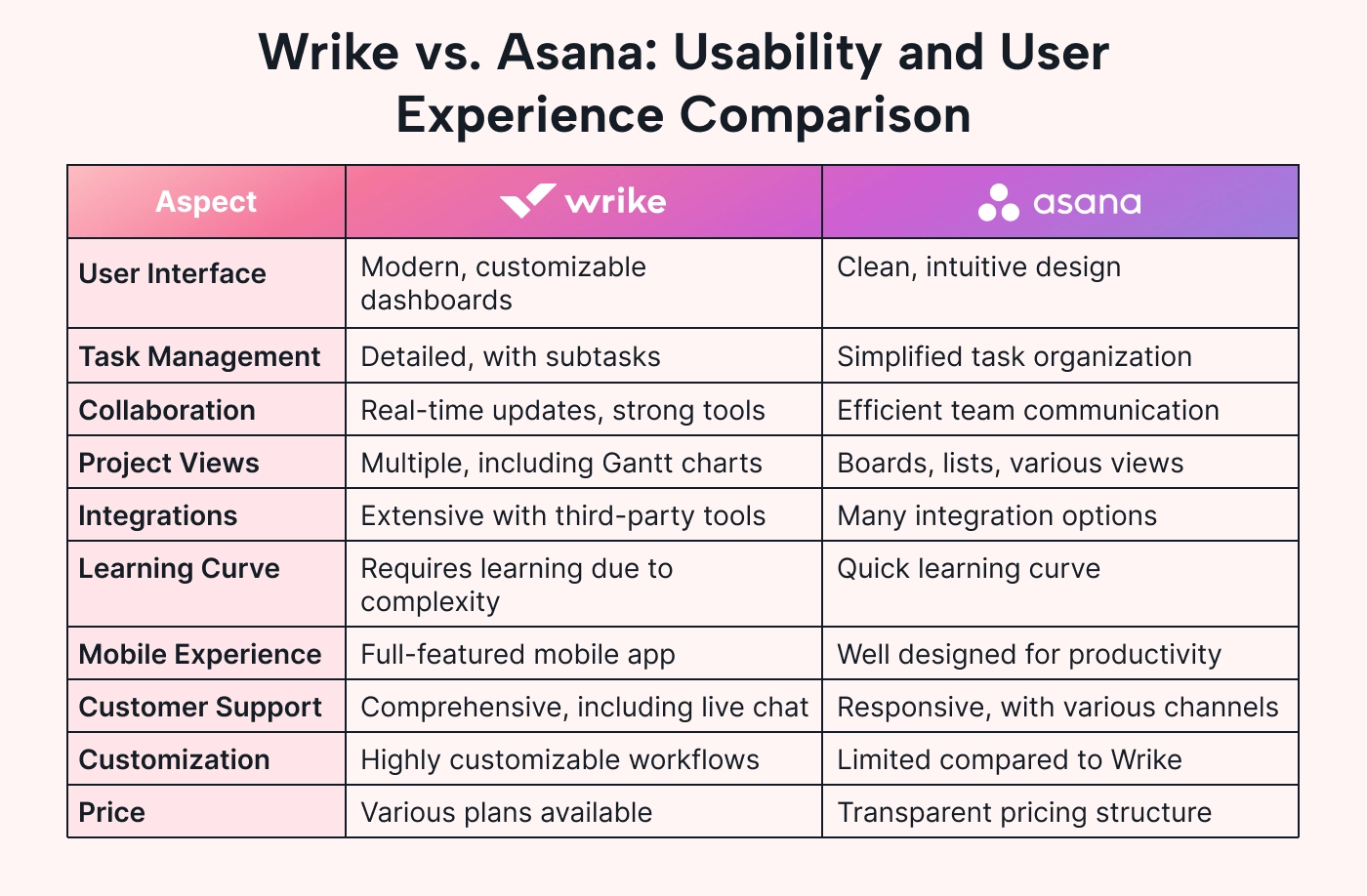
Wrike vs. Asana: Pricing and value for money
Knowing the features and understanding usability is great, but now, let's talk about something everyone cares about: price. You need to know if the software fits your budget, so let’s compare the prices.
Wrike pricing
- Free Plan: Supports up to 5 users with basic task and project management features.
- Professional Plan: This plan starts at $9.80 per user per month and offers advanced features such as Gantt charts, custom workflows, and task dependencies.
- Business Plan: Custom pricing based on specific requirements, including advanced reporting, time tracking, and resource management features.
- Enterprise Plan: Tailored pricing with advanced security, customization options, and dedicated support.
Asana pricing
- Free Plan: Supports up to 15 users with basic task management features and limited access to premium features.
- Premium Plan: Starts at $13.49 per user per month (when billed annually), offering additional features like timeline, advanced search, and custom fields.
- Business Plan: Custom pricing based on the number of users and specific needs, including features such as portfolio management, proofing, and custom rules.
Which offers the best bang for your buck?
When comparing Wrike and Asana's pricing and value proposition, several factors must be considered. Wrike's free plan supports fewer users than Asana but offers more robust features.
However, Asana's free plan accommodates more users, making it more suitable for larger teams on a tight budget. In terms of value for money, both platforms offer scalable pricing plans with increasing features and support, allowing organizations to choose the plan that best aligns with their requirements and budget constraints.
Winner: Asana
Asana's free plan accommodates more users and offers valuable features for teams on a tight budget.
Ultimately, the choice between Wrike and Asana depends on the specific needs and size of the organization, as well as the desired level of functionality and support.
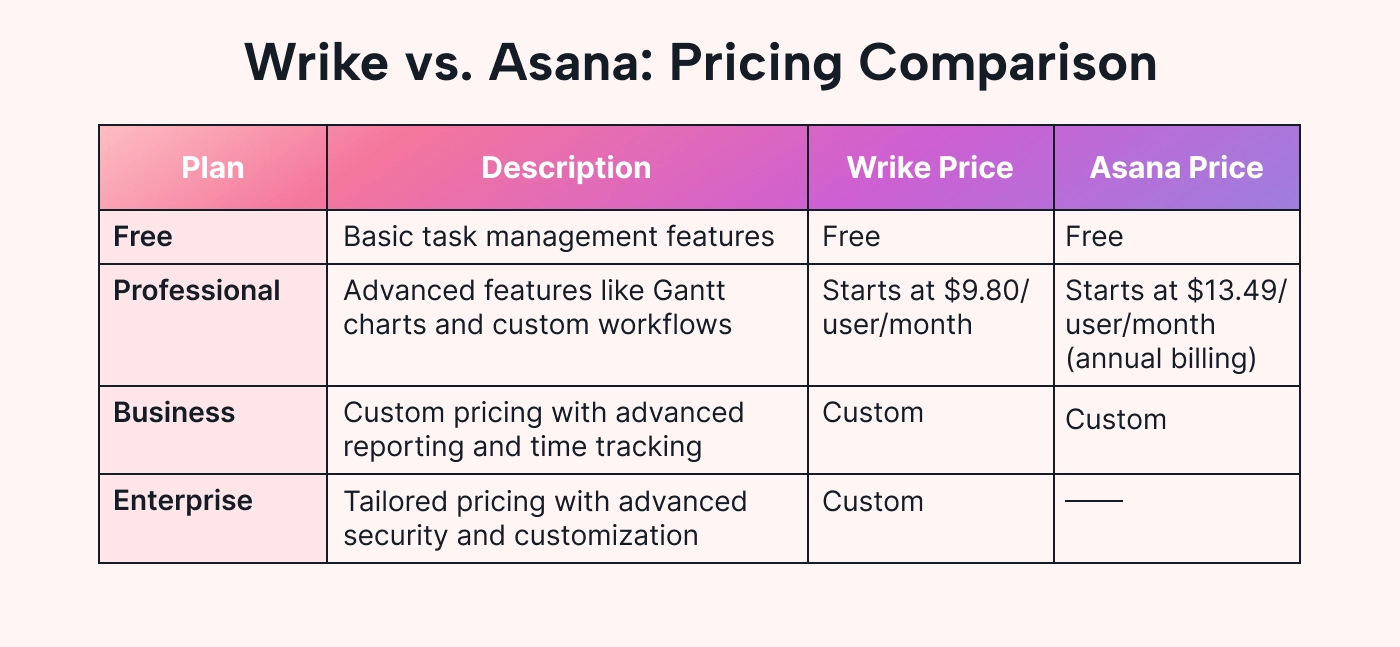
Wrike vs. Asana: Finding the perfect fit for your business size
The number of employees you have and the scale of your projects also can’t be overlooked when choosing popular project management tools. Let’s explore which software works better for small to medium businesses and large enterprises.
Small to medium businesses
Asana is designed with simplicity and user-friendliness, making it ideal for smaller teams. Its intuitive interface and collaborative tools ensure team members can easily manage tasks and stay aligned.
Winner: Asana
Asana suits smaller teams looking for simplicity.
Large enterprises
Wrike excels in handling complex projects and larger teams. Its robust features, such as advanced reporting, customizable workflows, and extensive integrations, make it suitable for organizations that require detailed project tracking and scalability.
Assessing your business size's needs can help determine whether Wrike or Asana is a better fit for your project management goals. Motion fits well for both small to large teams, offering scalability and robust features without compromising on ease of use.
Winner: Wrike
Wrike is ideal for large enterprises with complex needs.
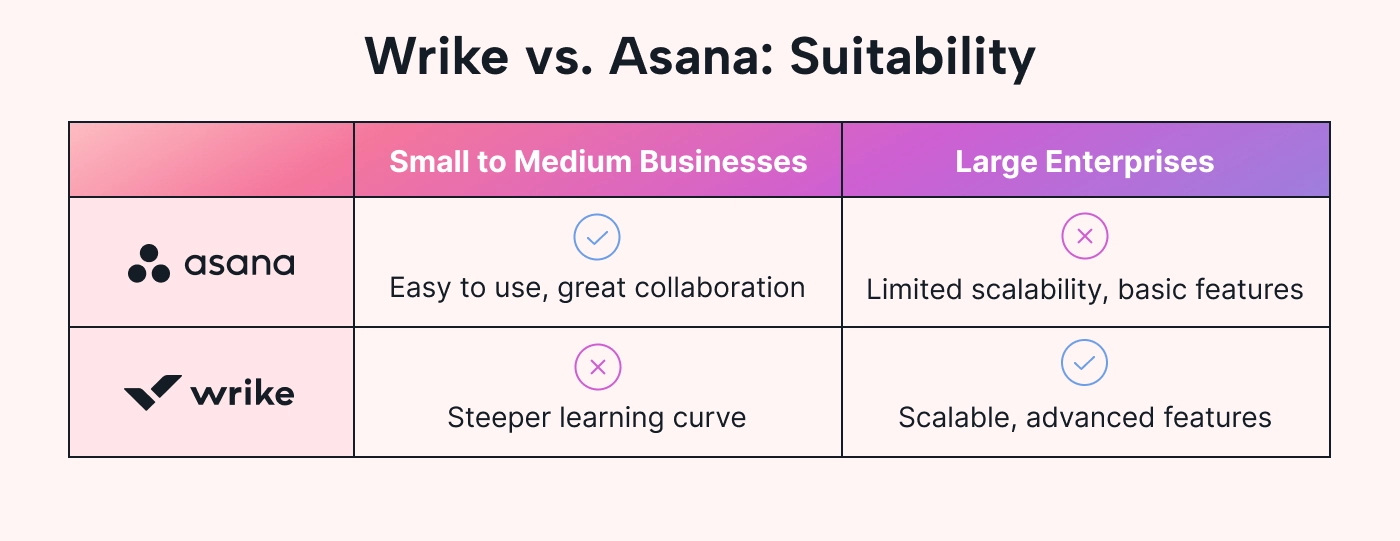
Wrike vs. Asana: Exploring support and customer service options
Choosing the right project management tool also requires understanding the support you'll receive when you need help. Let’s break down what Wrike and Asana offer in terms of customer support:
Wrike customer support
- 24/7 customer support: Wrike offers round-the-clock support to ensure help is always available.
- Multiple support channels: Access to FAQs, live chat, email, and phone support to resolve issues promptly.
Asana customer support
- Email support: Reliable email support to address user queries and concerns.
- Knowledge base and videos: Comprehensive resources to help users navigate and maximize the platform’s features.
- Support availability across different plans: Varies by subscription level, ensuring tailored support according to your plan.
Winner: Wrike
Wrike provides 24/7 customer support and multiple support channels, so help is always available.
Both Wrike and Asana provide valuable support resources, but the extent and availability of support can influence your decision based on your team’s needs and the complexity of your projects.
What users are saying: Reviews and testimonials
Hearing from actual users can provide valuable insights into how Wrike and Asana perform in real-world scenarios.
Let’s take a quick look at what users are saying about these tools:
Wrike reviews
Users appreciate Wrike’s reporting and dashboard functions, which allow team members to efficiently divide work, track progress, collaborate, and view tasks in various formats.
"The reporting and dashboard functions are my favorites in Wrike. Team members can now more efficiently divide work, check how things are going, work together in person or from afar, view tasks in various formats (such as spreadsheets and lists), and use adaptable project templates." - Amanda F.
While Wrike’s versatility is fantastic, users emphasize the importance of careful implementation to avoid creating too many designs and forms.
"Wrike's versatility is fantastic, but it's important to implement it carefully because it's easy to create too many designs and forms. We could have avoided the chaos caused by the explosion of workflows, blueprints, etc., if we had access to more pre-made templates." - Stephanie
Asana reviews
Asana has become essential for many, helping users stay organized, productive, and focused on their goals.
"Asana has truly become an indispensable tool for me, helping me stay organized, productive, and focused on achieving my goals. Overall, Asana is a powerful tool and although it may not be the best fit for everyone, especially those who prefer simpler interfaces or have specific integration needs, it works for me and for most people that I know that are also on Asana." - Hazel
Some users initially find Asana overwhelming due to its many features and options.
"... There are so many features and options that it takes some time to learn how to use them all effectively…. Lastly, while the notifications are helpful, they can sometimes be too frequent and distract me from what I'm working on." - Shishir
Both Wrike and Asana have garnered positive reviews, with users highlighting their strengths and pointing out areas for improvement.
Making a final decision: A quick checklist for Wrike vs. Asana
So now you know the features, pricing, and other users' opinions about both platforms, and it’s time to conclude.
We’ve made it a little easier for you.
Here’s a summary checklist for businesses to consider when choosing between Wrike and Asana:
- Size and complexity: Determine whether your projects are small and straightforward or large and complex. For small to medium projects, consider Asana's ease of use and collaboration features. For large-scale projects, prioritize Wrike's scalability and advanced features.
- Team size: Assess your team's size and how each platform accommodates your needs. For smaller teams, evaluate Asana's user-friendly interface and collaboration tools. For larger teams, explore Wrike's customization options and scalability.
- Budget constraints: Review your budget and compare Wrike and Asana's pricing plans. Consider each platform's value proposition and your budget constraints.
- Usability and learning curve: Evaluate the learning curve associated with each platform. Consider the ease of use and intuitive interface Asana offers for quick adoption. Assess whether your team is willing to invest time in learning Wrike's more complex features.
- Features and functionality: Identify the key features and functionalities essential for your project management needs. Compare the features offered by Wrike and Asana in areas such as task management, collaboration, project views, and integrations. Determine which platform aligns best with your specific requirements.
- Scalability and customization: Consider the scalability of each platform to accommodate your organization's growth. Evaluate the customization options Wrike offers to tailor the platform to your unique workflows. Determine whether Asana's simplicity meets your current needs or if Wrike's flexibility is better suited for future expansion.
- User reviews and testimonials: Read user reviews and testimonials to gain insights into the real-world experiences of businesses like yours.
- Trial or demo: Wrike and Asana offer free trials or demos so you can experience each platform firsthand. Test the features, usability, and functionality to determine which platform best meets your organization's needs.
Considering these factors, you can make an informed decision when choosing between Wrike and Asana for your project management goals.
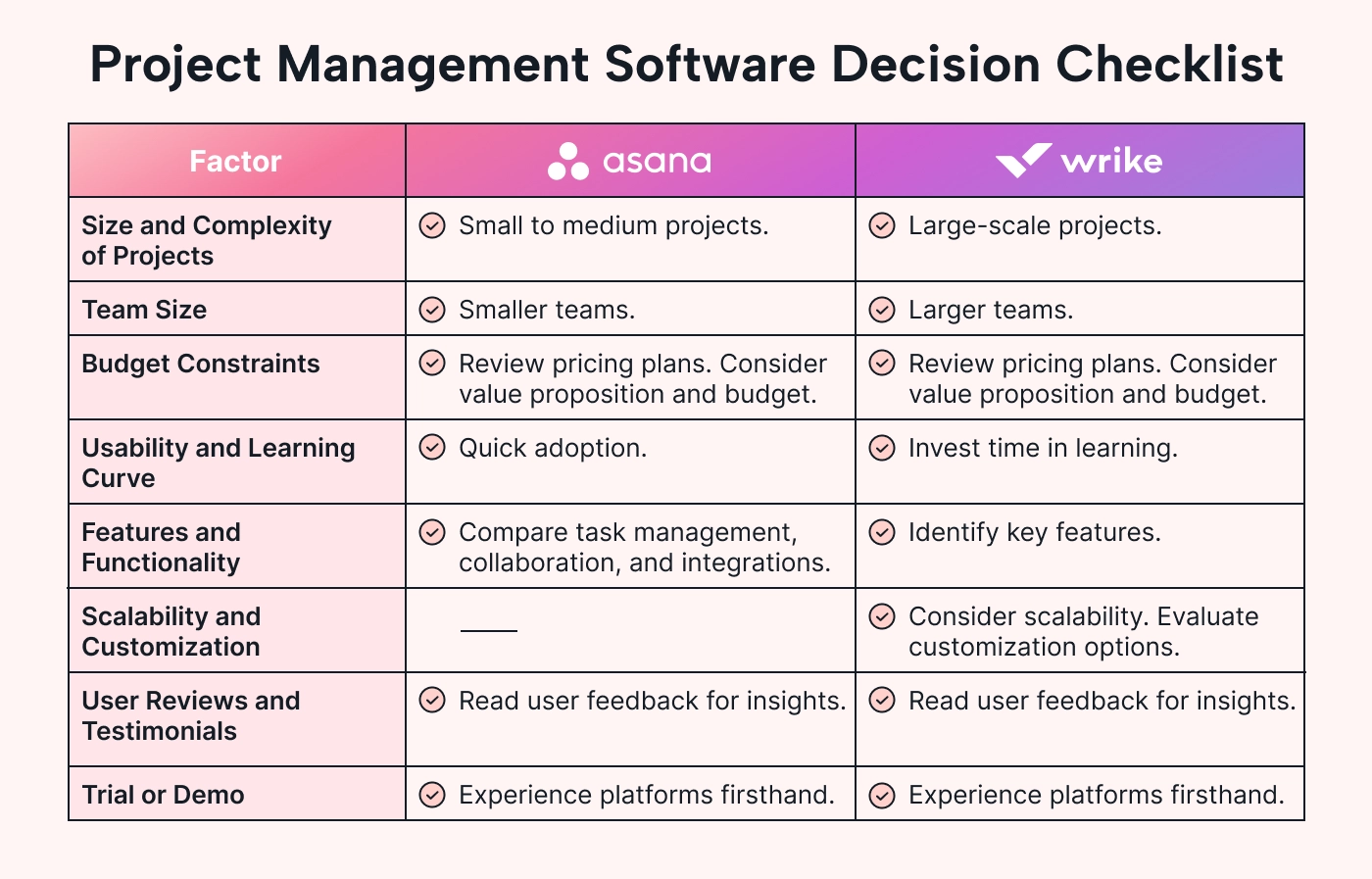
Become more productive today with Motion
Wrike’s robust and customizable project management capabilities are ideal for large teams and complex projects, while Asana’s intuitive and collaborative platform suits smaller teams and straightforward task management.
Another great option is Motion, a productivity tool designed to streamline your business processes.
Start enhancing your productivity today with Motion. Sign up now to see how Motion can help you optimize your time, seamlessly integrate project management into your schedule, and drive success in your dynamic business environment.
Start your free trial today to become more productive!

Josue Valles is a writer with over ten years of experience. He loves simplifying complex topics and sharing his knowledge and insights online.




