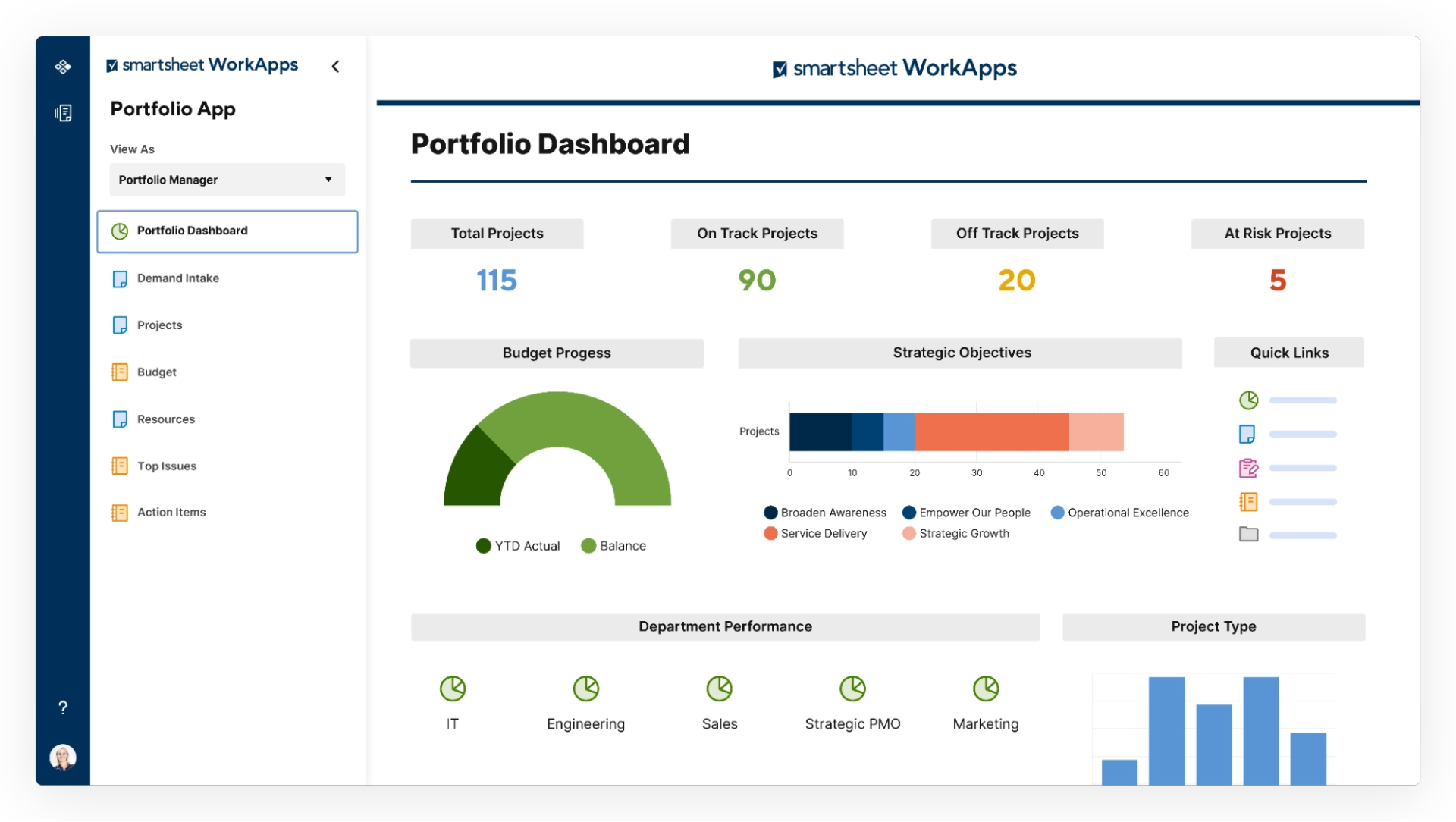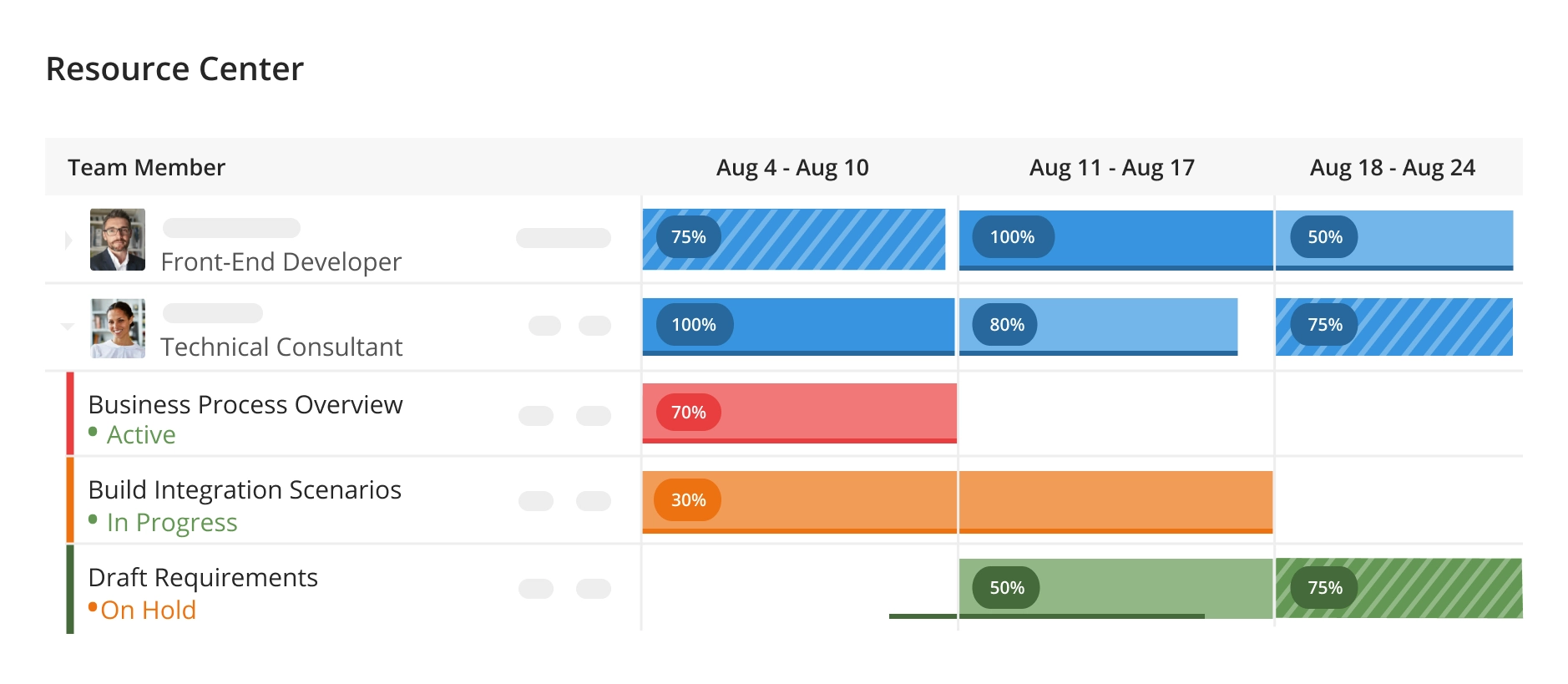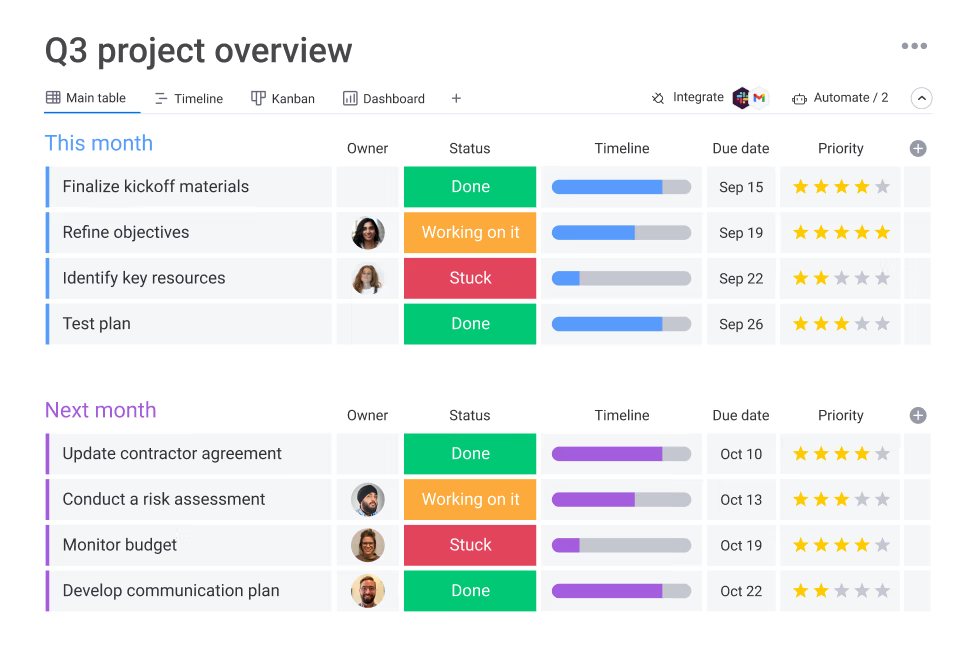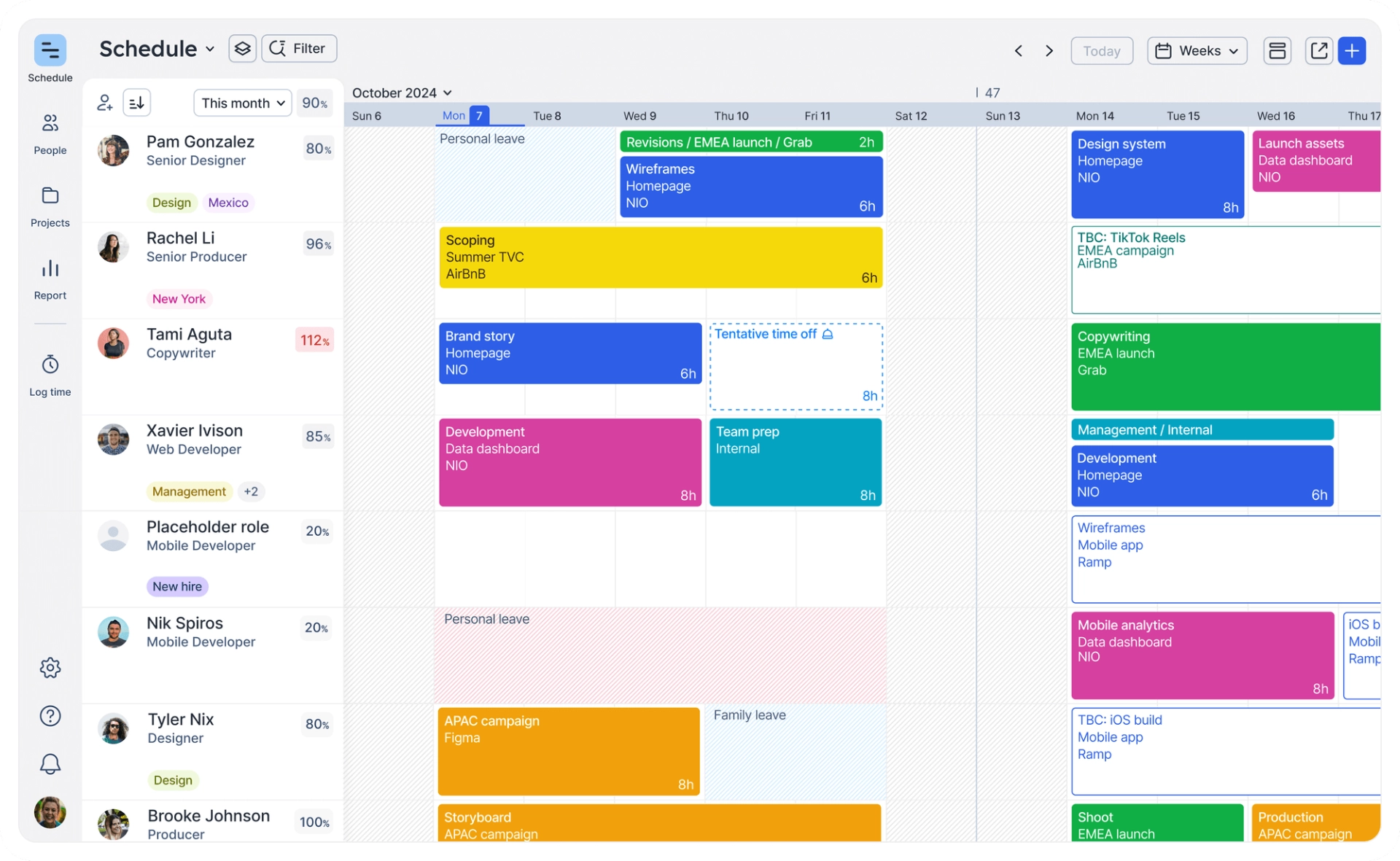The average worker spends around 51% of every workday on tasks of little value.
But did you know that spending 10 minutes a day on planning can save you two hours?
The best part is that AI project management tools can automatically not just save two hours but also do this ten-minute work for you!
How would your bottom line look with all that extra productivity?
Only 20% of people feel their workload is under control daily.
In this article, we’ll show you how to lift that number closer to 100% in your business.
A quick look at the workload management tools we're considering
To evaluate all five tools, I put them through their paces within our typical production workflow for our agency's clients.
Additionally, I evaluated their features and compared them to one another. I also, read numerous user reviews from Reddit and G2.
Finally, I deeply reviewed the feedback of some expert productivity tool influencers.
The workload management tools I’ll be evaluating today include…
- Motion: Best for seamless workload planning
- Smartsheet: Best spreadsheet-centric work management platform
- Kantata: Best for professional service firms and agencies
- Monday.com: Best for customizable workload views
- Float: Best for ease of use and time tracking
Workload management tools: what to look for
When it comes to workload management tools, there are a few key things I look for:
- Resource Allocation and Scheduling: the ability to assign tasks based on team capacity, availability, and skill sets is crucial.
- Workload Visualization: visual dashboards and views that clearly show who's overloaded and who has bandwidth.
- Capacity Planning: features that help forecast future resource needs and ensure you can meet project deadlines.
- Time Tracking: the option to log hours against tasks to compare estimates vs. actuals and optimize workloads.
- Integrations: seamless connections with other PM tools, calendars, communication apps, etc. to centralize everything.
With this criteria in mind, let's dive into my top picks!
Top 5 workload management tools of 2024
Best for seamless workload planning
Mo tion
As someone who's juggled multiple projects with limited resources, Motion is a game-changer for workload planning.
It seamlessly matches tasks to available team bandwidth, and automatically readjusts on the fly when things inevitably go awry.
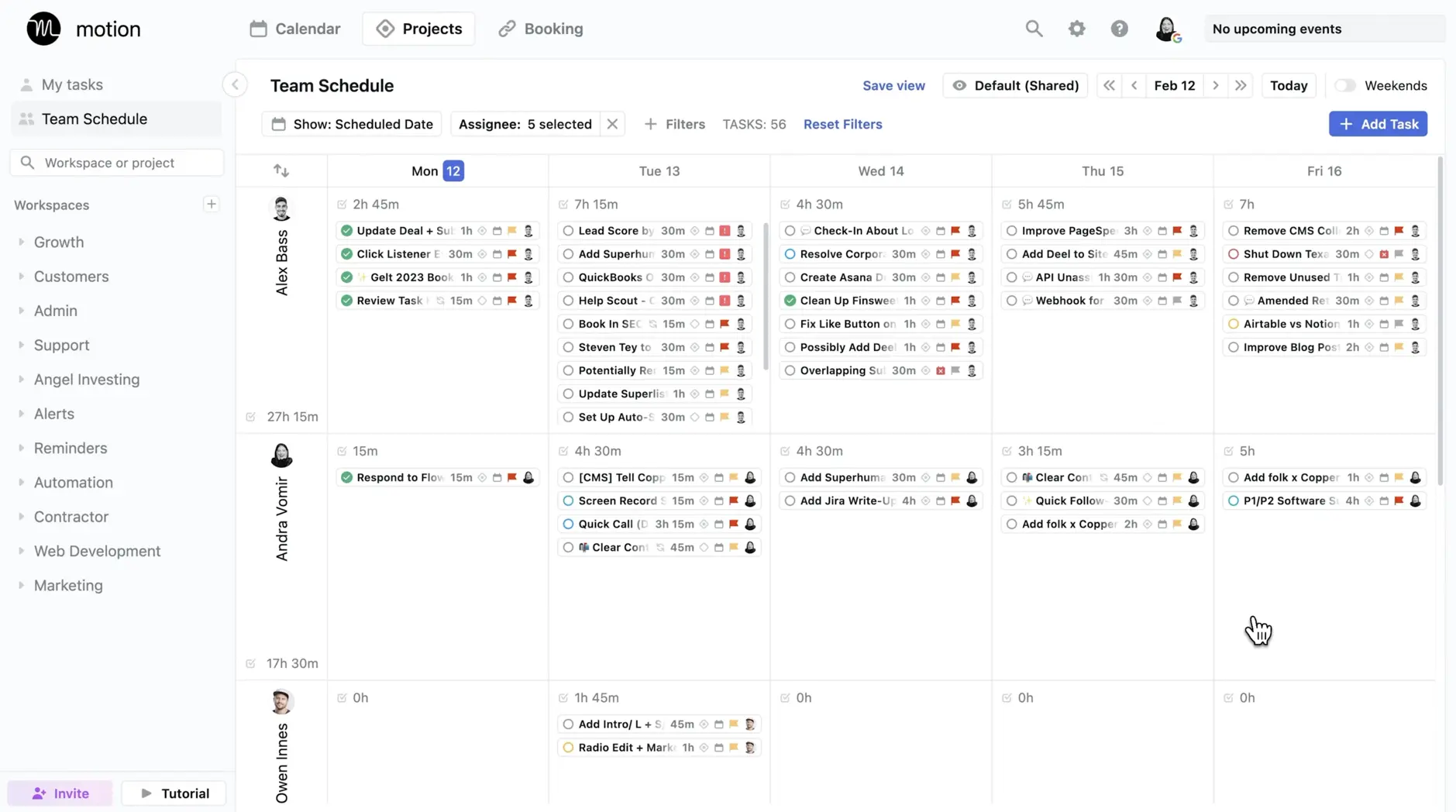
Standout features
- Motion is the only tool that allows you to automatically match your projects and tasks (workload) side-by-side with your employees' time (resources), ensuring you have enough capacity to complete everything on schedule.
- Motion's AI-powered scheduling automatically plans out your projects, assigns tasks to the right people at the right time based on their availability, and dynamically adjusts schedules when things change
- Motion provides powerful visibility into project timelines, progress tracking by stage, team workload/capacity views, and predictive insights into what tasks may miss deadlines well in advance—allowing you to proactively resolve issues before they happen.
What I liked
Managing workloads is a delicate balance of juggling tasks, deadlines, calendars, and team bandwidth.
Motion makes this balance feel effortless with its smart scheduling capabilities. It’s laser-focused on aligning your team's workload and most precious resource - time.
By treating each task as a schedulable unit of work, Motion ensures your to-dos aren't just listed but actually slotted into your calendar.
The visual scheduling interface is a joy to use.
With Motion, you can assign work across your team based on their real-time availability displayed through integrated calendars.
Motion's algorithms then kick in, automatically balancing workloads and flagging any potential bottlenecks, or over-capacity team members. But Motion doesn't just solve for today's chaos—it helps you stay ahead of the curve.
The capacity forecasting features let you model out future resource needs based on your projected workloads and your team's skills and commitments.
Meaning, no more last-minute scrambles when a big project lands on your plate.
What I disliked
It’s hard to find something to not like when it comes to Motion.
But one con worth noting is that currently, there aren’t any features that allow users to bulk-add tasks.
However, I spoke to Motion’s product team, and this is something they are currently working on and should have a solution ready by the end of 2024.
The learning curve for some of the more advanced features, such as custom fields, can be a bit steep initially.
Best spreadsheet-centric work management platform
Sm artsheet
If you're extremely comfortable working inside a spreadsheet format like Excel or Google Sheets, then Smartsheet is going to be a breeze for you to use when managing complex projects at scale.
Smartsheet takes that familiar grid format you know and love, but turbocharges it with advanced project and work management capabilities.
Standout features
- Smartsheet provides detailed reports on task assignments and workloads across projects to efficiently distribute tasks based on team capacity and availability
- Smartsheet offers resource views that visualize team members' workloads and availability to prevent overloading
- With Smartsheet, users can set task dependencies and identify critical paths in workflows, ensuring efficient task sequencing and workload prioritization for project success
What I liked
With Smartsheet’s resource management features, project managers can balance workloads, enable effective resource allocation, and enhance decision-making with Resource Management.
It also offers you the ability to create a centralized people page, so you can accelerate productivity by viewing who is available and what people are working on in one trusted place.
The workload heatmap is my favorite feature—it uses simple color coding to show over/under allocation across my team. If anyone is in the red (overallocated), I can easily drill down to the workload schedule for more context.
Smartsheet also offers the ability to create a project staffing plan so you can see progress against projections and manage schedules and deliverables in greater detail.
What I disliked
While the visual tracking is stellar, some of Smartsheet's other workload management features feel a bit limited compared to more robust tools.
You're also going to pay a premium for those higher tiers and enterprise-grade capabilities.
And finally, while the web and mobile app experiences are solid, they could definitely use an update to match that modern, sleek look that most apps are rocking these days.
Best for professional service firms and agencies
Ka ntata
Kantata was created to meet the unique needs of professional services firms and agencies, so they can create the best team for each project, every time and see up-to-the-minute progress against timelines and budgets.
Standout features
- Automated resource matching and scheduling
- Boost productivity, strengthen margins, and enable real-time financial insights
- Gain the visibility and governance you need to optimize resource planning
- Accurately forecast required roles and skills to make smart staffing decisions
What I liked
Kantata's automated resource matching blew me away.
Based on configurable criteria like skills, experience, and availability, it identifies the best-fit resources for each project or task.
It even has a “bench view,” that highlights which team members are on the bench and which are being utilized.
And gives project managers the ability to approve and reject resource requests. The centralized talent hub with skills inventory is another huge plus.
The real-time demand vs. supply dashboards let me see potential resource crunches well in advance.
Another cool addition that we don’t see often is the ability to hire professionals from Katana to help build custom reports!
What I disliked
Kantata, unfortunately, has a pretty steep learning curve, especially for smaller teams.
The UI is comprehensive but can feel overwhelming initially.
There's also the premium price tag to consider.
While it’s nice that you can hire a specialist to handle reporting needs, it can be a double-edged sword as some reporting functionality actually requires expert-level knowledge to complete.
Best for customizable workload views
Mo nday.com
Monday.com is a workload management tool designed to streamline team collaboration and task organization.
With its user-friendly interface, customizable workflows, and real-time updates, Monday.com empowers businesses to efficiently manage tasks, prioritize assignments, and optimize team productivity within a centralized and collaborative platform.
Standout features
- Tailor workflows to fit specific team needs
- Intuitive interface for seamless team collaboration with real-time updates and communication within a centralized platform.
- Automate repetitive tasks and integrate with various apps to optimize your workflows and get team buy-in.
What I liked
The workload view is a personal favorite, color-coding each team member's capacity so I can see at a glance who's approaching burnout territory.
But the real beauty is being able to toggle between other views like Gantt, calendar, timeline, and Kanban boards.
Assigning work is a breeze with the drag-and-drop scheduling. And Monday automatically calculates individual capacities based on schedules and time off.
If you need more firepower, you can build custom workflows and automations using their no-code tools.
Monday also offers impressive operational/enterprise capabilities like time tracking, and resource and budget management.
The security and admin controls are also clutch for teams that need to lock things down.
What I disliked
As much as I love the multiple views, constantly switching between them can get a bit clunky on smaller screens.
The mobile app also feels a bit stripped down compared to the web version. But these are relatively minor gripes.
Best for ease of use and time tracking
Fl oat
Float is a resource management tool designed to help agencies and production teams plan, schedule, and track their team’s best work. It helps project managers and operations professionals answer questions like…
- Can we take on this project?
- Who’s the best person to work on this task?
- Should we hire contractors?
- How much should we budget? It’s used by massive organizations like Atlassian, Buzzfeed, and Deloitte.
Standout features
- Manage team capacity, plan projects, and forecast budgets
- Create schedules, allocate resources, manage access roles
- Team time tracking that let's you log timesheets, track spending, sync and report data
- Forecast capacity and monitor budgets with scheduled vs. actual hours
What I liked
Float’s UI is also praised for being user-friendly, comprehensive, and straightforward. Many teams find it easy to implement across their organization — which is a big feat for a tool this in-depth.
The resource scheduling capabilities in Float are also seriously impressive. I can build out multi-project roadmaps, and allocate tasks and milestones across my team based on skills and availability.
The scheduler’s drag-and-drop feature simplifies adjustments and saves teams a ton of time.
And when I’m crunched for resources, Float helps me forecast hiring needs well in advance. I'm also a huge fan of the built-in time-tracking features.
My team can easily log hours against tasks, and I can monitor budgets in real-time to avoid surprises.
The utilization analytics are a goldmine for optimizing workloads long-term. Float also makes it very easy for me to create comprehensive reports on progress and resource utilization.
What I disliked
While the reporting is stellar, I do wish the dashboards were a bit more visually engaging and customizable.
Some of the schedule views can also feel a bit dense.
Depending on your needs, Float's simplicity means it lacks some of the more complex features that other competitors offer.
Three pro tips to get the most out of your workload management tools
As you can see, there are a wide range of tools available. Here are three pro tips to help you make the most of them:
1. Customize the tools for your needs
Some tools, like Motion, will adapt to your team right out of the box.
But others will need to be configured to meet your needs.
Take the time to do this correctly so that you’re not forcing your team to adapt to yet another system that doesn’t really suit their needs.
2. Don’t set and forget
Once you’ve set up your tools, periodically revisit and reassess your setup.
Make sure that your tools align with your objectives and that the workflows suit your team’s style of work, making adjustments as needed.
This practice helps your team stay focused on their work rather than losing time frustrated with tools that don’t actually help them.
3. Opt for AI-driven workload management tools over traditional tools
AI-driven project and workload management tools offer simplicity and efficiency by automating tasks, providing insightful analytics, and adapting to changing project dynamics.
They streamline teamwork, enhance decision-making, and save time, allowing your team to focus on what matters most—achieving your goals faster and more effectively than traditional tools.
The bottom line
If you're tired of feeling like you're constantly behind and struggling to stay on top of your workload, Motion is the solution you've been waiting for.
It's like having your own personal productivity guru whispering in your ear, guiding you to make the most of your time and energy.
And trust me, once you experience the magic of AI-powered scheduling, you'll wonder how you ever lived without it.
So why not give Motion a try?
With a free 7-day trial, you've got nothing to lose and a whole lot of productivity to gain.
Let's be real, you deserve to finally get a handle on your to-do list and start crushing your goals.
Motion can help you do just that.

Alli is Content Writer and Strategist who has worked in SaaS since 2017. She’s worked with brands like BombBomb, Animalz, SupportLogic, and Copy.ai. Alli lives in Colorado with her husband, daughter, and two dogs.