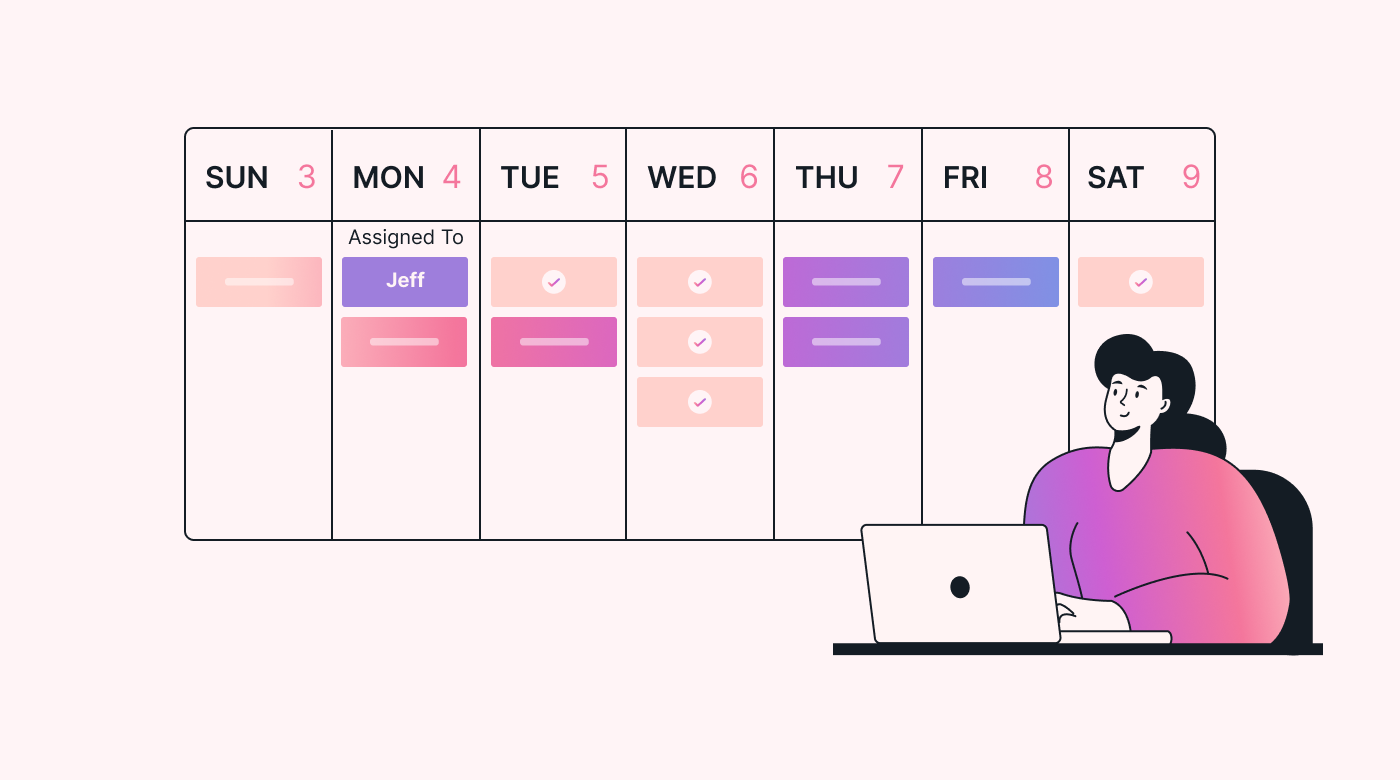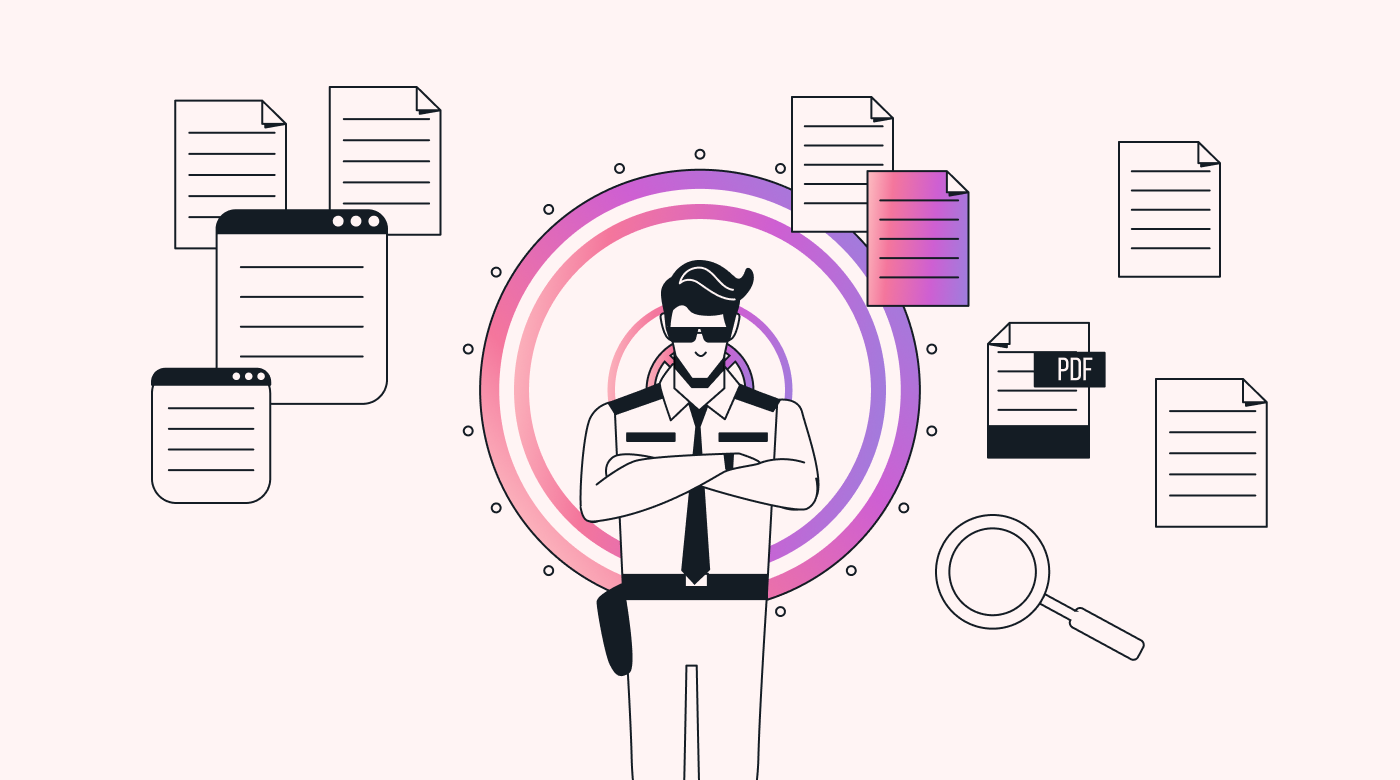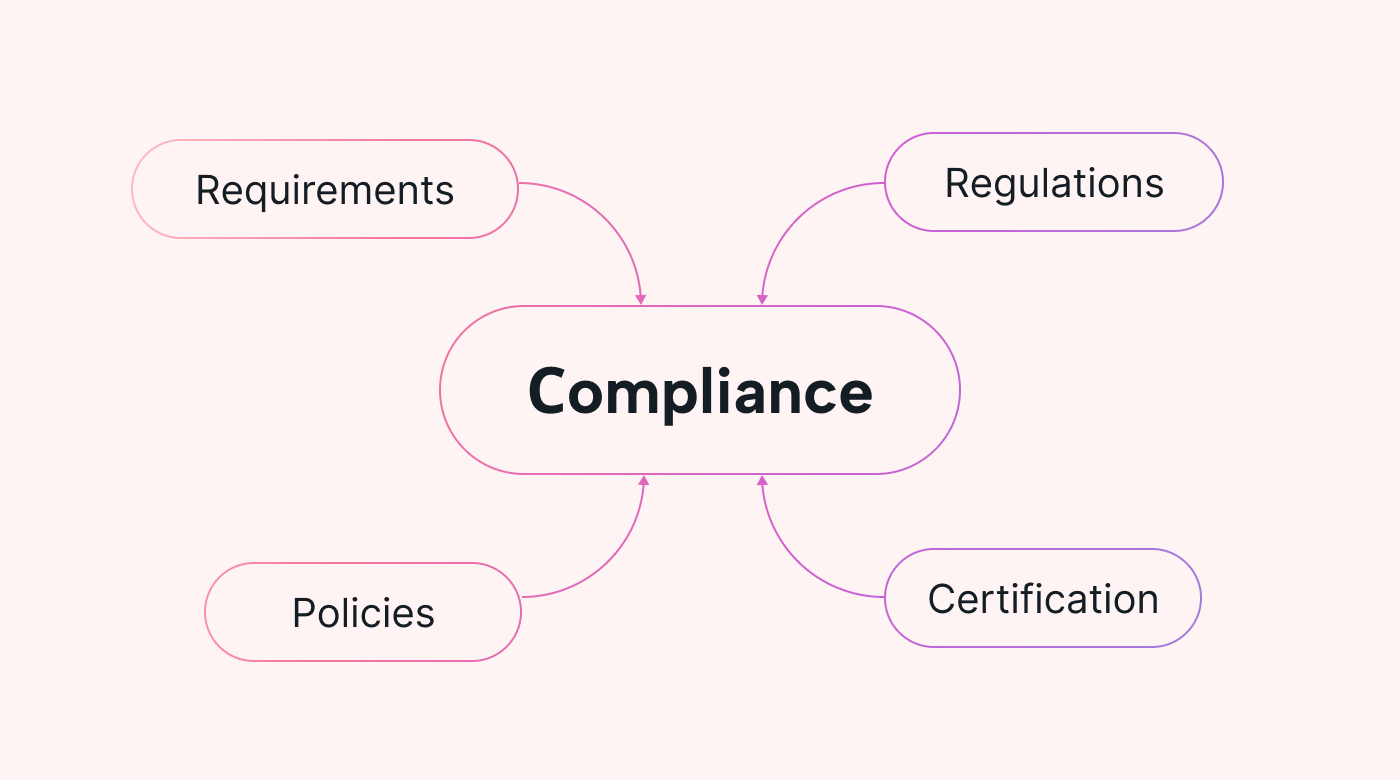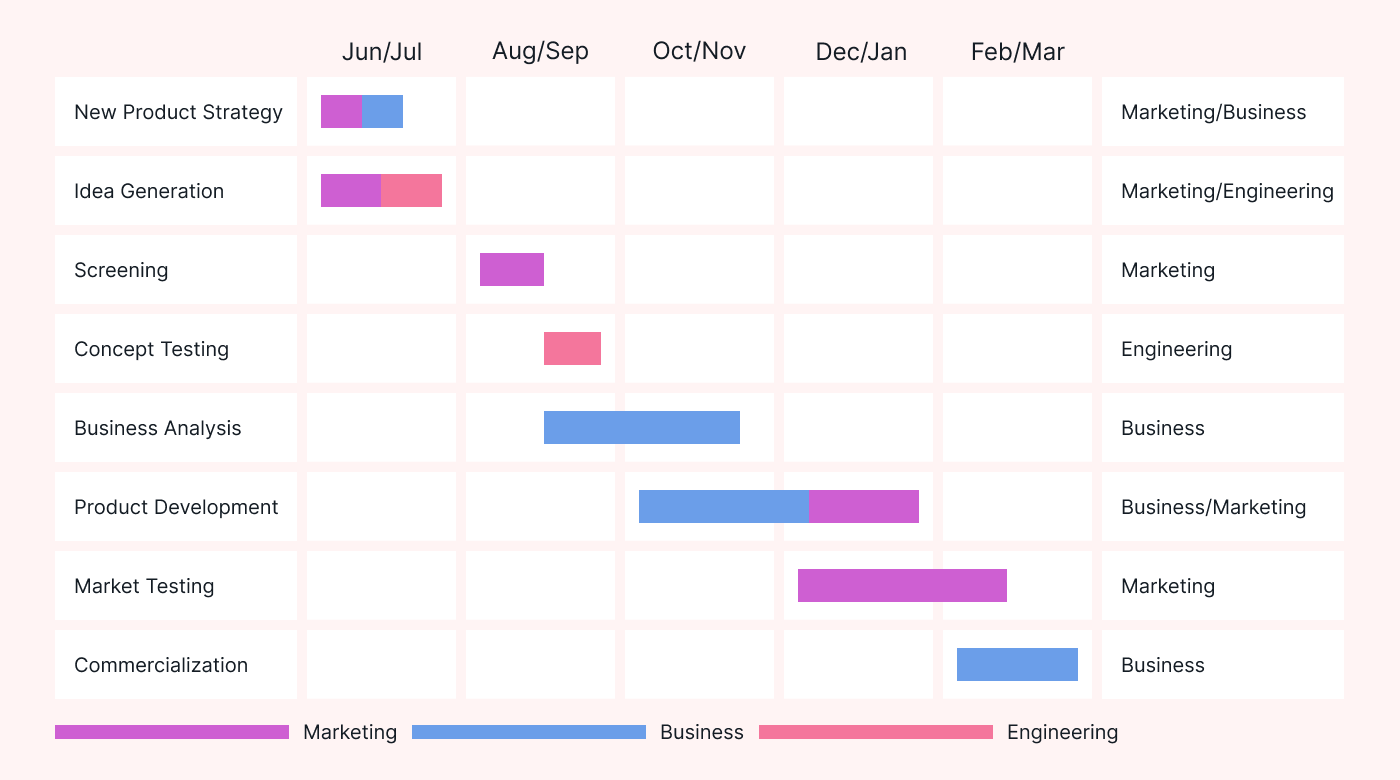Workflow has always been the key to improved efficiency in business, and technology now allows us to turbo-charge those gains in efficiency. But with that increased speed come challenges, each with the potential to undermine the benefits.
- How do you maintain control if everything is moving much faster?
- How can you manage your workflows to derive the most benefit?
The answer is workflow tracking: monitoring business processes using a mix of automated and manual tracking software.
Workflow tracking applications also enable workflow analysis that can help you identify blockages and resource constraints. By tackling these business process inefficiencies, these apps can supercharge your workflows.
Understanding the principles
What is workflow?
Let’s start at the beginning: What is workflow? IBM defines it as a system that helps you manage repetitive tasks (and processes). A workflow has three main elements: inputs, a process, and outputs.
An efficient workflow optimizes the movement of data, and the path that data follows. The workflow must explicitly define responsibilities (of parties involved), deadlines, and possible risks. A good workflow should also be adaptable to changing circumstances.
Is workflow a process?
In a word, yes. It’s the process to define, execute and automate the processes of a business. Workflow sequences tasks, information, and documents based on a set of rules.
What is workflow tracking?
The ability to track workflows allows you to organize and schedule work in the most efficient way possible. Workflow tracking then allows you to track progress down to the task level.
A well-defined and structured workflow helps to improve your team’s productivity, quality of work, and outcomes.
Is workflow tracking the same as task management?
To an extent. Task management is all about tracking progress on individual tasks. And while workflow tracking also does that, it’s a more holistic activity, where it monitors the combination of all tasks.
Workflow tracking vs. workflow management
The concepts are related, but hierarchically different. Workflow management is about the entire workflow cycle, including creating, documenting, and tracking workflows. You can’t do workflow management without the tracking piece.
It’s also about scale. Organizations with hundreds (or thousands) of processes use workflow management tools to optimize those processes. They do so by streamlining processes, optimizing resource use, and reducing wastage. The basic idea is to add value and cut waste by focusing on the tasks that contribute value while minimizing or eliminating activities that don’t add value.
Why you need workflow tracking
Streamline processes
One of the most common reasons for doing workflow tracking is to weed out bottlenecks, delays, and errors in processes. The tools will allow you to track the progress of any given task, and then fix inefficiencies.
To do so, you’ll track the progress of tasks through the workflows, including their status (in progress, completed…etc.). Once you have a clear snapshot of the overall workflows, you can take steps to improve any inefficiencies.
Document management and security
While it’s convenient to have your documents always available electronically, it brings with it serious security risks. A well-designed and comprehensive workflow tracking system will mitigate these risks by ensuring that you can control who has access to what documents. This is critical in a world where documents are increasingly (only) kept in electronic form.
Workflow tracking helps ensure that sensitive documents aren’t copied, disappear, or damaged. And when documents are compromised, a good workflow tracking system can identify how and when it happened.
Keep the team focused
With so many distractions, it’s easy for team members to lose focus. This can result in time spent on unimportant tasks rather than on important, immediate work.
Using workflow tracking, you can help your team stay focused on tasks critical to the business or current project. The key to this is transparency and effective communication. A Kanban board is perfect for that.
Studies have shown that using the Kanban framework results in significant productivity improvements. A case study from an auto parts manufacturing company suggested a significant reduction in daily production quantities, WIP level, and process lead time using Kanban.
Improved quality of work
Workflow tracking can help you root out inefficiencies in your workflows or point to poorly designed pieces of a workflow.
It’s important to note that workflows are only as good as their design, and even then will likely need adjustments over time. Research into workflow interventions (and technologies) shows that a good workflow design will have significant (expected and unexpected) impacts on the quality of the resulting work and workflow runtime.
Maximizing business opportunities
When your business is reactive rather than proactive, you’re in firefighting mode and unable to take advantage of new or tangential opportunities. Workflow tracking can free up valuable time for you and your team to focus on developing new business opportunities.
A common use of workflow tools and technology is in sales. Many companies use it for managing and tracking their sales pipelines, from the identification of new leads to order placement and invoicing.
Workflows are also used to develop new offerings, where workflow tracking helps refine and perfect the final product or service.
Regulatory compliance
Industry regulations and certification regimes, such as ISO, often require workflow tracking for compliance. This is particularly true in highly regulated industries, like financial services, where failure to comply can carry a hefty financial penalty (or the loss of a license to operate).
Workflow tracking helps codify the processes needed to comply with regulatory, licensing, and standards requirements.
Defining your workflows
The chief goal of any workflow is to define and facilitate the best way to complete a particular task or set of tasks. This should include specifying what needs to be done, who must do it, and how long it should take. The basic steps to developing an efficient workflow are:
- Understand the available resources
- Define the sequence of tasks
- Decide who must do what
- Represent the process in a workflow diagram
Using pre-built workflow software tools can help facilitate the design and operation of your workflow.
Workflow best practices
Imagine you come up with a new workflow for a task, document it and leave it to your team to get on with the job without you ever looking back again.
We all know that rarely happens. Employees get sick, documents get lost, machines break down, etc. And that’s when even the most optimized workflows break down.
The way you get around this is to automate workflows from the start.
But first, here are some best practices to keep in mind when designing those workflows (whether you intend to automate them or not):
- Clearly map out and document your workflow, preferably in a flowchart.
- Plan for failure by specifying at least one contingency resource for every step.
- Set time limits on how long the process can remain at each step.
- Prioritize your workflow steps.
- Highlight the pieces of the workflow that could be automated.
- Conduct regular workflow audits.
- Set up a feedback loop for staff to report problems and suggest improvements.
Workflow automation
According to IBM, companies adopt workflow automation technology so they can optimize business operations and improve communication. The technology available today allows you to automate complex workflows using easy-to-use drag-and-drop functionality. Many tools also include artificial intelligence (AI) technology for greater efficiency.
A good example is Motion’s task tracker, which uses AI to automatically prioritize tasks by complexity and due date. A key benefit of this type of workflow automation is that it reduces human error and the need for time-consuming and repetitive tasks.
KPIs and Reporting
Workflow tracking can also help your team easily understand key performance indicators (KPI’s). The technology provides insight into how tasks fit into the greater business or project goals.
Reporting enabled by workflow tracking can also highlight areas for improvement. This is especially useful when presented in accessible online dashboards such as Kanban boards, Gantt charts, or simple task lists.
Deadline management and tracking
Online workflow tracking and management tools can add structure and visibility to your workflow processes, including:
- Email notifications
- Color-coding of tasks
- Dashboard views to display tasks by the due date, assignee, project segment, or other metric
Workflow tracking will help you understand the lifecycle of tasks (and provide valuable insight into long-term trends). It can also help your team understand what’s expected of them and alert them when tasks go off track.
An example of workflow tracking
We’ll use a sales process as an example since it applies to any business, big or small.
For this example, the sales process includes prospecting, contacting, presenting, interacting, and closing.
In sales, timing is critical. Some tasks must be performed at certain times and in a specific order. Failure to do so could tank the sale.
Workflow tracking could prompt salespeople for each step (and alert them to missteps). Here's what those sales workflow actions might look like:
- A new lead comes in
- The salesperson researches the company (and people) for background information
- The salesperson calls the person (email is for follow-up only)
- Not successful:
- Report what happened
- Recycle for additional follow-up or kill the lead
- Move on to the next lead
- Successful:
- Follow up with email confirmation of what was discussed
- Call back to request a face-to-face meeting to clarify the details
- Schedule face-to-face meetings and send an email invite
- Two business days before the meeting, call to confirm the time
- One business day before the meeting, email a reminder to the prospect
- Attend the follow-up meeting to get the details needed for the proposal/quote
- Create the proposal/quote
- Send the proposal\quote (if email, call to confirm receipt)
- Follow up on proposal/quote two business days later
- If no reply, repeat every two business days until closed or lost
- Not successful:
This example sales workflow demonstrates what this process might look like (and is probably best represented visually in a flowchart).
Another example of an (often) manual workflow is a vacation time approval workflow. The goal of this process is to approve days off with minimal human intervention.
Here’s how that workflow could look:
- An employee submits a leave request intake form. The input form might include:
- Their employee details (name, ID, department, etc.)
- The requested start and end dates
- Type of leave
- The leave request goes to the manager
- A manager reviews the request. The manager will:
- Decide whether (or not) to approve the application
- Identify who’ll cover for the employee while they’re away
- Send the necessary notifications to all involved
- The authorized leave request goes back to the employee (and is added to calendars and the HR system)
Some of the steps in this approval workflow can be easily automated (and some not). No matter what, by using workflow tracking, you can build in alerts to prevent the process from stalling out.
Continuous improvement with workflow tracking
Improving processes can be the difference between thriving or surviving. Workflow tracking is a powerful tool for achieving that objective.
Let Motion help you with your workflows. For example, Motion’s Task Scheduler automatically arranges tasks, freeing up time that you can spend on more pressing work.
Try the 7-day free trial to get a sense of how you could improve your business with workflow tracking.