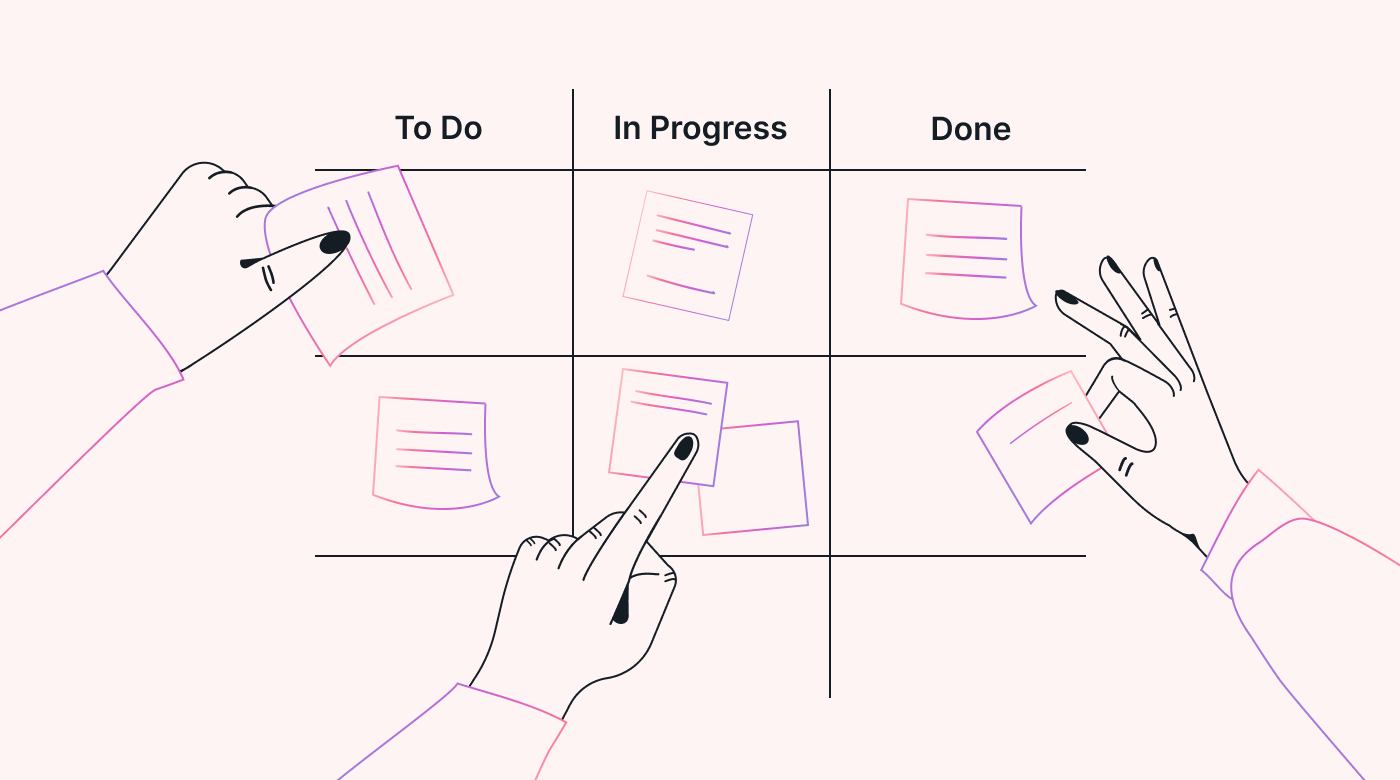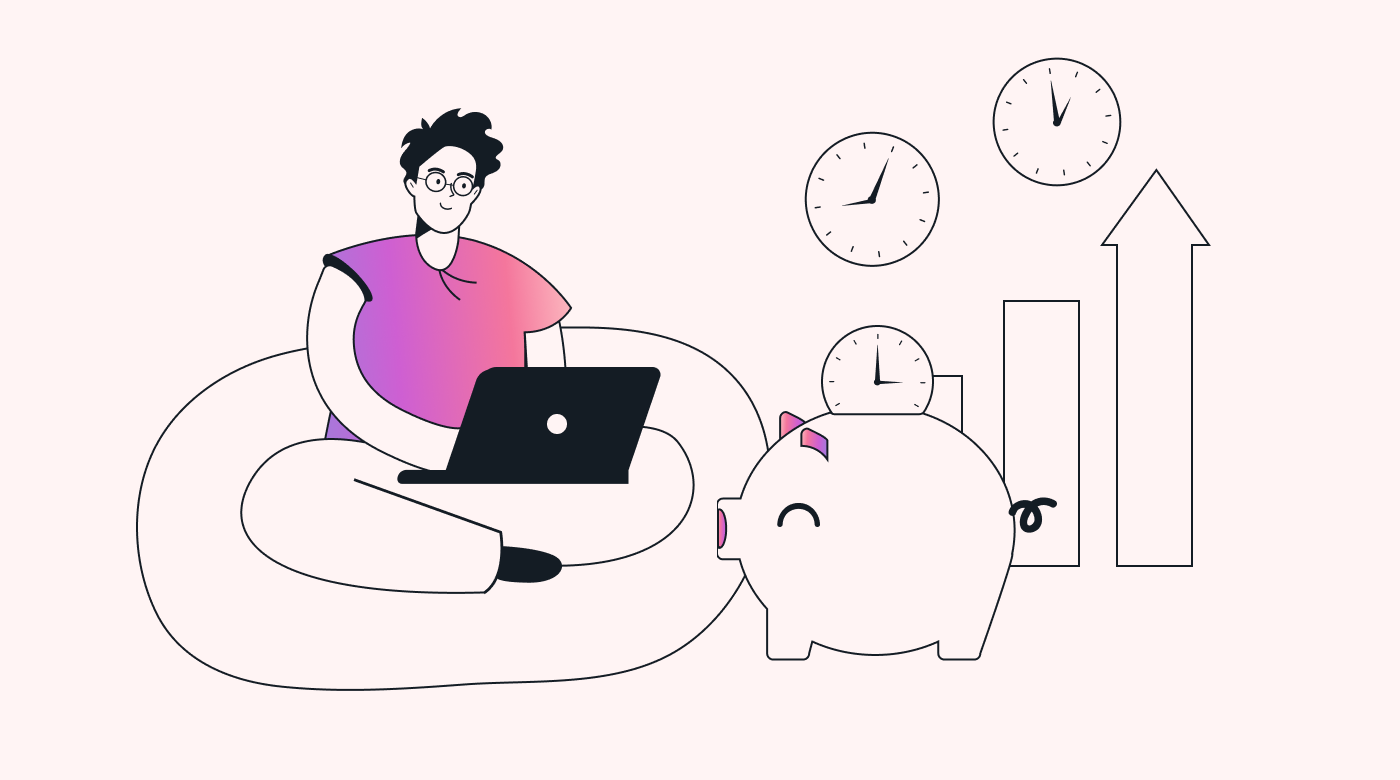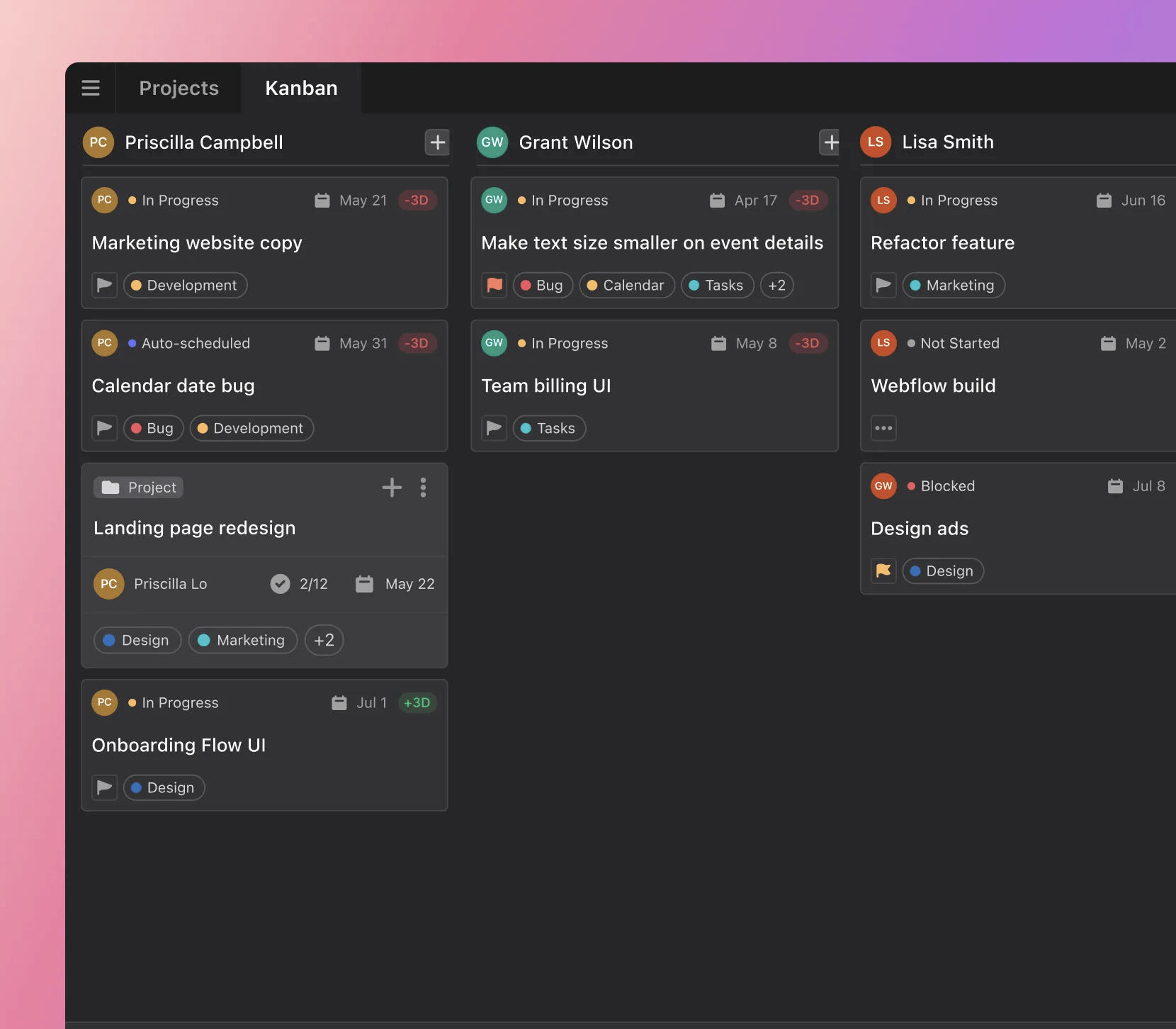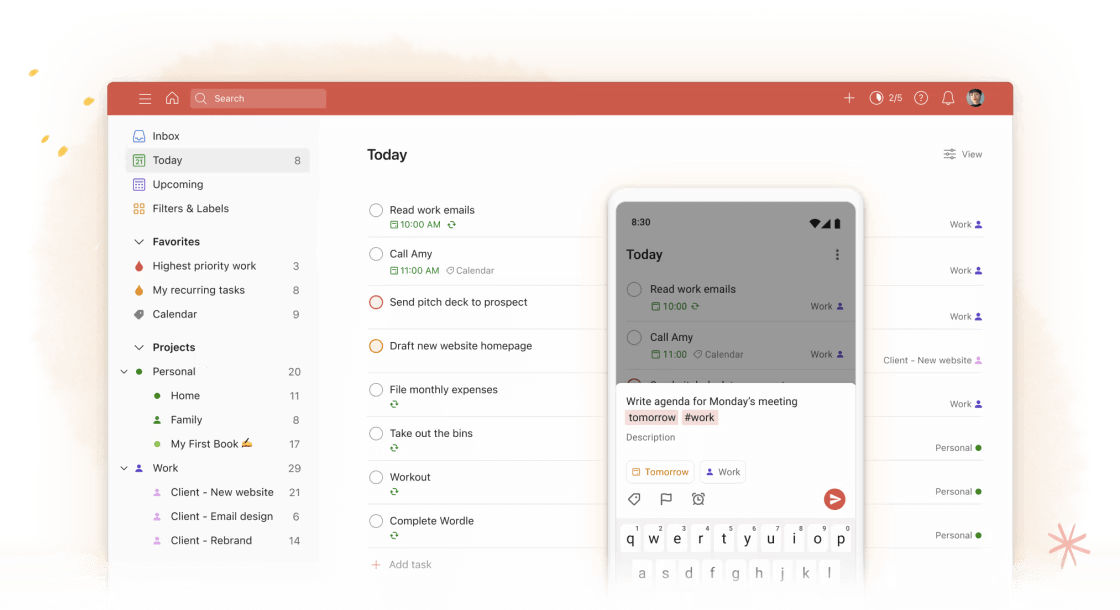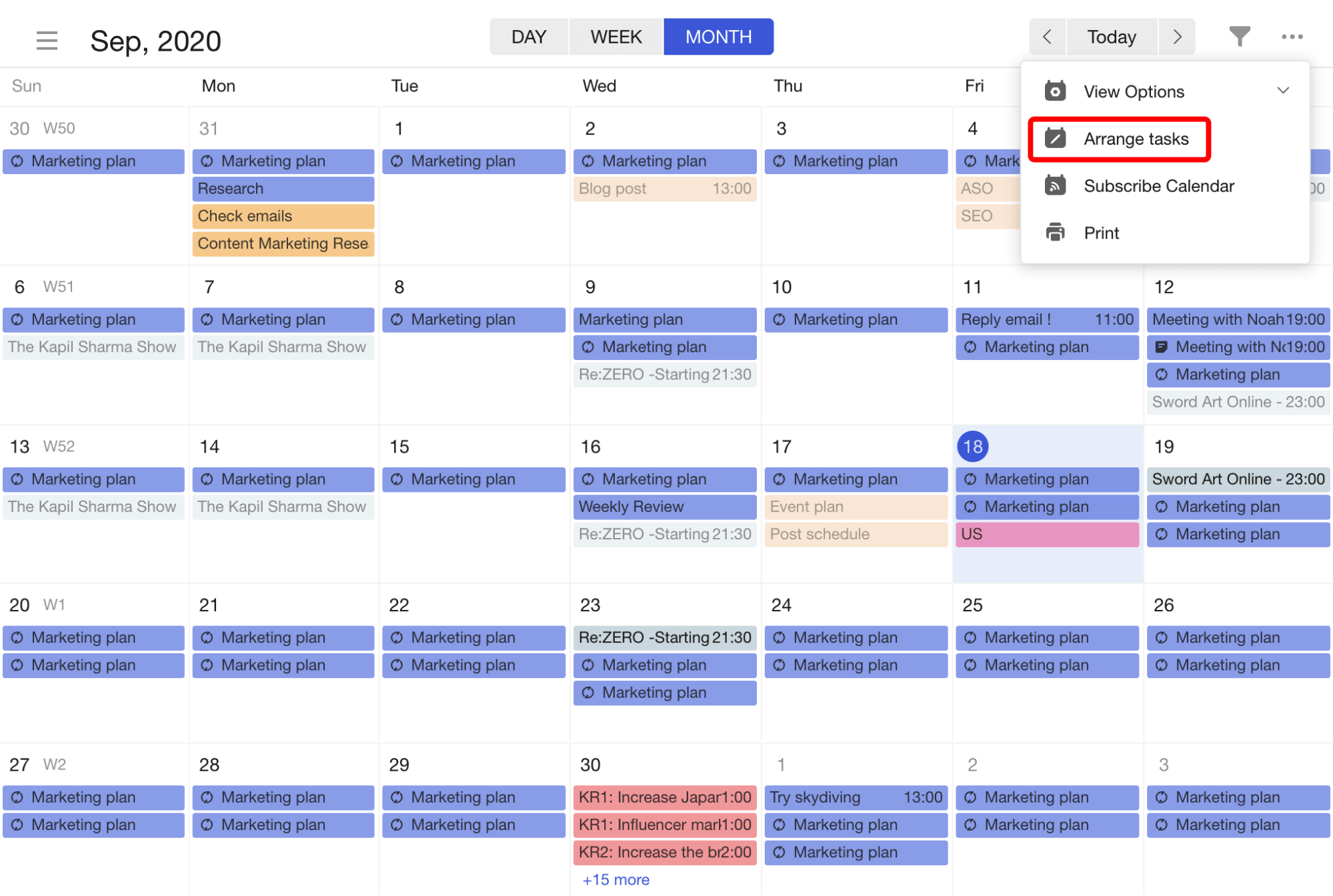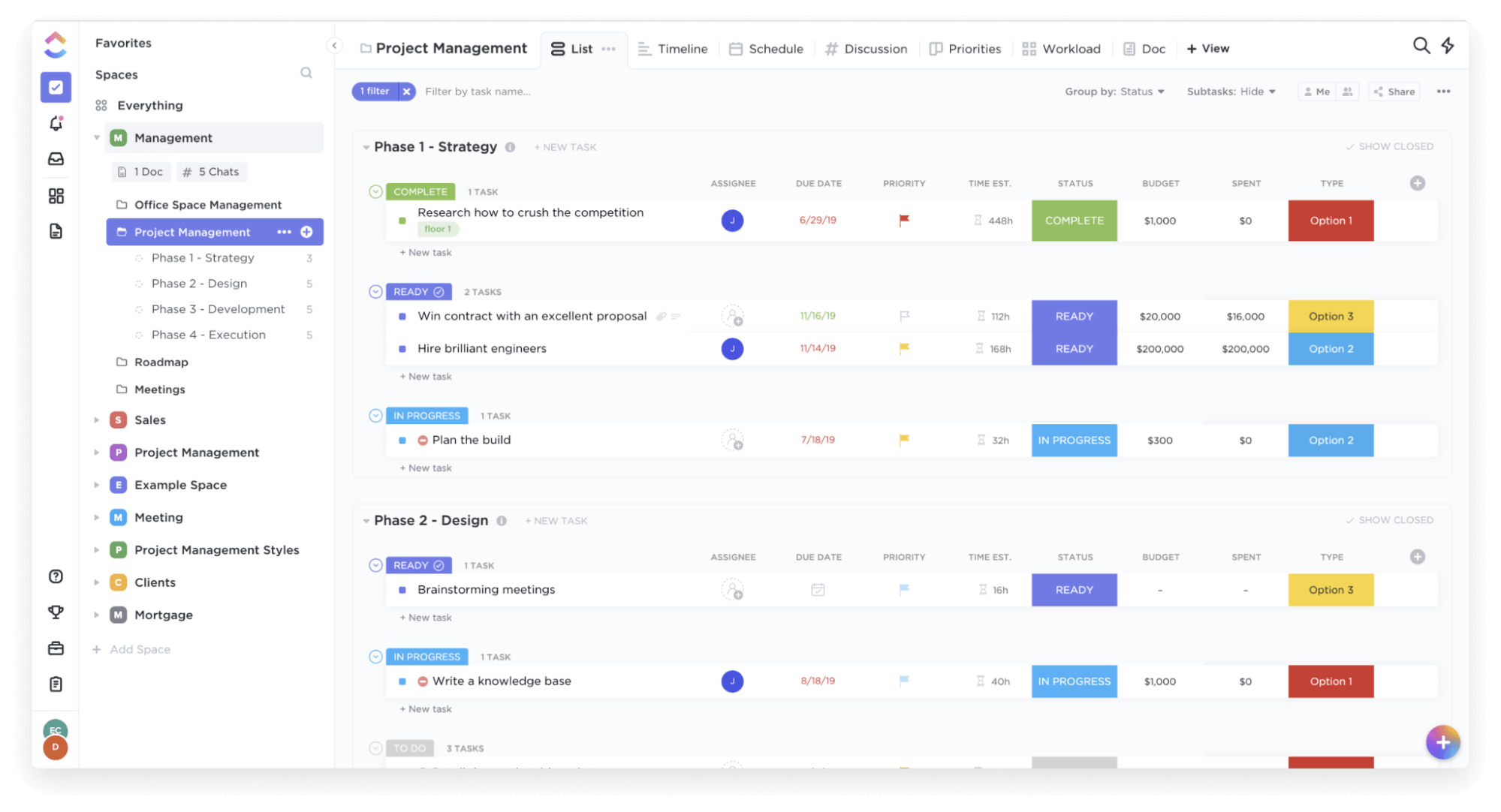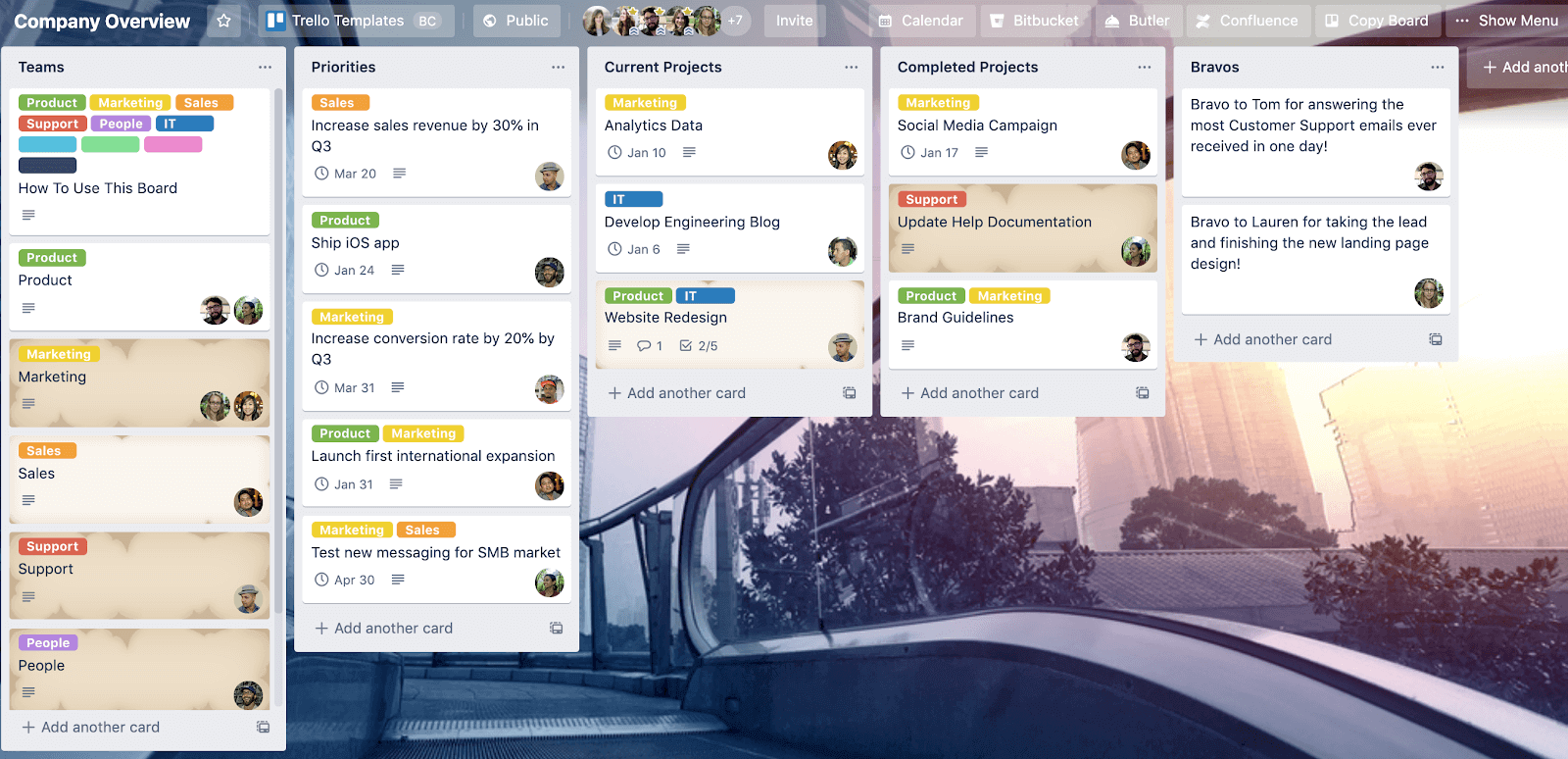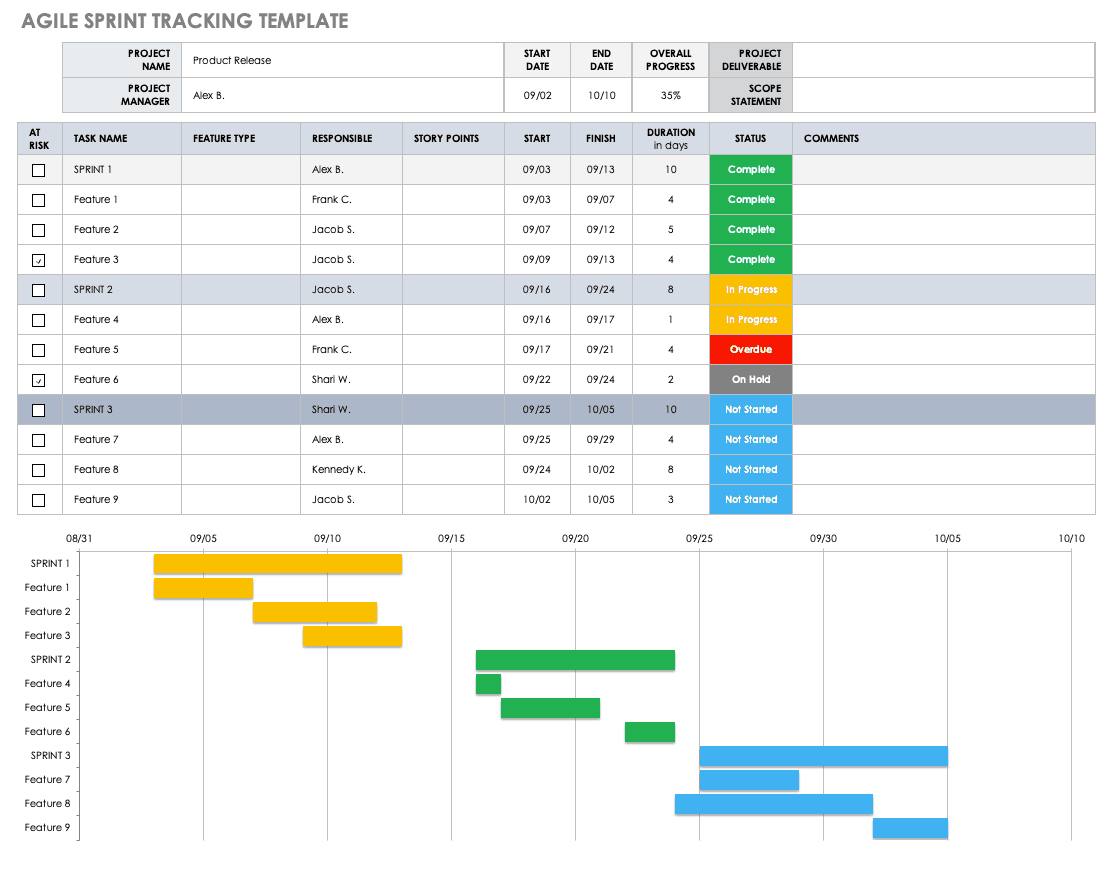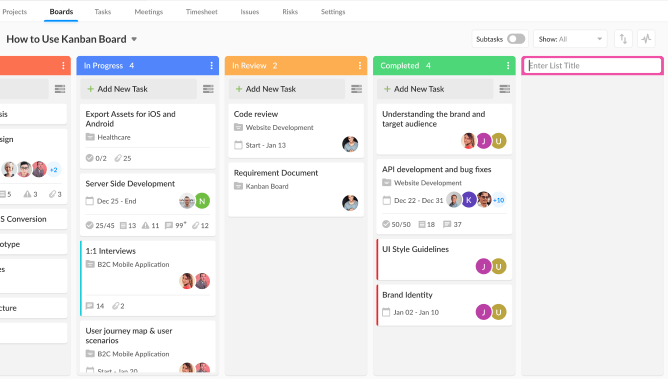Sticky notes on a whiteboard worked well when your business was first getting off the ground. But when you started growing, you probably needed more board space and an ever-increasing number of Excel sheets to track your progress.
And now, with the new modern (often hybrid or remote) workplace, keeping track of what needs to get done can feel impossible.
Integrating employees’ daily schedules might be a challenge. But the bottom line is this: you need a way to keep everyone on the same page.
Fortunately, a task tracker can help.
This article will cover the benefits of using a task tracker for your growing business, as well as the best task trackers for 2023.
What is a task tracker?
A task tracker is a productivity tool that can help your business stay organized by keeping teams on track and visualizing your workflow. More than just a digital to-do list, task trackers include additional features, like time tracking and advanced project management capabilities.
You can think of a task tracker as a smart version of a daily planner. It’s a digital productivity tool for individual use or use within a team that streamlines workflows.
Task trackers allow users to prioritize tasks, assign tasks to team members, track a project’s overall progress, and even track time spent on each task.
Task-tracking apps function like to-do lists or serve as part of a larger project management system. In addition to organizing tasks in a single place, some task trackers allow for task delegation, the ranking of tasks by priority, and integrated time management systems.
Task trackers are similar to project management software but have several differences:
- Scope. Task trackers organize and prioritize the tasks needed to reach a goal, whereas project management oversees progress toward a broader goal.
- Temporary vs. ongoing. Task trackers can be used on a daily basis, with or without a project. Project management software is geared toward managing complex projects that have a set beginning and end.
- Team size. Project management software is better for complex projects. Task trackers make sense for individuals and small teams.
Task trackers can be used in a variety of ways to suit the needs of your team or business.
Because they require less of a learning curve than more complex project management software, you can get started without having to wait for your users to learn their way around the application. Your team can hit the ground running and start saving time right away.
Why is a task tracker important?
If to-do lists save you time in the long run by helping you remember what needs to get done (and by when!), time trackers improve the process with digital intelligence such as AI.
Over the next several years, project management professionals foresee the proportion of projects they manage using AI jumping from 23% to 37% — and systems for tracking task progress are no exception.
Up to 24% of professionals still use their email inbox as a means to track time and task progress. Sticky notes on a whiteboard are another common system that continues to be used today.
While it can be satisfying to mark progress with something tangible, like a sticky note, this takes time and resources to set up and manage.
Better task management systems support profitability through greater efficiency and fewer missed deadlines.
Alongside these benefits and organizational agility, a recent Project Management Institute study ranked project management as a top contributor to organizational success. The study found that 64% of organizations that prioritize power skills report a high degree of project management maturity.
Best task trackers for 2023
The following list offers some of the top task trackers for professionals in 2023, including details on who they’re for, their key features, and their user interfaces.
Most of the entries offer a free version of the software to test within your workflow, with premium features requiring a subscription.
Motion
Who it’s for:
Motion is designed for startups and functional departments alike, from sales and marketing to product teams and upper management. Powered by AI and integrating seamlessly with your business’s existing apps, Motion saves time by managing your schedule for you according to how you and your team prioritize tasks.
Key features:
More than just an online to-do list, Motion’s task tracker uses AI to automatically prioritize tasks by their complexity and due date and adds them to your schedule to ensure that you and your team can focus on the work itself.
For more complex projects, Motion also includes project management tools, such as a Kanban. Its project management solution automates up to 90% of project planning, and the platform also offers an assistant feature to coordinate meetings within teams.
Who uses it:
Y Combinator, OnDeck, and Efficient.app use Motion.
Disclaimer: You’re reading this on the Motion site. We’re partial to our product, but only because we think our AI feature boosts productivity and ease in more ways than others do. Learn more about Motion or try it for free here.
Todoist
Who it’s for:
Todoist is primarily for personal use, allowing you to balance work and home life within a single app. However, the platform does offer a team feature for project task tracking in the workplace, including custom filters for task management and task delegation. You also get integration with third-party software through Zapier.
Todoist is a great choice for those who feel overwhelmed by competing work and personal schedules.
Key features:
Todoist converts voice input (such as “buy milk on Monday”) into entries on your personal calendar. The app allows users to delegate and prioritize tasks, save important notes, personalize task views, and generate personal (or team) productivity reports.
Todoist integrates with apps like Google Calendar and allows users to add one-time or recurring tasks to their schedules.
Who uses it:
Individuals and teams at Adobe, Amazon, and Disney use Todoist.
TickTick
Who it’s for:
TickTick is designed for both personal and team use. Similar to Todoist, TickTick uses natural voice processing to convert voice notes into to-do items — and the same can be done for emails.
In addition to its free download, TickTick offers a premium version of the app with advanced features, including custom calendar views, filters, progress tracking, and premium customization options.
Key features:
TickTick uses natural voice processing to add items to your calendar and includes smart data parsing for Zapier integration. TickTick features intelligent task management functionality, workflow summaries, and project statistic visualization for an improved team workflow.
The app also includes a Pomodoro timer and a white noise generator for improved focus and better time management. Most of the valuable features for task tracking within teams are available with the paid version of the app.
Who uses it:
Mashable, Lifehacker, and The Washington Post use TickTick.
ClickUp
Who it’s for:
ClickUp is most suitable for businesses and teams. While its feature-rich interface comes with a steep learning curve relative to other entries on this list, there are plenty of tutorials for online reference.
ClickUp uses spaces, folders, and lists to manage tasks or complex projects, and it allows users to automate task delegation and other processes in a project’s lifecycle.
ClickUp offers a free version with limits on storage and the number of automations you can use per month. The platform can also integrate with multiple calendars, thousands of apps, and enterprise cloud storage.
Key features:
Similar to Zapier, ClickUp includes functionality to automate routine tasks within a team or workflow. The platform allows teams to organize tasks and projects within spaces, folders, or lists, depending on the project type.
ClickUp uses subtasks and checklists for task management within a larger project. There are thousands of integrations available for teams to be able to connect with data, third-party apps, and existing enterprise systems.
Who uses it:
Samsung, Booking.com, and IBM use ClickUp.
Trello
Who it’s for:
A Kanban-style Atlassian product, Trello is designed with individuals and small teams in mind. The free version offers essential task-tracking features for small businesses.
Trello’s basic version is ideal for startups, non-profits, and smaller design or marketing teams looking to manage day-to-day tasks and simple projects. The software is visually intuitive, easy to learn, and accessible from any device.
Larger teams (100+ people) and enterprises can unlock premium features through the paid version of the software.
Key features:
As a Kanban, Trello organizes projects and workflows into columns such as “To-Do,” “In Progress,” “Needs Review,” and “Complete.” Users can add cards within columns and assign multiple team members to each card in addition to the platform’s checklist, photo, and time-tracking functions.
Trello syncs with third-party apps, such as Google Drive and Dropbox. For advanced use cases, Trello allows for custom views and templates, automated workflows, power-ups, and advanced integrations.
Who uses it:
Google, PayPal, and Spotify use Trello.
Smartsheet
Who it’s for:
While Smartsheet's free version can be useful for individuals, the software primarily targets small teams and enterprises. Smartsheet uses a spreadsheet-like interface for users to input tasks, dependencies, and timelines. It can also generate Gantt charts and other visualization tools to provide an overview of a project’s progress.
Smartsheet is primarily a tool for project managers to use when managing complex projects. Smartsheet's Business and Enterprise plans are useful for sales and marketing teams, software teams, scaling startups, and even entire companies.
Key features:
Although Smartsheet has a somewhat steep learning curve, its variety of features can be worth the initial time investment. Smartsheet templates save time when setting up workflows, and users can assign tasks and project permissions to specific users or groups.
Smartsheet offers enterprise critical path analysis, advanced automated workflows, and reporting features to help project teams track both tasks and project progress. Gantt charts allow managers to spot task dependencies between project members, and the software dynamically adjusts timelines to predict project completion based on task complexity and user velocity.
Who uses it:
10X Genomics, 159 Solutions, and 1st Global use Smartsheet.
nTask
Who it’s for:
nTask is designed for collaboration and coordination within small teams. It uses a Kanban board to manage workflows and includes Gantt charts to help teams visualize dependencies and project progress. The software features an impressive array of integrations and includes advanced features for project and task management.
nTask is relatively easy to use compared to other task-tracking and project management software with similar functionality.
Key features:
nTask allows users to create both task lists and Kanban boards for collaboration within teams. Collaborators can track and report time spent on a task or project, and the software can output Gantt charts for advanced visualization. nTask allows users to manage task status and priorities and share reports within a team.
nTask includes built-in meeting management functionality, as well as bug tracking and risk management software for IT divisions and larger enterprises.
Who uses it:
The Massachusetts Institute of Technology, Walmart, and Apple use nTask.
Let AI manage tracking so you can focus on your tasks
A task tracker is the to-do list of the information age — a digital productivity tool that allows you and your team to organize and prioritize work that needs to get done to ensure project success (with additional features like time tracking, task dependencies, and automated alerts).
As opposed to project management software, task trackers are useful for a specific project or as part of the day-to-day workflow.
However, task trackers are only useful when they save more time than they take to use or maintain. Task trackers that require manual updating, prioritizing, and synching demand time and effort without adding value to help you reach your goals.
Motion uses the power of AI to automate your schedule (and your employees’ schedules), saving you time so that you can focus on getting work done. Get started with a 7-day free trial to see what Motion can do for your business’s productivity.