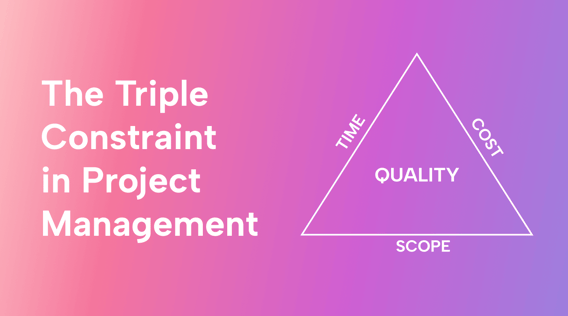Once upon a time, triple constraints were a hot topic in the project management world.
Many project managers have analogies for the balancing act required to manage the triple constraints. For example, it’s like juggling three penguins strapped to a hungry lion in a fat sheep's den. Or where the trade-offs feel like a relentless boxing match, where you are constantly trading blows.
So what exactly is the triple constraints principle? How do you work with it? And how can you turn it into an advantage?
In this post, we’ll answer all these questions and give you practical advice you can use to land some knockout blows of your own.
Ding, ding, ding, let’s go!
What are the triple constraints?
Simply put, project constraints hinder or limit project execution, like a traffic jam.
In project management, the triple constraints of cost, time, and scope refer to the three project limitations, which, together, form the boundaries of the project. These three constraints are also commonly called the “project management triangle” or the “iron triangle.”
The triple constraints are a guiding principle that puts a proverbial fence around the project. Understanding this principle, including the interconnectedness of the parts, will serve you well once you get into the thick of a project.
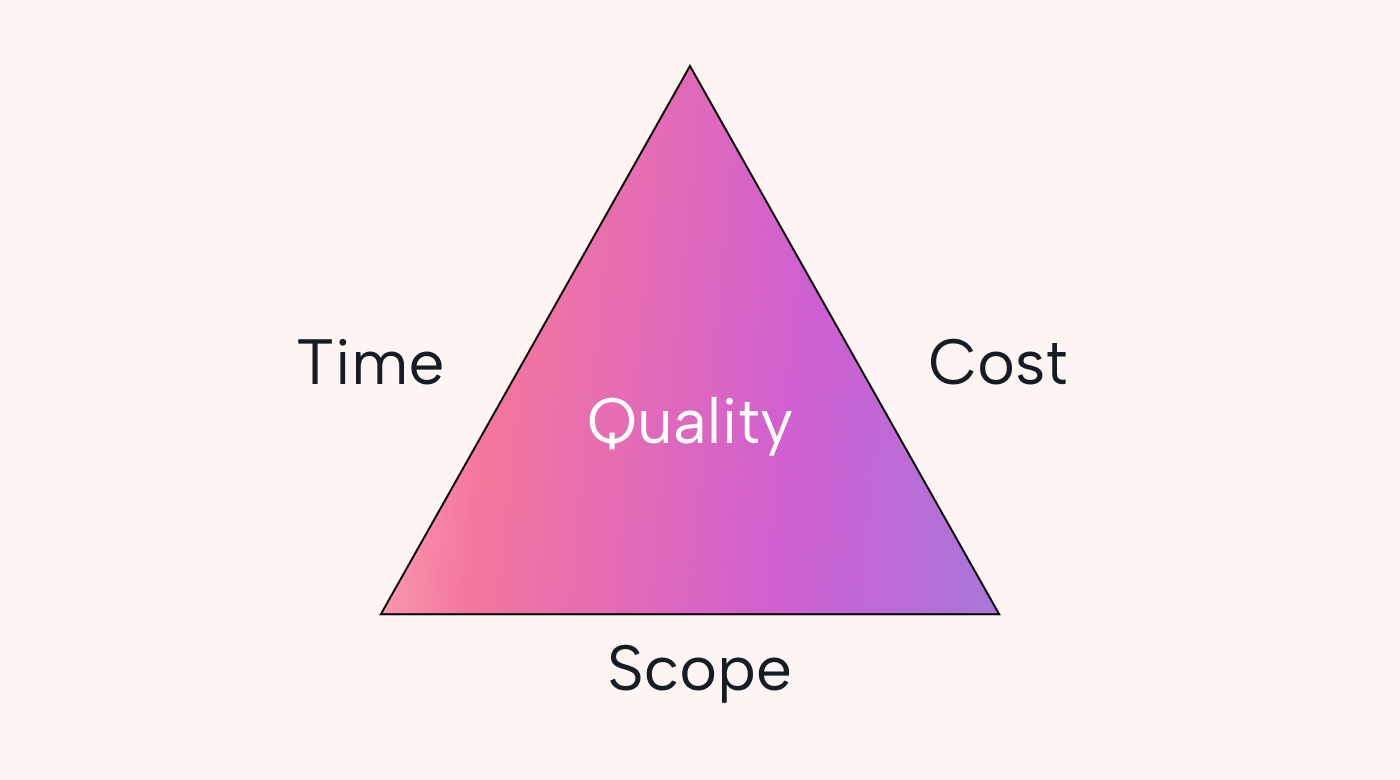 |
To illustrate this principle, let’s use an easy example: Say you are constructing a building.
Time represents the project schedule, cost represents the budget for construction materials and labor, and scope represents the design and size of the building.
Changing the scope of the building by adding more floors will increase the time and cost of construction. And, sure, shortening the timeline could cut the budget, but that would mean fewer floors (scope).
And know this: Scope creep is the enemy of the iron triangle! Scope creep is a perfect term for extra, unplanned work sneaking into a project. Sure, we can lay wood floors in that new building v. linoleum.
Understanding (and being vigilant for) both, the triple constraints and scope creep, will save you a lot of heartache once your project gets into full swing.
Why do you need to balance the triple constraint?
Imagine a 3-legged stool. Kick out any leg, and the stool tips over. Balance is the key.
For example, we already know that if the building isn’t completed on time, it could end up costing more. Even worse, if the time delay is too severe, it can cause the project to shut down completely (and you’d have to eat the incurred costs).
Balancing the triple constraints helps you keep things under control.
Compromises and trade-offs
It's rare for a project not to have any changes to one or more of the triple constraints. More than 50% of projects in this report reported going over budget. And it could have happened for any number of reasons, like weather delays (for the new building) or investors pulling their funding.
Most of the time, it’s not a question of “if”; it’s a question of “when.”
So how do you prepare or react?
In short, be ready to make compromises (in the form of trade-offs) and make the best of what you have.
For the construction company, that could mean increasing the budget (to “crash” more workers on the build) due to the bad weather delays. Alternatively, it could mean changing the deadline for the project or reworking the scope to match the available time and budget.
The key is in choosing the trade-off that best suits your project goals or is the best compromise.
How to work the triple constraints
Now that we’ve scared you, here are a few things you can do to prepare for (and work with) the triple constraints.
Identify the triple constraints
To start, you need to clearly define the triple constraints for your project. Here's how you can do this.
For the time constraint: Work backward from the project completion date. Consider any fixed time frames imposed by external factors (or stakeholders). Also, evaluate dependencies and time-sensitive activities within the project. Does everything fit into the time you have?
For the cost constraint: Assess the project budget and compare it to the expenses you’ll incur. Consider personnel, materials, equipment, and anything else you might spend money on. Are you right at budget, or are you leaving yourself some wiggle room for those weather delays?
For the scope constraints: In this order, define the project objectives, deliverables, and requirements. Do you feel confident that you’ve considered everything? And do they all tie off to each other? And make sure you have a change management process in place.
It’s best if you document this information and brainstorm possible risks for each of the triple constraints as you go.
Assess possible trade-offs
Now that you understand your triple constraints, let’s take a look at some trade-offs that might need to happen to keep your project on track should something pop up mid-flight.
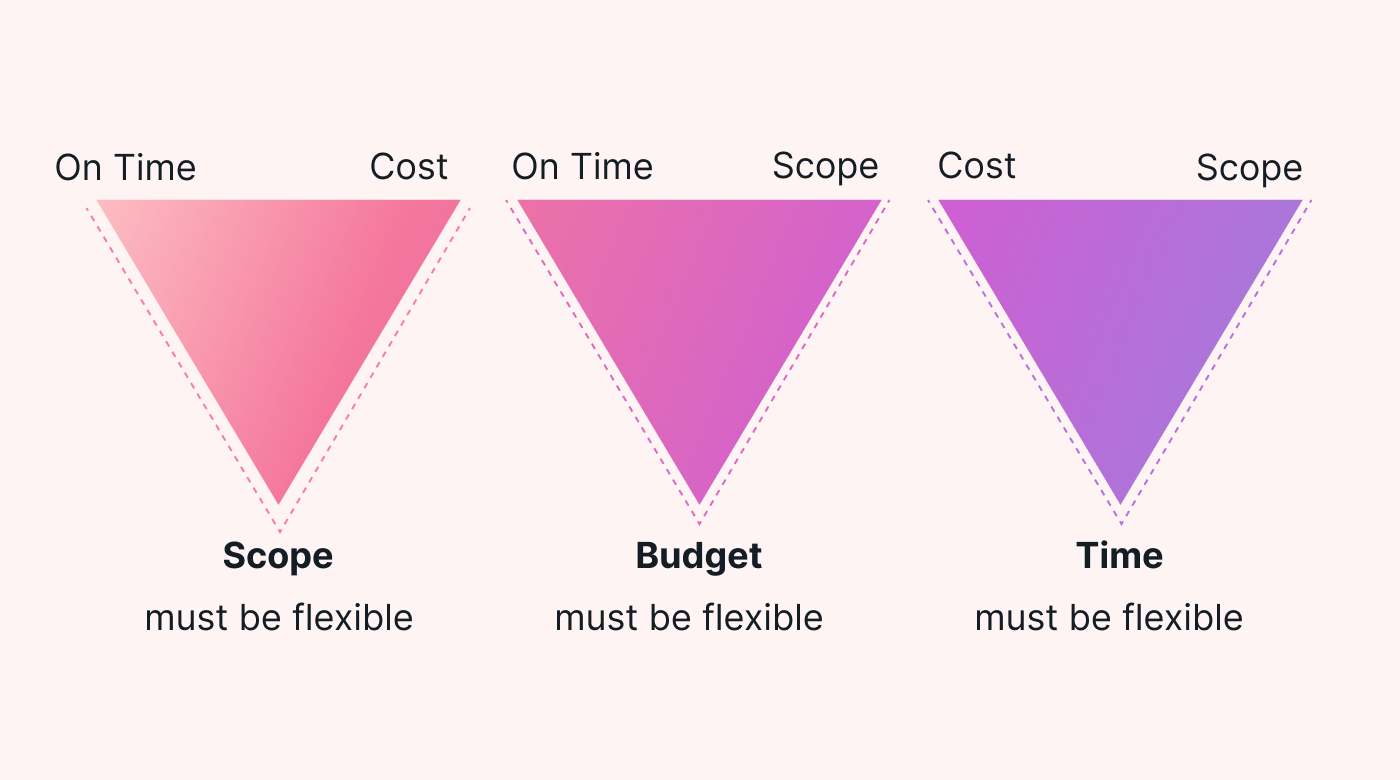 |
Time versus cost. Consider whether compressing the schedule to meet a tight deadline would require additional resources (and increased project costs). Or, if there is flexibility in the timeline, if extending the project duration could reduce costs (because of better resource allocation).
Time versus scope. Determine if reducing any of the project scope items or deferring non-essential features could accelerate the timeline. Conversely, changing the scope or adding extra features may require more time to implement properly.
Cost versus scope. Analyze the potential impact of adjusting the project budget on the project scope items. Also, keep in mind that by increasing the project budget, you can deliver a higher-quality product and increase the scope.
Assess risks and changes. Evaluate the potential trade-offs associated with mitigating risks or accommodating changes within the project. Consider how addressing certain risks or incorporating changes may impact the triple constraints and any potential trade-offs.
As with the last step, make sure to capture these trade-offs.
Prioritizing trade-offs
You’ve detailed your triple constraints and identified the trade-offs you’re willing to make (should it be necessary). Now you still need to prioritize those trade-offs.
To simplify this process, we will focus on the highest-priority trade-offs. These are the ones you’ll run with if one (or more) of those triple constraint legs gets kicked out.
You’ll want to prioritize the trade-offs that:
- Directly align with the project objectives.
- Meets critical stakeholder needs (or expectations).
- Mitigate significant risks.
- Lead to a successful project.
Pro tip: Run your triple constraints and trade-offs by the stakeholders. Try to reach a consensus on how you ranked them, and take the opportunity to understand their perspectives (and expertise) on the trade-offs.
Then balance trade-offs
Once the project gets rolling, the process of implementing trade-offs (should that become necessary) is very straightforward. You simply pick the trade-offs you’ve already ranked as high priority.
But, and this is important to keep in mind, balancing trade-offs is an iterative approach that may require many adjustments as the project progresses.
Back to the building project example. Suppose the project is facing a time crunch because the client has changed the due date (they want it done sooner). You could skip the non-essential lighting elements (which you had identified as a trade-off) to make up for lost time. But you should consider the hit on scope (aesthetics of the building and safety concerns) if you do so.
Tools and techniques for managing the triple constraint
In addition to trade-offs, you can also make use of these tools and techniques to manage the triple constraints.
Work breakdown structure (WBS)
A work breakdown structure (WBS) is a hierarchical breakdown of the work to be done in a project.
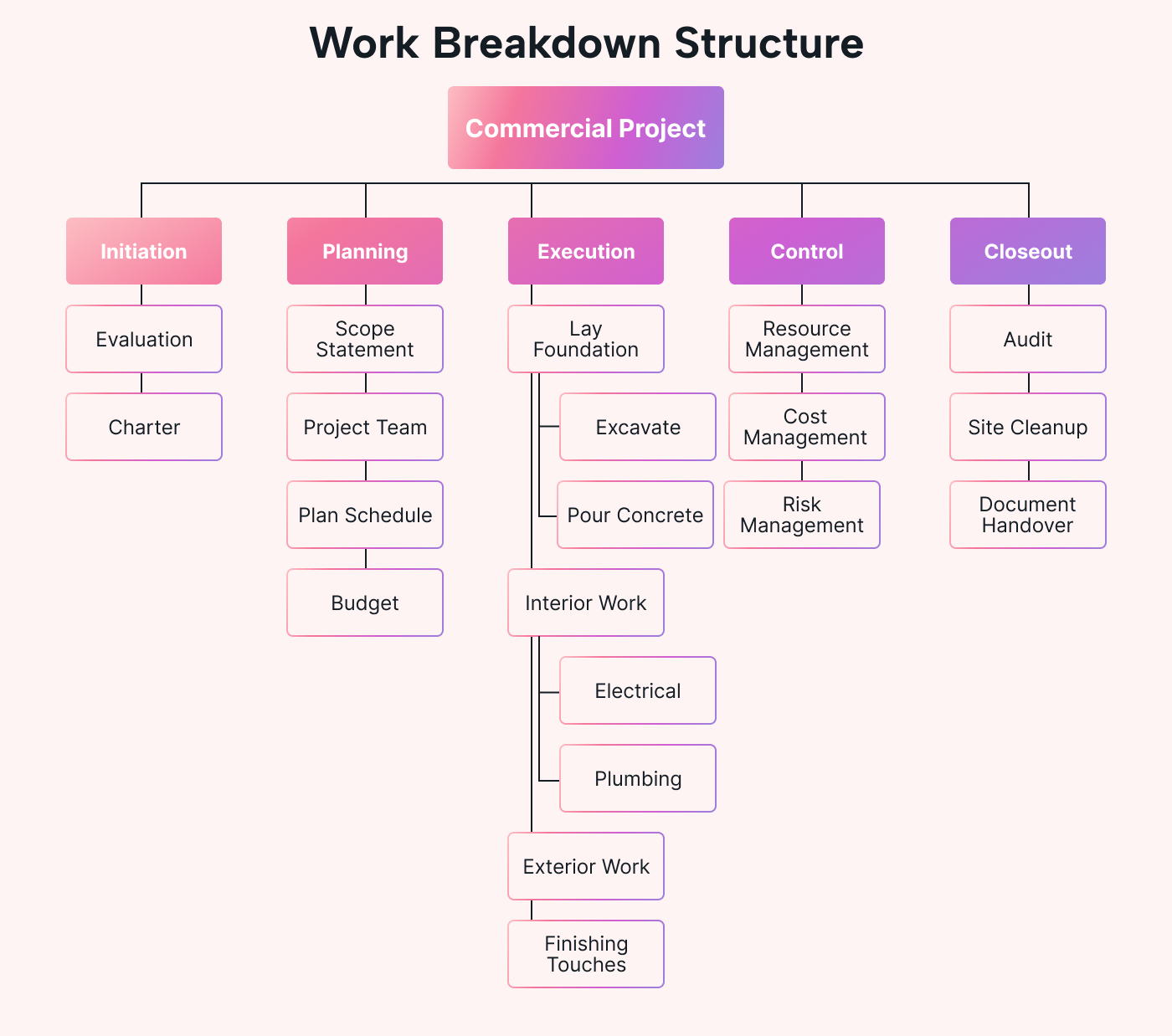 |
For a WBS, you decompose the project scope into smaller work packages, which helps identify all the necessary tasks that need to be done.
The WBS will also help you identify task dependencies (the sequencing of tasks).
Understanding exactly what needs to be done, and in what order, will help you manage the scope of the project, one of the triple constraints.
And since the WBS organizes work in a clear hierarchy, you can better track any changes to the scope (and implement a trade-off should it become necessary).
The WBS is also useful for accurate cost estimation and risk assessments, which both play directly into the triple constraints (and help you catalog trade-offs).
Gantt charts and critical path method (CPM)
Gantt charts are visual tools that show a project's schedule. Tasks, dependencies, and milestones are laid out over a timeline in an easy-to-read format, which makes it a great tool for staying on top of the time constraint.
And should you need to make a time trade-off (schedule change), the Gantt chart makes it easy to see the effects of those adjustments.
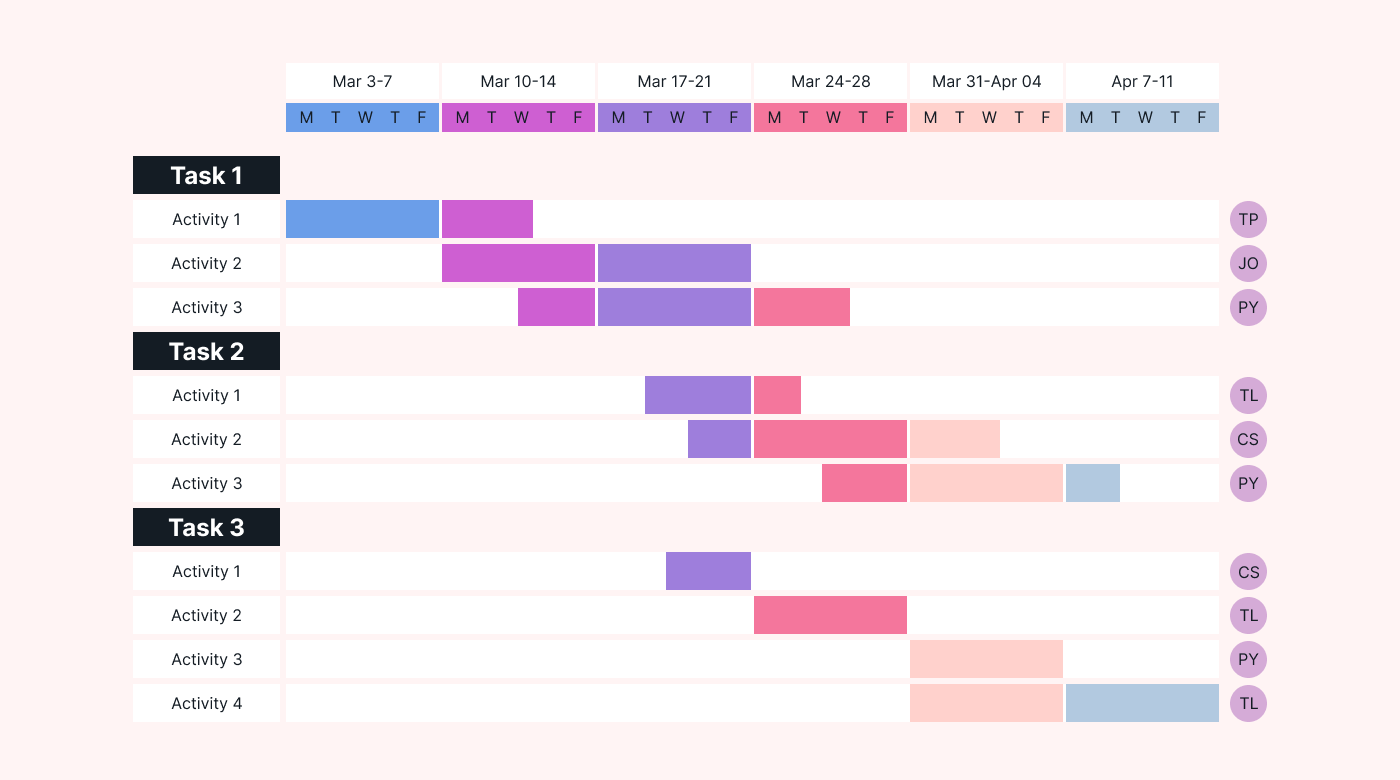 |
What’s more, the charts are a great communication tool since they’re so intuitive; no complicated explanations are needed for your team, project stakeholders, and clients.
Critical path method (CPM)
CPM is a project scheduling technique used to determine the longest path of dependent activities, known as the critical path. This technique identifies tasks with no scheduling flexibility, making tradeoffs much costlier (in terms of time or money).
For example, completing the foundation of our building is a critical task. Not much wiggle room for the sequencing and any trade-offs will come with a steep time or cost hit.
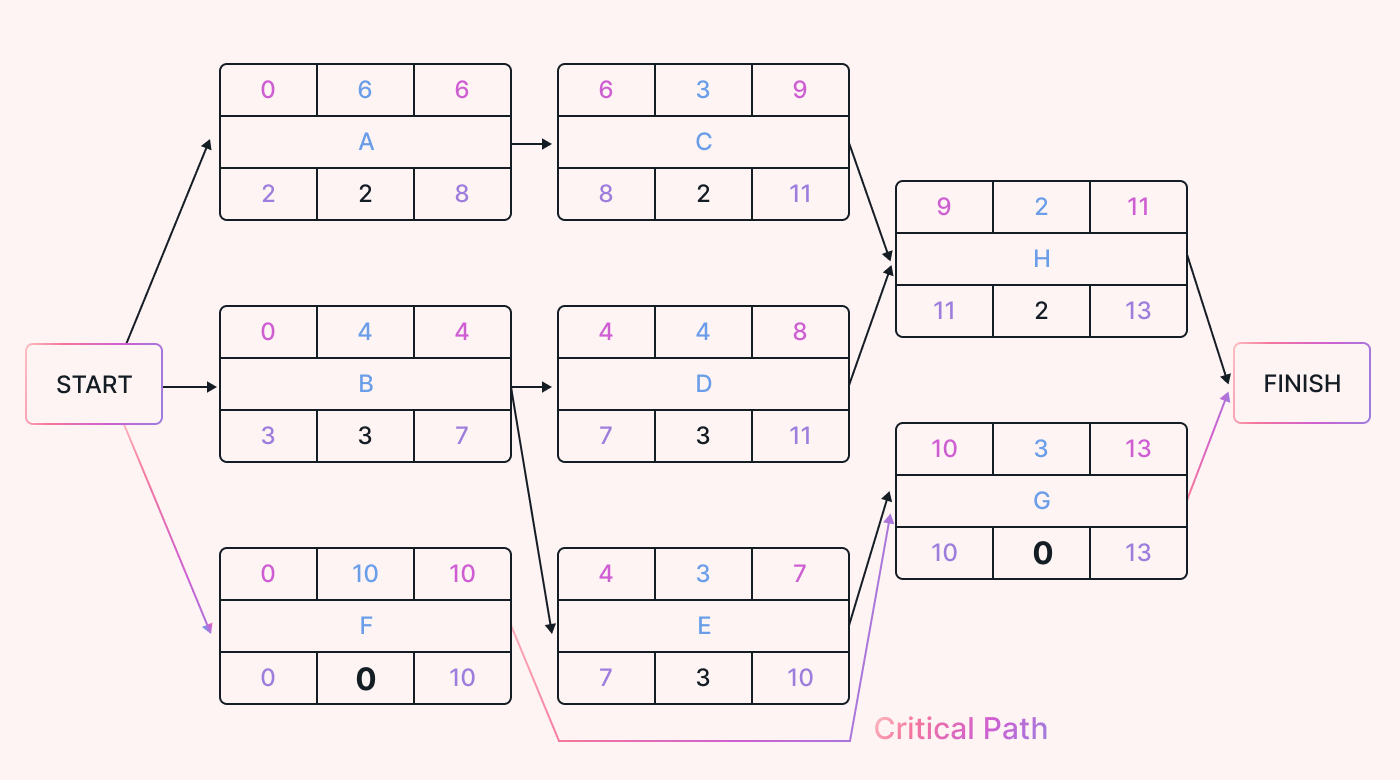 |
CPM also helps identify slack (or float), which is how long a non-critical task can be delayed without affecting the project’s overall duration. Slack (time) is a great place to look for trade-off opportunities (and an opportunity to increase the quality of your project).
Turning the iron triangle upside down with Agile project management
The iron triangle is often associated with the waterfall project management method, not so much Agile. Agile, after all, is an iterative framework based on continuous improvement, which runs in the face of constraints.
But, surprise, there is an Agile triangle, pioneered by author and Agile evangelist Jim Highsmith.
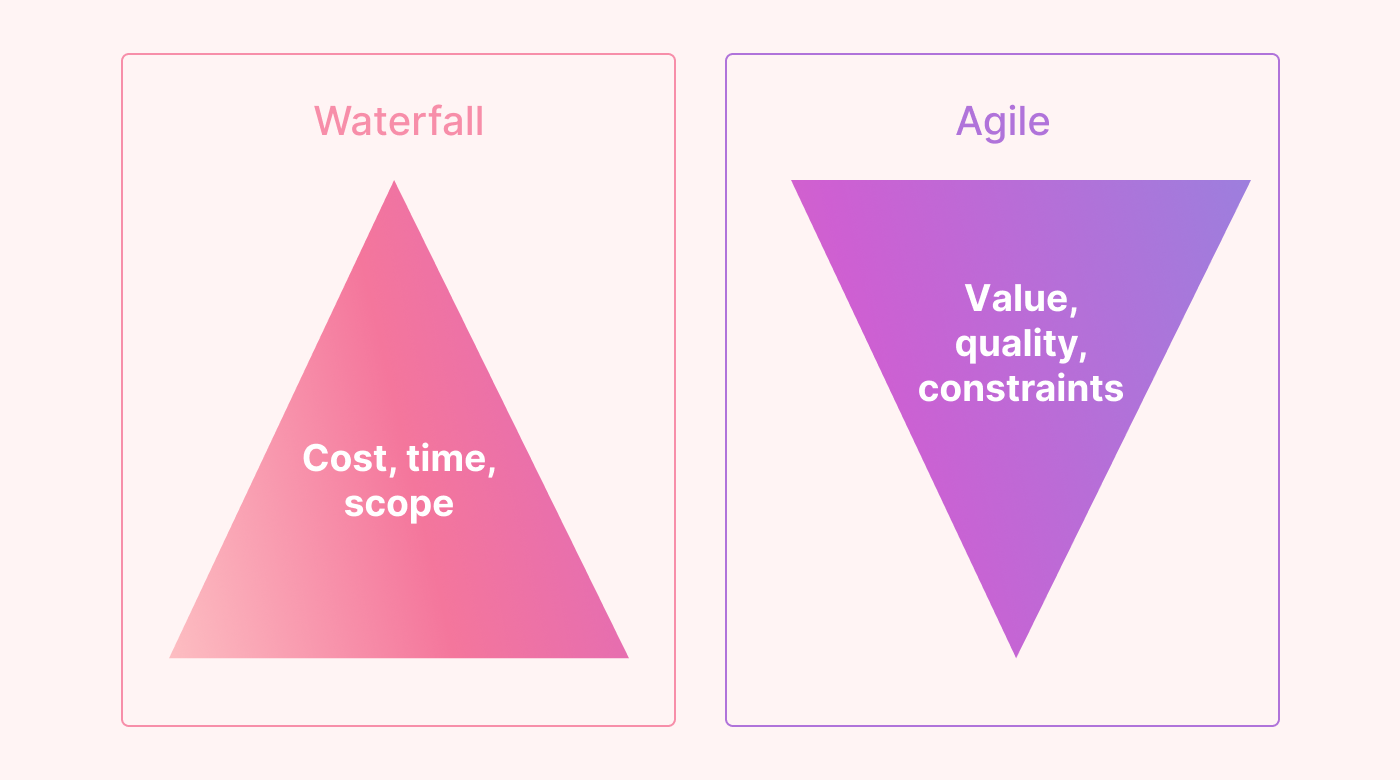 |
The three endpoints (not constraints) of the Agile triangle are value, quality, and (the sum of all three) constraints. These endpoints guide decision-making and trade-off discussions in Agile projects.
Agile projects focus on continuously and frequently delivering value to stakeholders. To deliver on this triangle endpoint, the team continuously identifies and delivers the most valuable features or functionalities.
Quality is another Agile triangle endpoint. Agile teams typically do quality assurance checks throughout the project lifecycle. This includes continuous testing, reviews, and integration to maintain (or improve) the quality of the deliverables.
The traditional constraints of time, cost, and scope are encompassed within the third endpoint of the Agile triangle. While Agile allows for flexibility and adaptation to change, there are still limitations and boundaries (like deadlines or budgets). Agile teams manage these constraints with, you guessed it, trade-offs.
How Motion can help you make your project a success
Motion is an AI-driven project management tool equipped with visual tools and automated task management, which can help you manage your projects (and triple constraints).
Motion's Kanban board shows tasks (and their progress), making it easy to identify bottlenecks, balance workloads, and stay on time.
Speaking of time, Motion has advanced time-blocking functionality which ensures that you and your team always have time blocked off for important work.
Motion also provides valuable (AI-powered) insights and recommendations, which can identify potential resource conflicts, estimate task durations, and suggest optimal scheduling.
Ready to try out Motion? Grab your 7-day free trial.