Unless you’re actually running a small business, you can’t imagine the amount of work that goes into it.
For starters, you have to take care of the day-to-day stuff — managing tasks, scheduling meetings, and making sure everyone is on the same page. Then, you’ve got things like making sure your projects are on track, your marketing campaigns are running as planned, and your website is performing optimally — in addition to managing customer relationships.
We’ve barely scratched the surface there — but your plate is already looking pretty full.
That’s where small business tools can help.
This article will introduce you to some of the top-rated small business tools designed to help you manage every aspect of your business — and, hopefully, make your life easier.
What are small business tools?
The phrase “small business tools” can be used to refer to any sort of software designed to help you manage your business processes, increase efficiency, and grow your business.

That can involve a number of things — from the cloud-based software used to manage internal communication and keep track of tasks to the tools you use for bookkeeping and file management.
In other words, any sort of software your small business uses regularly can, by definition, be considered a “small business tool.”
According to one report, the vast majority of small businesses — 95%, to be exact — use at least one platform. Additionally, 87% agree that introducing technology platforms helped them run their businesses more efficiently.
On that note, you can use many different business tools to handle your day-to-day operations. Here are a few examples:
- Project management tools
- Organization and scheduling tools
- Communication and collaboration tools
- Marketing tools
- Accounting and financial management tools
- Customer relationship management (CRM) tools
- Automation tools
Benefits of small business tools
You’re well aware of the many challenges a small business may face — especially when working with limited resources. The good news is that cloud-based tools can help you address and overcome some, if not all, of them.
On that note, here are a few reasons why you should consider investing in small business tools:
- Automating repetitive tasks and streamlining your workflow can free up quite a bit of time and allow you to focus on the strategic aspects of running your business, which further improves overall efficiency and productivity.
- Essential tools for collaboration — namely, chat and video conferencing platforms with instant messaging and file-sharing features — ensure better communication among members of your team.
- With detailed analytics and custom reporting, you’ll be in a better position to make informed, data-based decisions.
- Productivity tools can help you manage your tasks, track progress, and make sure the resources you have available are properly distributed, contributing to better internal organization.
Top 15 tools for small businesses

Here’s our round-up of 15 powerful tools for handling various aspects of your business — from scheduling and project management to marketing, accounting, and more.
1. Motion - Best for planning and scheduling
Motion is an AI-powered productivity solution designed to support every aspect of daily planning and organization.
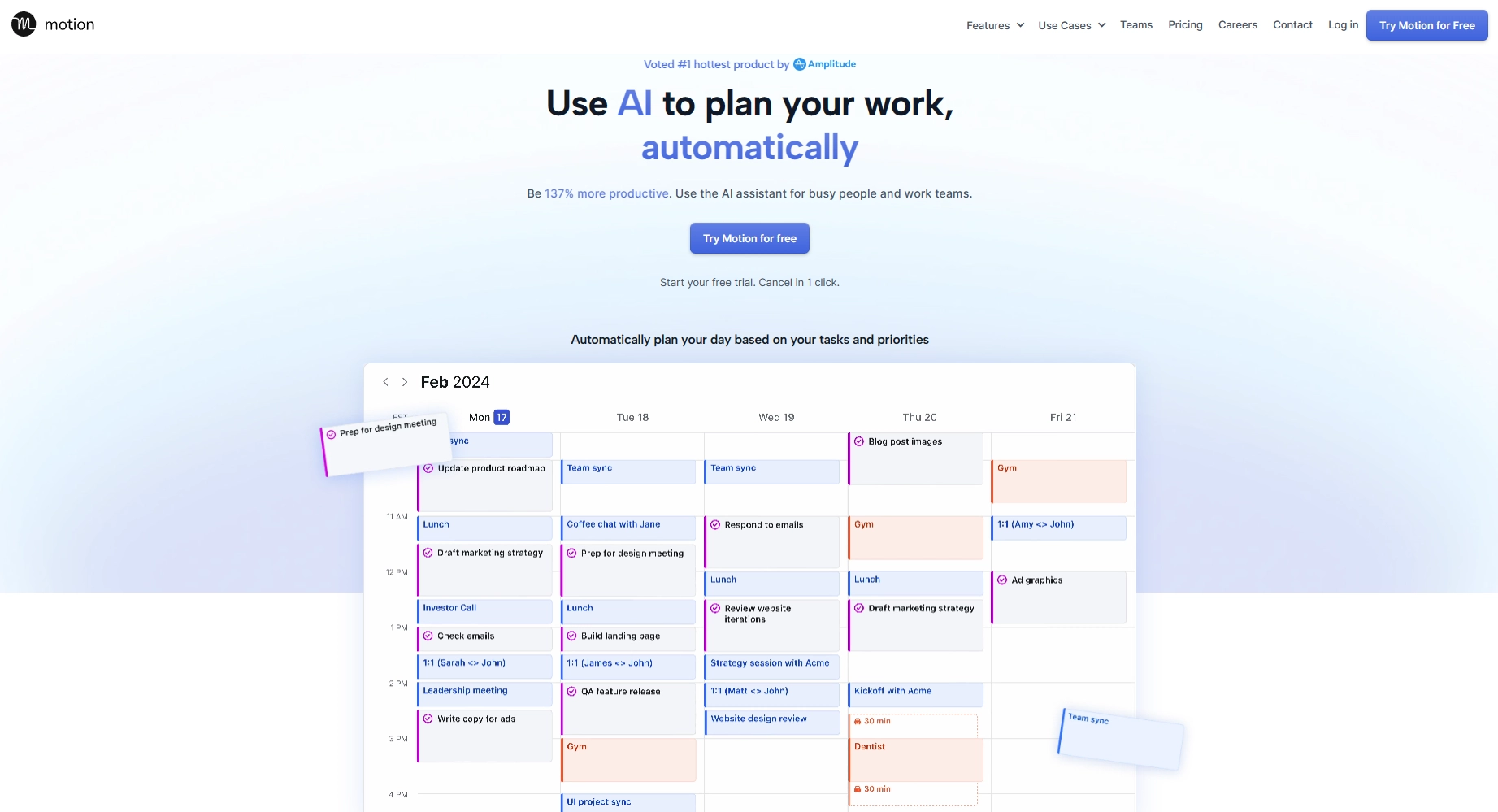
It handles all your scheduling and automatically plans your day — simply put, it acts as your AI assistant.
Motion’s robust feature set includes:
- Task management tool with one-click task creation, custom time windows for scheduling tasks, and the option to create recurring tasks
- Project management tool with project templates, additional information — labels, notes, and attachments — and automated planning with custom schedules for everyone on your team
- AI Meeting Assistant with a custom booking page, daily meeting limits, and reusable templates for scheduling recurring meetings
- Intelligent Calendar with automatic time-blocking and a combined view of personal and work calendars, with all your activities and meetings
- Integration with third-party apps and tools, including Google Calendar, Google Meet, Gmail, Microsoft Teams, iCloud Calendar, and Zapier
2. Trello - Best for basic project management
When it comes to project management software, Trello — known for its intuitive interface, ease of use, and Kanban boards — is a popular choice.
It can be a good option for smaller-scale projects, with key features like:
- Different types of project views, including boards, lists, and cards
- Ability to create tasks with due dates, attachments, checklists, and custom fields
- No-code automation with Butler
- Power-ups and integration with popular third-party software
That said, Trello lacks some advanced capabilities — and you might want to consider Motion as an alternative:
It has a built-in project management app, in addition to the scheduling and planning features, so you’re getting an all-in-one productivity platform — not just a simple task management tool.
3. Mailchimp - Best for marketing automation
Email is still the preferred means of communication between brands and customers, favored by 79% of US consumers. So, email campaigns should definitely be part of your digital marketing strategy.
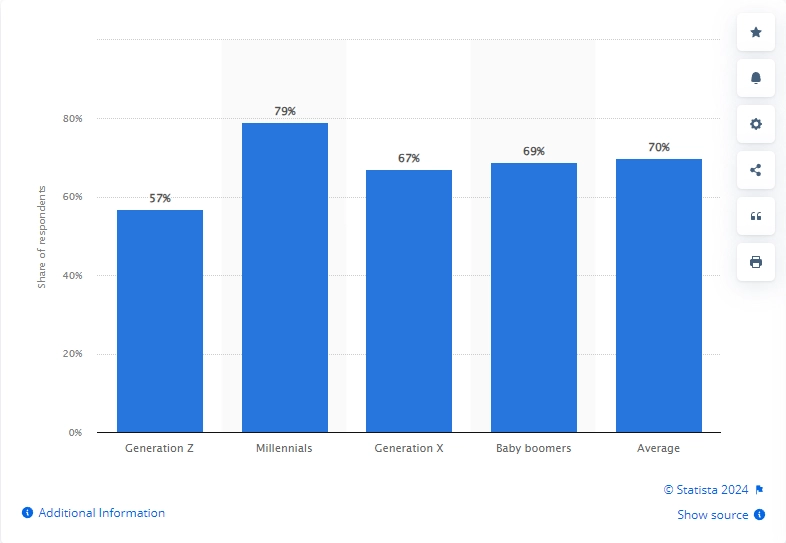
But instead of managing email marketing manually, you can automate the process with Mailchimp.
This email marketing platform has a powerful range of features, including:
- A library of drag-and-drop, customizable email templates
- Email automation available with the Customer Journey Builder tool
- AI-generated emails with Intuit Assist
- A/B and multivariate testing of different subject lines, email copy, and send times
- Analytics and reporting tools for tracking campaign performance
4. Google Analytics - Best for web analytics
It’s impossible to know what’s working — and what’s not — without web analytics tools that can gather and analyze data about your website’s performance and customer behavior.
So, it’s no wonder that the web analytics market is expected to reach $15.73 billion by 2029:
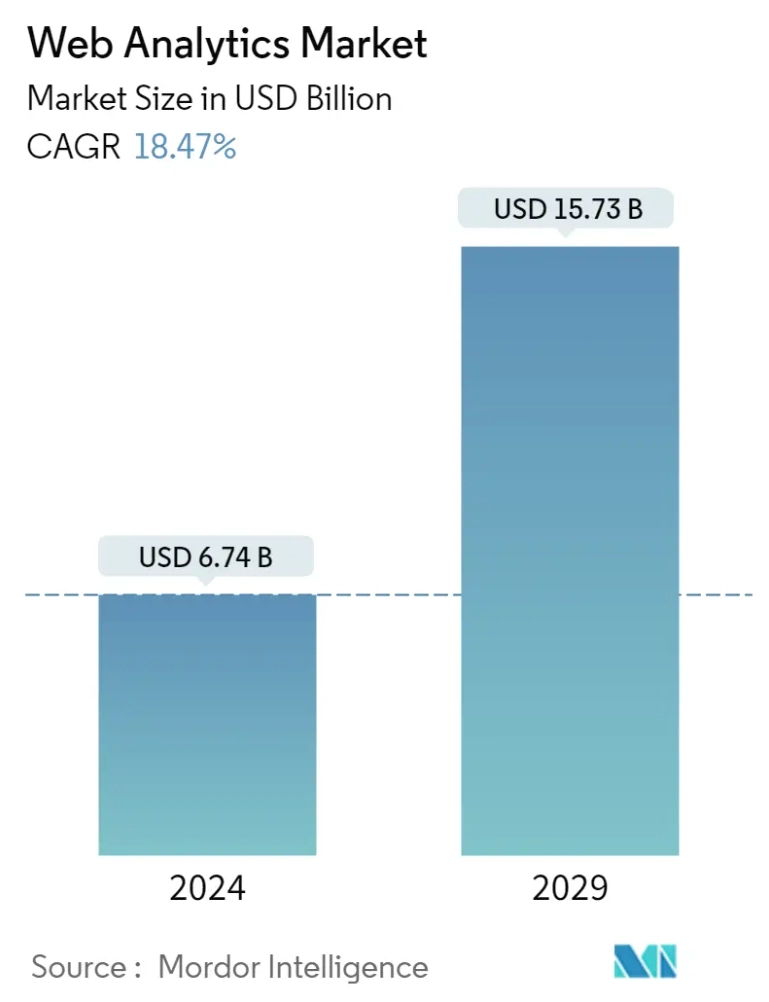
Google Analytics — a free-to-use web analytics tool — is one of the key players, with key features like:
- Real-time reporting, including engagement, acquisition, and monetization reports
- Insights into Google Ads campaigns’ performance with different marketing attribution models
- Custom data analysis
- Built-in automation with predictive capabilities and data-based actionable insights
- Integration with Google’s other tools, including Google Ads and Google Search Console
5. Evernote - Best for note-taking
You could technically take notes and make to-do lists the “old-fashioned” way — but you’ll have difficulty keeping them organized and easily accessible.
That’s where online tools like Evernote come in, allowing you to:
- Use the “Web Clipper” tool to create and edit screen captures of web pages, documents, articles, and other online content
- Create to-do lists with additional notes, reminders, and due dates
- Connect Evernote with your Google Calendar for a combined view of your notes and schedule
- Create shared notebooks and edit notes simultaneously with other team members
- Search your notes using titles, tags, dates, and keywords
6. QuickBooks - Best for accounting
The market for business accounting software is expected to grow at a compound annual growth rate (CAGR) of 7.96%, as shown below:
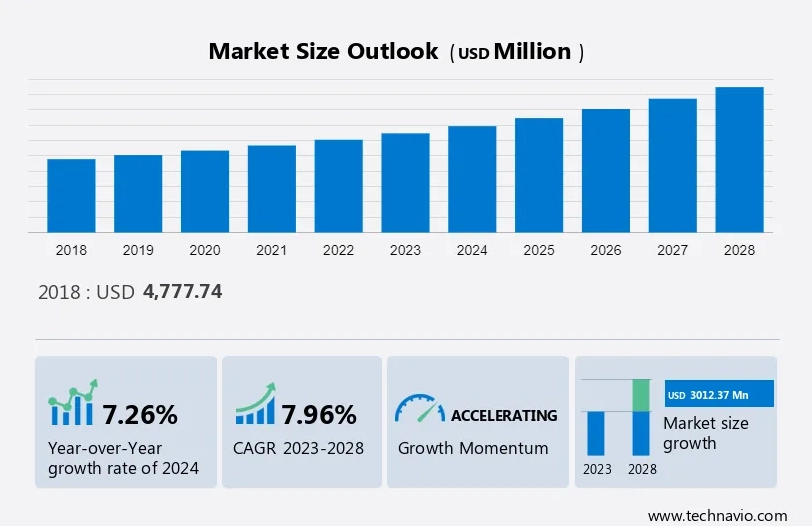
That is to say, financial management is clearly an essential — albeit challenging — aspect of running a business.
QuickBooks, a cloud-based accounting tool designed with small and medium-sized businesses in mind, can provide much-needed financial oversight — with key features like:
- Option to track all your expenses and income in one place
- Organizing your company’s expenses into tax categories
- Built-in invoicing software
- Inventory management
- Access to custom financial reports and profit and loss statements
7. Canva - Best for creating digital assets
You might not have a graphic designer on your team, but that doesn’t mean you can’t create professional-looking visuals and digital marketing materials — including social media posts, infographics, business cards, and newsletters.
Canva — a digital tool for content creation with a user-friendly interface and thousands of templates — is perfect if you have limited experience in graphic design.
Its range of features includes:
- Real-time collaboration in Whiteboards and Canva Docs, with the option to work on designs simultaneously and leave comments
- Brand Kit, a place to store brand assets — fonts, icons, logos, and color palettes — for future use
- OpenAI-powered text generation with Magic Write
8. WordPress - Best for building websites
If you haven’t started working on building your online presence, we suggest using WordPress — one of the most well-known Content Management Systems (CMS) to date.
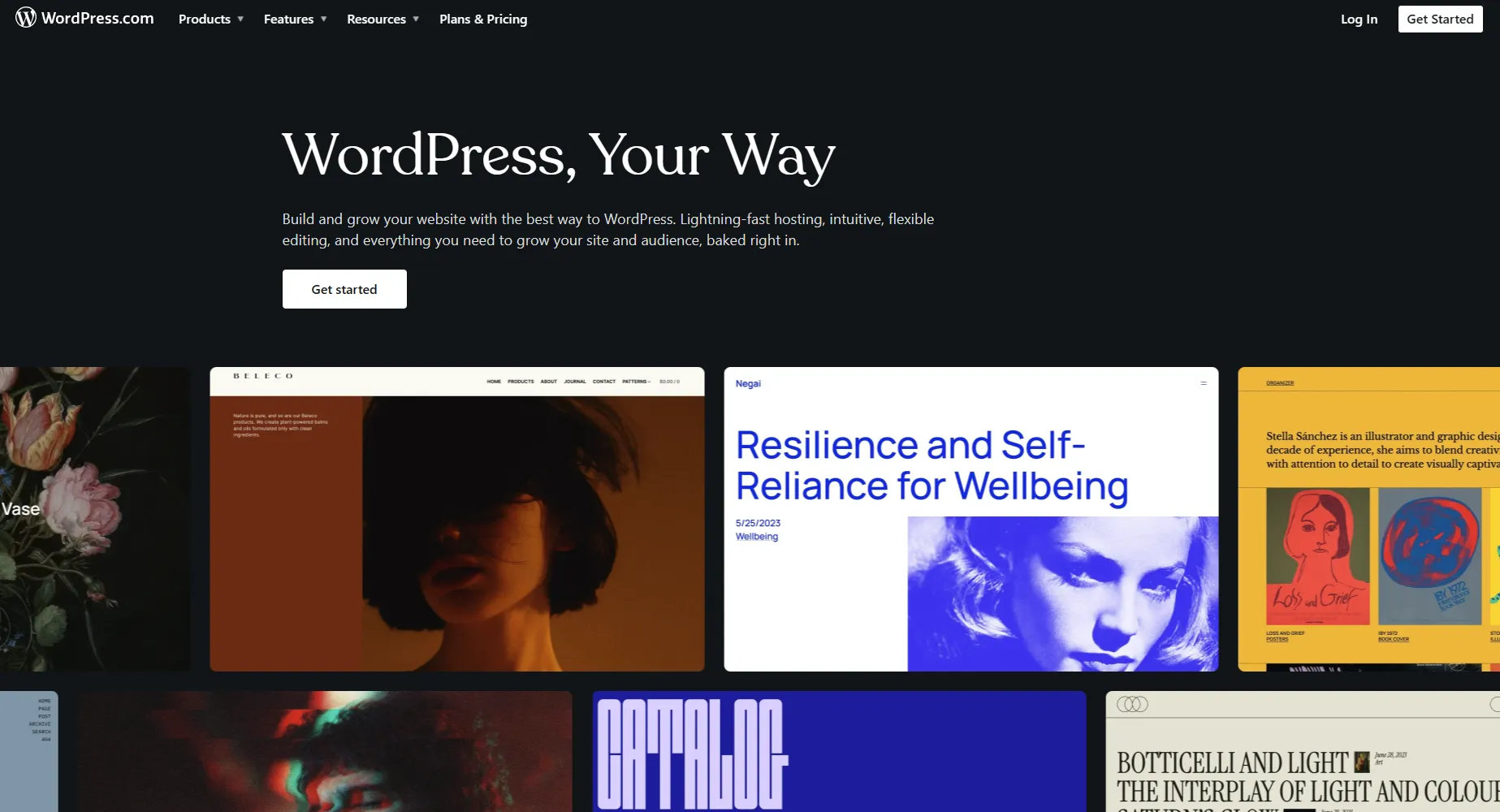
WordPress has a user-friendly interface and a large online community with tons of resources — so it’s easy to get started, even if you lack the technical know-how.
That said, don’t mistake ease of use for a lack of advanced features and customization options:
WordPress is known for its wide selection of free and premium themes, templates, and a library with thousands of plugins — everything you need to create your first website.
9. Zendesk - Best for customer support
Customer satisfaction is the cornerstone of success — you’ve likely heard that phrase many times before. So, it’s no surprise that the market for customer service software continues to grow at a rapid pace:

Zendesk — an all-in-one customer service solution — can support your efforts to deliver better customer experiences and build lasting relationships with your customers. Here are some of its key features:
- A centralized workspace for all your customer interactions
- Integrated ticketing system
- AI agents for 24/7 customer support
- Integrated voice solution
- Help center software for organizing your knowledge base
10. LastPass - Best for password management
Password management tools are often overlooked — but they can be as useful for your team as any other type of business software.
The more your business grows, the more accounts you have to manage. Once the login credentials for different email accounts, websites, and social media profiles start piling up, you’ll need a secure way to store them — while keeping them accessible.
LastPass acts as an encrypted vault — accessible only through your Master Password — with additional features like:
- Built-in password generator
- Autofill option for faster login
- Secure password sharing
- Option to create one-time passwords (OTPs)
- Multi-factor authentication (MFA)
11. Zapier - Best for automation
Zapier is a no-code automation platform that supports integration with over 6,000 third-party apps. Whatever tools your team uses, there’s a good chance you can connect them through Zapier and automate certain workflow elements.
That said, Zapier is only as useful as the tools you currently have in your app stack — so here’s a suggestion on how to make the most of it:
Use Zapier to connect Motion to the other apps featured on this list; simply choose one of the supported triggers and actions and automate your workflow. It’ll take your productivity to a whole new level.
12. Zoom - Best for video conferencing
Zoom — which saw massive growth amid the COVID-19 pandemic — currently ranks as the leading video conferencing solution, with a market share of 57.24%.
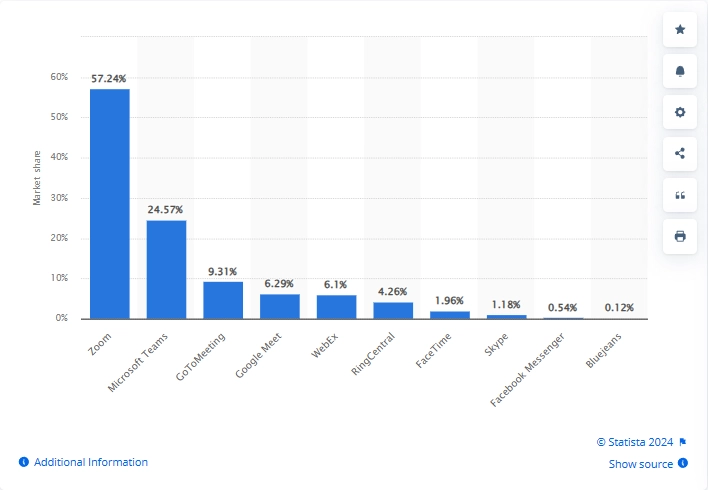
Here’s an overview of Zoom’s key features — just to show why it’s a popular choice for hosting online meetings:
- Up to 30 hours of meeting time with up to 1000 participants (depending on the plan)
- Option to record meetings and store them locally or on the Zoom Cloud
- AI-generated meeting summaries and highlights
- Whiteboards, co-annotation, and in-meeting polls
- One-on-one and group chat
- Option to live-stream meetings on Facebook, YouTube, and other platforms
13. Google Drive - Best for file management
File management and sharing platforms are another must-have tool for a small business. They support collaboration and ensure that important documents remain accessible to everyone on your team.
We recommend Google Drive because it has a free version with 15GB of storage. Additionally, this cloud-based file management software — part of Google Workspace — supports more than 100 file types, including images, videos, audio, PDFs, and CAD files, and natively integrates with Google Docs, Slides, and Sheets.
If 15GB isn’t enough, consider upgrading to the Business Standard plan to get 2TB of storage per user.
14. HubSpot CRM - Best for customer relationship management
There’s more to managing customer relationships than just customer support.
As you bring in more customers, you’ll need a central hub to organize and track relevant data and manage customer interactions across various channels.
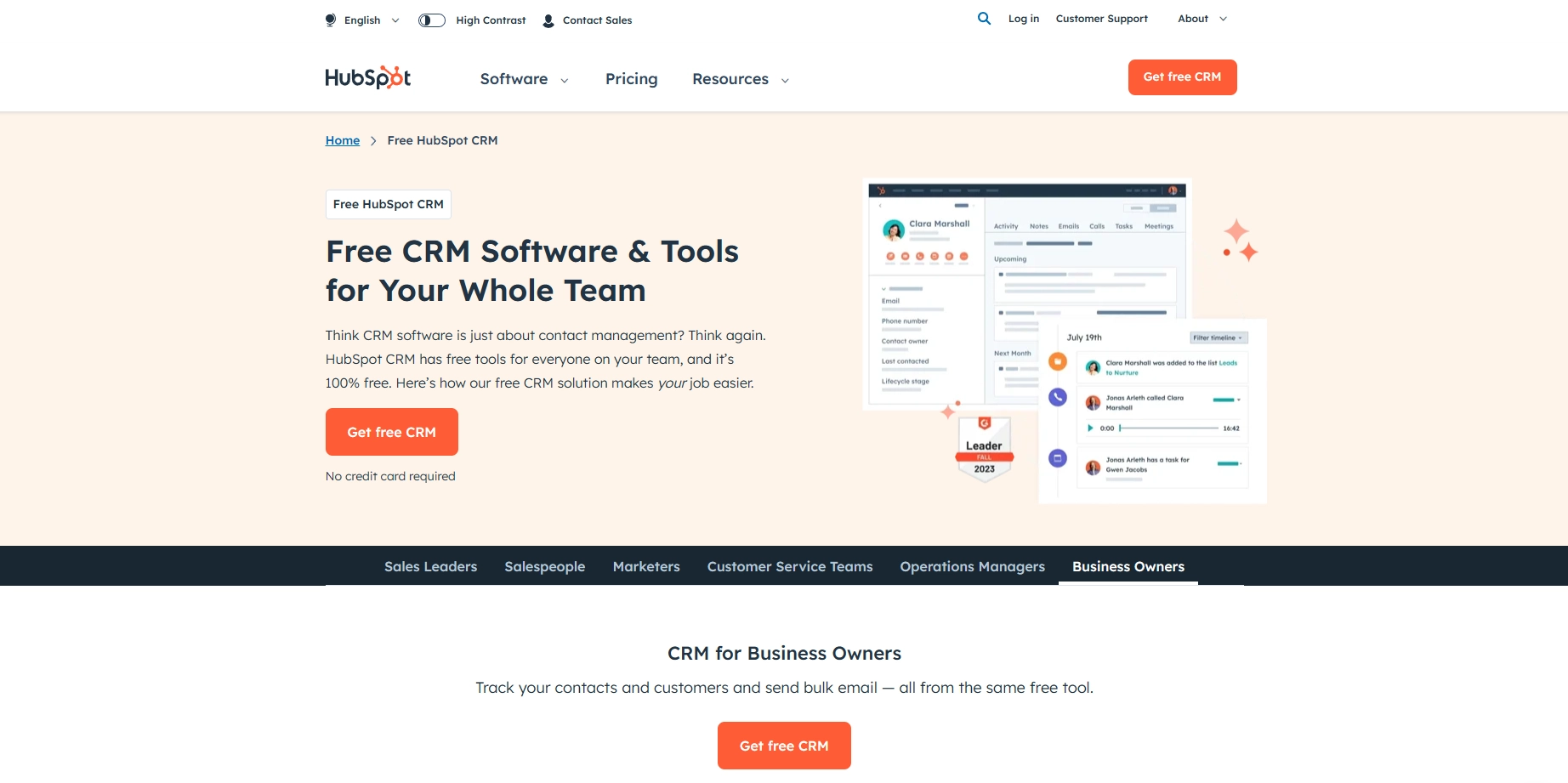
That brings us to HubSpot’s CRM — a platform designed to help business owners manage their sales pipeline, contact records, and prospecting activities — with key features like:
- Contact management tools that eliminate the need for manual data entry
- Lead management and prospecting software
- Document tracking features that allow you to create a shared library of sales content
- Built-in reporting with the option to create custom dashboards
15. Slack - Best for internal communication
Email is great at many things but doesn’t quite support instant communication among team members.
You’ll likely need a dedicated app for messaging — and when it comes to team communication, Slack (an acronym for “Searchable Log of All Conversation and Knowledge”) is one of your top options.
Here are some of Slack’s key features:
- One-on-one and team chat
- Public and private channels for keeping your conversations organized
- Slack’s Huddles for real-time collaboration, with support for audio and video calls, screen sharing, messaging, and reactions
- Canvases for organizing and sharing information, including files, images, and videos
- Audio and video clips for sharing quick updates
Conclusion
We’ve rounded up the essentials — small business tools that’ll help you set the foundations of a good app stack — but ultimately, you decide which tools you will use. It all comes down to your business goals and the specific challenges you face in your day-to-day operations.
That said, if there’s one tool you shouldn’t go without, it’s Motion, a platform that can help your team stay organized and on top of your ongoing projects and schedule — no matter how busy it gets.
You can try Motion for free and see what it’s all about. Just sign up here and start your free trial today.

Dejan is a versatile, experienced content marketer who enjoys captivating storytelling, turning keywords into engagement. He's a coffee aficionado, always brewing the perfect cup for writing marathons.




