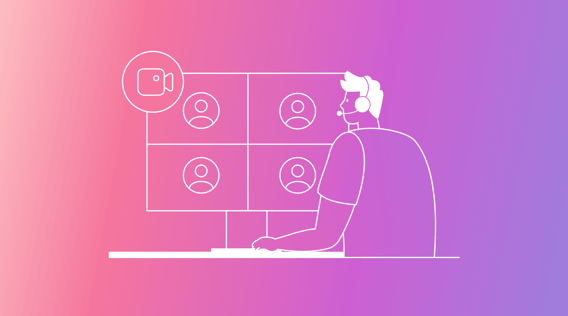All prospects want is a salesperson who genuinely listens and engages them in an exploratory conversation that doesn’t pressure them to buy a product or service. Meanwhile, one of the sales teams’ most significant problems is getting in touch with and promptly responding to prospects. How does a salesperson find the time to…
- Focus on quality meetings with clients
- Take on as many prospects as possible
- Follow up with those prospects throughout the sales process
… all while meeting sales quotas?
Sales scheduling software automates time-wasters, promotes timely calls, and simplifies time management for sales teams. Let’s dive into how it works and some of the top tools for faster sales cycles.
What is sales scheduling software?
Sales scheduling software is a tool that facilitates booking, scheduling, and managing sales-related tasks like demos, online meetings, in-person meetings, follow-ups, and other relevant activities.
The main value of sales scheduling software lies in efficiency. A streamlined scheduling tool with features specifically for sales helps out with every rep’s goal: high output in the least amount of time possible.
Although sales teams are working more now than ever, 74% of that time isn't productive in generating revenue. It’s a common pitfall many salespeople face at the beginning of their careers. About 81.6% of the best-performing sales reps spend at least four hours daily on sales-focused tasks. Sales scheduling software helps by reducing tedious tasks like data entry and email communication. More importantly, such tools reduce non-sales-related tasks by optimizing sales reps’ schedules.
Consider this: The top activities that take time away from selling are internal calls or meetings, scheduling calls, and responding to internal or external communications. Quality sales scheduling automates all of these time-wasters with minimal manual configuration from the user. For instance, making meeting follow-ups becomes a breeze with automation.
Benefits of sales scheduling software:
- Allows sales reps to focus on relationship nurturing
- Prevents burnout and mental fatigue from non-sales-related tasks
- Promotes more productive time
- Improves sales engagement
- Helps sales reps organize their tasks with sales-related materials, resources, and access to team communication
Knowing these advantages, the next step is to pick out the right sales scheduling software for you.
How to choose the right sales scheduling software
When thinking about which sales scheduling software might unlock your sales team’s potential, consider the following key features.
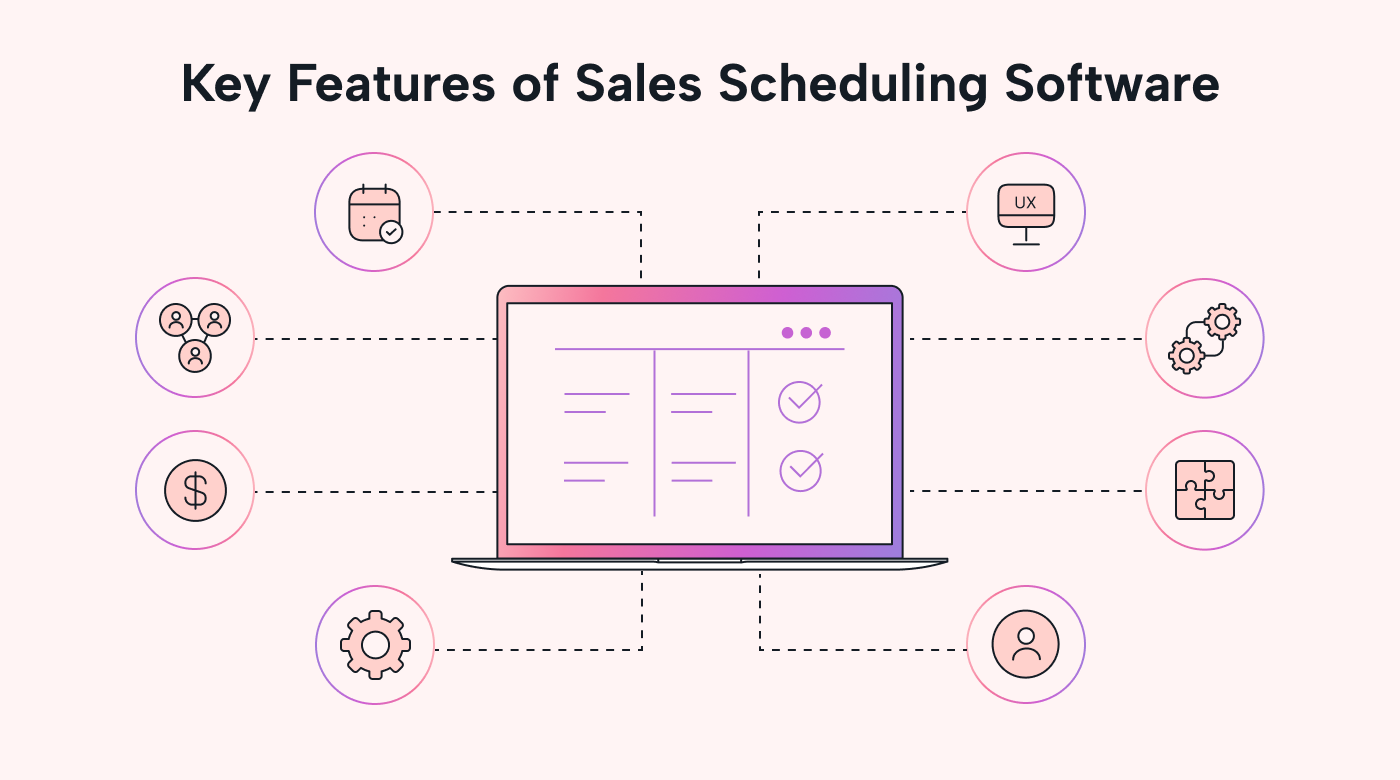
- Schedule optimization: Any sales scheduling software tool should be able to make organizing your schedule or calendar easier with auto-booking or auto-rescheduling.
- Collaborative features: Sales is often a team effort despite the competition. With collaborative features, sales teams can book sales meetings together or access resources and sales materials.
- Automated actions: Scheduling software provides automation that cuts out administrative tasks like automated booking templates, auto-follow-ups, and more.
- Booking UX: The software booking system should be clear and easy to use, especially to give prospects a frictionless experience.
- Seamless workflow: Some sales scheduling software may include a feature that allows users to set up sales workflows for booking reminders and follow-ups.
Don’t forget these other aspects to include in your decision.
- Cost: Most software tool pricing can range from free (with limited features) to $100+ monthly, depending on pricing tier and user number.
- Integrations: Connect sales scheduling software to other crucial tools like your CRM, other calendars, video meeting software, and others.
- Users allowed: It’s important to consider how many users a tool allows for each pricing tier and how that factors into your budget and potential ROI.
With these features in mind, here are some industry recommendations for sales scheduling software.
Top 8 sales scheduling software for faster cycles
The following tools are some of the best scheduling software to manage the sales process.
1. Motion
Motion helps you with pipeline management with built-in automated email reminders and follow-ups so you can schedule more appointments that prospects attend.
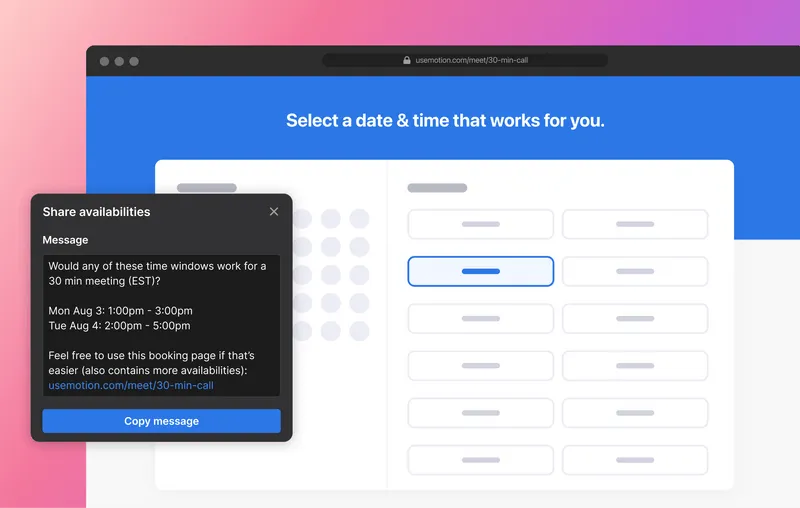
Standout features
- Motion’s meeting assistant builds and revamps your schedule automatically.
- Alongside scheduling sales meetings, you also schedule and manage all sales-related tasks with Motion’s calendar management and project management features.
- Motion includes meeting booking pages that you can customize with preset templates for any meeting or sales call.
Pros
- Advanced AI auto-scheduling and rescheduling
- Collaborative workspace for sales teams with resources, projects, files, etc.
- Zapier integration allows you to connect to CRM (Pipedrive, Zoho, etc.)
Cons
- Not for businesses that don’t have too many weekly endeavors, projects, or meetings
- With auto-scheduling, you must set preferences correctly; otherwise, it may book meetings too close to each other
Pricing
Motion costs $19 per user per month, billed annually for individuals, or $12 per user per month for teams.
2. Chili Piper
Chili Piper is a combination of inbound lead management and scheduling. It’s a two-in-one system that solves the problem of flying between multiple tools. It’s best for B2B teams.
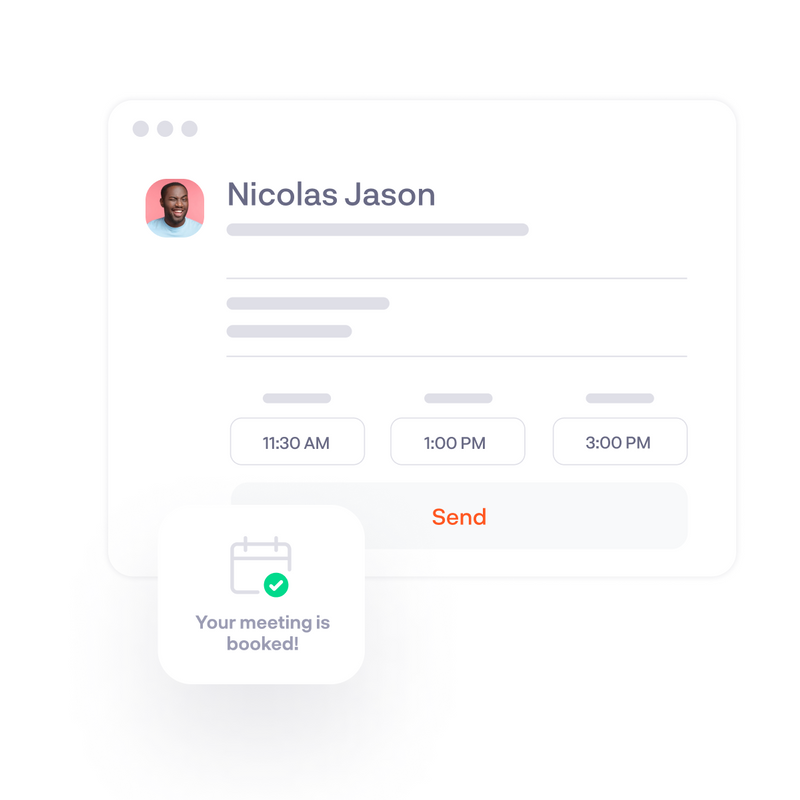
Standout features
- Chili Piper integrates with Salesforce and other business development tools to centralize prospects in one place.
- It also auto-feeds information back into the CRM and logs everything in the CRM automatically.
- It keeps up with reminders and provides options to reschedule for prospects.
Pros
- Smooths out process for prospects to book meetings directly on the website
- Increases scheduling conversions
- Scheduling requires only one-click
Cons
- Interface could be improved
Pricing
Chili Piper’s pricing starts at $15 per user per month paid annually, up to $45 per user per month paid monthly.
3. OnceHub
Salespeople can manage every part of the sales journey with OnceHub’s variety of interaction options (from live chat to instant video calls). OnceHub drives in-context sales meetings with dynamic scheduling workflows that meet leads where they are.
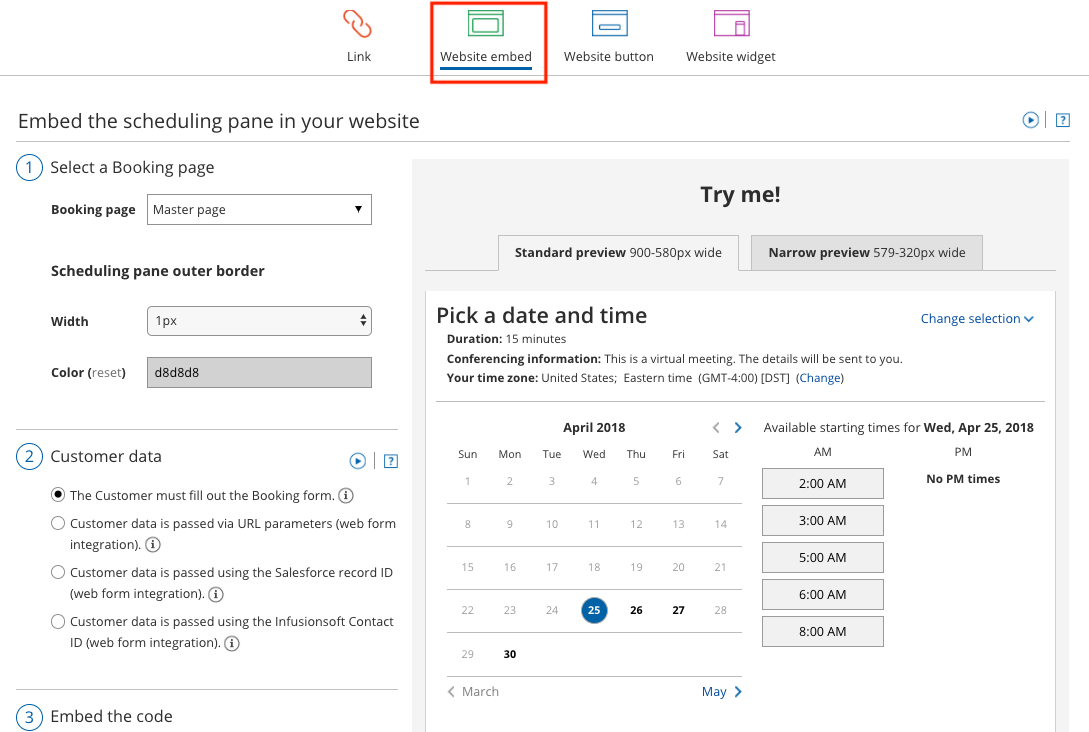
Standout features
- With its landing page features, OnceHub allows you to offer multiple ways of engagement directly from your website: forms, pages, and chatbots, for a more conversational sales process.
- It also automates meeting confirmations based on your scheduling preferences, even if you’re offline.
- OnceHub lets you engage with prospects live from the chat window.
Pros
- Booking pages can be added directly to your website
- Integrates with other calendars and video conferencing apps
- Ability to share sales team availability with prospects so there are fewer scheduling issues
Cons
- Limited integration options like CRM (i.e., Zoho, Freshdesk)
- Limited rescheduling abilities
- User interface is lacking
Pricing
There’s a free starter plan for one user. Plans start at $10 per user per month for scheduling meetings. They also have a $10 per user per month plan for live engagements. These plans include unlimited users, native CRM integration, Zapier integration, API, and webhooks.
4. Setmore
Setmore takes custom booking pages to the next level to help sales teams remind leads of what your brand offers. With direct video meeting integration and personalized reminders, Setmore empowers salespeople to “set more” meetings with fewer no-shows.
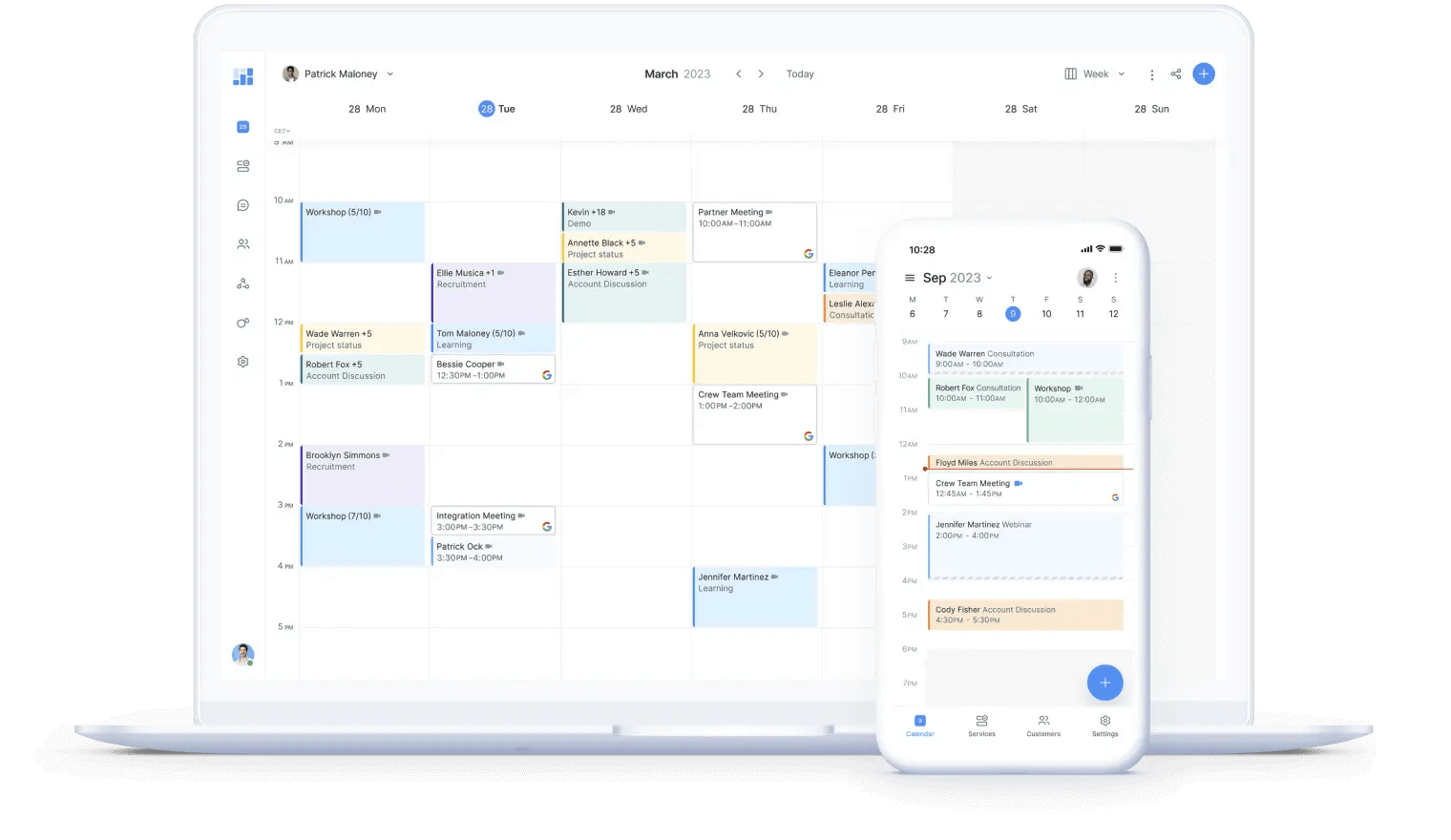
Standout features
- Setmore provides an all-in-one calendar that showcases all your tasks from all aspects of your role.
- Prospects can book themselves whenever they want without needing intervention or a response from the sales rep.
- Its most unique feature is the ability to create branded booking pages with brand information, marketing materials, and reviews to inspire prospects to book.
Pros
- Management of sales meetings and appointments coming in from different sources
- Schedules recurrent internal meetings
- Allows you to include other sales reps in the calendar for team tasks
Cons
- Sometimes cancellations aren't as intuitive
Pricing
Setmore is free for a 4-user plan that includes unlimited appointments, the ability to accept payments, custom booking pages, email reminders, and other features. Pricing can go up to $12 per user per month (paid monthly) depending on the number of users.
5. SuperSaaS
SuperSaaS is a more general scheduling tool that can be customized to any brand. It can empower sales teams to manage availability and gain leads from well-designed intake forms.
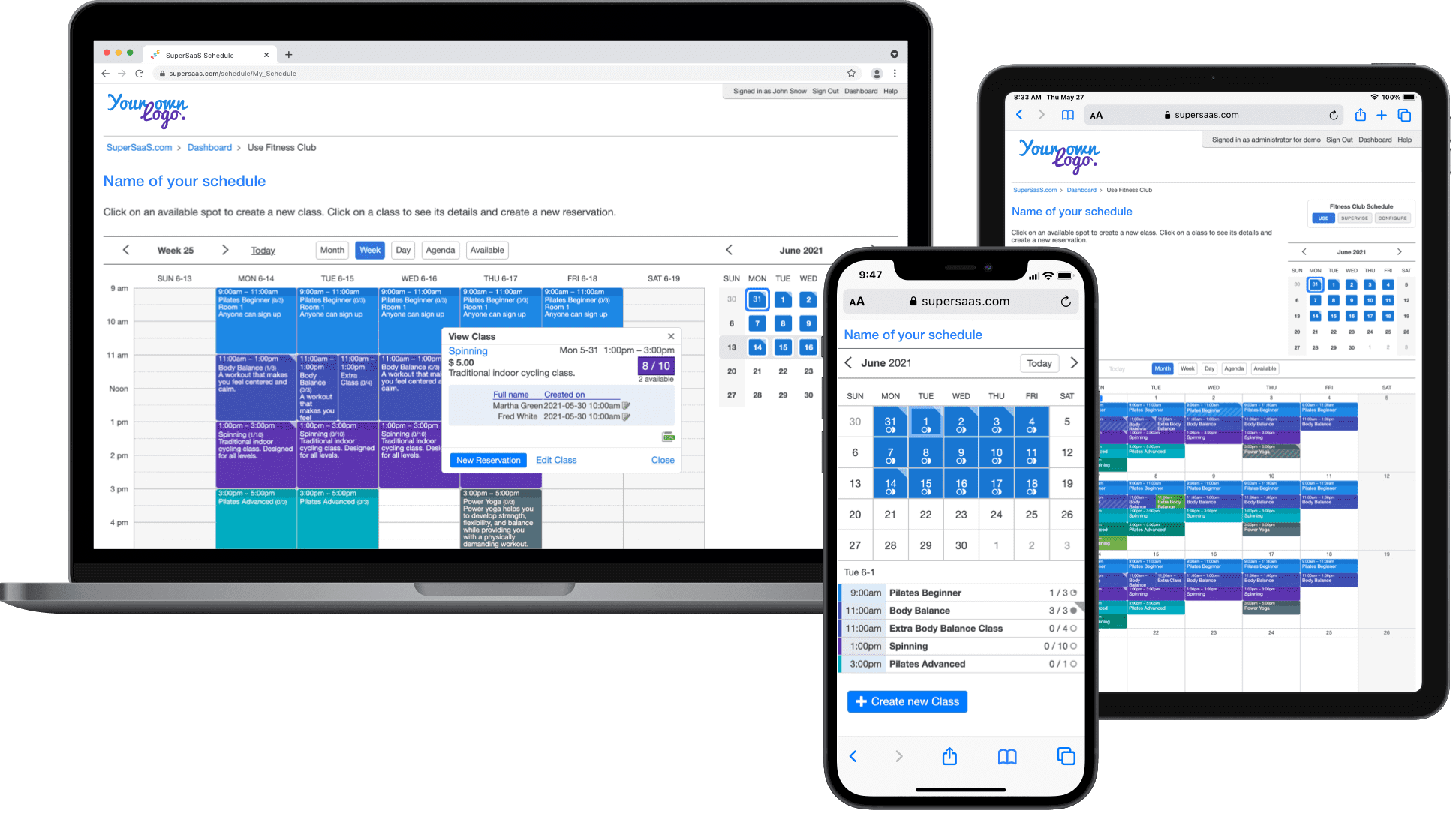
Standout features
- With SuperSaaS’s self-service booking, prospects can schedule an appointment on their own.
- As a salesperson with multiple responsibilities across tools, you can sync your availability across different calendar apps to make sure you’re not overbooked.
- No need for in-email links — integrate your booking page into your website to gain more lead traction.
Pros
- Responsive interface on both PC and phone
- Group scheduling makes demos easier to plan
- Customizable booking preferences and pages
Cons
- For basic scheduling needs but not advanced sales-targeted needs
- Out-of-date interface design
Pricing
Pricing starts with a free plan that offers 50 maximum appointments and 50 users overall, but it lacks calendar syncing. Paid plans range from $9 to $48, increasing the number of appointments allotted, users allowed, and other additional features.
6. Acuity Scheduling
With Acuity Scheduling, you can create a company-personalized appointment scheduling. It helps sales reps be more in control of their availability and increase sales with automated appointment booking.
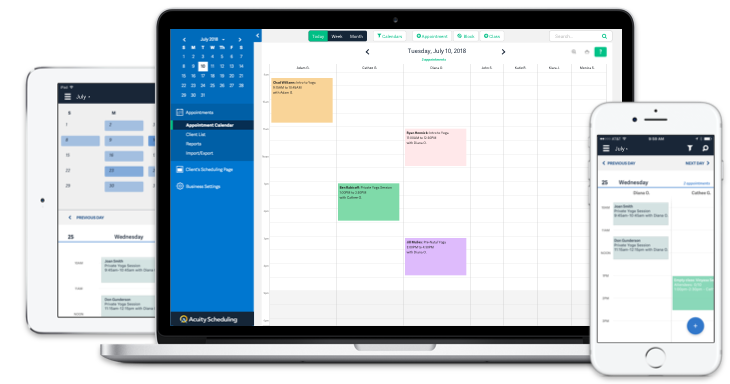
Standout features
- Acuity Scheduling allows you to add appointments to your Google calendar in seconds.
- Sales reps don’t need to worry about keeping up with their prospects with Acuity Scheduling’s automated follow-up options.
- You can manage your booking forms and track performance metrics on the system.
Pros
- Workflow automation is included
- Multi-locale functionality with time zone
Cons
- Lacks a mobile app
Pricing
Plans range from $16 per month up to $49 per month, paid annually. A free 7-day trial is available.
7. Dialpad
Dialpad is an AI-driven customer intelligence software that offers a robust communication channel with sales prospects and customers.
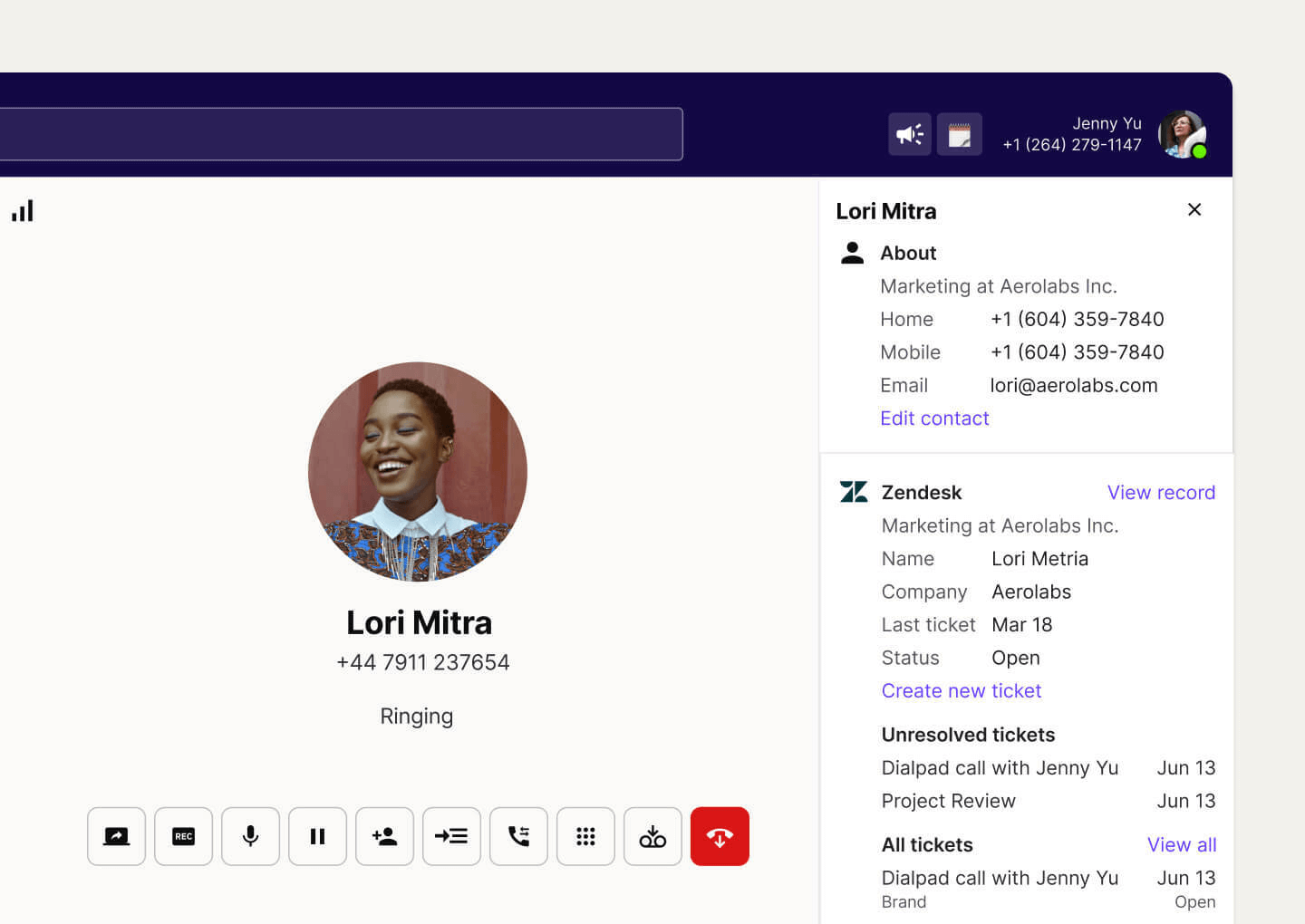
Standout features
- Dialpad offers sales communication features like voice, video meetings, and messaging.
- Its AI video meetings offer an advanced sales-focused alternative to classic video conferencing tools.
- It also offers AI-enabled assistants that respond to prospects instantly, offering them the right call to action or information to take the next step.
Pros
- Sales employees’ progress tracking
- Rich offerings of sales-enabling services that go beyond scheduling
- Seamless workflow with direct access to meeting features
Cons
- Intermittent call quality
- Higher-priced plans compared to other tools
- Lacking robust scheduling beyond syncing with other calendar apps
Pricing
Plans start at $15 per user per month, paid annually, and the pricing and plans are dependent on your specific business needs. Dialpad categorizes its plans by the top four features it offers, each with its pricing tier.
8. Demodesk
Demodesk is a software dedicated to facilitating virtual meetings for sales. It supports auto-meeting scheduling, real-time sales coaching, and AI insights generated from meetings.
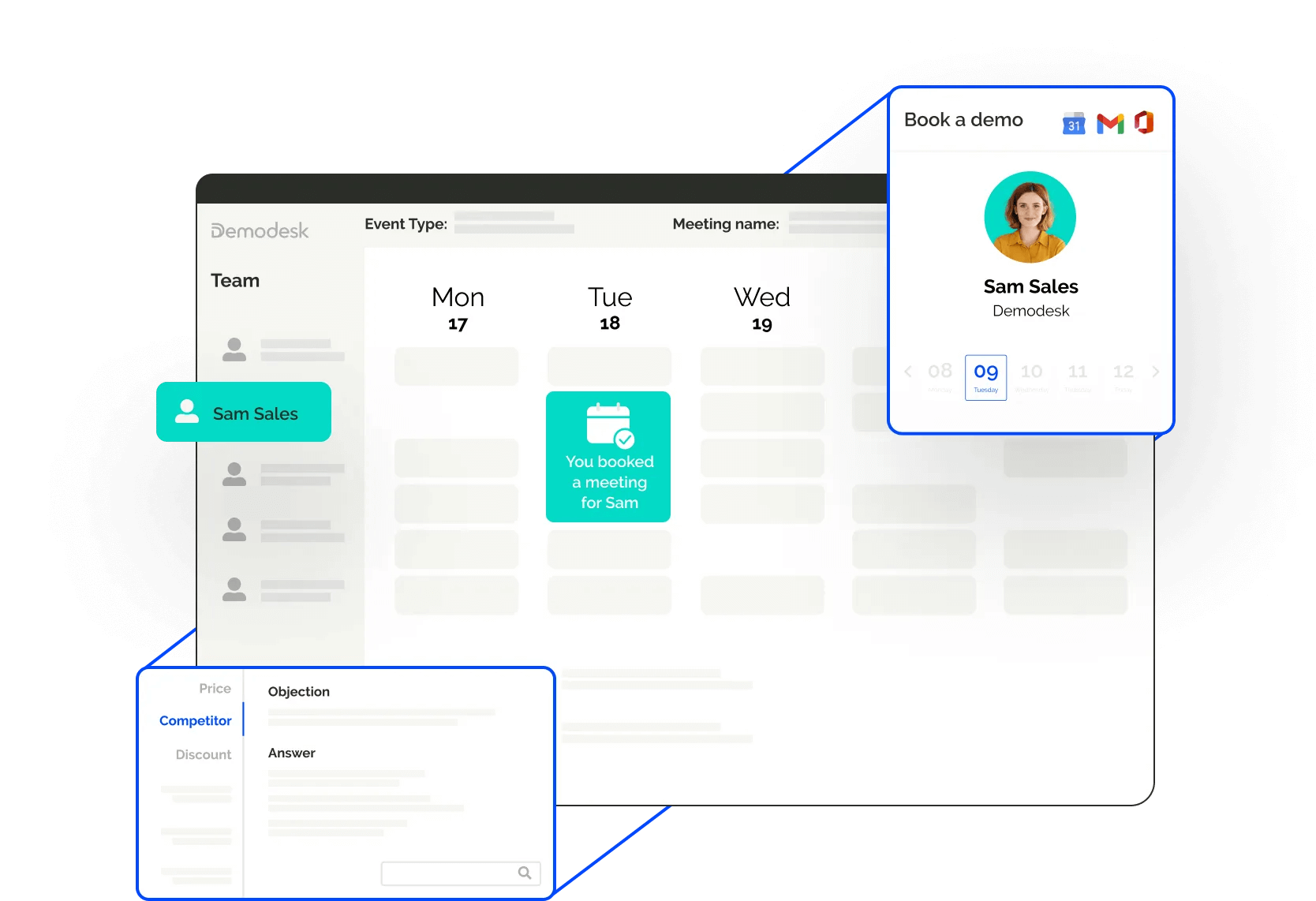
Standout features
- Demodesk makes auto-scheduling available to qualified leads.
- It includes in-app video meetings that are recorded for future reference.
- With its automated follow-ups and CRM documentation, sales reps don’t spend too much time on administrative tasks.
Pros
- Professional-level video meetings
- Sales team coaching features
- More interactive demos
Cons
- Inflexible payment system
- Lacking reporting functionality
- Onboarding can take a while
Pricing
The software is $29 per user per month for scheduling, paid annually. The pricing is $39 per user per month for scheduling only for monthly payments. Business-level pricing goes up to $99 for business, which unlocks meeting features. Custom pricing is available at the Enterprise level for coaching and admin/support.
Conclusion
The peak of sales success is running through the sales process quickly. But as important as it is to close deals and get to the next client, taking care of the pipeline from beginning to end is just as important. Sometimes, making your scheduling process easier can make a major difference.
With sales scheduling software, you optimize the sales process with key automation and advanced features that keep prospects in the pipeline.
With Motion, sales teams thrive on the collaborative, machine-learning tool that simplifies client calls. Try Motion today for your sale scheduling needs.