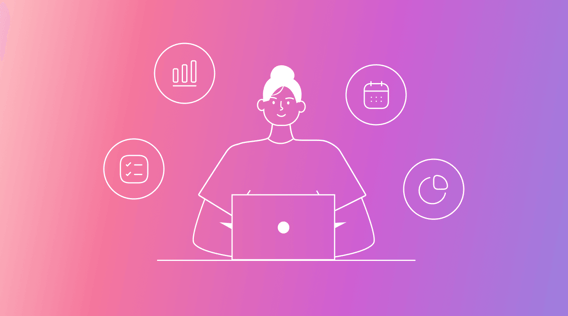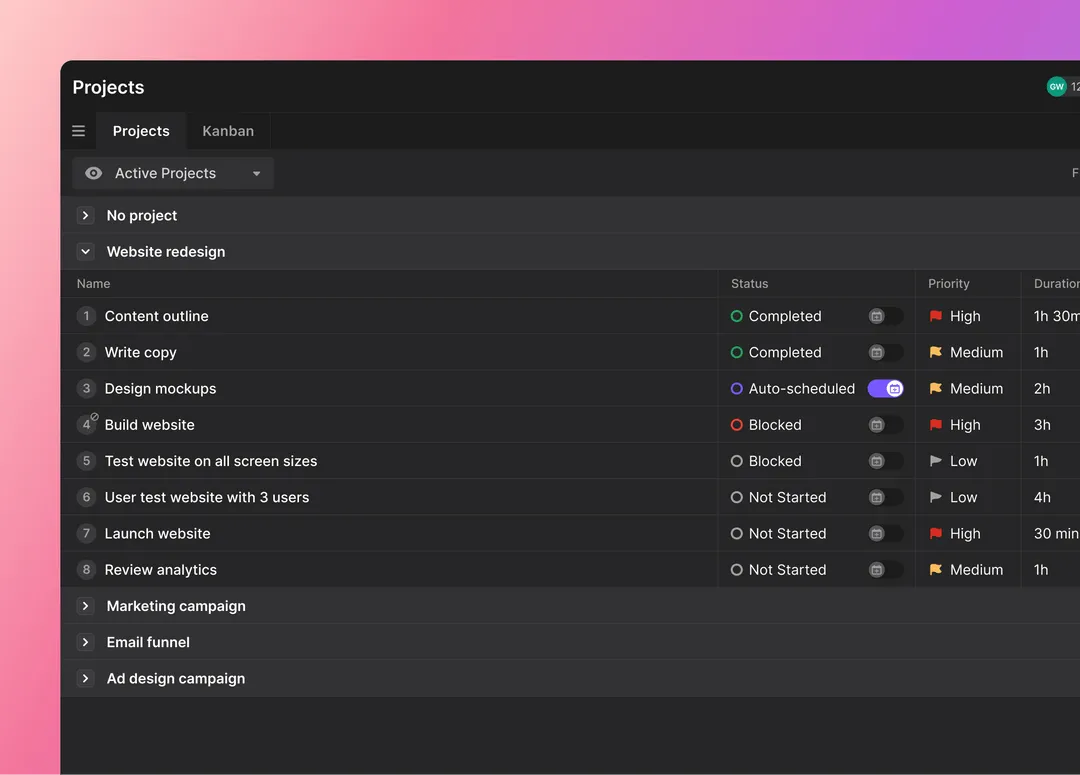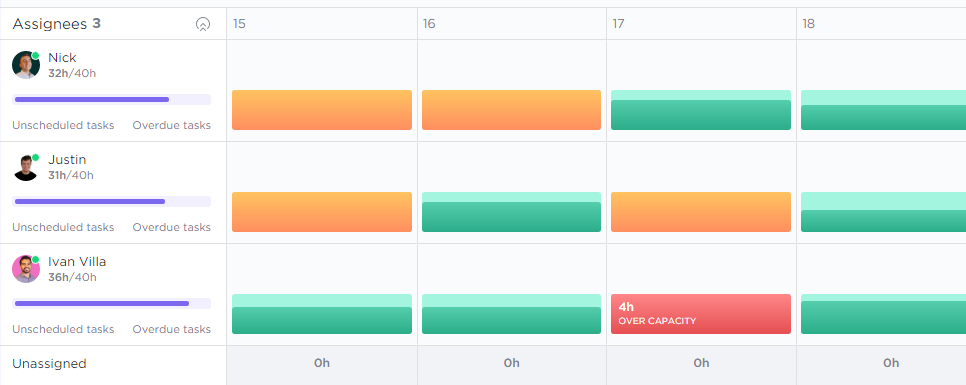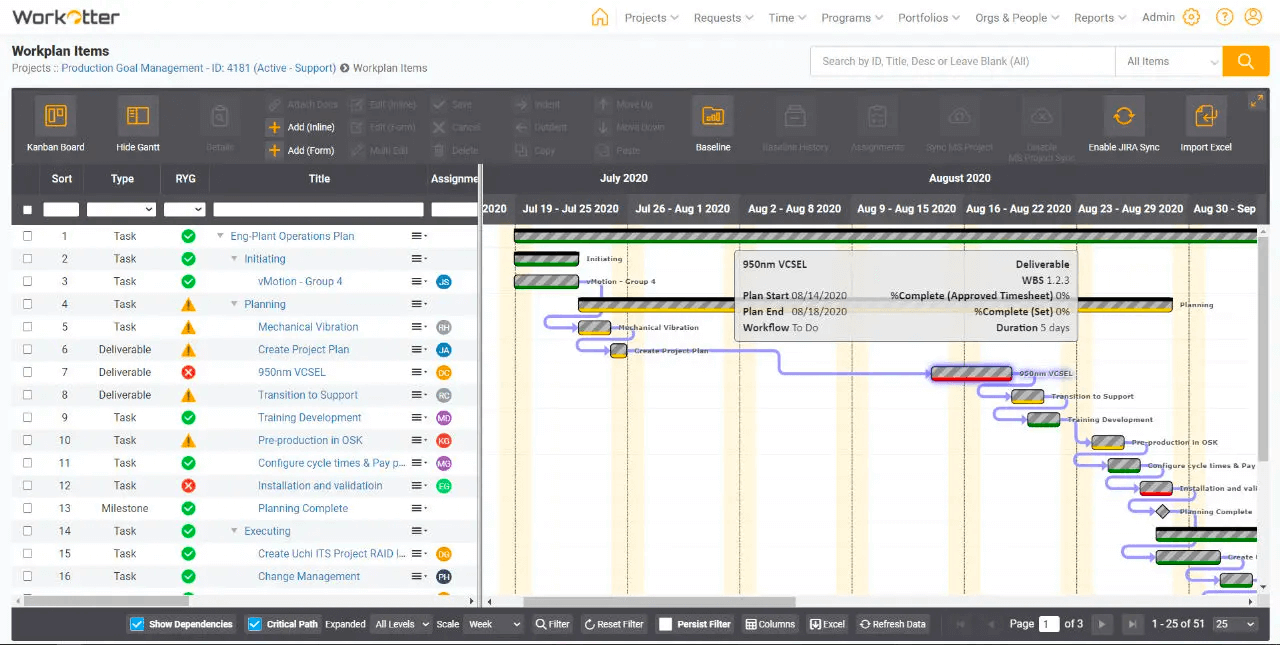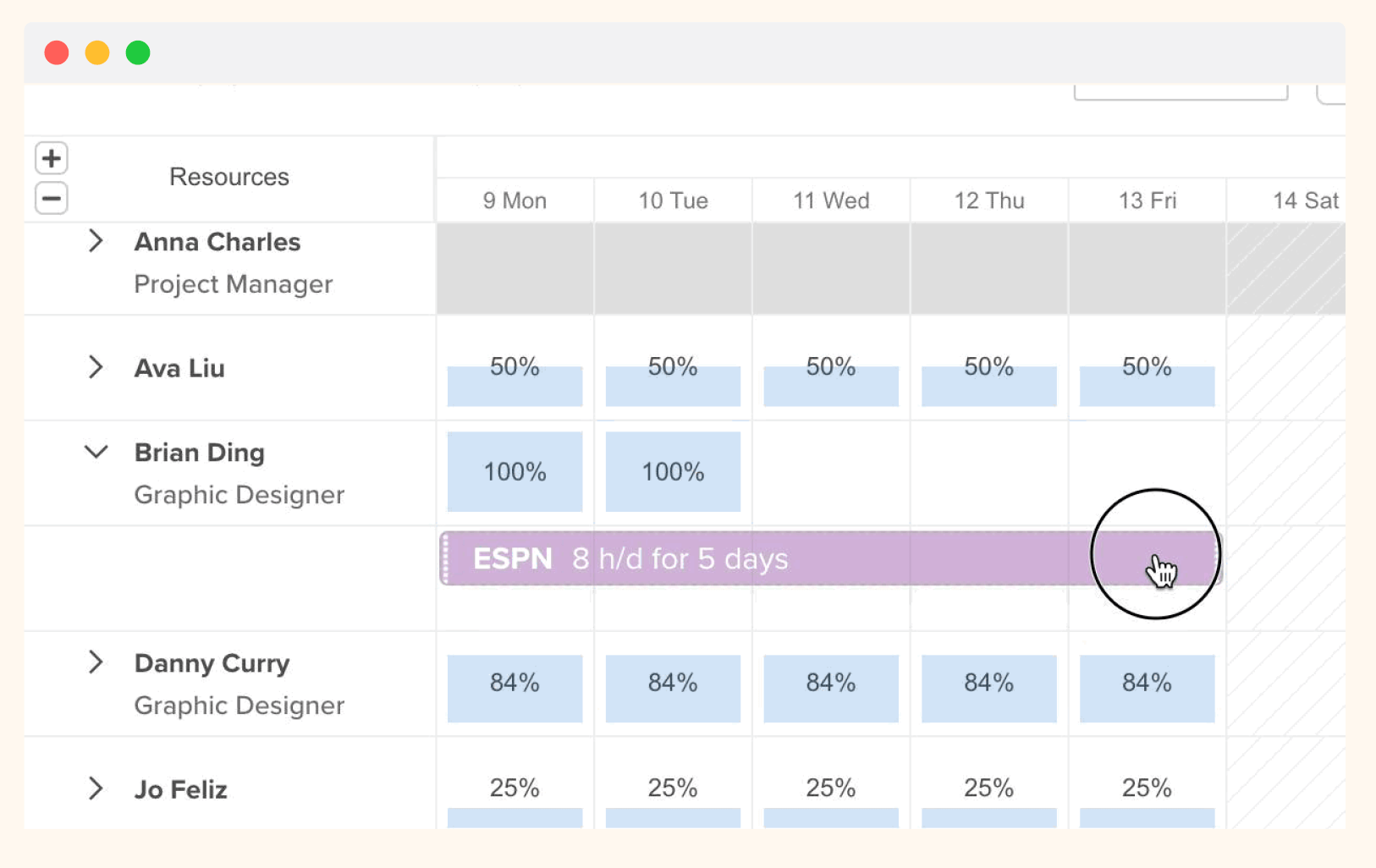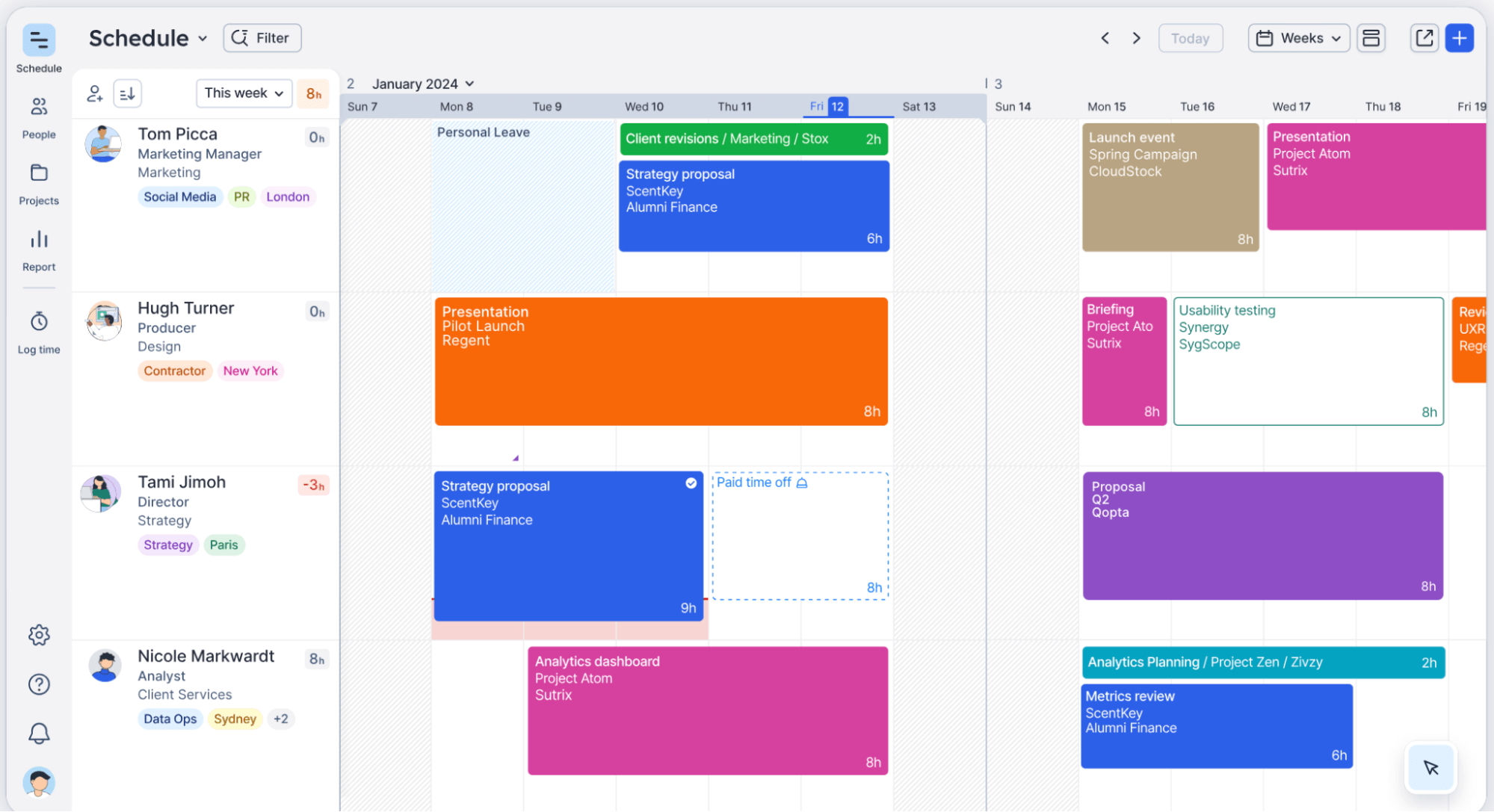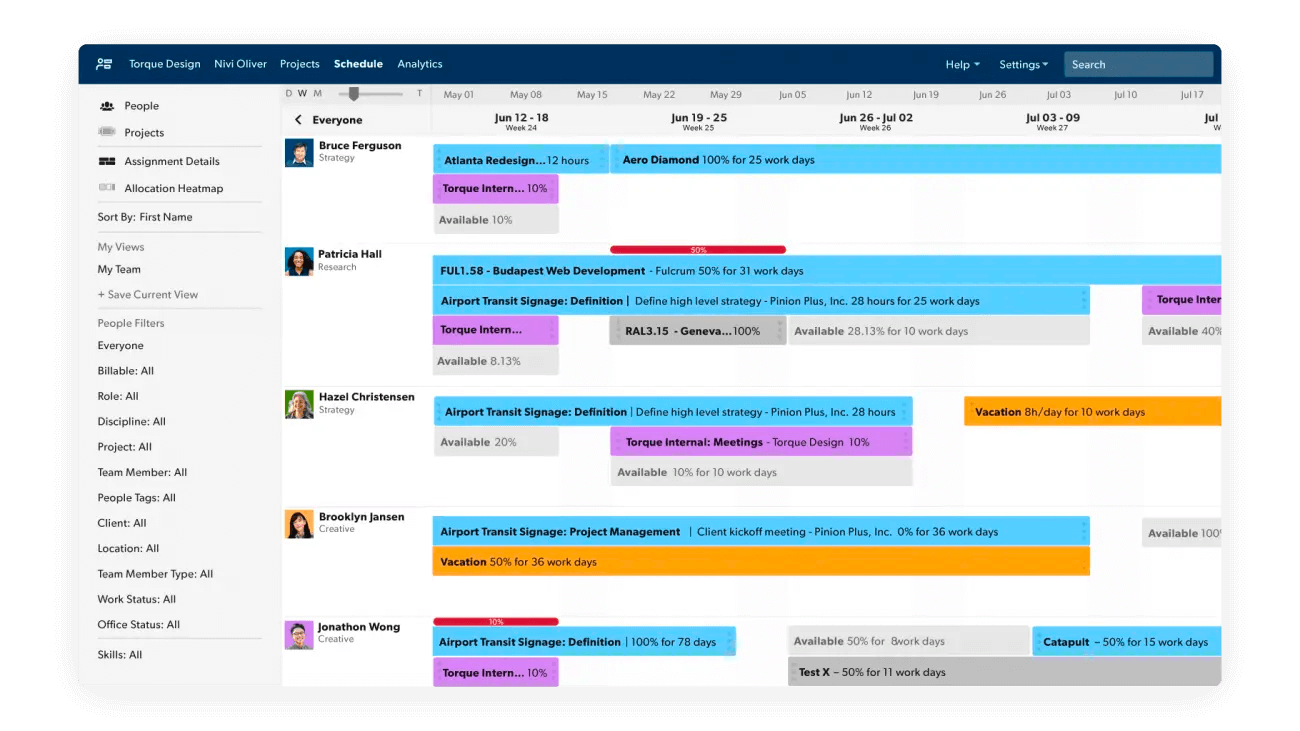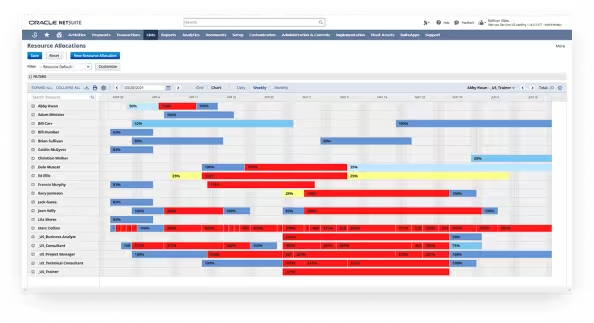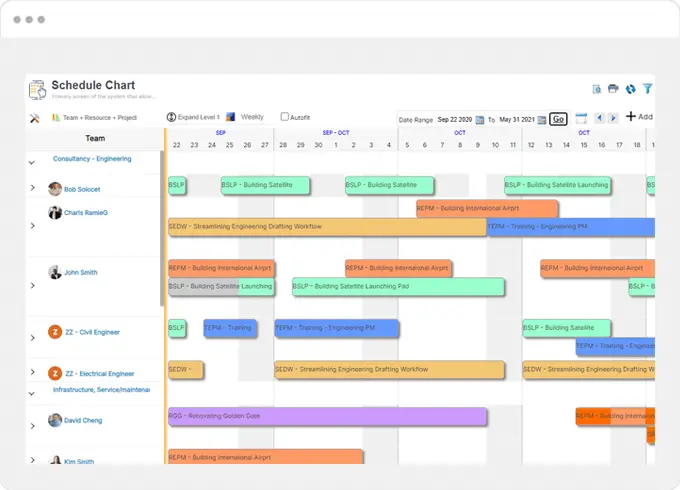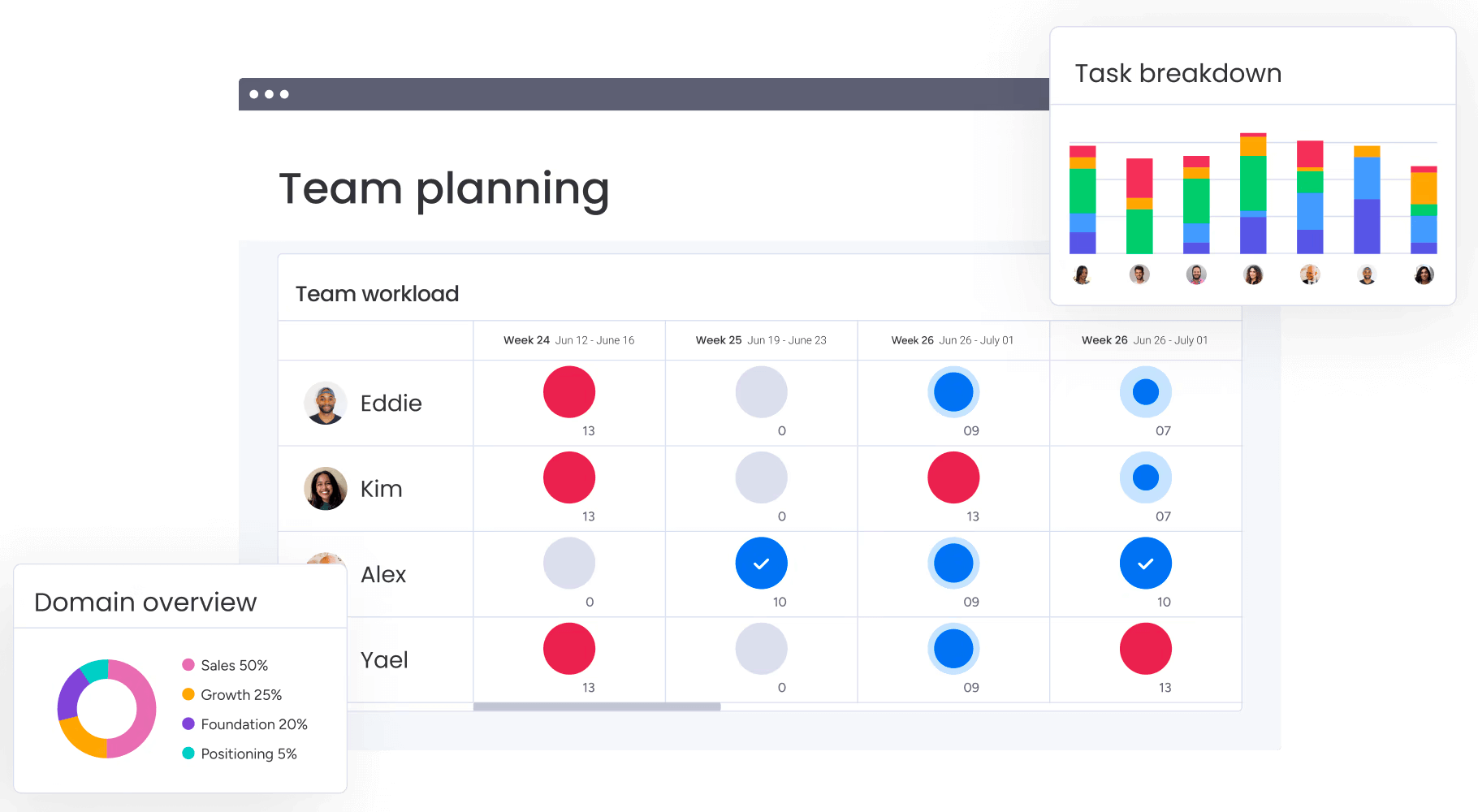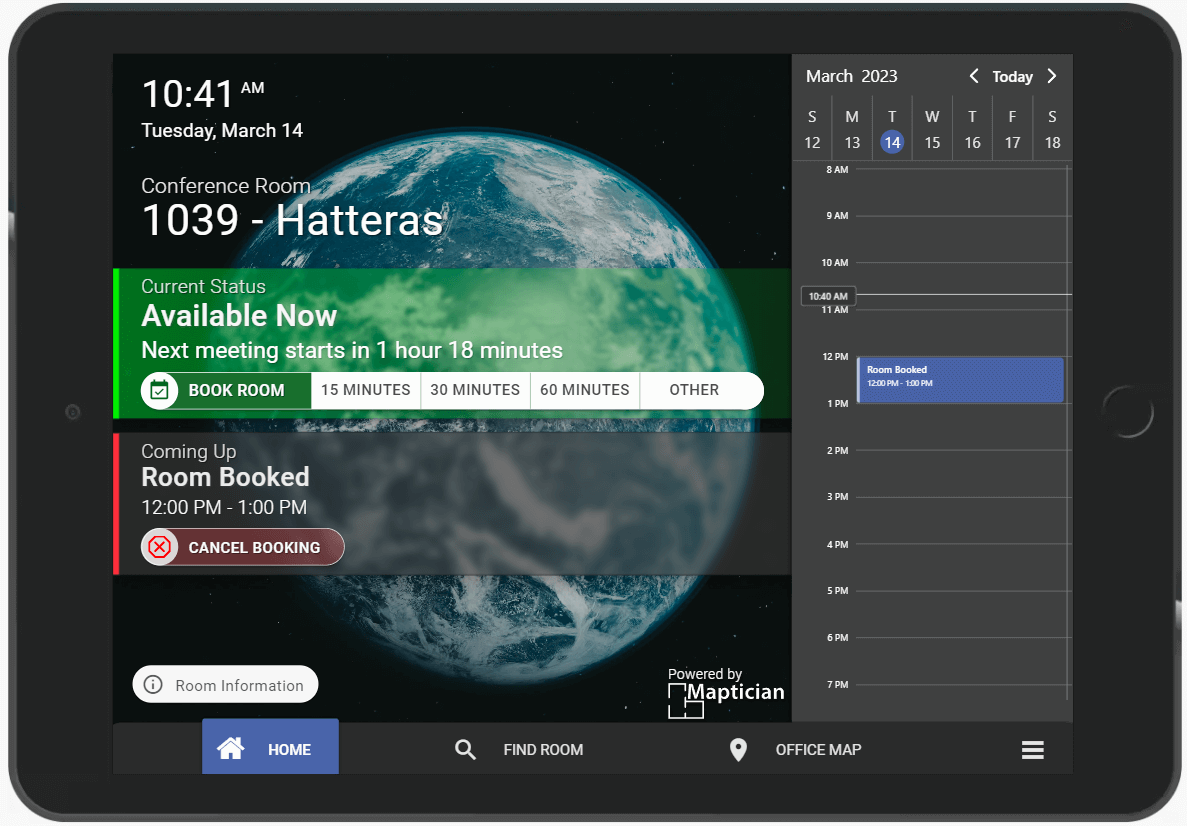Do you feel like there is more work to be done than staff to do it with? It’s time to embrace resource planning.
Overcommitted resources have been proven to cause project delays, costing you money and frustrating your clients. Not to mention burning out your people. In a recent study, overcommitted resources indicated a utilization rate of 125%, while the recommended point for successful project delivery usually stops at 80%. That’s like driving a car with minus 35% fuel. The math doesn’t add up.
Times are tough, and keeping clients happy is critical, but overburdened staff working around the clock while your costs blow out isn't the answer.
There’s a better way!
In this article, we’ll walk you through:
- What resource planning software is
- How to make the most of it to get better oversight
- The top 10 features to look for in resource planning software
- 10 resource planning tools to choose from
Not to mention three pro tips you won’t want to miss!
What is resource planning software?
Running a small business involves juggling numerous tasks, from managing employees to handling equipment and materials. That's where resource planning software comes in. This tool is a central hub for organizing and optimizing your business resources and operations in one easy-to-use place.
One of the key benefits of resource planning software is its ability to streamline how you allocate your resources and schedule tasks. Instead of spending hours figuring out who should do what and when, this software simplifies the process, saving you time and effort.
Imagine having all your employee information, equipment inventory, and necessary materials in one easily accessible place. That's the beauty of using resource planning software—it centralizes everything, making tracking and managing your team's activities and necessary resources simpler.
It efficiently assigns tasks, distributes workloads, and simplifies managing time and future projects.
The software optimizes resource utilization by reducing scheduling conflicts and downtime, helping your operations run smoothly. It offers real-time insights for informed decision-making and helps your team collaborate through user-friendly dashboards.
Efficient resource management software helps you create realistic timelines your clients can trust. Integrating this software into your business can significantly enhance efficiency and customer satisfaction so more things get done better, making it invaluable.
How to use resource planning software
Embarking on the journey of resource planning software? Begin by harnessing its potential to assign your team, equipment, and materials to diverse tasks and projects. This strategic approach ensures optimal resource utilization while keeping a watchful eye on expenses.
Now, let's talk about streamlining project schedules! By integrating the software, you can bid farewell to scheduling clashes and wasted time, paving the way for heightened productivity.
But wait, there's more! Picture this: merging the software into your existing processes and other tools, creating a 360-degree view of your resources across all teams. This panoramic insight helps set crystal-clear objectives, track progress, and ensure equitable work distribution among your team members.
Don't forget the real-time data magic. Regularly diving into the reports the software provides enables swift problem-solving and seamless operations.
Efficient resource management isn't just about cost-effectiveness—it's also a gateway to elevated customer satisfaction. When you use resources effectively, service delivery improves, creating stronger customer loyalty.
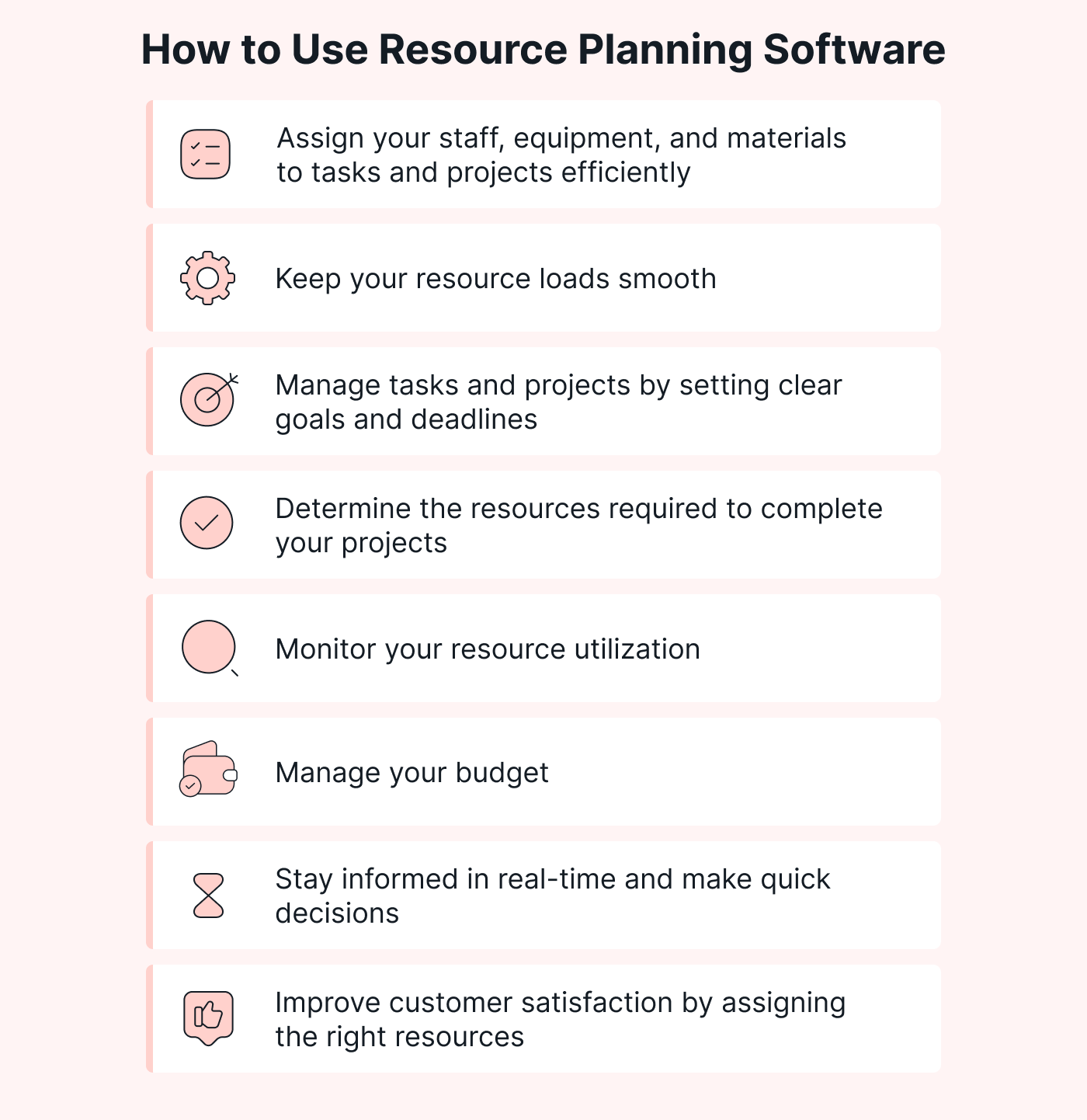 |
Let the software be your co-pilot in resource allocation as your business grows. It's the key to scaling your operations smartly and aligning resources with your evolving business needs.
Following these strategies unlocks the full potential of your resource planning software. But let's delve deeper—what specific features should you seek when choosing the right resource planning software for your business?
Top 10 features to look for when choosing resource planning software
These top 10 features form the backbone of your resource operations, propelling your resource management strategies from conventional to exceptional:
- Your software should have a simple, easy-to-navigate interface. You want your team to be able to get started as quickly as possible, not to mention being able to use the tools correctly.
- Pick something that makes task assignments effortless. You should be able to schedule staff, equipment, and materials all from one central place. For example, if you create websites, you should be able to assign your team to tasks and projects while seeing their availability. Bonus points if you get deadline and capacity alerts to ensure you’re not overburdening your staff.
- Look for software that helps you organize tasks and projects in central project views, set deadlines, and track progress. Timely project completion becomes a breeze when your team can visually see what is due, by whom, and when.
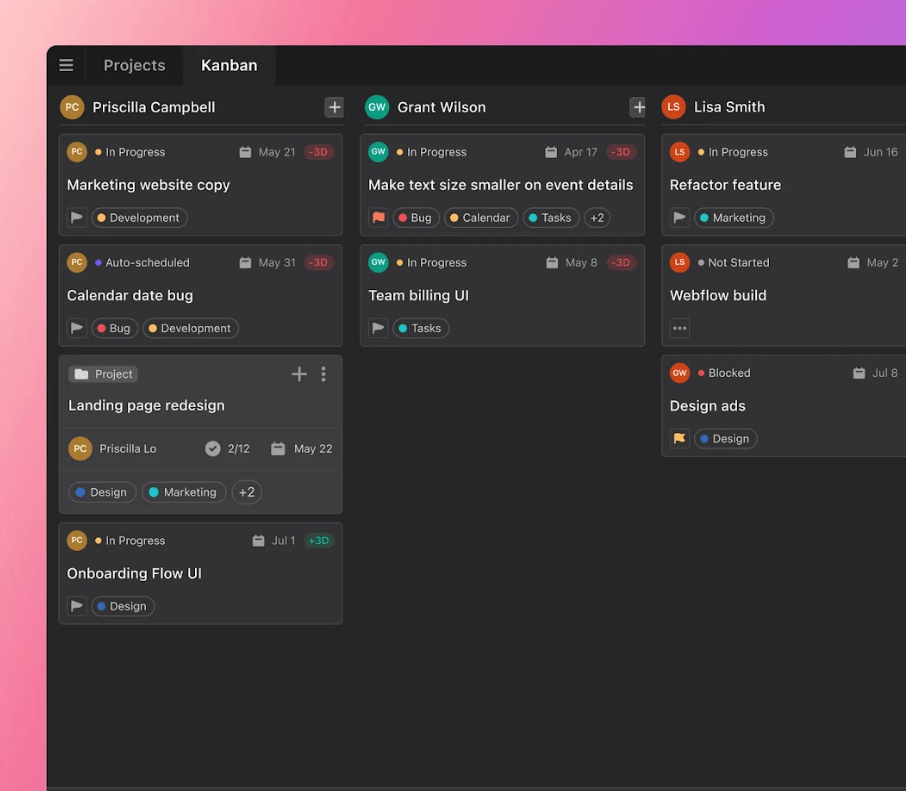
- Resource availability is a critical metric for project planning, so your tools should give you real-time data and reports to help you make better decisions based on data you can trust. You should be able to click from one view to another to get a real-time overview of resource usage and project and task status.
- Keep an eye out for features that foster teamwork and communication among your employees, like integrating your Slack channels and Google Drive for central access to all vital information whenever needed.
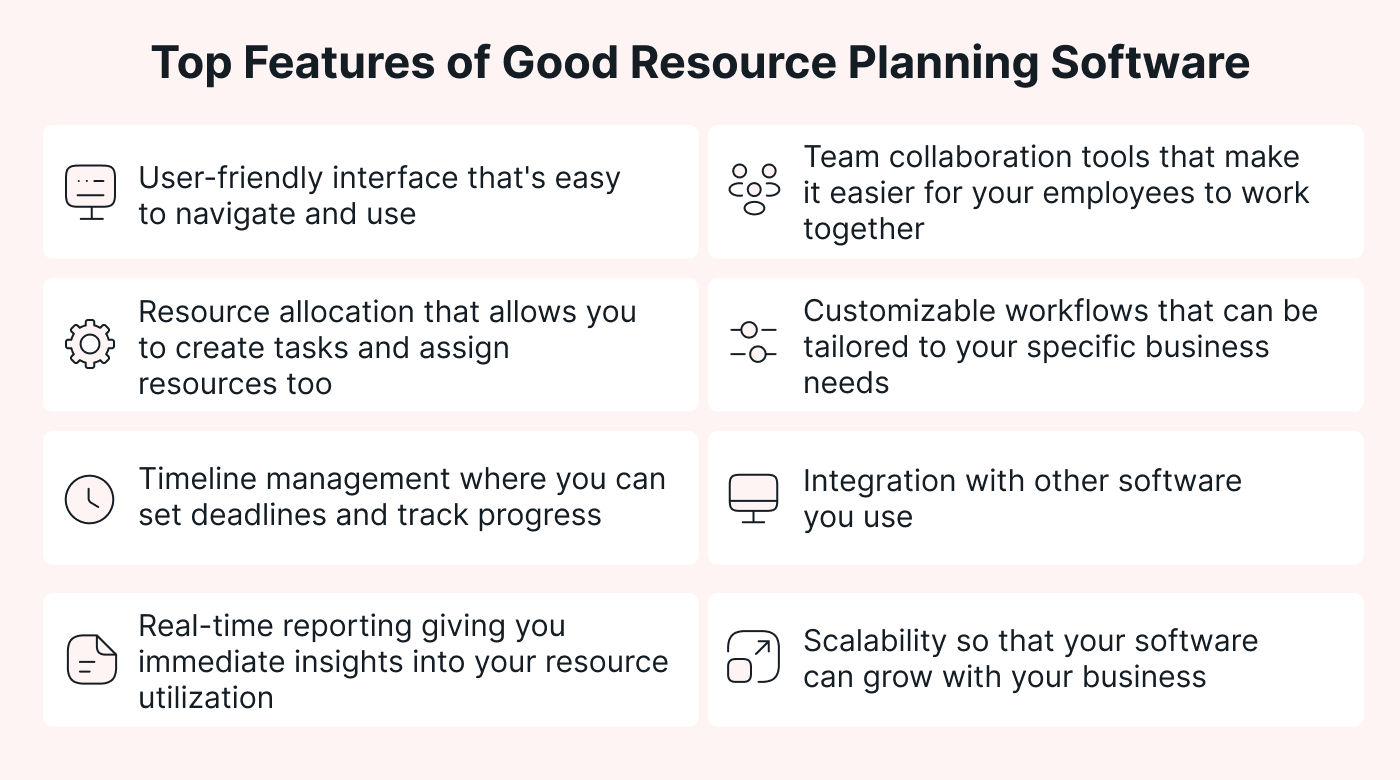
- Make sure you can track resource costs. This feature ensures that you and your team stick to budgets and prevent overspending.
- Choose software that can be tailored to your unique workflows. You should be able to take the tool as it comes and adjust it to suit your work style.
- Ensure the software seamlessly integrates with other tools you use, such as accounting or CRM systems. It streamlines overall business operations.
- Look for software accessible on mobile devices. This feature empowers you to manage resources and projects on the go.
- Consider software that grows with your business, whether by unlimited users or improved pricing, as you increase your staff.
Connecting these features with the resource planning tools we're about to discuss will give you a comprehensive understanding of how each tool can benefit your business operations.
Top 10 resource management tools of 2024
Now that you have an overview of the role resource management software plays in a streamlined business, here are the top 10 resource management tools for 2024:
1. Motion
Motion is the only AI-driven task and calendar integration tool that manages not just project work but all work for your people, which not only allows you to combine the best of project and resource management but auto-places tasks on the calendars of assigned resources based on priority, dependencies, deadlines, and available work time.
Motion manages the time for your staff so you know they are constantly working to a fully optimized daily schedule that auto-updates in real time based on team availability and task priorities.
Standout features:
- AI-driven task scheduling: Motion's AI takes the guesswork out of task assignment and scheduling, optimizing your project's workflow and other work
- Resource allocation: Effortlessly manage your team, equipment, and materials, ensuring optimal resource utilization
- Task automation: Say goodbye to individually managing repetitive tasks, as Motion automates mundane processes, boosting productivity
Best for:
Small or medium-sized businesses and creative teams looking for an intelligent and efficient resource and project management solution that maximizes productivity.
Price: Motion offers a free seven-day trial.
It is then $19 per month, billed annually, or $34 monthly for an individual.
Or $12 per user/month, billed annually, or $20 per user billed monthly for a team.
Both levels come with all features.
2. ClickUp
ClickUp is a highly customizable tool that allows users to assign and reassign resources as needed.
Standout features:
- Customizable dashboards: Tailor your workspace to suit your unique needs and preferences
- Resource flexibility: Manage and reassign resources as your projects evolve
- Calendars and reporting: Stay organized and informed with integrated calendars and reporting tools
Best for:
Teams and individuals seeking a highly adaptable solution that caters to diverse project requirements with a sizable budget to invest.
Price:
Personal: Free forever
Small team: $7/user/month
Medium-sized team: $12/user/month
Large team: Contact for pricing
3. Work Otter
Work Otter’s best feature is integrating with software you already use, such as Dropbox, Jira, and Outlook. Its strength is resource management for project portfolios.
Standout features:
- Cross-platform integration: Work Otter easily syncs with popular software applications, streamlining your workflow and centralizing your project-related data
- Resource allocation: Effectively manage your team, equipment, and materials for optimized project execution
- Real-time collaboration: Foster effective team communication and ensure everyone stays on the same page
Best for:
Organizations and project teams looking for a project management tool that easily connects with their existing software stack, simplifying project collaboration and resource management.
Price:
Member license: Dashboards, approvals, time: $10/month
Team license: Project participants: $20/month
Manager license: Full access: $35/month
Requestor/reports: $0/month
4. Hive
Hive offers some impressive features that streamline resource management, such as time tracking and a central hub to oversee resources in one place.
Standout features:
- Collaboration hub: Hive serves as a central platform for your team for simple communication and cooperation
- Track time: Keep a close eye on project timelines and deadlines with built-in time-tracking tools
- Customizable dashboards: Tailor your workspace to suit your unique project needs and preferences
Best for:
Teams and individuals seeking a versatile project management solution that promotes collaboration, precise time tracking, and adaptability to diverse project requirements
Price:
Hive offers a free 14-day trial. Teams of 2 or fewer can use Hive.com for free forever. For larger teams, prices are $12/month when paid annually and $16/month when paid monthly.
5. Float
Float includes planning, scheduling, and time tracking, all in one place. Because these tools are all in one place, assigning the right people to tasks is easy.
Standout features:
- Clarity: When creating teams, you’ll be able to see who is available. You can bring your data into one place to create a visual, centralized timeline.
- Resource scheduling: Easily allocate and manage your team's time and workload for optimized project planning
- Drag-and-drop interface: Intuitively adjust schedules, making real-time changes and updates hassle-free
Best for:
Teams and businesses looking for a user-friendly resource and project management tool with a visually intuitive approach to project planning and monitoring.
Price:
Float’s free trial is 30 days. After that, pricing is as follows:
For teams of up to 30 team members: $6/month/person
Larger teams: $10/month/person
Enterprise: Call for pricing
6. Smartsheet
Smartsheet is highly customizable to your needs. You can view tasks via deadline, priority, team member, or any other category you include in the sheet.
Standout features:
- Grid view: Organize and manage tasks and projects in a spreadsheet-style format for simplicity and clarity
- Automated workflows: Automate repetitive tasks and streamline processes for increased efficiency
- Collaboration tools: Foster real-time collaboration and communication among team members
Best for:
Teams and organizations seeking a versatile work management platform that combines spreadsheet-style organization with powerful automation.
Price:
Pricing starts at $7/user/month for a team of up to ten people. Larger teams are $25/user/month. Enterprise memberships can be priced by calling a Smartsheet representative.
7. NetSuite
NetSuite’s software provides profiles of skills, interests, experience, and work preferences. It then cross-references these with availability so you can ensure you assign the right task to the right team member.
Standout features:
- Financial management: Streamline financial operations with robust accounting and financial planning tools
- Inventory management: Efficiently track and manage your inventory with real-time data
- Customer Relationship Management (CRM): Foster customer relationships and enhance sales processes with integrated CRM
Best for:
Businesses of all sizes looking for a unified and scalable solution.
Price:
Netsuite prices your software based on your unique situation
8. Saviom
Saviom is a dashboard where you can visualize tasks, calendars, and priorities. It offers drag-and-drop functionality for quickly reallocating tasks.
Standout features:
- Resource allocation: Efficiently allocate and schedule resources for projects and tasks
- Workforce analytics: Utilize data-driven insights to make informed resource management decisions
- Collaborative tools: Enhance team collaboration and communication to boost productivity
Best for:
Organizations seeking resource management software with a focus on resource allocation, data analytics, and effective team collaboration
Price:
Saviom offers three pricing packages—power license, lite license, and non-user license. Call for pricing.
9. Monday.com
Monday.com allows you to visualize team members, prioritization, task breakdown, and calendars. The resource management dashboard can be used with other dashboards, such as project and portfolio management.
Standout features:
- Customizable workflows: Tailor your workflow to match your unique processes and needs
- Visual project tracking: Gain clarity on project status and progress through visual boards
- Collaboration hub: Foster teamwork and communication with real-time collaboration features
Best for:
Enterprises looking for comprehensive software with the resources to set it up. This isn’t your typical set-and-forget tool – it requires an investment of effort to get started.
Price:
Plans start at $0 and range to $16/seat/month. Enterprise users need to call for pricing.
10. Maptician
Maptician offers users unique dashboards that allow users to see how time and labor costs are used. It can also let you visualize meeting room and office space utilization.
Standout features:
- Workspace allocation: Streamline the allocation of office spaces and resources for better utilization
- Analytics and insights: Access data-driven insights to make informed decisions about your workspaces
- Employee self-service: Empower employees to manage their workspace preferences and bookings
Best for:
Brick-and-mortar businesses where physical workspaces and resources need to be managed and scheduled side-by-side
Price:
Maptician offers one package at $3 per user per month.
Now that we’ve covered the top ten tools, how can you get started with more streamlined resource planning?
Three pro tips to get the most out of your resource planning software
1. Prioritize efficiency and organization:
Use your software as a central place to keep your team, equipment, and information together. It helps you easily share, track, and handle your work and time in one spot.
Set deadlines and decide the priorities of jobs and tasks in terms of which are most important in the software. This way, you (or the software) can ensure the most crucial stuff gets done first, helping you hit your project goals on time while still giving you a complete overview of your available resources at any given time.
Keep your resource data updated. Good in. Good out. Your information is only as reliable as the data you put in, so make sure any changes are reported promptly. This keeps everything accurate in real time so that you can make better decisions.
2. Centralize collaboration and communication:
Encourage your team to use the software for project updates and communication, ensuring everyone is on the same page.
Set up notifications within the software (or let the software do it) to alert you and your team about schedule changes, helping to prevent misunderstandings and conflicts.
Include detailed task descriptions and requirements in the software, so everyone understands what's expected.
3. Opt for AI-driven resource and project management software:
Use AI-driven resource and project management software to analyze data, predict future resource needs, and help automate task assignments.
Your AI-powered tool should manage overall time for your resources, including non-project as well as project tasks, to make sure your team is all working to optimal schedules, day by day.
Motion: Your resource planning AI-assistant
Motion combines the best resource planning and project management software all in one place.
With Motion, you can manage your staff’s time by auto-scheduling tasks based on team availability. You can track tasks to completion and even get alerts when your team is overscheduled, or deadlines can’t be met. Motion’s AI algorithm will streamline your workflows to utilize your resources better, automate repetitive tasks, and build the most productive schedule for your staff daily. There’s no need for you to manage your staff’s day when Motion does it for you, scheduling them time for deep work while prioritizing their tasks directly in their calendar.
Don’t let resources burn out or costs blow out. Optimize your resources with Motion. Try Motion FREE today!