We all juggle multiple tasks daily, so we all know that being disorganized can unleash some serious chaos. It can transform a productive day into an inefficient and stressful one.
Disorganization drains time and energy and can leave essential tasks in the unfinished pile.
That’s why so many teams turn to action plans. They provide a clear and structured approach to task management.
In this guide, we explore how these plans can be a solution for your organization and provide a few plan of action examples to help you get started.
What is a plan of action?
An action plan is a detailed sequence of steps to achieve a certain goal.
They usually consist of:
- A clear objective
- Necessary tasks
- Assigned team members
- Timelines
- Metrics
It’s a framework that ensures a goal is accomplished.
Its roots can be traced back to military strategies where detailed planning was vital. As businesses grew in the 20th century, they adopted action plans, too.
These plans helped them to:
- Drive growth
- Streamline projects
- Set a clear direction
How does an action plan differ from generic plans or to-do lists?
A simple to-do list or a generic plan isn’t nearly as strategy-oriented and specific as an action plan.
Lists or basic plans might detail tasks but wouldn’t necessarily dive into the specifics. An action plan, on the other hand, is far more comprehensive and strategic.
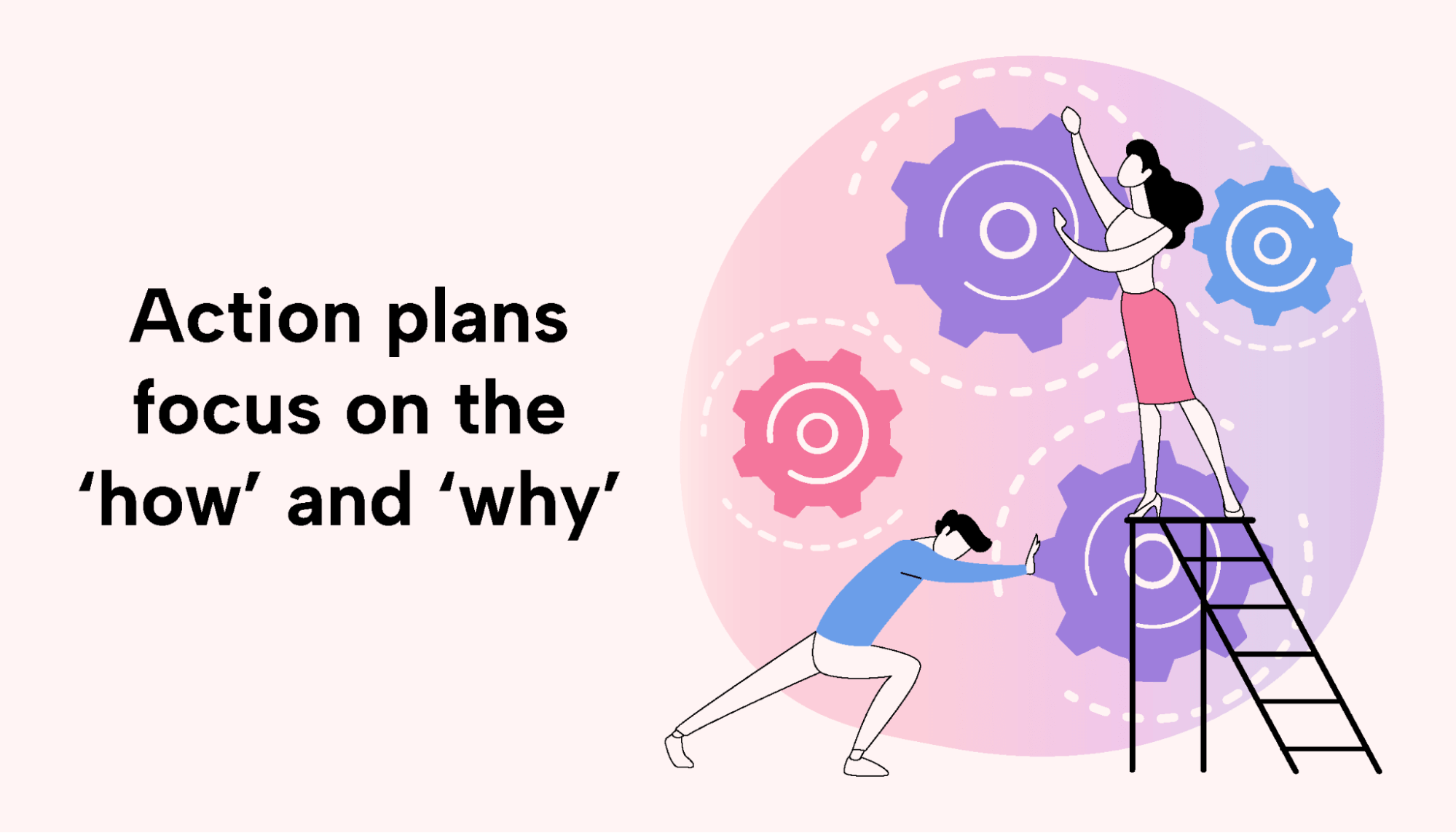 |
It doesn’t just outline the "what" but delves deep into the "how" and "why" of each task. It ensures that every step is well-thought-out, which reduces the risk of oversight.
Action plans are also distinct in that they incorporate timelines, metrics, and accountability. So, they’re great tools to clarify all team members' roles.
Why create an action plan?
An action plan is a powerful tool that lays the foundation for your team's objectives and effective communication.
It breaks down a larger goal into smaller, tangible steps. This detailed, systematic roadmap to success allows teams to see what needs to be done — and how to do it.
As a result, efforts are aligned with the desired outcome.
You can also think of your action plan as a shared reference point from which team members can communicate, understanding how their roles and tasks fit into the broader plan.
What are the primary benefits?
Let’s now cover the benefits your team can reap using these action plans.
Increased efficiency and productivity
With a well-structured action plan, teams can swiftly move from one task to another without losing momentum. The clarity it provides reduces the time spent on figuring out the next steps or other types of decision-making.
Ultimately, with an action plan you ensure energy is directed toward execution and progress rather than having to use it to keep the momentum going.
Reduced risks and errors
A solid action plan outlines the needed steps and anticipates potential challenges. That allows for the ability to recognize pitfalls earlier and proactively address obstacles.
For example, a startup launching a new product could use an action plan to detail which features need to be ready by what date. The team members can identify challenges like supply chain disruptions or software bugs and have contingency plans in place before a problem arises.
Components of a plan of action
Next, let’s break down the key components of an action plan.
Goals and objectives
Recognizing your desired outcomes guides your focus for the project. It clarifies priorities and end goals.
Determine what you want to achieve in specific, measurable terms.
For example, a team might aim to launch their new product by the holiday season or achieve a four-star average rating in customer reviews in the first month.
Tasks and actions
Each overarching goal must be transformed into a series of actionable steps.
Each task should include an exact deadline and who’s best suited for each task.
For example, the marketing team could be assigned a campaign to complete by the end of September or the development team could be given a series of deadlines for tasks that lead to product completion.
Timeline
Every action plan needs a well-defined timeframe, with realistic start and end dates for the project.
You’ll also need key milestones that act as progress checkpoints.
For example, a team could create a Gantt chart against a calendar with milestones such as finalizing the prototype and securing the first 100 pre-orders.
Evaluation criteria
Your plan also needs metrics for how you'll measure the success of each task and the overall plan.
There should be set intervals, whether weekly or monthly, to review progress. These checkpoints will be moments to evaluate and pivot strategy where necessary.
For example, A team’s KPI (key performance indicator) might be their customer retention rate or the number of units produced without defects. Based on their early data, they could see their successes and where they needed to improve.
Step-by-step guide to creating an action plan
Let’s get into the nuts and bolts of each step, including actionable tips for each.
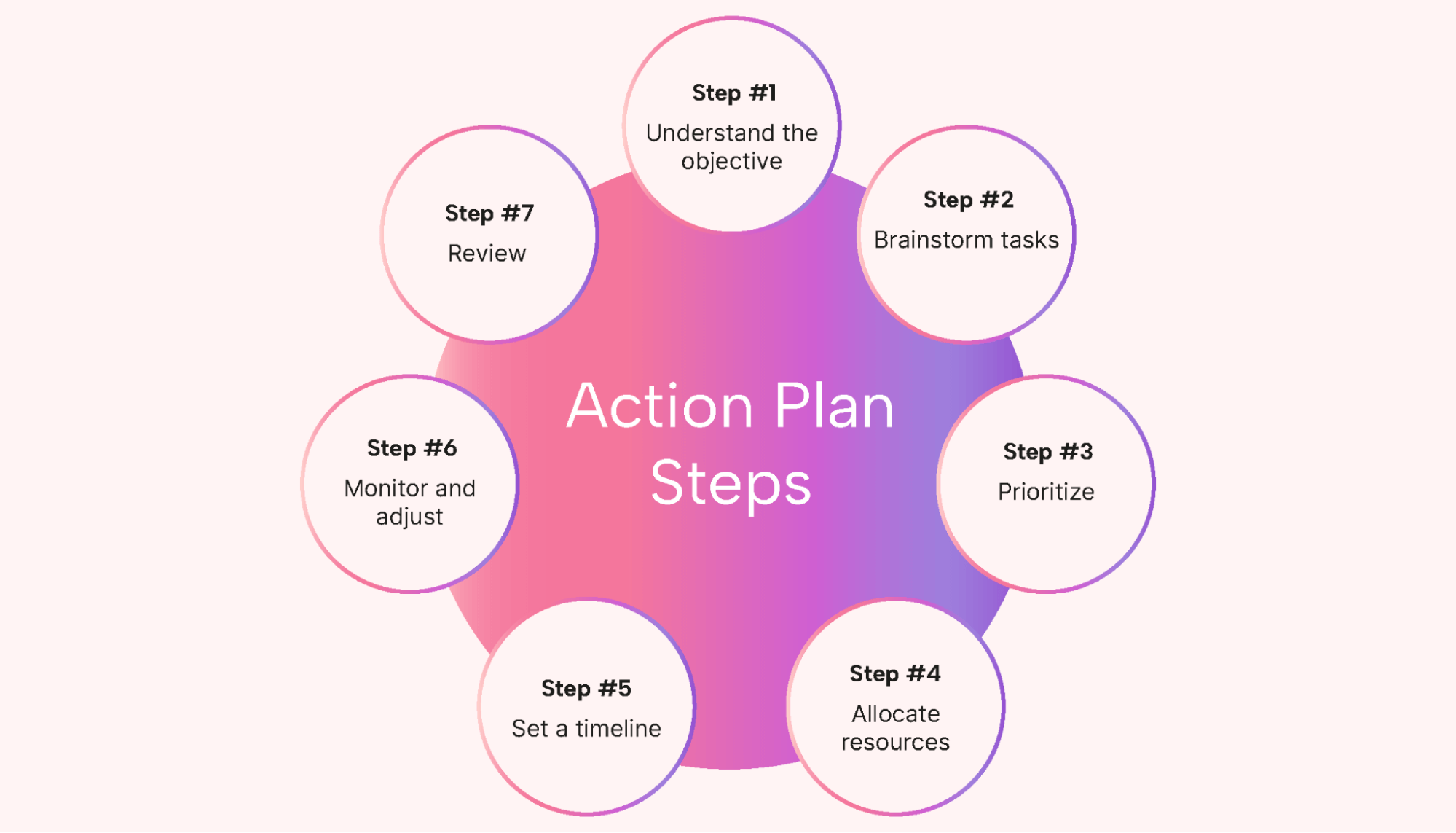 |
Step #1: Understand the objective
Your planning starts with a clear destination. Don’t rush through this step, because an unclear vision at the start will complicate all the later steps.
Gather your core team and discuss the overarching goal. This is the time for big-picture thinking.
Frame the outcome in relatable terms and put it in writing. This will become your team’s North Star.
Expert tip: Use the SMART criteria (Specific, Measurable, Achievable, Relevant, Time-Bound) to ensure your goal is well-defined and actionable.
Step #2: Brainstorm tasks
With a clear objective, it's time to break it down into manageable tasks.
Enlist your team members in this phase, as they can provide valuable insights. Encourage out-of-the-box thinking and jot down every task. Organize related tasks together to keep a logical order and make the process seem less daunting.
Expert tip: Use brainstorming tools like mind maps or sticky notes on a board. This visual approach can help you see the entire process and identify potential gaps or overlaps.
Step #3: Prioritize
Next, host a workshop with your team to determine task importance.
Team leads can help articulate and align each task's implications with the larger objective.
You can use a tool like the Eisenhower box to categorize and prioritize tasks.
Expert tip: Variables change, and so should your priorities. Regularly revisit them and adjust based on new info or unforeseen challenges.
Step #4: Allocate resources
First, map out all the requirements for each task.
Then, hold individual meetings with your team to assign tasks based on their strengths and current bandwidth. Also, identify and resolve gaps in tools, software, or other resources. That might mean training, investing in new tools, or hiring additional help.
Expert tip: Open communication is key. Set up open communication channels so team members can report on their needs as the project progresses.
Step #5: Set a timeline
You want to maintain a balance between setting goals that are ambitious and realistic.
Define start and end dates and milestones with adequate buffer time.
Determine task dependencies with your team, and always have a contingency plan.
Expert tip: Use project management tools that allow for visual timeline representation, making adjustments easier.
Step #6: Monitor and adjust
Next, set up regular progress-tracking sessions.
These should be short-focused, allowing team members to voice concerns or ask for adjustments.
During these sessions, go beyond just ticking off completed tasks. Probe deeper by asking team members about any roadblocks they're facing. If a task is lagging, investigate the root cause early and make changes.
Expert tip: Cultivate a feedback-friendly culture. When team members feel their input is valued, they're more likely to share vital information.
Step #7: Review
Once your project reaches completion, gather your team for a review session.
The emphasis should be on learning and growing. Discuss what went well, where there were hiccups, and what could be improved.
Engage in open dialogue and encourage feedback from all team members, no matter their position. Take the insights from these discussions and integrate them into your strategy for future projects.
Expert tip: Conduct a post-project debrief involving all key stakeholders to gain a holistic view of the project's successes and areas for improvement.
Plan of action examples
It helps to see exactly what we’re talking about. That’s why we’ve put together a couple of examples.
Consider this first one here. It has an overarching goal and the different components necessary for achieving it.
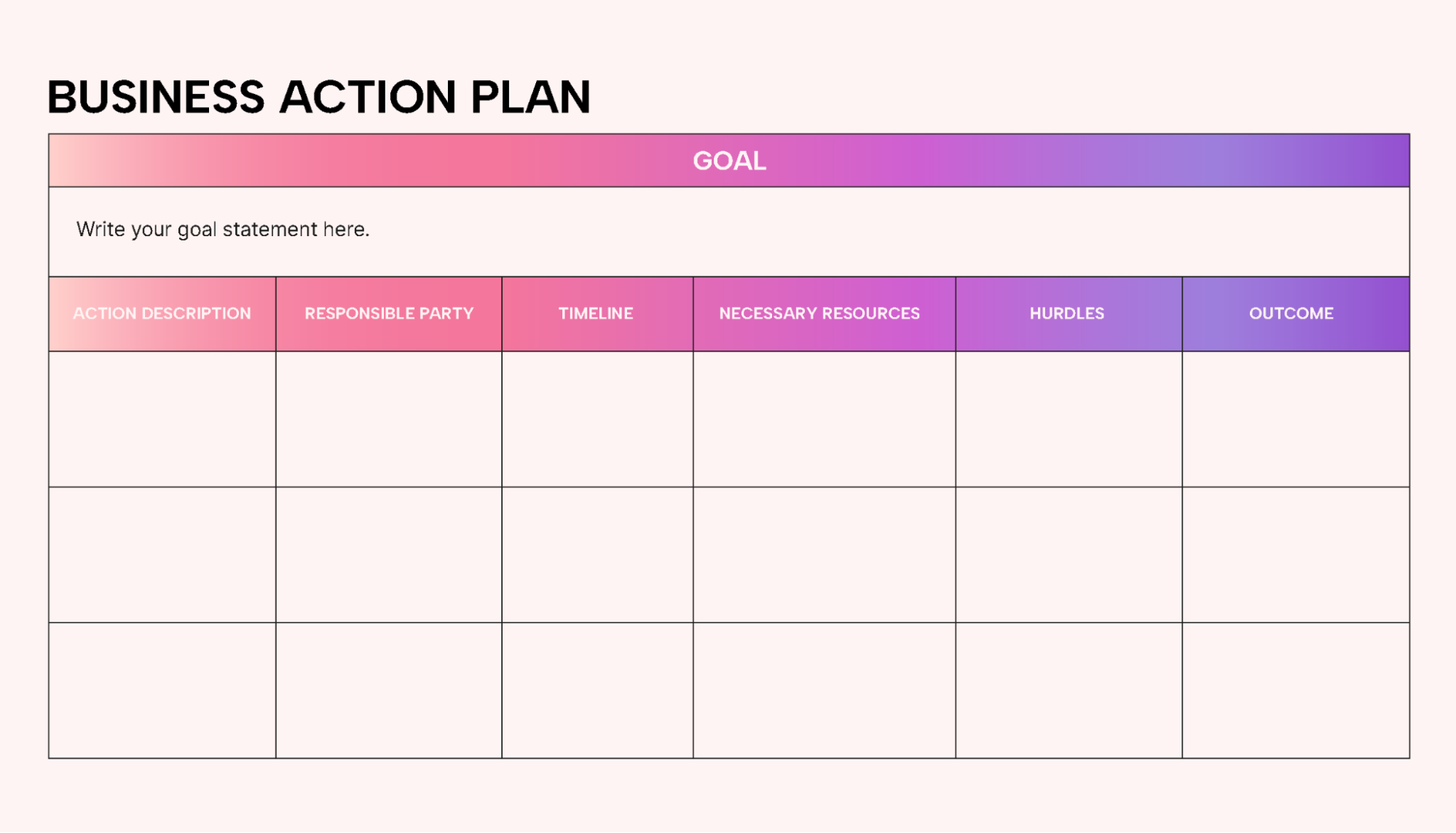 |
Here’s another example. This one focuses on multiple goals and spells them out as well.
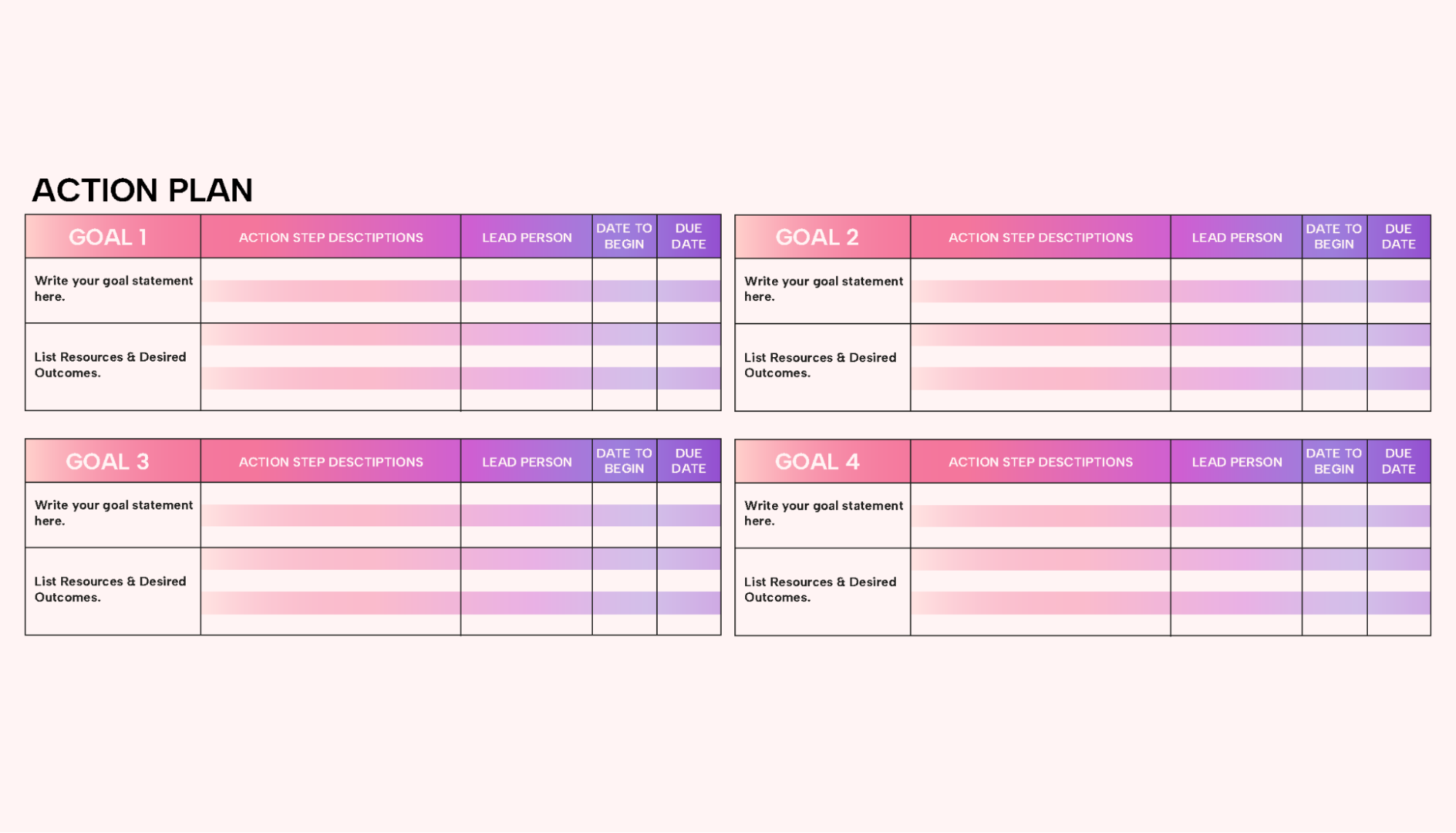 |
How automation is changing action plans
Automation has created a new era of streamlined processes. But automated planning tools aren’t just about speed. They're about precision and adaptability.
These tools quickly generate plans while maintaining consistency. That dramatically reduces manual intervention and related errors.
One of the other main benefits of automated planning is flexibility.
When circumstances inevitably change, automated tools can recalibrate plans in real time. As a result, businesses remain agile and respond well to ever-evolving challenges.
But automation isn't a replacement for traditional action planning. It’s more of a collaboration between human strategy and time-saving technology.
Automation can take over repetitive tasks and allow the team to focus on higher-level thinking and decision-making.
Despite advances in automation, the value of the human touch in planning remains irreplaceable. You need both human and machine to generate real magic.
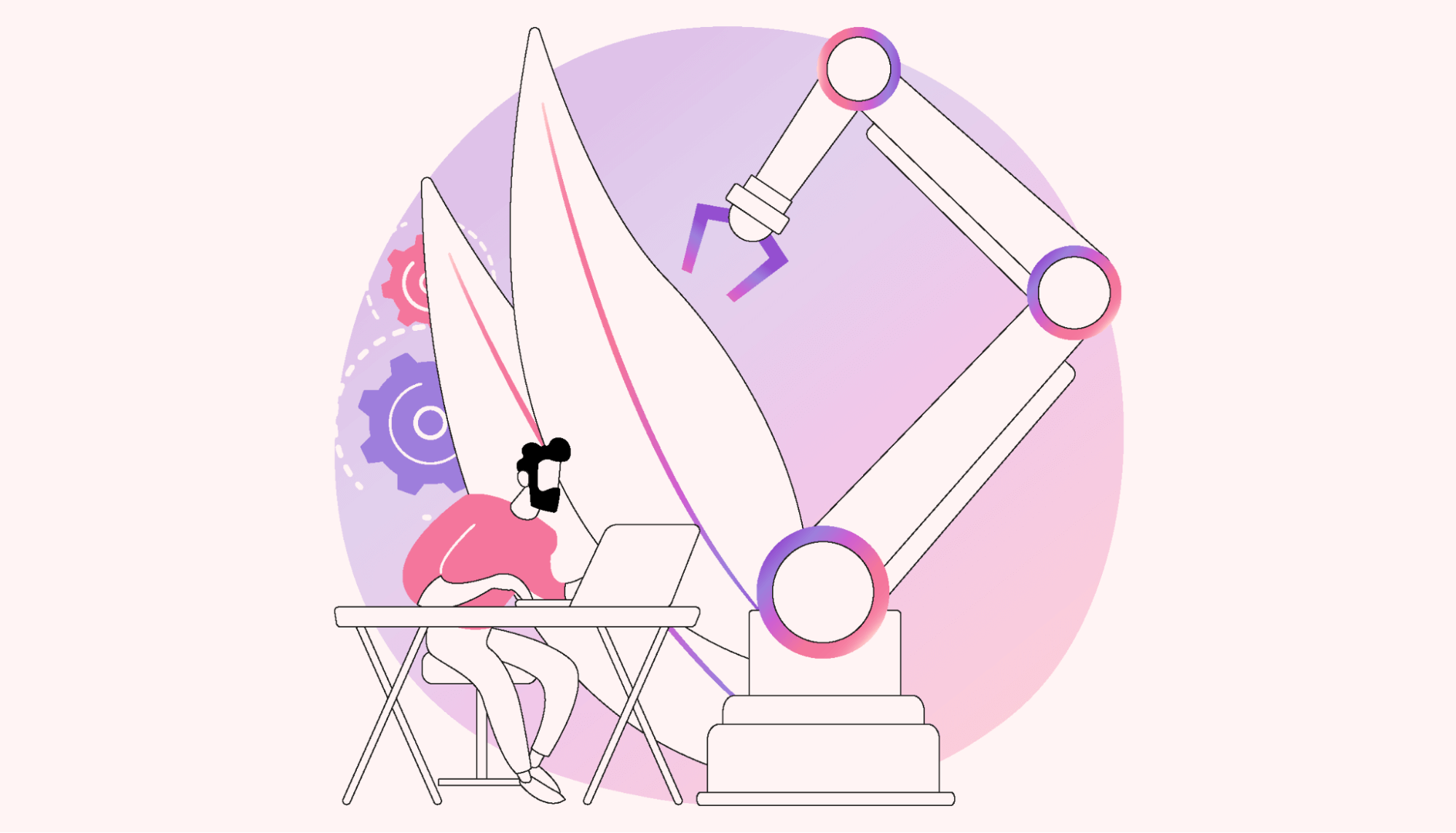 |
Motion, in particular, exemplifies how automation and traditional planning can coexist. It merges the best of both worlds for action plans that are
- Robust
- Efficient
- Insightful
With its real-time adjustments, businesses stay ahead of the curve.
Best practices for action plans
Use these tips to dive a little deeper and master the art of effective action plans.
Scenario planning
While flexibility is essential, being proactive can set you apart.
Engage in "what if'' scenario planning, where you visualize possible challenges and decide responses in advance. That way, you're better equipped to navigate unforeseen circumstances.
External experts
Bringing in an external expert or consultant with a fresh perspective can have a powerful impact.
An outsider’s view can highlight blind spots or suggest innovative approaches you hadn't considered.
In-depth risk analysis
Instead of a superficial look at potential risks, delve deep. Use tools like SWOT analysis or PESTEL analysis to understand internal and external factors that might impact your plan.
Advanced tech integration
Don’t just resort to basic tools. Consider tools like advanced analytics, AI-driven insights, or predictive modeling to take your planning process to a new level. These can provide genuine insights and forecast trends.
Cross-functional collaboration
Encourage teams from different departments to collaborate.
Their combined expertise can lead to a well-rounded plan that accounts for diverse perspectives and addresses organizational challenges.
Who needs an action plan?
The reach of action plans extends far beyond the corporate boardroom. Let’s explore how these action plans can be put to use.
 |
Individuals aiming for personal development
An action plan provides a roadmap for individuals to reach their goals purposefully and precisely.
That could be for individuals:
- Charting a career path
- Pursuing a hobby
- Setting personal milestones
Teams working on projects
Teams benefit from a clear, shared vision. Action plans spell out:
- Tasks
- Timelines
- Responsibilities
That helps teams with anything from creative endeavors to logistical challenges.
Businesses aiming for growth
It doesn’t matter the size. Companies find value in action plans when launching new products, entering markets, or creating strategies for growth. They help to align resources and track progress.
Students and educators
Students can use action plans to navigate study goals or research projects in the academic world.
Educators can design lesson plans or academic calendars.
They serve as a tool to ensure alignment with learning objectives and timelines.
Plan better with Motion
You now have all the knowledge you need to start making powerful action plans. Remember to look back at our plan of action examples if you need a visual reminder of what to strive for.
In the intricate dance of planning and execution, leveraging tools like Motion is imperative. With its cutting-edge, AI-driven capabilities, Motion redefines the essence of efficient planning.
Don't let projects and tasks overwhelm you. Transform your action planning with our software. Try Motion for free today.





