Are you currently in the market for a new project management tool?
Well, I’ve got your back!
With so many well-known options on the market like Asana, Trello, and ClickUp, it can be hard to decide which one would be best for you and your team.
As a former content team lead, and someone who has been in the industry for ten-plus years, I’ve tried my fair share of project management tools to help my team stay on track.
Today, I’ll be diving into two tools — Motion and Notion both of which I have used fairly extensively — and showcase both their pros, and cons.
A quick look at Motion vs. Notion
Motion is best for teams and individuals looking for an AI-powered task management and project management solution.
Notion is best for those seeking a highly customizable and flexible note-taking and knowledge management platform.
| Feature | | |
|---|---|---|
| Task Management | Excellent AI-powered task scheduling and rescheduling based on priorities and calendar availability. | Good, but lacks advanced scheduling capabilities. |
| Note-taking | Basic note-taking capabilities. | Powerful note-taking and knowledge management features. |
| Project Management | Designed specifically for project management, with kanban boards, backlogs, and team collaboration tools. | Can be used for project management, but requires extensive customization. |
| Integrations | Integrates with popular tools like Slack, Google Calendar, and more. | Extensive integration options with over 1,000 apps. Integrations aren't always perfect. |
| Pricing | Free trial available Individual: $19/month (annual), $34/month (monthly) Team: $12/user/month (annual), $20/user/month (monthly) Enterprise: Custom pricing | Free plan available Plus: $10/user/month (annual), $12/user/month (monthly) Business: $15/user/month (annual), $18/user/month (monthly) Enterprise: Custom pricing |
| Reviews | Praised for effective task management and AI rescheduling, but criticized for steep learning curve for large team implementations | Mixed reviews, with praise for flexibility and customization, but criticism for slow performance and complexity. |
The table above should help give you a quick rundown of both tools when it comes to pricing, features, reviews, project management capabilities, integrations, and more.
But, I also wanted to provide a more in-depth breakdown below.
To evaluate both tools, I tested them both myself within our content production workflow for my small agency team.
I evaluated their features and compared them to one another. I also read a number of user reviews from Reddit, G2 and productivity tool influencers.
More about Motion & Notion
Motion was voted the number one hottest product by Amplitude!
It’s ultimately a robust AI-powered productivity tool designed for individuals and teams with packed schedules.
By integrating calendar management, project timelines, and task lists, Motion helps users streamline their daily activities and improve overall efficiency.
Notion was initially created as a knowledge management and note-taking application. These features are still its best and most robust.
However, Notion has since expanded its project management capabilities. It's designed as an all-in-one workspace and hopes to be a replacement tool for multiple applications.
Motion vs. Notion: Feature-by-feature comparison
Project management
When it comes to managing entire projects, Notion initially seems like the stronger choice.
You can create dedicated project workspaces, kanban boards, wikis, you name it.
But after using it for a few weeks, the flaws became apparent.
Notion is extremely flexible, almost to a fault. You have to build your own processes and views from scratch, which is great if you're a power user but overwhelming for anyone else.
There's a steep learning curve, and collaborating with teammates who set up their workspaces differently is a headache.
Motion keeps things simple with lightweight project management features baked right in.
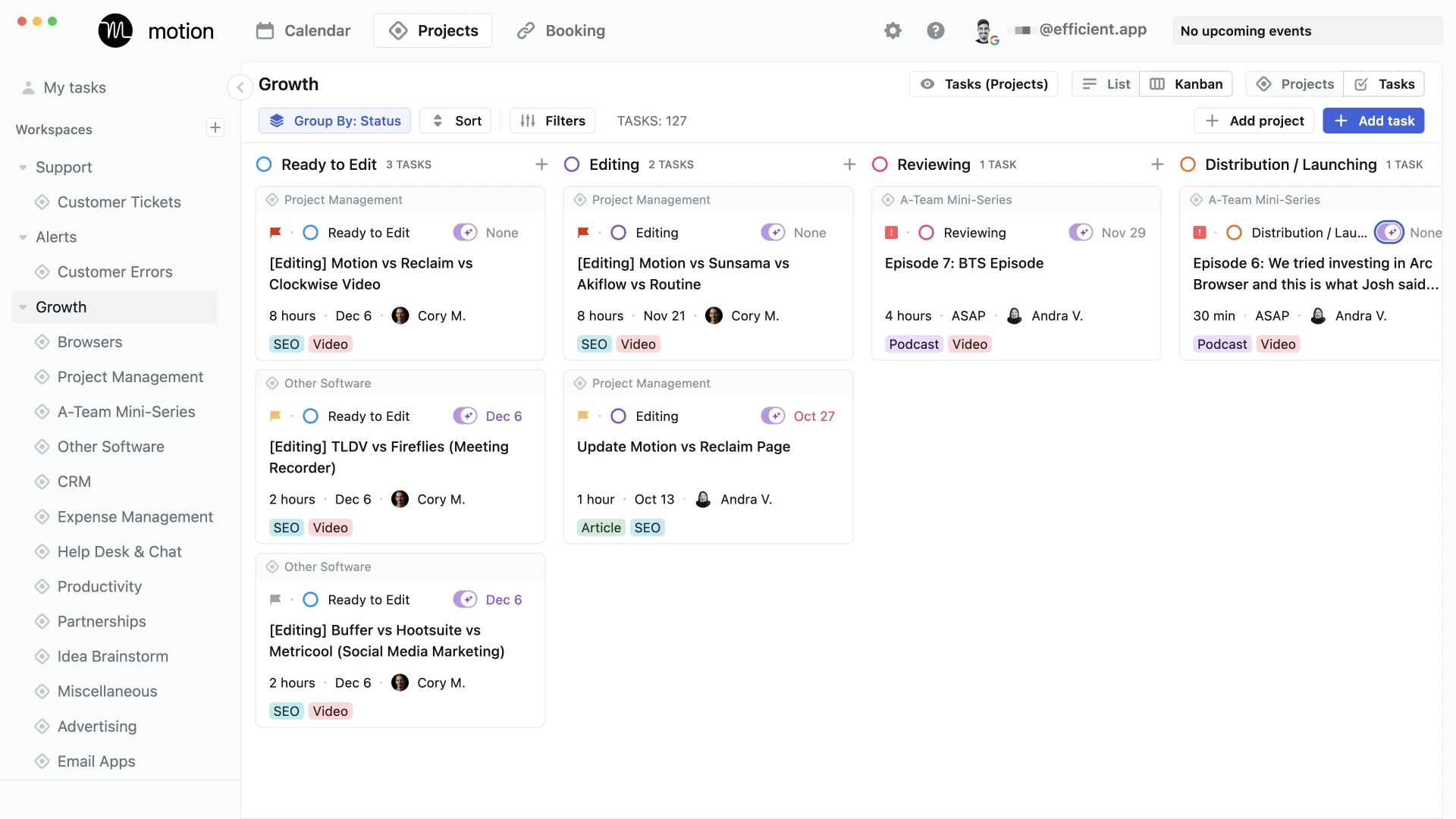
You can create projects, assign tasks to team members, set due dates, and get a bird's-eye view of everything in a single calendar.
No complex setup is required. For a small team who didn’t need the full power of ClickUp or Jira, Motion's streamlined approach was ideal for us.
We were able to hit the ground running with minimal fuss.
Winner: Motion
Notes and knowledge management
Notion is well known because of its impressive knowledge-management and note-taking abilities.
However, it’s expanded its toolset quite a bit—and now includes task management, calendar organization, and even site creation functionality.
Notion’s users though, do highly praise its note-taking and database abilities. Notion's ability to serve as a comprehensive information repository is a lifesaver.
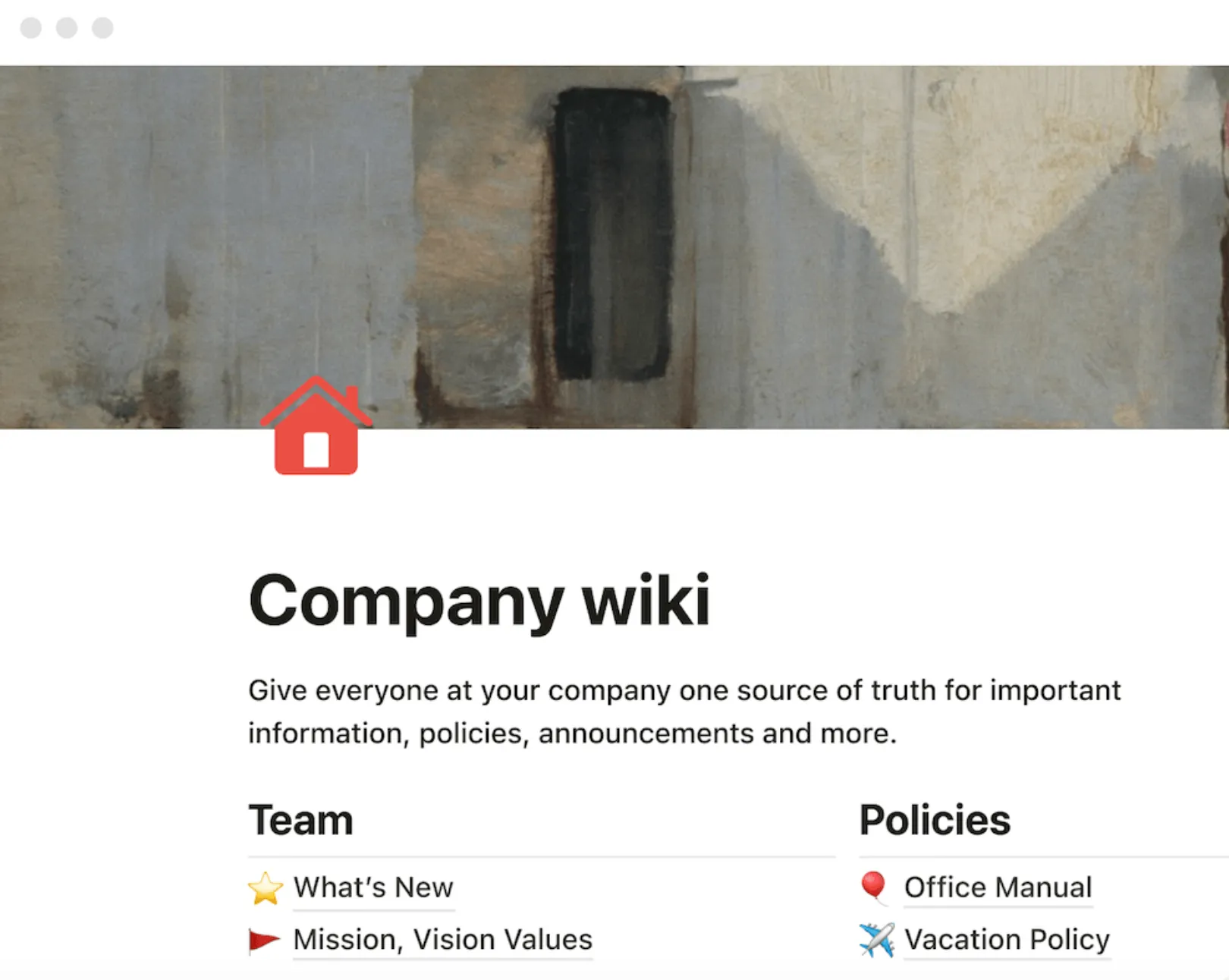
I love how I can organize my entire workflow within a single platform, from brainstorming ideas to final execution.
It also makes BEAUTIFUL documents, and I find them very easy to collect feedback on.
Motion can also be used to take notes, and within your tasks, you can add pretty thorough, and formatted detail, but it’s not a note-taking or knowledge-management tool.
Winner: Notion
Team management
Both tools have individual strengths in this category.
For example, Notion offers dedicated workspaces and real-time editing capabilities.
With these features, multiple team members can jump into a workspace at once to co-create content, build databases, and more.
Motion, however, has some team functionality that Notion just can’t beat.
For example, project managers are easily able to assign tasks to team members.
They provide the task with information on priority level, subsequent tasks, timing, etc—and Motion’s AI will then schedule that task at a time that works best for that team member—while also keeping in mind their appointments and previous commitments.
With Motions AI functionality, tasks will constantly shuffle to make time for tasks with higher priority levels, changes in schedules, and more.
This allows team members to constantly prioritize their most impactful work - no matter what.
Winner: Motion
Ability to replace multiple tools
This one was a hard one, and ultimately, it ended in a tie.
Both tools have the ability to function in multiple ways.
For example, Notion can serve as a note-taker, knowledge-management tool, and project-management tool.
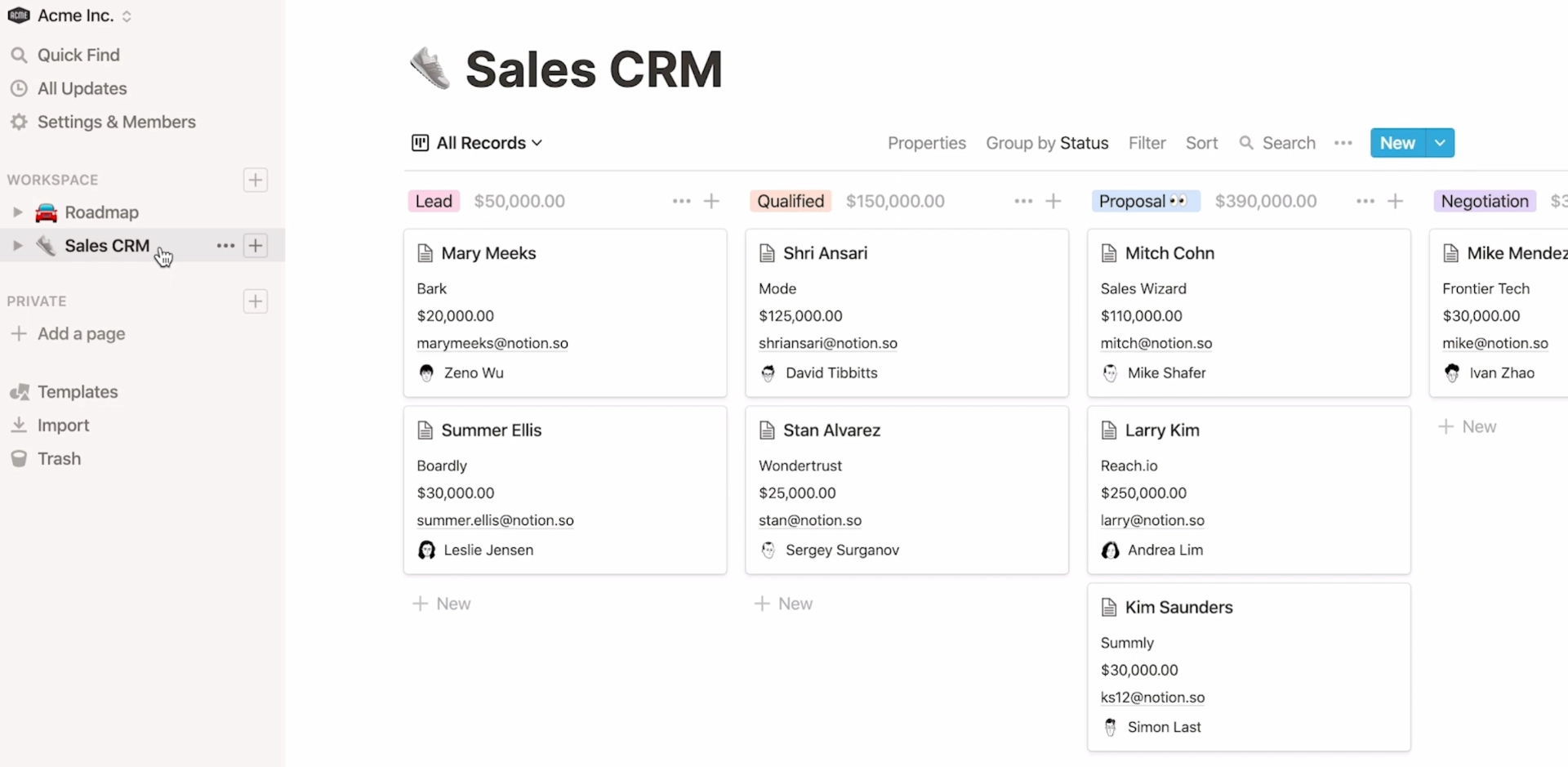
It has calendar and scheduling capabilities, but these features are so new that they still come with some kinks.
Motion can act as a project manager, personal assistant, calendar, and scheduling tool.
With all of these features, both tools should help users cut down their tech stack quite a bit, which will help them save money in the long run.
Winner: Tie
Built-In prioritization
I don’t know about you, but before Motion, I used to spend almost every one of my 1:1s focusing on myself, and my team’s prioritization.
Motion is PERFECT for anyone who has had these same challenges.
I love that I can ensure that each task I add to my schedule can have context like a priority level, and details on completion time, and from there, the AI can help me determine what should be completed and when based on myself and my team's day-to-day availability.
It’s also incredible to see my tasks immediately rearranged when my day goes awry.
Alternatively, Notion offers some prioritization features similar to many project management tools. For example, you can view tasks by day, week, month, etc.
You can also add priority levels to your tasks. But Notion lacks any AI functionality that can help prioritize your day, and it does not account for additional time needed for appointments and meetings.
Winner: Motion
Calendar integration
With Motion, your tasks live directly on your calendar alongside your events and meetings.
The AI automatically schedules tasks based on your availability and priorities. If a meeting runs long or you underestimate how long a task will take, Motion dynamically adjusts the rest of your day.
Additionally, the scheduling capabilities that Motion offers are unmatched.
Motion allows users to send custom meeting booking pages, and links to showcase your (and even your team members when needed) availability.
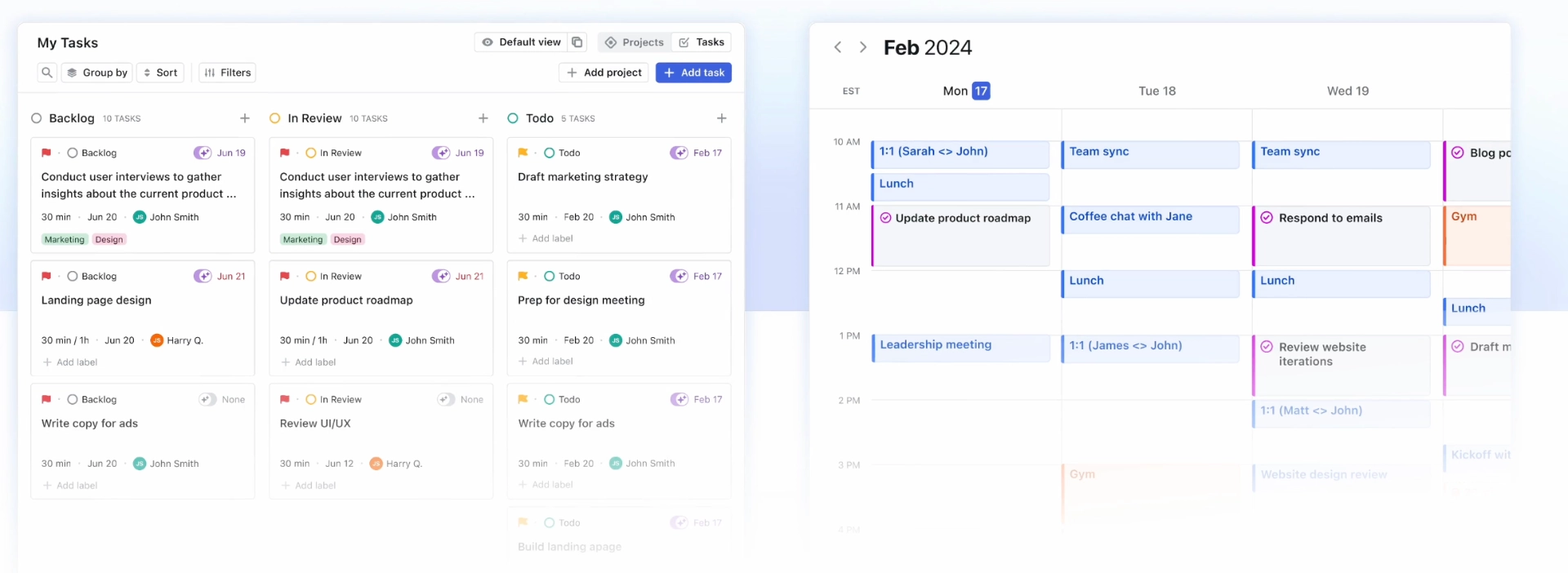
It also highlights your preferred meeting time and allows you to send preliminary questions in advance directly through the booking page.
Notion Calendar stands out for its versatility and ability to integrate various elements into a cohesive workflow.
However, it lacks the dynamic scheduling and AI-powered features that Motion offers.
It’s also still fairly new and users have reported that there are many changes they’d like to see - specifically, adding Outlook and iCloud integrations.
Winner: Motion
AI functionality
Both tools utilize AI—but in completely different ways.
With Notion’s AI functionality, Notion can answer company-relevant questions like “What is the marketing team working on this week?” by pulling information from your database and tools like Slack, Google Drive, and more.
It can also provide you with some suggested copy for marketing campaigns, create tables from meeting notes, summarize product updates, and more.
As we’ve touched on multiple times in this piece, Motion’s AI allows users to feel like they have their own personal assistant.
Motion’s AI automatically plans its user's days based on their tasks, meetings, and priorities. It consistently updates when things must be pushed back, or extended.
And it does this completely on its own. The winner here is Motion, mainly because of reviews.
While Motion has tons of reviews that praise its AI features, many of the reviews we read on Notion’s AI were negative, and the extra cost for the feature frustrated users.
There’s still a ton of work that needs to be done with Notion AI to make it more useful.
Winner: Motion
Motion vs Notion—what G2 users are saying
I didn't want to share only my opinion in this article, so I went to the G2 archives and searched for feedback from users of both products.
Motion
The good 🙌
- “Motion actually helps me be reasonable with my time. Before Motion, I was just go-go-go. Now, I realize how much I am putting on my plate, and how unreasonable I'm being. Motion helps me prioritize my tasks and keep me on track. I use it every day, open on a screen next to my working screen to keep me focused” (link)
- “This tool has become an integral part of my daily routine and helps me stay on top of my work and get more done with less effort. One of my favorite features of Motion is its automation and AI capabilities. With just a few clicks, it helps me plan my day across many time zones, schedule meetings, and build a to-do list that works for me. And the best part? It's incredibly intuitive, so I don't have to waste time trying to figure out how to use it.” (link)
The bad 🚫
- “When it comes to Motion Calendar, what I find less favorable is the limited customization options for event reminders. It would be great to have more flexibility in setting up reminders according to my specific needs” (link)
- “The one feature I would like to see implemented is bulk adding of tasks - if I have a spreadsheet of clients, tasks, and due dates, I would love to be able to import from that instead of a manual input” (link)
Notion
The good 🙌
- “Notion is just an incredible tool that has changed the way I do tasks and notes. It offers flexibility and customization unrivaled by other apps in trying to adapt it to my own needs and workflows. Smooth and seamless integration of notes, tasks, and databases keeps organization and productivity in control, while the clean, modern interface makes everything a joy to use.” (link)
- “I personally love the flexibility and versatility of Notion. It allows me to create custom pages, databases, and to-do lists that perfectly fit my needs. I also appreciate the ability to collaborate in real-time with others, and the seamless syncing across devices ensures that I can access my information wherever I go. Notion has truly become an essential tool for keeping me organized and productive.” (link)
The bad 🚫
- “ When I work with the AI assistant, sometimes paragraphs of text disappear, or the AI may copy the same paragraph 3-4 times and I have to spend a lot of time editing it. Sometimes the AI assistant switches to a language other than the one I am writing in and I have to do extra things like translate or delete the text.” (link)
- “Sometimes, I feel that dealing with a new project on Notion can be quite complex and challenging. It can be overwhelming to navigate through the platform's features. Moreover, I have observed that the templates I buy can become outdated when the software receives updates. Nevertheless, I still believe that Notion is an excellent productivity tool that covers all aspects.” (link)
Motion vs. Notion: Making your choice
In our breakdown, Motion edges out over Notion quite a bit.
Notion is an excellent tool and something that I still use, but mainly, for note-taking.
For project management, Motion is a far better tool for someone like me, who manages content production for a small team.
But of course, there are situations where Notion might be a better option for you.
Below, we’ll break down what user is best for which tool.
Motion is better for...
- Individuals who struggle with time management and task prioritization
- Professionals, freelancers, and teams (up to 100 people) who need help managing their time and tasks efficiently
- Service-based businesses like IT providers, marketing agencies, consultants who need to juggle client projects and appointments
- Anyone looking for an all-in-one productivity tool that combines calendar, task management, and AI-powered scheduling
Notion is better for...
- Individuals managing personal projects or freelancers on a budget
- Small teams collaborating on projects and workspaces
- Larger teams and enterprises needing advanced admin controls and security features
- Note-taking, document management for students and educators
- Startups and entrepreneurs looking for a flexible workspace to manage business operations
Experience Motion for free
I hope I’ve convinced you that Motion is clearly worth a try!
Its seamless calendar integration, automatic task scheduling, and user-friendly project management make it a great choice for teams looking to improve productivity.
Ready to experience the difference for yourself?
Trust me, once you try it, you’ll wonder how you ever managed without it.

Alli is Content Writer and Strategist who has worked in SaaS since 2017. She’s worked with brands like BombBomb, Animalz, SupportLogic, and Copy.ai. Alli lives in Colorado with her husband, daughter, and two dogs.
![Motion vs. Notion: An Honest & Unbiased Review [2025]](/cdn-cgi/image/onerror=redirect,width=568,height=292,format=webp/https://cdn.sanity.io/images/4jvom4yf/production/4f217454361318c8139259c7c730f4fb05fef4ec-1920x987.webp)



