Your inbox is overflowing, your phone is buzzing with notifications every few minutes, your desktop is cluttered, and you’re receiving endless emails about your cloud storage running low.
Not only do you feel distracted and unorganized by these things, but your devices also keep getting slower.
These are blaring signs it’s time to scale back the clutter and embrace digital minimalism.
Digital minimalism is an approach to managing your digital spaces to reflect your values, reduce stress, and remove distractions. It helps you adopt healthy digital habits and decrease digital clutter so you can find focus even in the midst of chaos.
If that sounds good, you’re in the right place.
In this article, we explore the first step to embracing digital minimalism: digital decluttering.
Motion’s ultimate digital decluttering strategy involves four distinct phases: review, remove, reorganize, and routine. Let’s discuss each of them in detail.
1. Review
Rather than mindlessly deleting apps and folders in an attempt to regain order, start your digital declutter with a digital audit. This is where you take an honest look at your digital spaces and ask yourself the following questions:
- What areas of your digital experience cause you the most frustration or anxiety? This could be your overflowing email inbox, your unorganized downloads folder, or the numerous apps that are slowing your digital devices down without adding any value to your daily life.
- What do you hope to achieve through your decluttering? This could mean increasing your storage space, achieving mental clarity, or reducing stress.
Pro tip: The default location for new files and downloads is the area on each of your devices that becomes cluttered the soonest — and it’s also probably the one that causes you the most frustration.
Outlining your decluttering goals in this way helps you approach the process systematically and intentionally. As a result, you’ll be able to move through the process quickly — and without accidentally deleting files or apps you’ll need to download again in a few weeks.
Next, write down a few qualities that describe items you want to automatically delete. For example, you could delete anything you don’t use or anything older than three years. These “rules” immediately cut out hours of manual sifting through useless files and apps that you aren’t going to miss.
Write down a few requirements that any items you keep must meet. For example, you could require that apps must be used at least once a week, or they’re gone. Files must be in active use or of great sentimental value, or they’re headed straight for the recycle bin.
Although it might seem like an extra and unnecessary step, writing these rules down makes it easy to declutter your digital spaces in the future. You’ll have already done the thinking and planning, so you’ll be able to jump into action.
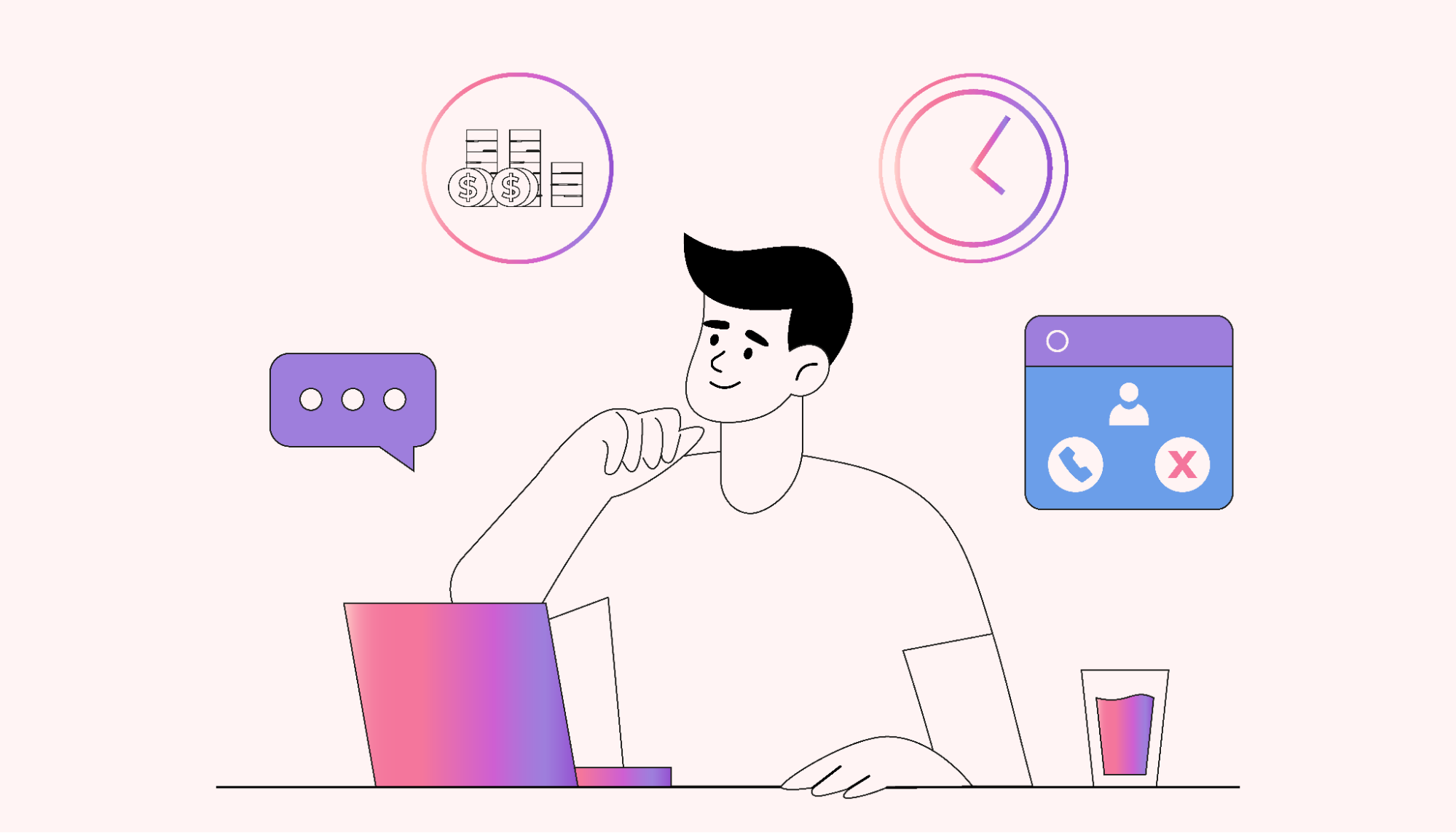 |
Related: 8 Benefits of Being Organized in Work and Life (+ Helpful Tips)
2. Remove
In this step, the decluttering can begin. Start by deleting all the items that fit the rules you described above. Then, run through your digital spaces one by one, and clear out unnecessary clutter.
As you work through your digital spaces, keep in mind the feelings you want your digital spaces to evoke. If you want to feel calm, organized, and in control later, you might need to be ruthless now.
Unfollowing acquaintances you never see might feel rude, and deleting old photographs might feel heartless, but the end result is worth the discomfort. You’re removing the excess so you can focus on the things that are really important.
The first decluttering will always be the most time-consuming and difficult, especially if you identify as a digital hoarder. The goal is to give yourself a solid starting point for building new digital habits that create mental space and prevent the frustration you’re currently feeling.
To simplify this process for you, we’ve put together a generalized digital declutter checklist of things to delete from your digital spaces:
On your laptop or desktop computer:
- Uninstall apps you don’t use.
- Delete all duplicate files.
- Delete all files older than three years (unless they have sentimental value or you use them frequently).
On your phone:
- Uninstall apps you don’t use.
- Delete duplicate files.
- Delete old screenshots, photos, and videos from your photo library.
- Delete old notes from your Notes app (do you really need your grocery list from three months ago?).
On your browser:
- Close tabs you’ve had open and unused for longer than a week.
- Remove browser bookmarks you don’t use at least once a week.
- Clear your Downloads folder.
- Delete cookie data.
- Disable plugins you don’t use.
In your email account(s):
- Delete unwanted emails (such as junk, old, or unread ones).
- Clear all emails in your Promotions folder.
- Unsubscribe from mailing lists you aren’t interested in.
- Unsubscribe from app notifications that you don’t need (for example, those from Pinterest or work-related platforms).
On social media accounts:
- Unfollow inactive social media accounts.
- Unfollow people who you aren’t in contact with or who you aren’t interested in hearing from.
- Unsubscribe from all channels and podcasts you’re no longer interested in.
- Close unused accounts, and remove password information from your password management system.
Your last step for this phase is emptying your trash folder.
 |
Congratulations! You’ve just said goodbye to the clutter that’s been weighing you down and hello to a digital blank slate.
3. Reorganize
This next phase sets you up for a lifetime of digital organization. Here, you’ll organize your digital devices to make it easier to keep things clutter-free in the future.
Here’s what you’ll need to do in this step:
Back up your files
Start the process by backing up all the files you’ve kept. You can use a solid-state drive, an external hard drive, online backup servers, or cloud storage services to store them.
Create separate folders for apps
To organize your mobile devices, group your apps by similar functions (such as entertainment, health, work, and communication). This helps clean up your home screen and makes it easy to find whatever app you’re looking for.
Consolidate your apps
Do you really need four different streaming platforms? Is having a dozen different time-management apps actually making you more productive?
Get rid of apps that serve the same purpose to save money and increase the storage space on your devices.
Create a file naming system
A naming convention enables you to immediately identify what version of a file you’re working on and prevents the frustration of realizing you’ve spent two hours plugging away at the wrong one.
For example, you could name work-related documents using the following format: [ProjectName]_[Version#]_[Date].
Remove unnecessary shortcuts from your desktop and taskbar
Every time you open your computer, you’re met with hundreds of icons and automatic start-ups, overwhelming you with information and risking information overload. Reduce this visual clutter by cleaning up your desktop and taskbar.
Do this by:
- Deleting app shortcuts and relying on the “search” function to find them
- Limiting your pinned apps in your taskbar (or “dock” for Mac users) to essentials that you use every single day
Pro tip: Keep your desktop feeling organized by using a peaceful, calming background image.
Turn off social media notifications
Social media can bombard you with a deluge of notifications all day, every day. Turning them off helps you remain intentional about the time you spend on social media and prevents you from scrolling mindlessly throughout the day.
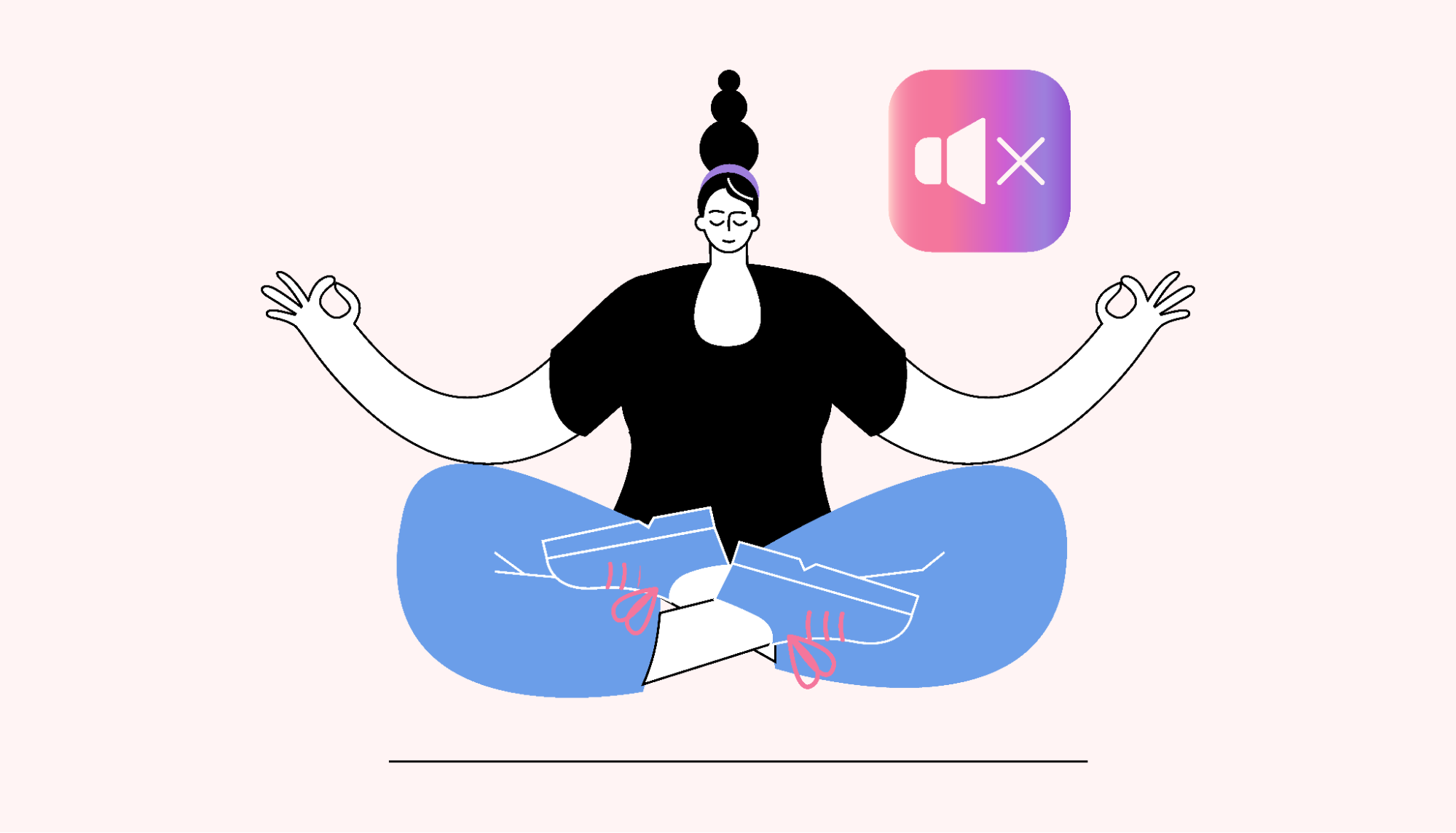 |
Disable automatic start-ups
When you turn on your computer, do you spend ages waiting for it to get going?
One way to combat this is to disable automatic start-ups for all apps. Doing this speeds up your computer and reduces annoyance every time you open it.
Update apps and operating systems
Run all updates for your phone and computer operating systems to keep them running smoothly (and get rid of those annoying “update required” notifications). Update your apps as well to keep them functioning optimally.
Un-sync your work email address from your phone
A 2021 study found that working long hours doesn’t benefit employees or the business they work for. Removing work notifications from your personal phone helps to preserve a healthy work-life balance by letting you feel like you’ve truly left the office at the end of the day.
4. Routine
Just as most homes can use a yearly spring clean to stay clutter-free, your digital spaces need constant attention to remain organized.
Now that you’ve completed your first major digital declutter, it’s time to create digital cleanliness habits that maintain your digital spaces.
General rules of thumb for managing your digital spaces include the following:
- Don’t subscribe to anything you aren’t actively interested in.
- Close browser tabs immediately after you’ve used them.
- Automatically archive emails after reading them unless you need them for work or personal affairs.
- Delete unwanted photos and music once a week.
- Keep notifications to a minimum to reduce distractions.
- Check your emails no more than three times a day to reduce stress.
As you adjust to new digital habits, don’t be afraid to lean on tools to help you manage your digital spaces. Find ways to automate as much of your digital decluttering process as you can. For example, automate backups and updates for documents and apps or change your email settings to delete archived emails after a month.
Related: Automated Planning: Revolutionizing Efficiency in Business Operations
Remove distractions with Motion
Congratulations on completing your first digital declutter!
Now that you’ve conquered your digital spaces, you have the mental capacity to boost your productivity in an intentional, organized, and sustainable manner.
Motion is a full-focus planner with features and strategies designed to improve your concentration and help you crush your goals. Every day, Motion provides you with a customized, optimized schedule and to-do list, removing hours of manual planning and keeping you focused and organized.
With a decluttered digital space and an intuitive, powerful task manager like Motion, you can enjoy feeling in control of your thoughts and time.
If you’d like to boost your productivity today, try Motion’s free 7-day trial.





