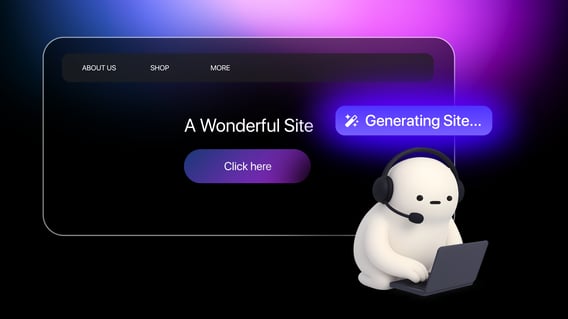Websites have always been a nightmare for businesses.
Over the years, I’ve built more websites than I can count. I’ve tested dozens of website builders, worked with in-house design teams, hired agencies, and seen agency quotes that ranged from $10K to well over six figures.
Every option has its own issues.
Website builders promise speed. But they're are often difficult to use, buggy, and hard to customize. Once you do build your website, most sites don’t scale as your business grows and website traffic increases.
Agencies typically deliver high-quality work, but at a price most companies can’t justify — and their timelines can stretch six months or longer.
Freelancers sound like a happy medium, but small updates can take days (or weeks).
Even if you have an in-house designer or developer, they’re usually tied up with “more important” work — supporting customers, shipping product updates, or fixing bugs.
The result: outdated, underperforming websites and endless frustration.
That’s why so many business sites feel stuck in time — even at companies that should know better.
Enter AI website builders.
They promise something new: websites built in hours, not months. Sites that are beautiful, fast, and easy to update with a simple prompt.
But are these tools really that revolutionary — or just marketing hype?
Let’s find out.
I tested 14 AI website builders. In this post, you’ll get my honest take on each one.
What is an AI website builder?
An AI website builder (sometimes called an AI website generator, AI web app, or AI web design tool) uses artificial intelligence to build a website from a simple prompt.
Instead of dragging and dropping for hours, you give the AI info about your business via a prompt: your business type, the website pages you need, and your website goals. The AI generates an entire website — layout, copy, and design included.
There are dozens of tools out there calling themselves AI website builders. But here’s what I expect of a truly useful AI website builder:
- Produce a conversion-optimized site: Ultimately, I don’t want a website. I want to grow my business. I want more leads and customers. This might seem above and beyond what you’d expect of a website builder, but software in the AI age needs to do more than just collect and move data. It needs to produce measurable results.
- Generate a website from a prompt: You can write a prompt, and the builder generates a website from it.
- Edit the website via prompts: You can edit the AI-generated website with additional prompts.
- Edit the website visually, without coding: You can also edit the website by dragging and dropping elements and typing directly on the page. And you can see changes in real time. You don’t need to view or edit code.
- Customize the site to your brand: A good AI website builder should be able to customize your website to your brand based on your prompt. It doesn’t need to be perfect from the first prompt. But it does need some level of customization.
- Write copy that sells your business: The AI website builder should generate copy that helps your business attract new leads and customers. This means that it’s SEO-friendly and applies conversion rate optimization principles to boost website conversion rates. I consider this a stretch goal, but any builder that can accomplish this gets major brownie points. After all, the goal of a website is to sell — not just look nice.
If an AI website builder doesn't meet these requirements, it's not living up to the promise of what an AI website builder should do.
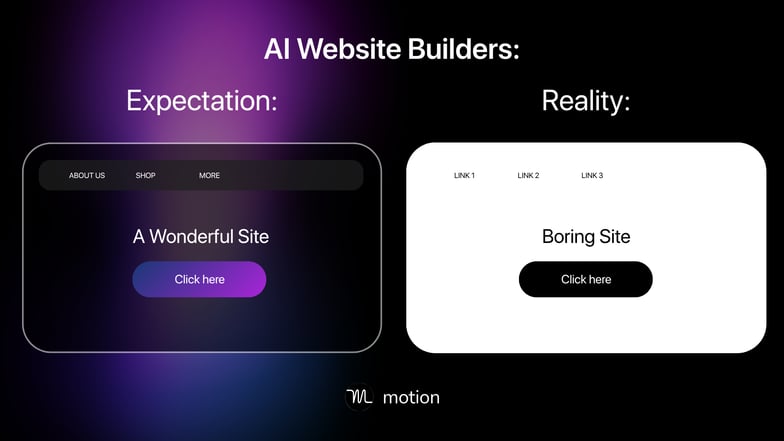
How I Tested and Scored Each AI Website Builder
The prompt I used for each AI website builder
To keep this comparison fair, I used the same detailed prompt across all 14 builders.
The prompt asked each tool to create a full site for a fictional marketing agency called Growthup — complete with homepage, about page, services, and contact page.
I also gave clear brand elements (logo placement, colors, fonts, and design style), so the AI had something real to work with.
How I scored each AI Website Builder
Each builder was scored against a full set of criteria — with the most weight placed on what actually matters for small businesses. Can the site convert? Does the AI really customize it to your business? And is it easy to use?
The most important factors
- Conversion capability: At the end of the day, websites exist to drive leads and sales. If the AI-generated website isn’t optimized for conversion and it doesn’t measurably improve my business, it failed.
- Prompt accuracy + customization: Did the builder follow my instructions for Growthup’s brand, colors, fonts, and structure, or did it default to a generic template?
- Ease of use: Could a non-technical business owner or employee edit copy, swap images, and adjust CTAs quickly, without digging into code?
- Design quality: Did the site look modern, credible, and conversion-focused — or like a cookie-cutter template?
- Copy quality: Was the AI-generated messaging persuasive and tailored to Growthup’s services, or just generic filler?
- Ability to customize: Once the AI produced the draft, how easy was it to tweak layouts, fonts, sections, and brand elements?
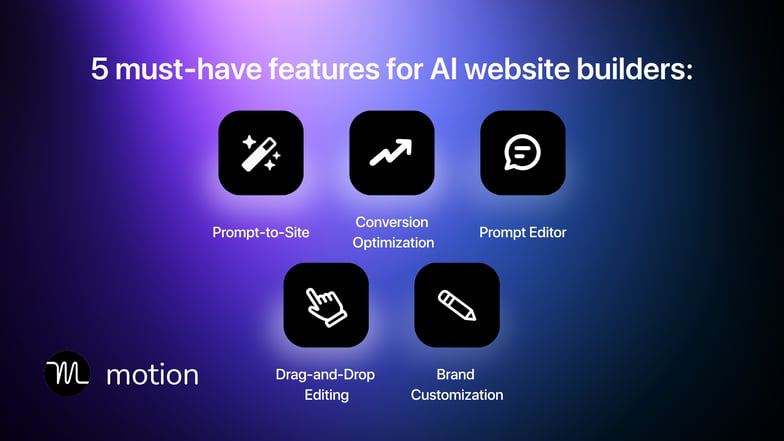
The secondary criteria
- Speed: This includes both build speed (how fast the AI generated the first draft) and launch speed (how quickly that draft could be polished into a usable site).
- Features & integrations: Does the platform include all of the other software businesses need to run — like forms, project management, a CRM, and customer support features? Or, does it allow businesses to connect their separate business platforms? This matters a great deal to small businesses. Fragmented, single-solution software requires manual data transfer. Or, it requires integration setup. All-in-one software solutions are ideal for SMBs — if they’re powerful enough to fit the business needs.
- Performance & SEO: Does the site load quickly? Does the builder offer SEO features to help my site appear in search results?
- Pricing & value: Were the plans transparent and fairly priced, without hidden costs or credit drains?
- Support & reliability: Was the platform stable, with responsive support and uptime I can trust.
- Scalability: Could it grow with my business — from a simple site today to a full site next year?
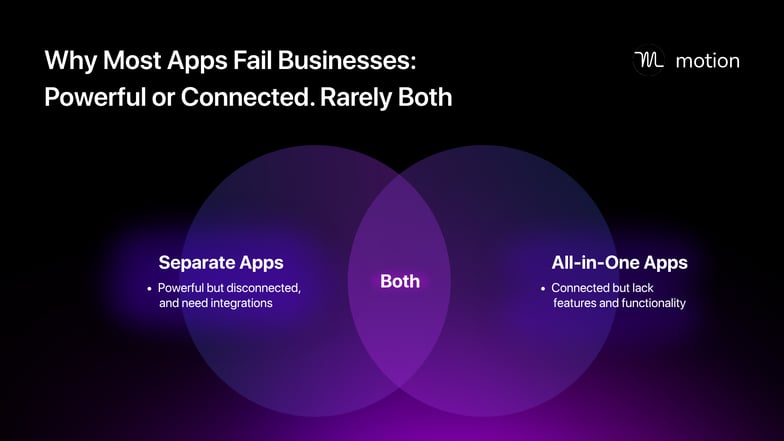
Related: 5 best AI scheduling assistants (My tried and tested assistants)
The Best AI Website Builders in 2025
After testing 14 AI website builders with the same detailed prompt, three stood out as the best options for businesses: Builder.io, Lovable, and v0 by Vercel. It was a close call between these three, because they all had pros and cons.
Lovable — Best overall for small-to-medium-sized businesses (SMBs)
The site Lovable created was my favorite in both design and copy. In my opinion, this site would convert the best. The design is great — slick gradients, clear visual hierarchy, attractive, and easy to read. And the copy was strong, especially given the limited information on copy in my prompt.
However, it had its issues — a slightly buggy experience. I had to prompt it a few times to get it to fix a gradient box, which was blocking copy on different pages and sections of the site. This wasted some of my very limited free credits. I’m giving them some leeway here (I typically expect no bugs.), because the results were excellent.
Pros:
- Easy to use
- Edit by prompt and visual editor
- Great copy and design
- Listened to my prompt
Cons:
- I ran out of free credits very quickly.
- There were some issues with the site that I needed to fix via prompts (which used up my credits).
2. v0 by Vercel — Best copy and site experience
v0 by Vercel is excellent. It almost stole the number one spot from Lovable, but I liked Lovable’s overall results and design better.
The copy and site experience that the AI generated would convert well, and it listened to my prompt.
Pros:
- The AI-generated copy was conversion-focused and strong.
- The site layout and experience were great.
Cons:
- Design wasn’t quite as good as Lovable.
3. Builder.io — Fastest website generation and easiest to use
Builder.io delivered a strong website. It followed my prompt closely, produced a site that would actually convert, and let me edit directly in the builder without touching source files.
However, the website was pretty bare. There wasn't much copy, and there was too much whitespace.
Pros:
- Fastest site creation
- Very easy to use
- Solid results
- Listened to my prompt
- Easy to customize
Cons:
- The design wasn’t as good as Lovable.
- The AI didn’t add enough copy or imagery to the website.
Final Ranking:
- Lovable — Best conversion-optimized website, design, and copy.
- v0 by Vercel — A close second, but Lovable just beats it with better design
- Builder.io — Fastest website creation and easiest to use but barebones copy and design
Full reviews: The 14 best AI website builders I tested in 2025
Lovable, v0 by Vercel, and Builder.io were my clear winners for 2025.
But I also know many small businesses will stick with what they’re already using — whether that’s Wix, Hubspot, WordPress, Squarespace, or GoDaddy — because adding another tool isn’t always realistic.
That’s why I tested all 14 of the best AI website builders in 2025 with the same prompt and ranking parameters.
Below, you’ll find my verdict on every tool I tested — the good, the bad, and the ugly.
Plus, I’ll show you the homepage hero that each tool generated for me based on the same prompt.
Wix Vibe AI Website Builder
Wix’s AI website builder was decent. I’d rank it at fourth on our list, which means it just missed the winners circle.
The website’s AI-generated design and copy were OK, but I found the user experience unintuitive. I needed to ask the AI chat within the builder for guidance on navigation and functionality.
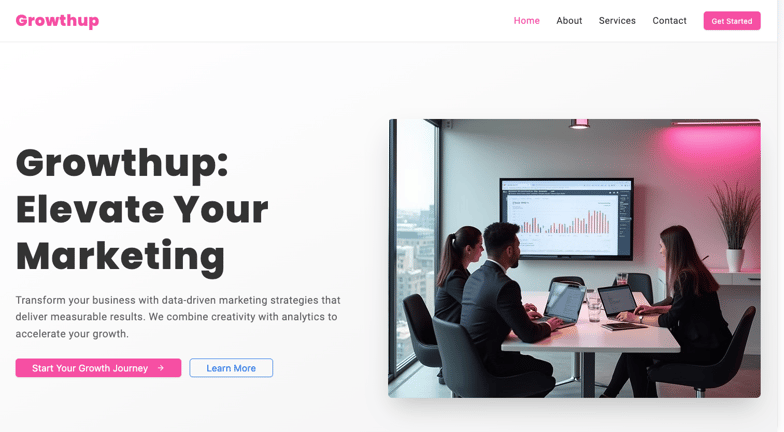
Pros
- Huge app ecosystem and templates
- Reliable SMB platform and long-standing reputation
- Solid design and copy
Cons
- Slower build process
- Unintuitive user experience
Pricing: Free plan available. Paid plans start around $17/month, Business & eCommerce around $29/month, advanced tiers up to $159/month. Affordable, but not worth it if you want heavy customization.
2. Durable AI Website Builder
It built a website at lightning speed. And sadly, that’s the only thing it did well.
It ignored my prompt almost entirely. It feels like a website template with a couple details plugged in. It’s not a true contender as an AI website builder.
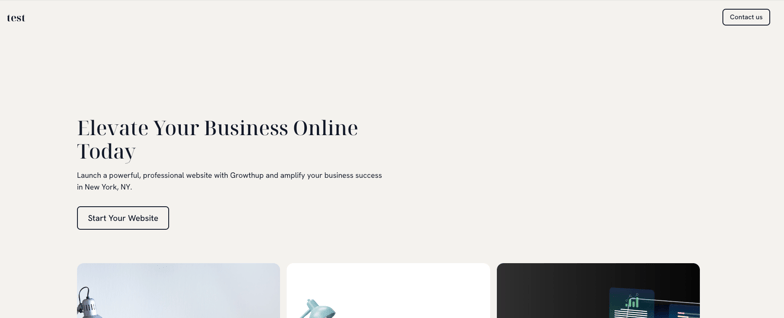
Pros
- Fast
- Solid support reputation
Cons
- Didn’t follow prompt
- Ignored brand details
- Generic, unconvincing website output
Pricing: Plans start around $12/month. Low cost, but speed without accuracy isn’t value.
3. WordPress AI Website Builder
WordPress’s AI website builder produced a very basic wireframe-like website.
It might be useful if you’re already using WordPress and can't switch to a new website builder. But it’s not worth switching to WordPress over.
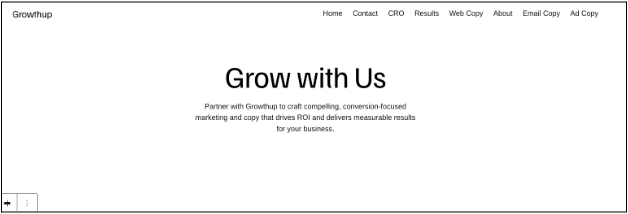
Pros
- A helpful tool for current WordPress users
- Visual editor that will be familiar to WordPress users
Cons
- Poor customization based on prompt
- Poor copy and design
- Does not produce a finished site (or anything close to it).
Pricing: Available on Premium and Business WordPress.com tiers starting around $25/month. Fair if you’re already invested in WordPress.
4. Squarespace AI Website Builder
It’s an AI website builder in name only.
Squarespace leans on templates, with minimal AI customization. If you want a true AI website builder, look elsewhere.
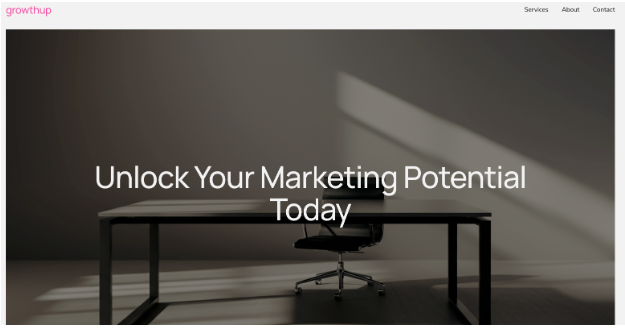
Pros
- Reliable, long-standing platform
- Many website templates
Cons
- The AI features are almost nonexistent.
- Poor design and copy customization
Pricing: Plans start around $16/month (Personal), with Business at $23/month and Commerce up to $49/month. Great for creatives, not the best for SMBs needing speed/customization.
5. GoDaddy AI Website Builder (Airo)
It produced a site very quickly, but that’s starting to seem like a bad sign.
It barely listened to my prompt. The site design and copy would convert poorly. I wouldn’t choose GoDaddy as an AI website builder.
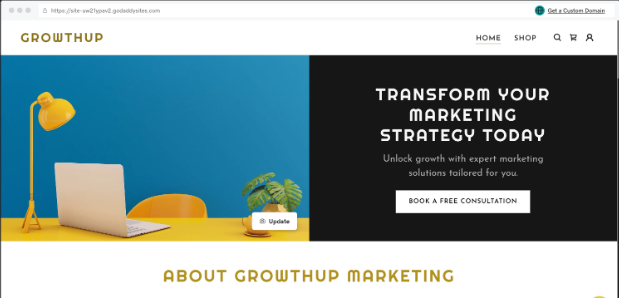
Pros
- Fast setup
- Beginner-friendly
- Built-in hosting and domains
Cons
- Weak prompt following
- Generic output
- Not a true AI website builder
Pricing: Plans start at $10–20/month, with higher tiers for eCommerce and marketing. Cheap, but not compelling.
6. Hostinger AI Website Builder
It feels more like a template tool than an AI website builder.
It’s affordable, but it didn't follow my prompts well and feels too manual for SMBs who want speed.

Pros
- Very low-cost plans
- Responsive support
Cons
- Ignored brand details
- Weak prompt following
- Limited features
Pricing: Entry-level at $2.99/month. Budget-friendly, but you get what you pay for.
7. 10Web AI Website Builder
It’s decent. And it’s built on WordPress, which is nice for WordPress users.
But compared to our winners, it’s a loser. The design and copy were just too unfinished.
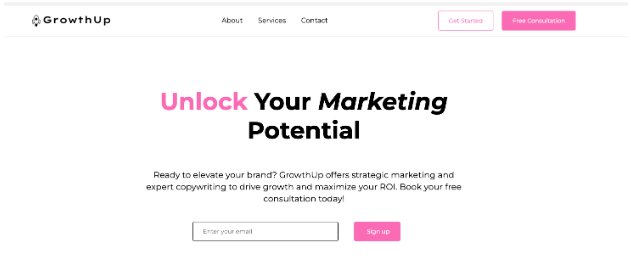
Pros
- Pulled in brand colors
- Works with Elementor and WordPress
Cons
- The AI-generated site was barebones.
- The design was just OK.
Pricing: Plans start at $14/month (Personal), $35/month (Premium), $85/month (Agency). Fair value for WordPress shops, but not SMB-friendly if you need simplicity.
8. HubSpot AI Website Builder
This is harsh, but I don’t think anyone would ever choose HubSpot for the AI website builder.
You choose HubSpot for all of the other business tools it offers and hope the AI website builder does something. It’s useful if you’re already in HubSpot’s ecosystem. It’s weak as an AI website builder.
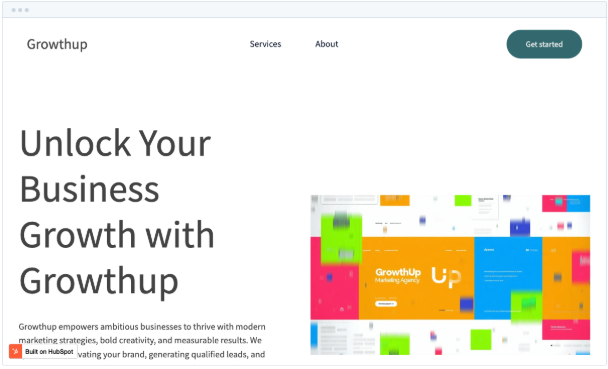
Pros
- Deep CRM + marketing integrations
- Reliable platform
Cons
- Weak AI features
- Doesn’t listen to prompt.
- Expensive for SMBs
Pricing: CMS plans start at $25/month, but can scale into hundreds with HubSpot bundles.
9. Bolt AI Website Builder
It produced a good first draft, but for many businesses, it would be painful to edit.
You can’t change the copy directly in the visual editor. Updates and changes require source file edits or back and forth chat prompting. The former isn’t practical for non-technical users. The latter wastes time.
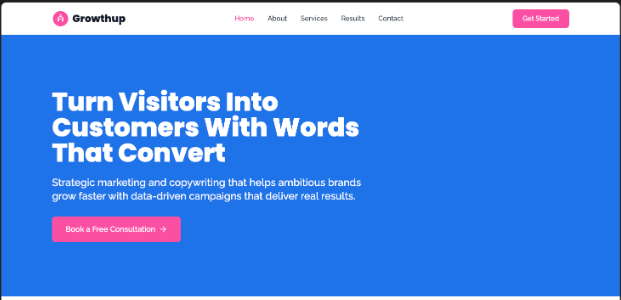
Pros
- Decent prompt accuracy
- Flexible for developers
Cons
- No visual editor
- Requires editing .tsx files
- Steep learning curve for SMBs
Pricing: Free plan available. Paid plans start at $25/month (Pro), $30/month per member (Teams), and custom pricing for Enterprise.
10. Dorik AI Website Builder
Dorik ignored my brand prompt entirely. It feels like a stock template tool dressed up as AI.
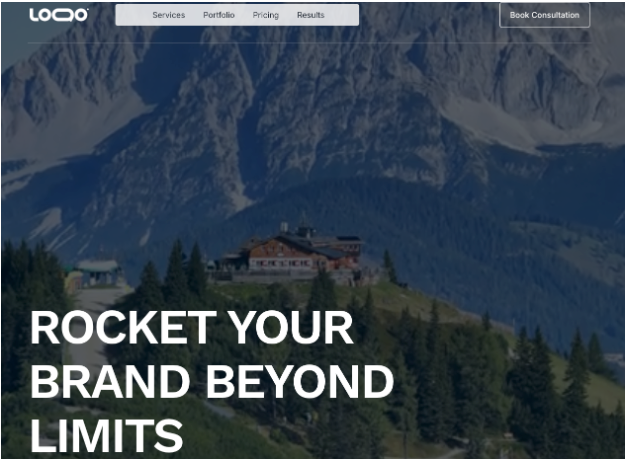
Pros
- Simple setup
- Low cost
Cons
- Ignored AI prompt
- Generic site output
- Not suited for full websites
Pricing: Plans around $5–10/month. Cheap, but not delivering on AI’s promise.
11. ChatGPT AI Website Builder
This surprised me.
ChatGPT produced a solid website based on my prompt. I liked the design and copy. Honestly, I didn't expect ChatGPT to do this well. It's a very affordable option for businesses who already pay for ChatGPT Pro.
However, it’s not a turnkey builder (right now). You’ll need to manage hosting and deployment yourself. And that's a dealbreaker for many SMBs.
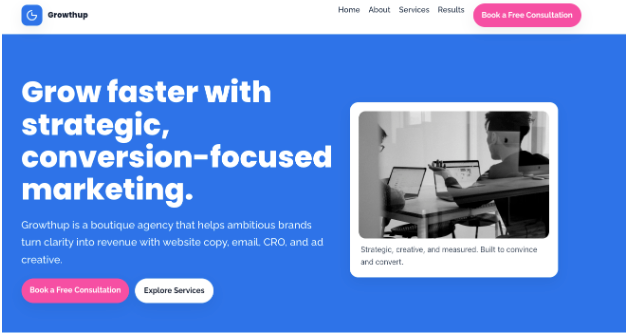
Pros
- Excellent AI prompt following
- Strong copy output
- Highly flexible
- Included in ChatGPT Plus
Cons
- No drag-and-drop editor
- No hosting
- Requires setup skills
Pricing: $20/month (ChatGPT Plus), plus extra for hosting and domains. Cheap to start, but full setup adds cost.
12. Lovable AI Website Builder
It’s our winner, and I already explained why. Check out the hero section of the website it created:
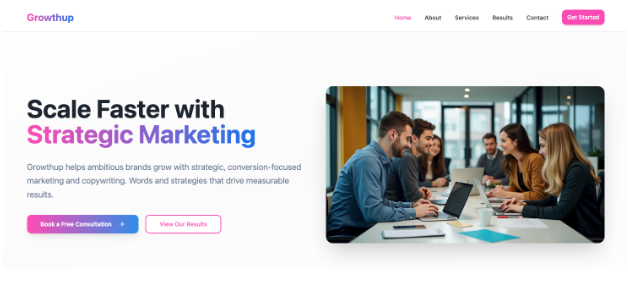
Pricing: Free plan available. Paid plans start around $25/month, Business plan at $50/month. Pricier than some, but the design quality makes it worthwhile.
13. v0 by Vercel AI website builder
This is our second place winner. It’s very solid.
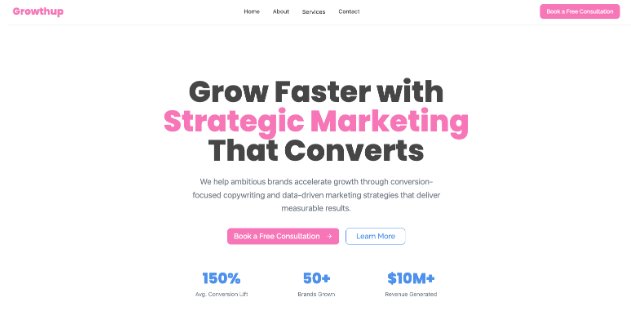
Pricing: Free plan available. Paid plans start at $20/month (Premium) with $20 in monthly credits. Team plan starts at $30/user/month. Credits scale with usage, so higher usage will increase costs.
14. Builder.io AI Website Builder
Builder.io is our third place winner. It’s a good option for SMBs who have more technical skills.
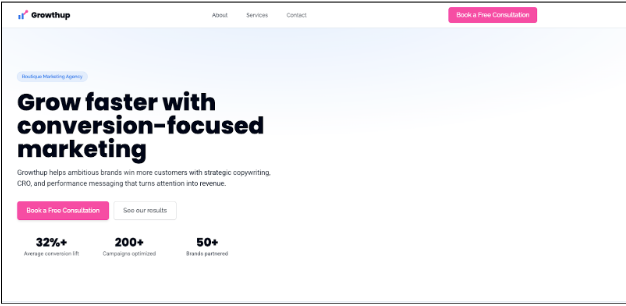
Pricing: There is a free tier available. Paid plans start around $20/month.
Frequently asked questions about AI website builders
Because AI website builders are new, businesses have a lot of questions about them. I'll answer some of the most common ones.
Are there any free AI website builders?
Yes. Several platforms offer free plans, including Wix, Lovable, Builder.io, and Durable. Free plans usually come with limitations — like watermarked branding, fewer customization options, or restricted features.
They’re fine for testing, but if you want a legit website, you’ll almost always need a paid plan.
Which AI website builder is best for SEO?
WordPress and Builder.io stand out here. WordPress has mature SEO tools and plugins, while Builder.io gives you clean code and flexibility.
Wix also includes SEO features.
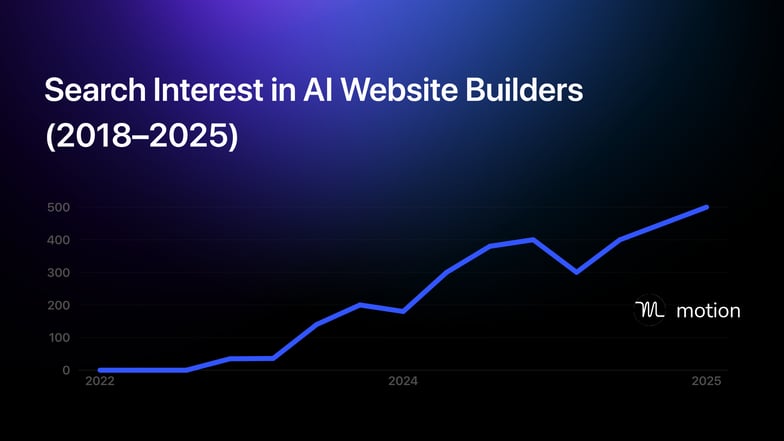
Which AI website builder is easy to use?
For pure ease of use, Lovable, Builder.io, and Wix are the leaders.
Lovable and Builder.io’s single-prompt process makes it simple to generate a site, while Wix balances user-friendliness with a broad set of tools.
Which AI website builder is best for beginners?
This answer is similar to the prior one.
If you want a true beginner-friendly option, Wix, Builder.io, and Lovable are great choices. These platforms are intuitive, don’t require coding, and guide you through setup.
Which AI website builder has the best templates?
Wix has a huge template library, and their AI website builder is solid. So they are the winner here.
Which website builder has the best AI tools?
Builder.io, v0, and Lovable are the strongest AI-first platforms right now. ChatGPT is also excellent for flexibility and accuracy, but it requires more setup.
WordPress and Wix have solid AI features too, but they’re layered on top of existing ecosystems rather than built from the ground up.
Which AI website builder is best for small businesses?
My top picks for small businesses are Builder.io, x0, and Lovable. They strike the right balance of prompt accuracy, ease of use, pricing, and design quality. ChatGPT is powerful too, but most SMBs won’t want to handle hosting and deployment.
Which AI website builder is best for enterprises?
For enterprises, Wix and Lovable are likely the best options. They integrate with more advanced systems, support larger sites, and scale better.
Builder.io can also work well at the enterprise level for teams that want flexibility with code export and developer workflows.
How do prompts work in an AI website builder?
Prompts are what you feed the AI to generate your site. For example, I gave each builder the same detailed prompt — including brand colors, fonts, services, and layout requirements.
The better a builder can follow prompts and tailor the site to your brand, the more useful it is.
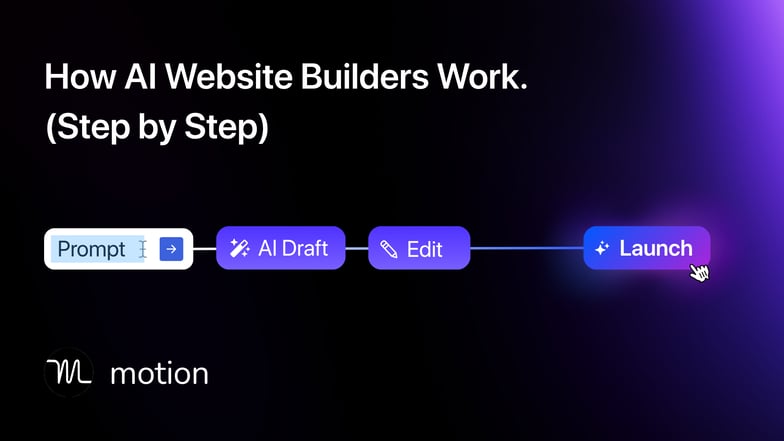
What’s the best AI website builder you’ve actually used?
From my testing, the best were Lovable, Builder.io, and x0.
Loveable had the best design, copy, and conversion optimization. Builder.io is very solid, but takes second to Loveable. And x0 is extremely powerful but less user friendly, which is important to most SMBs.
Related: AI Task Manager: I Tested 20+ Task Managers. Here Are My Top 7
What are the downsides of using an AI website builder?
AI website builders save time and money, but they’re not perfect. The biggest downsides are:
- Accuracy issues: Many ignore parts of your prompt.
- Limited customization: Some lock you into rigid templates.
- Generic output: Without tweaks, sites can look cookie-cutter.
- Scalability: Not all builders can handle larger or more complex sites.
- Ongoing costs: “Free” plans are limited, and the real value usually sits behind paid tiers.
AI website builders are a big step forward, but you still need to choose carefully — and be ready to customize.
The final verdict: Are AI website builders actually worth it for businesses?
For small and large businesses, websites have always been a pain: too expensive, too difficult to build, and hard to customize.
AI website builders change that.
Not every tool is worth it. In fact, many aren’t.
But the best ones make it possible to build a professional, on-brand, conversion-ready site in hours.
The days of SMBs being trapped with overpriced, outdated websites are numbered — if you pick the right AI website builder.