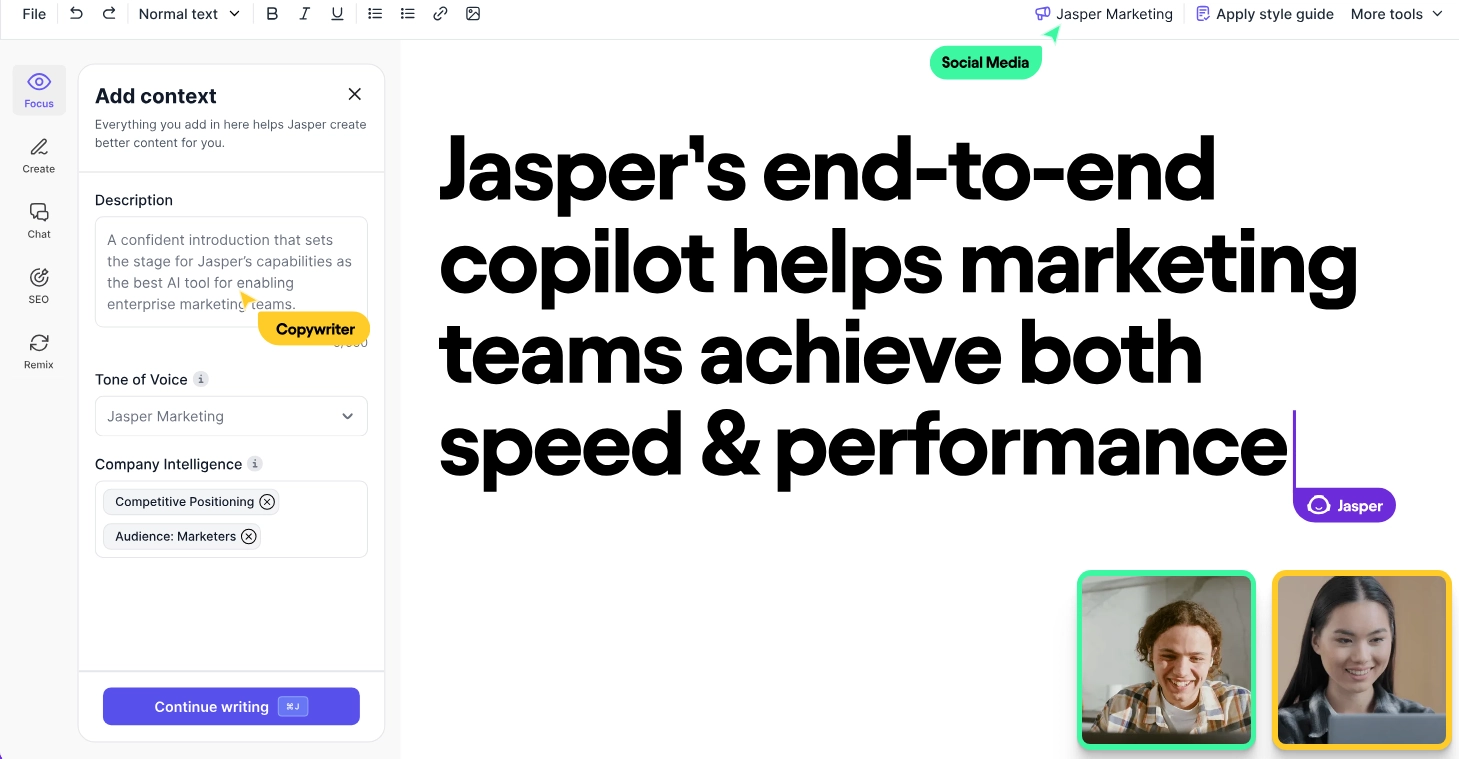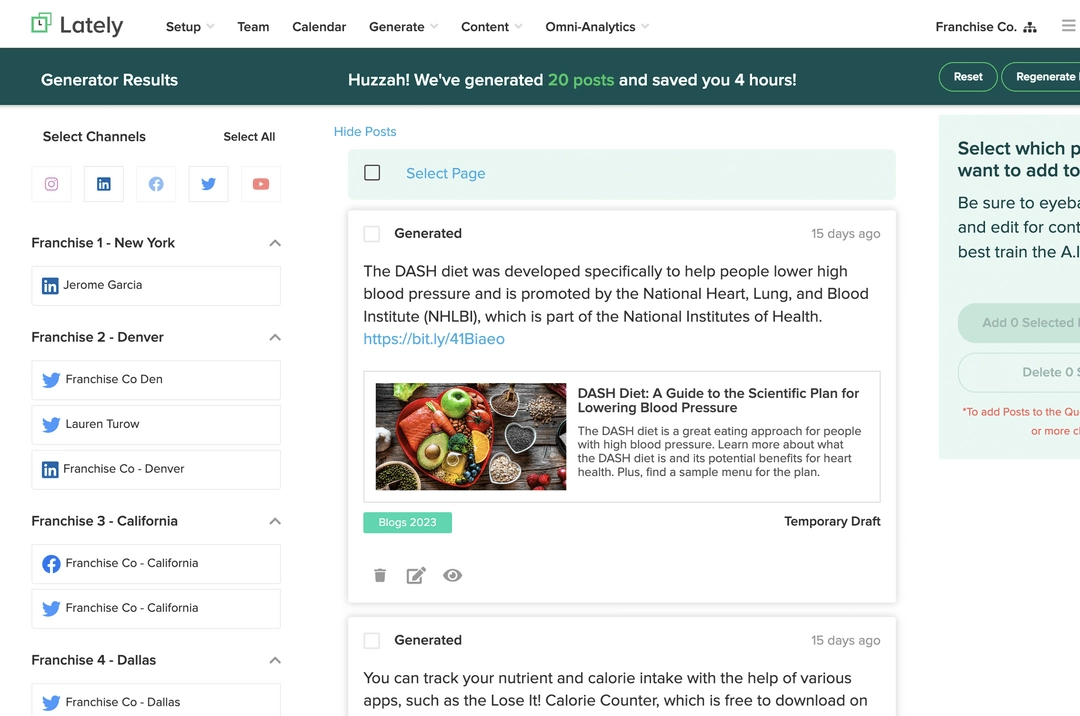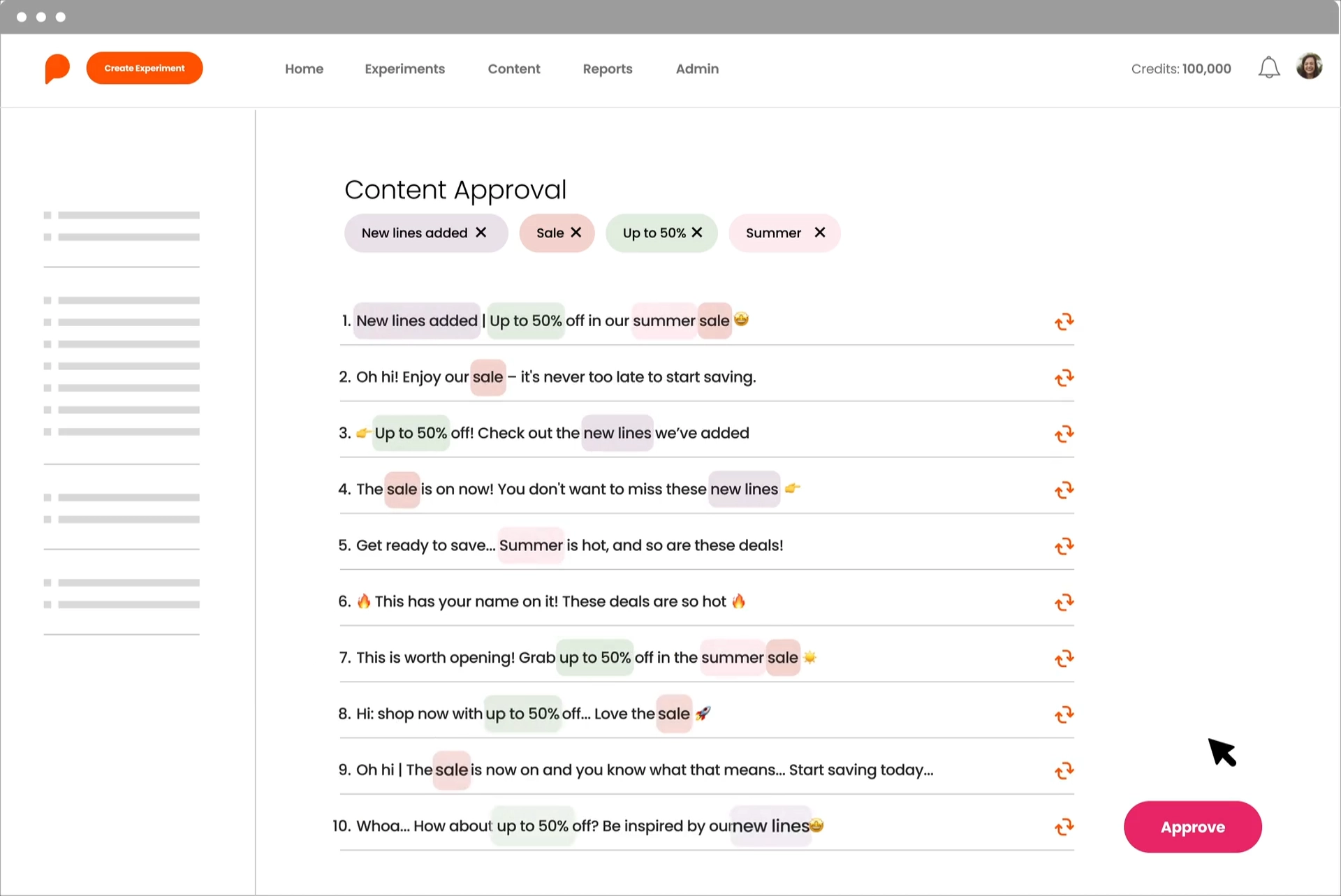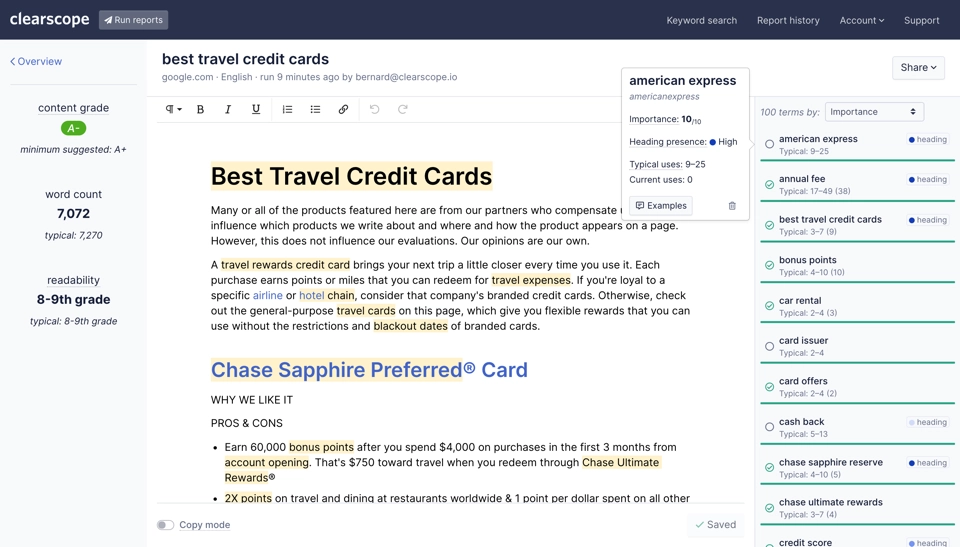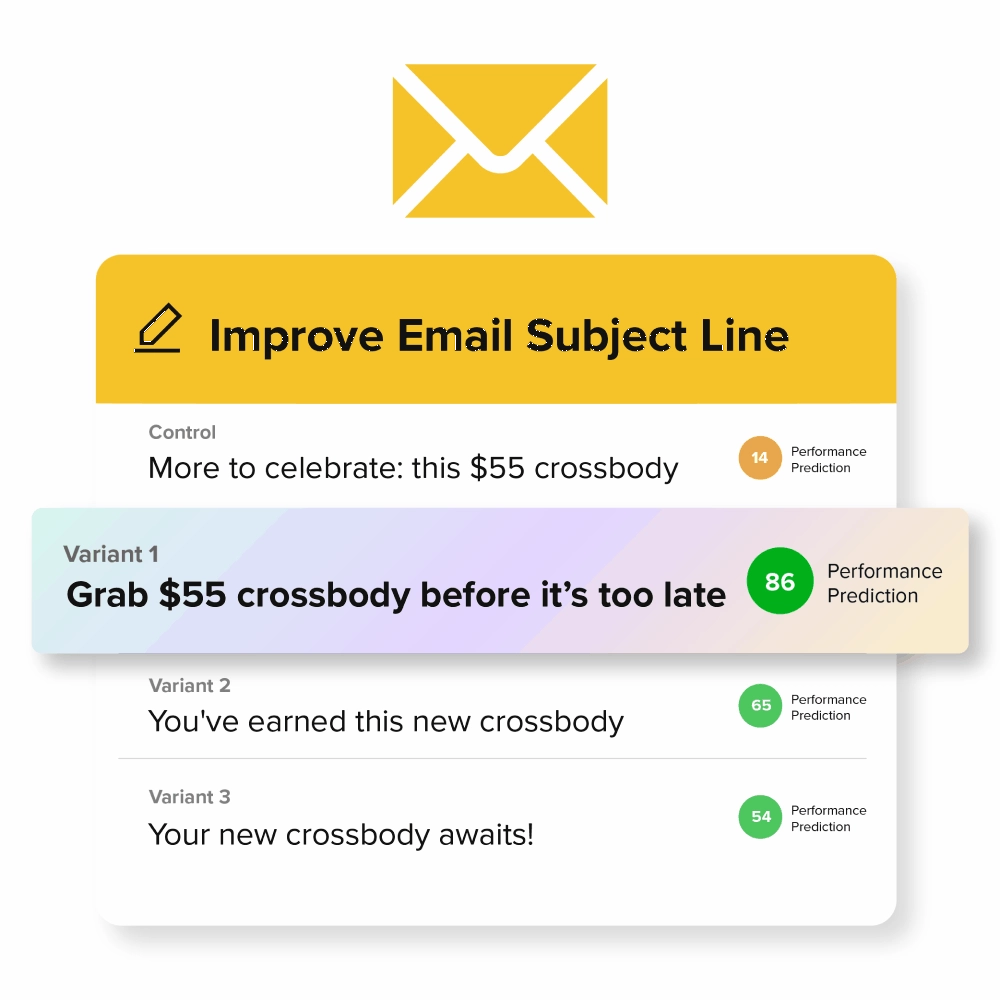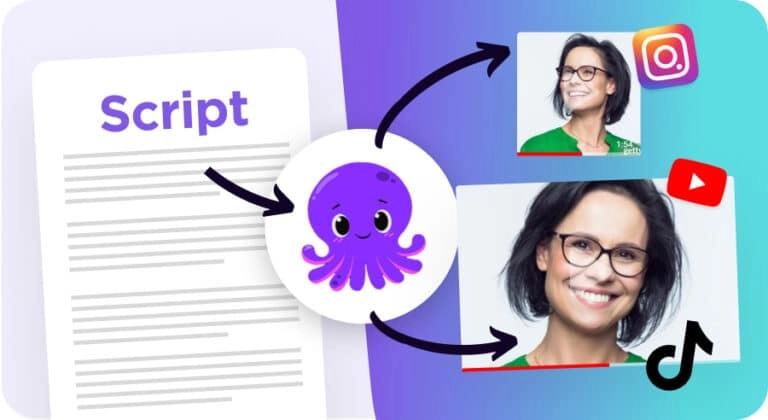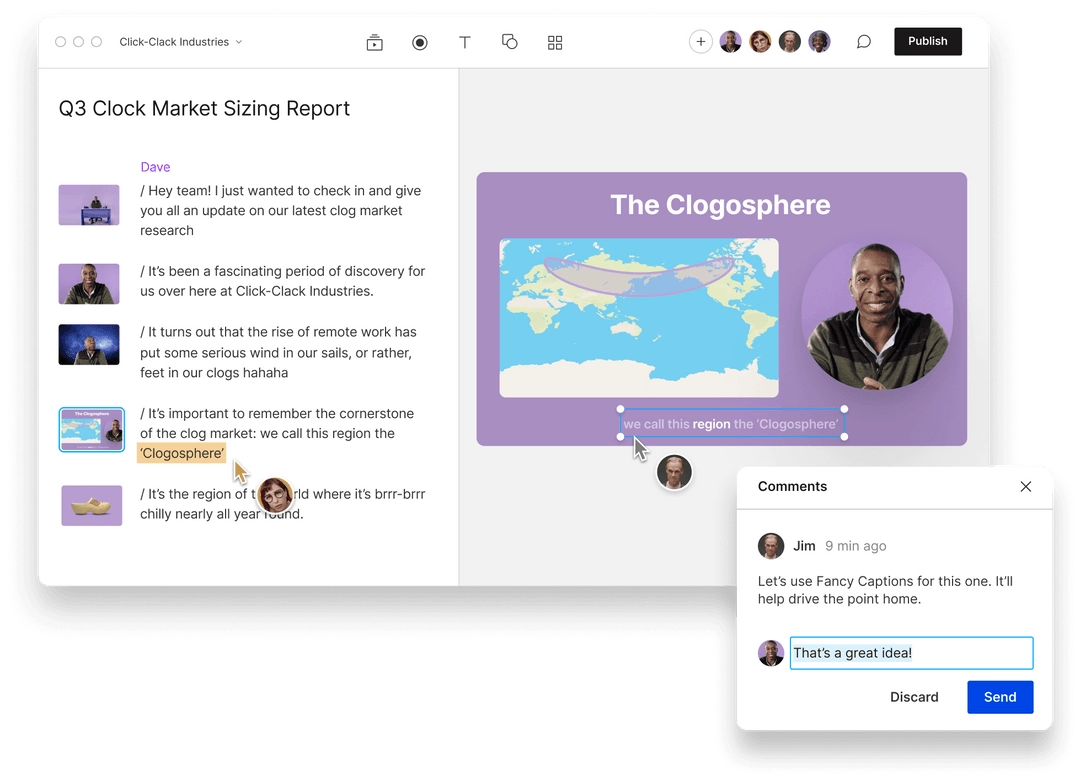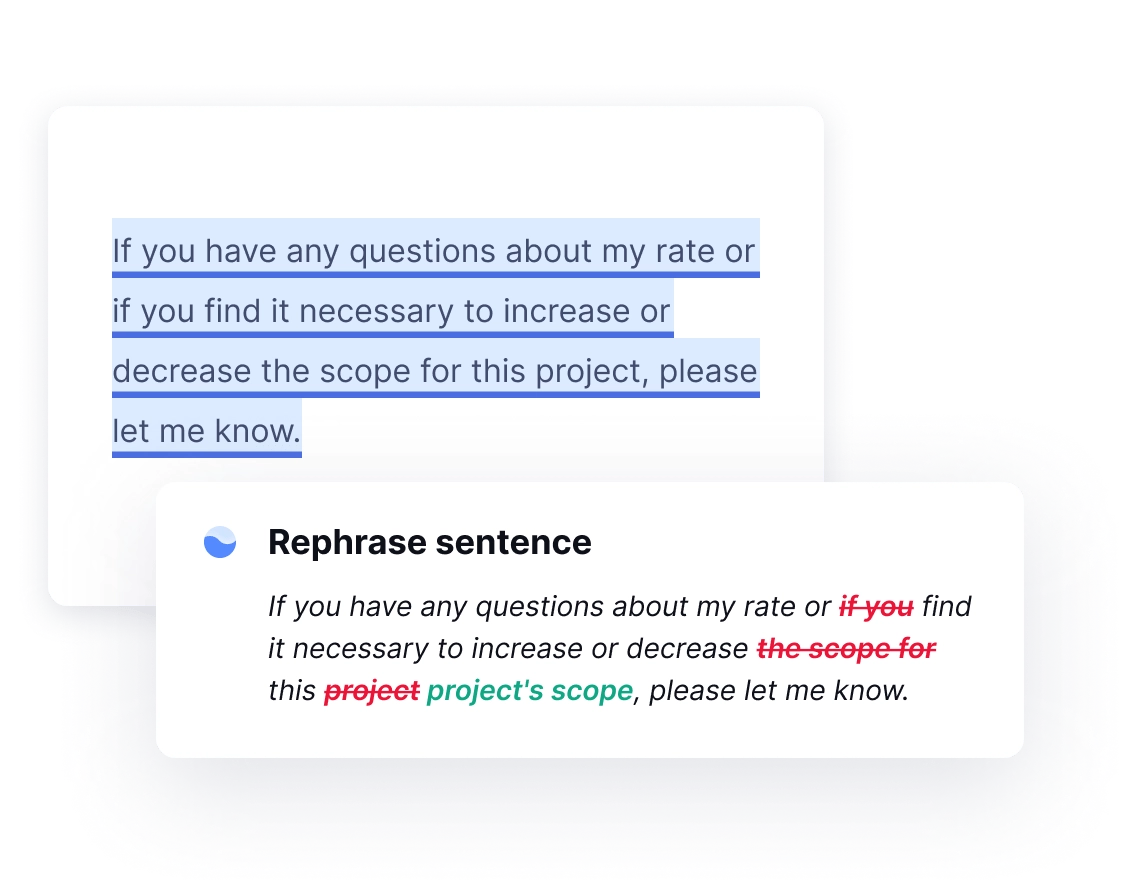Unless you’ve been living under a rock, you know that artificial intelligence (AI) has taken the content world by storm.
But you might not know which AI content creation tools are best or the optimal ways to use them.
In this article, we offer a list of the nine best AI tools for creating content, as well as everything you need to know to work at new levels of productivity and efficiency with the help of AI.
Why AI content creation matters
AI content creation is revolutionizing work and creativity for long-term creators and casual users alike. Here are the three main ways it’s doing this:
You can produce content at scale
AI tools enable users to create high-quality content quickly, helping them keep up with the fast-paced nature of digital media platforms.
This opens up new possibilities for many individuals. For example, let’s say a talented consultant wants to use content marketing to attract new clients but doesn’t have the time to write everything she needs to build up her online presence.
Using AI tools, she can draft content that demonstrates her expertise quickly. She still has to spend time refining the content, but the AI creates a structure to work with, allowing her to focus on editing and integrating her unique insights.
You can generate new ideas
It’s not just content that AI helps with. This tool also inspires ideas for that content.
Fed with extensive data, AI tools can suggest themes for your content based on what’s trending. Or they can provide creative writing prompts that open up the brainstorming or drafting process.
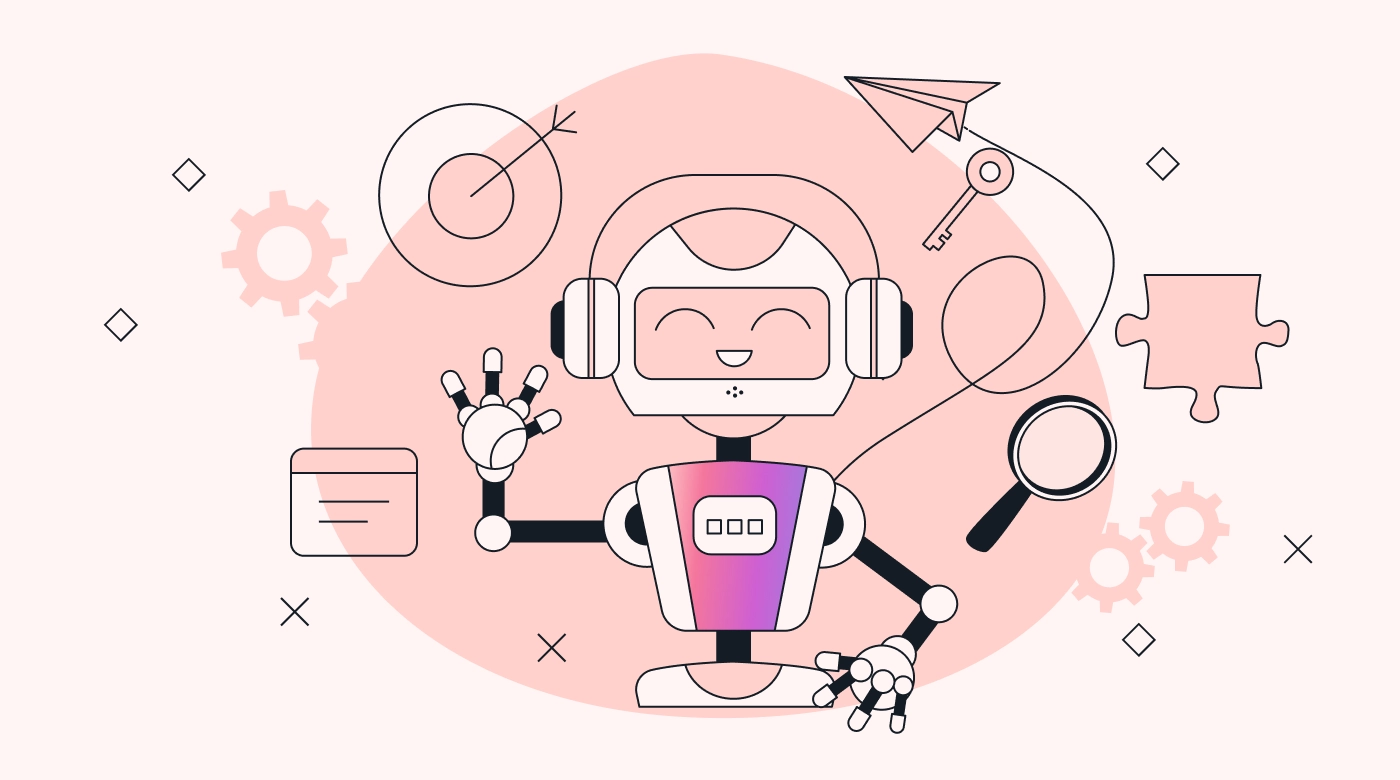 |
This injection of fresh content ideas into the creative process expands a creator’s horizons. New possibilities and combinations emerge for increased innovation.
You can increase quality
AI content tools offer grammar corrections, style enhancements, and fact-checking. That means they can reduce human error, and you can ensure your content is more accurate and polished than what you may be able to write on your own.
The 9 best AI content creation tools
Each tool in this list has been selected for its standout performance in a specific category of AI content generation. We highlight each tool’s strengths and limitations to give you the full picture. That way, you can decide what tools might work well for your needs.
1. For writing and blogging: Jasper
Quick overview:
Jasper is a versatile AI writing assistant. It helps users generate high-quality written content across various formats, such as blog posts, social media posts, and marketing emails.
What it does well:
Jasper excels at creating engaging and coherent content. It can adapt to different styles and tones while maintaining the right context. It’s highly useful for both creative storytelling and business communications.
Who it’s best for:
Jasper is ideal for content marketers, bloggers, and writers who create steady content but need that content to be high-quality. It’s also great for those looking to scale up their current content production.
Limitations:
While Jasper is powerful, fine-tuning content requires human oversight. Users should bring in their own voices and make sure the content matches their goals.
2. For social media management: Lately
Quick overview:
Lately automatically transforms long-form content into ready-to-publish social media posts. This makes social media management more efficient and effective.
What it does well:
Lately is excellent at analyzing existing content and extracting the most important info for engaging posts. It also aids in scheduling and the timing of when to post based on audience data.
Who it’s best for:
Lately is perfect for marketers and businesses that regularly produce extensive content, like blog articles or podcasts, but want to maximize their social media presence without a considerable burden.
Limitations:
Lately doesn’t always capture the nuance or intent behind the original content perfectly. Little adjustments will need to be made for the right tone and branding. It may also struggle if the original text is overly nuanced or technical.
3. For email marketing: Phrasee
Quick overview:
Phrasee specializes in using AI to craft emails for marketing. It drafts subject lines and email messages that are optimized to increase engagement and conversion rates.
What it does well:
Phrasee shines at generating compelling copy that increases open rates and clicks. Phrasee uses language optimization techniques to appeal to specific demographics. That way, each campaign feels personalized.
Who it’s best for:
Phrasee is great for digital marketers, e-commerce businesses, and anyone else looking to drive results with high-performing emails.
Limitations:
Phrasee focuses primarily on text-based content. Users will need to integrate other tools to incorporate visual elements. In addition, the AI-generated suggestions still require human tweaking for the best marketing strategy.
4. For SEO and content optimization: Clearscope
Quick overview:
Clearscope is another AI-powered platform. It’s designed to optimize content to help it rank on search engines, providing detailed recommendations on keywords, readability, and content structure.
What it does well:
Clearscope identifies the most relevant keywords and phrases that should be included in content for optimal SEO performance. It also offers insights into how comprehensive a piece of content is, helping writers cover all necessary aspects of a topic.
Who it’s best for:
This tool is ideal for SEO specialists and content marketers. Those who want their articles to perform well in search engine results and drive organic traffic will find it very helpful.
Limitations:
Clearscope’s heavy focus on SEO can lead to overly optimized content. Readability and user engagement should be carefully considered.
5. For marketing and advertising: Persado
Quick overview:
Persado uses AI to generate written content for marketing communications. It analyzes emotional triggers and language effectiveness to craft messages that resonate with readers.
What it does well:
Persado is effective at drafting content that drives user action. Its ability to tailor messages based on emotions and past campaign performance can greatly enhance advertising and promotions.
Who it’s best for:
Persado is best for marketing teams and advertisers who need results-oriented copy for email, social media posts, and web advertising.
Limitations:
While Persado delivers powerful messaging, it may require integration with other creative processes since it focuses only on text. It’s up to the user to make sure the overall aesthetics align with the text.
6. For video creation: Pictory
Quick overview:
Pictory is an AI tool that helps create high-quality videos. It simplifies the processes of scripting, editing, and producing content from text or existing videos.
What it does well:
Pictory is very good at quickly turning articles or scripts into engaging videos. It even offers voiceovers and visuals. Plus, it can condense longer videos into shorter clips for sharing on social media platforms.
Who it’s best for:
Pictory is ideal for content creators, marketers, and businesses that want to leverage video content but don’t have the time or resources for traditional video production. It’s also great for repurposing existing content into something more dynamic.
Limitations:
Pictory relies on the quality of its inputs. If the text or video source isn’t as clear or relevant as it could be, the quality can be affected.
7. For audio production and podcasting: Descript
Quick overview:
Descript offers comprehensive audio editing capabilities. It has features for podcast production, transcription, and creating synthetic voices.
What it does well:
Descript excels at multi-track editing. It allows users to cut, paste, and edit audio as easily as text. Its transcription service is also very accurate. Plus, it can generate realistic synthetic voices for podcasts or voiceovers.
Who it’s best for:
Descript is a great tool for podcasters, journalists, and content creators. These individuals can edit, transcribe, and produce audio content with ease.
Limitations:
Descript is powerful but also resource-intensive. Using all of its features to their fullest may require a learning curve. Additionally, while the quality of synthetic voices is impressive, it lacks the nuances of natural human voices at times.
8. For graphic design: Canva's Magic Write
Quick overview:
Canva integrates Magic Write into its graphic design platform. It generates text and enables the creation of visually appealing designs with compelling copy.
What it does well:
Magic Write aids in generating text for a variety of design purposes, from social media posts to professional presentations. It’s useful for those who need quick text ideas that blend well with visual elements. Canva’s intuitive tools also allow for easy customization and enhancement.
Who it’s best for:
Magic Write is Ideal for marketers, social media managers, and small businesses that want to produce high-quality graphic content quickly.
Limitations:
Canva offers a wide range of templates and design elements, but the designs created might not be unique enough for specialized or distinctive branding. Users may also find the customizations limited when it comes to more complex design projects.
9. For academic and technical writing: Grammarly
Quick overview:
Grammarly helps you create clear and effective written communication. It’s renowned for its advanced grammar, punctuation, and style-checking abilities. It offers suggestions for improvements and explains the rationale behind each correction it recommends.
What it does well:
Grammarly is exceptional at finding and correcting errors in real time. It makes academic and technical documents more accurate and professional. It’s also nuanced enough to provide context-specific suggestions and tone adjustments for improved overall readability.
Who it’s best for:
This tool is invaluable for students, professors, researchers, and technical writers who need precision and clarity in their content.
Limitations:
Grammarly focuses primarily on language correction. It may not address the accuracy of the content regarding the substance or the more nuanced aspects of different writing styles.
Challenges of using AI for content
AI can generate content quickly, but it often lacks the depth and emotional connection found in top-notch human-generated writing.
These tools level the playing field. But that also means more individuals are relying on the same technology — which could create homogenized content. If everyone’s getting their ideas from the same source, we’re going to start seeing the same concepts, styles, and insights repeated over and over again.
 |
That will impact the user experience and, ultimately, push search engines to adjust their algorithms to focus more on originality.
Google has stated that it doesn’t penalize individuals for AI-generated content. Its algorithms support high-quality content, no matter how it’s created. But that also means that cut-and-paste use of AI is unlikely to rank well online.
Traditional skills can also atrophy if AI technology is relied on too heavily. Writing, editing, and critical thinking may be outsourced to these tools, which could compromise the quality and accuracy of the content itself.
Plagiarism and ethics
Ongoing legal debates continue to address the use of copyrighted data in training AI models. There are problems around proper attribution and compensation being given to the original creators.
Also, there’s a concern in both the scientific and academic communities over these tools being used to plagiarize or outright fabricate information — not to mention determining what intellectual property means in the wake of AI advances.
Some researchers are proposing that it’s not enough for users to employ these technologies ethically. They also need to have ethics embedded in their design.
How to get the most out of creating content with AI
For maximum benefits, it’s best to integrate AI content creation tools with care. Let’s discuss how to do that.
Keep it human
For high-quality content, combine AI tools with human creativity and understanding. Humans should be helping to guide the process when it comes to determining the best inputs and modifying the outputs.
In other words, make sure you’re guiding the tool instead of the other way around.
 |
Users can personalize AI tools to fit their agenda and audience. That gives the content a more human element that the user can then refine.
Follow best practices
Develop a routine that incorporates checks and balances to maintain quality. Engage in peer reviews or test the content with target audiences to gather feedback.
Use multiple AI tools to double-check the outputs. That can provide you with different perspectives and let you double-check the content's accuracy.
Keep up to date
Stay informed on the latest developments in AI tools. This knowledge will keep you ahead of the curve on new features and capabilities.
Additionally, always be aware of any new ethical considerations to keep in mind to make sure your use of AI in the content creation process is responsible and not used problematically.
Manage your project flow with Motion
As you revolutionize your productivity with AI content creation, remember that these tools are still new.
It’s best to take an experimental attitude. Play around with the tools and uncover the ones that work best for you.
As for other helpful AI tools, Motion’s advanced calendar app is a great one to consider. Your whole team can communicate, align schedules, and manage projects in one app.
Discover why our clients are 137% more productive. Try Motion for free today!

Jared Posey is a business, SaaS, and productivity freelance writer with a passion for conencting readers with high-quality content. When he's not polishing up a sentence or conducting SERP research, you'll find him making his kids laugh and his wife shake her head.