Finishing a project on time is a challenge.
According to a Project Management Institute survey, only 55% of project teams manage to meet their deadlines. And that’s from a survey of project management professionals with big budgets. Imagine the numbers for smaller teams.
Managers use capacity planning to try to allocate enough resources to finish projects on time. However, these plans are rarely adequate after a project gets started.
With Agile capacity planning, team leads can better adapt to the changing resource needs over the course of a project.
What is Agile capacity planning?
Agile capacity planning is an approach to resource management and estimation suitable for Agile teams that use Scrum or other frameworks. In traditional teams, capacity plans may estimate how many hours a team can contribute in a month or even a quarter.
But with Agile, the focus is much shorter.
Instead of trying to finish the plan up front, you rely on principles from the Agile manifesto, like responding to change over following a plan. This typically means that your team collectively plans capacity on a sprint-by-sprint basis.
Of course, you don’t have to adapt Agile wholesale and divide into Scrum teams. You can also adapt certain principles, like breaking planning down to a smaller scale.
Benefits of Agile capacity planning
Focusing on a shorter timeline gives Agile capacity planning a few unique benefits over the alternative.
Increased flexibility to adapt to changing circumstances and priorities
A key benefit of Agile, also in capacity planning, is increased flexibility. The focus on a shorter time span allows you to adapt to the priorities and circumstances in real time.
For example, it can be hard to predict what a team’s circumstances will look like months into the future. Plenty of things can change that affect your team capacity:
- A key team member may take long-term leave, like maternity leave, or leave the company.
- Sometimes development team members can get assigned to an emergency project, making previous estimates completely inaccurate.
A more Agile approach lets you plan around the actual capacity of each team member.
Better team alignment and collaboration
Because you involve the team directly in capacity planning, you lay the foundation for better collaboration.
Involvement is one of the many reasons 59% of Agile teams highlighted better collaboration as the top benefit of going Agile in 2023.
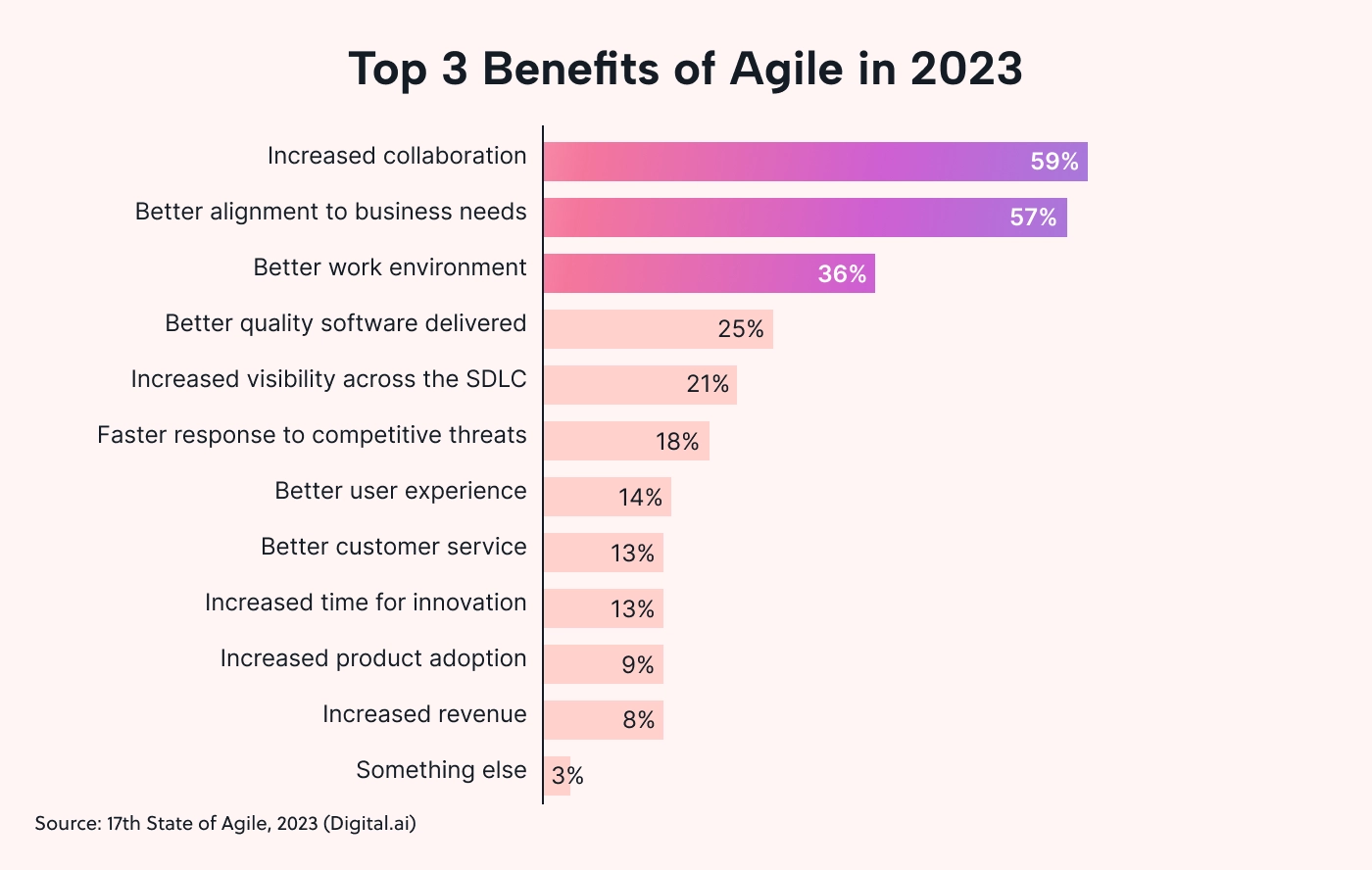
36% also feel that it leads to a better work environment as a result.
Improves forecasting and project execution over time
Through rapid iterations, your capacity forecasts will become more accurate, enabling smoother project execution over time.
You can use insights from previous sprints to adapt your capacity approach for upcoming sprints.
How to do Agile capacity planning the right way
If you want to do capacity planning in an Agile way, you first need to consider if that’s even appropriate for your project.
Evaluate whether Agile is suitable for your project
An Agile approach doesn’t make sense for all projects. To figure out if it’s right for you, ask yourself this question:
Can you deliver your project in functional iterations?
Think of a new feature for an app or a page/category redesign instead of a complete website redesign. Customers or users can start using these “parts” or iterations immediately. Conversely, if you’re developing a bridge, it can only be “delivered” and usable after completing the project.
Another secondary consideration is the flexibility of your delivery schedule. Some projects can technically be delivered in increments, but iron-clad requirements and milestone deadlines make Agile a bad fit.
Just think of a home renovation project. Sure, you could deliver each finished room, but the strict schedule means Agile isn’t a good fit. (You can’t skip ahead to tiling if there’s an issue with the concrete pouring.)
That doesn’t mean you can’t still do capacity planning in projects like this, but the technique you use for estimating capacity won’t be Agile.
Bake capacity planning into your sprint planning stage
If you work in an Agile team, the approach to capacity planning is simple — bake it into your existing planning process.
If your team works in sprints, bake capacity planning into your sprint planning stage. (If you’re not working in Scrum teams and sprints, include it in your iteration planning process, such as your Kanban workflow.)
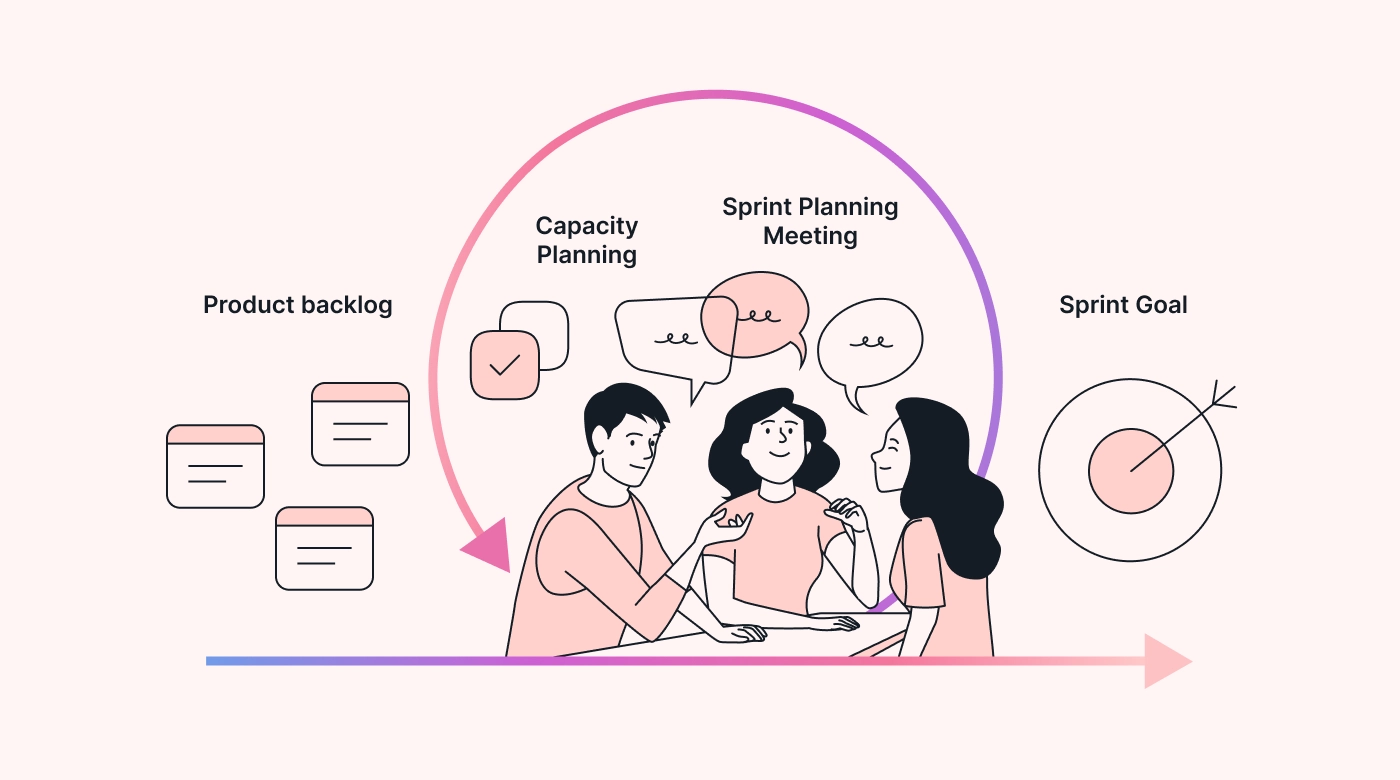
Here’s an idea of what this might look like:
- Estimate required working hours for delivering the sprint backlog.
- Break down the working hour estimates for each user story or task.
- Ask questions about previous engagements and days off and calculate the available working hours of the entire project team. (This is the capacity planning step.)
- Assign team members to each task based on these estimates and the priority of the backlog items.
Don’t estimate based on flat working hours
Sure, the average employee’s work week is 40 hours long. But nobody is going to get 8 hours of work on a specific project task done every day. Your team members are humans, not robots.
Make sure you factor in:
- Meetings — daily standups
- Last-minute tasks
- Responsibilities outside of the specific project that specific employees have
- Lunch breaks, distractions, and periods of below 100% productivity — nobody can work at 100% focus for 8 hours at a time.
- Vacations and holidays
Overall, experts recommend estimating utilization rates of 80% or lower. You have to expect at least 20% of worker time to go to non-mission-critical tasks.
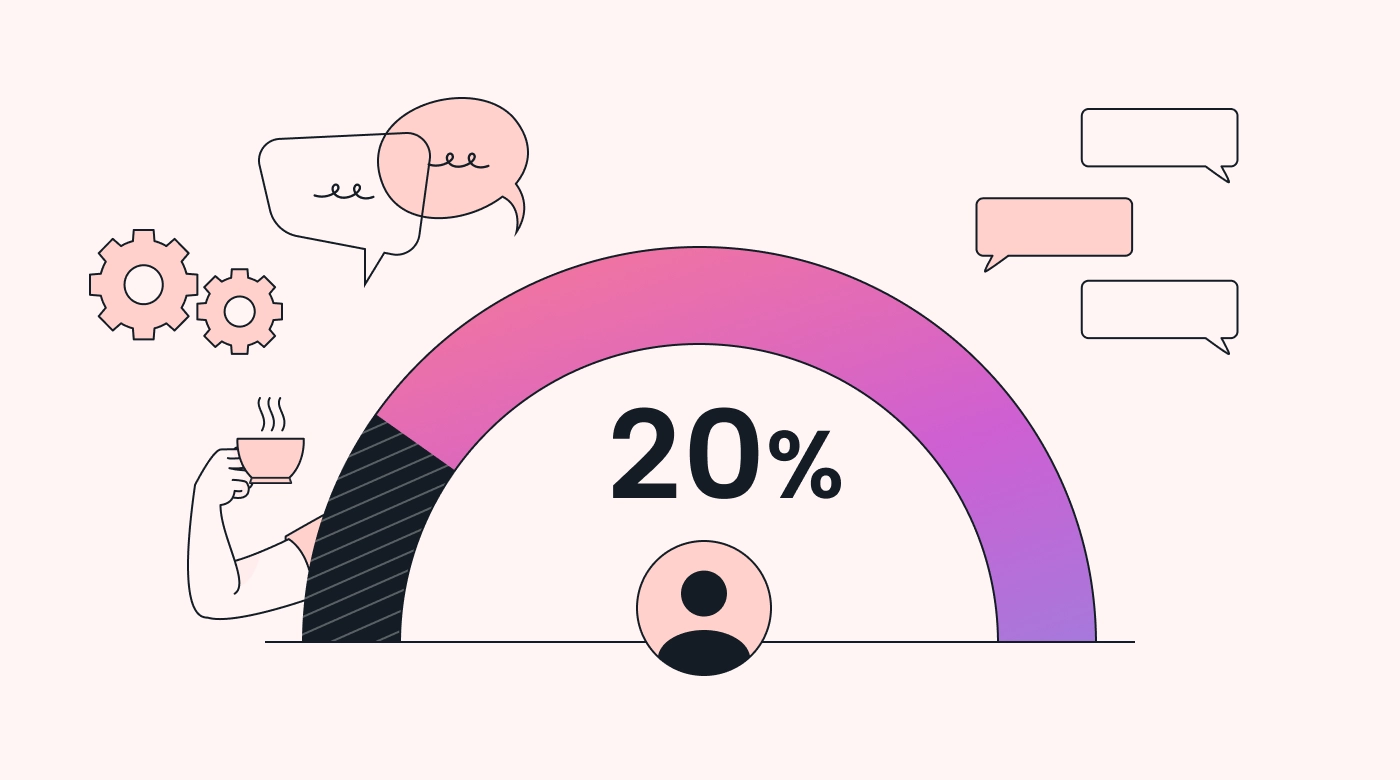
So for a backlog item estimated at 200 working hours, you’d estimate six full-time employees for a week, with some help from a seventh, rather than five. This evaluation should happen during sprint planning meetings.
Calculate capacities in a range of utilization rates with this formula
The more room for error you allow in the initial plan, the more flexible your team can be. So, it’s good to calculate capacity using various utilization rates (also called focus factors).
For example, you could use between 60–80%:
- Working days x number of full-time team members x 40 x utilization rate (0.8)
- Working days x number of full-time team members x 40 x utilization rate (0.7)
- Working days x number of full-time team members x 40 x utilization rate (0.6)
If you have a lower level of confidence in the duration of a task, using a lower utilization rate may be better.
For a week, with 10 full-time members and a 0.8 utilization rate, the capacity estimate would be 320 hours. With a 0.6 utilization rate, the capacity estimate of available hours goes down to 240 hours.
The difference is significant. Make sure you choose a realistic focus rate for your team when creating an estimate. Using this estimate to set your sprint goals is called capacity-based sprint planning.
Evaluate and adapt capacity forecasts during sprint retrospectives
You won’t get capacity planning right on the first try. It’s crucial to adapt to changes in your organization and environment.
After finishing a sprint, analyze the discrepancy between the predicted capacity and the hours every team member invested in the project.
Adjust your utilization rates gradually over time as you nail down the accuracy of your forecasted capacity. And don’t forget to adjust for seasonal differences, like periods where more members are likely to take vacation days.
Capacity planning and team velocity: bridging the gap
In Agile teams, team velocity measures how much work a team completes over a given period (typically a single sprint).
While this can be measured in hours, some teams count the number of user stories delivered. Others instead use “story points” (estimates of the amount/complexity of work required to deliver a story).
By tracking delivered items over time, teams can set more realistic goals and create sprint backlogs they can complete. (It usually takes a number of sprints before story point estimates become accurate enough for velocity to be reliably tracked.)
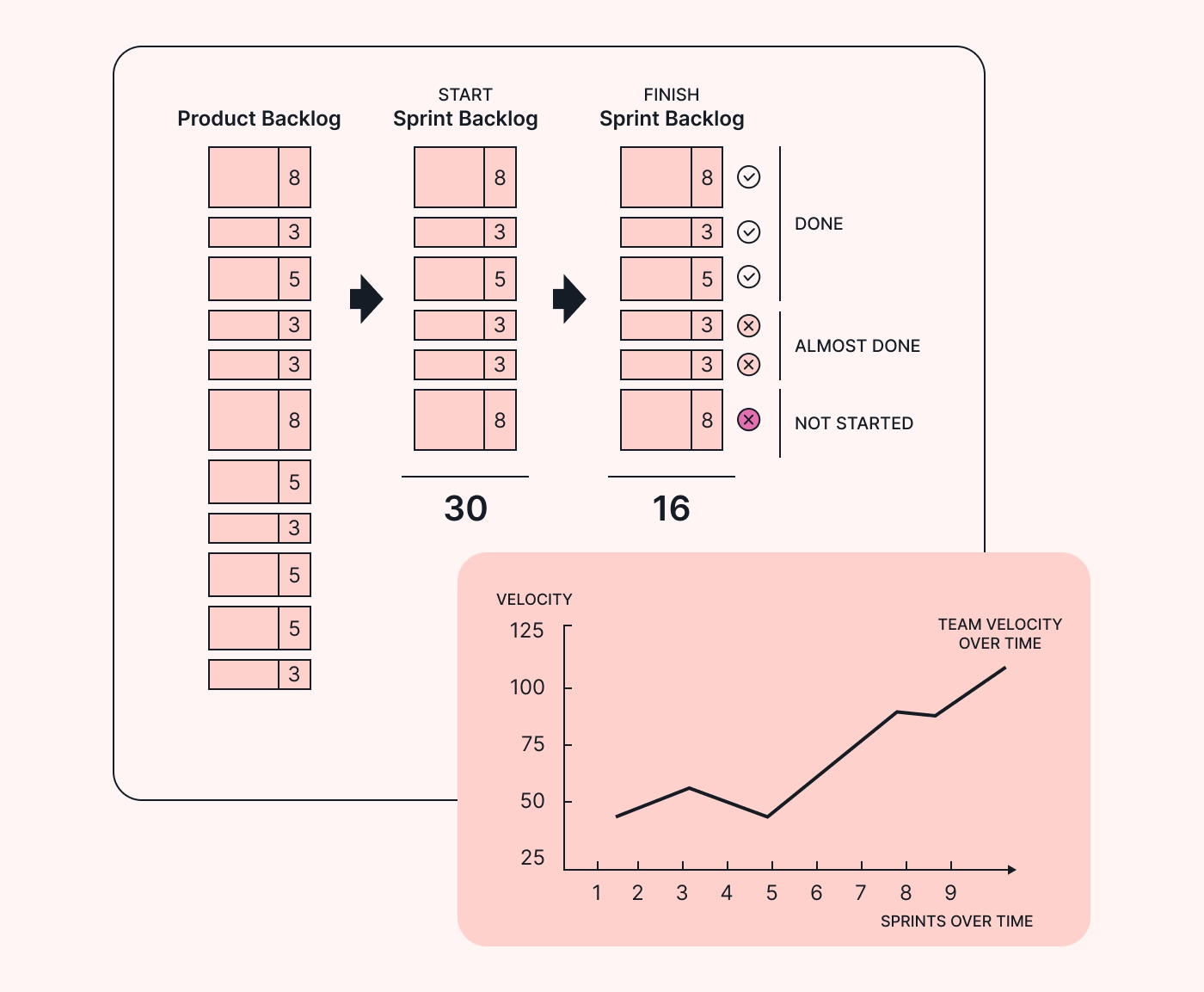
Capacity planning is about accurately estimating the available working hours, not the output. Because capacity can change based on seasons, staff changes, and more, this can significantly affect the velocity — even with no change in the scope of the user story or accuracy of story point estimates.
You can set more realistic goals by using capacity to inform velocity planning. You adapt to seasons, staff changes, and the complexity/scope/familiarness of different user stories.
The longer the sprint duration is, the harder this is to do accurately (and the less Agile your team will naturally be). That’s why many Agile coaches recommend starting with two-week sprints.
Best practices for overcoming Agile capacity planning challenges
Project teams face many challenges throughout the planning and implementation process. This is no different for Agile teams. You still have to deal with biases, unforeseen developments, and other issues.
But by adopting a few best practices, you can minimize the impact of these challenges:
Be careful when estimating sprint capacity
Most teams overestimate what they can get done in a single sprint. This usually takes the form of both:
- Underestimating the work required to complete a single backlog item
- Overestimating how many work hours each team member can pitch in
A certain level of pessimism allows more flexibility and ensures you will have more time to tackle unforeseen challenges as they come up.
But you need to find the right balance. If you set the bar too low, your team may not have enough to do or drag out work on the few tasks they do have.
Use capacity planning tools to adapt faster
Capacity planning tools can help you plan for capacity without manually calculating capacity in every meeting.

This can lead to higher degrees of flexibility than a single sprint meeting would allow.
Take advantage of AI-powered insights to plan around real availability
In smaller companies, people usually have responsibilities beyond a single project. That can make it incredibly difficult to do accurate capacity planning.
People aren’t great at evaluating how busy they are. Some overestimate their workload, while others underestimate it.
Either case is bad news for a project manager trying to plan capacity.
With AI, this situation is different. You can plan around the tasks that are actually in your team member’s calendars.
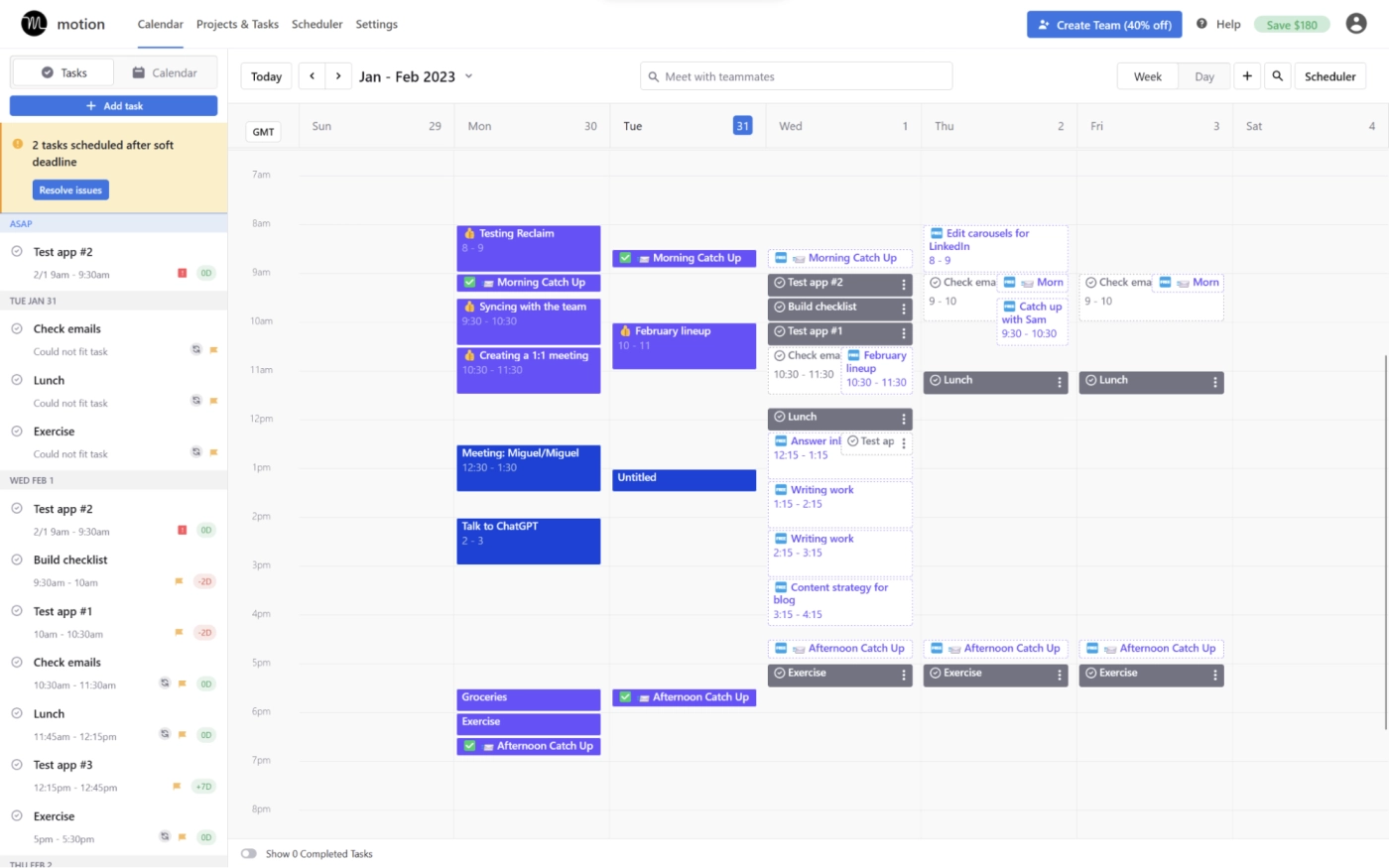
If you use an AI productivity tool like Motion, our algorithm knows exactly what is on everyone’s agenda. That includes project tasks, menial recurring tasks, time off, and everything in between.
You can automatically assign emergency tasks to team members who have the capacity for it.
Go beyond Agile capacity planning with Motion’s AI-powered task assignments
Capacity planning isn’t only about calculating how many hours per day your employees are in the office. You need to use the focus factor — how much time they can spare for the projects.
But this is ultimately just an estimate. If your team members work on multiple projects or business processes, capacity planning won’t be reliable from sprint to sprint.
In such a situation, you need a real-time overview of the tasks in your team member’s calendars. This will allow your Scrum Master to assign real-time tasks based on availability.
With Motion, you can leave this to our AI. It can assign tasks based on individual capacities, task dependencies, priorities, deadlines (soft and hard), and more. It’s the perfect co-pilot for managing Agile projects.
Motion lets your team focus less on communication and administrative work and more on getting things done. Maximize the hours per day everyone can spend on productive work. And when new items are introduced, Motion re-optimizes the tasks on your calendars. That’s what we call effective capacity planning.

Ragnar is a Pomodoro enthusiast and a SaaS writer with over 10 years of experience. When he's not focused on getting a sentence just right, he loves cooking and training Muay Thai.




