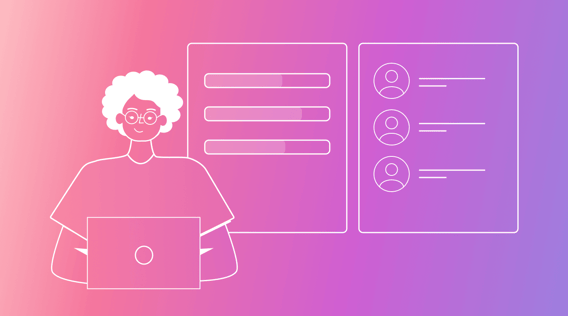With 57% of surveyed project managers claiming that project complexity has grown over the last five years, and only 32% of their projects are delivered on-time, managers have had to employ new strategies to ensure that their teams are performing at higher productivity levels to meet demand.
One such strategy is capacity planning. This refers to accurately assessing the resources and capabilities needed to meet the demand for a product or service within a given timeframe. In this article, we discuss what capacity planning tools are, what key features to look for, and five of the best capacity planning tools available on the market.
What are capacity planning tools?
Capacity planning tools are software that enables businesses to accurately access and track their resource capacity. They help project managers create demand forecasts, set prices and deadlines, oversee resource allocation, and increase their team’s efficiency. By using advanced algorithms and predictive modeling techniques, they help estimate the required capacity and recommend strategies to achieve the desired performance levels.
They offer a wide range of benefits, from improving work allocation to identifying bottlenecks and optimizing performance. Organizations across a wide range of industries, including logistics, IT, manufacturing, and hospitality, can benefit from using capacity planning tools.
Key features to look for when choosing a capacity planning tool
 |
All capacity management tools aren't made equal. While businesses may require specific features based on their unique circumstances, there are a few key features every good capacity planning software needs to have. Here are the top seven features to look out for when selecting a capacity planning tool for your business:
1. Demand forecasting
Demand forecasting is a key feature of capacity planning software that involves predicting future demand for products or services based on historical data. By analyzing past sales, customer behavior, market conditions, and other relevant factors, businesses can anticipate resource needs accurately and make informed decisions regarding capacity and resource allocation.
2. Resource monitoring
A crucial feature in capacity planning tools is resource monitoring. This feature allows businesses to continuously track and monitor their resources, such as servers, network bandwidth, storage, or virtual machines. With resource monitoring, businesses can proactively address capacity issues and optimize resource planning to meet demand effectively.
3. Real-time reporting
The ability to generate real-time reports is essential for capacity planning tools. These reports provide up-to-date insights into resource utilization, performance metrics, trends, and forecasts. Real-time reporting enables businesses to make data-driven decisions promptly, identify areas for improvement, and ensure efficient capacity management. Customizable and intuitive reporting features enhance the usability of the tool, allowing users to access and analyze data in a format that meets their specific needs.
4. Scenario modeling
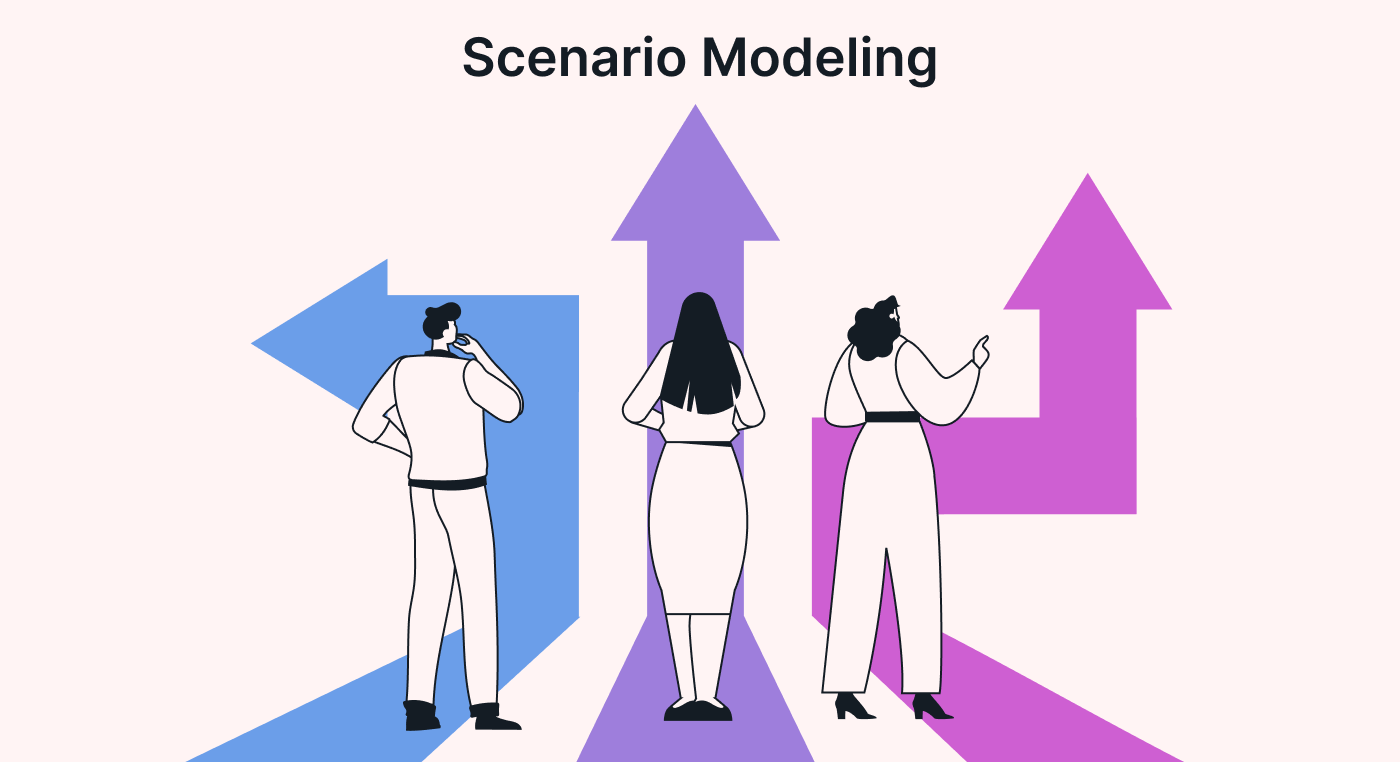 |
A robust capacity planning tool should offer scenario modeling capabilities. Scenario modeling allows businesses to simulate and evaluate various what-if scenarios based on different parameters like changing demand, resource allocation, or business strategies. By modeling different scenarios, businesses can assess the impact on capacity requirements, identify potential risks or opportunities, and optimize their capacity planning strategies accordingly. For more in-depth knowledge about scenario planning, read our article on the topic.
5. Integration
Seamless integration with existing systems and tools is an important consideration when choosing a capacity planning tool. Integration capabilities enable the tool to collect data from various sources, such as monitoring systems, project management tools, or ticketing systems. Integration ensures a holistic view of data and facilitates the automation of data collection and analysis processes. Integration with popular platforms or APIs allows businesses to leverage their existing infrastructure and workflows, streamlining the capacity planning process.
6. Data security
Data security is of utmost importance when selecting a capacity planning tool. The tool should offer robust security measures to protect sensitive data and ensure compliance with relevant regulations. Encryption, access control, and data anonymization features are vital for safeguarding confidential information. Additionally, the tool should have backup and disaster recovery mechanisms to prevent data loss and ensure business continuity.
7. Collaboration
Capacity planning often involves multiple stakeholders, such as IT teams, project managers, and executives. A capacity planning tool should support collaboration and enable seamless communication and sharing of information among team members. Features like role-based access control, task assignment, notifications, and comment threads enhance collaboration and streamline the decision-making process. Collaboration capabilities ensure that all stakeholders are aligned, promoting transparency and effective teamwork.
What are the top five capacity planning tools?
Here’s a list of five of the best capacity planning software available on the market.
1. Motion
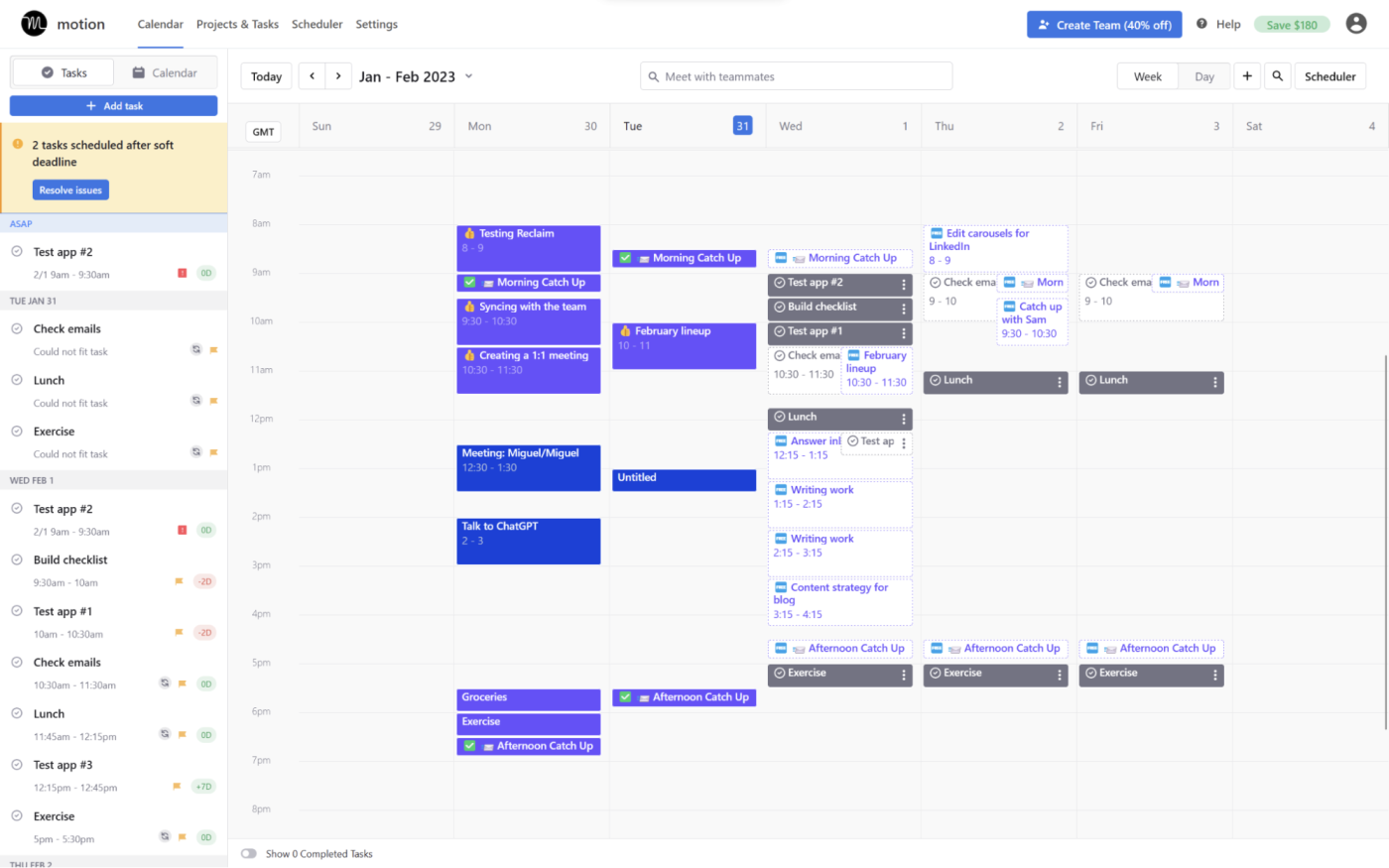 |
Motion is a cutting-edge capacity planning tool that offers unique features to support businesses in optimizing their resource allocation and meeting project deadlines efficiently. With its user-friendly interface and comprehensive capabilities, Motion stands out as a top resource management tool.
Features
- Advanced AI recommendation engine: Motion incorporates an advanced AI resource recommendation engine that analyzes historical data, project requirements, and current capacity to suggest the most suitable resources for specific tasks. This intelligent feature helps optimize resource allocation by minimizing conflicts, reducing bottlenecks, and ensuring efficient capacity planning.
- Real-time capacity monitoring: Motion provides real-time capacity monitoring that allows users to track resource utilization and project progress. With live updates and interactive visualizations, teams can quickly identify potential overloads or underutilized resources. This feature enables proactive decision-making to balance workloads, ensure optimal resource allocation, and prevent capacity constraints.
- Machine learning-driven predictive analytics: Motion leverages machine learning algorithms to analyze past project data and predict future resource needs. By considering factors such as project complexity, team performance, and external dependencies, the tool can forecast resource requirements for future projects with greater accuracy. This predictive capability enables proactive capacity planning, minimizes resource shortages, and enhances project success rates.
Pros
- Advanced resource optimization: Motion's smart resource recommendation engine and real-time capacity monitoring enable organizations to optimize resource allocation and utilization. This results in improved productivity, reduced project delays, and enhanced overall operational efficiency.
- Proactive capacity planning: With its predictive analytics capabilities, Motion empowers businesses to anticipate resource needs in advance. This capacity forecasting approach helps prevent resource bottlenecks, minimize project risks, and ensures smoother project execution.
- Enhanced decision-making: Motion provides comprehensive data insights, customizable reports, and interactive visualizations that enable data-driven decision-making. Teams can gain valuable insights into resource allocation trends, identify areas for improvement, and make informed decisions to optimize capacity planning strategies.
Cons
- Integration limitations: While Motion offers integration options with popular project management tools, some specific integrations may be limited or require additional customization. This can result in manual data entry or synchronization between systems.
Pricing
Motion offers a 7-day free trial and flexible pricing plans tailored to meet various business needs:
- Individual: $19/user/month (billed annually)
- Team: $20/user/month (billed annually)
2. TeamUp
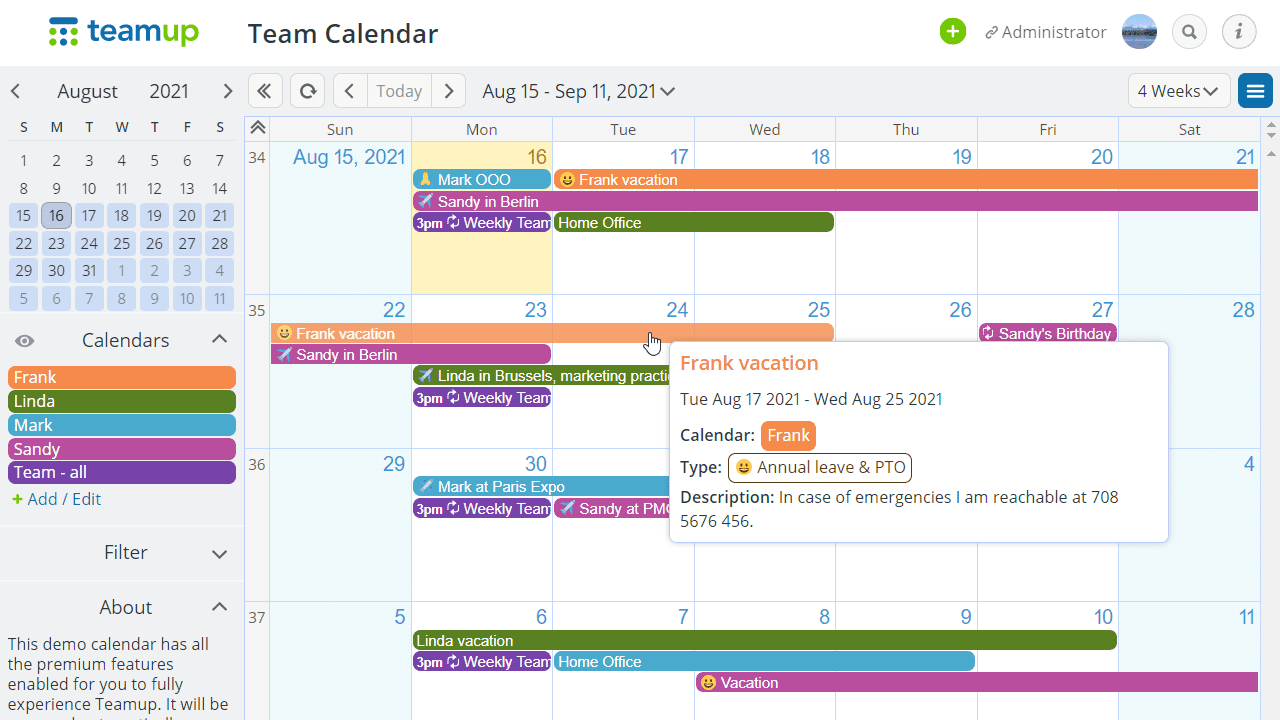 |
TeamUp is a robust capacity planning tool that offers a range of features to help businesses optimize resource allocation and meet project demands efficiently. With its user-friendly interface and comprehensive capabilities, TeamUp stands out as one of the top capacity planners available.
Features
- Drag-and-drop resource management: TeamUp's intuitive interface allows users to effortlessly manage and monitor resources through its simple drag-and-drop functionality.
- Seamless collaboration and communication: TeamUp enhances teamwork and collaboration by providing a centralized platform for seamless communication. Users can assign tasks, set deadlines, and share real-time updates.
Pros
- User-friendly interface and intuitive design, making it easy for teams to adopt and navigate the tool.
- Great customer service and responsive support to answer any questions one may have.
- Short learning curve.
Cons
- Some advanced features may require additional customization or configuration, which may require technical expertise.
- Limited customization options for reports and analytics may not fully meet the specific needs of some businesses.
Price
- Free
- Plus: $12/month
- Pro: $29/month
- Business: $69/month
- Enterprise: $129/month
3. Toggl
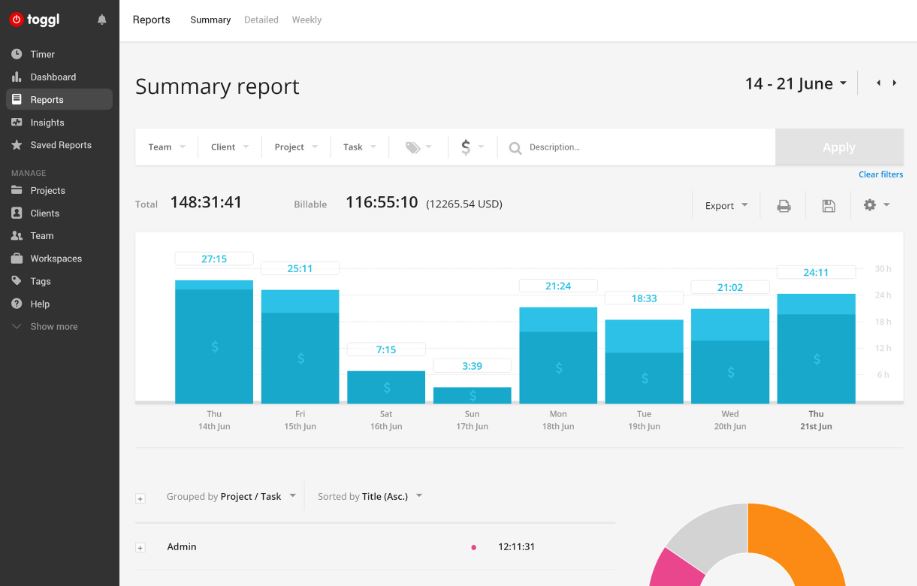 |
Toggl is a versatile time-tracking and productivity tool that helps individuals and teams optimize their time management and enhance productivity. With its intuitive interface and robust features, Toggl is a popular tool for capacity planning.
Features
- Effortless time tracking: Toggl offers a simple and intuitive time-tracking interface that allows users to easily track their work hours. With one-click timers and automated tracking options, users can effortlessly monitor their time spent on different tasks and projects.
- Project and task management: Toggl provides project and task management capabilities, enabling users to organize their work effectively. Users can create projects, assign tasks, set deadlines, and track progress, ensuring efficient project management and streamlined workflows.
- Detailed reports and analytics: Toggl generates detailed reports and analytics, providing users with valuable insights into their time usage. Users can analyze their productivity patterns, identify time-wasting activities, and make data-driven decisions to improve efficiency.
Pros
- Toggl helps individuals and teams better manage their time by accurately tracking work hours and identifying areas of improvement.
- With Toggl's project and task management features, teams can effectively track and manage their projects.
- Toggl's detailed reports and analytics enable users to make informed decisions based on actual time usage data.
Cons
- Toggl offers limited integration options with some popular project management tools.
Pricing
- Team: $9 per user per month
- Business: $15 per user per month
4. Resource Guru
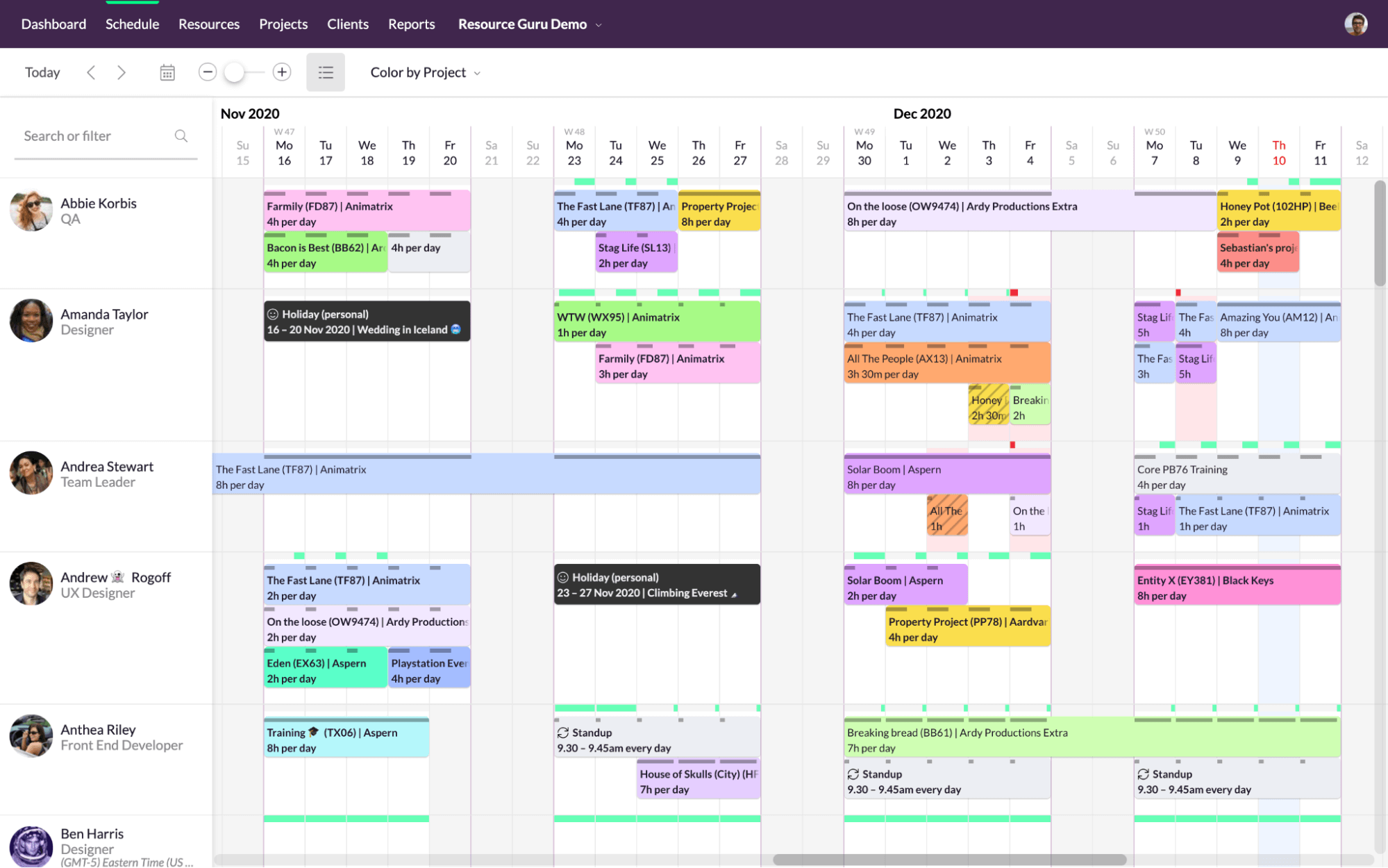 |
Resource Guru is a comprehensive resource management solution that helps businesses optimize their resource allocation, scheduling, and capacity planning. With its user-friendly interface and robust features, Resource Guru stands out as a top choice for efficient resource management.
Features
- Resource Guru provides a centralized platform for scheduling and managing resources.
- Resource Guru offers an interactive resource calendar that provides a visual representation of resource allocation and availability.
- Resource Guru facilitates seamless collaboration among team members.
Pros
- Resource Guru enables businesses to efficiently allocate and manage their resources.
- With Resource Guru's resource scheduling and interactive calendar, teams can better plan and manage their projects.
- Resource Guru enhances team communication and collaboration by providing a centralized platform for resource management.
Cons
- Resource Guru offers integration options with popular management tools; however, some specific integrations may be limited or require additional customization. This can result in manual data entry and synchronization between systems.
Pricing
- Grasshopper: $5 per user per month
- Blackbelt: $8 per user per month
- Master: $12 per user per month
5. Smartsheet
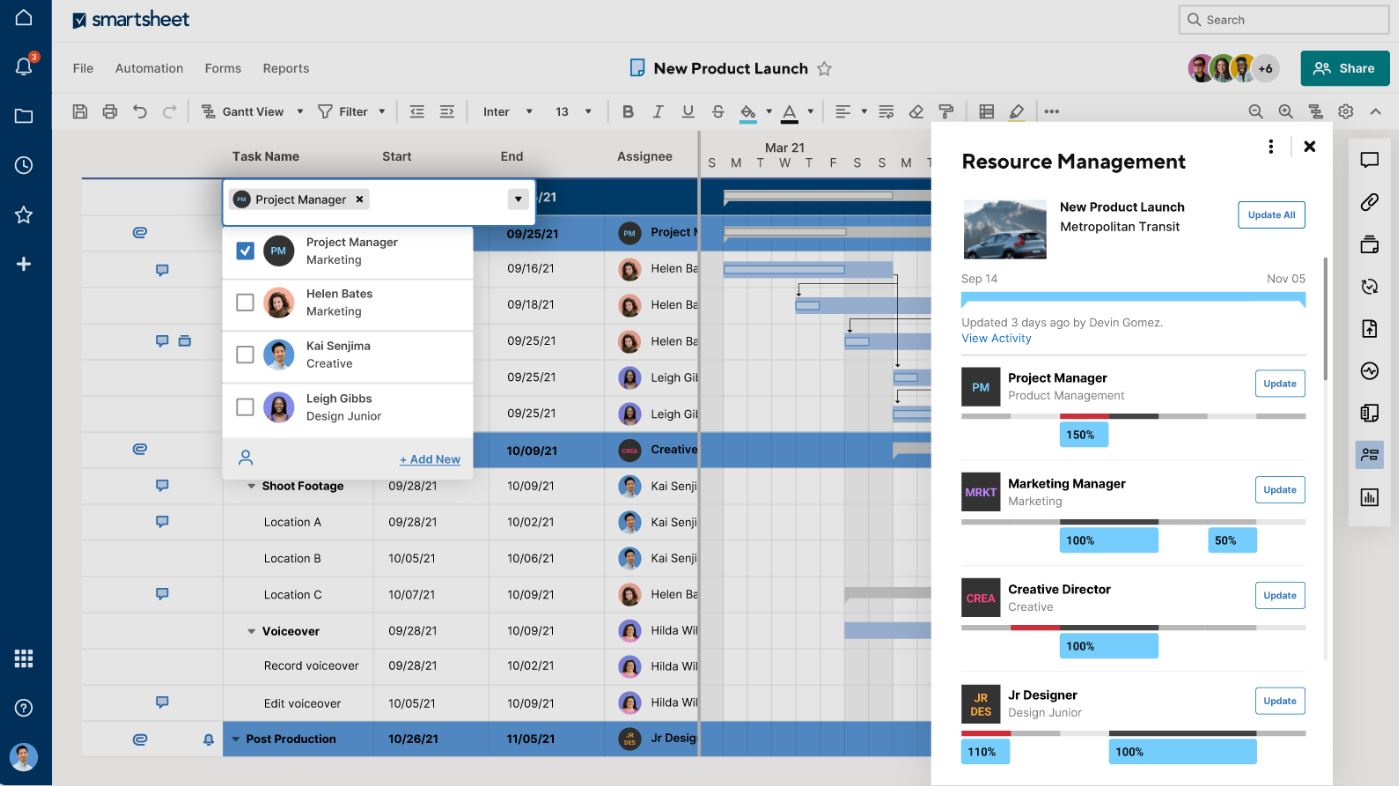 |
Smartsheet is a powerful project and task management platform that helps teams streamline their work processes, collaborate effectively, and achieve project success. With its extensive features and intuitive interface, Smartsheet stands out as a top choice for project management solutions.
Features
- Smartsheet provides robust project planning and tracking capabilities, allowing teams to create project timelines, set milestones, and track progress.
- Smartsheet offers collaborative workspaces where team members can communicate, share documents, and collaborate on tasks.
- Smartsheet enables users to automate repetitive tasks and workflows, reducing manual effort and increasing efficiency.
Pros
- Smartsheet's project planning and tracking features enable teams to efficiently manage their projects.
- Smartsheet's collaborative workspaces facilitate effective teamwork and communication.
- Smartsheet's workflow automation capabilities help teams save time and effort by automating repetitive tasks.
Cons
- While Smartsheet offers integration options with popular tools and platforms, some specific integrations may be limited or require additional customization.
Pricing
- Free
- Pro $9 per user per month
- Business: $32/user/month
- Enterprise: Custom pricing available
Get to planning
As we’ve covered, resource capacity planning tools are essential in helping plan future projects and accurately access resource capacity for each project. With businesses becoming increasingly competitive, it's essential that every step possible is taken to ensure every resource is properly utilized.
Whether it's coordinating schedules, tracking availability, analyzing workloads, or visualizing capacity data, these tools provide the necessary features for effective capacity planning. Stay ahead of the competition and maximize your resource potential with the help of these capacity planning tools. Don't wait — start planning for success today!
For a comprehensive all-in-one productivity, scheduling, and planning tool, try Motion today for free.