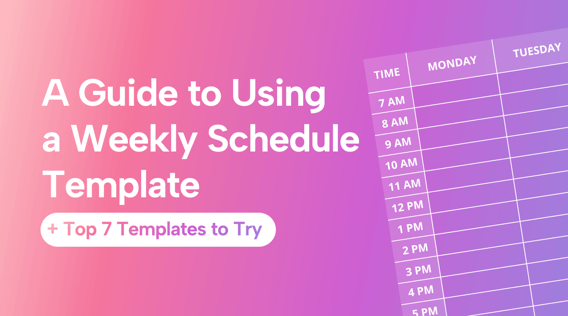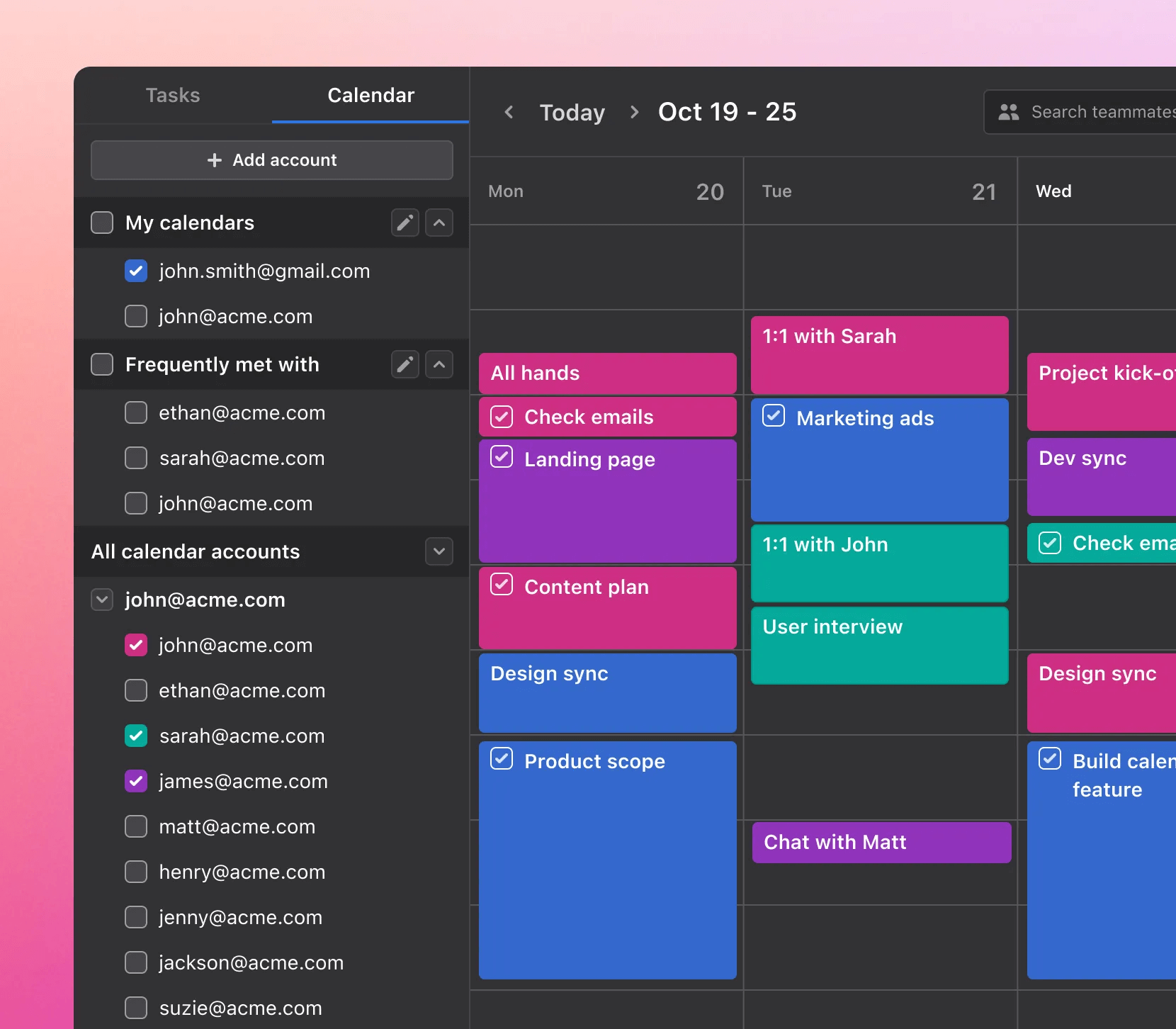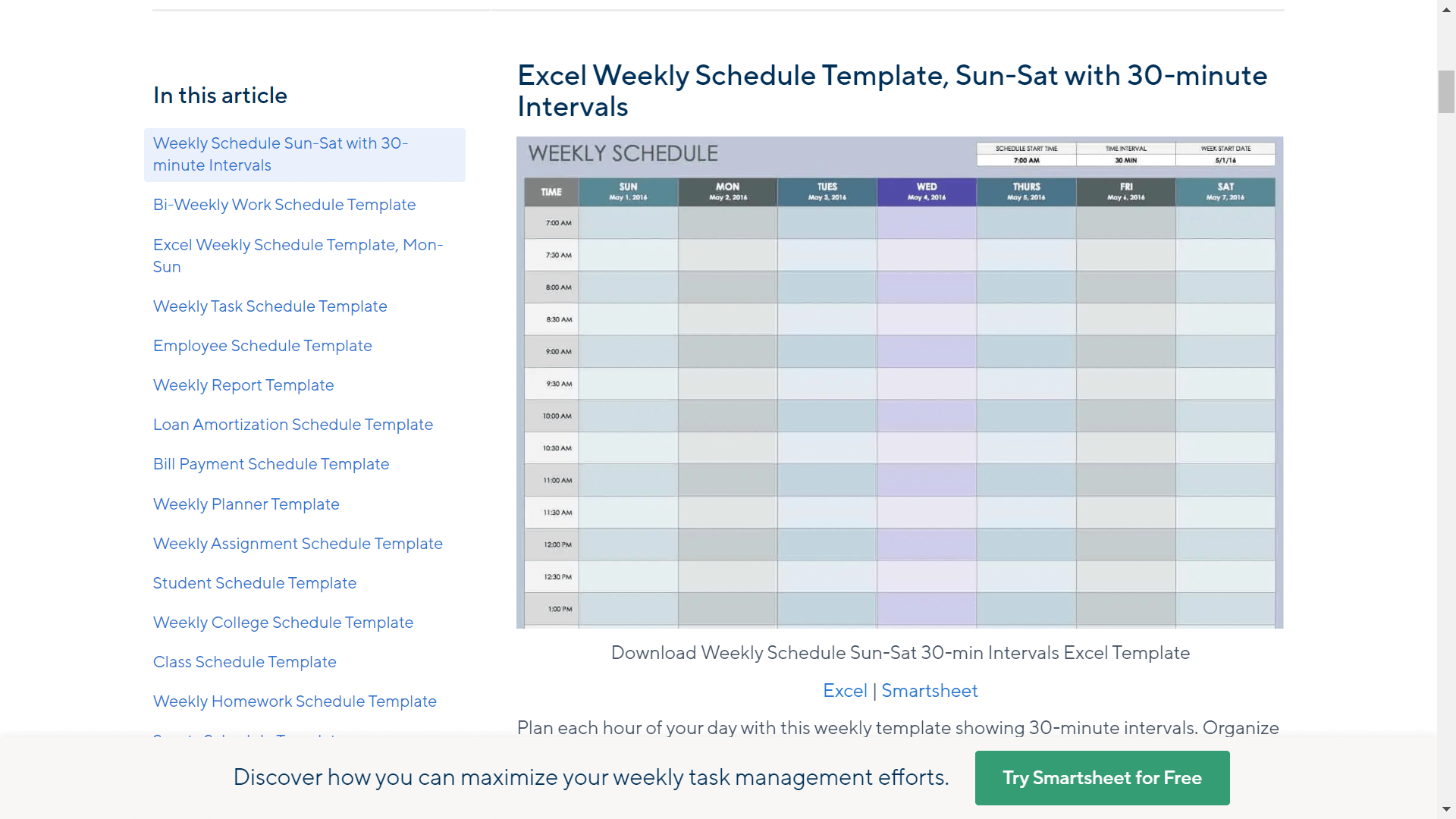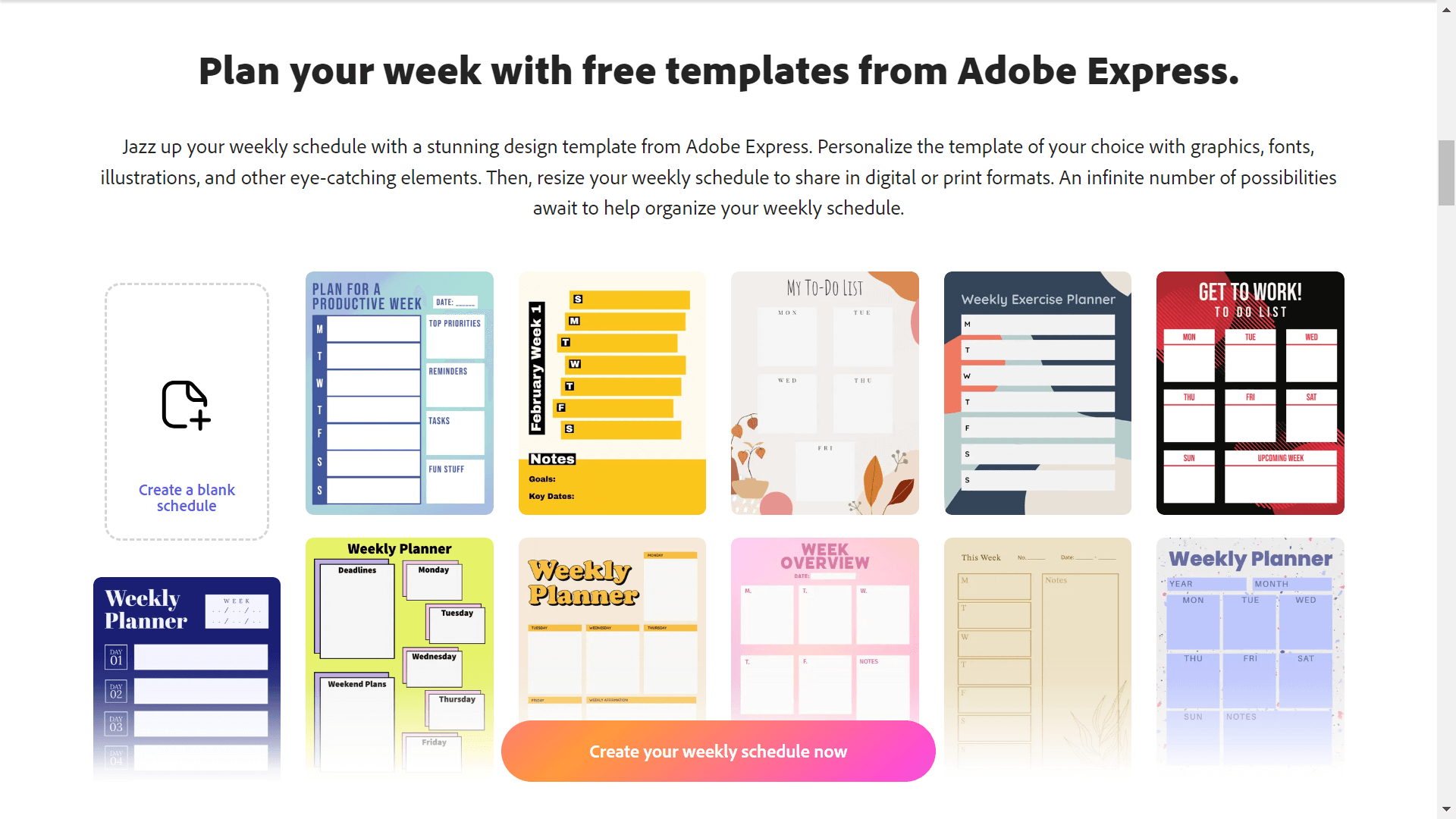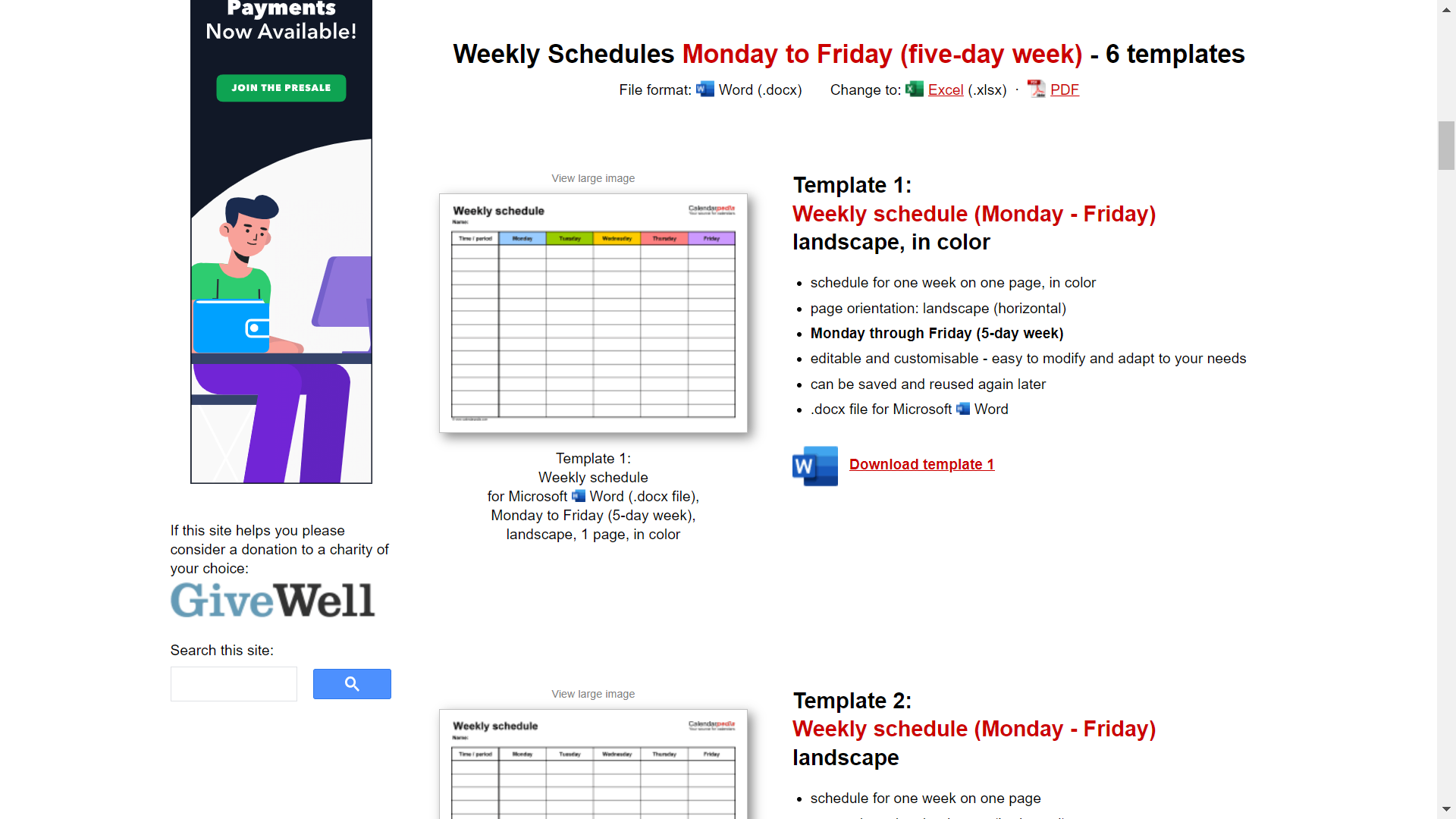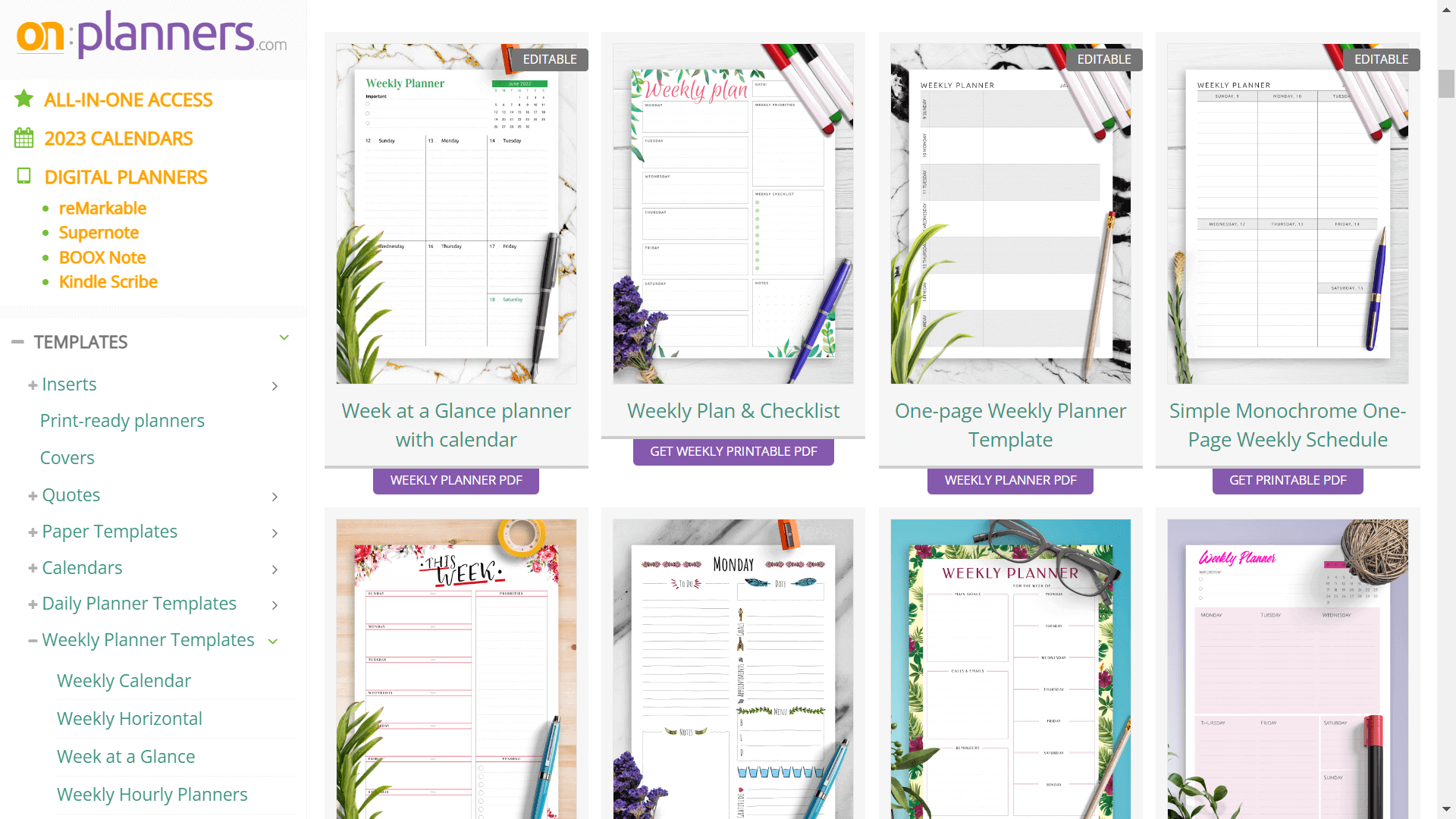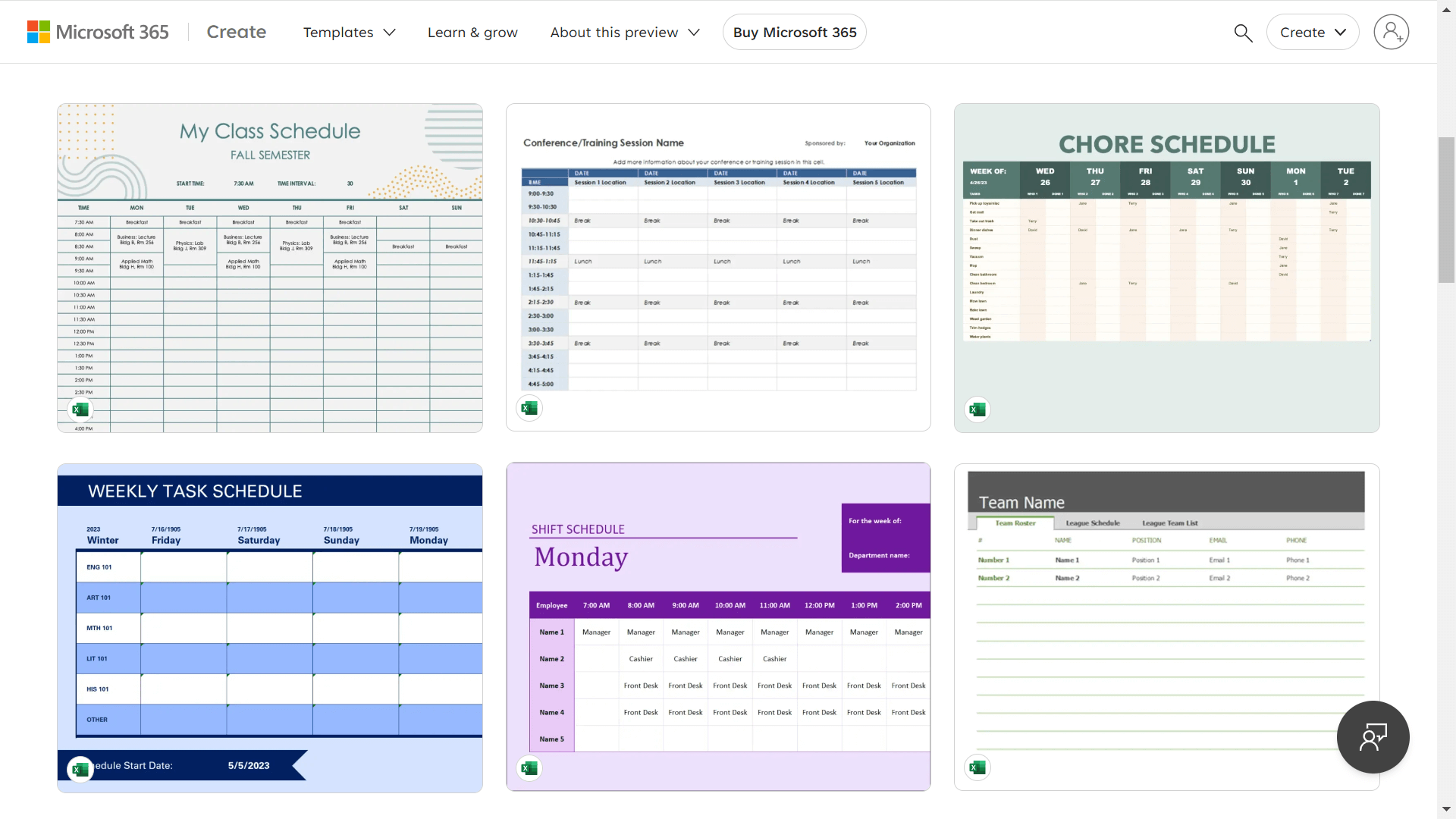Work stress is inevitable. But few things are as needlessly frustrating as a badly managed work schedule. Managing multiple tasks is pretty overwhelming on its own. Without a clear strategy, it can quickly feel like you’re just spinning your wheels.
You wouldn’t be alone. Workload is the leading cause of 39% of workers’ stress. Meanwhile, juggling work and life balance is the main source of stress for 19% of workers. Both of those issues may result from having too much on one’s plate. Or, more often than not, they stem from an unsustainable planning system (or none at all).
That’s where a weekly schedule template comes in.
Setting up a weekly schedule template you can reuse is a game-changer. It can empower you to plan impending high-priority tasks.
In this article, you’ll learn what a weekly schedule template is, how to use one, and some of the best sources of templates to try.
What is a weekly schedule template?
A weekly schedule template is a model guide of the days of the week, with blank spaces to fill in your tasks or meetings. The default layout usually has the days of the week lined up on the horizontal axis and time as a vertical axis, although plenty of variations are available.
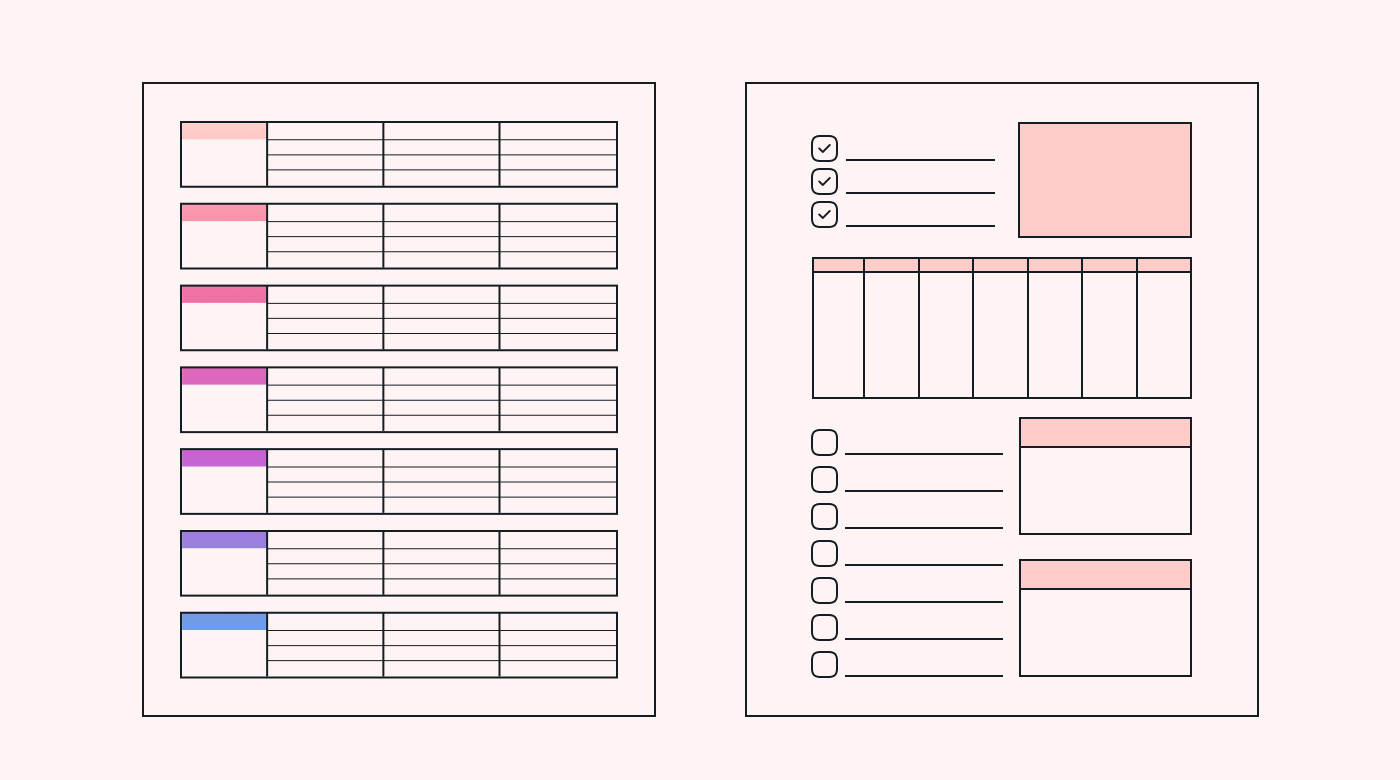 |
As a reusable visual representation, a weekly schedule template helps you allot time for each upcoming task.
Why use a weekly schedule template?
When 1 in 8 people report that they never feel in control of their time in the workplace, it’s a problem with their time management system. Yet only 18% of people have an actual system to manage their tasks.
And “system” means more than just a to-do list, which isn’t enough to help with prioritization or estimating capacity.
There are a few reasons to plan out your week with a template:
- Keep track of tasks for the week
- See what time you have available
- Schedule work shifts, tasks, and events
- Maximize your time and use it in the best way
- Avoid wasting time
While it’s pretty clear why a template might be useful for managing your time, what sets this method apart from traditional to-do lists and planners?
Advantages of using a weekly schedule template
With a weekly schedule template, you can unlock the following benefits.
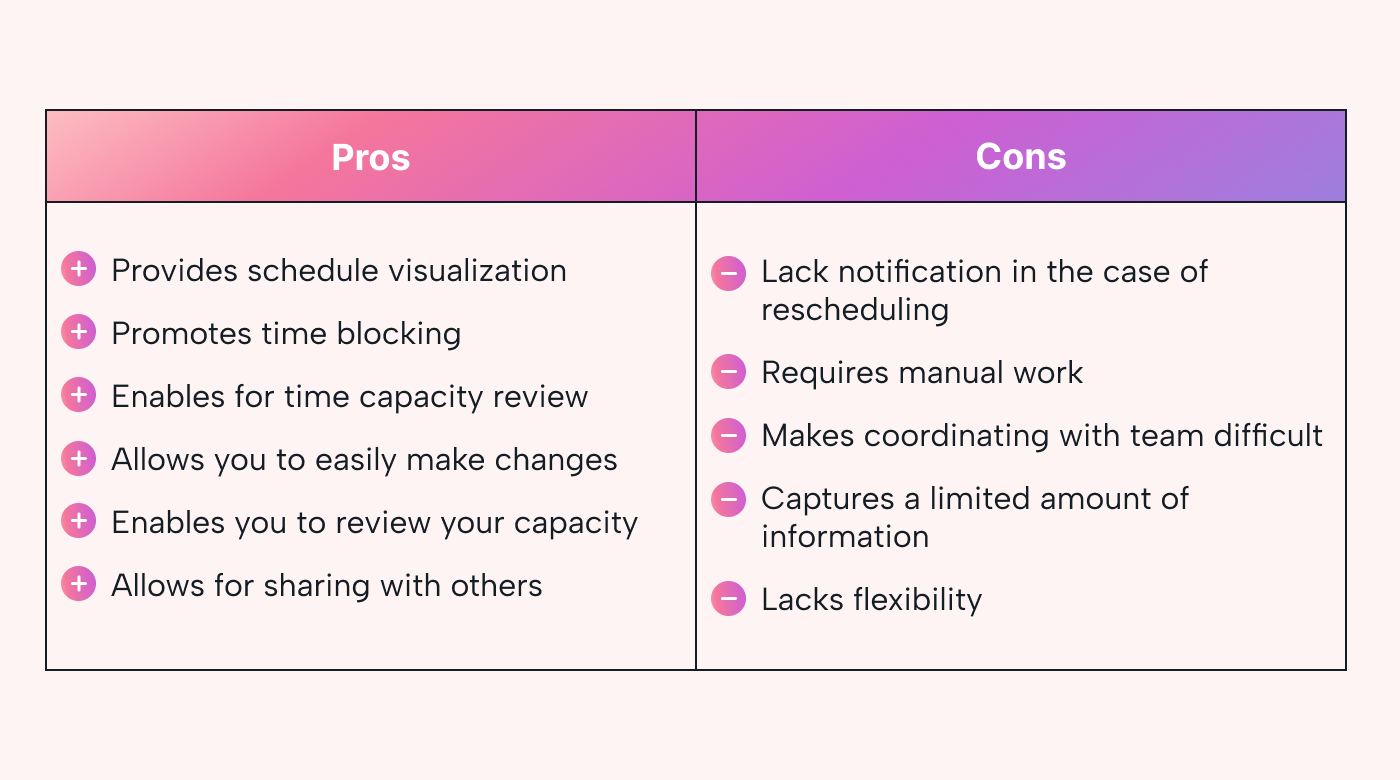 |
- Provides schedule visualization: Since it’s reusable, a weekly schedule template removes the need to format or organize tasks. This way, you’ll spend less time planning and tweaking your schedule.
- Promotes time blocking: Time blocking is a way of managing your tasks by chunking your time into blocks allocated for each activity. It helps with better focus and reasonably estimating the tasks you can do on a given day.
- Empowers you to visualize your weekly workload: With a weekly schedule template, you can easily track upcoming due dates and meetings. You can even create a consistent schedule for recurring obligations and team meetings.
- Allows you to easily make changes: Using a digital template gives you the freedom to edit as needed on tools like Google Docs or Excel. If the interface is shareable, you can send teammates schedule updates.
- Enables you to review your capacity: Weekly schedule templates give you a more accurate estimate of the time and resources you’ll need to accomplish projects. Especially if you review previous weeks and note how long tasks actually took.
- Allows you to share your schedule with others: After filling out the template, you can share on cloud-based interfaces (Microsoft Word, Excel, Google Docs) or send by email. Say goodbye to ongoing communication regarding your availability.
Disadvantages of using a weekly schedule template
- Lacks notifications if rescheduling occurs: Businesses benefit more from a shared schedule among employees that can notify others of individual changes. A template doesn’t do this, so you’ll need to re-share or inform others yourself.
- Requires manual work to update every week: Naturally, you’ll have to set aside time every week to reset and fill in your template. This isn’t a big deal for most, but it’s not enough if you’re carrying out multiple business projects.
- Makes it difficult to coordinate with team members: While easy to share, you still need to coordinate with your team members in life or via email to collect others’ availability.
- Captures only a limited amount of information: In the blank space provided for task details, there is only so much information you can input, like the deadline and a summary. It doesn’t show the whole story, like collaborators, assignees, context, or resources.
- Lacks flexibility and customizability: A weekly schedule template is static, unlike an automated scheduling tool. As such, it can’t respond to unprecedented events by automatically shifting your schedule around. That’s for you to do.
How do you use a weekly schedule template?
First, choose the software or interface that works with your business, be it Microsoft Word, Excel, Google Docs, Sheets, or another software. Open your template of choice in any of these interfaces and customize the rows and columns with your preferred time system (i.e., every hour or half-hour time block). Another option is to use scheduling templates directly in software solutions, like a project or task management tool.
Alternatively, you can print out your template (or several copies) to fill out by hand. If you want a physical copy to keep out in plain sight, a printable template is a good choice. However, it may be difficult to update and edit. It’s not ideal if you are sharing with a team, in case there are changes to the schedule.
Next, figure out when you'll plan out each week. Take that time to check your agenda, calendars, or task list to write down the recurring tasks you need to do and add them to your usual time blocks. As you go along, you'll find out what works better and adjust as needed.
Finally, in the empty time blocks, you'll fill in the remaining tasks set for each week. Remember, we tend to underestimate a task’s time length — that’s the planning fallacy at work. It’s often better to overestimate how long it'll take to accomplish something.
The 7+ best weekly schedule templates
There’s no need to scour the web for ready-to-go weekly schedule templates. Here’s a curated list of some of the top offerings for scheduling tools and templates to revamp how you plan.
1. Motion
Motion is, first, a productivity tool that automates planning. The idea with Motion is that you can get all the benefits of a weekly schedule template without the disadvantages.
For instance, there's no need to reformat a schedule every week. Motion offers the ability to time-block your ongoing tasks for future weeks. It manages your time capacity and availability, all while empowering you to share with your team or employees.
Motion removes a lot of the manual work involved in planning. Just input the tasks and deadlines, and Motion builds your schedule, assigning priority to each one. Additionally, Motion’s AI software reschedules should changes occur and notifies you and other assignees of upcoming deadlines.
A key part of Motion’s interface is that it does the calculating for you. It alerts you if you have too many tasks and not enough time during work hours to finish them. All these features make Motion a strong foundation for team-based project management.
2. Smartsheet
While Smartsheet is a work management solution, it also provides a library of weekly schedule templates. Smartsheet works principally to record, capture, and track your plans with individually designed workflows and reports.
Alongside that, it offers free Excel templates you can use directly on the Smartsheet dashboard. They're also available for download to use on Excel (primarily) and are compatible with Microsoft and PDF. The templates are also printable for a physical planning tool to fill out by hand.
3. Adobe
Adobe offers not only a set of free-to-use weekly schedule templates but also a schedule maker. The Adobe editor features a drag-and-drop capability to build your ideal weekly schedule template from scratch. Customization options include a variety of backgrounds, icons, fonts, and other digital assets to make your template schedule your own.
Adobe’s template offerings are varied, with designs ranging from minimalist to bright and colorful. With them, you can download or print countless copies for you and your team to use to manage work activities.
4. Calendarpedia
Calendarpedia is a simple database made for a variety of calendar and weekly schedule templates. There are options for a 5-day week, 6-day week, and 7-day week. Weekly schedules are the star of the show since they offer bite-sized units of time to focus on a set of tasks at once.
Calendarpedia also features daily calendars, hourly calendars, and monthly/quarterly/yearly. That way, you have a lot of options for how far into the future you want to plan. Context-based templates are also available: employee scheduling, appointments, time tracking, and so on.
All templates are editable, should you choose to personalize them. They're also printable, and you can reuse them as many times as you want. All templates are available in Word, Excel, PDF, and even Google Docs for an easily shareable document.
5. OnPlanners
OnPlanners is one of the most comprehensive providers of schedule templates. It has everything from week-at-a-glance templates to complete digital weekly planners. The database updates its offerings every year so that calendar templates align with the new year's dates. However, the weekly schedule templates remain blank, so they can always be reusable.
The templates are available in digital format (PDF) and are printable. When downloading, you have the option of choosing your preferred start day, Monday or Sunday. The digital weekly planners are available for iPad, Android, reMarkable, and BOOX Note. Many templates leave space to input goals, reminders, to-do lists, mini calendars, and even a place to jot down calls or emails to make.
6. Microsoft Excel Templates
Microsoft provides templates specifically for Excel, which allows you more customization control. It includes templates for different contexts, be it personal or work-related. Plan your projects for your business by month, day, or hour. Templates often include fields to include details of what task you want to complete. Reuse the schedule in Excel and share it with teams to show your availability.
The templates are customizable. You can tailor the text, images, and colors, and you can add graphics, transitions, and change fonts. Many of the templates break down the day into every half hour or every hour, with some templates solely for work hours (i.e., 7 pm to 6:30 pm) or a 12-hour cycle.
7. Other
Plenty more weekly schedule templates exist. For instance, the following platforms offer thousands of free or paid downloadable templates.
 |
- Canva
- Etsy
- Notion
Canva is a popular graphic design tool that's accessible to anyone. It offers templates for planners and other organizational tools. You can also design a weekly schedule template from scratch. With its incredibly robust database of images and assets, you have all the tools you need to build any type of schedule you need to match your desired specifications.
Pinterest is an image-sharing site that aims to stimulate inspiration and collect new ideas. That means it’s a great place to discover weekly planner templates accumulated from across the internet. On it, you can find exactly the type of template you need, with the right design and functionality, be it a 1000+ page digital planner or an endless supply of one-page, weekly templates to print.
Etsy is a global marketplace for anyone to sell handmade products. In one corner of this site, there's a whole niche of digital products like weekly schedule agendas and comprehensive digital planners. More than just templates, many sellers on Etsy offer very detailed productivity resources that you can use as many times as needed. They offer printables, as well as schedules for Goodnote, Notion, iPad, Google Sheets, and so on.
Notion is a complex, customizable workspace for all things task and time management. It holds notes, ideas, plans, schedules, to-do lists, and more in a collaborative app. The app itself may require some adaptation, but luckily, other users have created and shared ready-built templates that simplify the organization process. You can find dozens of templates on the Notion site itself, as well as elsewhere, both free and paid.
Plan for success with a weekly schedule template
Managing your stress and workload is completely possible. By spending some time at the beginning of each week, you can carefully construct a schedule that makes sure you get your most pressing tasks out of the way.
Ready-made templates can help you prepare for the week without having to think about formatting and setting up the fine details.
Specifically, a weekly schedule template can help you structure your time for success. Or better yet, a task management software that revolves around a smart scheduling interface can keep you on top of all your responsibilities.
For instance, a tool like Motion oversees scheduling tasks, managing time, and getting things done collaboratively. Try Motion today to intelligently build your schedule, day-to-day and week-to-week.