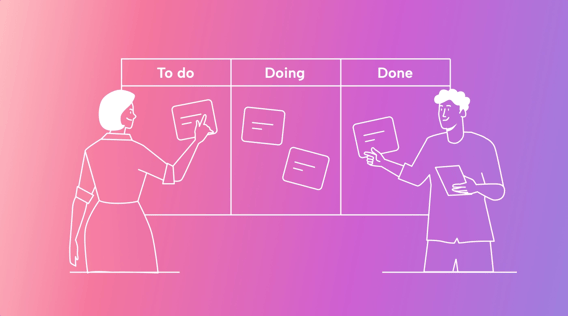Trello is well known in the project management community as the go-to piece of software for Kanban boards. But for all its praise, Trello use cases are limited. Yes, it does Kanban boards well with a clean and intuitive interface, but it doesn’t do much else.
Choosing which software you use is a major financial decision, as you’ll likely be using it for a long time. And you’ll need to invest time and money in training your team to use any new tools.
So, if you’re looking at switching from Trello, you should look at software that can do more for less. In this article, we’re going to show you the top 10 alternatives to Trello, which give you a wider range of features and save you money.
Why you should look at Trello alternatives
Trello is an industry-leading Kanban board with a generous free tier available. For some users, this may be enough, but for SMBs or enterprises that want function and features, it’s not the best option.
Many tools offer Kanban boards while also offering a wealth of other features like:
- Note-taking
- Calendars
- To-do list
- Gantt charts
- Time tracking
- Waterfalls
- Wikis
- And much more
It’s possible to power up Trello with integrations to other tools, but this drives up costs and means more onboarding and more training. You’ll need to invest in many more tools to get a full project management suite. According to the SaaS Spend Trends 2023 report, companies are spending between $1,000-$3,500 on software per employee annually.
To be more cost-effective, you need to choose software that does more for less. So, a tool like Trello, which focuses on Kanban boards, is obsolete compared to other project management tools with broader feature sets.
10 top Trello alternatives
Many alternatives offer the same Kanban board functionality and other features that may be useful to you and your team. Here are 10 Trello alternatives:
1. Motion: Best for productivity
Motion helps people be 137% more productive by using AI to plan their schedules. Your day is automatically planned, and tasks are sorted based on your priorities. Miss something? Motion automatically reschedules any undone work.
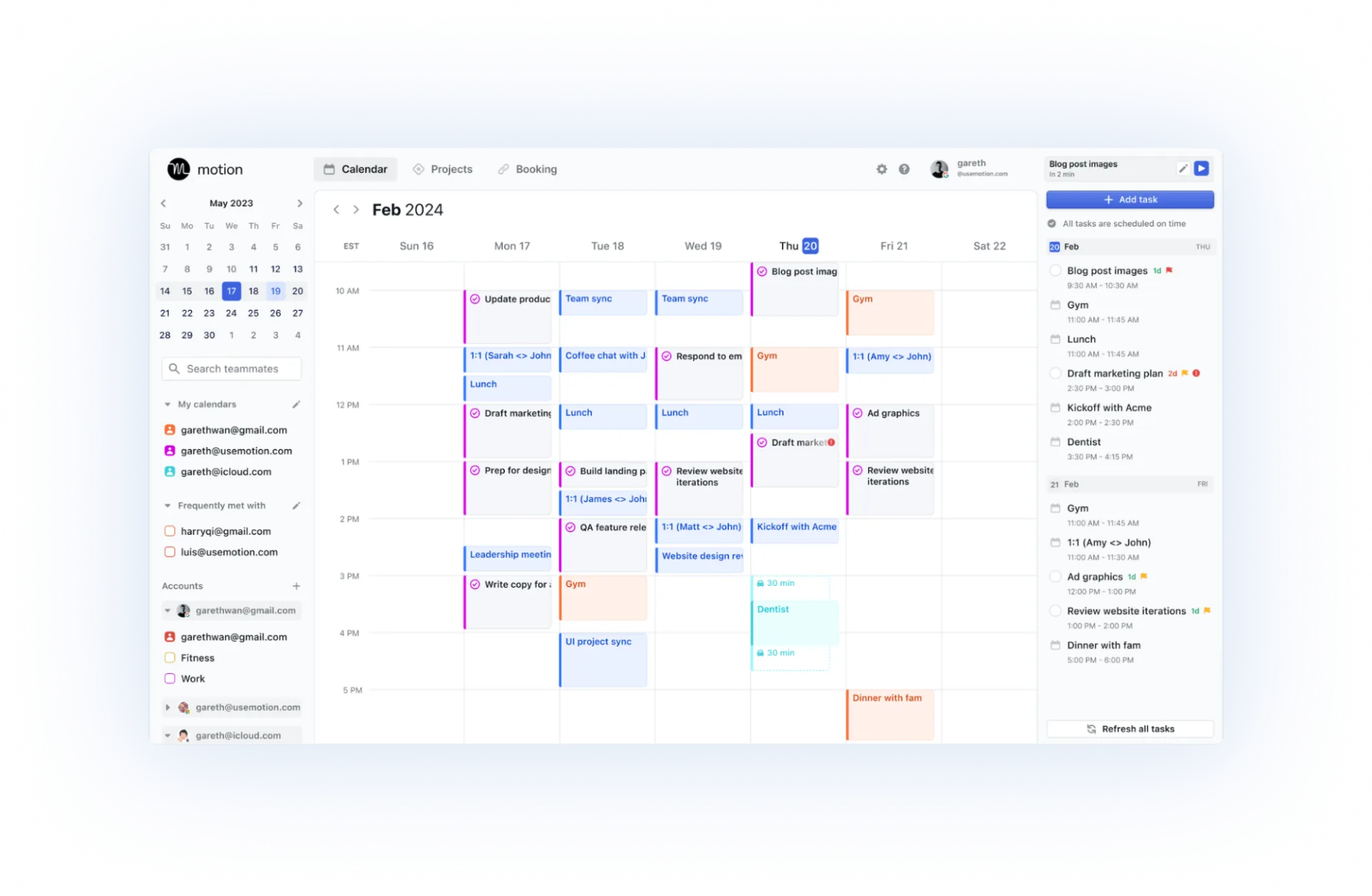
Perfect for busy individuals and teams that need to manage their time more efficiently. Motion helps keep you focused by guarding your time against interruptions. It can be easily connected with your email to add tasks to your schedule. Enjoy more of your free time as Motion’s AI makes your schedule for you.
Key features
- Auto-scheduling builds your schedule for you
- Automatically reschedules undone work
- Intuitive user interface
- Easily integrate with email and Siri
- One-of-a-kind happiness algorithm to protect your satisfaction
Pros
- Never lose sight of upcoming tasks again
- AI-powered to save time on manual planning
- Never miss a deadline again with intelligent understanding
- Reduced emotional labor when planning your week
Cons
- Can be done manually but takes a lot more time
- Mobile and tablets not yet optimized
Pricing
- Free trial available
- $19 per individual user
- 40% discount for teams. $12 per team user
Use AI to create the perfect schedule today. Simply tell Motion what you need to do and a little behind-the-scenes scheduling later; Motion ensures you get it done.
2. Basecamp: Best for small teams
Basecamp is a fully-fledged project management tool that aims to be simple for anyone. Its features include messaging, Kanban boards, to-do lists, and its proprietary hill chart view.
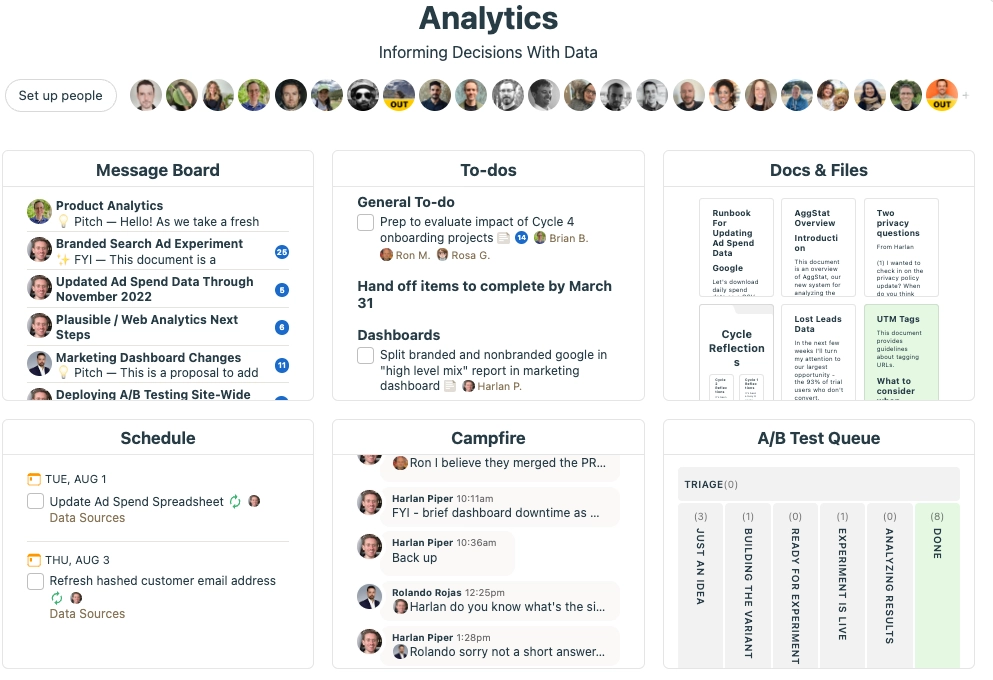
Basecamp works well for small teams as you can opt for per-user pricing or unlimited members depending on your needs. This can be a great way to keep your costs low while unlocking all the features Basecamp offers.
Key features
- One-page dashboard featuring your schedule, projects, and assignments
- Real-time group chat to stay up-to-date with colleagues
- Control your notifications so you can be informed by email or in-app notifications
Pros
- Integrates with many tools, including Figma, GitHub, and OneDrive
- Only pay for employees; guests are free
Cons
- Customer service is slow to respond
- Project Needle doesn’t always move alongside project progress
- No native Gantt Charts
Pricing
- 30-day free trial
- $15 per user per month
- $299 unlimited users per month
3. Microsoft Planner: Best for Microsoft 365 users
Microsoft Planner is an ideal solution for those already using Microsoft 365. It comes at no extra cost to subscribers and integrates seamlessly with other tools in the 365 family.
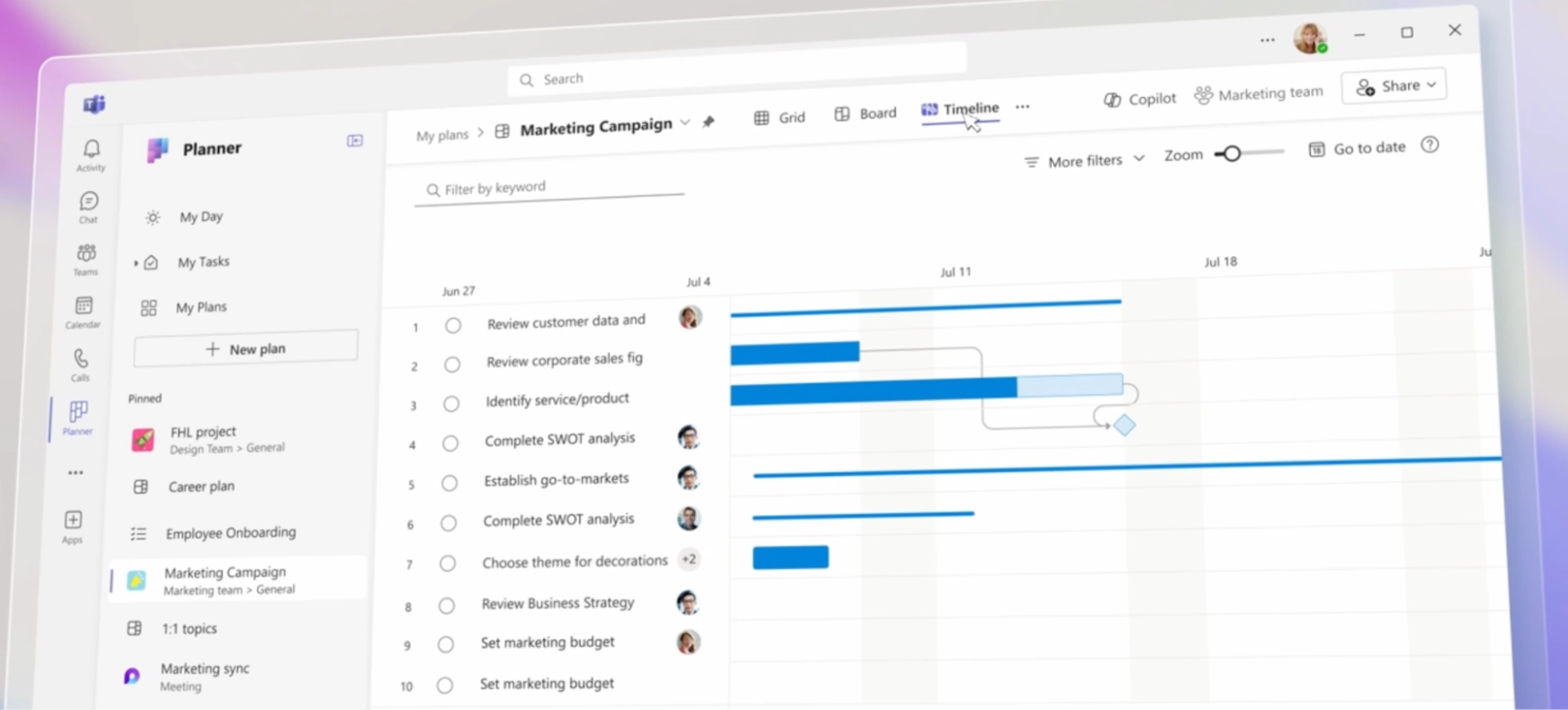
Key features
- No extra cost if you already have a Microsoft 365 subscription
- Enhance Planner functionality with Microsoft Copilot AI to manage tasks
- Built-in collaboration tools with Microsoft Teams
Pros
- Pre-made templates to help you save time getting started
- Easy to use with less of a learning curve vs. competitors
Cons
- No native Gantt charts
- No free plan available for Planner
Pricing
- Microsoft 365 Business Basic: $5 per user
- Microsoft 365 Business Standard: $12.50 per user
- Microsoft 365 Business Premium: $20 per user
4. Wrike: Best for creative teams
Wrike is a project management tool designed primarily for creative teams. It offers all the viewing options you need — Kanban, Gantt, calendar, and table views. It's feature-rich and adaptable, making it a good choice for those in creative fields who like to customize things their way.

Key features
- Fully configurable workspace
- Use smart AI to turn your notes into sub-items and execute them
- Proofing software helps share visual communication during asset generation
Pros
- Highly customizable to fit creative workflows
- Supports a broad range of integrations
- Free tier supports basic needs
Cons
- Gantt chart and calendars locked behind paid plans
- Can be overwhelming due to complexity and feature richness
Pricing
- Free tier available
- Team tier at $9.80 per user per month
- Business tier at$24.80 per user per month
- Enterprise and Pinnacle tiers for larger teams with custom pricing
5. Sortd: Best for Gmail users
Sortd is designed to be an ideal tool for those heavily reliant on Gmail for their day-to-day operations. It's a Gmail add-on that transforms your inbox into a functional management system. Users can organize emails alongside tasks and projects directly within Gmail’s interface.
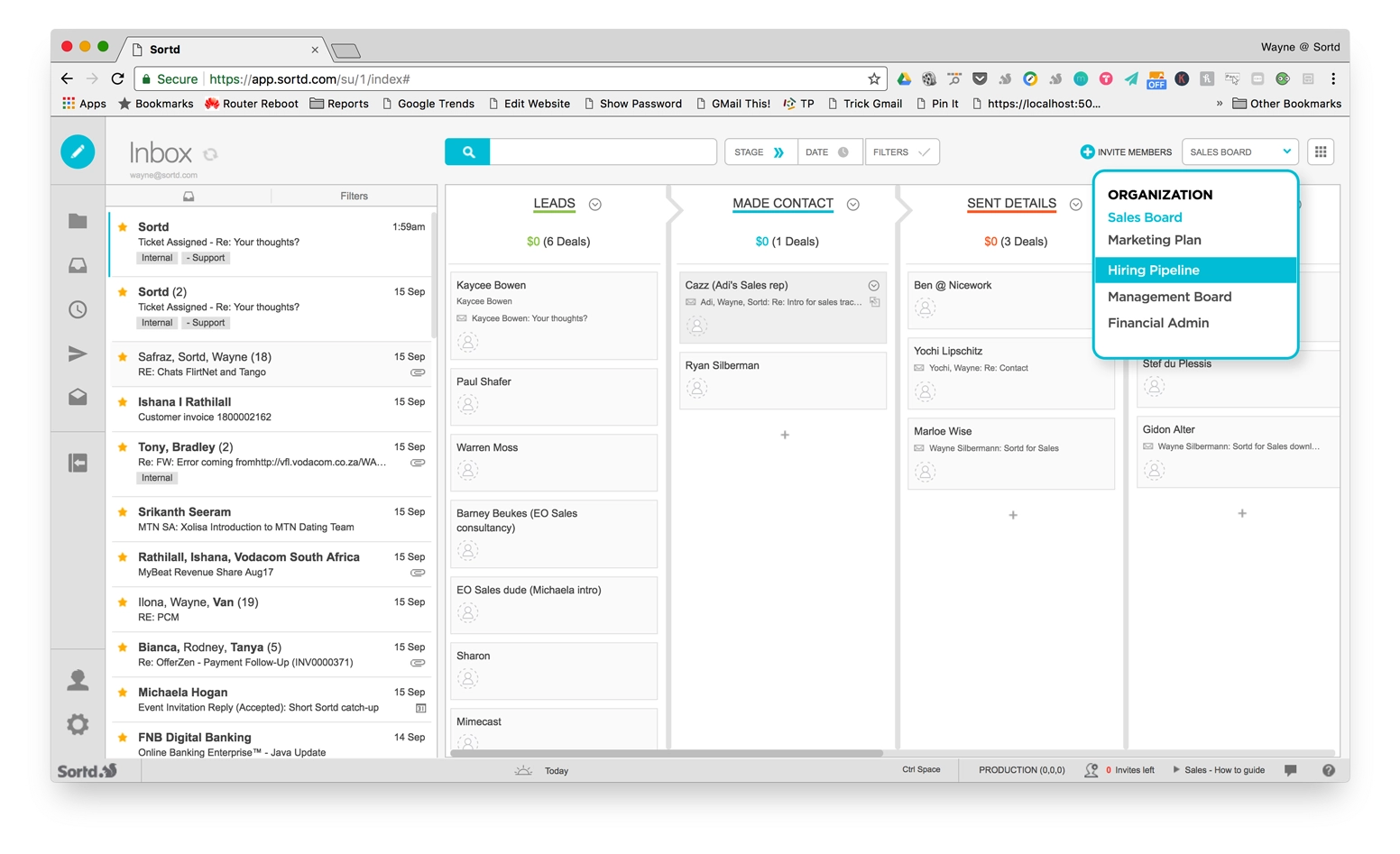
Key features
- Customizable workspace integrated directly into Gmail
- Real-time chat with mentions for contextual communication
- AI tools to re-engage your customers
Pros
- Familiar email environment for Gmail users
- Minimizes the need to switch browser tabs by managing projects within Gmail
- Integration with Google Drive and Calendar
Cons
- Slows down Gmail loading times
- Customer support can be slow to respond
Pricing
- Starter tier for free
- Essentials tier $8 per user per month
- Business tier $12 per user per month
6. Airtable: Best for templates
Airtable is a flexible platform combining the functionality of a database with the ease of a spreadsheet. It stands out for its range of templates that help teams to quickstart their project management. Templates include features like Kanban boards and Gantt charts.
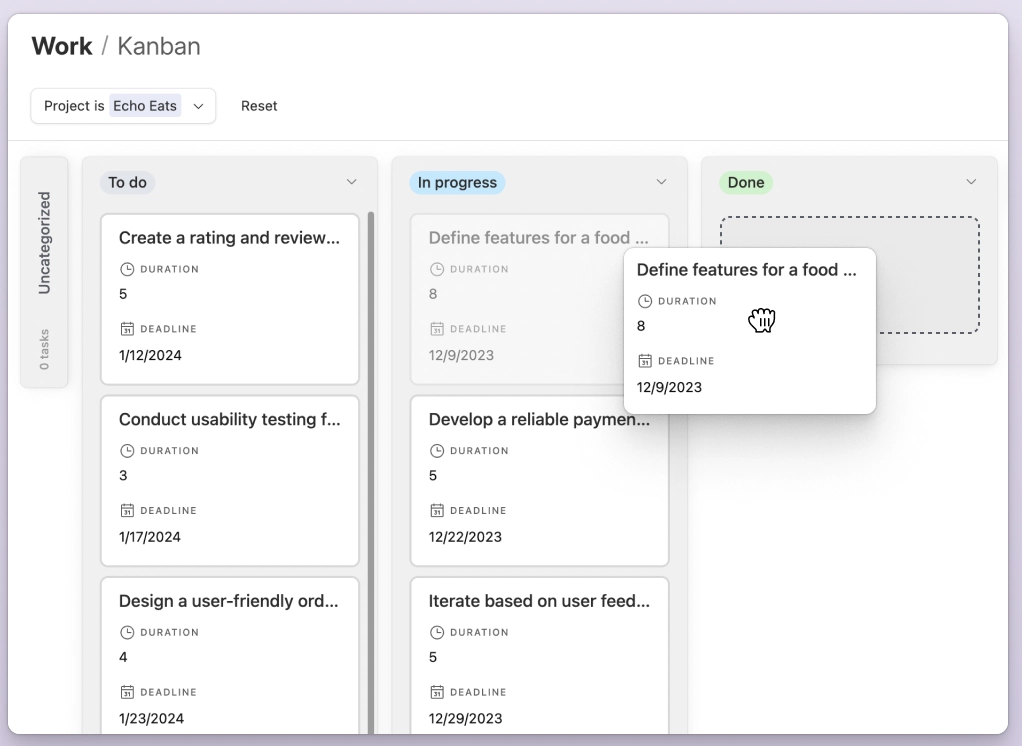
Key features
- Extensive template library for various industries and functions
- Real-time collaboration and data synchronization
- Customizable views, including grid, calendar, Kanban, and gallery
Pros
- Powerful automation for repetitive tasks to increase efficiency
- User-friendly interface that supports a wide range of data types
Cons
- Steep learning curve for new users unfamiliar with database concepts
- Mobile app functionality is limited
Pricing
- Free tier available
- Team: $20 per user per month
- Business: $45 per user per month
- Custom pricing for Enterprise tier
7. Nuclino: Best for minimalist interfaces
Nuclino stands out for its minimalist interface, making it a good choice for those who value simplicity. It's been designed to minimize distractions to help users focus on their tasks more successfully. Nuclino has a clean, user-friendly layout that is perfect for maintaining an uncluttered digital workspace.
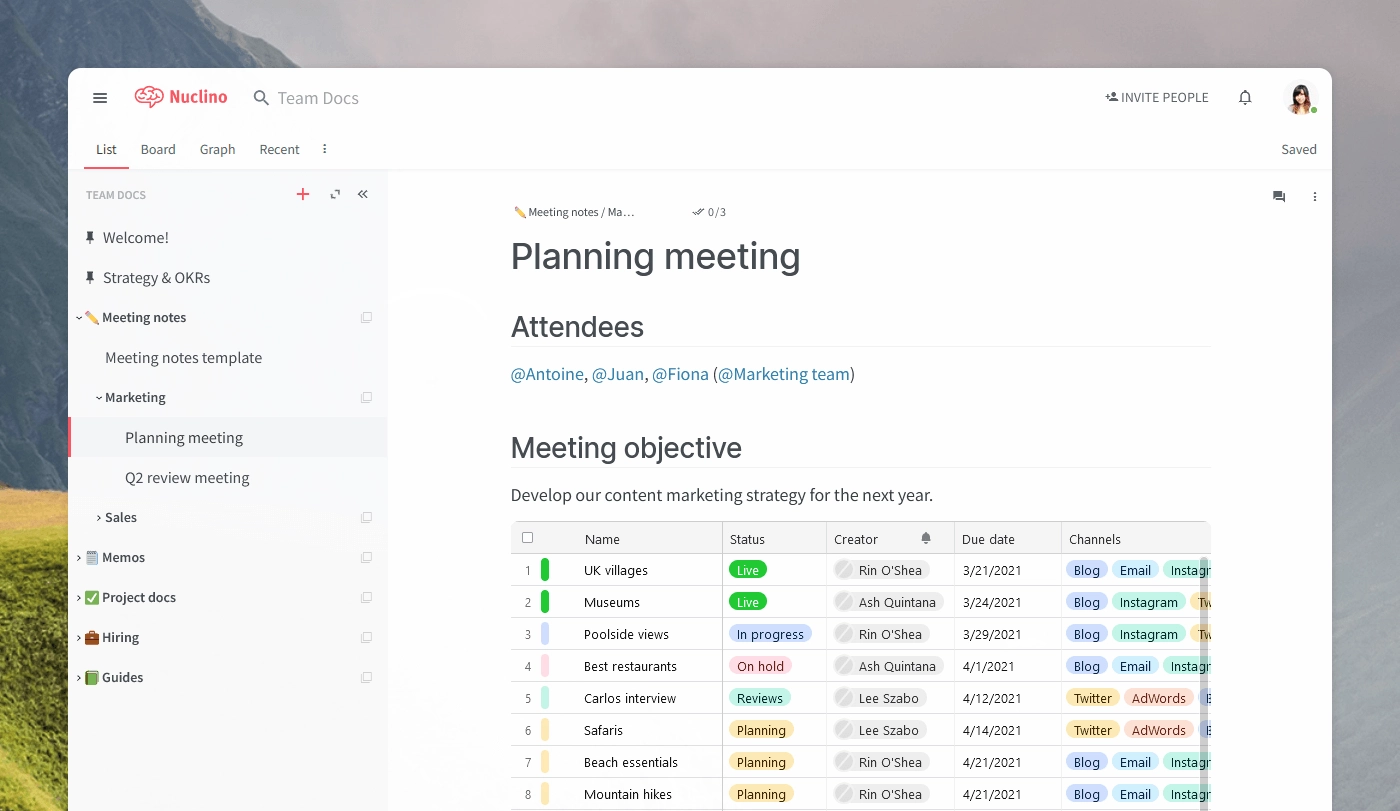
Key features
- Optimized for speed, which reduces wait time when loading new screens
- Sidekick AI to create content, generate images, or summarize notes
- Create whiteboards and collaborate anywhere with Nuclino Canvas
Pros
- Simplified user experience for better focus and productivity
- Flexible views adapt to different team needs and workflows
Cons
- Text formatting is underpowered compared to other tools
- Despite the simple interface, some users found the learning curve to be steeper than expected
Pricing
- Free tier
- Standard tier: $5 per user per month
- Premium tier: $10 per user per month
8. ProofHub: Best for unlimited users
ProofHub is an excellent choice for larger teams that prefer a straightforward, flat-rate pricing structure. It offers unlimited users within each pricing tier, making it ideal for organizations looking to streamline collaboration without worrying about per-user costs. Its feature-rich product includes Gantt charts and space for storing documents and files.
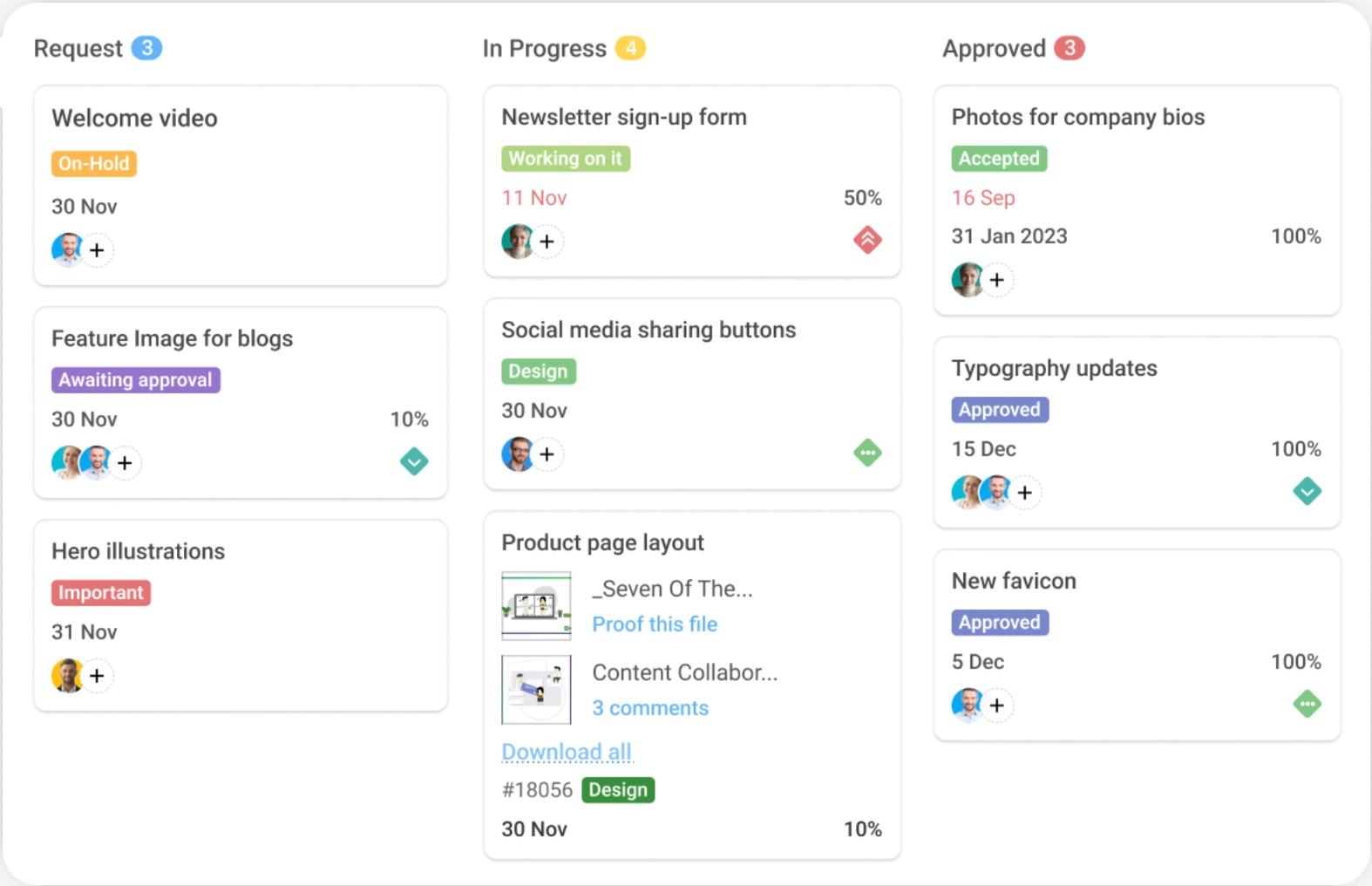
Key features
- Online discussions to nurture engagement between colleagues
- Make voice announcements to share updates with team members
- Collaborative proofing for teams to make suggestions for products
- Role-based permissions for team management
Pros
- Flat-rate pricing is ideal for unlimited projects and users
- All-in-one tool for project planning, tracking, and collaboration
- Intuitive interface with minimal learning curve
Cons
- Limited third-party integrations compared to competitors
- Mobile app is less comprehensive than the desktop version
Pricing
- Free trial available
- Essential tier: $45 per month
- Ultimate control: $89 per month
9. Jira: Best for IT teams
Jira is a tool primarily designed for IT teams due to its powerful issue-tracking and project-management capabilities. It's a tool capable of handling complex software development cycles. Designed with sprint planning and the Agile framework in mind, Jira provides all the advanced features necessary for Scrum and other Agile processes.
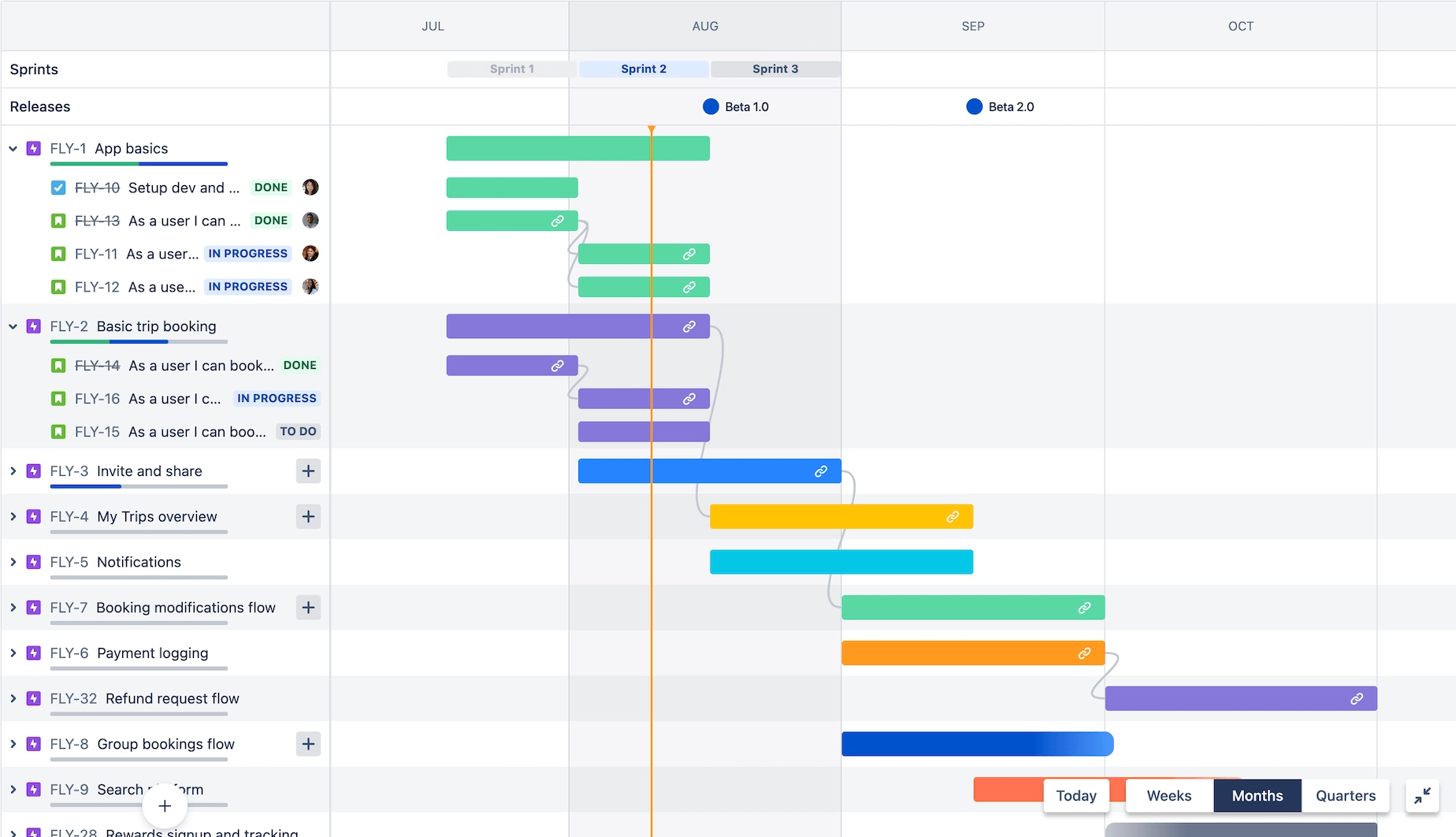
Key features
- Jira’s backlog management helps teams with sprint planning and prioritization
- Dependency management showing the order tasks need to be completed in
- Integrates with tools like Slack, Figma, and GitHub to bring in real-time data
- Issue management for issue tracking and bug management
Pros
- Built for Agile development teams
- Flexible and scalable depending on project size
- Over 3,000 integrations available
Cons
- More complex and overwhelming than the competition
- Configuration and maintenance may require experienced administrators
Pricing
- Free tier
- Standard plan: $7.16 per user per month
- Premium plan: $12.48 per user per month
- Enterprise plan: Custom pricing
10. Zoho Projects: Best for Zoho Office Suite users
Zoho Projects is project management software and part of the Zoho Office Suite. It's particularly useful for those already engaged in the Zoho Office ecosystem, including tools like Zoho Mail and Zoho CRM. As a project management tool, it allows different methodologies like Agile and Waterfall to help with complex projects. Alongside these features, it offers issue tracking, making this another good option for Agile development teams.
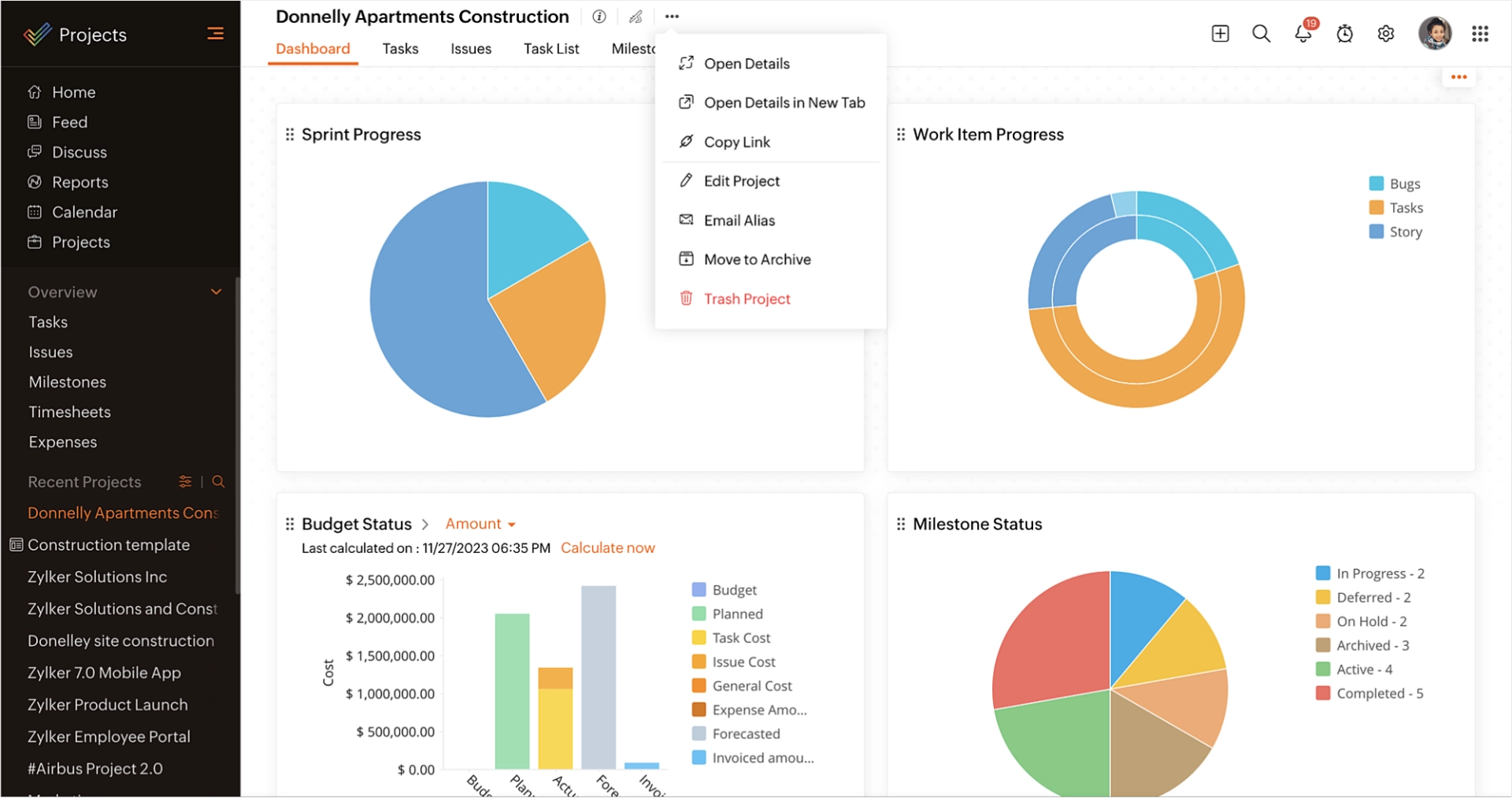
Key features
- Extensive project templates and customization options
- Real-time collaboration through feeds and forums
- Automated workflow and blueprint configurations
- Integration with other Zoho apps and third-party tools
Pros
- Pre-built templates available for various industries
- Time-tracking tools to help you bill clients correctly
Cons
- Inferior user interface compared to competitors
- Customer support can take a long time to respond
Pricing
- Free for three users
- Premium plan: $4 per user per month
- Enterprise plan: $9 per user per month
Enjoy more of your time with Motion
Enjoy more of your time with Motion, an AI-powered alternative to Trello. As project management continues to evolve, there's a real need for a tool that manages tasks and optimizes your schedule.
Motion leads the way with its intelligent auto-scheduler, designed to eliminate the often tedious and time-consuming process of planning your day. Motion frees up your precious time, allowing you to focus more and worry less.
Motion is more than just a task manager — it's a productivity powerhouse. It's not about working harder; it's about working smarter. With Motion, you reduce the manual workload, increase productivity, and dedicate more time to high-impact tasks that drive real results.
Don’t just take our word for it; experience the transformative power of Motion firsthand. Try it free for seven days and let Motion create the perfect schedule. Start your free trial today.

Hailing from South Africa, Richard Reynolds is a seasoned project & product management writer at large (last sighted in Vietnam!) With 5+ years experience in the field, a BA in Psychology, and education in Biz Mgmt & Professional Project Management, Richard remains passionate about simplifying complex project concepts with seasoned professionals and newbies alike.