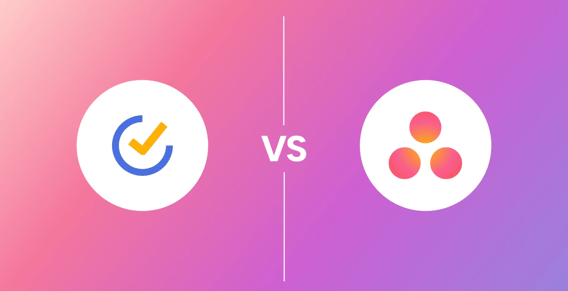TickTick is a simple yet powerful task manager, daily planner, and note-taking application designed for individuals and very small teams.
Asana, on the other hand, is a more comprehensive project management solution tailored for larger teams and organizations, offering advanced collaboration features and customizable workflows.
While reviewing both of these tools, I’ll also introduce a third option that I believe is a better solution for individuals and teams alike.
By the end of this analysis, you'll have a clear understanding of the strengths and weaknesses of each tool, enabling you to make an informed decision and boost your productivity effectively.
A quick look at Asana vs. TickTick
Asana is best for teams and organizations that require a structured project management system to enhance collaboration and efficiency, particularly those with higher security demands and non-IT departments.
TickTick is best for personal users managing tasks, deadlines, and habits, as well as small teams looking for an affordable productivity solution.
A third option worth considering
Both of these tools are excellent starting points for new project managers.
However, my favorite task manager is just as easy to learn and can act as a project manager, personal assistant, and daily planner as well.
The product I’m referring to is called Motion, and whenever possible, I’ll be lining it up alongside these two tools.
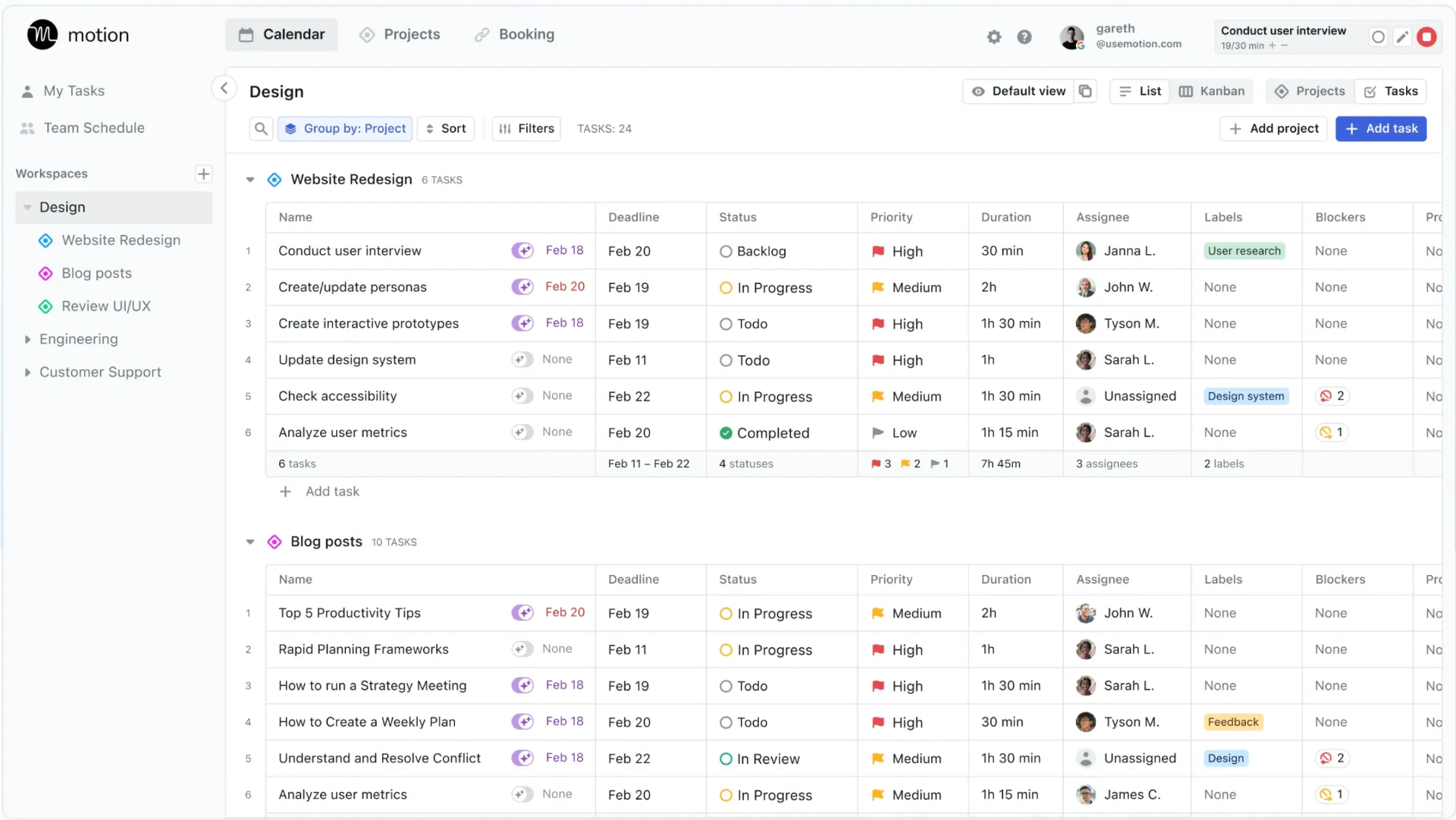
Created for individuals and teams juggling challenging schedules, Motion is an AI-driven tool that perfectly blends calendar, project, and task management.
While Motion shares some features with TickTick and Asana, it truly outperforms them both when it comes to team capacity planning, calendar optimization, and AI assistance.
Let’s explore why, below!
TickTick vs. Asana: A feature-by-feature comparison
Now that you’ve heard all about Motion, and reviewed a quick deep dive on how both TickTick and Asana work best, it’s time for a feature-by-feature comparison.
To evaluate both tools, I tested them within a content production workflow.
Additionally, I evaluated their features, free and premium plans, and also, read numerous user reviews from Reddit and G2.
Overall in my research, I saw pros and cons to both tools, but ultimately, between Asana and TickTick, Asana was the option I felt worked best for my specific needs.
We’ll get more into the why and how, below.
Asana is better for team collaboration
Asana is one of the best team project management tools available.
It’s also usually the tool that many companies start with because it’s so easy to learn and master.
Some of Asana’s incredible team features include deeper views and easy-to-duplicate templates, quick reporting (more on all of the above, later) as well as the ability to create custom forms, set goals, and track milestones.
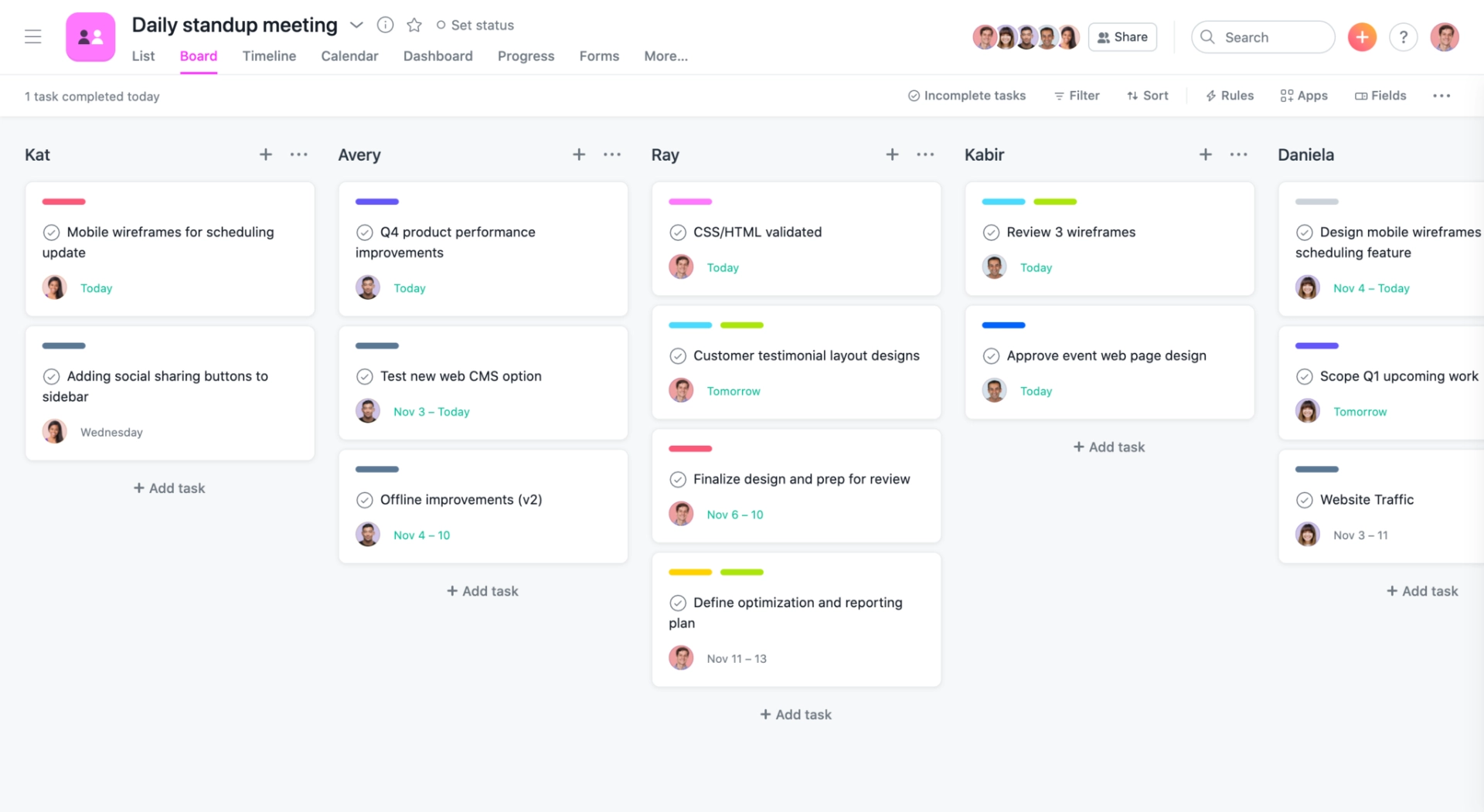
As for TickTick’s team features, they exist but are limited.
You can create a workspace, have admins, assign tasks, add reminders, comment on tasks, etc., but there’s not much more substance within their team plan.
Motion, however, has some team functionality that Asana and TickTick just can’t beat.
For example, project managers are easily able to assign tasks to team members at the ideal time for them.
They just need to provide the task with information on priority level, subsequent tasks, timing, etc—and Motion’s AI will then schedule that task at a time that works best for that team member.
With Motions AI functionality, tasks will constantly shuffle to make time for tasks with higher priority levels, changes in schedules, and more.
This allows team members to constantly prioritize their most impactful work—no matter what.
TickTick is a great solution for personal task management
Asana ultimately is a project management tool that few people use for personal task management.
Because of this, oftentimes, things like appointments and meetings are lost in the shuffle, causing users to miscalculate their time, and overwork themselves.
When it comes to individual task management and personal productivity, TickTick is definitely a better option.
The app's intuitive interface and robust free version make it a joy to use when keeping track of your daily to-dos.
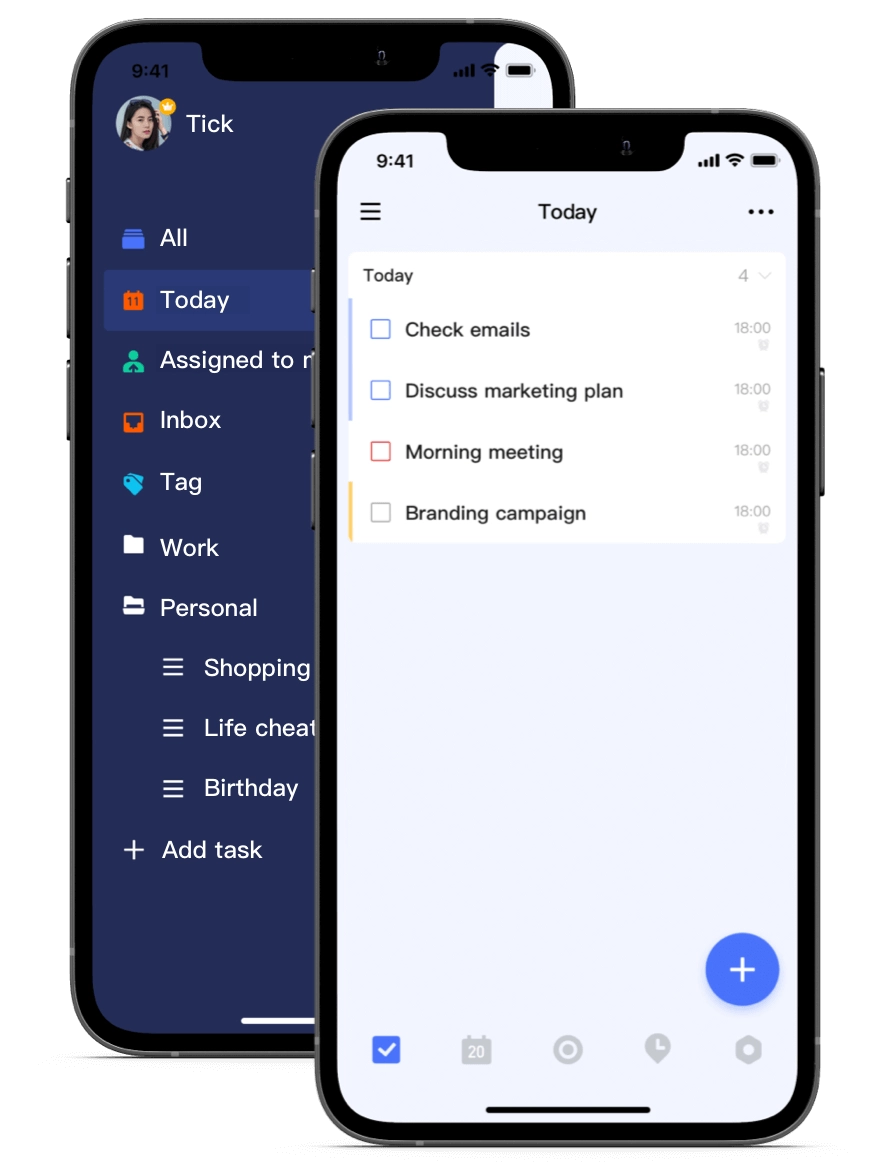
I love how easy it is to create different lists and folders to segment my tasks.
Its natural language processing for quickly adding items is a huge timesaver and its voice-to-text features are some of the best in the software industry.
This is another area where Motion also is extremely efficient, and in my opinion, even better than TickTick.
Motion helps its users be thoughtful and cautious of their time.
This ensures they block enough time for high-priority work, focus time, meetings, and even habits like meditating or working out.
Asana is highly customizable
I’ll start out by saying that Asana is not the most customizable project manager tool on the market.
Tools like Monday, Notion, and ClickUp definitely outperform Asana here.
However, all of those tools are seen as complex and challenging to learn.
Out of the approachable tools (think TickTick, Todoist, etc.) Asana is definitely the most customizable.
With their workflow builder, project managers can coordinate tasks seamlessly across teams by automating processes and connecting the right people with the right information.
Asana offers customizable project templates for repetitive work that can be easily duplicated time and time again.
Asana also allows users to “set rules,” to take care of routine tasks.
All they need to do is assign a trigger that activates an action, like automatically assigning a task when a due date is set.
As far as customization within TickTick, Premium users can create custom folders and filters to ensure everything is grouped together properly.
However, it’s not a highly customizable tool because usually, these types of features are challenging to learn, and TickTick aims to be basic and approachable.
Motion’s customization abilities exist within its custom fields and custom project workflow templates.
Custom Fields allow you to add specific data to your tasks and projects, tailored to your unique workflow.
Project workflow templates, help you save time by creating reusable setups for projects and tasks.
TickTick wins on pricing for premium options, but Asana’s free plan is fairly comprehensive
When it comes to pricing, TickTick Premium is the clear value winner for individual users.
At just $27.99 per year for the premium version, you get a ton of extra features like reminders, unlimited upload file size, calendar integration, and more.
Asana's paid personal plan will set you back $10.99 per month—over four times as much annually.
But, with that being said, their free option is actually more comprehensive than TickTick’s, allowing you to collaborate with up to 10 team members, create unlimited tasks and projects, access 100+ integrations, store unlimited files, and more!
TickTick’s free plan has restrictions in regards to creating a certain number of lists, tasks, and subtasks.
You can also only invite one person per list to collaborate, and features like setting up multiple reminders, viewing a calendar, and creating custom smart lists are only available through their premium plan.
Asana offers deeper views and analytics
With multiple project view types like boards, Gantt charts, Kanban, timelines, and calendars, inside Asana, you can slice and dice your tasks in whatever way makes the most sense for your team.
I also love that it never expects a “one view fits all” approach.
So let’s say you prefer timeline view, while your boss prefers Gantt.
Asana will allow you both to review the information within your same team space, however, you prefer it to be viewed.
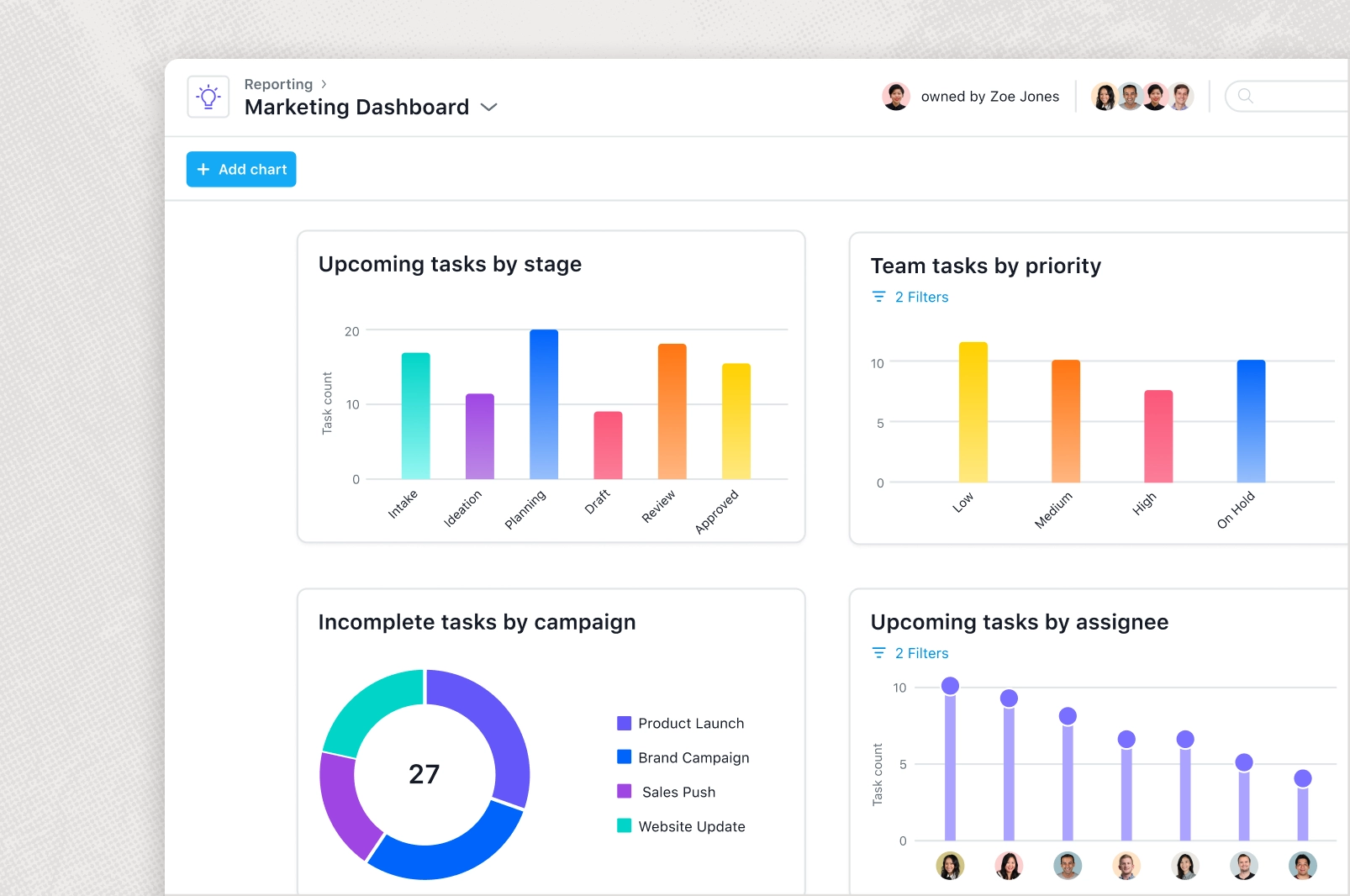
The analytics and reporting Asana offers are highly praised.
If you want to see stats like how many tasks your team has, what percent are overdue, how many will be due within the next week, etc., you can access these via a custom dashboard.
TickTick offers views like lists, Kanban, and timelines.
They also have some reporting functionality to showcase the team’s productivity.
Still, all of their views and reporting features are bare bones in comparison to Asana’s.
Both Asana and TickTick offer AI functionality
AI can be a huge advantage inside of a tool, but many applications haven’t nailed their AI functionality just yet.
As far as AI for TickTick, it uses Natural Language Processing to create and add details, due dates, and more onto tasks for its users.
This means I can ask TickTick to remind me to produce content for my blog every two days, and it’ll create a recurring task for me.
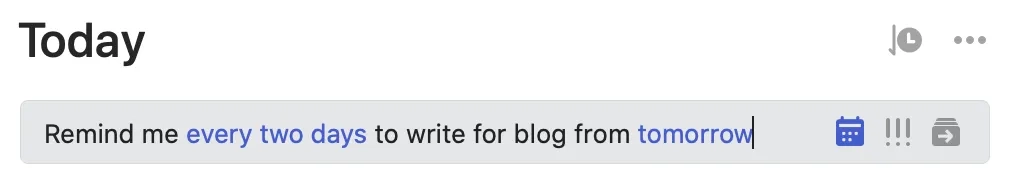
Asana AI Teammates is currently in beta but has some promising functionality.
With this new feature, users can do things like automate tasks and orchestrate complex workflows at scale, chat with AI to get deeper details on tasks and updates, draft more effective SMART goals, access and create short summaries, edit content, and more.
While impressive, neither of these can hold a candle to Motion’s AI functionality.
With Motion’s AI, users will feel like they have their own personal assistant.
The tool will automatically plan each user's days based on their tasks, meetings, and priorities.
It also consistently updates when things must be pushed back, or extended.
And it does this completely on its own.
Asana vs. TickTick: What G2 users are saying
I didn't want to share only my opinion in this article, so I went to the G2 archives and searched for feedback from users of both products.
Asana
The good 🙌
- “Robust application has many features, yet as a beginner using Asana, I can set up what I need efficiently with the tutorial videos and training events they offer for users. As a project manager, I manage multiple projects with many deadlines and this will help our teams be able to not only see status but access information on any project all in one place, even linking to our Dropbox account” (link.)
- “I started using Asana in 2019. I tried the free version for years because my business budget was tight, and I couldn't afford a robust tech stack. But when I did have some extra money, I ran to Asana to upgrade. Over those two years of using the free version, I loved how easy the platform was to use. Having tried more technical project management tools, Asana was so easy to use—and fun! It's the lifeblood of my business and my number one accountability partner” (link.)
The bad 🚫
- “Getting everyone to actively use and integrate their workflow into Asana is kind of difficult because some folks are averse to new technology, or the way they work doesn't mesh well. Patience and training go a long way toward getting everyone on board. It's not hard, but getting everyone's processes adjusted takes a while” (link.)
- “It gets costly very fast and can be difficult to figure out account details and the reasons that things get so pricey. I had quite a few back-and-forths with their support to try to figure it out and I was still confused at the end of it. So, Asana is not that scalable” (link)
TickTick
The good 🙌
- ‘I've been using this tool for years for everything - organizing tasks and projects in business, as well as for goals and a more organized personal life. I must say that among most of the tools I tried, this one turned out to be the most versatile, stable, convenient, and multifunctional. It has everything for people with any level of organization and workload, from a simple to-do list to managing large and complex projects. I really like the ability to create lists, organize tasks using tags and priorities, integration with calendars, reminders, and other useful things” (link.)
- “TickTick has a friendly UI design. I love the statistics and Habits monitoring feature since it makes it possible to establish effective routines and keep an eye on daily objectives. Plus, the adaptability of Smart Lists enables us to constantly arrange and modify tasks in accordance with our priorities” (link.)
The bad 🚫
- “The sync function occasionally experiences slight delays, especially when using numerous devices at once. Improving this would facilitate a more seamless user experience” (link.)
- “I wish you could create project boards for team collaboration. Basically, I wish what Asana has with projects you could do in TickTick” (link.)
Asana vs. TickTick: Making your choice
Alright, to recap, if your goal is to just manage your personal tasks, and just improve your overall productivity, TickTick is an excellent option.
But for a more feature-depth experience and managing deeper workloads, Asana is absolutely your best bet.
Asana is better for...
- Teams and collaboration: Asana excels at project management for teams, offering advanced features like custom fields, portfolio management, and integrations with other business tools. Its premium plans provide enhanced control, security, and customization for larger organizations.
- Complex workflows: With features like timeline views, custom rules, and automation, Asana is well-suited for teams with intricate workflows that require robust project management capabilities.
- Enterprise-level security: Asana's Enterprise plan offers advanced security measures and administrative controls, making it an ideal choice for large enterprises with stringent security requirements.
- Cross-departmental collaboration: Asana's Business and Enterprise plans facilitate seamless collaboration across departments and teams through advanced permissions, project overviews, and integrations with tools like Salesforce.
TickTick is better for...
- Personal productivity: TickTick's intuitive interface, natural language processing, and features like the Pomodoro timer make it an excellent choice for individuals looking to boost their personal productivity and task management.
- Affordability: TickTick's free plan offers a comprehensive set of features, and its premium plan is significantly more affordable than Asana's paid plans, making it an attractive option for individuals and small teams on a budget.
- Vast features: TickTick is aiming to become a productivity powerhouse and it shows. With this tool, you can track habits, time, and tasks, take detailed notes, and manage your calendar.
- Cross-platform consistency: TickTick's consistent user experience across desktop and mobile platforms ensures a seamless transition for users who need to manage tasks on multiple devices. Yet, as good as Asana is, it can’t truly compete with the game-changing capabilities of Motion. I’ll give you way more details on why in the section below.
Why use Motion?
Imagine a world where your tasks are magically scheduled into your calendar without you lifting a finger.
That's Motion.
After years of using Asana, I made the switch to Motion, and it's been a revelation.
Project management
Forget about manually shifting deadlines and constantly re-evaluating your workload.
Motion's AI-driven scheduler takes into account your meetings, deep work periods, and hard deadlines to recommend the best times to tackle your tasks.
When things inevitably go off the rails (because, let's face it, they always do), Motion automatically re-prioritizes everything for you.
No more stress, just smooth sailing.
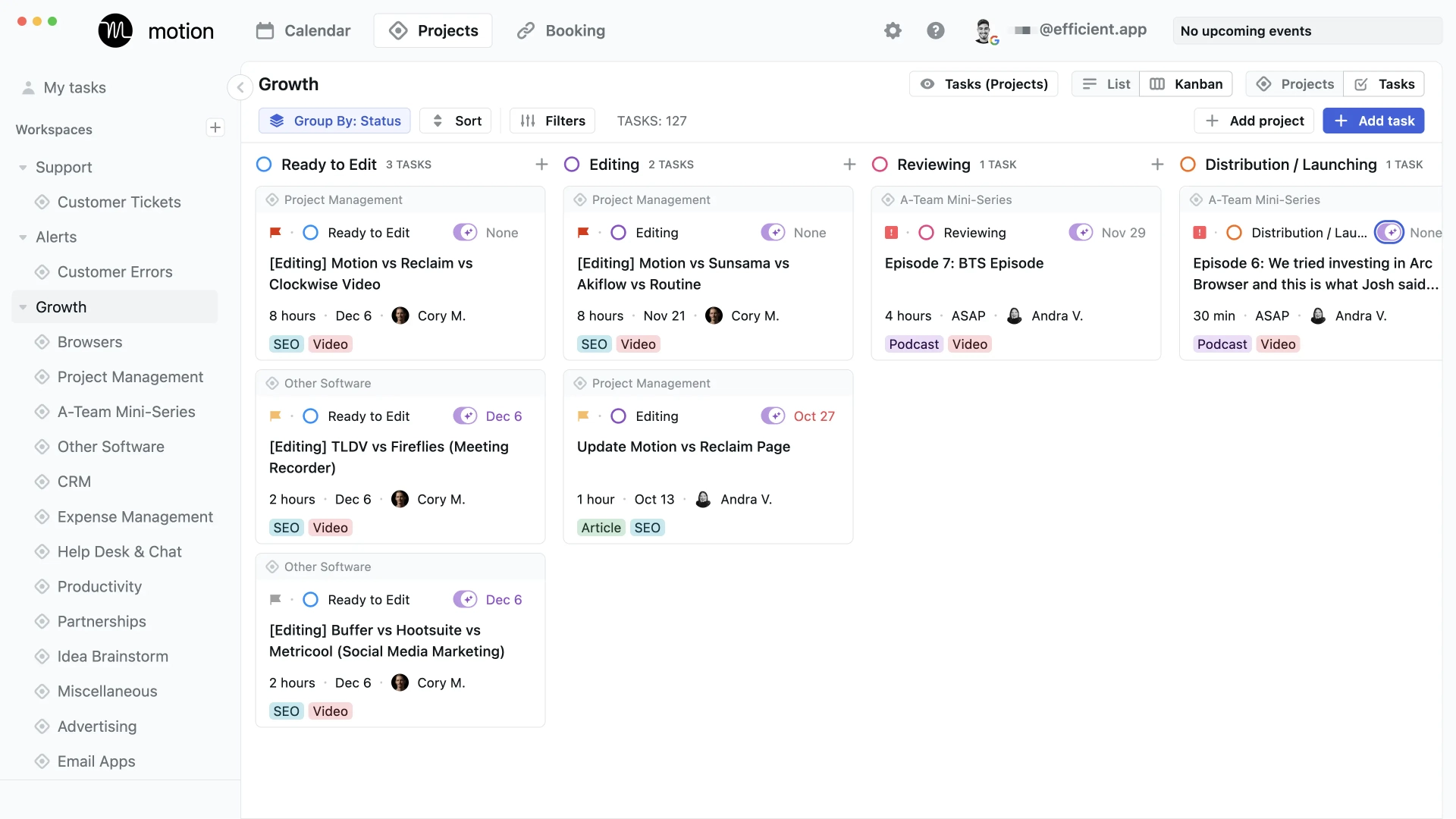
Project workflow templates
With Motion projects you will be able to codify your processes and standard operating procedures into a easy to use template.
That way, projects can automatically run themselves and move themselves along minimizing miscommunications and making running your business much more effective.
And because we understand that processes change and evolve, our templates are editable live, meaning any changes you make will be automatically picked up by all ongoing projects.
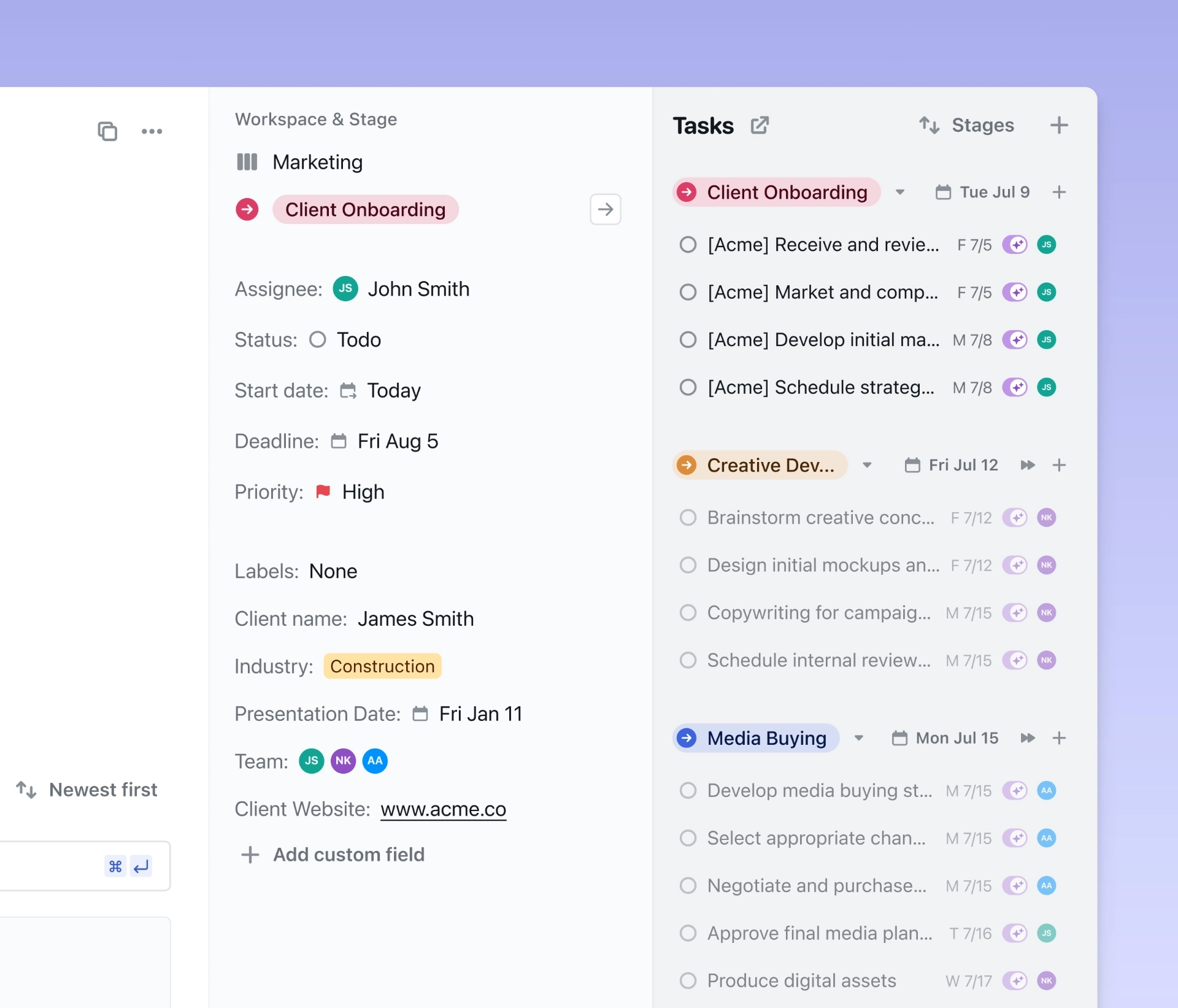
Motionʼs unique value: Automate repetitive workflows and complicated Standard Operating Procedures with automated Project Workflow Templates.
Calendar app
Motion’s Intelligent Calendar takes your meetings, tasks, to-do list, and activities, and creates one perfect, optimized schedule to get it all done.
If you don’t get a task done, it will reshuffle into a later time. If you do complete a task, just check it off like a normal to-do list item.
And if you finish early, check it off, and we’ll find the next high-priority item for you to tackle.
You’ll never have to wonder what you should be doing next.
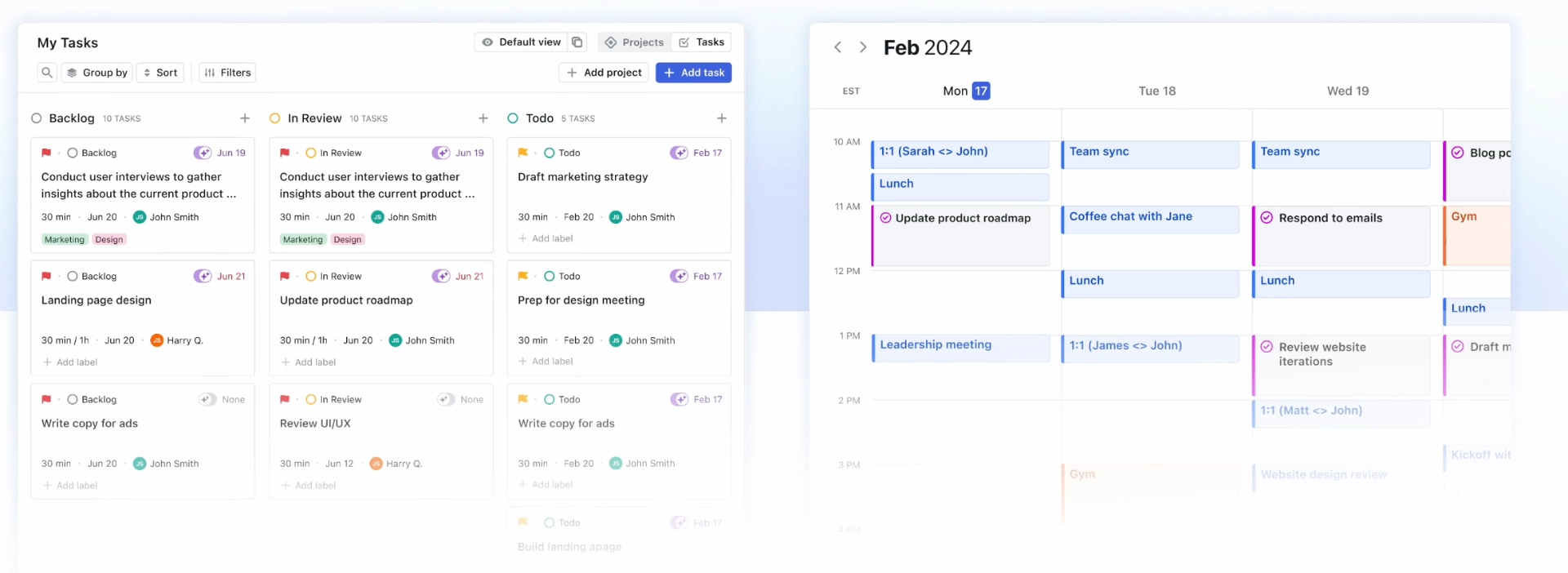
Our final verdict
Look, Asana and TickTick are both solid options depending on your needs.
But if you're looking for a tool that effortlessly blends personal productivity with team collaboration and minimizes manual scheduling,
Motion is in a league of its own.
Its AI-driven approach ensures you're always working on the most important tasks at the best times, without the constant hassle of rescheduling.
Ready to experience the difference for yourself?
Start your 7-day free trial of Motion here and discover why it's the ultimate productivity tool you've been waiting for.
Trust me, once you try Motion, you'll wonder how you ever managed without it.

Alli is Content Writer and Strategist who has worked in SaaS since 2017. She’s worked with brands like BombBomb, Animalz, SupportLogic, and Copy.ai. Alli lives in Colorado with her husband, daughter, and two dogs.