Have you ever had a project where tasks started falling through the cracks, deadlines came and went, and the finger-pointing started?
A lack of clear roles can often cause people to not own up to their work. And, to make matters worse, unless you take action, this cycle is bound to repeat itself, project after project.
The RACI chart is a powerful tool that defines the roles and responsibilities (and the respective responsible parties) in a project. It's a great way to incorporate and codify transparency and accountability.
In this article, we'll dive into RACI roles and responsibilities. We'll explore examples and best practices so that you can leverage this tool for your business and projects.
What is a RACI chart?
A RACI chart, also known as a RACI model or RACI matrix, defines and assigns responsibilities for tasks in a project. The RACI stands for Responsible, Accountable, Consulting, and Informed.
In the matrix, you assign a team member one or more roles for every work item (task).
For many project managers, it's the secret sauce for adding structure and accountability to their projects. It's also a critical tool for building full transparency into projects.
Research has consistently shown poor resource management as a top challenge in project management. With RACI charts, you're addressing this challenge head-on.
Why do you need a RACI?
The primary goal of the RACI model is to bring structure and clarity to the roles of team members and stakeholders within a project. This way, everyone knows precisely what to do and drives more ownership, which leads to higher quality deliverables.
According to a study by Wellingtone, stakeholder engagement is ranked as the highest-valued project management process. The earlier you identify and assign roles, the better you can plan how to engage them.
You can also use a RACI chart to help gauge when to engage, who to engage, and to what extent, and feed that information into your stakeholder engagement plan.
Imagine this group of stakeholders in a large, complex project being delivered:
- Government regulators
- Client
- Project sponsor
- Executives
- Business analysts
- Internal development team
- Suppliers
- Investors
If anything, you'd probably only inform (I) and consult (C) the regulators, client, project sponsor, and executives. This group wouldn't be responsible (R) or accountable (A) for the work. That'd fall on the project manager, business analyst, and internal development team.
What does each role in the RACI chart mean exactly?
Each role in the RACI chart is tied to the level of ownership and engagement by a person. Roles as assigned for every task.
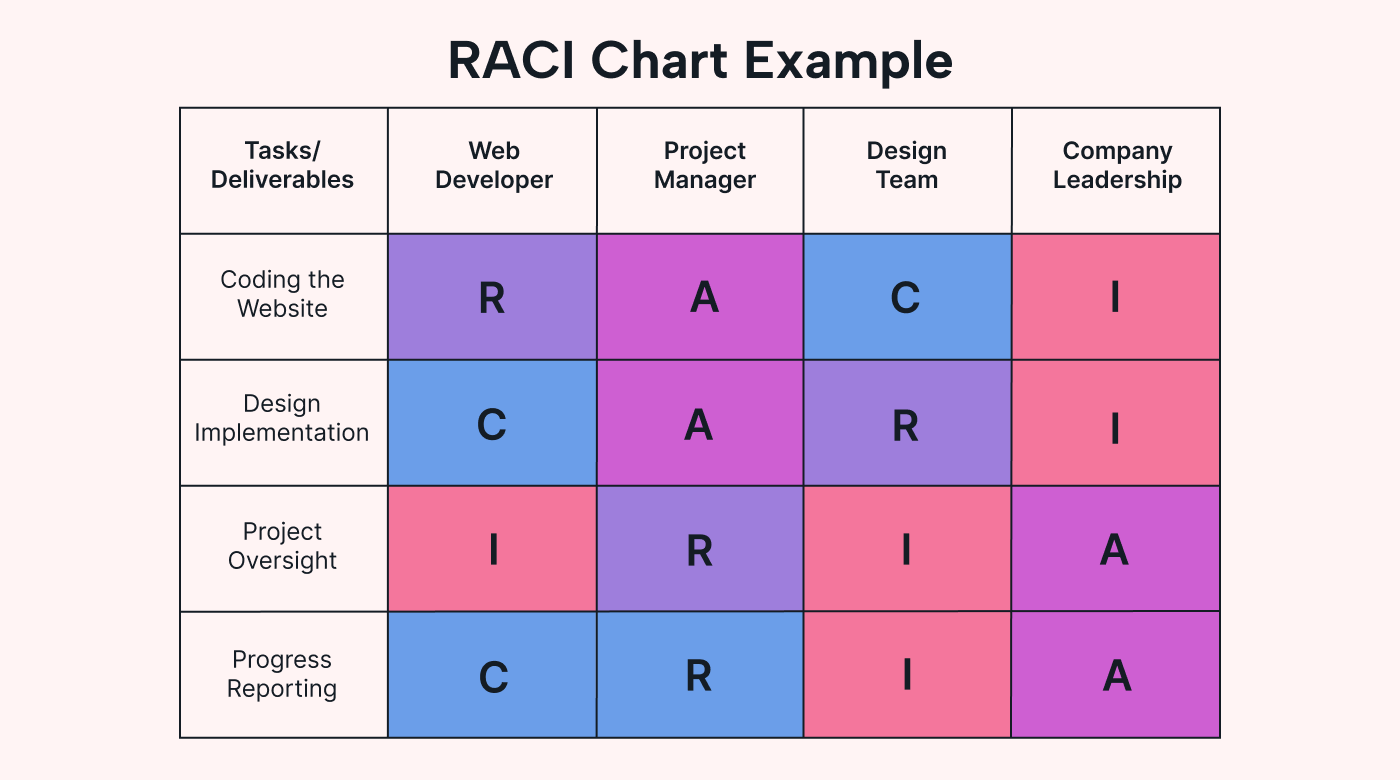 |
Let’s dive deeper into the roles.
Responsible
The responsible role goes to the "do-er" of the task. This team member is the person who rolls up their sleeves and does the work to complete a task.
For a website development project, the person responsible for tasks like designing the homepage or creating new images for a blog page would be the graphic designer.
Accountable
The accountable role is where the proverbial "buck stops" or the "belly button" of the task. I.e., the person who owns and is the decision maker of a given task.
There can only be one accountable person (belly button). Often the accountable person is also the responsible person (do'er).
Back to the website development project. The project manager is the accountable party for various tasks, as they own the project, know the project standards, and are intimately aware of the project requirements.
It's important to note that the accountable role might not always go to the project manager (or an operational manager). For the new images on the website development project, that role might instead fall on the production specialist.
Consulted
The consulted role is for stakeholders who help with input and insights—they're like project brainstormers and advisors. They offer feedback, suggestions, or domain expertise that might be needed to move tasks forward. This label can go to more than one person.
In the website development project, a user experience expert might be consulted for the homepage design task. Or the content creator might be consulted for blog images.
Informed
The informed role is for stakeholders who don't need a lot of details about tasks, but should still be made aware of task statuses.
For instance, the marketing manager might be informed about the progress of the new blog for the website development project (so they can plan their marketing campaign accordingly), but otherwise not be involved in the project.
The difference between R and A in RACI
The responsible (R) and accountable (A) roles might seem similar, but they're significantly different.
The responsible (R) role is focused on executing the task.
The accountable (A) role owns the task and is responsible for the outcome.
Here's where it gets interesting—sometimes, the same person or role can be "accountable" and "responsible" for a task. This typically occurs when a task requires oversight and hands-on execution by the same person. For instance, in a small startup, the CEO might be responsible for drafting a marketing campaign and accountable for its success.
In project teams with limited resources, this overlap between "R" and "A" happens often. It's a practical way to ensure that someone is closely involved in every aspect of a task and responsible for the outcome.
RACI chart example
Below is a sample RACI chart for the web design project. In this RACI matrix example, we’ve assigned roles to 5 key team members.
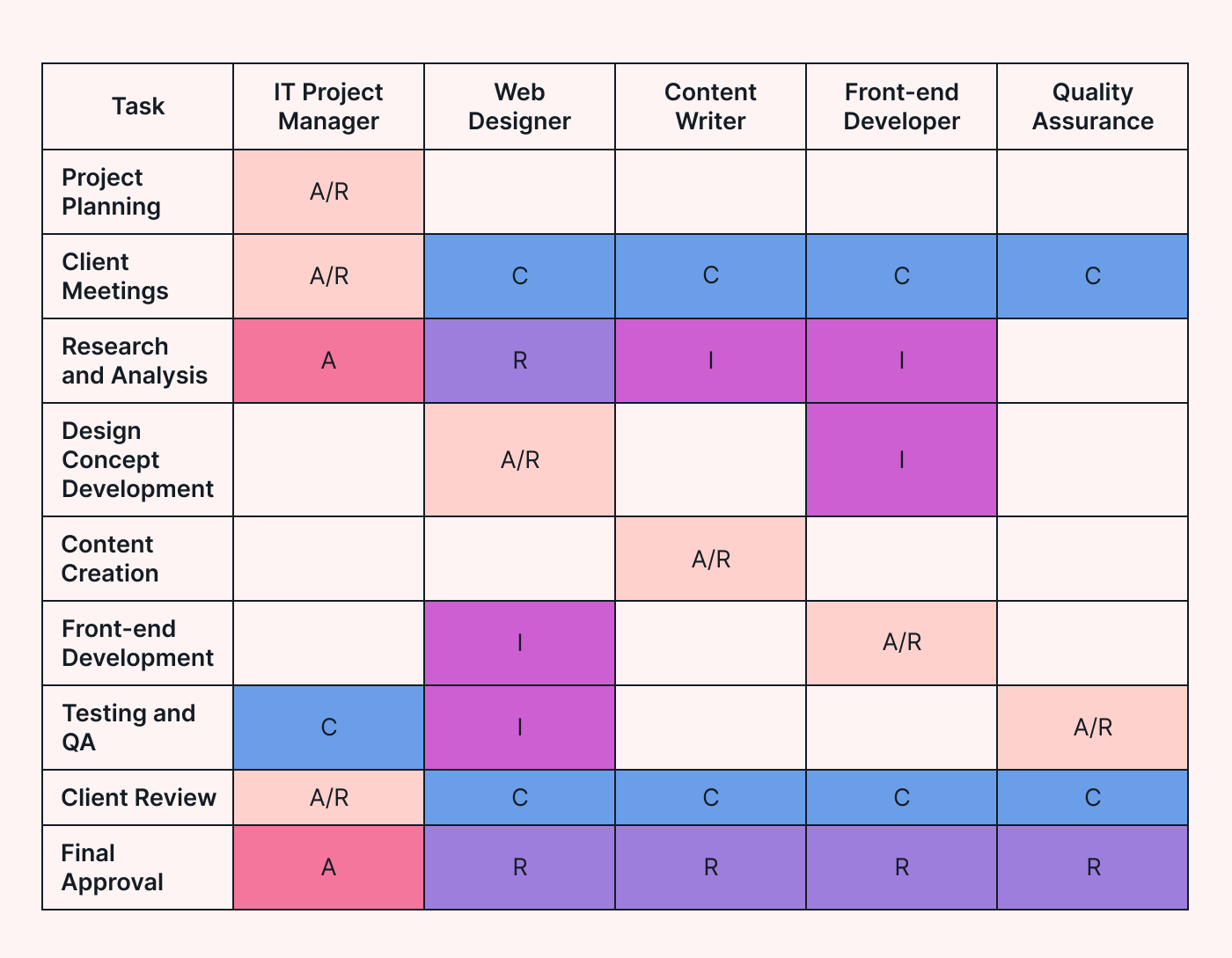 |
Let’s zoom in on the RACI roles for Testing and QA
Task: Testing and QA
- Responsible: The QA tester will do the actual testing.
- Accountable: The QA tester is also the belly button of this task (i.e., owns the task) and will make sure the work meets the company’s editorial standards.
- Consulted: The project manager is listed as consulted. Since the project manager is the subject matter expert for the website, the QA expert can go to them for input or help if needed.
- Informed: The web designer has an informed role in case problems are found during testing (and can prep for more work).
4 tips for better RACI management
Now, let’s take what we’ve gone over a step further and dive into some pro tips for better RACI management.
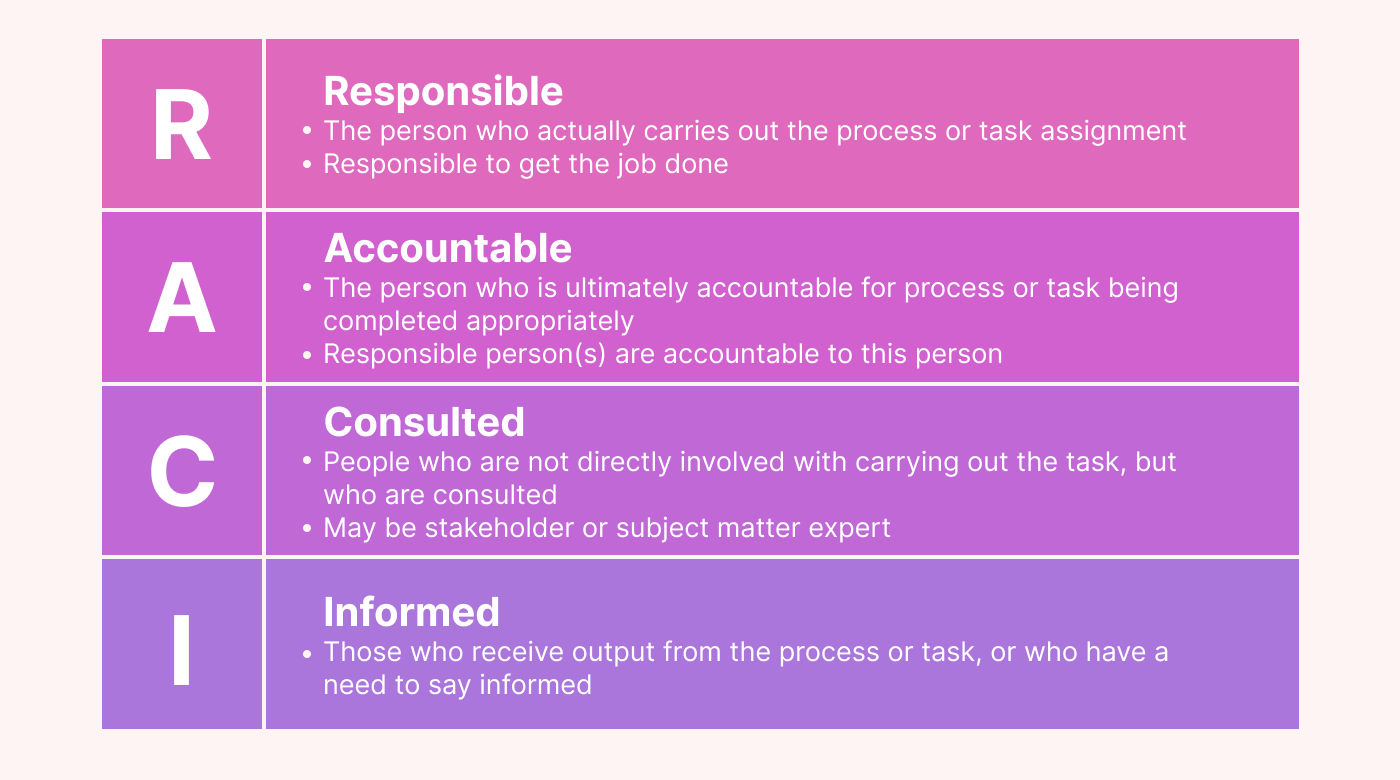 |
Follow the rule of 1
There can only be one accountable person per task. That's it.
Having only one "belly button" per task simplifies the approval process, decision-making, and the escalation chain of command.
While it might be discouraged, in reality, there can be more than one responsible person. For example, you might have multiple QA testers responsible for testing a functionality. In cases like this, you can assign one person within that group the accountable role as well.
Only responsible and accountable roles are mandatory for every task. In our example above, there's no need for the content writer to be informed about the web design.
Focus on key tasks
As you're crafting your RACI chart, it's essential to maintain a focus on what truly matters.
It might be tempting to list every task, no matter how small, on the Y-axis, but this would again make it more complicated than it should be. While these activities are important, they take attention from the most essential tasks.
Instead, confine your RACI chart to the critical tasks and deliverables of a project. Only include tasks that are part of the critical path of a project.
Communicate
You should have transparent and open communication channels with those in the “consulted” role.
But don’t stop there. Keep everyone in the loop. Even the smallest piece of information or the smallest change can have a ripple effect on your project.
Use software
Project management software is indispensable for the communication piece.
Many popular tools can automate routine updates that take you so much time (and mental bandwidth) to create.
Put your RACI chart to use with Motion’s AI task manager
After planning your RACI, it's time to put it into action.
Using Motion can simplify this whole process. You can use Motion's AI task manager to help you assign tasks to the responsible parties, track the progress of the work, and consult on tasks within the app.
Sign up for your 7-day free trial.




