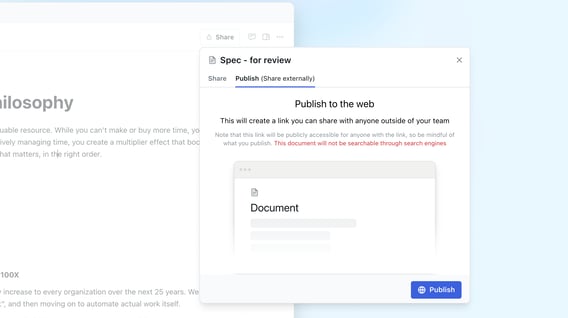We are happy to introduce our new external document sharing feature. It enables us to publish, update, and unpublish documents in real time while protecting sensitive content with obfuscated URLs and search engine exclusion. In this post, I explain how the feature works, its benefits, and provide a visual guide to help you get started.
The document publishing feature gives you full control over published content. You can easily generate a link to share with clients, and any updates you make are automatically reflected without manual intervention.
Key benefits include:
- Quick Client Reviews: Live documents mean faster feedback.
- User Control: Manage the document lifecycle using simple publish/unpublish actions.
- URL Obfuscation: Obfuscated URLs and search engine exclusion keep documents private.
- Mobile-Friendly Viewing: Clients can review documents on any device.
Here are some practical use cases:
- Client Proposals: Share proposals and receive immediate feedback.
- Progress Reports: Collaborate with internal teams and external consultants with live document updates.

Follow these steps to get started:
- Click the Share control in any document
- Click the publish button to generate an obfuscated URL for client sharing.
- Make edits as needed; the published link will show updated content immediately.
- Click the unpublish button to withdraw access when reviews are complete.
Happy sharing!